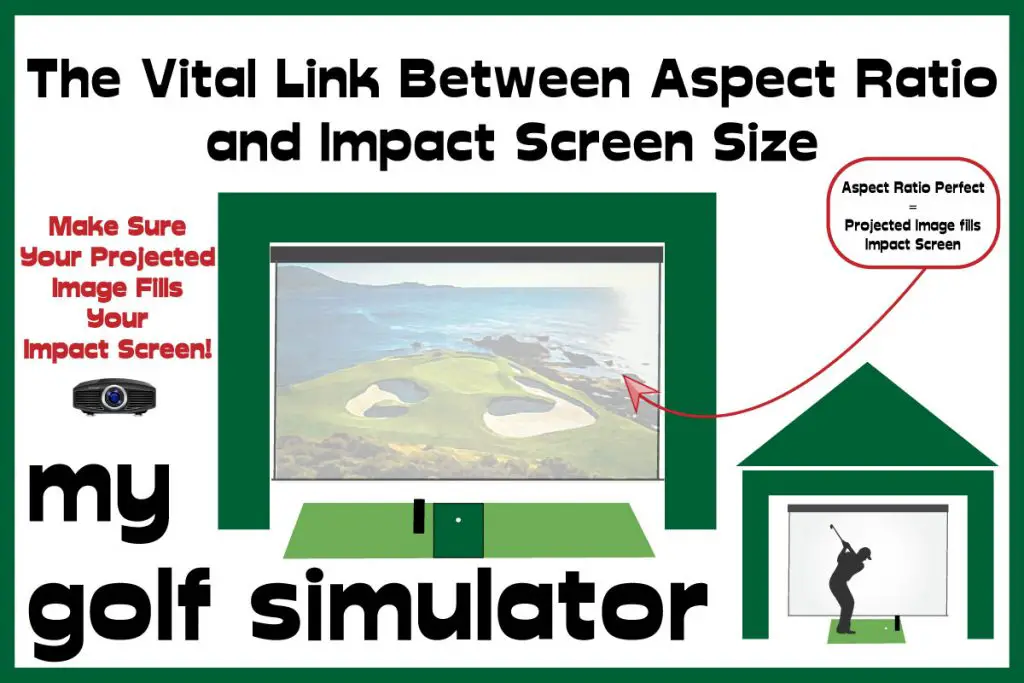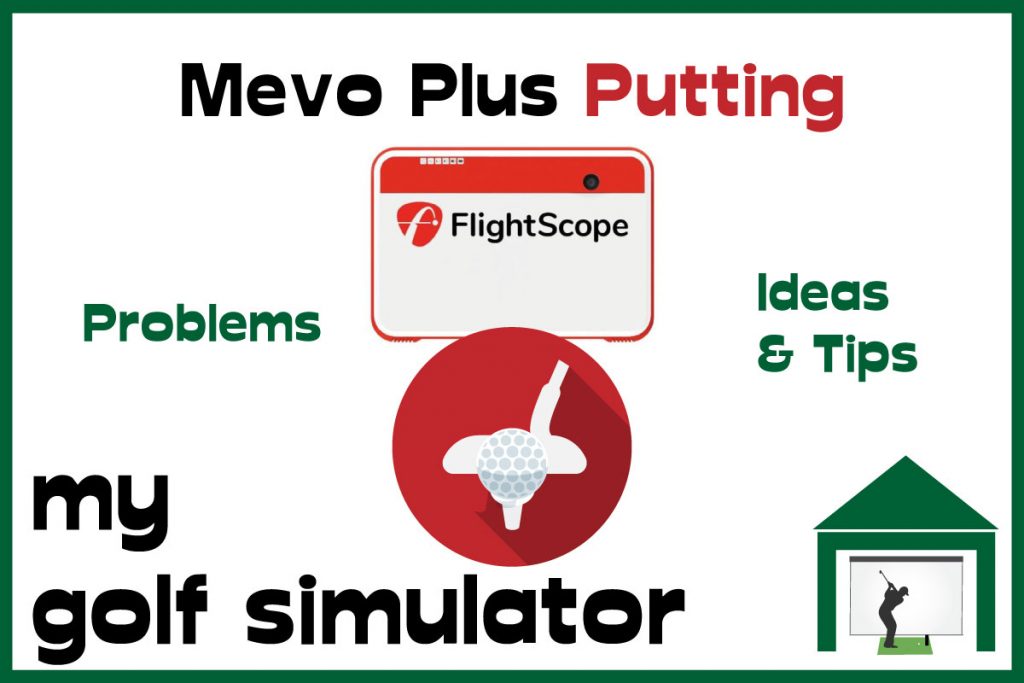Golf Simulator Vs Reality – 14 Tips to Improve Realism in your Golf Simulator
Posted in Room Setup
Golf simulator owners strive to improve every aspect of their setup in order to achieve the most realistic home golf experience possible. Why wouldn’t you want to maximize the realism of your simulator when you get to hit golf shots into famous holes like Pebble Beach’s 7th hole from the comfort of your own home?
You can maximize realism in your golf simulator by filling your impact screen with a crisp image, building a deep enclosure, achieving a central aim point on a hitting mat that is not unrealistically forgiving. Some elements such as putting and short chip shots are harder to simulate effectively.
Golfers with a large budget may even consider a curved screen for their simulator, featuring an extremely wide field of view that transports you in your mind to the best golf courses in the world. This post will show you how to achieve the best possible immersive experience in your home simulator.
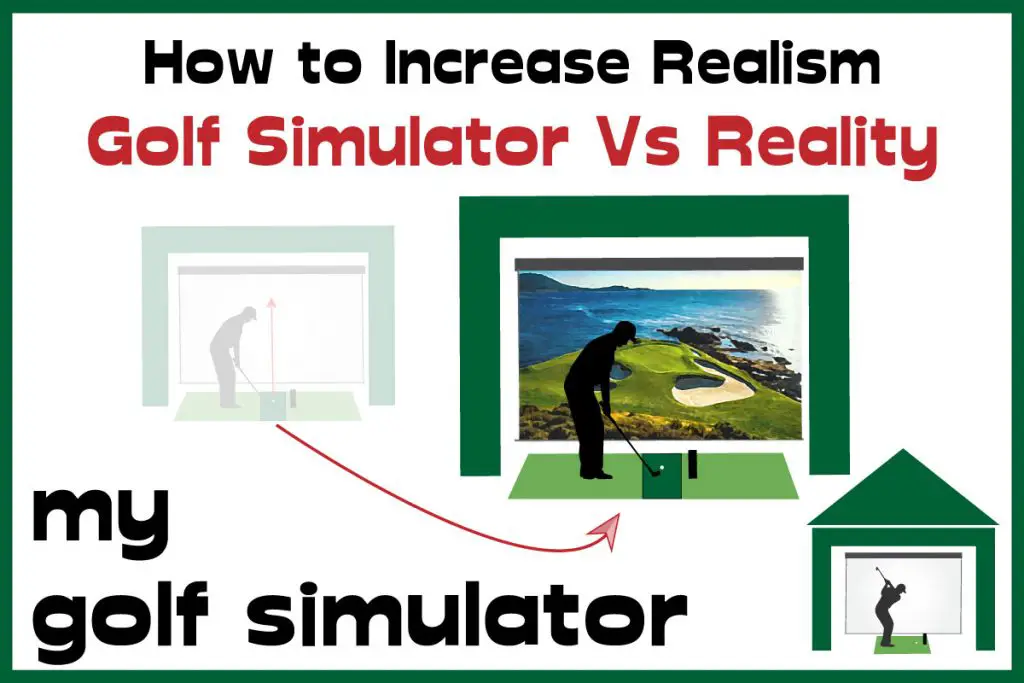
Golf Simulator vs Reality – How to approach this issue
There are many factors that can make or break the immersion in a golf simulator. Sure, you probably won’t be able to simulate rain or gale force winds, but you can ensure you do all you can to make your practice as real as possible.
You should concentrate on optimising the realism of the:
- Strike on your Hitting Mat
- Your ease of aiming correctly
- Accuracy of your launch monitor, and whether there is any shot delay
- Projected image on your impact screen – clarity, brightness and size of image, ensuring there’s no wasted screen
- Your enclosure should be an immersive place with no distractions. I recommend a deep blackout zone with curtains or fabric blocking out all extraneous light and non-golf-related interference.
- You can try to optimise your chipping and putting setup but know that these two elements are the hardest to gain completely immersive simulation.
No-one wants a golf simulator setup that fails to show you where you’re going wrong with your swing. The idea is that you have fun whilst trying to improve at home. Building a realistic simulator will mean you can take your improved skills straight to the course.

How to Increase the Immersion and Realism in Your Golf Simulator
How to Fill your Golf Impact Screen
Filling your impact screen means you get the largest possible image for your simulator space, and the general rule of thumb is a larger image means a greater field of view and enhanced realism. Image size is not the only consideration to make however.
No-one wants wasted screen above or below their projected image, so optimizing your projector position and aspect ratio to fill your screen is definitely worth the extra planning.

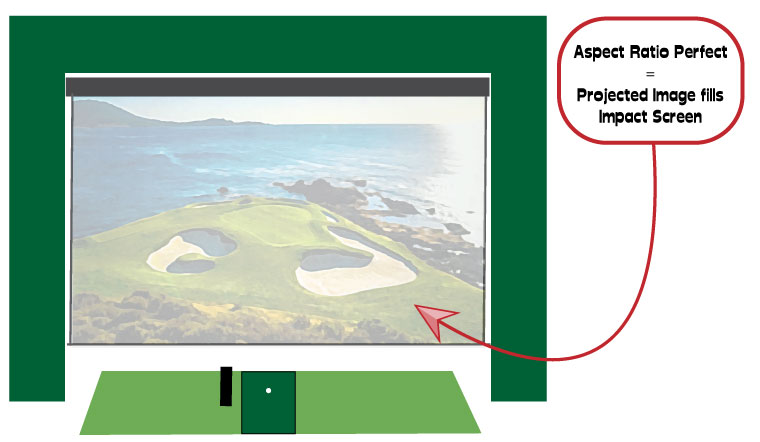
To fill your golf impact screen with a projected image, you need to strike the correct balance between the following numbers:
- Impact Screen Size (notably the horizontal width when considering projector positioning)
- Impact Screen Aspect Ratio
- Throw Distance of the Projector (how far it is from the impact screen)
- Throw Ratio of the Projector (a feature of the lens itself, this determines how large an image will be projected from a given distance, most golf simulator projectors are short throw projectors)
- Your hitting position (ensuring you don’t cast shadows in the projected light on the screen, whilst not obliterating the projector with your 5 iron)
- The aspect ratio of your projected image (you can adjust this on the vast majority of models)
Some golfers feel it is important to have the bottom of the image on an impact screen completely flush with the ground, though this can be hard to achieve if you have a screen with surrounding borders with fixings.
I love the way you can see impact screen sizes that match a chosen aspect ratio on the Carl’s Place website. You get so much more information here than on other impact screen sites.
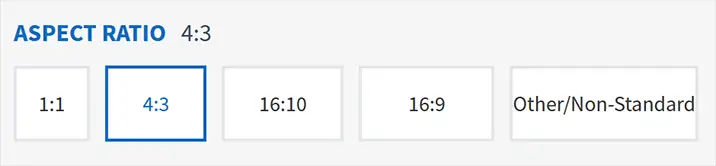
They even show you a table of the total screen sizes as well as the viewable screen area and size of the border containing grommets for fixing the screen to the enclosure. If you know these measurements you can plan your screen setup down to the finest detail!
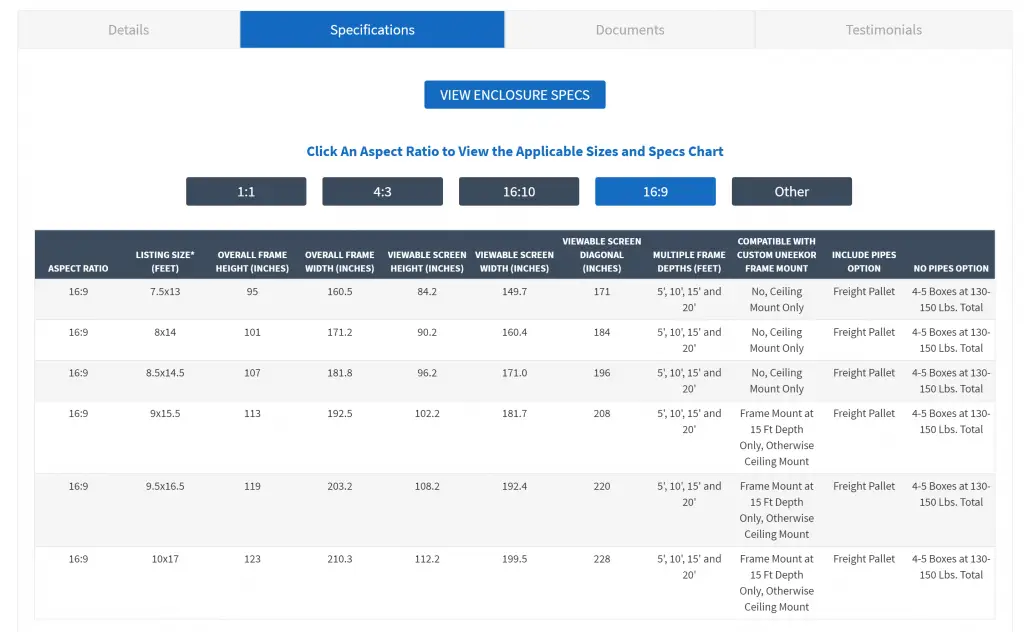
Take a look at our dedicated posts all about impact screen aspect ratio as well as our impact screen buying guide right here.
Check out this dedicated post all about projector positioning in a golf simulator, which explains 5 different projector positions, their pros and cons, and what projector features you need for each one.

You need a Centred Aim Point to Maximise Immersion
I can not stress enough how important it is to be able to correlate your aim and target line within your simulator, with the target line on the screen. If these two lines don’t match up, you’ll have to correct for it with each and every shot.
Golfers with narrow rooms run into this problems all the time, with right handed golfers having to address the ball from the right hand side of the room and and left handed golfers vice versa.
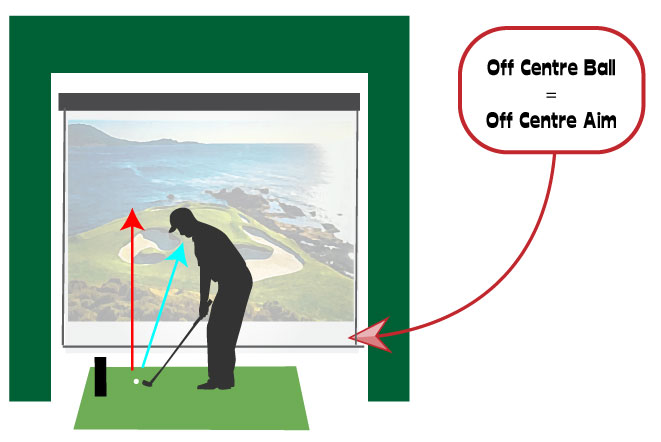
This is a tough problem to overcome if you are working with a narrow simulator space. Some simulation programs like the Skytrak app allow golfers to offset the target line over to the right or left side of the screen, a feature designed exactly for this problem. You can see how this is done in this excellent video from 3&1 Golf on YouTube.
A central aim point will allow you to align your aim with that of the target line on the simulation software, minimising the extra subconscious calculations you need to make on every shot.
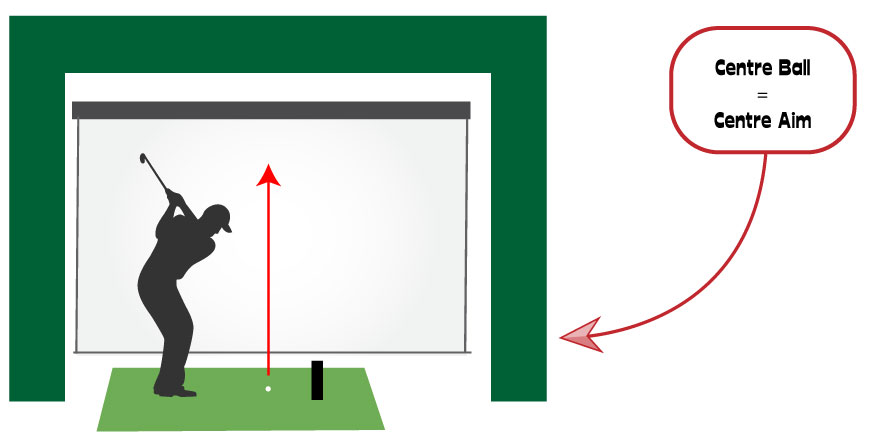
Realistic Strikes on your Hitting Mat
Do you tend to fat the ball or thin it? Do you know what your typical poor strike is?
Golfers who spend all their practice time inside in a golf simulator that features a very forgiving hitting mat are at risk of failing to improve a poor strike.
Some premium hitting mats allow golfers to get away with a chucked strike as the club glides through the hitting area without much resistance.
It’s often said in the golf simulator community that the Real Feel Country Club Elite mat will find you out if you have a poor strike. This mat is made of higher density turf and will not allow the club to glide through from behind the ball if you fat the shot.

Note that hitting chunks on a dense mat repeatedly does put you at risk if injuries.
I recommend buying whichever premium golf mat you like the look and feel of, but paying attention to your strike.
Launch monitors like Uneekor’s QED and EYE XO allow you to actually see the club strike the ball so you can directly see your strike. Others may require the addition of high-speed camera add-on equipment.

The quality of the strike of the club on the ball is one of the core characteristics of good golf. You wont have a very realistic golf experience in your simulator if you strike the ball completely differently compared to when you’re outside.

Launch Monitor Accuracy
You can have the most immersive enclosure and the highest resolution image possible projected onto your screen but it won’t matter if all your shots are flying the wrong distance. You need a launch monitor that will both record and model you shots accurately.
This means getting the speeds, spins, angles and distances all correct to within a fine margin of accuracy.
Most premium launch monitors are very accurate when set up correctly. However, some struggle on very short shots like bump and run chip shots, some become less accurate at very high ball speeds.
Radar-based launch monitors like Mevo Plus or Trackman in your simulator require more room than camera-based models, and their accuracy can be affected by extraneous objects like flickering lights or large metal objects in the simulator room.
You also need to ensure your setup, alignment and calibration are correct and that you have ample space in your golf simulator room to accommodate your chosen launch monitor. Pay close attention to the alignment and calibration instructions, follow YouTube videos and use all resources available to get this right.
Make sure you do everything you can to optimize your setup for your launch monitor. Take this into account when planning your simulator too. It will pay dividends in improving the immersion of your golf simulator experience down the line.
Check out my dedicated post on Skytrak Accuracy and how to maximize the accuracy of the data you generate with Skytrak in your simulator.

Launch Monitor Shot Delay
There are launch monitors which project a rendered shot almost immediately after impact and there are others with a little delay. The launch monitor has to record the data of your golf shot, transfer it to your computer’s simulation program or app and then render and display the shot in 3D on screen. This can take some time, though it tends to be dependant on the graphics and computing capabilities of your device.
Skytrak has been known to feature a noticeable shot delay which can frustrate some, this is more apparent when using a phone, tablet or less graphically capable PC. The delay can be brought down to a minimum of around 2 seconds but can rise to 4 or more seconds with older computing equipment. This delay can be weighed up against Skytrak’s great price point and software compatibility though.
There are a few things you can do to reduce the shot delay on your Skytrak, I cover these in detail in this dedicated article.

Launch monitors such as Uneekor’s QED and EYE XO, and Foresight’s GC2 and GC Quad have much less of a delay. Flightscope Mevo Plus features less delay than Skytrak too.
A deep enclosure blackout curtain
For me, a deeper, darker golf simulator enclosure goes a long way to improving the immersive experience in a golf simulator. You will have fewer distractions to the sides of your hitting area so you can focus more on your shot and your screen.
You’ll also be able to block out more ambient light and enjoy the crisp and clear projected image on your screen.

Check out the Pro Golf Enclosure from Carl’s Place, you can match this amazing enclosure with a Carl’s Premium Impact Screen of the size and aspect ratio to perfectly suit your space. You also benefit from custom-fitted foam panels to protect your enclosure frame (and you) from ricochet! It’s an excellent enclosure deal!

I feel that part of the realism of a golf simulator is also taking away some of the distractions that come hand in hand with indoor golf. Some golfers suffer more with indoor swing syndrome than others, but indoor swing syndrome does not only relate to the size of a golf simulator room.
You may be worried about shanking one and missing your enclosure altogether, striking the wall, a window, or your equipment. Maybe you’re worried about sky-ing a driver into the ceiling. Check out my dedicated article on indoor swing syndrome here.
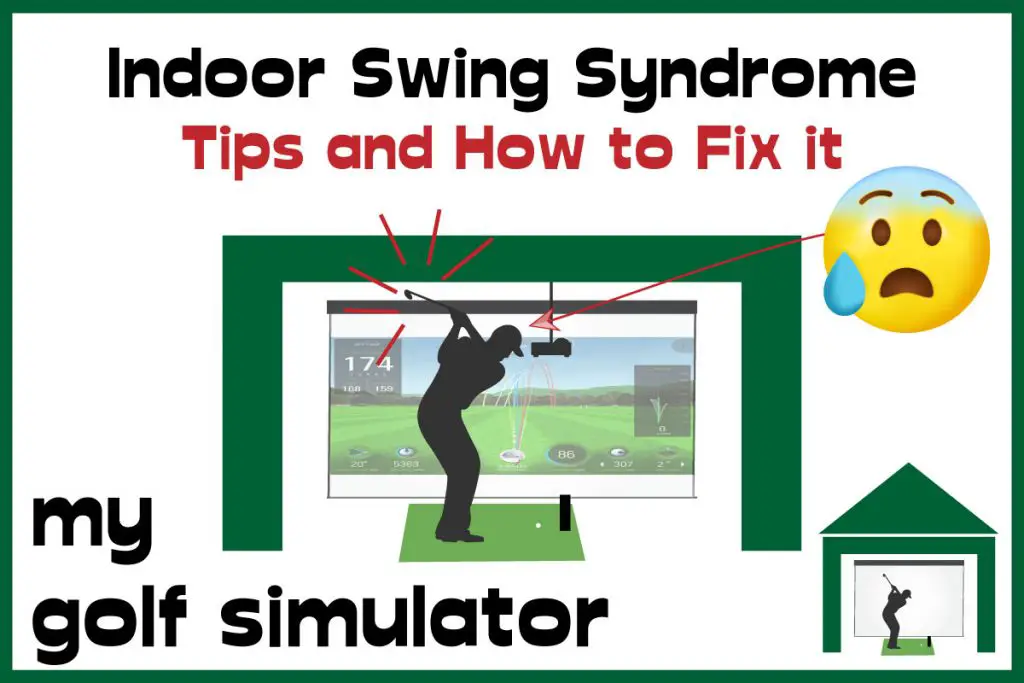
This is where a longer, deeper enclosure with blackout curtains blocking out more of the light and more of the distractions, really helps. Once you’re in your golf simulator you can focus your mind on your golf.
Bounceback
No-one wants to be worrying more about the ball bouncing back at them than their actual golf shot. This doesn’t happen in real life (unless you nail a tree) so it shouldn’t in your golf simulator.
The combination of a high quality, multi-layered screen, correct screen fixation and tension, tee to screen distance, and the right setup behind the screen itself will go a long way to reducing the bounceback you experience. Check out my dedicated article on impact screen bounceback here.
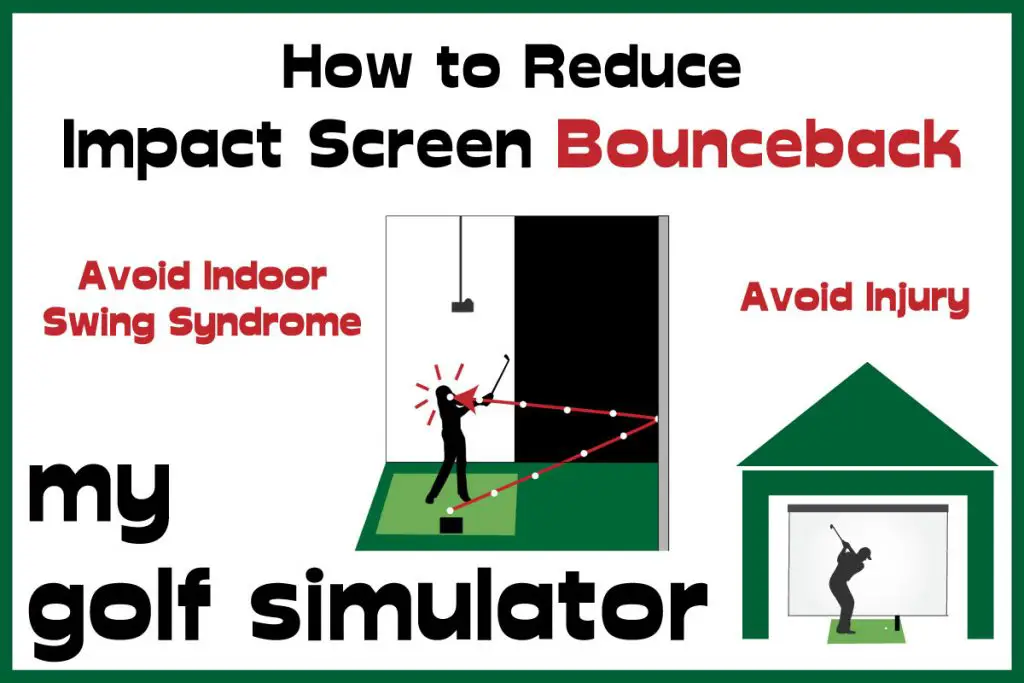
Sometimes people worry about striking the enclosure frame itself causing a violent ricochet, this risk can be mitigated by covering the enclosure frame with some protective pads.
You can buy them as part of a package, for example the Carl’s Place C-series Pro Enclosure Package. You could also make some of your own padding from cheap foam covered in black fabric (some sewing skills required).
Crisp and Clear Images on your Impact Screen
There are lots of important points to get right when setting up a golf simulator projector, you have to match the throw distance and throw ratio with the size and aspect ratio of your impact screen. You also need to consider your projector’s mounting position and your hitting position in the same calculations.
It’s easy to overlook the resolution and lumens of your chosen projector.
In general, I’d say you the brighter the projector the better, though this should be taken into context of the ambient light in your simulator.
You could definitely be fine with a standard brightness projector (eg 2500 lumens) if your simulator room is quite a dark place with no windows. Whereas those with windows or other bright lights will need a brighter model (closer to 3200+ lumens).
You may be presented with the option of a 4K resolution projector, however, I must caution you here. You need both a high specification computer and impact screen to take advantage of super high projector resolutions.
Many projectors advertise ‘compatibility’ with higher resolutions like 4K or 4K upscaling or similar, with their native resolution being 1080p. Native 4K short-throw projectors are really expensive and hard to come by, so make sure you know what you’re buying.
You’ll need a quality graphics card to play programs such as E6 or TGC 2019 at their max settings (4K resolutions with anything near a playable frame rate). Consider graphics cards such as the Nvidia GeForce RTX 2080 Ti or newer for these purposes.
I also recommend you prioritize your impact screen if you’re aiming for the highest resolutions possible. Carl’s Premium Screen is a great choice for this, comprising 3 layers of high-quality material, which allow very minimal amounts of light through the screen, optimizing the projected image.
There is also an application called Reshade, which can enhance the graphics on programs such as TGC 2019. Check out this link for more information.
Check out my dedicated post all about the best materials for an golf impact screen, featuring the best screens for picture quality.

Realism with Golf Simulator Putting
Putting is one of the most likely areas where you’ll see the gap between your golf simulator experience and really being out there on the course.
Achieving immersive simulation in golf simulator putting is hard. I think you have to ask yourself what you want out of putting in your simulator.
Do you want:
- A completely immersive experience, simulating the speed, slope, distance, grain, break, surface imperfections, weather conditions and wind that you have to make calculations for on the course
- A fairly immersive experience that takes into account most of these features
- Anything that feels like you putts have a chance of dropping if you make a good stroke
- To concentrate more on putting practice and effective training of your stroke, without worrying about it being completely immersive
- Anything that allows you to hit a few putts indoors
Which of these options you strive for will determine how in-depth your planning for your putting setup needs to be. Radar based launch monitors have different setup requirements than camera based models, and this extends to putting too.
Sometimes the optimal setup for long game on a launch monitor will differ from the optimal putting setup.
My preference here is to optimize my ability to practice and improve my putting inside. This means having room to hit putts as well as set up mirrors and cameras, use string, tees and gates and lots of other drills.
My golf simulator flooring is putting green turf and I’ve built some golf holes into the floor itself.
Check out my two dedicated posts all about the putting setups for Skytrak and Mevo Plus golf simulators.
I’m not as bothered about the fidelity of the putting on my simulator software, but I can see you would be if you play frequent competitive simulator golf. There are options to turn on straight only putting, meaning you only have to worry about speed and start line on a putt, as well as gimmes from a certain distance.
Realism with Golf Simulator Chipping
Chipping is another area that is hard to simulate and maintain realism, especially short shots and those bump and runs that do most of their travelling on the ground.
Launch monitors like Skytrak are excellent on wedge shots between around 40 yards and 100 yards, though on chip shots you have to rely heavily on the software to perfectly model the movement of the ball after it hits the ground. The room for error on speeds and spins matters more on shorter shots than long ones.
Still, I think most launch monitors do a fair job at this. Check out YouTube videos of short game practice across various launch monitors and programs to compare them. This excellent video from Golf Simulator Videos shows you chipping and putting practice on TGC 2019.
I love the practice features in these programs, you can choose wherever you wish to hit from on a given practice ground (of which there are many), you can play target practice with fun games that are good for kids and there are short courses in TGC 2019 targeted specifically at your wedge game. There are also wedge matrix style practice modes in Skytrak’s app and other programs that allow you to pin down your wedge distances.
Check out my dedicated post all about golf simulator practice here. You’ll learn 40 ways to improve your game in a golf simulator at home.

A simple way to practice short chip shots in your golf simulator is just to put a chipping net near your screen and practice chipping into it too. I like to use a cheap piece of rough turf to practice flop shots as well (watch your ceiling)! I can really slide the club under the ball using it.
Wind and Weather
For many golfers, playing 18 holes in the comfort and warmth of your own golf simulator sounds like a dream. There are others who enjoy being buffeted by blustery and wet conditions.
Whilst the vast majority won’t strive to include actual wind or rain in their golf simulators, there are still weather conditions featured in most golf simulator programs. Playing golf in the wind is a skill that requires practice. It is so helpful to have a low stinger or fairway finder in your locker when you need it.
Elite golfers will be able to use the wind to their advantage and control their trajectory and spin. You can practice these things in a golf simulator by altering the wind and weather settings in your simulation program.
Sure, it’s not completely the same as playing outside. You can still get some good practice in, considering the wind conditions on each shot.

Bunkers
Bunkers are also hard to simulate in a golf simulator, I certainly wouldn’t want to be splashing sand all over my setup on every shot. Most golfers just hit their shot with a learned amount of extra power to get it out. This comes with practice. Certain simulator programs have set amounts of ‘extra’ that you need to put into bunker shots. I’m planning a post on this very soon.
I’ve seen a piece of gel-like material being used in simulators as a way of simulating the strike needed in a bunker. I’m not sure how it would perfectly be incorporated into actual launch monitor play but it serves as a way to practice bunkers indoors.
Rough, grass types and poor lies
Most golf simulator hitting mats only simulate perfect fairway lies, which isn’t very realistic.
I once bought a £33 mat from amazon which features two strips of rough turf on the side. This provided excellent practice from a slightly thicker lie. The quality of the fairway turf was nothing compared to a Truestrike or Fiberbuilt mat but i enjoyed being able to simulate rough turf.
I wouldn’t chop and change mats mid round as it would be too much hassle but it’s always worth a change if you just fancy some variety in your practice. The rough turf allows for some quality flop shot practice too.
You’re unlikely to be able to simulate the true difficulty of deep rough in a golf simulator. However most simulation programs simulate the extra force required to extricate a ball from the rough fairly well.
You’ll need more speed, a longer club and maybe a bit extra loft to get out of the deep lies in the computer program, though your actual strike will still be from your normal hitting mat.

This is the Cimarron Ultimate Golf Mat and it features two strips of rough of differing lengths.
How Long Does it Take to Play 18 Holes in a Golf Simulator?
It takes me around 60-90 minutes to play an 18 hole round of golf in my simulator. Competitive golf against an opponent of course takes longer and you’re always free to tinker and take your time. You have the advantage of not neeting to walk between shots and it’s all from the comfort of your own home. You also don’t get stuck behind four balls that take ages on every shot!
Playing 18 holes this quickly can take some of the realism away but I think the benefits of playing golf quickly (on some amazing courses) massively outweigh this problem.
Conclusion – Reduce Variables to Increase Immersion in Your Golf Simulator
The comparison of Golf Simulator vs Reality is a complex one.
Whilst simulator golf will never achieve the amazing outdoors experience you’ll get being buffeted by the wind on the Pebble Beach california coast or witnessing the true awe of Amen Corner at Augusta, there are ways to make your experience as real as you can.
Optimising your room setup, hititng surface, projected image and enclosure and launch monitor setup will all help achieve the best and most realistic golf simulator experience possible.
You should also ask yourself what you want from your golf simulator. For me it’s a real experience whilst maintaining realistic expectations. I still go out and play proper golf for real. I also use my simulator to get the best practice time I can.
Best of luck with your golf simulator build!

Mevo Gen 2 Space Requirements
Gray Impact Screens – Pros and Cons
ABOUT THE AUTHOR

Hello! My name is Alex and it is my mission to bring you all the information you need to build your own home golf simulator! I hope mygolfsimulator.com helps you on your journey to better golf at home!
LEGAL INFORMATION
On this site, you'll find articles on all aspects of building a golf simulator. I will also link to other sites where you can buy some of the simulator components. Some of these links may be affiliate links, which means if you click them I gain a small commission at no extra cost to you. This really helps out me and my site so thank you in advance! mygolfsimulator.com and all related social media accounts are property of Awonline LTD.