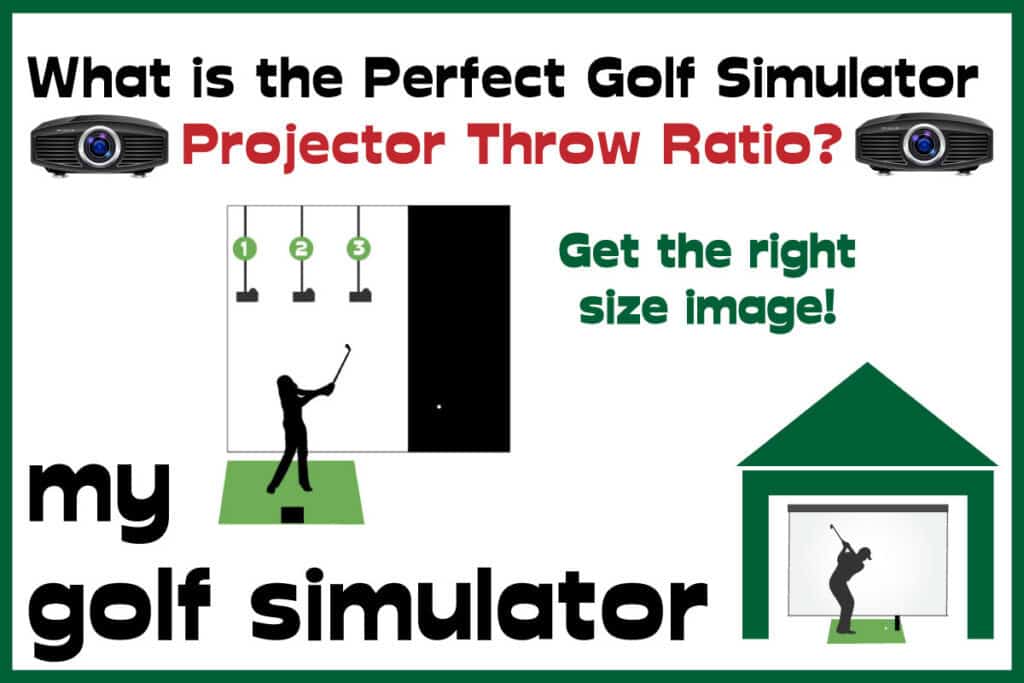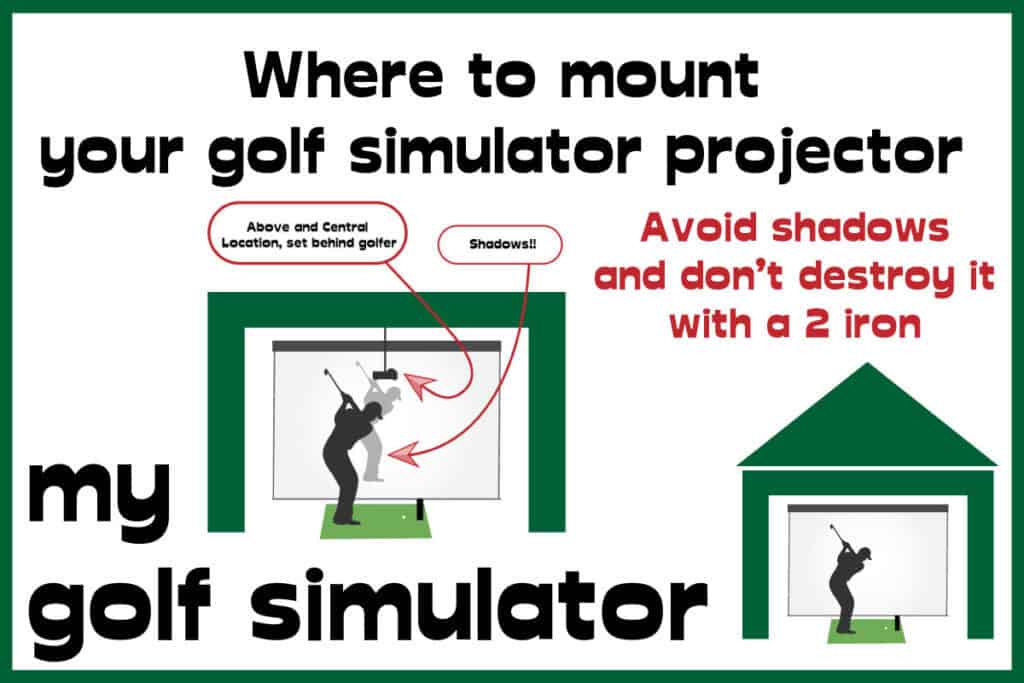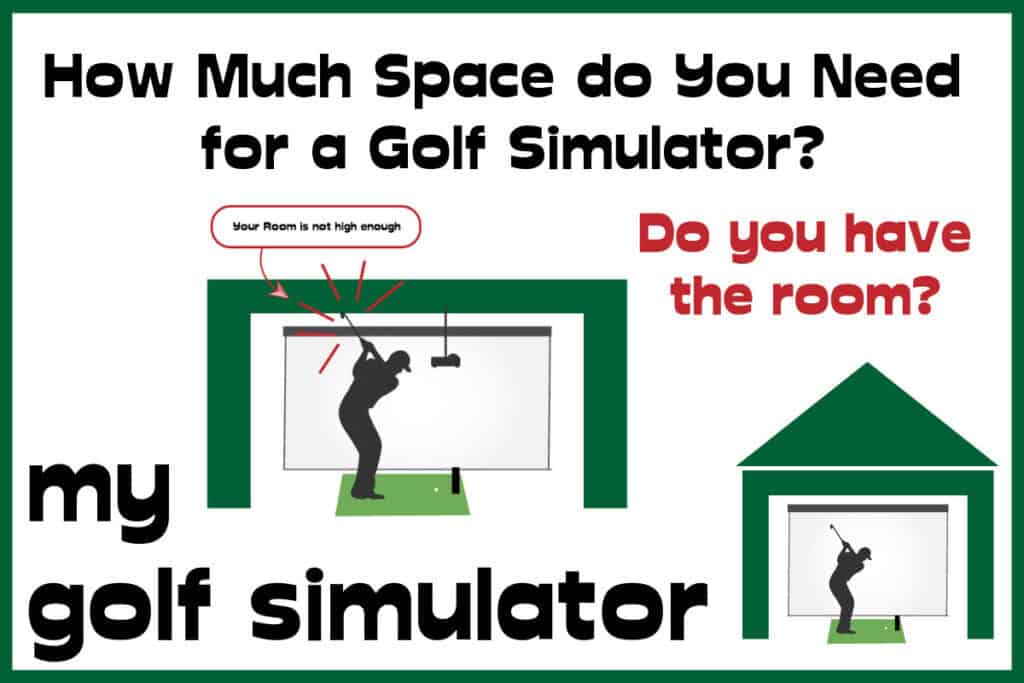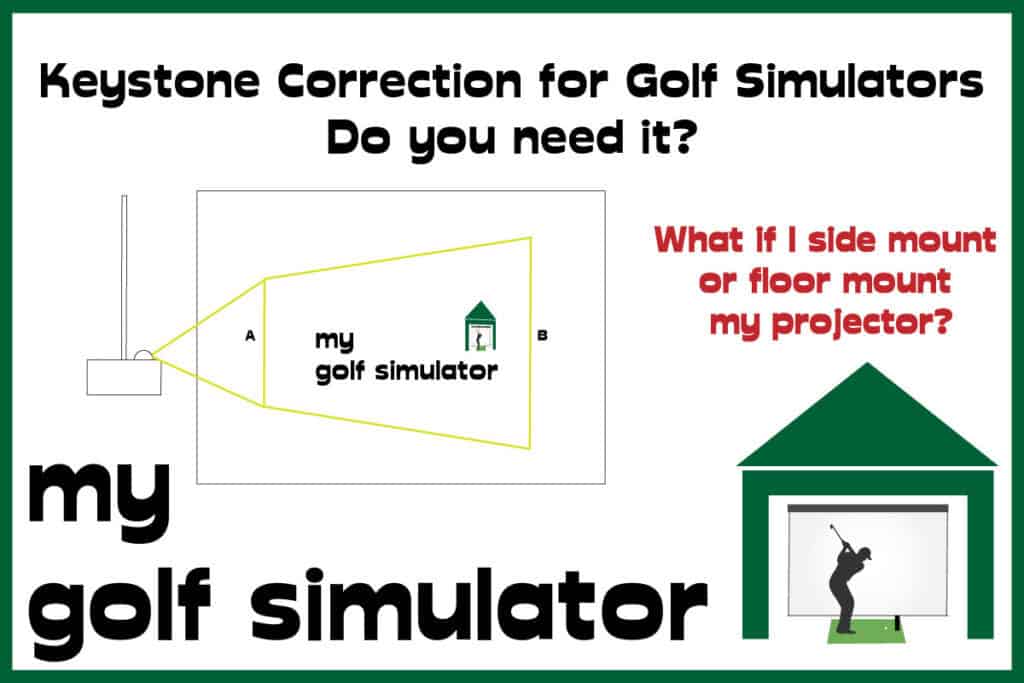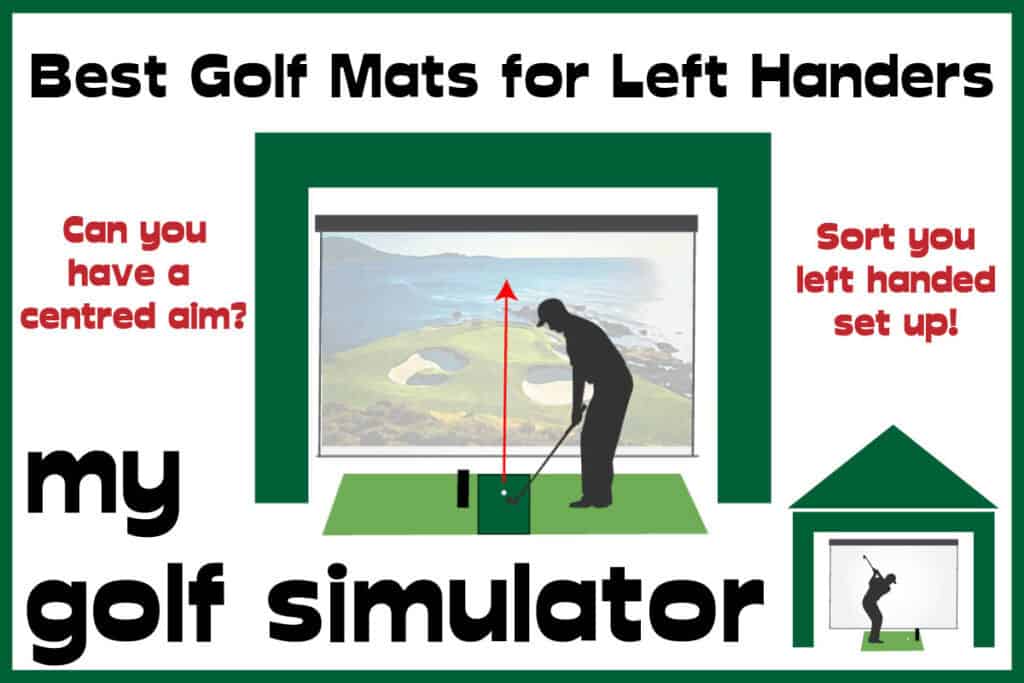The Vital Link between Aspect ratio and Impact Screen Size
SHARE
Posted in Golf Impact Screens, Projectors
What on earth links a projector’s aspect ratio with your impact screen size? Why is this relevant to your golf simulator? We examine this vital link below.
Aspect ratio is the ratio of width to height in an image. This ratio is vital when planning your golf simulator if you intend to use a projector. Get the aspect ratio wrong and you’ll have bands of wasted screen and miss out on the full simulator feel.
Get it right and you’ll have a projected image that fills your impact screen and immerses you in the experience.
Carl's Place Premium Impact Screen
- High-Quality Images: Tightly woven, multilayer screen for a smoother, crisper image up to 4K.
- Durability: Designed to withstand direct impact from golf balls traveling up to 250 MPH.
- Custom and Standard Sizes: Available in various sizes to fit different room dimensions.
- Material Quality: Made of three layers of heavy-duty, tight-knit, impact-resistant polyester.
- Noise Reduction: Features a cushioned center layer to quiet noise from the golf ball hitting the screen.
- Versatile Finishing Styles: Options for edge finishing to suit installation needs.
- Compatibility: Can be attached to different frames, used with golf enclosures, or as part of a DIY golf simulator.
Carl’s Premium Golf Simulator Screen features a bright white surface with ultra-tight weaves, enhancing image detail and quality. There is a central cushioning layer that allows a reduction in light bleed, bounceback, and noise.
- Excellent Image Quality: Realistic golf simulation experience.
- High Durability: Suitable for intense use with high-speed impacts.
- Customizable Size and Finish: Tailored to specific room sizes and design preferences.
- Noise Reduction: Less noise disturbance during play.
- Versatile Installation Options: Flexible setup or integration into existing setups.
- Few - more expensive than budget screens, but this screen is worth it in my opinion

On www.mygolfsimulator.com, you’ll find articles on all aspects of building a golf simulator. I will also link to other sites where you can buy some of the simulator components. Some of these links may be affiliate links, which means if you click them I gain a small commission at no extra cost to you. This really helps out me and my site so thank you in advance! Thanks, Alex @ MyGolfSimulator
Alex’s Expertise and Experience with Golf Impact Screens
I am to provide clear, detailed, and specific information on golf impact screens within the broader context of golf simulators. I understand the critical role that a high-quality impact screen occupies in the overall experience and strive to guide my readers through the complexities of choosing and installing the perfect screen for their needs.

- My Specialized Knowledge in Golf Impact Screens: Since starting mygolfsimulator.com, I’ve honed my expertise specifically in the area of golf impact screens. My extensive research and writing have been centered on understanding every nuance of impact screen technology and its application in golf simulator builds.
- My Deep Dive into Impact Screen Quality: I’ve dedicated significant time to exploring the intricacies of impact screen picture quality. Understanding the importance of a clear, sharp image for an immersive golfing experience, I’ve analyzed various screen materials and their impact on image clarity and resolution.
- My Insights on Sizing and Aspect Ratio: Recognizing that the size and aspect ratio of an impact screen are critical for a perfect simulator setup, I’ve delved into the specifics of how to choose the right dimensions. I provide detailed guidance on selecting the right screen size and aspect ratio to ensure a seamless fit within any simulator space, additionally covering issues with the bottom of the impact screen. I have also written in great depth on curved impact screen builds.
- My Experience with Impact Screen Installation: I’ve personally experimented with various methods of attaching impact screens within golf simulators. My hands-on experience allows me to offer practical advice on the best practices for mounting screens, ensuring both safety and optimal visual quality.
- My Focus on Practical Solutions: In my work, I emphasize practical solutions to common issues like minimizing bounceback and noise. I explore different screen tensions and additional cushioning techniques to enhance the safety and comfort of using a golf simulator. I have also compared impact screen simulator builds with alternatives such as golf simulator nets.
- A Detailed Knowledge of Projector Specifications: I have developed strong expertise in selecting the ideal projector and impact screen combination for golf simulators. My knowledge extends to understanding projector specifications in detail, enabling me to recommend the perfect projector for any given space. I ensure the projected image aligns flawlessly with the screen, considering factors like throw ratio, keystone correction, and resolution. This expertise allows me to provide tailored advice, ensuring an immersive and accurate golfing experience for every setup.
- Hands-on Experience Building Enclosure Frames: I have built a variety of golf simulator enclosure frames over the last four years, from fully DIY builds to pre-packaged premium enclosures. I have experience cutting metal conduit pipes to size as well as tinkering with bungees and zip ties to create the perfect impact screen tension.
- Putting it all together: I have amalgamated all of the above in-depth information into a comprehensive impact screen buying guide.
What is aspect ratio?
Aspect Ratio is the ratio of image width to height. A square image would have an aspect ratio of 1:1.
A rectangular screen that is twice as wide as it is tall, would have an aspect ratio of 2:1. This could then be scaled up to any size where the width is twice the height, for example 16ft x 8ft and 14ft x 7ft.
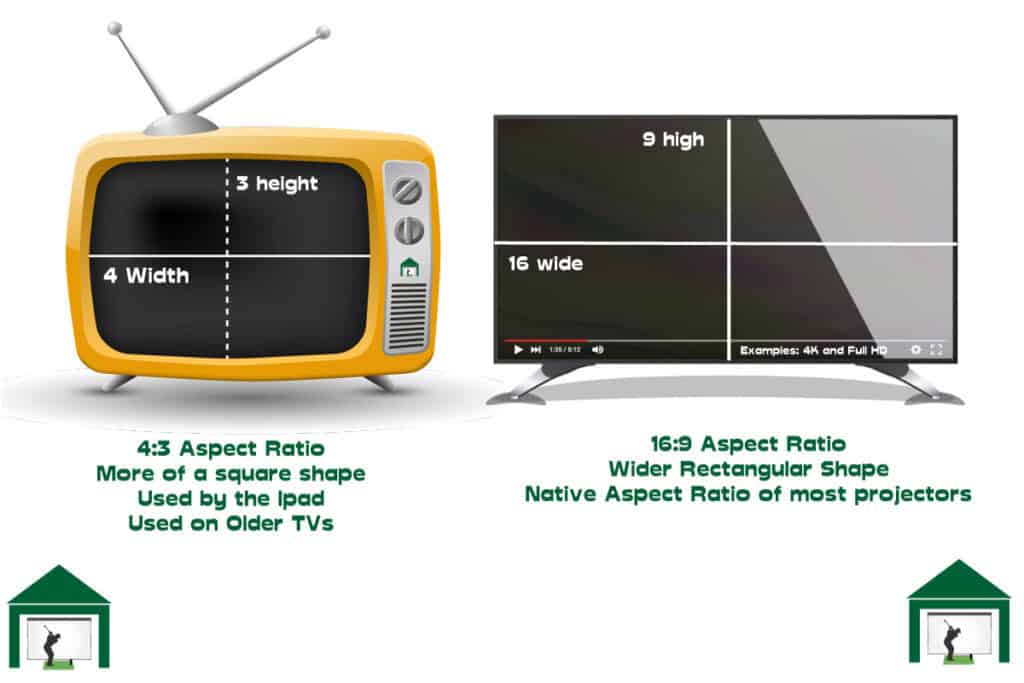
Right Aspect Ratio = Right Impact Screen Size = Right size Enclosure
The ideal scenario when you’ve fully constructed your simulator and switch on your projector is that the image fills the impact screen. You don’t want excess, unused, wasted screen. It’ll bug you for as long as you have your simulator!
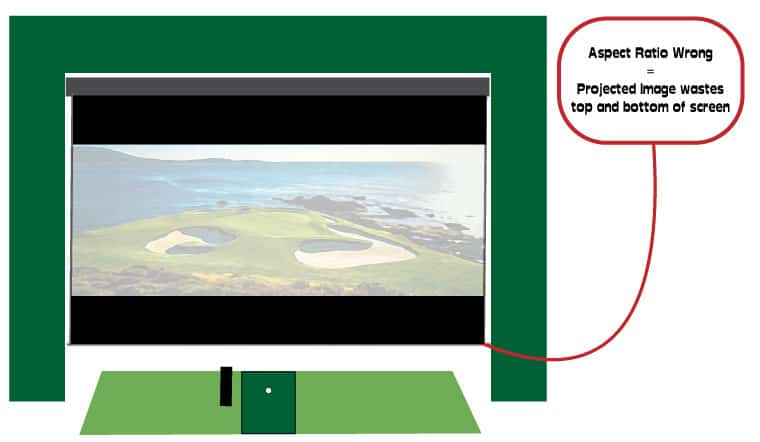
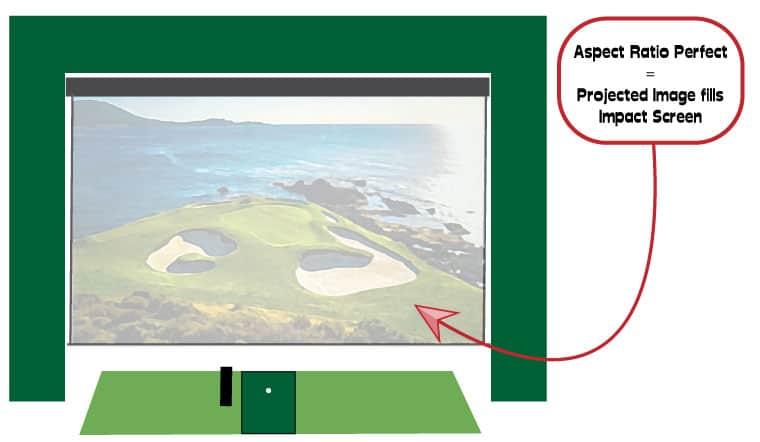
To ensure you get this perfect match you need to plan ahead. You need to coordinate the sizes of your enclosure, impact screen, and intended aspect ratio.
You need to allow space for the outer edge of the screen
Dont forget, you must consider these four spaces, there is a difference between them!
- The maximum space for your entire golf simulator, including any relief space
- What about the maximum space on the inside of your enclosure, if using one
- The maximum space for your screen, including outer edges, eyelets, fixings
- The maximum screen size onto which you can project an image
Take this into account when planning your simulator and considering low large an impact screen to buy. It’s hard to cut a screen down. You’ll struggle getting a straight edge and you’ll lose the outer edge and eyelets on one side.

You should now be able to work out what the aspect ratio of your maximum viewable size screen would be.
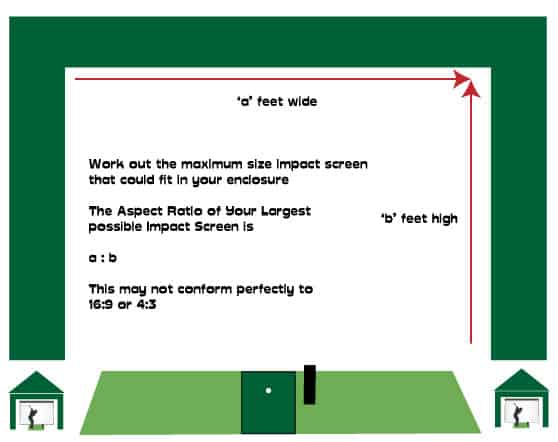
Golfers who are limited on height are likely to have quite a rectangular screen. Golf simulator builds that are limited in width usually have a taller screen with a more squarish shape.
Aspect Ratio and the width of your Simulator space
Filling a screen with a 16:9 Image requires a lot of width
Say you’re planning a simulator that fits the 16:9 native aspect ratio of your projector. Let’s take it as a nice round 16ft x 9ft. A lot if simulators are 9ft tall so that’s fine.
16ft however is really quite wide. This is more width than a lot of golfers are going to have in their garage or basement.
To maintain a 16:9 aspect ratio in a narrower space, and still fill your screen with your image, you will have to go for a shorter screen.
The alternative is unused screen above and below the image, like a widescreen TV picture.

Some examples of screen sizes in a 16:9 aspect ratio are as follows:
- 10ft wide x 5ft 8in tall
- 12ft wide x 6ft 9in tall
- 14ft wide x 7ft 11in tall
- 16ft wide x 9ft tall
How to work out the diagonal dimension of your impact screen
When you buy impact screens, some are sold by diagonal width. You can work this out using Pythagoras’ famous calculation.
The diagonal width for a impact screen measuring 16ft x 9ft would be 18.4ft or 5.6m. That’s quite a screen!
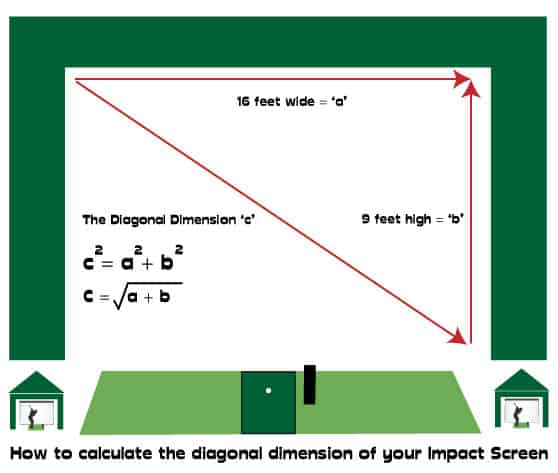
Is there a difference between using a projector or an Ipad?
Yes!
Our list of recommended projectors shows you the native (standard) aspect ratio of each projector, and the other aspect ratios listed as compatible by the manufacturer.
All but one of the projectors have a native aspect ratio of 16:9.
These projectors, in their standard settings, will project your computer screen (which is running your simulator software and connected to your launch monitor) onto your impact screen. This projection would have a 16:9 aspect ratio.
The aspect ratio of the screen on all Ipads is 4:3. This ratio is optimal for browsing the web and using apps. An ipad can connect to a launch monitor such as Skytrak via wireless connection. You can then connect your ipad via cable to your projector.
Setting the projector to 4:3 aspect ratio in the settings will project the image as displayed by the Ipad, obviously with the 4:3 ratio height and width. Projecting an ipad image in a 16:9 aspect ratio will stretch it out wide.
Is there anything wrong with an impact screen sized for a 4:3 aspect ratio?
For most applications in a golf simulator, there is absolutely nothing wrong with a 4:3 setup. This will be chosen setup of most people with narrow rooms too. Skytrak’s driving range experience will look great on this setup, just like it does on the iPad.
Some people find that using simulator software like The Golf Club and World Golf Tour with a 4:3 aspect ratio image can feel a little ‘box like’. It will still work. It just might feel a little squeezed.
You can keep the aspect ratio on both the computer display and the projector the same. Alternatively, you can render the images on the computer in 16:9 and then use the projector to change it to 4:3. You could do this the other way around. Try each option and see how you get on.
The simulator software will be able to render the images in whatever aspect ratios and resolutions are supported by your graphics card.
Those with a narrow screen might find a 4:3 aspect ratio better then missing out the top and bottom of their already-small screen.
If you intend on using the simulator with 4:3 aspect ratio for gaming and movies, you’re likely to have a widescreen type look with empty screen above and below the image.
What if I want to watch movies too and play games?
A 16:9 aspect ratio is the standard for both Full HD and 4K displays and will be what you’re used to playing if you watch a standard TV or monitor nowadays.
In fact, 1920 x 1080 is a multiple (x 120) of 16:9. So is 3840 x 2160 (x 240).
Fitting our your simulator for use with a 16:9 projected image will allow you to play games and watch movies in their intended resolutions and aspect ratios. They wont look stretched out and will fill the screen.
Can I buy Impact Screens in specific sizes to suit a specific aspect ratio?
Yes!
Visit Carl’s Place to order a custom size quality impact screen. You can input the size and aspect ratio you need, as well as specifying which types of fixings you need.
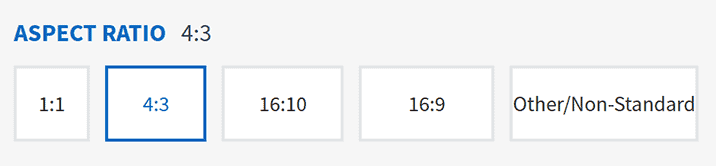
Carl’s Place sells three grades of impact screen, which you can select depending on your budget. These are called Standard, Preferred and Premium.

When you go to place an order you can pick sizes based upon several different aspect ratios. You’re given a few example size screens that fit this aspect ratio. This is really useful!
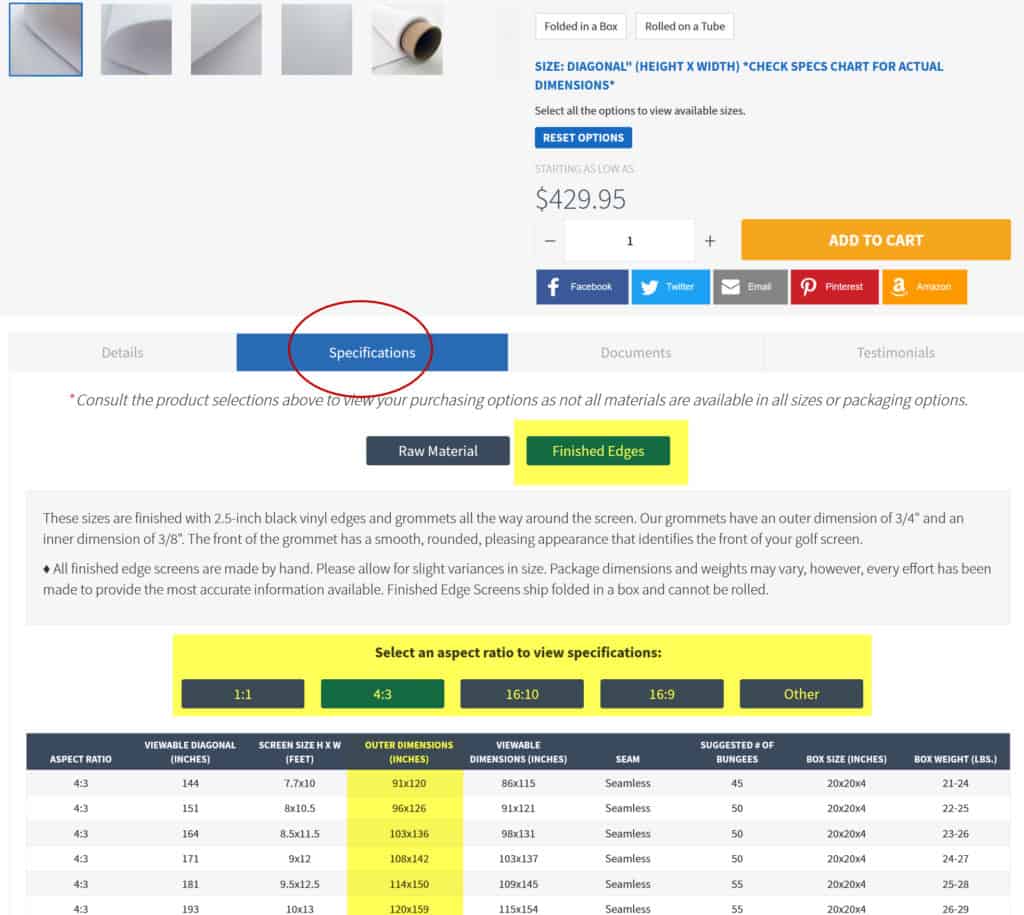
Carl’s Place has an excellent table showing you the total and viewable dimensions of their screens, based on the selected aspect ratio and screen size. You can’t get better than that for clarity with these measurements!
Stop! Consider your projector throw ratio too!
You can’t do all this planning for your perfectly projected image on your amazing new impact screen and forget to consider projector placement.
Do you know the answers to questions like
- How far away from the screen will the projector be placed?
- What throw ratio will your projector need to have?
- Are you going for a side or floor mounted projector set up?
If you’re not sure the answer to these questions, take a look at this selection of articles to help you decide.
You must know where your projector will be placed in order to plan the perfect size impact screen.
To make a mistake here risks having a screen size that’s too big, or worse, too small for the image that you can project.
Fill the whole screen and immerse yourself in your Simulator!
Planning these dimensions and ratios out at the start of your simulator build will allow you to optimise your space and create the most immersive home golf experience possible.
You can still take on board all of this information and find an appropriate impact screen size for your simulator if you’re halfway down the road already.
To recap, getting the perfect impact screen size for your simulator means answering the following questions:
- What are the maximum spaces for each part of the simulator (as we describe above)? What’s your maximum viewable screen width and height?
- What do you intend to do with your simulator? (Simple hitting net, ipad + launch monitor, launch monitor with projector and computer, all of above plus simulator software)
- Do you want to use your simulator for watching movies and playing games?
- Do you want to completely fill the screen? Or can you live with some bands of unused screen at the sides?
Answering these questions and working through this article should give you the knowledge needed to work out how big a screen you can buy.
Check out the range of fantastic impact screens at Carl’s Place where you can customise your screen to aspect-ratio specific sizes!
Carl's Place Premium Impact Screen
- High-Quality Images: Tightly woven, multilayer screen for a smoother, crisper image up to 4K.
- Durability: Designed to withstand direct impact from golf balls traveling up to 250 MPH.
- Custom and Standard Sizes: Available in various sizes to fit different room dimensions.
- Material Quality: Made of three layers of heavy-duty, tight-knit, impact-resistant polyester.
- Noise Reduction: Features a cushioned center layer to quiet noise from the golf ball hitting the screen.
- Versatile Finishing Styles: Options for edge finishing to suit installation needs.
- Compatibility: Can be attached to different frames, used with golf enclosures, or as part of a DIY golf simulator.
Carl’s Premium Golf Simulator Screen features a bright white surface with ultra-tight weaves, enhancing image detail and quality. There is a central cushioning layer that allows a reduction in light bleed, bounceback, and noise.
- Excellent Image Quality: Realistic golf simulation experience.
- High Durability: Suitable for intense use with high-speed impacts.
- Customizable Size and Finish: Tailored to specific room sizes and design preferences.
- Noise Reduction: Less noise disturbance during play.
- Versatile Installation Options: Flexible setup or integration into existing setups.
- Few - more expensive than budget screens, but this screen is worth it in my opinion
Thanks for reading! Take a look at our other related articles below!
Putting with Hackmotion – Step by Step Guide
HackMotion in a Golf Simulator: All the Data you need!
ABOUT THE AUTHOR

Hello! My name is Alex and it is my mission to bring you all the information you need to build your own home golf simulator! I hope mygolfsimulator.com helps you on your journey to better golf at home!
LEGAL INFORMATION
On this site, you'll find articles on all aspects of building a golf simulator. I will also link to other sites where you can buy some of the simulator components. Some of these links may be affiliate links, which means if you click them I gain a small commission at no extra cost to you. This really helps out me and my site so thank you in advance! mygolfsimulator.com and all related social media accounts are property of Awonline LTD.