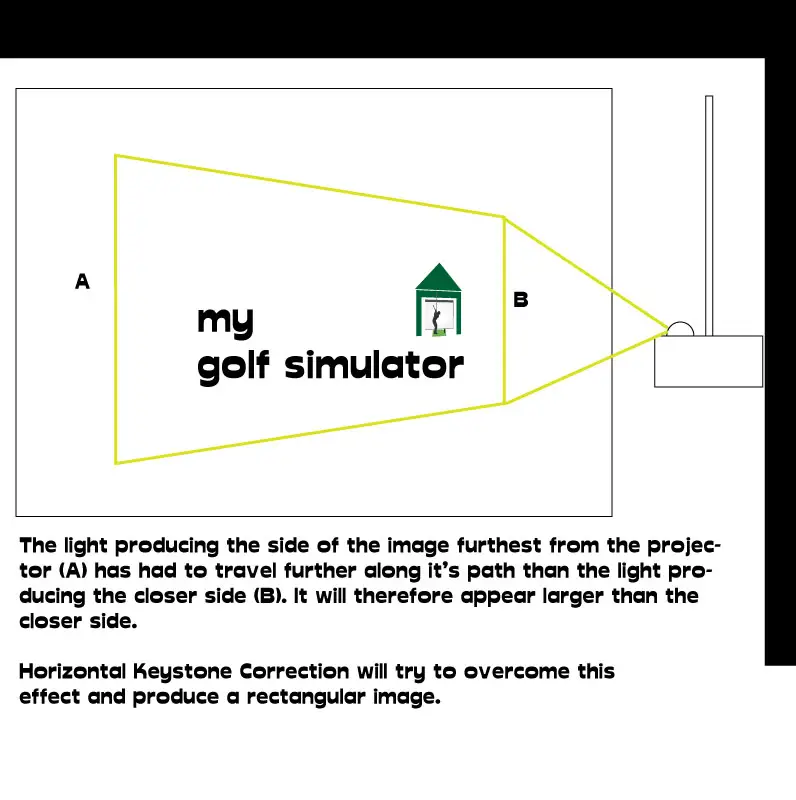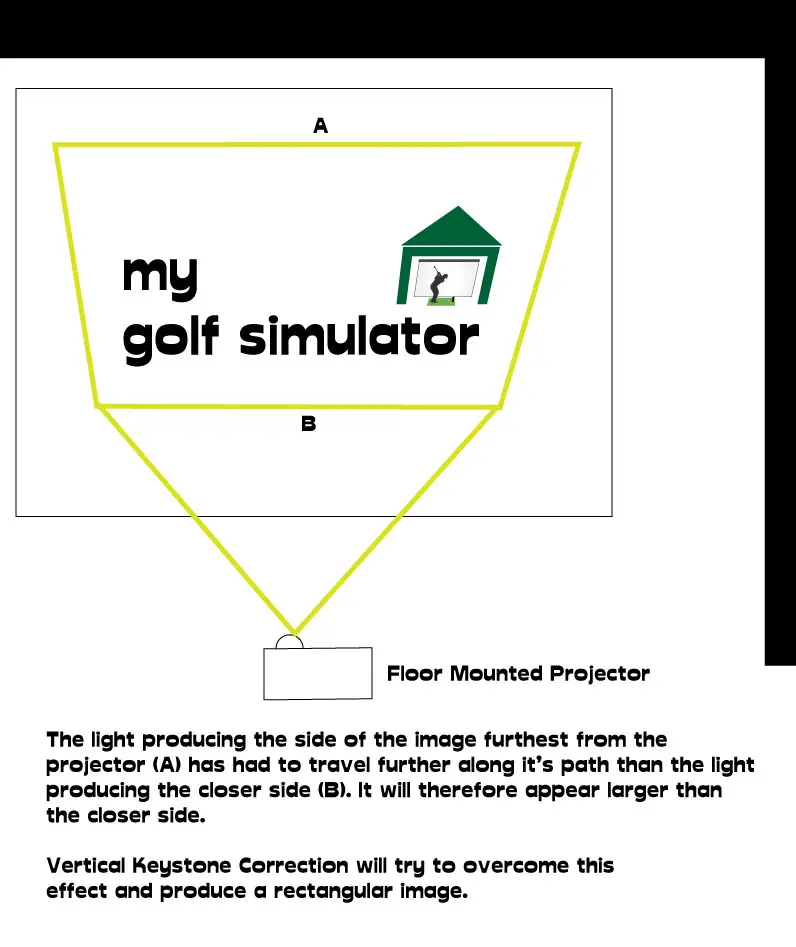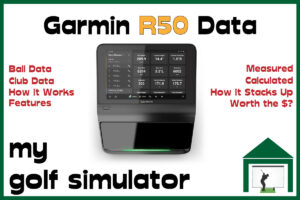A 4K golf simulator projector used to be a distant dream, out of the realms of reality for the majority of golfers. The projectors themselves used to cost a fortune. Now, 4K short-throw projectors perfect for golf simulators are still expensive but are within the price range of the high-end golf simulator.
4K golf simulator projectors have true 4K output resolution, a short-throw throw ratio of between 0.4-1.0, and are usually laser-based. They cost $4000-$5500. To achieve a perfect 4K image, you also need an impact screen and computer hardware capable of showing a high-definition image without loss of detail.
| Projector Model | Buy Now | Resolution | Lumens | Throw Ratio | Contrast Ratio | Aspect Ratio (Native) | Aspect Ratios (in settings) | Lens Shift | Keystone Correction | Light Source |
|---|---|---|---|---|---|---|---|---|---|---|
| BenQ LK 936ST | Buy Now | 3840*2160 (4K) | 5100 | 0.81-0.89 : 1 | 3,000,000:1 | 16:9 | Auto/4:3/16:9/16:10/2.4:1 | Vertical +/-60%, Horizontal +/- 23% | Vertical + Horizontal (+/- 40 deg) | Laser (20000 hours life) |
| BenQ LK 953ST | Buy Now | 3840*2160 (4K) | 5000 | 0.81-0.88 : 1 | 3,000,000:1 | 16:9 | Auto, 16:9, 4:3, 16:10 | Vertical +/-60%, Horizontal +/-23% | Vertical Only | Laser (20000 hours life) |
This article will examine what to look for in a 4K golf simulator projector, the difference between 4K input support and true-4K output, and also what else you need to get right in your golf simulator in order to feature a perfect 4K image on your impact screen.

Is a 4K short throw projector available at a realistic price?
4K short-throw projectors used to cost far too much for any golf simulator owner to outlay, even those with huge budgets. Over time, the cost of such projectors has gradually come down and projector manufacturers have recognized the need to combine high resolution with throw ratios that work well for the purposes of golf simulation.
Now, special ‘golf modes’ exist to optimize the imagery specifically for golf simulators. This means we can enjoy truly immersive 4K golf simulator experiences.
Check out this video from Shop Indoor Golf on Youtube showing you an unboxing of the BenQ LK953 ST.
The difference between True 4K and 4K Input Support
You will see the term ‘4K’ labelled on a wide variety of projectors, but this does not mean they output a true 4K 3840 x 2160 signal. 4K input support simply means that the projector is able to take a 4K signal from a computer or other device and project it in as much detail as the optics on the projector allow, usually 1920 x 1080.
There are four times as many pixels in 4K (3840*2160) images than with standard ‘Full HD’ (1920*1080). 4K resolution has 8,294,400 pixels compared to the 2,073,600 of Full HD.
Whilst many projectors support 4K signals coming from devices such as computers and streaming software, only some project their images with the full pixel count above.

Viewing Distance and Appreciating the 4K Detail
It is worth considering whether you will be able to appreciate the extra resolution detail in a 4K projected golf simulator image when standing 10-15ft away from the screen. Often with high-resolution TVs, you have to position yourself a short distance away from the screen to really appreciate the difference at higher resolutions.
I think given the size of the screen (which will have a diagonal size around double even the largest home TV), you will be able to appreciate the difference still and enjoy fantastic imagery in your golf simulator.
Golf Mode in a Golf Simulator Projector
The BenQ LK936ST features an image preset mode that is specifically designed for golf simulators, that aims to perfectly reproduce the lush green colors seen in golf simulation software.
Sometimes, laser projectors can suffer color problems with excess blue and purple hues being shown across the image.
BenQ has developed ‘Golf Mode’ to combat this. Golf Mode is said to ‘correct purple fringing using the blue and green colors from popular golf software and allows golfers to immerse themselves in pleasantly natural reproductions of blue sky and green grass’.

At the moment, the Golf Mode feature is only included on the LK936ST and not the LK953ST.
What else needs to be considered in a 4K Golf Simulator?
It’s not just the Projector that needs to be 4K-ready
If you invest heavily in your shiny new 4K output short throw projector but neglect the rest of your golf simulator then you’re unlikely to achieve the high-quality images you desire in your golf simulator.
4K aspect ratios
The aspect ratio of 4K is 16:9 because the ratio of the resolution 3840 x 2160 equals 16:9.
So, it would be difficult to achieve the clarity of 4K if you tried to squash the image down to a 4:3 aspect ratio in the settings of your projector. The return on investment from your expensive projector would not be so high.
If you are limited to a 4:3 aspect ratio impact screen due to space restrictions, then I would consider spending the extra money elsewhere in your golf simulator and ensure you have a well-lit full-HD image.
To acquire the perfect impact screen size requires matching the aspect ratio of your display program (eg GS Pro on the PC) to the projector and to the screen size. All three must match for the optimal image.
Impact screen quality
There is no use having a 4K output projector shine an ultra-clear image onto a poor impact screen.
A poor screen may feature a lattice of fibers that are not packed tightly together, so there are innumerable little holes in which light can bleed through. You may even have an archery baffle screen in which you can see the holes are even larger.
Better impact screens are multi-layered with tightly packed polyester fibers, with a bright white front surface designed to reflect as much light as possible whilst housing a cushioning layer in the center to minimize bounceback and enhance safety.
All these qualities are features of the Premium Impact Screens from Carl’s Place. If there was one screen likely to get the most out of your 4K projector image, it’s Carls’ Premium Screen.

Ambient light and brightness
You need an image that is nice and bright, and that stands out in order for you to appreciate the clarity and detail in a 4K golf simulator image.
Most of the projectors capable of shining a true-4K image at a short throw ratio will also feature a high number of ANSI lumens, which means they are nice and bright.
Check out my post dedicated to the subject of brightness and lumens in a golf simulator projector.
The issue that is in your control and more likely to cause problems is ambient light. Brighter rooms require brighter projectors to shine more light onto your impact screen for you to see the same bright image displayed. In contrast, some golf simulator owners tee it up literally in the dark in order to maximize the brightness of their image.
Aim for a projector brightness of over 3500 ANSI lumens and you’ll have plenty of bright light to appreciate the 4K clarity in the majority of golf simulator setups.
If you plan on using your projector in lots of ambient light then aim for more like 5000+ ANSI lumens. The two 4K projectors linked from the top of this page feature over 5000 lumens.
4K Golf Simulation Programs – Computer and Graphics Power
There is no use buying the perfect golf simulator projector, capable of 4K output with amazing brightness and an impact screen to match if your computer is not up to the task.
You will need a computer more powerful than your normal golf simulator computer in order to run golf simulation programs in 4K
You need enough graphical power in your computer’s GPU to handle running a golf simulator program in 4K settings. Otherwise, there is little point in investing in a 4K projector.
Most new mid-range to high-end computers these days can handle the handful of golf simulation programs we use. You will need to put extra thought and perhaps money into your computer choice if you wish to run programs such as GS Pro and TGC 2019 at their max graphical settings.
You can tinker with the advanced graphical settings in most golf simulation programs and toggle options such as ‘object detail’, ‘render scale’, and the quality of features like water, shadows, and clouds. The higher these option sliders are placed, the more power you’ll draw from your GPU.

You can also tinker with the refresh rate. A high refresh rate will mean your simulation play experience is smooth and clean, whilst a low refresh rate will lead to choppy images. Realistic expectations for 4K play is a refresh rate of 60Hz whilst you could play 1080p/full HD graphical settings at a higher rate for the same GPU power.
I recommend a computer with a GPU at least as powerful as an NVidia Geforce RTX 2070 to run golf simulation programs at 4K, and even then you won’t get maximum detail from the program.
A high-end GPU like the NVidia Geforce RTX 3080 or 3090 is the current benchmark and I’d be interested to know from anyone who has tested maxing out programs like TGC2019 with this GPU.
RAM and processing power are a little less important, there is a lot to PC CPU performance that I won’t delve into, but you need a fast CPU that is relatively recent (eg Intel 8th gen i5/i7/i9 or later) with a high processing speed (eg >3.5Ghz).
4K Golf Simulator Projector Placement
High End Projectors Often have Excellent Lens Shift and Keystone Correction
One absolutely huge advantage that comes with a high-end projector, is the addition of high degrees of lens shift and 3D Keystone correction. These features give amazing flexibility in where you can mount your golf simulator projector!
This solves many of the headaches faced by golfers struggling to find a mounting position for their projector that avoids both shadows being cast on the screen and the projector itself being hit by the golf swing.
This video from Screen Innovations on Youtube shows you an example of lens shift in a very high-end though now discontinued Sony projector.
When you mount your projector significantly to the side (or above or below) of the center of your intended viewing area, you may end up with a trapezium-shaped image. This will happen if you need to tilt the projector back towards center. You can fix this effect by using the feature of keystone correction in your projector settings.
Note that lens shift can be used alongside keystone correction. You shouldn’t need to tilt the whole projector when using lens shift. Depending on your mounting position, you can use one or a balance of both features.
Note that the BenQ LK936ST has horizontal as well as vertical keystone correction whereas the LK953ST only features vertical keystone correction.
BenQ describes their version of keystone correction as 3D keystone correction with Corner Fit Correction (with the LK936ST), which allows each corner to be adjusted to fit the desired viewing area perfectly. This is somewhat similar to the Geometric Correction features used to allow projection on a curved surface.
Note that if you need to rely heavily on keystone correction, as in a mounting position that is right at the side of your simulator, you may experience a slight loss in image clarity, though this is only quantifiable when you check it in your own simulator.
Where should you mount your 4K Golf Simulator Projector?
The features described above such as lens shift and 3D keystone correction allow you great flexibility in your golf simulator projector placement.
For example, you can use the 3D keystone correction in the BenQ LK936ST to allow mounting the projector above and significantly to the side of the center. The projector could face the screen head-on in this position and lens shift could bring the image back to the middle of your impact screen.
Alternatively, 3D keystone correction can help if you turn the projector to aim the lens toward the center of the screen.
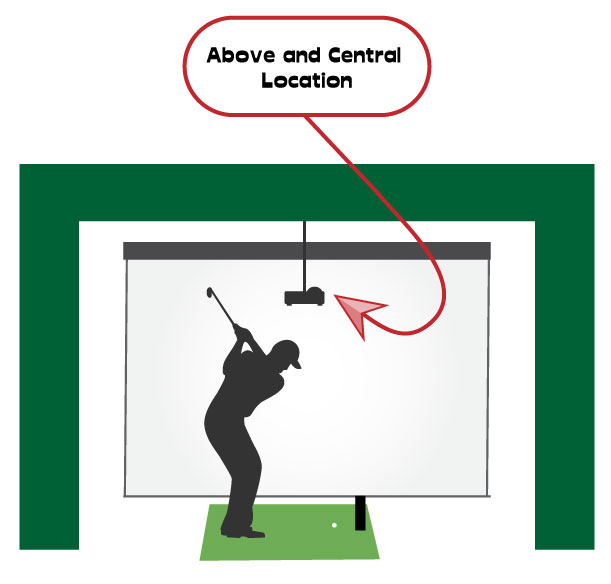
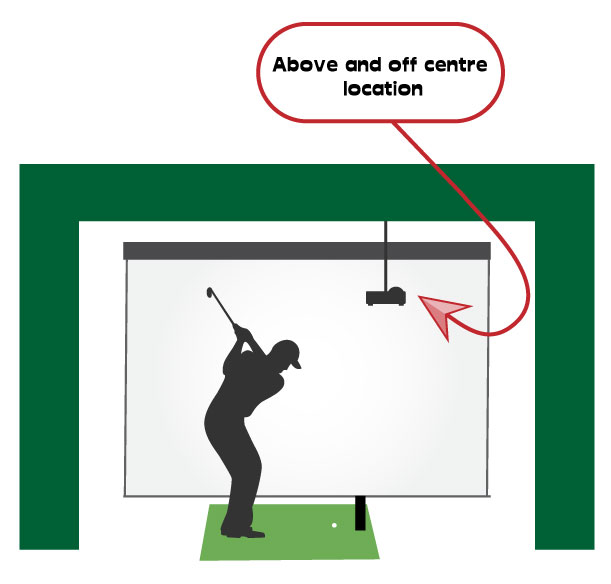
You can learn lots more about the different mounting positions of golf simulator projectors by reading my in-depth post here.

Throw Ratio
A golf simulator projector must have a throw ratio that suits the size of the golf simulator. Throw ratio is a property unique to the lens of a particular projector. It is the ratio of the distance from the projector to the projection surface (the impact screen in our case) and the size of the image projected.
Generally, you need a short-throw projector for a golf simulator, which means the throw ratio will be between 0.4 and 1.0.
You need to strike a balance between the projector being too close to the screen (and at risk of being hit by golf balls) and the projector being too far away behind the golfer (and casting your shadow).
What’s the throw ratio equation?
Throw ratio = Throw Distance / Horizontal Image width
This equation means you can work out how far your projector should be from your screen in your golf simulator by multiplying your horizontal image width by the projector’s throw ratio.
Throw Distance = Throw ratio x Horizontal Image Width
An example for the BenQ LK936ST
An example calculation would be as follows. The throw ratio of the BenQ LK936ST is 0.81 so to produce an image 14ft wide in 16:9 aspect ratio you multiply the throw ratio by the horizontal screen width (14 x 0.81 = 11.3ft mounting distance from the screen).
Note the calculation for 4:3 screens is a little different and I recommend using the throw calculator at projectorcentral.com for all your calculations. You can see the setup visually which is great!
Features that offer flexibility on your mounting position
The BenQ 4K projectors have lots of features that allow flexibility in your mounting position.
Your goal is to achieve an image that perfectly fills your impact screen. This can be tough with projectors lacking in abilities such as keystone correction and lens shift. The LK936ST and LK953ST are great choices for those struggling to find a suitable mounting position with standard projectors.

6 More Important Golf Simulator Projector Considerations
Laser vs Lamp Projectors in Golf Simulators (Longevity and Maintenance)
Most 4K short-throw projectors use laser light sources rather than lamps like most older models.
Laser-based projectors offer fantastic clarity and depth of contrast (the difference between bright whites and deep shades of black). With these BenQ projectors, you’ll achieve some of the best color accuracies of any projector intended for golf simulator use.
One of the primary benefits of laser-based light sources in a projector is the excellent lifespan you’ll get from the laser itself. Compared to a lamp that may offer you a couple of thousand hours of lamp life (with gradually reducing brightness until replacement), the laser system in the BenQ projectors featured in this post will last 20,000 hours!
20,000 hours is the equivalent of using the projector for four hours every single day for 13 and a half years!
Much less maintenance is required with a laser projector when compared to a lamp setup. In fact, BenQ states the LK936ST is ‘maintenance-free’ due to its dustproof design. The laser system itself is a sealed and closed system so dust should not be able to get in and degrade the setup.
The projectors are fitted with a IP5X dust guard which protects against color decay and color wheel sensor failure which helps prevent visible spots from appearing on the projected images
This is an important consideration given your projector is likely to be mounted to the ceiling and taking it down to do maintenance on it regularly could be annoying.

Contrast Ratio in a Golf Simulator Projector
An often overlooked feature in golf simulator projectors is contrast ratio. This is a numerical measure of the difference between the brightest white and the darkest black color that the projector can project. The contrast ratio is a ratio of these two extremes.
The two 4K projectors described in this post both have contrast ratios of 3,000,000:1, which means their darkest black is 3 million times darker than the brightest white.
3,000,000:1 is a fantastic contrast ratio and higher than I’ve ever seen on other golf simulator projectors. This means you should be able to expect crisp and clear color detail in your images.
Protecting your 4K Projector
I definitely recommend thinking about creating a protective case or a barrier between your new 4K projector and your golf swing and stray golf shots.
There is a real chance that in a 4K golf simulator that your projector will cost more than your launch monitor, and given its position, it will be at a far greater risk of damage.
Consider creating a simple case or box to go around the projector made of wood, plastic, or another soft material. You’ll need to allow the projector to ‘breathe’ as in eject its excess heat. Once I find a suitable product for these protecting these projectors when ceiling mounted I will update this post.
I also strongly recommend taking out gadget insurance for your golf simulator projector and checking that a standard policy will cover the projector for golf simulator use.
Buying a 4K Projector Allows you to Combine your Golf Simulator with a 4K Home Theatre
A true-4K projector will allow you to construct a premium quality home theatre system in the same space as your golf simulator if you wish to build for his goal. 4K movie images on a 220-inch diagonal screen would be pretty impressive!
Couple this with a solid surround sound system and some quality chairs and you are onto a winner.
These BenQ projectors have a S/PDIF port that is compatible with 5.1 channel surround sound. This way, your BenQ projector can be one of the centerpieces of a monster home theatre system!
Is a 4K Projector Good Value for Money in Your Golf Simulator Build?
As we’ve already stated, there is a chance that the biggest expense in your 4K golf simulator build could be the projector, especially if you go for Mevo Plus or similar for your launch monitor. Of course, a 4K projector could be the thing that really allows a top-end simulator to sing too.
Golfers who have space in their budget and who really care strongly about realism and optimizing the projected image will find a 4K projector a sound investment.
I can’t emphasize enough the importance of ensuring measurements such as aspect ratios are optimal, as well as making sure you have a high quality impact screen that allows projection of high resolution images without image bleed and loss of detail.
Check out the premium impact screens at Carl’s Place if you are still deciding on an impact screen. Their 3 layer cushioned premium screens will handle the 4K images …. aspect ra…
Conclusion – 4K Golf Simulator Projector Main Considerations
4K short throw projectors have finally become a realistic possibility for well-funded golf simulator projects.
Projecting in true-4K will allow crisp and clear images that take advantage of the higher detail settings available in golf simulation programs. You can also use your powerful new projector as part of a fabulous new home theatre setup if you want to.
You need to ensure you also invest in an impact screen and computer (in particular the GPU) that will allow your 4K golf simulator dream to be realized. Without these components, the return on your 4K projector investment will be minimal.
If you have a quality screen and capable computer already, then go ahead and pull the trigger on a projector that will elevate your golf simulator to a new level!

What Data does the Garmin R50 Measure? – Garmin R50 Data In-Depth
Putting with Hackmotion – Step by Step Guide
ABOUT THE AUTHOR

Hello! My name is Alex and it is my mission to bring you all the information you need to build your own home golf simulator! I hope mygolfsimulator.com helps you on your journey to better golf at home!
LEGAL INFORMATION
On this site, you'll find articles on all aspects of building a golf simulator. I will also link to other sites where you can buy some of the simulator components. Some of these links may be affiliate links, which means if you click them I gain a small commission at no extra cost to you. This really helps out me and my site so thank you in advance! mygolfsimulator.com and all related social media accounts are property of Awonline LTD.