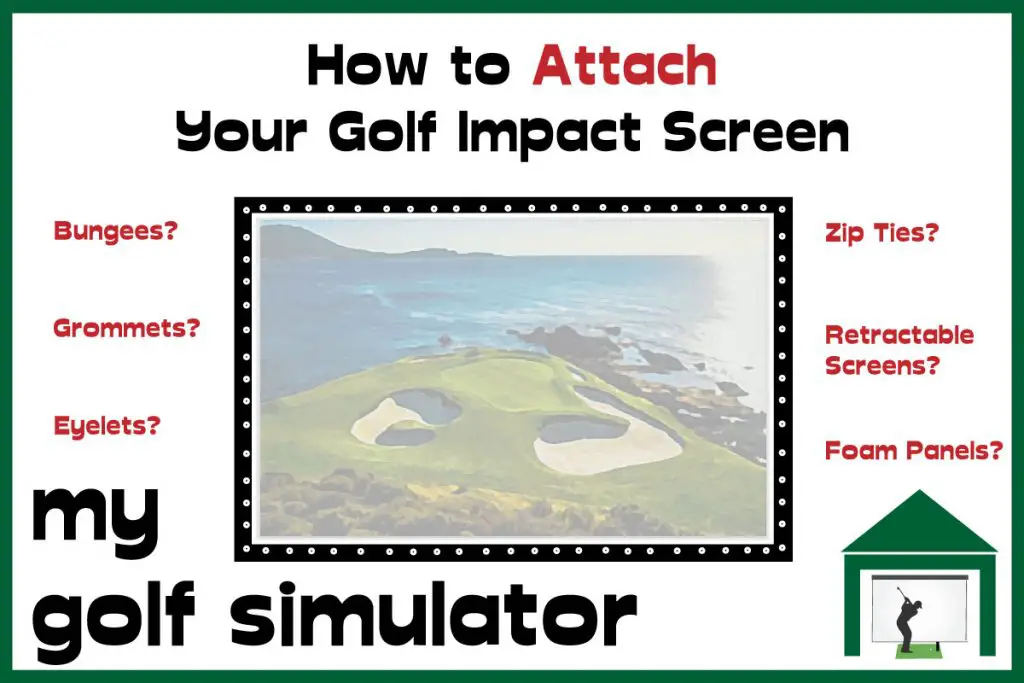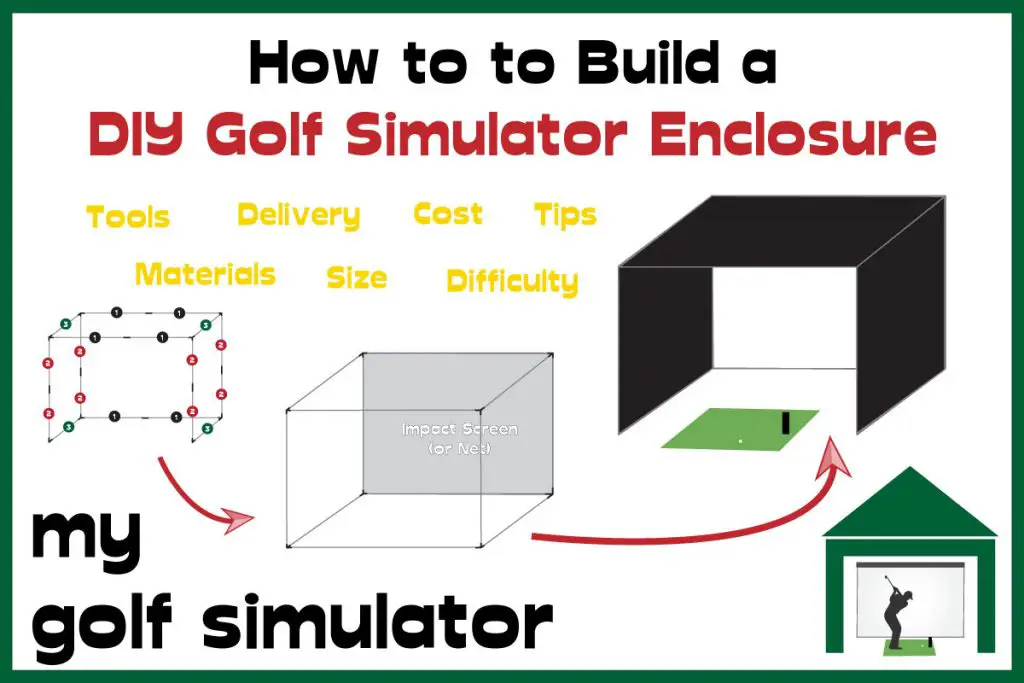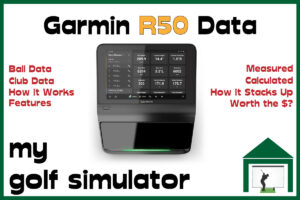Curved Impact Screens in Golf Simulators – Complete Guide
SHARE
Posted in Golf Impact Screens, Enclosures, Projectors, Room Setup
Many golfers dream of a huge, wide, curved impact screen in their golf simulator that can wrap around them allowing full immersion in the simulated golf course. However, building a curved impact screen can be a daunting prospect. We will cover all the key considerations in this post.
Curved impact screens add unrivaled realism and immersion to a home golf simulator. They generally require a little more space and are more expensive than simulator setups that feature a flat screen. Curved screens are usually very wide, this has implications for your projector and computer output.
I believe a lightly curved screen setup is within the building and planning capabilities of all golfers embarking on their own golf simulators. A lightly curved screen will enhance immersion and impress all your friends.
This article also talks about the challenges of building a setup often seen in ultra-premium simulators, with ultra-wide screens wrapping around the golfer. This type of setup is difficult to perfect and there are several challenges to overcome. Let’s get into the basics first!
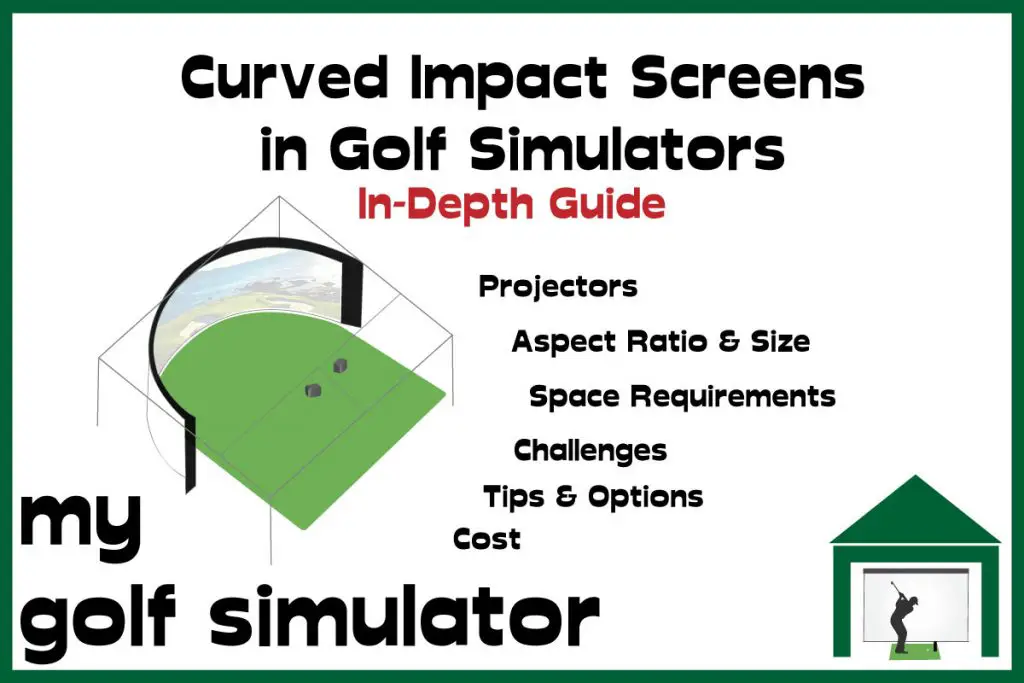
Pros and Cons of a Curved Impact Screen in a Golf Simulator
Pros of a Curved Golf Simulator Impact Screen
Immersion and Depth of Image
A curved impact screen, correctly set up, provides the golfer with the ultimate immersive experience. The screen can wrap right around you, utilizing all of your peripheral vision to make you feel like you’re actually standing on the California coast at Pebble Beach.
The screen’s curvature will add a depth to the image that a flat impact screen can never achieve.
Impress your friends
A golf simulator is an impressive addition to any home, even a standard flat screened setup. You have the option, however, of learning about the intricacies of curved golf simulator impact screens and taking your build one step further.
A super-wide, ultra-immersive curved-screen simulator behemoth will have all your friends green with jealousy.
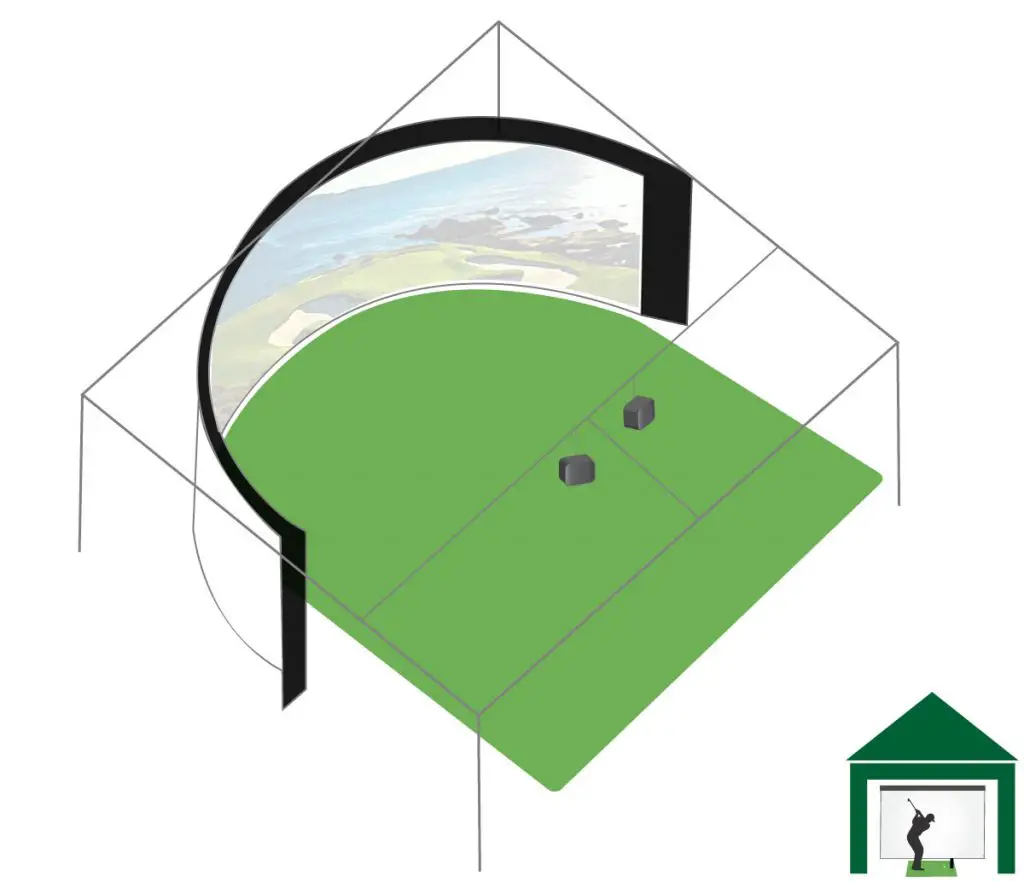
Cons of a Curved Golf Simulator Impact Screen
Cost
In most cases, a curved golf simulator impact screen setup will cost more than a flat-screen build.
Your impact screen may well be larger, and the enclosure frame used to mount it will be more complex. Extra costs may also be incurred with your projector setup as we discuss later.
Space Requirements
Curved impact screen setups tend to require more space.
You’ll probably need more room length to house the actual screen and curved enclosure, simply because your screen is not flat to the back wall and you need to house a deeper enclosure from which to attach it.
However, this difference could be negated if you have enough room width to fully enclose yourself in a central position between the sides of a highly curved screen.
If you look at the image above showing the curved screen build, you can see that as long as there is enough room width, the golfer’s hitting position is not too different from a flat-screen setup.
An advantage of adding a curve to your impact screen is that you can house a much wider screen in a narrow room.
Golfers building their simulators with limited room width could opt for a flat screen that forces them to use a tall 4:3 aspect ratio or even a 1:1 square setup. Adding some curve to the screen can allow a wider image to be projected in the same space.
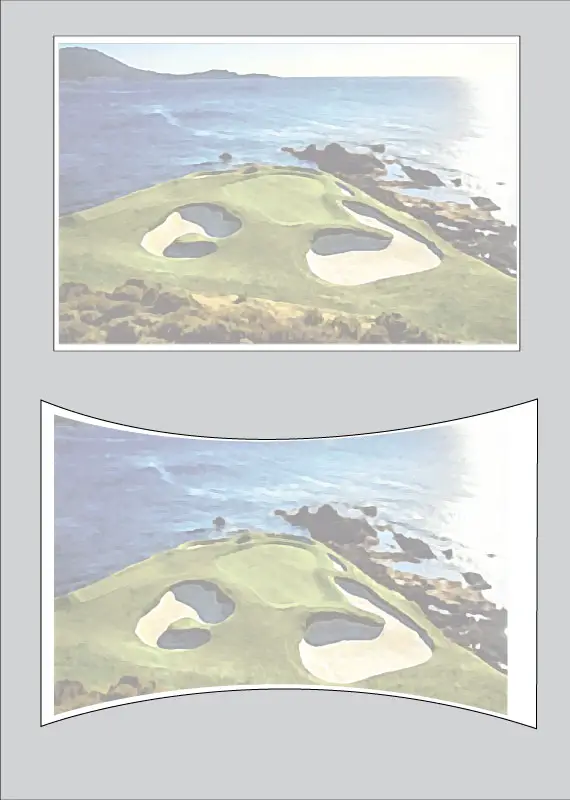
A curved screen shouldn’t impact room height requirements too much.
Difficulty Optimizing Image Quality
More thought is required to build a fully optimized image setup. The projector considerations are significant in a curved screen build.
Not only do you need to worry about mounting the projector in a suitable place that matches the throw ratio with throw distance and image size, whilst not casting shadows, you also need to ensure that the image curves to match the screen and also focuses correctly to avoid blur.
We will cover projector challenges a lot more later in this post.
Curved Screens are Harder to Build and Plan
There are several parts of a golf simulator setup that become more complex when a curved screen is thrown into the mix. Chief among these considerations is the construction of a curved enclosure frame and your projector setup.
A curved screen setup would be an easier task for a golfer who has previously built a golf simulator setup at home, perhaps after moving house or if you decide you just want a big simulator upgrade!
Golf simulator builds featuring curved screens might be tough to deal with for golfers building their first-ever simulator.
Alex’s Expertise and Experience with Golf Impact Screens
I am to provide clear, detailed, and specific information on golf impact screens within the broader context of golf simulators. I understand the critical role that a high-quality impact screen occupies in the overall experience and strive to guide my readers through the complexities of choosing and installing the perfect screen for their needs.

- My Specialized Knowledge in Golf Impact Screens: Since starting mygolfsimulator.com, I’ve honed my expertise specifically in the area of golf impact screens. My extensive research and writing have been centered on understanding every nuance of impact screen technology and its application in golf simulator builds.
- My Deep Dive into Impact Screen Quality: I’ve dedicated significant time to exploring the intricacies of impact screen picture quality. Understanding the importance of a clear, sharp image for an immersive golfing experience, I’ve analyzed various screen materials and their impact on image clarity and resolution.
- My Insights on Sizing and Aspect Ratio: Recognizing that the size and aspect ratio of an impact screen are critical for a perfect simulator setup, I’ve delved into the specifics of how to choose the right dimensions. I provide detailed guidance on selecting the right screen size and aspect ratio to ensure a seamless fit within any simulator space, additionally covering issues with the bottom of the impact screen. I have also written in great depth on curved impact screen builds.
- My Experience with Impact Screen Installation: I’ve personally experimented with various methods of attaching impact screens within golf simulators. My hands-on experience allows me to offer practical advice on the best practices for mounting screens, ensuring both safety and optimal visual quality.
- My Focus on Practical Solutions: In my work, I emphasize practical solutions to common issues like minimizing bounceback and noise. I explore different screen tensions and additional cushioning techniques to enhance the safety and comfort of using a golf simulator. I have also compared impact screen simulator builds with alternatives such as golf simulator nets.
- A Detailed Knowledge of Projector Specifications: I have developed strong expertise in selecting the ideal projector and impact screen combination for golf simulators. My knowledge extends to understanding projector specifications in detail, enabling me to recommend the perfect projector for any given space. I ensure the projected image aligns flawlessly with the screen, considering factors like throw ratio, keystone correction, and resolution. This expertise allows me to provide tailored advice, ensuring an immersive and accurate golfing experience for every setup.
- Hands-on Experience Building Enclosure Frames: I have built a variety of golf simulator enclosure frames over the last four years, from fully DIY builds to pre-packaged premium enclosures. I have experience cutting metal conduit pipes to size as well as tinkering with bungees and zip ties to create the perfect impact screen tension.
- Putting it all together: I have amalgamated all of the above in-depth information into a comprehensive impact screen buying guide.
Curved Golf Simulator Impact Screens – Gimmick or Gamechanger?
Before we embark on a curved impact screen build, let’s just consider whether the work required is worth the effort and additional cost.
Will your curved screen build be tangibly better than a well-thought-out flat-screen simulator?
Consider the field of view and peripheral vision of a golfer as they address the ball from their hitting position. Your field of view will vary with how far away your hitting position is from the center of the screen.
The aim should be to increase your field of view, whilst ensuring the degree of curvature is within your DIY capabilities and budget.
If you don’t manage to increase your field of view, which is unlikely in a build with a lightly curved screen and a single projector, you should ask whether the extra effort and cost are worth it.
On the other hand, a lightly curved, single projector build is also significantly easier to construct.
So this raised the question of whether the real benefits of a curved screen are only realized in a build featuring a highly curved screen supported by multiple projectors?
Is your curved screen an expensive gimmick? Will it provide significant increases in realism and immersion and enhance the experience of your golf simulator? Or will it just look cool?
Let’s look at field of view.
Consider Field of View and Peripheral Vision
The maximum field of view of a human using both eyes looking forwards is around 210 degrees, however, you only have 114 degrees of your central gaze that can perceive depth or objects in three dimensions. Your peripheral vision can not perceive depth as only one of your eyes on each side can see that area.
Taking this into account, let’s consider a 16ft x 9ft flat impact screen golf simulator build. 16ft is fairly wide by normal golf simulator standards.
Standing 12ft away from the screen, you would achieve a 67 degree field of view if you managed to fill your impact screen with your projected image. There is room for improvement in the quest for full immersion. You would of course increase this field of view if you addressed the ball closer to the screen.
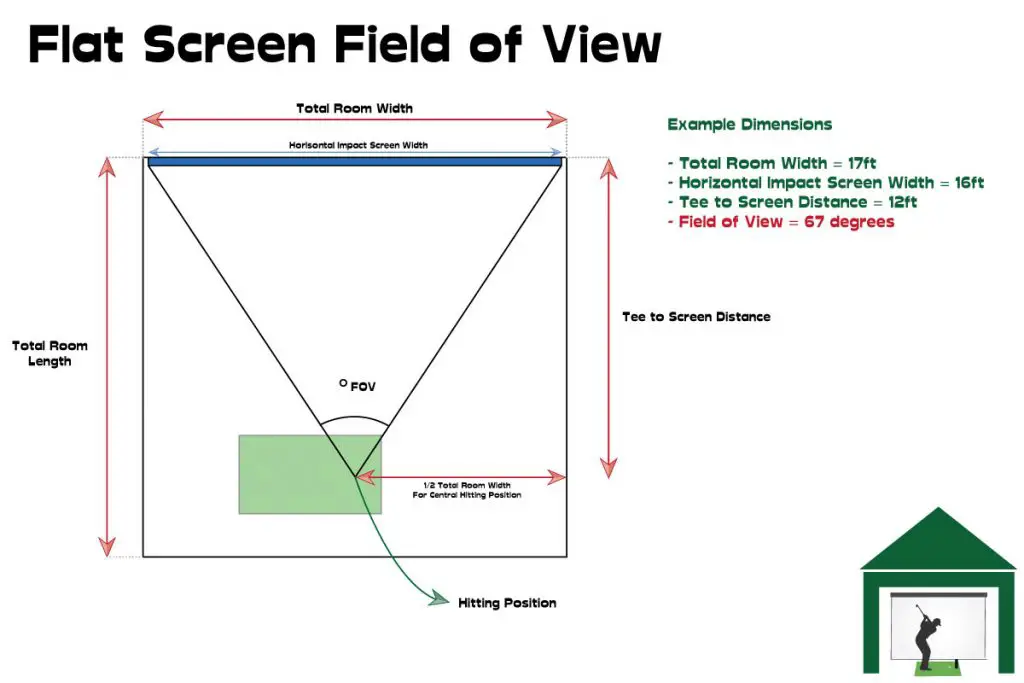
Adding a light curvature to your screen will bring the sides closer to you. You will also be able to have a wider screen within the same room width. You can see by the diagram below that your field of view in this example of a 16ft wide space increased to 83 degrees. This is an improvement, but it is not close to the full field of view of human vision.
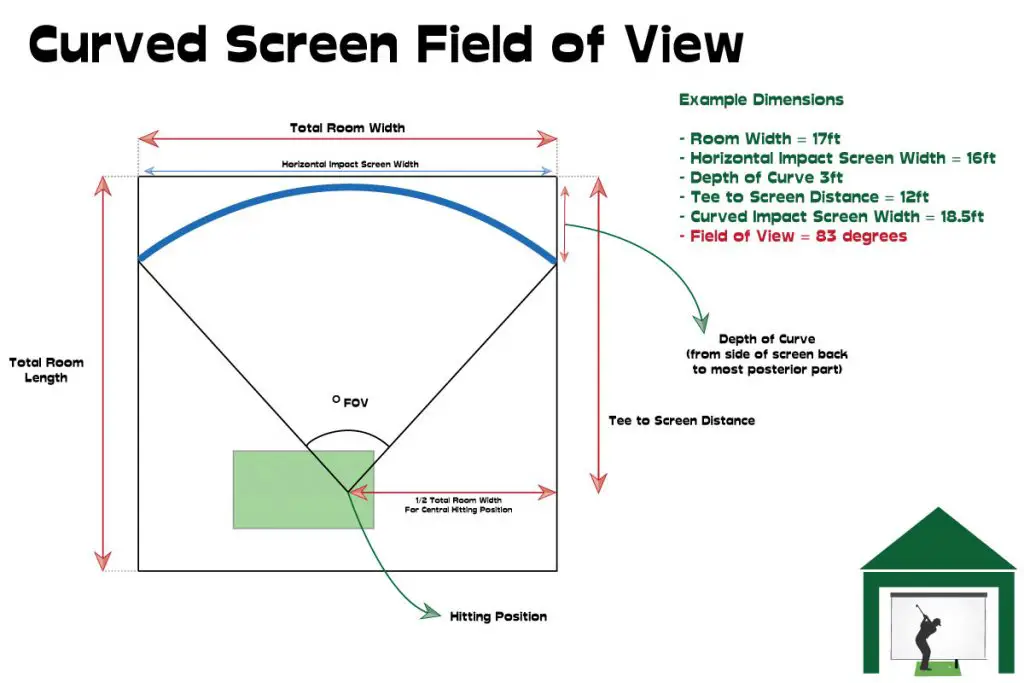
Now, let’s consider a highly curved screen. In this example, the depth of curve is 10ft rather than 3ft.
We will probably need a space that is a lot wider to accommodate such a screen. You can see I have set up two examples below of highly curved screens within an 18ft wide space and a 24ft wide space, generating fields of view of 160 and 205 degrees. The calculations were done at The Complete Circular Arc Calculator.
Note that you would definitely need more than one projector (perhaps three or more), along with edge blending software to fill this size of impact screen with a projected image. We talk in detail later in this post about blending images from multiple projectors.
The second example (205-degree FOV) is more extreme a curvature than I recommend embarking on. You would need probably more than three projectors and it would be a difficult project even for that expert in each facet of the build.
Perhaps this extreme FOV would mean the image of the golf course is stretched too wide. fore, if you wish to house a highly curved screen, I think you probably need the extra room width as in example number one.
Please get in contact if you have managed to build a simulator like in example 2!
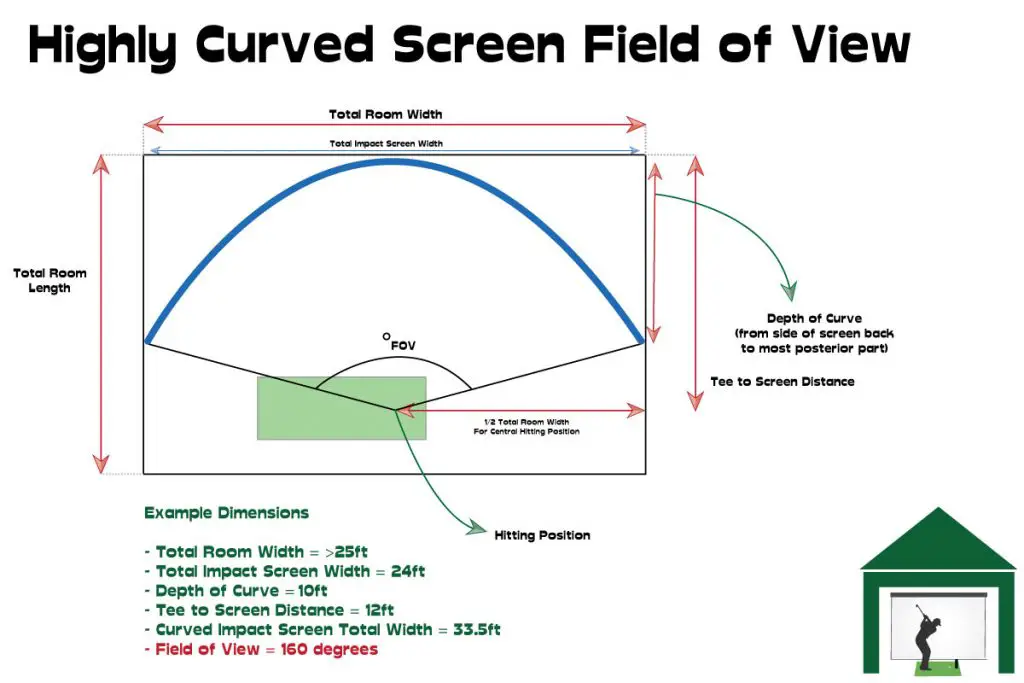
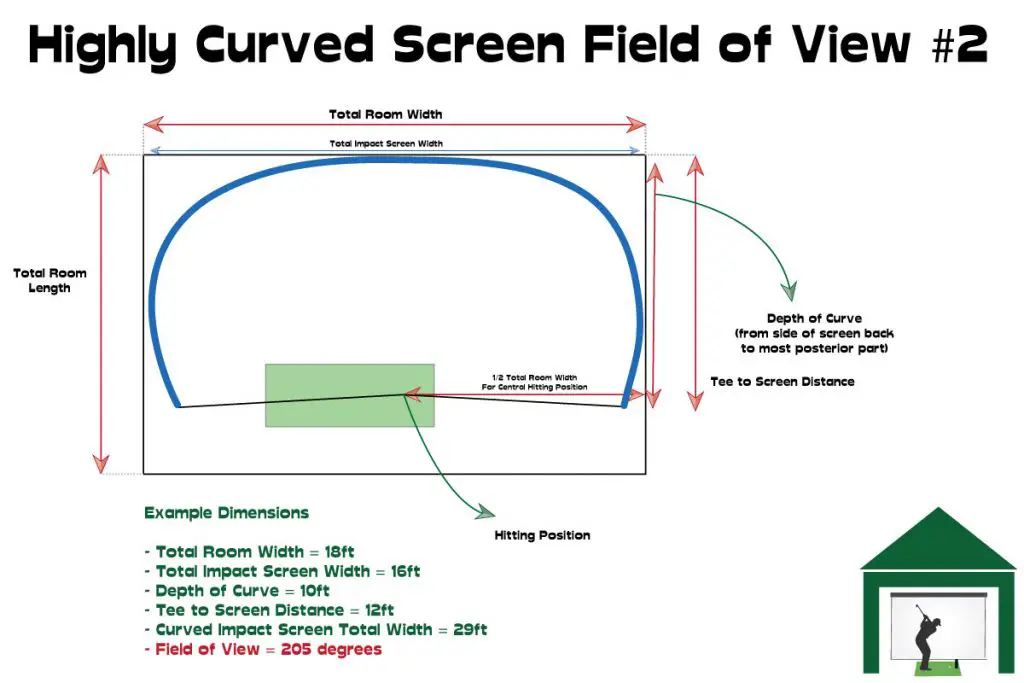
Curved Impact Screen Concepts
Curved Impact Screen Length and Size
A curved golf simulator screen is likely to be wider than a flat-screen chosen for the same space.
You can opt for a light curve that won’t alter the screen’s dimensions too much but will give you that curved effect that you desire.
A highly curved screen that wraps around the golfer, filling your peripheral vision and enhancing immersion and realism will be a lot wider.
Your impact screen height will be the same as in a flat-screen build.
The length of your curved screen depends on the degree of curvature and how far back the center of the screen is from the two side edges (a deep curve vs a shallow curve).
Check out this Circular Arc Calculator mentioned above. Try different values for ‘width of arc’ and ‘height of arc’ to show you the required length of screen (‘length of arc’).
The ‘height of arc’ is only the same as the tee to screen distance in your golf simulator if you intend on hitting from the edges of your screen. This is unlikely as this would require a very deep, highly curved screen. I expect you would tee it up another few feet back from the screen. All these considerations alter your field of view. The closer to your screen you are, the more the screen will seem to wrap wound you.
From the perspective of hanging your curved screen, it’s often helpful with a curved golf impact screen to have double the number of eyelets in the screen border to allow more bungees to be used when the screen is hung from an enclosure.
More bungees allow a more even tension to be applied across the entire curve of the screen and lower the risk of the screen appearing cornered.
Curved Impact Screens tend to have very wide aspect ratios
I bet you’ve seen examples of curved impact screens that wrap completely around a golfer, immersing them in the image. If you were to lay one of those screens flat you’d find that the width is significantly higher than the height, giving a much wider than normal aspect ratio.
Sure, you could curve a 4:3 or 16:9 aspect ratio screen and enjoy some of the benefits of screen curvature in your simulator. This is what many golfers do.
However, if you strive for a wraparound screen like those featured in ultra-premium simulators like AboutGolf then you’ll need a super-wide impact screen.
Aspect ratios of 2.35:1, 2.40:1, or often higher may be used. An example screen size would be 23.5ft wide and 10ft high.
If you maintain a height of 10ft but stretch the width all the way towards 30ft when you’ve got a 3:1 aspect ratio which is far wider than any of the normal golf simulator, or for that matter home theatre, applications. That means you’ll definitely need to blend multiple projectors as we examine below.
The Amount of Curvature is Important
Before you set off building a curved screen enclosure, consider how curved you actually want your screen to be.
Impact screen curvature can be thought of as a spectrum from a mild curve that barely requires any changes to the normal impact screen setup, to a super-wide screen that wraps right around the golfer. Setups featuring screens at either end of this spectrum will be very different.
You need to decide whether to embark on a setup that features a super-wide curved screen and the challenges this will bring with it. I hope this post will leave you better prepared to make this decision.
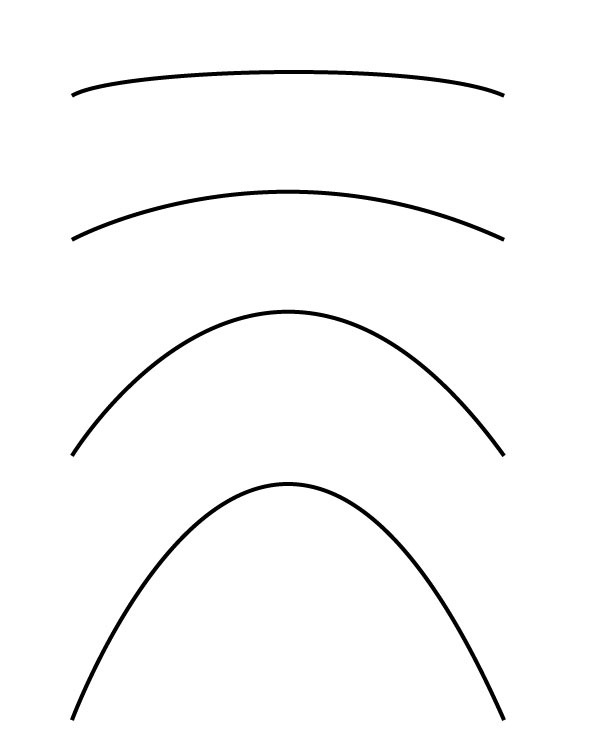
Space Requirements for a Curved Impact Screen
Curved impact screens require more space than flat-screen setups. In general, you will need more room for your enclosure frame and probably a little more room length to allow sufficient distance from the golfer to the screen.
Curved screens lend themselves less well to very tight spaces. You might not get away with a room only 10ft wide when using a curved screen, as your swing may end up too close to one side of the screen as it curves round to the side, especially if you’re also dealing with limited room length.
Your Curved Impact Screen Should be Curved – not Cornered
You won’t be able to achieve a nice curve in your impact screen if your enclosure frame is cornered.
You need either a rigid enclosure frame that is built with a fixed curvature, or you need to achieve the curve with a flexible pipe that borders and holds your screen.
Occasionally I’ve seen golf simulator screens that are cornered and if this is the setup you aim for that’s totally fine. They can look pretty good. You won’t achieve a curved screen by building this setup though.
Decision #1 – DIY Curved Impact Screen Setup vs Professional Build
If you choose to embark on a curved impact screen golf simulator setup, you have a choice available between a DIY setup, building the enclosure, hanging the frame, and trying to get to grips with the projector issues, or asking a professional company to install all your components for you. The DIY option will be significantly cheaper.
Many of the high-end golf simulator companies that I like to call the ‘ultra-premium’ simulator options can offer a curved screen package. Often, these packages are very expensive, costing many tens of thousands of dollars.
You do get truly amazing, feature-packed, and highly accurate golf simulator builds for this money though. If you have the funds available and don’t fancy the DIY headaches involved with constructing your own curved screen simulator, they’re a great option.
Check out HD Golf, AboutGolf, GolfZon, and Full Swing Golf for more information.

Decision #2 – How Much Curvature Do You Want in Your Impact Screen?
This is a big decision because it will have important implications for your projector setup.
You could opt for a small curve, enough to improve the experience aesthetic of the simulator, but without wrapping right around the golfer.
This type of curved screen can be used with one central projector that either features an anamorphic lens or features curved screen correction options.
The second option is to embark on building an ultra wide screen that wraps around the sides of the simulator.
You’ll feel incredible immersion in your golf simulator if you get this build right, and you’ll own a simulator that’ll make almost any golfer jealous.
This type of build requires adequate room dimensions, a much more involved projector setup and a willingness for some learning and trial and error from the golfer.
You’ll need at least two projectors with good levels of brightness, alongside warping and blending software. You’ll have to learn how to use the blending program and spend some time getting it right.
Once it’s set up, you shouldn’t need to recalibrate it every time. We’ll talk more about curved screen projectors and blending later on.
Decision #3 – How to Mount a Curved Impact Screen in your Golf Simulator – 3 DIY Options
Normally, curved screens are the domain of what I tend to call the ‘Ultra Premium’ golf simulator companies, such as HD Golf, Golfzon, and AboutGolf. This does not mean however that you can not build a DIY curved impact screen setup at home for a fraction of the price.
Build a Rigid Frame Enclosure with a Screen Bordered by Curved Plastic Pipe
Mounting a curved golf simulator impact screen is not as simple as tying it with bungees to a simple rectangular frame made of metal conduit pipe. I recommend learning the basics of hanging an impact screen and all about golf simulator enclosures by reading through my dedicated posts here before you start.
It is a challenge for most golfers to design a standard rectangular enclosure frame made from metal pipes. To house a curved frame in your golf simulator you’re going to need to source four long but flexible plastic pipes (one pipe for each side) and some connectors.
Aim for a pipe diameter the same as your metal pipes in your larger enclosure, for example, 1-inch diameter.
The plastic pipes forming the top, bottom, and sides of your screen mount would then need to be pulled back to the rear of the enclosure using some ties under tension. More ties under higher degrees of tension would produce a larger curve.
You would need to be careful that your curved screen and plastic pipe frame is tied from behind safely. There might be a lot of tension in the ties, depending on how flexible or inflexible the plastic pipe is (the more flexible the better).
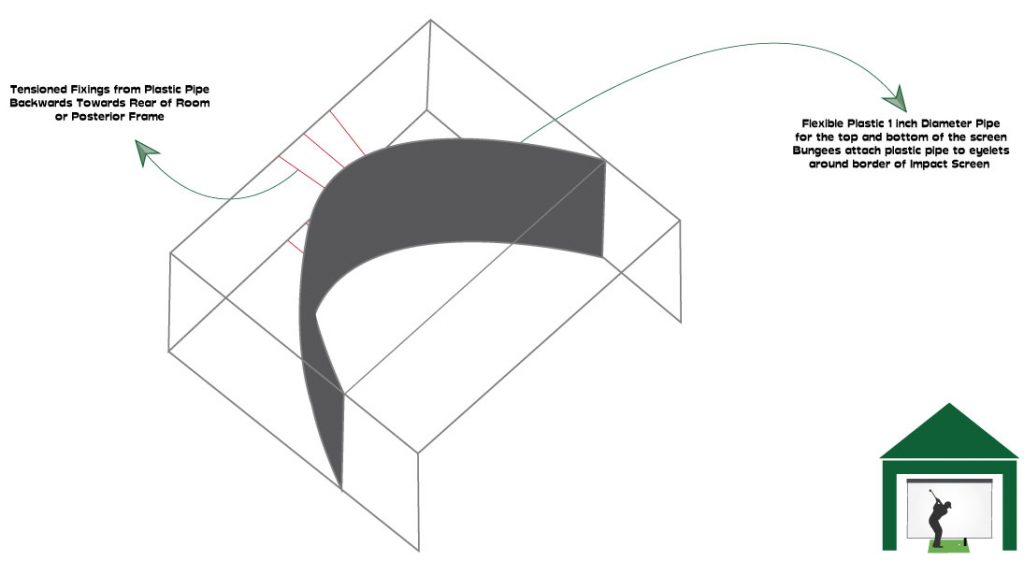
The frame you build would not have to feature the entire cubic structure detailed in the diagram above, though this would allow you to add protective sides and ceiling fabric or panels to enhance the safety of your room.
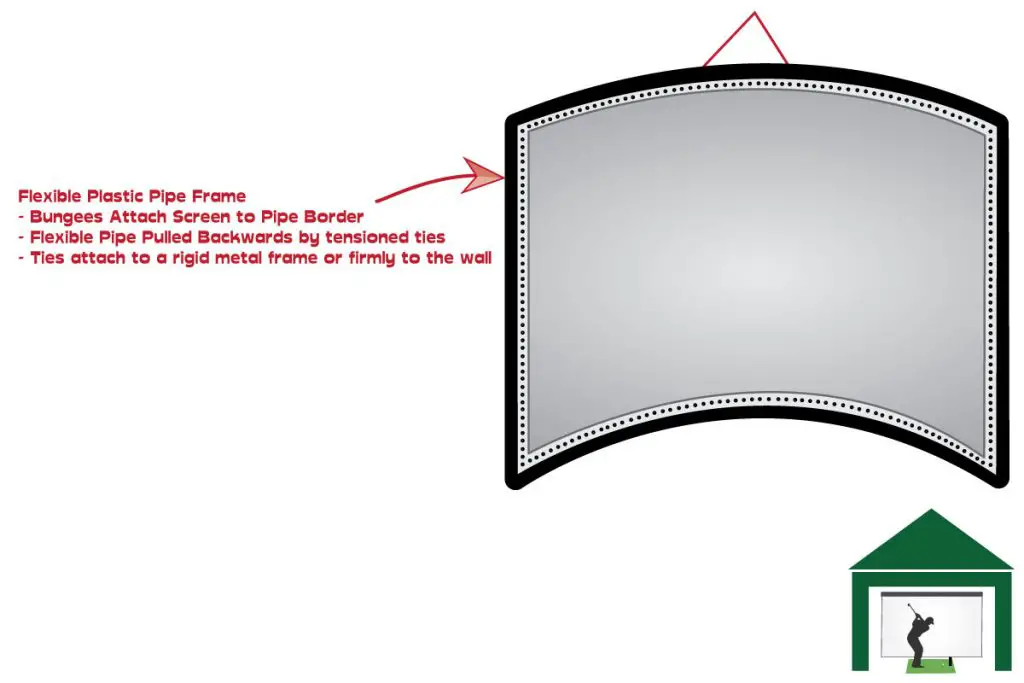
Bend a straight pipe into a fixed curvature
If you could construct a metal frame with one side featuring a curve then your impact screen could then be tied to your frame in the normal way using bungees and ties. You’d have to be careful not to hang the screen with too few bungees or to use too much tension, as you’d notice visible corners to your screen.
A curved metal pipe that features the exact length and curvature you require might be hard to come by though.
This idea actually came from Carl himself at Carl’s Place. We’ve talked about how it is difficult to source rigid enclosure frame pieces that already match the length and curvature you need for your curved impact screen. So, why don’t we bend our own curves in regular metal EMT conduit pipe? Here are steps to bend your own EMT pipe to size.
- Plan your rigid curved enclosure with sizes and degrees of curve. Go to this link and click on ‘The Complete Circular Arc Calculator’ to calculate your curve.
- Buy regular 1 inch diameter EMT conduit pipe from a local hardware or electrical supplies store. You should ensure you buy extra pipe than you’ll need. Try and source long pieces, if the pieces you buy aren’t long enough you’ll have to make two half-curves that are then connected in the centre.
- Buy a pipe bending machine (tubing roller). Check out this one from Harbour Freight. You will be able to follow the instructions to achieve a precise bend.
- Ensure you purchase some matching pipe connectors with corners. You may have to make the edges of your curved pipe curve back to straight in order to fit the pipe nicely into the connectors.
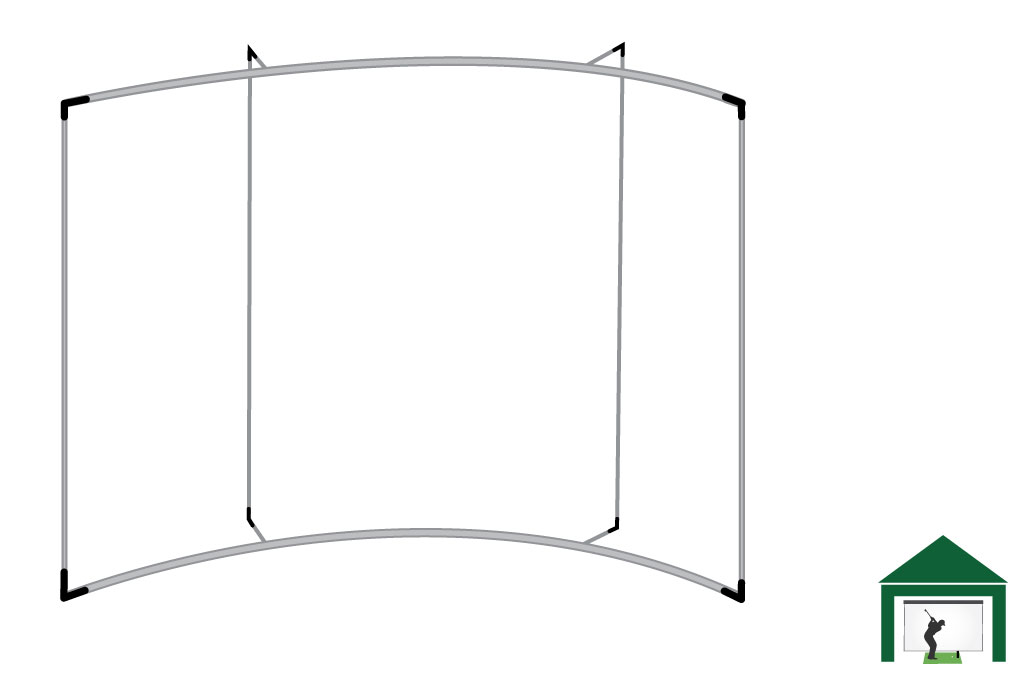
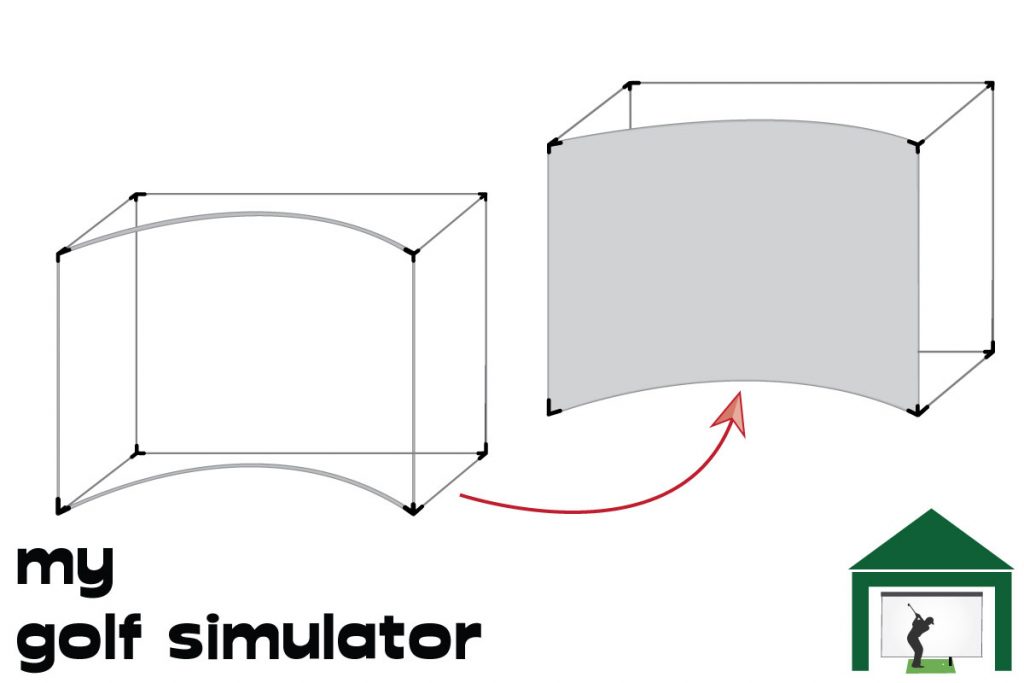
I spoke to Carl’s Place to see whether they offer super-wide screens and found that whilst these screens are not listed as standard sizes on their website, they have previously made very side screens for customers seeking a curved setup before.
They’ve also added double the normal amount of eyelets for bungees which means you’d have more equal tension around the screen and less chance of a cornered appearance.

Carl’s Premium screen is a very high-quality three-layer cushioned screen. You can still attain a curved screen with one of their 16:9 aspect ratio impact screens.
Mount your Curved Impact Screen on a Curved Curtain Rail Frame
Another way to mount a curved impact screen is using a curved curtain rail system., this could work well for super-wide screens. You could then attach curtain hooks to the eyelets around your impact screen.
However, you would need to find two curved curtain rails or similar metal rods that fit your measurements perfectly, both in length and degree of curvature.
Curved curtain poles designed for bay window curtains are an option because your screen can then be attached via bungees to the curtain pole with ease.
Challenges with this option include ensuring you have the right degree of curvature and the correct length of the curve.
Decision #4 – Projector Considerations with Curved Golf Impact Screens
Your projector choice, mounting setup, and feature requirements may be complex and will be determined by whether you’re striving for:
- a gentle curve
- a very large curvature screen that loops right around the simulator on either side.
Do you need more than one projector for a curved impact screen golf simulator setup?
A normal short-throw projector, ideally with a feature such as ‘curved screen correction’ or ‘geometric correction’, is likely to perform just fine if the curve on your screen is mild.
Golfers who aim for a super-wide screen that wraps around them will need to buy two or three short-throw projectors and then run an image blending software that combines the picture from both projectors into one large curve.
With highly curved screens, the screen edges are by definition further from the posterior center of the screen. This means that the image shone from a single projector would undergo significant distortion on this type of surface, even with geometric correction being used.
What is the Pincushion Effect?
The pincushion effect refers to the distortion of an image when a projector has to shine the light at unequal distances to different points on the screen. The light must travel further to the outer edges than to the center. This could occur if the projector is far away from the screen (less likely with a short-throw projector), if the image is very wide, or if the projector zooms out significantly.
A curved screen provides a fixed amount of curvature so that the light from the projector travels the same distance (or pretty close) to every point on the screen. This is how curved screens eliminate the distortion and flaring of the image corners caused by the pincushion effect.
The pincushion effect is different from the trapezium-shaped image you would achieve by placing the projector above, below, or to the side of the image. This issue is fixed by the projector feature of Keystone Correction. However, both problems are caused by differing distances traveled by the projector light.
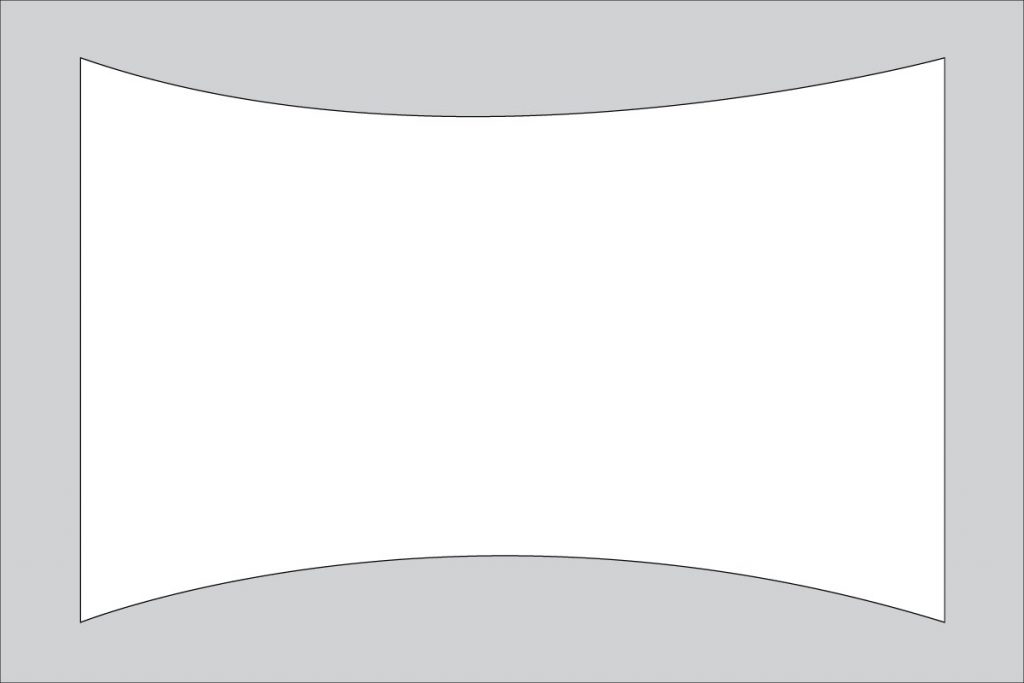
A curved screen negates much of the pincushion effect as the curvature brings the corners of the screen closer to the projector so the light reaching them undergoes less distortion and flaring, allowing a more rectangular image with straighter sides.
Do I need an anamorphic lens for my curved impact screen?
Anamorphic lenses capture more light in the horizontal plane and produce a wider image for the same vertical image height. The lens is more oval-shaped than a standard spherical model.
Practically, you can add an attachment to the front of your projector over the built-in lens. Anamorphic lenses are generally used to project an image into a 2.35:1 aspect ratio. This is often called Cinemascope and is the basis for widescreen movies.
For the purposes of your golf simulator, an anamorphic lens is unlikely to be a very practical solution. At the time of writing, I think you’re unlikely to find a combination of an anamorphic lens attachment and a short-throw projector that are compatible, without spending a lot of money.
You still need to avoid shadows and protect your projector with a curved screen
All golf simulators featuring projectors require thought regarding projector mounting position.
You need to choose a projector mounting position that strikes a balance between the projector being out of the way of your golf swing, and not directly behind you so that shadows are cast on the screen.
A curved screen build is no different. Check out my post on golf simulator projector mounting positions for lots more information.
A highly curved screen setup often needs two or three projectors to blend their images together to fill the entire screen.
This balance will be even harder to get right in a multiple projector highly curved screen setup.
Which projectors to use
Your choice of projector depends on your screen curvature goals. I recommend the following projector characteristics for each type of curved screen setup.
All projectors will need a suitable throw ratio, which is likely to be 0.4-1.0 (a short-throw projector). The exact throw ratio you need will depend on your screen size and hitting position.
Geometric correction is a feature of many popular mid to high-end short-throw projectors such as the Optoma GT1090 HDR and Optoma ZH460ST.

How to Set up a Single Projector with a Lightly Curved Impact Screen with a Normal Aspect Ratio (eg 16:9)
All projectors will need a suitable throw ratio, which is likely to be 0.4-1.0 (a short-throw projector). The exact throw ratio you need will depend on your screen size and hitting position.
I also recommend that all projectors used in curved screen builds should be bright, featuring a high number of lumens. You should aim for at least 3000 lumens for a curved screen build.
This is the curved screen scenario that needs geometric correction (the feature may be termed differently depending on the projector and manufactuer. Geometric correction digitally distorts the image to fit a particular shape, which is great if you wish to project onto an uneven surface, in our case a concave curve.
Check out this video from Epson America on Youtube showing you how geometric correction works.
A Very Wide Screen with a Single Projector + Anamorphic Lens
If you did manage to get your hands on an anamorphic lens and a compatible short throw projector, you’d need a screen that conformed to a 2.35:1 aspect ratio, and the ability from your PC to display your golf simulation program in widescreen 2.35:1 format. This may ask a lot from a graphics card.
You would need to ask your projector to display the image in ‘letterbox’ or ‘widescreen’ mode which maximizes the vertical height of the image, and then the anamorphic lens would stretch it wide, utilizing the entire screen at full resolution.
This concept and process is explained in an easy-to-follow way here.
If you go down this route, an additional consideration is the vertical resolution from your projector. You should aim for as high as possible as when the image is stretched, as the vertical resolution could be grainy at low resolutions.
You should also consider the depth of the curve here. Even with an anamorphic lens, if the depth of curve is high then the distance from screen sides to the posterior center of the curved screen will be high, and hence there is likely to be some distortion.
An Ultra-Wide Screen with Multiple Projectors and Image Blending Software
The last option is the most impressive but also the most expensive and technically challenging. You will need a super-wide screen of at least 2.35:1 aspect ratio, perhaps even wider depending on the degree of curvature you choose and whether you’re limited by screen (and room) height.
Once you’ve mounted and hung your screen, you’ll need to set up your multiple projector system. Some builds like this may get away with two projectors, some wider builds will require three.
You will need to sync your projector outputs through a computer program, warping and blending them into a large curve. Every time you run your golf simulator software, you’ll need to use the blending program, though once calibrated you should be fine unless you accidentally move the projector positions.
The calibration must be done meticulously to ensure that the edges are blended perfectly. When using two projectors, the edges that are blended together will be right in the centre of your image, so you will notice if the blending is off. This is actually less of a problem with three projectors as the blended edges will be more lateral.
I recommend trying a program such as Immersive Display Pro and Immersive Calibration Pro. These are programs often used by avid aviation fans to construct a home flight simulator. I have not used this program yet in my own golf simulator, but I feel it is available at a solid price.
It will take quite a bit of learning to master the technique of warping your projector outputs into a wide curve, but if you nail it you will have a golf simulator that professional installers would charge tens of thousands of dollars for.
Check out this video from The Back Bedroom Pilot on Youtube where he builds his flight simulator on a highly curved screen using Immersive Display Pro and Immersive Calibration Pro. See below for a stepwise approach to doing this.
How to Sync Multiple Projectors on a Highly Curved Impact Screen
Say you do opt for a super-wide screen and for a multiple projector setup. How are you going to sync them together to show two sides of the same image?
I would approach this headache-inducing scenario like this:
- Calculate the dimensions of your intended screen, including the height, width and degree of curvature. You can calculate degree of curve here.
- Pin down your hitting position within your simulator (this is the starting point for all projector plans). Do you have enough room width for a central target line?
- What is your room height / available headroom? This will determine the need for projector mounts and will inform your decisions about placement as you’ll need to avoid hitting them with your swing.
- Buy two (three will be needed for wider screens) high-lumen, short throw projectors that are suitable for golf simulators.
- Mount both (or three) projectors so that they display their images over the left and right portions of the screen. Try to go for a mounting position that allows the vertical height of both images to match the vertical height of the centre of the screen. This way you will have the throw distance pretty close to being correct.
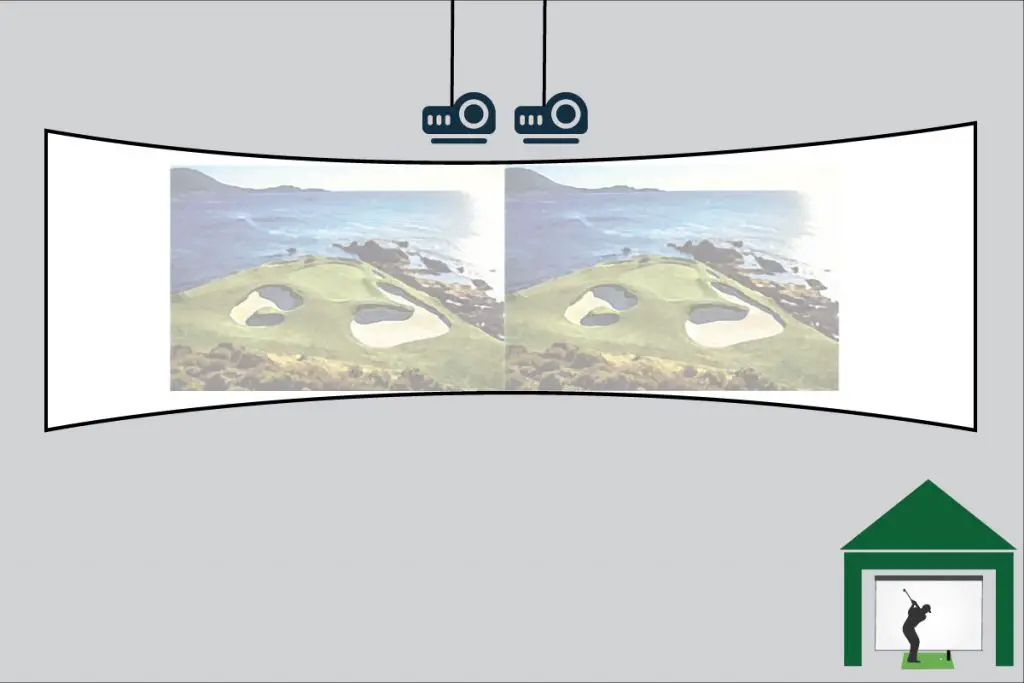
- Next, you will need to set up your warping and blending software (see Immersive Display Pro and Immersive Calibration Pro above). This is an additional cost to the build, but it shouldn’t break the bank.
- You will need to take some time to learn how to set this software up and calibrate it. Proper calibration is important so that certain areas of the screen such as the very centre have proper focus and there is no blurring.
- Once set up, you shouldn’t need to re-calibrate every time you use your golf simulator, only if you change the projector’s position (deliberately or accidentally). You would need to start up the image blending software each time though, and this is an addiitonal program that your PC would need to run, hence having enough RAM and CPU power is important.
- You may also need components such as an HDMI hub which allow more than one HDMI cable to be attached to the PC at once, these components shouldn’t be expensive but are worth considering in the planning stages.
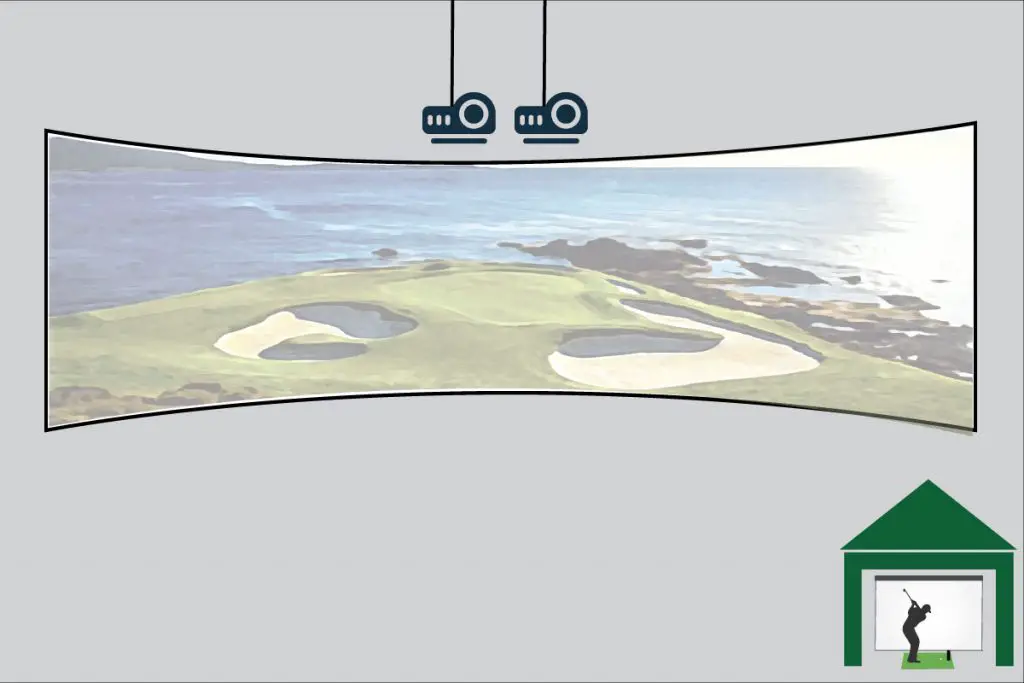
Note that this is an advanced strategy that requires computer and projector knowledge above the level of the average golfer. If you’re not confident with computers or projectors and it is your first golf simulator build, consider sticking to a single projector, light-curve build, or flat-screen build.
How Expensive are Curved Impact Screens in a Golf Simulator?
A curved impact screen setup will cost more than a standard flat-screen golf simulator build. You’ll probably spend anywhere from several hundred extra dollars to several thousand extra, but the results will be really impressive.
You will be buying a more specialized impact screen product and it will be larger with more surface area. It may have custom dimensions. You are also likely to need to spend more on your golf simulator enclosure.
From the perspective of your projector, a single projector setup will either require the feature of geometric correction or you will need to invest in an anamorphic lens, which is expensive.
Apart from these differences, the rest of your golf simulator setup, including your launch monitor, golf mat, simulation software, and everything else should be just the same.
Conclusion – What are the Main Considerations and Challenges when designing a Curved Impact Screen Setup
I hope this article has been helpful to golfers investigating the feasibility of a curved impact screen in their golf simulators.
In summary, a lightly curved screen is within the capabilities of all golf simulator owners as long as the enclosure and mounting challenges are overcome and a suitable projector is purchased. A highly curved super-wide screen presents many challenges but the results are epic.
Here are the main considerations to aid your decision about whether you can install a curved impact screen, and whether you should.
- Do the space dimensions of your golf simulator room lend themselves to a curved screen (is there adequate length and width)
- Would you plan on a DIY curved screen build or a professional installation (which is likely to be expensive)?
- Are you okay with some aspects of the screen installation requiring a bit of DIY planning and skill?
- You need to decide whether to choose a lightly curved, standard aspect ratio (16:9) screen, or a super-wide screen challenge?
- The projector setup can be more intricate and daunting than a normal golf simulator build.
- Costs are higher with a super-wide screen build, but if designed correctly you could achieve the same amazing curved screen golf simulator you often see advertised by companies charging tens of thousands of dollars.
Where to Buy Your Curved Impact Screen
If you’re aiming to build a lightly curved impact screen build with a single projector and a 16:9 aspect ratio screen, which is what I recommend doing for the majority of golfers, check out Carl’s Premium Screen. This is a three-layer cushioned screen made from excellent quality materials that optimize image quality as well as minimizing bounceback.
Carl's Place Premium Impact Screen
- High-Quality Images: Tightly woven, multilayer screen for a smoother, crisper image up to 4K.
- Durability: Designed to withstand direct impact from golf balls traveling up to 250 MPH.
- Custom and Standard Sizes: Available in various sizes to fit different room dimensions.
- Material Quality: Made of three layers of heavy-duty, tight-knit, impact-resistant polyester.
- Noise Reduction: Features a cushioned center layer to quiet noise from the golf ball hitting the screen.
- Versatile Finishing Styles: Options for edge finishing to suit installation needs.
- Compatibility: Can be attached to different frames, used with golf enclosures, or as part of a DIY golf simulator.
Carl’s Premium Golf Simulator Screen features a bright white surface with ultra-tight weaves, enhancing image detail and quality. There is a central cushioning layer that allows a reduction in light bleed, bounceback, and noise.
- Excellent Image Quality: Realistic golf simulation experience.
- High Durability: Suitable for intense use with high-speed impacts.
- Customizable Size and Finish: Tailored to specific room sizes and design preferences.
- Noise Reduction: Less noise disturbance during play.
- Versatile Installation Options: Flexible setup or integration into existing setups.
- Few - more expensive than budget screens, but this screen is worth it in my opinion
Golfers wishing to purchase a super-wide screen could contact Carl’s directly to see if they can make a custom screen, alternatively, it’s worth speaking directly to other impact screen manufacturers. I’ve spoken to the guys at Carl’s Place and I am hopeful that there will soon be the ability to buy custom-size screens from their site. Until then, just give them an email or a call.
Best of luck with your curved impact screen golf simulator builds!
What Data does the Garmin R50 Measure? – Garmin R50 Data In-Depth
Putting with Hackmotion – Step by Step Guide
ABOUT THE AUTHOR

Hello! My name is Alex and it is my mission to bring you all the information you need to build your own home golf simulator! I hope mygolfsimulator.com helps you on your journey to better golf at home!
LEGAL INFORMATION
On this site, you'll find articles on all aspects of building a golf simulator. I will also link to other sites where you can buy some of the simulator components. Some of these links may be affiliate links, which means if you click them I gain a small commission at no extra cost to you. This really helps out me and my site so thank you in advance! mygolfsimulator.com and all related social media accounts are property of Awonline LTD.