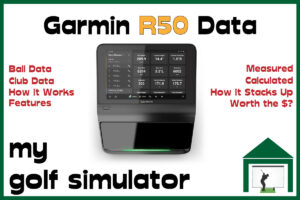Looking for a powerful yet affordable launch monitor for your golf simulator? The FlightScope Mevo Plus has become a top choice for golfers who want pro-level data without the premium price tag. In this guide, we’ll break down all the Mevo Plus pros and cons to help you decide if it’s the right launch monitor for you.
The Mevo Plus is a feature-packed radar-based launch monitor that measures over 20 ball and club data parameters, with optional upgrades expanding it to 50+. It thrives in outdoor environments, integrates with top golf simulation software, and remains one of the best mid-tier options thanks to continued upgrades. However, it does require more space indoors than camera-based alternatives.
In this article, we’ll cover everything you need to know about the FlightScope Mevo Plus, including its biggest strengths, key limitations, and how it compares to other launch monitors in its class. Whether you’re building a home simulator or taking it to the range, you’ll get a complete picture of what this device can do.
FlightScope Mevo Plus 2023 Edition
The Mevo Plus Launch Monitor, especially its 2023 edition, is a sophisticated golf training tool that utilizes advanced Doppler radar technology for precise shot tracking and data analysis. It's designed for both indoor and outdoor use, offering over 20 data parameters and enhanced features like Fusion Tracking and GS Pro integration for a comprehensive golf simulation experience at an affordable price.
Official GS Pro Integration
Incredible Data Offering at this Price
Face Impact Location
Excellent Apps and Video Integration
Fully Portable
Broad Software Compatibility
Requires Metallic Dots on Golf Balls (as do most LMs at this price)
Owing to the radar technology Mevo Plus requires more indoor space than other LMs that use cameras/photometric tracking

Mevo Plus Pros & Cons – 2025 Update
Mevo Plus Delivers an Extensive Range of Ball & Club Data
The Mevo Plus launch monitor has come a long way since its original release, now offering over 50 data points with the Pro Package and Face Impact Location upgrades. For a mid-range price, it competes with top models like SkyTrak Plus, Uneekor Eye Mini, Bushnell Launch Pro, and Foresight GC3, offering impressive accuracy and versatility for both indoor and outdoor use.
So, what exactly can Mevo Plus measure, and where does it fall short?
What Data Does Mevo Plus Measure?
With its Fusion Tracking upgrade, Mevo Plus now measures:
- Ball Data: Ball speed, launch angles, spin rates, carry distance, roll, total distance, and apex height.
- Club Data (With Pro Package Upgrade): Club path, face angle, face-to-path, dynamic loft, swing plane, low point, and angle of attack.
- Face Impact Location (FIL Upgrade): Heatmap-style visualization of strike location on the clubface for instant feedback on gear effect, mishits, and strike consistency.
🏌️ Ball Data
| Data Parameter | Standard Mevo Plus | Pro Package Upgrade |
|---|---|---|
| Ball Speed | ✅ Yes | ✅ Yes |
| Launch Angle | ✅ Yes | ✅ Yes |
| Launch Direction | ✅ Yes | ✅ Yes |
| Carry Distance | ✅ Yes | ✅ Yes |
| Total Distance | ✅ Yes | ✅ Yes |
| Apex Height | ✅ Yes | ✅ Yes |
| Side Distance | ✅ Yes | ✅ Yes |
| Spin Rate | ✅ Yes | ✅ Yes |
| Spin Axis | ✅ Yes | ✅ Yes |
🏌️ Club Data
| Data Parameter | Standard Mevo Plus | Pro Package Upgrade |
|---|---|---|
| Club Speed | ✅ Yes | ✅ Yes |
| Smash Factor | ✅ Yes | ✅ Yes |
| Angle of Attack (AOA) | ✅ Yes | ✅ Yes |
| Face Angle | ✅ Yes | |
| Face-to-Path | ✅ Yes | |
| Dynamic Loft | ✅ Yes | |
| Club Path | ✅ Yes | |
| Impact Speed | ✅ Yes | |
| Loft at Impact | ✅ Yes | |
| Lie Angle at Impact | ✅ Yes | |
| Low Point | ✅ Yes |
🏌️ Swing & Flight Data
| Data Parameter | Standard Mevo Plus | Pro Package Upgrade |
|---|---|---|
| Vertical Descent Angle | ✅ Yes | ✅ Yes |
| Lateral Landing | ✅ Yes | ✅ Yes |
| Roll Distance | ✅ Yes | ✅ Yes |
| Flight Time | ✅ Yes | ✅ Yes |
| Shot Shape | ✅ Yes | ✅ Yes |
| Swing Direction | ✅ Yes | |
| Vertical Swing Plane | ✅ Yes | |
| Horizontal Swing Plane | ✅ Yes | |
| True Launch Angle | ✅ Yes |
🔥 New for 2025 – Face Impact Location
| Data Parameter | Face Impact Location (FIL) Upgrade |
|---|---|
| Lateral Impact Location | ✅ Yes |
| Vertical Impact Location | ✅ Yes |
If you’re unsure what these data points mean, check out my in-depth guide on Mevo Plus data parameters.

How Does the FlightScope Mevo Plus Work?
Mevo Plus is a radar-based launch monitor that tracks ball flight using 3D Doppler radar. This is the same core technology used in high-end systems like Trackman, though Mevo Plus also incorporates camera-based processing via Fusion Tracking for increased accuracy.
Radar-based monitors work by emitting radio waves and detecting how they bounce off the ball, using the Doppler effect to measure speed and trajectory changes. This is why Mevo Plus performs best with full ball flight outdoors, though the Fusion Tracking update has improved its indoor performance significantly.
Does the Mevo Plus Have a Built-in Camera?
Yes, but not for swing capture like Uneekor or Trackman. The built-in camera assists with alignment, ensuring optimal setup for accurate data collection. To analyze your swing, you’ll need an external camera or smartphone using the FS Golf app’s video integration feature.
Mevo Plus is Extremely Portable & Performs Best Outdoors
Weighing just 1 pound (465g) and measuring 6.8” x 1.2” x 4.6”, Mevo Plus is one of the most portable radar-based launch monitors available. It easily fits in a golf bag, making it a great choice for range sessions or on-course practice.
- Best for Outdoor Use: When used outdoors with unrestricted ball flight, Mevo Plus tracks the entire ball flight, leading to maximum accuracy without the need for metallic-dot balls.
- Indoor Use Requires Metallic Dots: Indoors, radar-based monitors rely on metallic dots on the ball to improve spin readings, though Fusion Tracking has reduced the reliance on these.
- Placement: The device needs to be placed 7-9 feet behind the hitting area for optimal tracking. Check out my Mevo Plus Space Requirements post for setup tips.
Swing Video Integration – Mevo Plus Allows You to Capture Your Swing
Mevo Plus features Swing Video Integration, overlaying real-time shot data onto your swing footage. This feature is especially useful for game improvement, allowing you to correlate strike location, club delivery, and ball flight in one video.
This can be a great way of quickly assessing your swing on camera and seeing which little swing changes make for faster club head speed and other data changes.
Mevo Plus Software & Simulation Options – 2025 Update
Mevo Plus Comes Packed with Practice Features – 17 Driving Ranges & More!
A great golf simulator experience needs variety, and Mevo Plus delivers. With 17 driving ranges, access to FS Golf and FS Skills apps, and 5 golf courses included via a free E6 Connect package, Mevo Plus offers a robust set of practice tools right out of the box.
Even before considering paid simulation programs, you’ll have plenty of content to improve your game with.
Mevo Plus integrates with a variety of premium golf simulator software, giving you flexibility in building your ideal setup. Here’s a breakdown of your options:
✅ Free Software Included with Mevo Plus:
- FS Golf & FS Skills Apps (Great for practice and skill challenges)
- E6 Connect Limited Version (5 courses & practice areas, iOS/PC only)
💲 Paid Software Options:
- E6 Connect Full Version (Expands to 90+ courses, online play, $300-$600/year)
- The Golf Club 2019 (TGC 2019) (One-time fee, 150,000+ courses, PC only)
- GS Pro (Top-tier graphics, online tournaments, PC only)
- Creative Golf 3D (Fun courses, training games, unique gameplay options)
- Awesome Golf (Great for families, gamified practice)
📺 Watch how Mevo Plus integrates with GS Pro for realistic simulator play:
Mac, PC & Mobile Compatibility – What You Need to Know
- FS Golf & FS Skills Apps: Available on both iOS and Android.
- E6 Connect: Only available on iOS & Windows – No Android support.
- TGC 2019, GS Pro & Creative Golf 3D: PC only.
- Awesome Golf: Compatible with iOS, PC & Android.
Intel vs. AMD – Hardware Compatibility Concerns?
There were past concerns about AMD-based PC hardware compatibility with Mevo Plus. However, recent updates appear to have resolved these issues. If you’re building a dedicated PC for your golf simulator, Intel is still the safer bet to guarantee smooth performance across all software. this).
Mevo Plus will be well out of the way of the golf swing
Unlike photometric launch monitors such as Skytrak, Mevo Plus does not need to sit directly behind the ball. Some golfers can be distracted that Skytrak is quite near the ball, especially when hitting driver. This can be worse for golfers with an over the top swing!
Mevo Plus sits behind the golfer in line with the target. This is well out of the way and can be helpful for those with narrow golf simulator rooms.
Mevo Plus – No Mandatory Recurring Fees & Versatile Features (2025 Update)
No Forced Subscriptions – Pay Once & Play
One of the biggest advantages of the Mevo Plus over competitors like SkyTrak Plus, Bushnell Launch Pro, and GC3 is that it has no mandatory annual fees.
- SkyTrak Plus requires a subscription ($129–$249/year) for full features.
- Bushnell Launch Pro locks core features behind a $499/year Gold Subscription.
- Mevo Plus? No required fees—just buy & play.
With Mevo Plus, you get access to:
✅ FS Golf & FS Skills Apps – Practice & skill-building modes
✅ 17 Driving Ranges – Free built-in training environments
✅ E6 Connect (Lite Version) – 5 free courses & mini-games
📌 Optional: If you’re building a full indoor golf simulator, a premium simulation package like GS Pro, TGC 2019, or full E6 Connect is recommended.
Short Game & Putting – Surprisingly Good for a Radar-Based Launch Monitor
Many radar launch monitors struggle with short game tracking, but Mevo Plus delivers excellent performance—especially with the Fusion Tracking update.
🔹 Chip shots & wedges: Tracks launch angle, spin rates, carry distance, and roll with solid accuracy.
🔹 Putting Mode: Improved ball roll tracking in software like GS Pro & E6 Connect.
🔹 Enhanced accuracy indoors: Thanks to metallic-dot ball tracking & Fusion Tracking technology.
Left-Handed Play? No Problem!
Because Mevo Plus sits behind the golfer, it easily accommodates both left- and right-handed players—a big advantage over some overhead-mounted launch monitors.
💡 Things to consider for a smooth lefty/righty experience:
No adjustments needed: Unlike some overhead units, you don’t need to recalibrate when switching between left- and right-handed players.
Room width matters: To ensure both golfers can swing comfortably, aim for at least 15 feet of width in your simulator space.
Target alignment: A wider setup helps both players aim directly at the center of the impact screen.
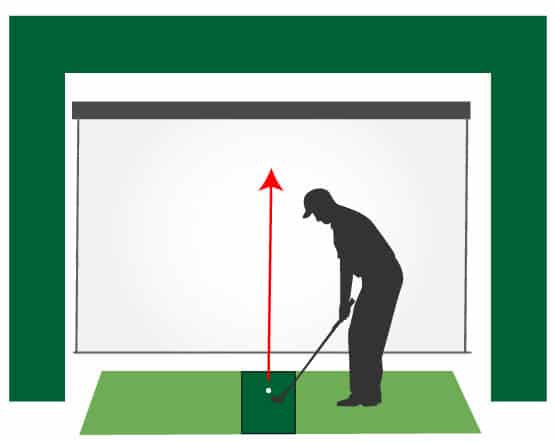
Head over to Rain or Shine Golf and check out the True Strike Academy Mat which is great for this purpose!

Mevo Plus Warranty – A Solid 12-Month Coverage
Mevo Plus comes with a 12-month manufacturer’s warranty, double the length of SkyTrak Plus’ 6-month warranty. This gives buyers extra peace of mind, especially considering the portability of the unit.
📌 Extended Warranty? Yes, Flightscope offers extended protection plans at checkout for those who want longer coverage.
Do You Need Special Golf Balls with Mevo Plus?
Many launch monitors struggle to measure spin accurately, requiring either specialized golf balls or metallic stickers. Here’s what you need to know for Mevo Plus:
✅ Outdoors: No stickers needed – Mevo Plus accurately tracks spin in full ball flight conditions.
✅ Indoors: Metallic dots or special golf balls are required for accurate spin readings, especially with shorter ball flights into a net.
💡 Why metallic dots indoors?
Spin rates are harder to measure in a restricted space, so the stickers enhance radar tracking for more precise spin numbers.
🚀 Pro Tip: If you want premium golf balls with built-in metallic dots, consider Titleist Pro V1 RCT balls—they’re designed for indoor radar tracking and work exceptionally well with Mevo Plus.
Mevo Plus Indoor Setup: Room Size Requirements & Setup Modes (2025 Update)
The FlightScope Mevo Plus is a radar-based launch monitor, meaning it requires sufficient space to track ball flight accurately. If your room is too small, data may be inaccurate or incomplete. To accommodate various room sizes, Mevo Plus offers two setup modes: Indoor Mode and Short Indoor Mode.
Mevo Plus Room Size Requirements
| Measurement | Recommended Size | Reason |
|---|---|---|
| Distance from Tee to Mevo Plus | 7–9 feet | Ensures proper radar tracking of ball flight. |
| Minimum Ball Flight Distance | 8 feet (more is better) | Longer ball flight improves accuracy. |
| Ceiling Height | 9–10 feet | Allows for full swings with all clubs. |
| Room Width (Single Golfer) | Minimum 10 feet | Provides space for comfortable swings. |
| Room Width (Left & Right-Handed Play) | 14–16 feet recommended | Allows both left- and right-handed golfers to play without repositioning the Mevo Plus. |
Indoor Mode vs. Short Indoor Mode
Mevo Plus supports two different setup modes, depending on how much space you have available. More space improves tracking accuracy, but Short Indoor Mode allows Mevo Plus to work in tighter spaces.
| Feature | Indoor Mode (Full Setup) | Short Indoor Mode (Compact Setup) |
|---|---|---|
| Total Room Length | ~16 feet (7–9 feet behind tee, 8+ feet ball flight) | ~13–14 feet (8 feet behind tee, 5–6 feet ball flight) |
| Ball Flight Distance | 8+ feet | 5–6 feet |
| Advantages | – More accurate data – Works with all clubs – Better tracking of spin & ball flight | – Suitable for smaller spaces – Still allows indoor practice |
| Disadvantages | – Requires more space – May not fit in smaller rooms | – Shorter ball flight may impact accuracy – Limited use for long clubs |
Additional Room Width Considerations
- A minimum of 10 feet width is recommended for a single right-handed or left-handed golfer.
- If you want a left-handed and right-handed player to use the simulator without repositioning the Mevo Plus, a minimum of 14–16 feet width is advised. Otherwise, repositioning the launch monitor for left-handed shots will be necessary.
- Make sure there’s enough room behind the golfer for an unrestricted backswing.
Final Thoughts on Space Requirements
To get the best results from Mevo Plus indoors, prioritize more ball flight space and ensure a proper setup. If you are working with limited space, Short Indoor Mode is an option, but be aware of the trade-offs in accuracy.
This update ensures that all golfers—whether using full or limited spaces—can optimize their setup for the best experience with the Mevo Plus in 2025. 🚀
📍 Outdoor Setup Requirements:
✅ 7–9 feet behind the ball (same as indoors)
✅ No restrictions on ball flight—Mevo Plus tracks best with full flight shots
✅ No height clearance issues
🚀 Pro Tip: Want the best accuracy indoors? Give Mevo Plus as much ball flight as possible (e.g., 12–15 feet instead of the bare minimum 8 feet).
Know Your Setup Needs Before Buying
Mevo Plus offers great flexibility—it works both indoors and outdoors with no mandatory subscriptions. However, to maximize its performance, ensure:
- You use metallic dots or RCT Balls indoors for accurate spin tracking.
- Your indoor space meets the minimum requirements for accurate readings.
If you have enough space and want a launch monitor with excellent value, Mevo Plus is a top choice for 2025. 🚀
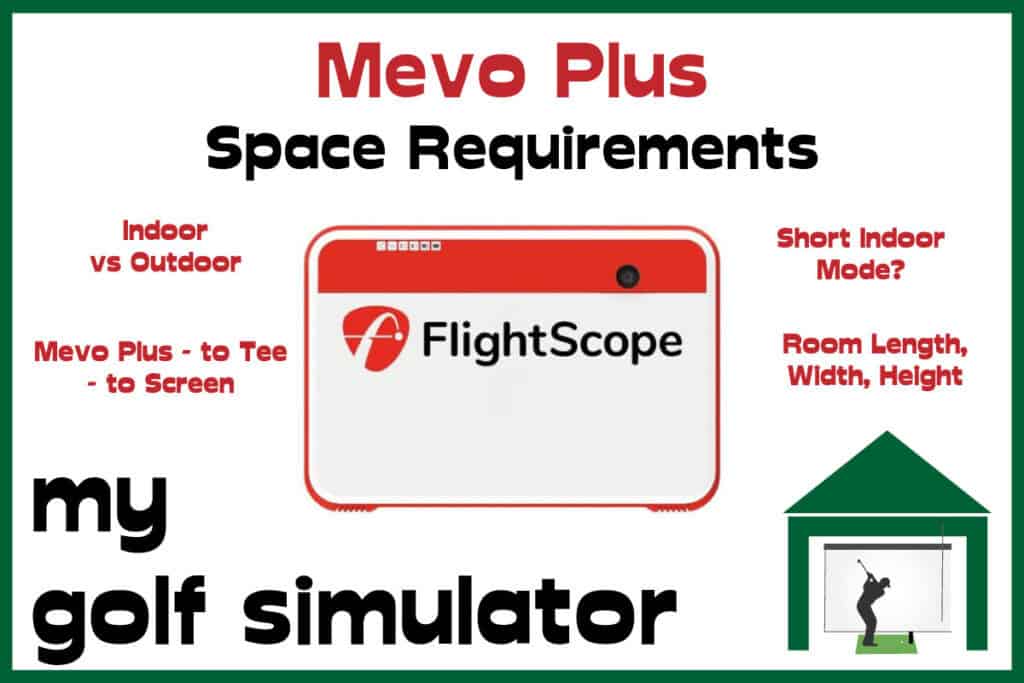
Radar Launch Monitors & Putting Accuracy
Radar launch monitors like Mevo Plus can sometimes struggle to register short putts due to their limited ball flight. Since radar tracks the ball over time, short putts don’t provide enough movement for accurate readings. Flightscope continues to improve putting accuracy, and longer putts tend to register well. However, for consistent putting performance, ensure your putting surface is level and well-lit. If issues persist, auto-putt options in simulator software can help speed up play.
Mevo Plus Battery Life
| Condition | Battery Life |
|---|---|
| Driving Range Use | ~2 hours |
| Full Simulator Use | ~1.5 hours |
The Mevo Plus battery lasts around 2 hours at the range and 1.5 hours with full simulator software, which is shorter than competitors like SkyTrak Plus (5+ hours). If you’re using Mevo Plus outdoors for extended sessions, a portable power bank is recommended to keep your device running.
Factors That Affect Mevo Plus Accuracy
Mevo Plus uses 3D Doppler radar, meaning certain environmental factors can disrupt accuracy. Here’s what to avoid:
| Potential Interference | Effect on Mevo Plus |
|---|---|
| Fluorescent flickering lights | May interfere with radar tracking |
| Ceiling fans & AC units | Rotating objects can disrupt signals |
| Heavy machinery | Electromagnetic interference affects performance |
Unlike camera-based systems, Mevo Plus works in any lighting conditions, including total darkness. However, some users report issues with flickering LED lights, which may be worth troubleshooting if you notice inconsistent readings.
How to Connect Mevo Plus to the Internet
To enable video analysis, cloud storage, and shot tracking, Mevo Plus connects to devices via Wi-Fi:
| Connection Type | Device | Stability |
|---|---|---|
| Direct Wi-Fi | iOS, Android, PC | High – Stable & fast |
| Bluetooth (Old Mevo) | Mobile Devices | Less stable |
Unlike the original Mevo, which used Bluetooth, Mevo Plus uses direct Wi-Fi for faster data transfer and more reliable performance.
Flightscope’s Radar Expertise
Flightscope originated in military defense, specializing in 3D tracking radar for projectiles. This experience gave them a head start in radar-based golf launch monitors, leading to innovations like Fusion Tracking. Today, Flightscope competes with premium brands like Trackman, offering highly accurate, affordable radar technology for golfers worldwide.s.

Since debuting its first golf product at the 2004 PGA Merchandise Show, FlightScope has become a major player in launch monitors and golf simulation. Their lineup includes:
- X3 – Flagship tour-level launch monitor
- Mevo Plus – Mid-range portable option with high-end data
- Mevo – Entry-level radar-based launch monitor
- FlightScope Range – Tracking solution for golf clubs
They also previously offered the Xi Tour, a now-discontinued model sitting between the Mevo Plus and X3, which can still be found second-hand.
Beyond golf, FlightScope technology is used in baseball, tennis (including professional tour line-calling), athletics, and even softball. The company continues to innovate, with plans to integrate neuroscience insights to enhance athlete performance.🚀
Conclusion
The FlightScope Mevo Plus has continuously evolved through iterative improvements over the years, incorporating advanced features and upgrades to maintain its position as one of the best mid-tier launch monitors—delivering exceptional data coverage, software integration and versatility at a highly competitive price
With the Pro Package upgrade and Fusion Tracking, it now delivers high-level club data that was previously only available on much more expensive units.
While it has strong software compatibility, excellent outdoor performance, and no mandatory subscriptions, it does have some limitations indoors, particularly regarding putting, metallic dots for spin accuracy, and space requirements. However, with the right setup, it’s a fantastic tool for game improvement and golf simulation.
If you’re considering the Mevo Plus, make sure it aligns with your space, simulation needs, and long-term plans. The table below summarizes the key pros, cons, and important considerations before purchasing.
Mevo Plus: Pros, Cons & Buying Considerations
| Pros ✅ | Cons ❌ | Important Considerations ℹ️ |
|---|---|---|
| High data accuracy (Fusion Tracking & Pro Package) | Requires space behind the player for radar tracking | Indoor vs. outdoor use – Works best outdoors or with long ball flight indoors |
| Portable & lightweight – Great for range & home use | Metallic dots or RCT balls required indoors for accurate spin readings | Putting performance – Decent, but can miss short putts |
| No mandatory subscription fees | Battery life – Only 1.5–2 hours on simulator mode | Power solution – Consider a power bank for extended use |
| Compatible with top software – GS Pro, TGC 2019, E6 Connect | Room width – Ensure enough space for right & left-handed play | |
| Tracks advanced club data with Pro Package – huge data offering | Budget considerations – Best value in mid-range category | |
| Swing video integration for better analysis |
Is the Mevo Plus Right for You?
If you’re looking for a highly capable, feature-packed launch monitor at a competitive price point, the Mevo Plus remains one of the best choices in 2025. It offers tour-level data at a fraction of the cost of high-end systems. However, ensure your space allows for proper radar tracking, and consider the Pro Package for full club data if simulation accuracy is a priority.
With solid software compatibility, no forced subscriptions, and continued updates from FlightScope, the Mevo Plus is a fantastic investment for serious golfers looking to improve their game and enjoy immersive simulation experiences. 🚀⛳
Garmin R10 vs Mevo Plus
Check out my in-depth comparison guide pitting the Mevo Plus against the Garmin R10 across 18 key comparisons. Work out which portable, affordable radar-based launch monitor is right for you!
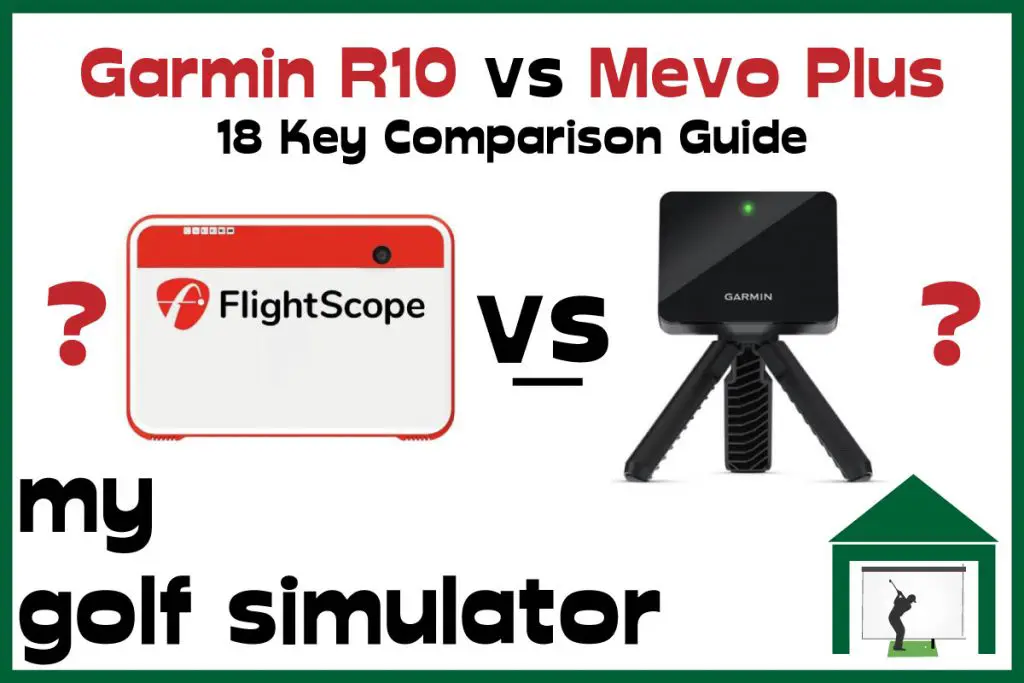
What Data does the Garmin R50 Measure? – Garmin R50 Data In-Depth
Putting with Hackmotion – Step by Step Guide
ABOUT THE AUTHOR

Hello! My name is Alex and it is my mission to bring you all the information you need to build your own home golf simulator! I hope mygolfsimulator.com helps you on your journey to better golf at home!
LEGAL INFORMATION
On this site, you'll find articles on all aspects of building a golf simulator. I will also link to other sites where you can buy some of the simulator components. Some of these links may be affiliate links, which means if you click them I gain a small commission at no extra cost to you. This really helps out me and my site so thank you in advance! mygolfsimulator.com and all related social media accounts are property of Awonline LTD.