Foresight GC2 Data – What Data does GC2 Measure?
SHARE
Posted in Launch Monitors, Launch Monitor Data
The Foresight GC2 launch monitor measures ball flight using stereoscopic camera-based technology and club data using the Head Measurement Technology (HMT) add-on. We explain GC2 Data in detail in his post and which launch monitor parameters you can expect from the GC2 alone, and the GC2 plus HMT combination.
Data parameters measured by the Foresight GC2 include ball speed, spin, and angle measurements as well as modeled data such as carry distance. The HMT add-on technology allows the golfer the use of advanced club data. The GC2 measures ball flight data using stereoscopic camera technology.
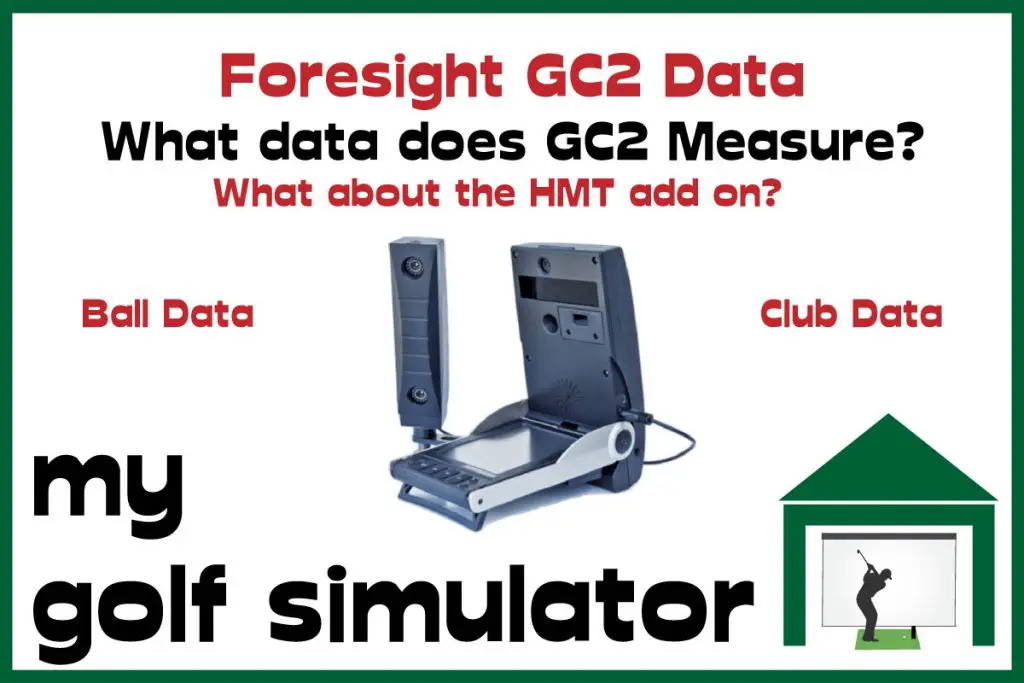
On this site, you’ll find articles on all aspects of building a golf simulator. I will also link to other sites where you can buy some of the simulator components. Some of these links may be affiliate links, which means if you click them I gain a small commission at no extra cost to you. This really helps out me and my site so thank you in advance!
GC2 vs GC2 with HMT Explained
GC2 stands for Game Changer 2 and Foresight states it is the highest-selling professional-grade launch monitor of all time. The GC2 unit is made from diecast aluminum and is light and portable. GC2 measures ball flight only, requiring the HMT add-on to add advanced club data to your golf simulation setup.

The Head Measurement Technology add on for GC2 adds advanced club data to the already impressive GC2 setup, turning it into a launch monitor that can rival the best on the market. You now have a launch monitor that is portable, extremely accurate and featuring and extensive suite of club data which you can use to improve your game.

Foresight GC2 Data
GC2 Ball Flight Data
The GC2 launch monitor provides the following data parameters when used on its own without the HMT add on:
- Ball speed
- Horizontal Launch Angle
- Vertical launch angles
- Spin
- Side spin
- Carry distance
- Offline

Foresight GC2 with HMT Data
The HMT device utilises its high-speed stereoscopic cameras to record numerous images of a face on view of the golf club as it approaches the golf ball. There is a 14 inch square window in that the HMT can view. The following data points are captured and interpreted:
- Clubhead speed
- Smash factor
- Angle of attack
- Club path
- Face angle
- Loft & lie at impact
- Impact location on the clubface
- Closure rate
- Face to Path
- Face to Target

How does Foresight GC2 Work?
The Foresight GC2 uses two stereoscopic cameras to record 13 high-speed images of the movement of the ball in the first 12 inches after impact. The launch monitor is made of diecast aluminum and uses a replaceable flash as a light source. The data is displayed on the unit screen itself.

Check out this excellent video from Rick Shiels Golf explaining how GC2 and HMT work.
Do I Have to Add Clubhead Markers?
Adding stickers to the clubface helps the HMT unit to read the position of the clubface. This is how you can gain accurate readings for parameters such as face angle and face to path. You can buy replacement stickers directly from Foresight. They are also available from third party companies and on Ebay.
Here are links to the standard HMT club sticker setup and a new one dot option.
GC2 Data in Detail
Ball speed
Ball speed is a measure of the speed at the moment the ball clears your club face. GC2 measures ball speed by viewing the club making contact with the ball using high speed camera technology.
This parameter closely relates to how far the ball will carry in the air, though carry distance is also a feature of launch angle, spin, efficiency of strike and several other factors.
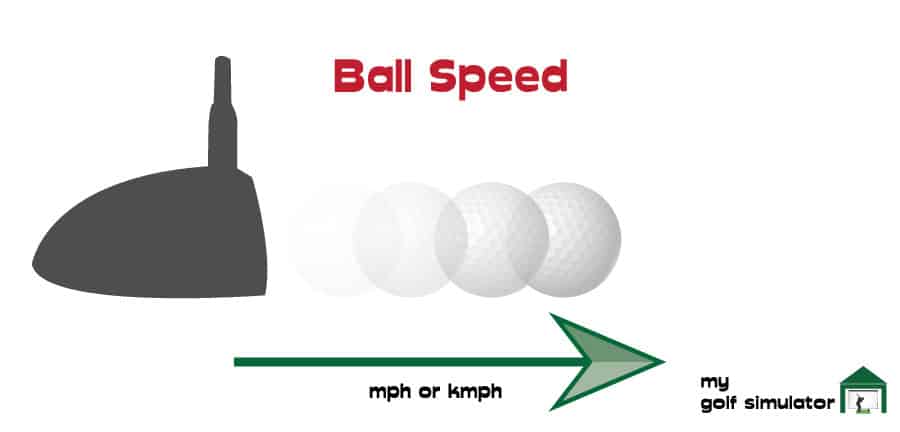
Horizontal Launch Angle (Side Angle)
Side angle is also known as horizontal launch angle or ‘azimuth’ and is the angle at which the ball starts its flight, relative to a straight target line. GC2 measures this parameter using high-speed stereoscopic cameras.
Side angle is very closely related to the face angle of your club though it won’t be exactly the same.
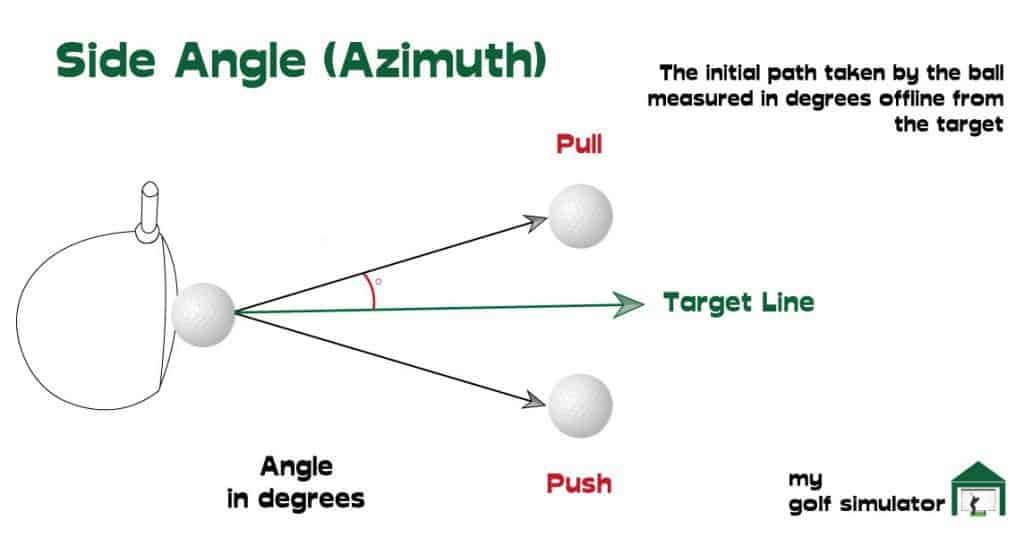

Vertical launch angle
The vertical launch angle is a measure of the angle of the ball’s take-off relative to the slope of the ground. Launch angle is a measure of the trajectory of your shot, GC2 can help you work on your trajectory control and elevate your skill level.
An optimal launch angle is one of the big contributors to how far your ball can travel, too high and it will go up quickly, spin too much and come straight back down, too low and the ball will fall before it can reach its full potential.
You should use GC2 to work on finding the optimal vertical launch angle and spin readings for your drives. This will help you make the most of your swing speed and maximise distance.
Check out this in-depth analysis of the optimal launch parameters from Ping.
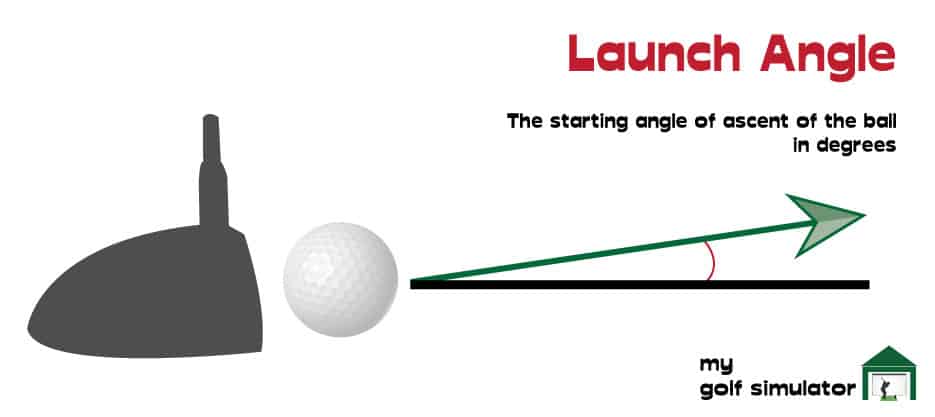
Back Spin
GC2 measures Back Spin, which is a measure of the speed of the golf ball’s spin in a front-to-back direction as it leaves the clubface. Back spin is measured in revolutions per minute. An optimal back spin for a driver is around 2500rpm, whereas sand wedge shots may show around 10,000 rpm.
Back spin is an integral launch monitor parameter and is closely related to lots of other parameters, such as attack angle, dynamic loft and more.
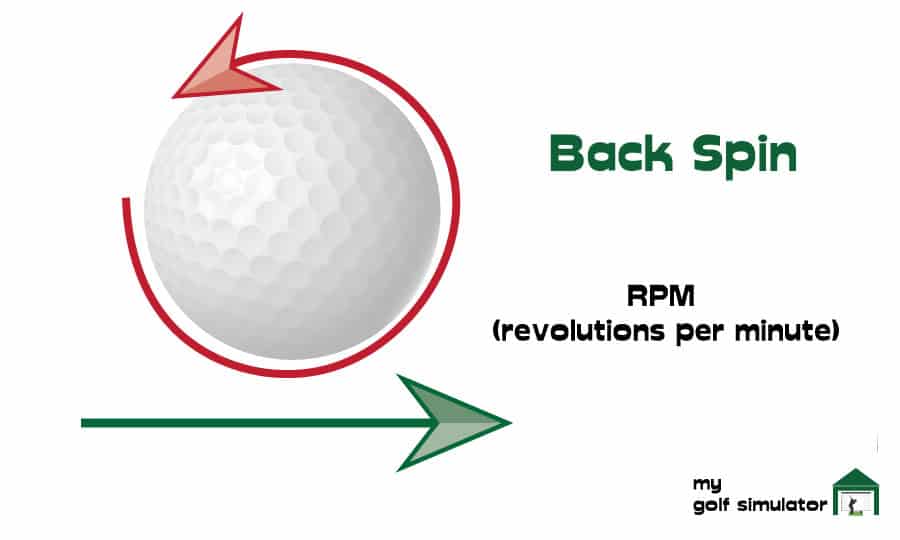
Side spin
GC2 also measures Side spin, which measures spin in the horizontal direction. This defines how much the ball will veer off a straight line, giving you a draw or fade shot shape. In reality, the ball is only spinning in one direction, a combination of backward and sideways.
Some launch monitors give readouts for ‘total spin’ and ‘spin axis’ to better describe this.
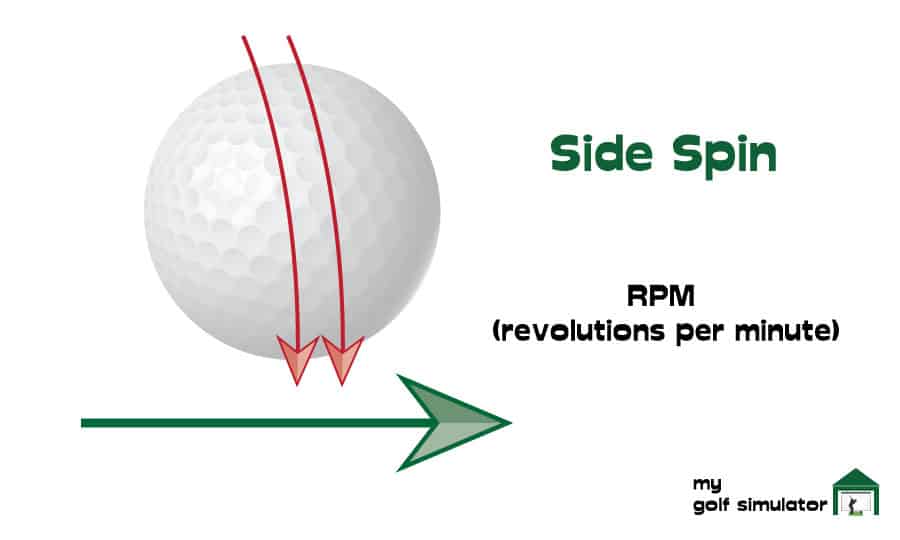
Carry distance
Like most launch monitors, GC2 uses the data measured to calculate the characteristics of the shot that has been hit. GC2 manages to do this within its own programming, rather than having to rely on an external software application.
This means it can give a readings distances on the launch monitor screen itself.
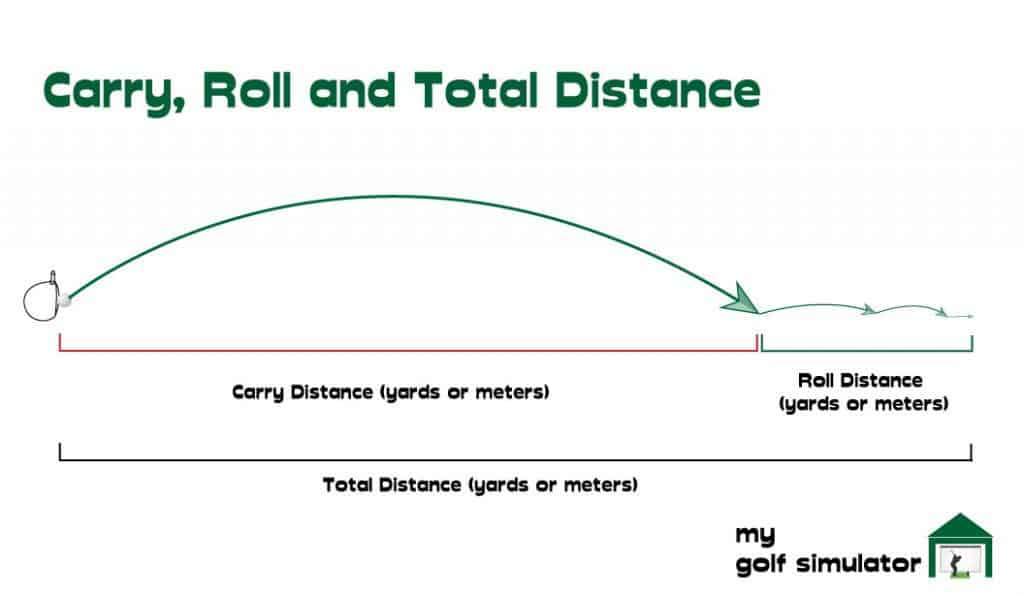
GC2 + HMT Data – Which Data Does HMT Measure?

Clubhead speed
Clubhead speed is the speed of the golf club at the moment before impact with the ball. Your club speed is another critical factor in determining the total distance that your golf ball will travel. GC2 is able to measure clubhead speed using the HMT add-on.
The faster the club is traveling prior to the impact with the ball, the faster the ball is going to go assuming that the ball is struck efficiently.
You can have a high clubhead speed but a really inefficient strike if you don’t hit the ball with the centre of the club face, or have a poor club path or an open or closed club face. We cover these parameters later on in this post.
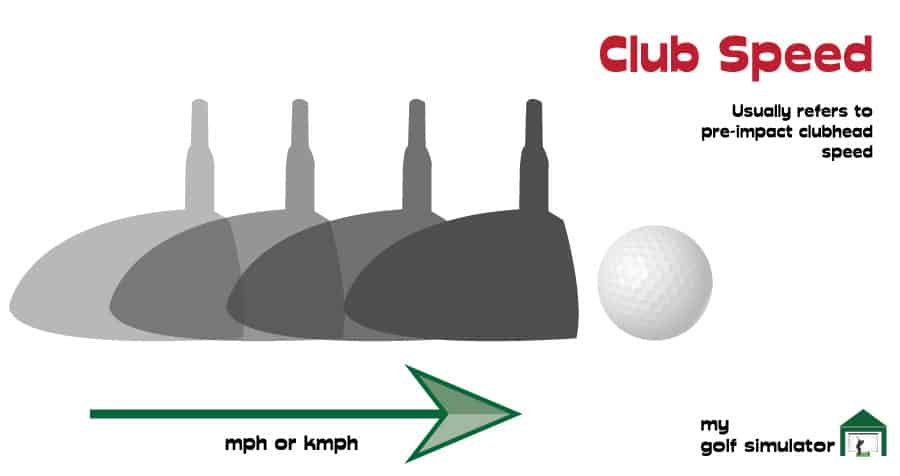
Smash factor
Smash factor is a measure of how effectively the speed of the golf club is transferred into ball speed. The Smash factor depends on your swnig and the characteristics of the club and ball. GC2 is able to calculate smash factor by dividing clubhead speed by ball speed.
Higher smash factors mean better transfer of energy from club to ball, you can work on this easily with GC2 and HMT. Note though that higher lofted clubs usually lead to lower smash factor numbers as more of the energy of the club is transferred to vertical launch and spin, than carry distance.
You can learn lots more about smash factor in my dedicated post here.
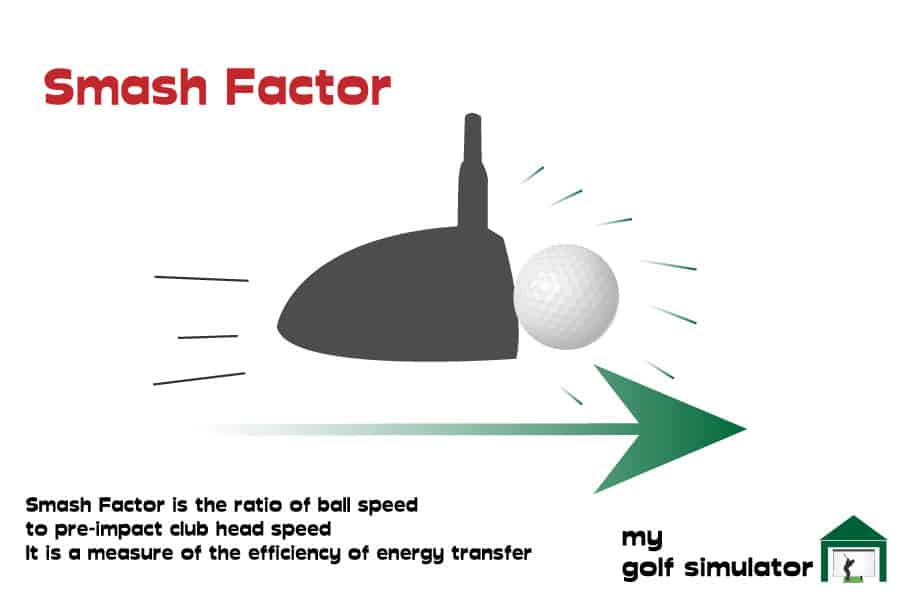
Angle of attack
The angle of attack describes whether the club is traveling in an upwards or downwards direction relative to the ground, as it approaches the golf ball. HMT assists GC2 in measuring this parameter.
The angle of attack can be positive or negative. You can use this data parameter in your practice with GC2 to help you optimize your ball striking.
A positive attack angle shows you’re hitting upwards as you strike the ball like many golfers do with their driver when the ball is teed up, as shown in the picture below.
A negative attack angle shows you’re hitting downwards towards the ball.
Angle of attack is otherwise known as Attack Angle.
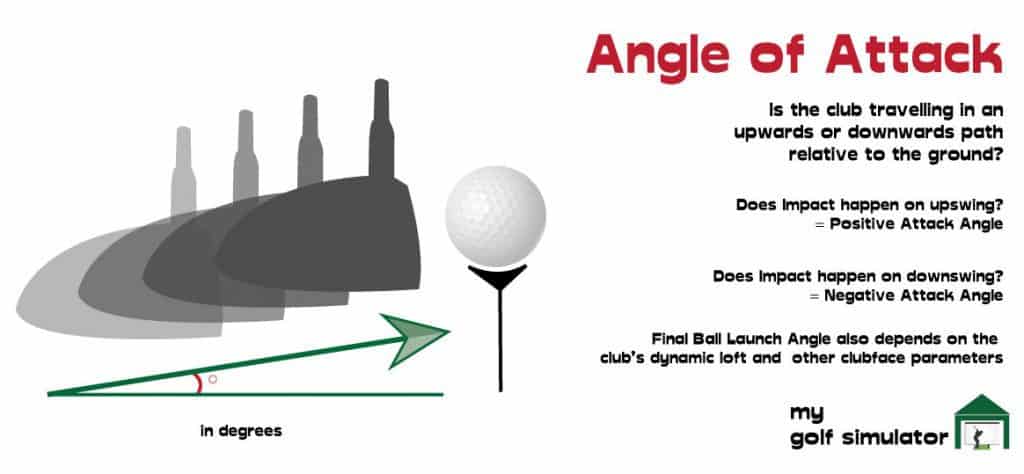
Dynamic Loft
Dynamic Loft is the actual loft delivered to the ball at impact, this is measured by the HMT add-on with GC2. The Dynamic loft is a complex parameter that means the direction of the clubface in the vertical axis, at the point of contact between club and ball when the ball is maximally compressed.
Dynamic loft is different to the vertical launch angle and the static loft n the golf club, it is a measure of the amount of loft on your clubface as it impacts with the ball.
Your dynamic loft is ‘dynamic’ because it is affected by several other factors and parameters, including your attack angle, the flex in the shaft of your golf club, the compression of the golf ball, the face-to-path angle, and the impact point on the clubface.
Too high a dynamic loft and your ball will climb into the air too much and not go as far as you’d it should for that club. Dynamic lofts that are too low will create a low flying running shot.
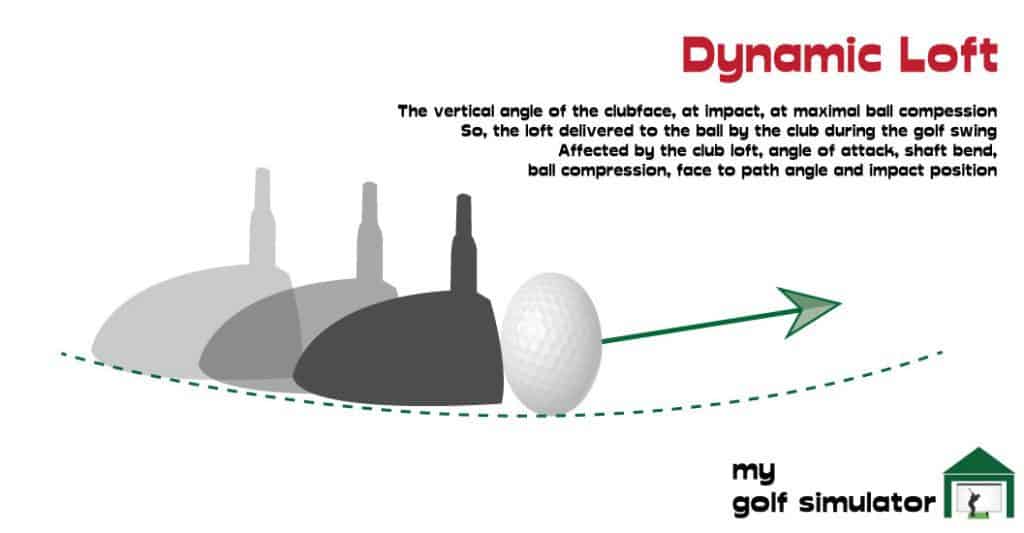
Club path
Club path refers to the direction of the movement of the club head at the moment of impact with the golf ball. A perfectly straight shot would result from an in-to-square-to-in club path, with the clubface being square at the point of impact. GC2 and HMT measure and display Club Path.
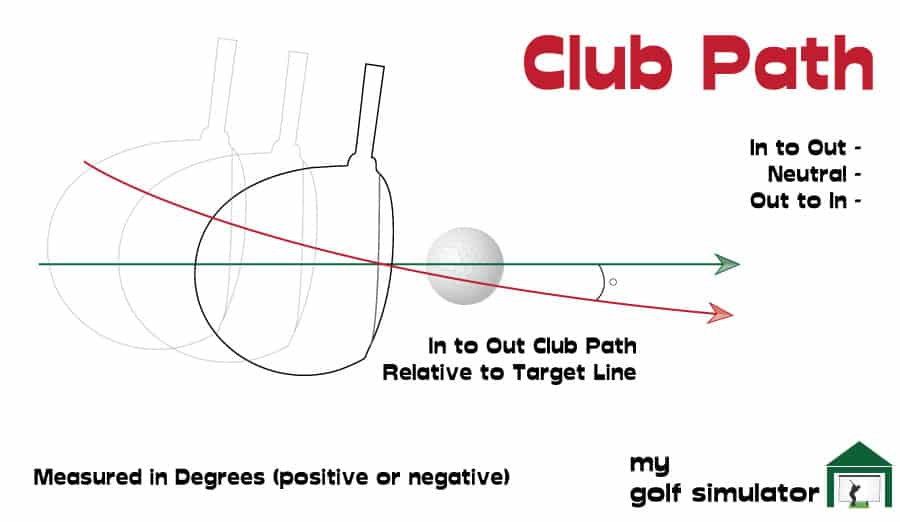
Face angle
GC2 and HMT measure Face angle, which is the angle of the clubface relative to the target line at impact. This tells you in which direction the face of the club is angled (either left or right) when the club impacts the ball. The face angle parameter describes whether the clubface is open or closed.
For a right-handed golfer when the face is open – you get a positive number and a negative one when the face is closed. (Reverse these for left-handed golfers).
Imagine your club path is perfectly square to target at impact, but the face is a few degrees open. The ball will start straight and veer off to the right with a fade. A closed clubface (and a neutral path) will lead to a ball starting straight but drawing off to the left for a right handed golfer.
For most situations when you want to hit a straight shot, you’ll be looking to get as close to zero face angle as possible.
However, there are times when a straight shot is not what you need, and mastering face angle will give you a greater degree of control over where the ball will travel. You can use GC2 and HMT to work on your shot shaping all day long!
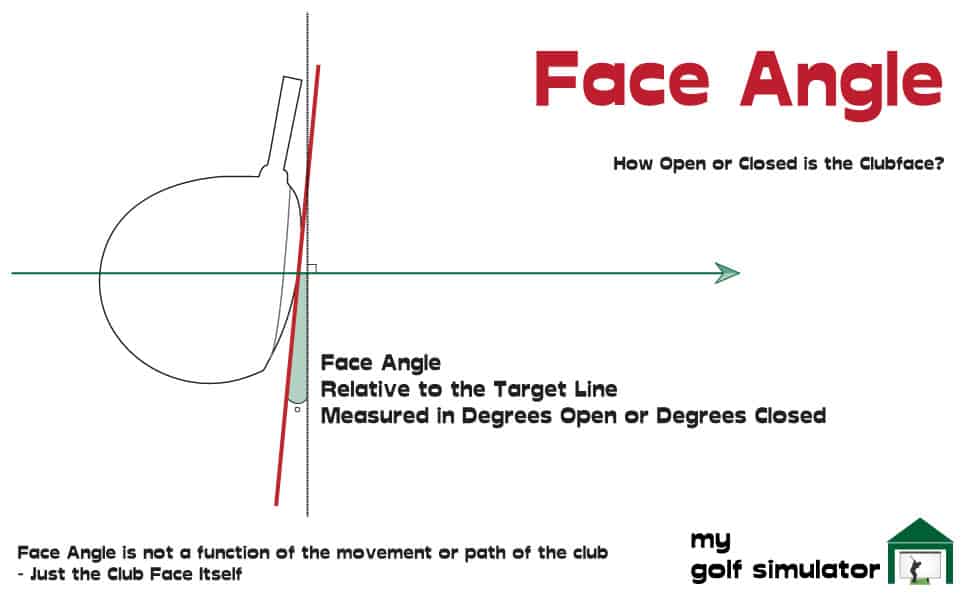
Face to Path
Face to Path is the difference between the face angle and the club path. A clubface that’s open relative to the path of the club will produce a fade, whilst a face that’s closed to the path will produce a draw. GC2 and HMT allow you to use Face to Path to refine your shot shaping skills.
If the club face angle is square to the path (0 degrees face to path) then the ball will travel straight down that path, causing a straight shot, a push or a pull.
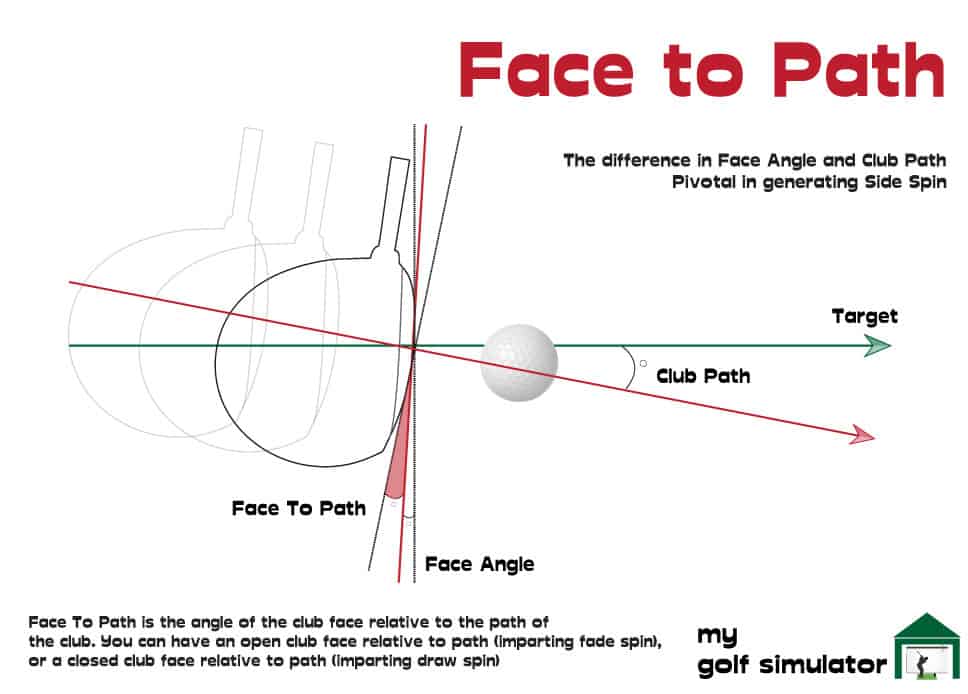
Face to Target
Face to Target is very much like face angle, meaning the face angle relative to the target line at impact.
Loft & lie at impact
GC2 and HMT tell you what your club’s loft at impact is and the lie angle compared to the ground. This is important to know as an improper lie angle can mean you are naturally fighting a leftward or rightward shot before you’ve even made your swing.
Consider a lie angle that is too upright, when the heel is pointed upwards as the club rests on the ground. This will cause the toe of the club to collide with the ground first, causing the ball to fly leftwards.
A lie angle can also be too flat, meaning the toe is pointed up off the ground. Here, the heel will strike the ground first and the ball will likely head right of the target.
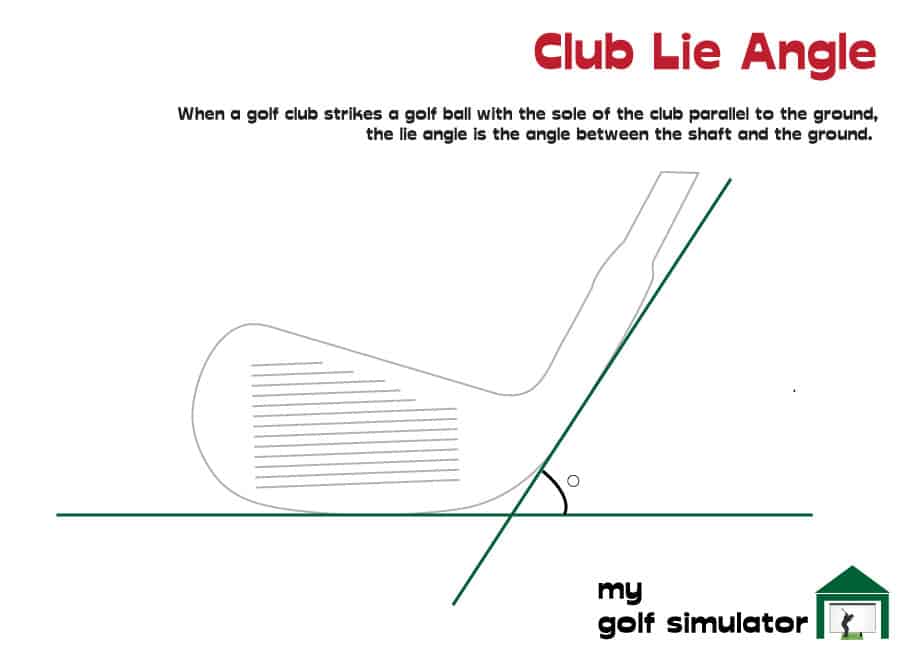
Impact location on the clubface
Impact point refers to exactly where on the golf clubface that the ball makes contact at impact. GC2 and HMT measure the impact location on the face allowing the golfer to improve and seek the most efficient transfer of energy to the ball and allows control over loft and trajectory as well as spin.
Impact point is can be described as how far from the centre of the clubface the ball makes contact.
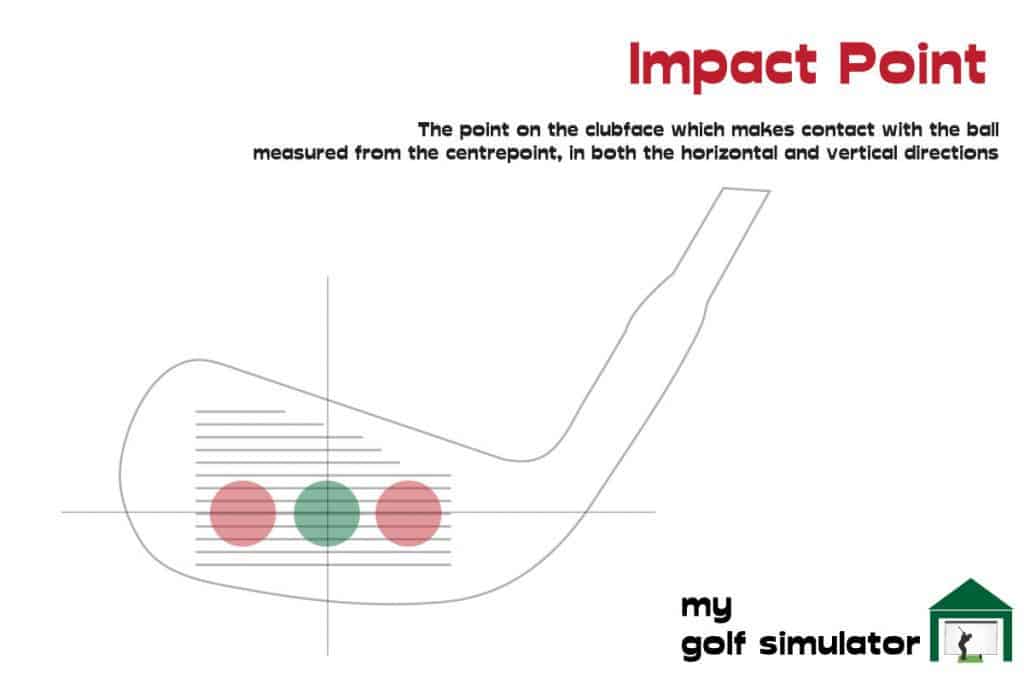
Closure rate
The closure rate is a measurement of how fast the clubface is rotating from heel to toe around the shaft. Higher closure rates mean you’re rapidly closing the clubface towards the bottom of your swing and lower numbers mean you’re holding the face in a more static position.
Which data does GC2 not measure?
Whilst the combination of the GC2 Launch Monitor and HMT add on provides a broad suite of launch data to the golfer, there are parameters that are not included. You won’t find the following data points with the GC2 and HMT combination:
- Spin Loft – this parameter is not given by the system but you do get dynamic loft and angle of attack (two of the main components of spin loft) so you could make an estimation of Spin Loft using these.
- Swing Plane, Low Point, Curve – these are extra parameters featured by Trackman and it’s radar system. I don’t think they’re essential, and low point can be assessed using Impact location too.
Measurements such as lateral landing, apex height, flight time, and angle of descent are modeled shot characteristics. They are not featured in the GC2 readout display but may be modeled in a third-party simulation program (eg E6) that is compatible with GC2.
Foresight GC2 Data – Is it Worth it?
I believe the GC2 is a fantastic launch monitor, it has stood the test of time and golfers across the world give very positive reviews of it’s accuracy and reliability.
GC2 is lightweight and portable and stands as a natural upgrade for Skytrak, especially for those who value taking their launch monitor to the course or outside.
The HMT addition gives the golfer excellent club head data and elevates GC2 to a position in the launch monitor market to rival the most premium systems.
Whilst the GC2 and HMT are expensive, they provide a worthy investment to any golfer’s game and are solid teaching and coaching products.
Some launch monitors have a wider software compatibility (the Uneekor EYE XO for example) though this unit is not portable.
Golfers on a budget should consider starting out with a Skytrak or Mevo Plus launch monitor and you can always upgrade to GC2. However if your budget allows then GC2 and HMT are amazing additions to a golf simulator!
How much does Foresight GC2 Cost?
A new Foresight GC2 costs $9,500 at the time of writing (February 2021). You will receive a license to use the FSX 2020 software along with the GC2. Many golfers find that the GC2 is the natural upgrade from units such as Skytrak.

How much does Foresight GC2 cost with HMT?
HMT costs $6,000 in addition to the GC2 (in February 2021). This is quite a significant jump in price, though HMT is a premium product, supercharging your GC2 into a top-of-the-range launch monitor. The combination of GC2 and HMT means you have the equipment to rival the likes of Trackman and GC Quad.
You can learn more about all the data provided by the Foresight Launch Monitors by signing up for a free training module all about launch monitor data. This is called PEAK and is extremely useful, especially for those investing in a premium launch monitor!

You can also pick up good deals on certified second hand GC2 units, which come with extended warranties. Savings of up to £2,200 can be made when buying a certified, pre-owned GC2 with HMT package.

I hope you enjoyed this article, please feel free to check out our other related posts!
Putting with Hackmotion – Step by Step Guide
HackMotion in a Golf Simulator: All the Data you need!
ABOUT THE AUTHOR

Hello! My name is Alex and it is my mission to bring you all the information you need to build your own home golf simulator! I hope mygolfsimulator.com helps you on your journey to better golf at home!
LEGAL INFORMATION
On this site, you'll find articles on all aspects of building a golf simulator. I will also link to other sites where you can buy some of the simulator components. Some of these links may be affiliate links, which means if you click them I gain a small commission at no extra cost to you. This really helps out me and my site so thank you in advance! mygolfsimulator.com and all related social media accounts are property of Awonline LTD.














