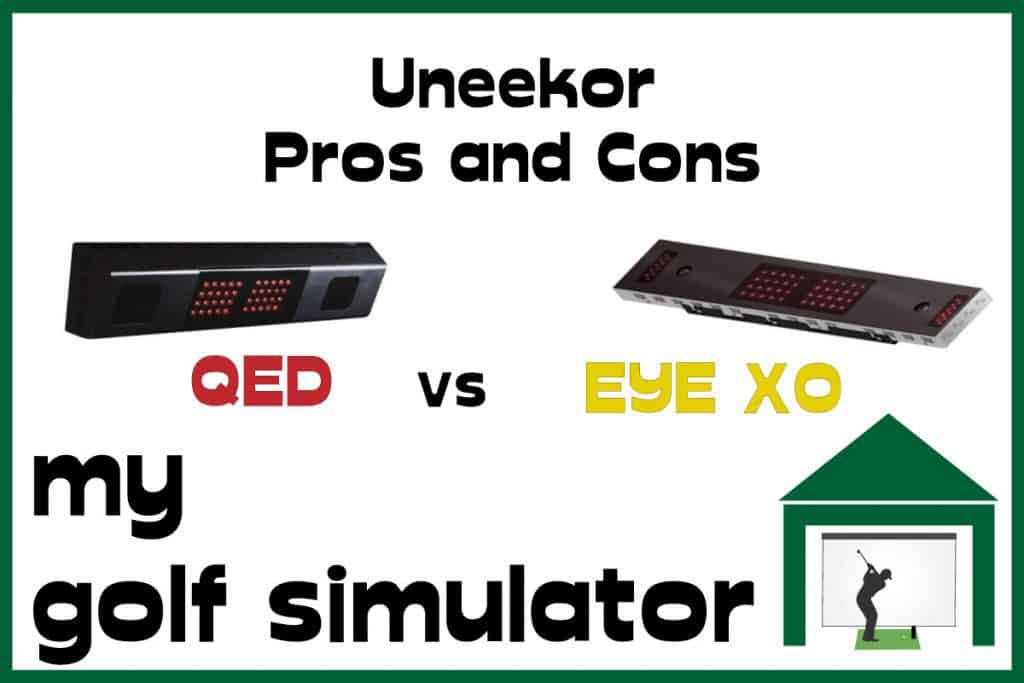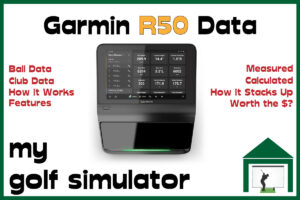Can’t decide between Skytrak and Mevo Plus? By reading this article you will know enough to weigh up Skytrak vs Mevo Plus and which one suits your golf simulator needs more. You will have a detailed knowledge of their features, requirements and specifications and you’ll be in the best position possible to make the right decision.
Skytrak is an extremely popular launch monitor released in 2014, it works with high-speed cameras. Mevo Plus is a radar-based launch monitor released in early 2020. Both launch monitors offer fantastic home practice and golf simulation options and cost around $2000.
The new Mevo Plus Pro Package (and free Fusion Tracking upgrade) will elevate the Mevo Plus into competition with many of the new and premium launch monitors for the next few years.
We pit Skytrak vs Mevo Plus across 27 categories in this post, from which data they track to how much they cost and how accurate they are. Check out the Table of Contents to see a full list and jump to the points you’re most interested in!

Skytrak vs Mevo Plus – Data Measured
What Data Does Skytrak Measure?
Skytrak measures the following ball flight data:
- Ball Speed
- Back Spin
- Side Spin
- Launch Angle
- Side Angle
Skytrak does not directly measure club data but is able to provide you with a calculated readout for club head speed. You will also get a reading for smash factor, though it is a calculated parameter, requiring both ball speed and club speed measurements.
Skytrak will also use it’s modeling software to show the following data points:
- Carry distance, Roll and Total Distance
- Angle of Descent
- Distance offline
- A 3D flightpath with apex height and hang time is then rendered using all of the above data.
At Skytrak’s price point, you get a great amount of accurate launch monitor data for your money.

What Data Does Mevo Plus Measure?
Mevo Plus measures the following launch data parameters:
- Ball Speed
- Clubhead Speed
- Smash Factor
- Carry distance, Roll and Total Distance
- Side Angle / Horizontal Launch Angle / Launch Direction
- Distance offline
- Vertical Launch Angle
- Angle of Descent
- Back Spin
- Spin Axis
- Side Spin (visible through Spin Axis)
- Spin Loft
- A 3D flightpath with apex height and hang time is then rendered using all of the above data.
Just like Skytrak, Mevo Plus boasts an excellent list of data parameters for a launch monitor costing less than $2000. You can learn more about the data provided by the Mevo Plus by checking out our dedicated article.
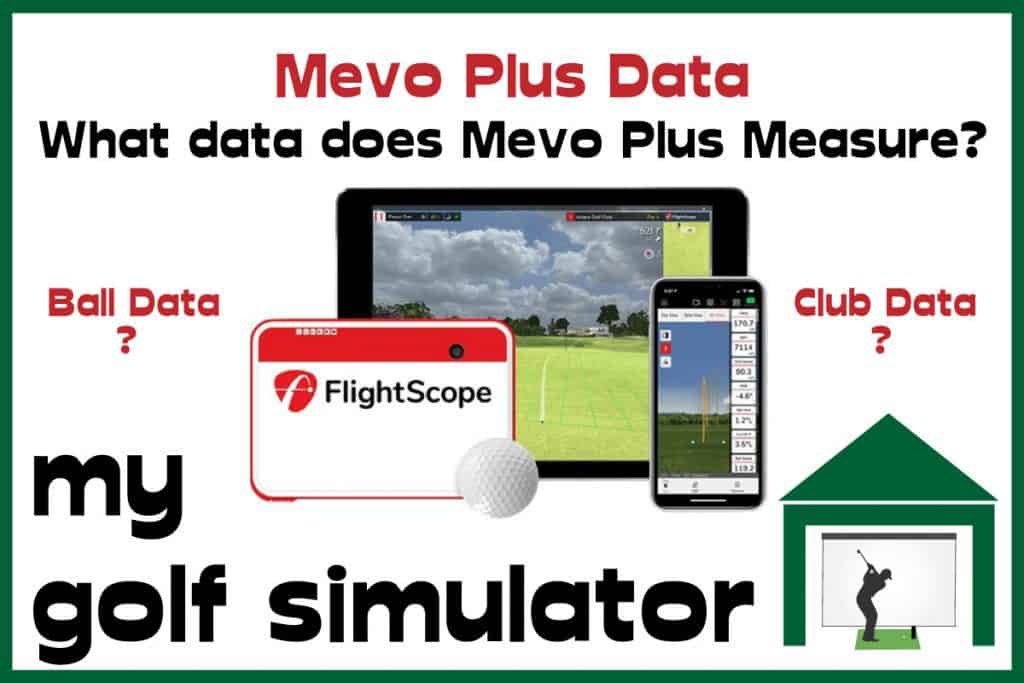
Verdict
Winner: Mevo Plus
Mevo Plus measures more data than Skytrak. The data parameters found on Mevo Plus and not on Skytrak include angle of attack, spin loft, spin axis, measured clubhead speed and hence measured smash factor.
Skytrak models the predicted angle of descent of a shot, which is not included with Mevo Plus. I still think however that the data provided by Skytrak will suit most golfers in a home golf simulator.

Big News – Mevo Plus Pro Package and Fusion Tracking updates
There are big changes afoot for the Mevo Plus in Fall 2021!
There are two huge upcoming upgrades to Mevo Plus, which will comprise one free and one paid firmware update.
Advanced club data is coming to Mevo Plus in early 2022, with the launch of the Mevo Plus Pro Package, a paid firmware upgrade. Mevo Plus owners will then have access to data parameters such as club path and face-to-path, these are data points previously only available with very expensive equipment!
The Mevo Plus Pro Package will add advanced club data to the Mevo Plus, data parameters that are normally reserved for much more expensive systems (Garmin R10 aside). This will cost $1000 and will launch in early 2022.
The second update is free and will boost the accuracy of the Mevo Plus using Flightscope’s patented Fusion Tracking technology. This tech combines the radar system in the Mevo Plus with advanced image processing to improve data accuracy.
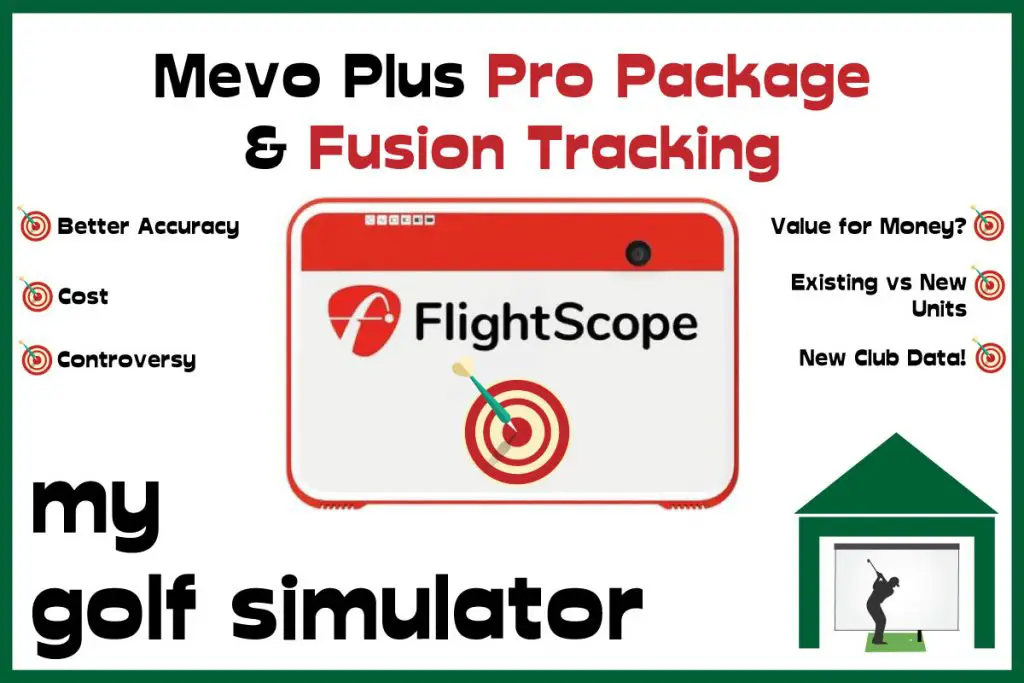
You can learn lots more about all the different launch monitor parameters here in our dedicated post.
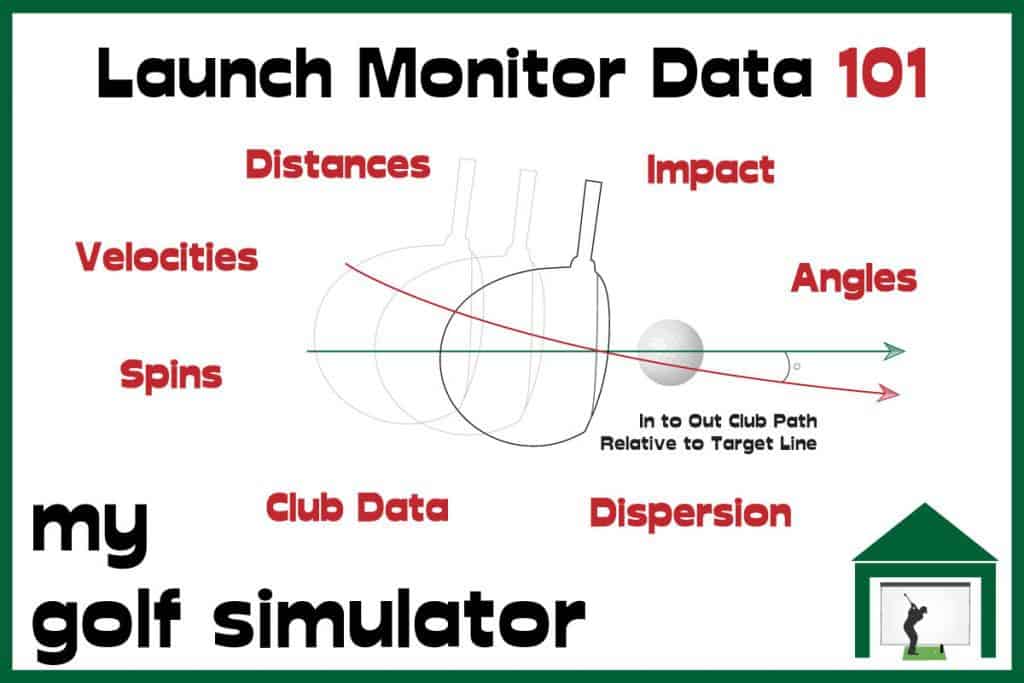
Skytrak vs Mevo Plus – How do they work?
How does Skytrak work?
Skytrak works by using very high speed cameras to take multiple images of the ball as it is struck by the club and as it begins it’s flight. The unit is able to measure the speed, spin, launch angle and many more parameters (as we described above) using accurate measurements of this initial movement.
The modeling software within Skytrak compatible applications is then able to render a ball flight from this data.

Check out this video from the Skytrak Youtube Channel for more information.
How does Mevo Plus work?
Mevo Plus is a portable radar-based launch monitor, which tracks the flight of the ball in detail and some parameters detailing the movement of the clubhead. It calculates how the ball is moving by comparing emitted and received electromagnetic waves.
Mevo Plus also lets you integrate smartphone swing video footage into your practice, which is a cool feature!

Verdict
How the launch monitor works is unlikely to be a deciding factor in your choice between Skytrak and Mevo Plus. However, the considerations that come with each type of technology will. Later in this post we cover much more about space requirements, outside use, accuracy and more!
Skytrak vs Mevo Plus – Software Options
Skytrak Software Options
Your new Skytrak ships with the Skytrak app, which comes with a range of features depending on which subscription package you purchase. We cover more about this in the costs section below. Most golfers combine the Skytrak software with a 3rd party simulation software program to allow play on actual simulated golf courses, rather than just driving range and practice modes.
Skytrak is compatible with the following golf simulation software programs:
- The Golf Club 2019
- E6 Connect
- Creative Golf 3D
- World Golf Tour (on iOS)
- Fitness Golf
- Protee Play

Mevo Plus Software Options
The Mevo Plus has fewer software options than Skytrak but it does come with a limited version of E6 for free. This way you can test out whether you like E6 before buying the full version.
- E6 Connect – The Mevo Plus comes bundled with a limited version of E6 on iOS devices. this includes five golf courses (Wade Hampton, Aviara, Stone Canyon, Sanctuary, Belfry), 17 ranges, and a mini-game. You’ll have to purchase the full E6 to use it on PC or to access the full features. This is a great way of getting into your golf simulator early before you’ve fully completed your setup (gaming PC etc).
- The Golf Club 2019
- Creative Golf 3D
- GS Pro – Brand New Integration!

Verdict
Winner: Mevo Plus
Skytrak and Mevo Plus both support TGC 2019, Creative Golf 3D and E6 Connect, which are three of the most popular simulation programs around. As Skytrak is older than Mevo Plus, it has had wider software compatibility until recently, featuring WGT, Fitness Golf and Protee Play.
Flightscope has long been rumored to be integrating with GS Pro, and they have finally announced an official integration! This is fantastic news for Mevo Plus owners, especially along with the new Pro Package and Fusion Tracking Update!
Skytrak users can use GS Pro via an unofficial workaround, see my article on launch monitor and software compatibility for more information.
Skytrak vs Mevo Plus – Included Apps
The Skytrak App
Skytrak only has one app, but it’s a good one! Skytrak’s app boasts lots of quality game improvement features, is easy to use and has impressive graphics.
Your experience of the Skytrak app will depend on which of the three subscription packages you choose. You’ll require at least the Game Improvement Package to access some of the best practice modes.
The Skytrak App features these practice modes (amongst a range of others)
- Bag Mapping
- Distance Randomizer
- Wedge Matrix
- Player Skills Assessment
- Sky Golf Cloud Data Storage
- Clu Compare
- Practice Driving Range with numerous camera angles, environmental controls, distance from the pin, and longest drive

Of course, you can add additional apps and software options onto your Skytrak subscription.
Check out this video from Youtube Channel Peculiar Planet showing you through the Skytrak App.
The Mevo Plus FlightScope FS Apps
Mevo Plus ships with the FS Golf App and the FS Skills app, which are designed for mobile or tablet use.
The FS Golf App is the main application for practice with the Mevo Plus, featuring driving ranges and swing video integration.
Check out this excellent video from Golf Simulator Videos Youtube Channel showing you the latest updates with the FS Golf App.
FS Skills is an app designed for apple and android tablet or phone use and gives the user lots of different skills challenges and target games with which to have fun and improve.
There is also the E6 App bundled with the Mevo Plus which features all the extra practice facilities and golf courses listed above, so you can play simulated golf on PC right out of the box.

Verdict
Winner: Skytrak (though this is personal preference, both are great!)
The Skytrak App is a versatile piece of software which can be used across platforms and pairs with cloud storage at Sky Golf. There are apps for different uses when you use the Mevo Plus, but both launch monitors boast a range of features once you’re set up.
Whilst I prefer (and own) the Skytrak App, Mevo Plus has swing video integration included, which is a big plus!
Skytrak vs Mevo Plus – Space Requirements
Skytrak Space Requirements
Skytrak requires less space than Mevo Plus. To feature Skytrak in your golf simulator you really only need enough room to swing the golf club comfortably. However there are reasons to require a slightly larger space, such as minimising bounceback and achieving a centred aim on the screen.
I recommend minimum dimensions of 12ft (3.65m) long x 10ft (3.05m) wide x 8.5 ft (2.6m) high for Skytrak, though you could probably cut the room length down slightly if you’re really pushed for space. You’ll also need more height if you’re taller or have an upright swing.
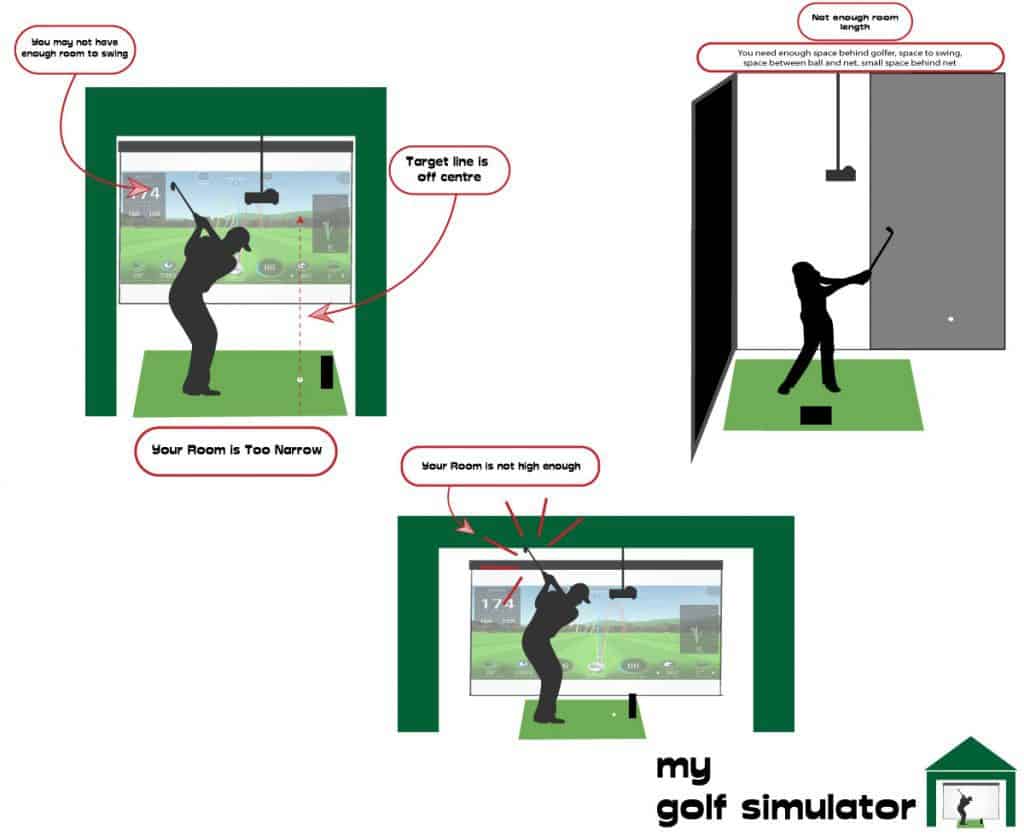
Skytrak’s placement in front of the golfer and ball means it does not require any mandatory space behind or in front of the golfer.
With Skytrak, you only need enough:
- room length to swing the club and avoid significant bounceback,
- enough room width to swing the club and ideally achieve a centred aim,
- enough room height to swing comfortably.
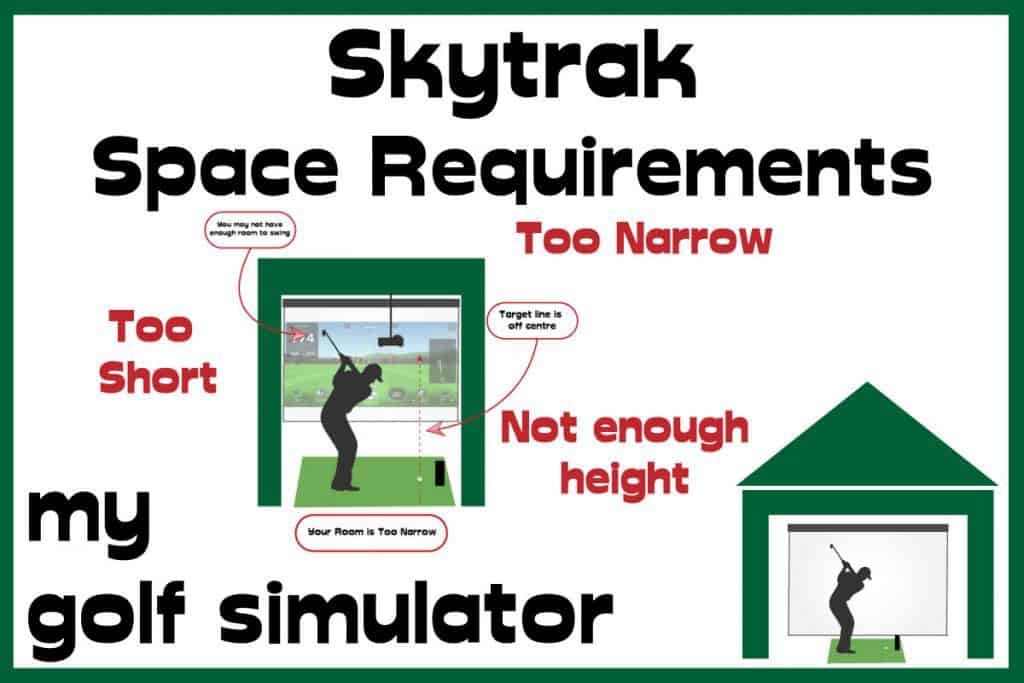
Mevo Plus Space Requirements
Mevo Plus requires more space than Skytrak for inside use. Owing to the Doppler Radar technology employed by the Mevo Plus, the unit needs enough room to view your swing, the ball’s impact and the initial flight and upward arc of the ball.
Mevo Plus requires an absolute minimum space of 16ft (4.9m) long x 10ft (3.05m) wide x 10 ft (3.05m) high for indoor use. Smaller spaces may allow you to swing and achieve shot information but there may be inaccuracy and misreads.
Mevo Plus sits at the back of the golf simulator room taking a full view of your space. It needs to track your golf swing, the impact with the ball, the initial flight and then it needs to see the ball arc upwards. Of course Mevo Plus excels outside where space is much more plentiful.
You can learn much more about Mevo Plus Space Requirements in my dedicated article here, including about the Mevo Plus Indoor Mode and Short Indoor Mode.

Verdict
Winner: Skytrak
Skytrak is best for golfers with small indoor rooms, whilst Mevo Plus excels in larger spaces or outdoors. Both are light and portable and can be used inside or outside. Mevo Plus needs a view of the whole golf simulator area, whilst Skytrak only needs to see the area around the golf ball.
Skytrak vs Mevo Plus – Left Handed Use
Skytrak for Left Handers
Skytrak can easily be used by left-handed golfers. The problem occurs when trying to have a real-time local match between a right-hander and a lefty. You would have to move (and realign) the Skytrak between every shot and this is generally impractical for most.
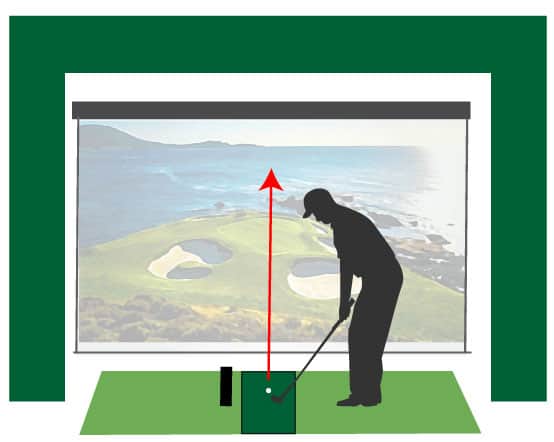
Of course, this problem goes away if you’re playing against someone of the opposite handedness online though. It could be a problem for those opening a commercial golf simulator wishing to use a single Skytrak for all of their customers.
Mevo Plus for Left-Handers
Mevo Plus has the advantage of being able to track both sides of the golf simulator space at the same time. So it can be used concurrently by both left and right-handed golfers. This means you can have local matches with your buddies without having to move the unit.
Verdict
Winner: Mevo Plus
Whilst both units can be used for left-handed play, it is easier to play a left-handed golfer vs a right-handed golfer in a local match with Mevo Plus.
Skytrak vs Mevo Plus – System Requirements
Skytrak System Requirements
Skytrak can be used on a PC, iPad or smartphone. Each has its own requirements, certain components for the PC and certain models for the phone and tablet users.
You will find that the system requirements for the third-party simulation software programs are often much greater than Skytrak itself. Therefore you should cross-reference your computer specifications with the simulation program you intend to use.
Technically Skytrak is not compatible with a Mac computer though you can potentially get around this with a Boot Camp setup.
PC Skytrak Requirements
- Windows 7, 8, or 10
- Intel Core 2 Duo @ 2.0GHz or higher
- 2GB RAM or higher
Most new (or fairly recent) computers will fit these specifications nowadays. It is the graphics demands of the golf simulation software programs which will tend to trip people up, if anything.
I have a dedicated article on the pros and cons of using a PC, tablet or phone for Skytrak in a golf simulator. Check it out here.
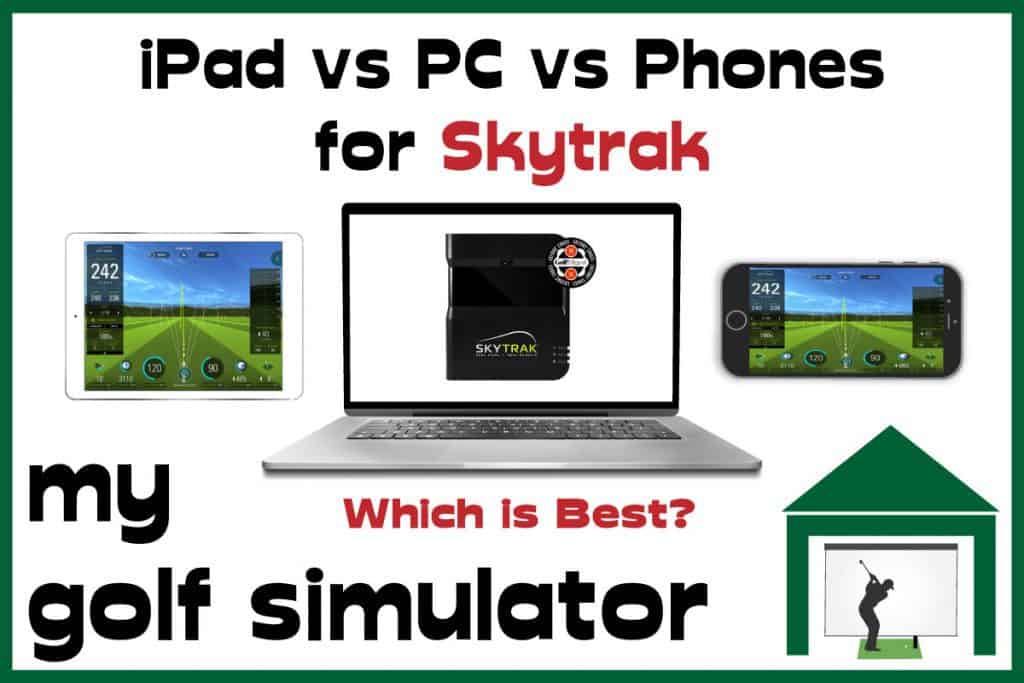
Compatible iPad and iPhone Models (as per Sky Golf)
- iPad Air or newer
- iPad Mini 2 (with Retina Display) or newer
- iPad Pro
- iPhone 6 or newer
Compatible Android Models (as per Sky Golf)
- Google Pixel C
- Samsung Galaxy Tab S3
- Samsung Galaxy S6
- Samsung Galaxy Tab S2
- Samsung Galaxy S8
I suspect most newer phones and tablets would support the Skytrak App, as long as they feature 3D graphics support. The same goes for Apple products. I recommend checking with Skytrak support if you are not sure.
Mevo Plus System Requirements
Mevo Plus system requirements for the PC relate to the software program you intend to use, for example, those required by E6, TGC 2019 or Creative Golf. For example, the requirements to use the E6 software that ships with the Mevo Plus are as follows:
- Intel i5 Processor or later
- 8GB RAM or greater
- Nvidia 1070 Graphics Card or equivalent (Dedicated GPU with DirectX 11 Support) – or more powerful
- 25GB of Hard Drive Space
- Internet connection and Windows 10
To use the FS Golf and FS Skills Apps, you’ll need devices that meet the following requirements:
- Apple iPhones or iPads with iOS 12 or later
- Android Phones or Tablets using Android 6.0 (around 2015 models or later)
- Bluetooth LE 4.0 or later on either Apple or Android
Verdict
Most golfers should be able to get straight up and running with either Skytrak or Mevo Plus. There are setup guides on Youtube that detail exactly how to set the software up. Any decent PC from the last 3-4 years and most recent tablets and premium phones should be able to run the Skytrak and Mevo Plus applications, but it is worth checking before you buy.
Skytrak vs Mevo Plus – Launch Monitor Placement and Alignment
Skytrak Placement and Alignment
Skytrak sits in front of the golfer and golf ball, ideally on top of, or level with the top of the mat. Whilst in this location, Skytrak can focus it’s cameras on the golf ball and the space just in front of it. I call this Skytrak’s viewing window.
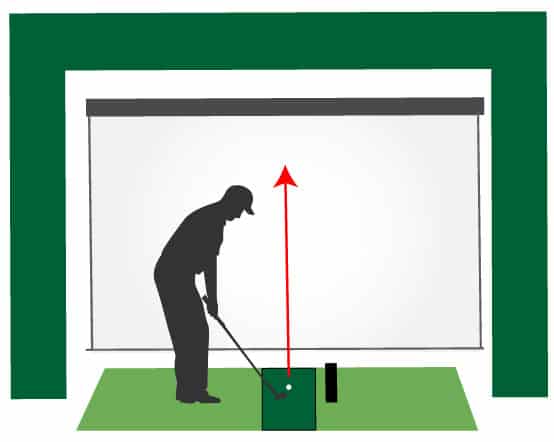
Skytrak should be placed on a vertically level surface with the top of your hitting mat. Positions too low and too high will cause accuracy problems and misreads.
The unit also needs to be aligned parallel to the target line, otherwise you may find all your shots start out left or right of target. Skytrak contains an ‘accelerometer-based internal leveling system’, according to SkyGolf, this means it does not require formal calibration once it is aligned.
To align your Skytrak correctly, check out this super helpful video from Professional Golf Instruction Youtube Channel.
Mevo Plus Placement and Alignment
There is an easy alignment setup within the Mevo Plus software. Getting the right alignment and tilt settings can sound daunting but it is simpler than it seems (and even easier if you buy the Fixed Alignment Dock protective case). Check out this excellent video from the Golf Simulator Videos Youtube Channel showing you how to set up Mevo Plus out of the box.
There are three modes in Mevo Plus setup, which help it work out the optimum area of your golf simulator space to target it’s sensors. These are outdoor mode, indoor mode and short indoor mode. You can switch between them in the set up settings.
Golfers using Mevo Plus in a more confined space should choose short indoor mode and this will allow Mevo Plus to focus it’s sensors correctly.
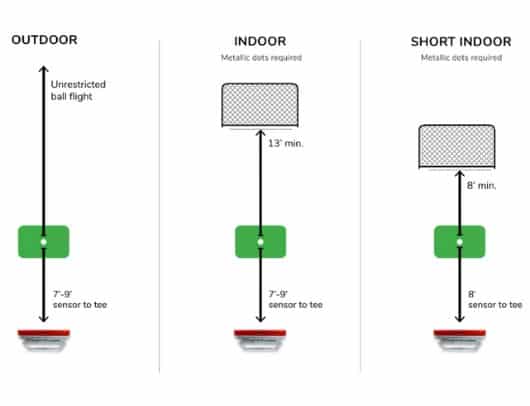
Ground Level and Tilt Angle
I really recommend the Mevo Plus Fixed Alignment Dock, which serves both as a protective case and also your easy way to achieve proper alignment and tilt on the Mevo Plus.
You will find when you set up the Mevo Plus that it needs to be tilted to certain numbers of degrees and the setup process takes you through this. However, the Fixed Alignment Dock has adjustable settings that automatically tilt and align the Mevo Plus so you can be confident in the accuracy of your setup.
There are pre set positions for tilt, vertical height and lateral position. These really help you easily set the Mevo Plus to the right position for the software program you are using. E6 has slightly different setup requirements to the FS Apps for example, and changing between them requires a change in Mevo Plus setup.
The Fixed Alignment Dock can also be fixed to the floor for a more permanent setup, though it can even be fine-tuned vertically and laterally whilst in it’s fixed position.
Optimising the vertical height of the Mevo Plus can also be important for getting the Putting setup just right too.

Verdict
Both launch monitors require alignment steps and it really pays to learn the ins and outs of the setup of the launch monitor you choose. I love the way the Fixed Alignment Dock for Mevo Plus has preset positions to allow easy setup.
Skytrak vs Mevo Plus – Do you need dots, stickers or special balls?
Skytrak Ball and Club Requirements
Skytrak does not require any specific balls, clubs, stickers or metallic dots, the unit is generally able to measure ball flight with a standard ball. The only thing to make sure is that there is a logo on your ball and you don’t use white tees or white golf simulator walls.

Skytrak needs both a clear view of the ball, but also a little contrast, so it can see the ball moving through the viewing window. The logo on the ball helps the launch monitor measure the spin rate. The avoidance of white tees and white walls in your space allows the unit to optimally discern the ball’s movement.
Mevo Plus Ball and Club Requirements
Mevo Plus requires metallic stickers to be applied to the golf ball when indoors, to maximise the accuracy of the spin readings. Radar launch monitors can have difficulty reading spin without extra assistance and these reflective stickers are whhat Mevo Plus uses.
You can buy extra stickers from Flightscope here. Check out this independent online store too which sells reflective dots and stickers for launch monitors in bulk.
Mevo Plus does not require stickers outdoors as it has enough room to track the ball flight so that it generates accurate spin readings without reflective stickers. Note that you can use any golf ball with the Mevo Plus (unlike the Uneekor QED for example).
Verdict
Winner: Skytrak
Skytrak is more versatile than the Mevo Plus when it comes to the use of golf balls. You can just throw down a normal golf ball and you should expect accurate results from Skytrak, providing you pay attention to factors that can affect the accuracy.
You can use any balls with Mevo Plus, it just requires a helping hand with spin numbers when used inside.
Skytrak vs Mevo Plus – Portability
Skytrak Portability
Skytrak is extremely portable, lightweight and can be used outside. All you need is a full charge, a plan for which connection you’ll use and the confidence to quickly and efficiently align your Skytrak.
Check out my dedicated post on which considerations to make when taking Skytrak outside of your golf simulator room.
Within this post we talk about how to safely transport the launch monitor and the importance of protecting it against disastrous accidents and insuring it just in case!

Skytrak Battery Life
Skytrak has a pretty impressive 5 hours of battery life in it’s rechargeable lithium ion battery. This should last you a comfortable round of simulated golf or a trip to the driving range and back.
Say you do plan on an extended golf simulation session away from the comforting arms of your home power supply. Just pack a portable power bank and you can charge on the move!
Mevo Plus Portability
Mevo plus is also extremely portable. It can comfortably fit within a golf bag, though i recommend taking a dedicated backpack for both the Mevo Plus and it’s protective Fixed Alignment Dock.
Lots of the principles in our Skytrak post also apply to taking Mevo Plus outside, such as physical protection, insurance against accidents and theft, and being confident in setup and alignment.

Mevo Plus Battery Life
Mevo Plus has less battery life than Skytrak. This may be due to the components in Mevo Plus drawing more power from the battery. Mevo Plus will give a battery life of two hours in practice mode and 1.5 hours when playing simulated courses.
Again, I recommend you pack a portable charging power pack with your Mevo plus when you take it out. Why not dedicate a backpack or briefcase to the Mevo Plus and make sure there’s enough space inside for the power bank.
Verdict
Winner: Skytrak
Skytrak wins on battery life, but packing either launch monitor in a backpack or briefcase with a portable power bank should minimise any issues with running out of charge.
Skytrak vs Mevo Plus – Connection Issues
How does Skytrak Connect? Are there problems?
Skytrak can connect to your chosen device either directly (using it’s own wifi), via the Internet or via USB cable.
Each method has advantages and disadvantages, and potential problems. We cover these issues in detail in our dedicated post here.
You can also use a personal hotspot on your mobile phone to connect your Skytrak to the internet in Network Mode, even when there is no local wifi connection.

How does Mevo Plus Connect? Are there problems?
Mevo Plus has it’s own wifi signal, just like Skytrak does. You can use this signal to connect directly to the Mevo Plus from your phone or tablet when using the FS apps. If you need to connect to the PC with Mevo Plus, you can do so via wifi too but the network settings have to be just right. Check out this video from Golf Simulator Videos for more information.
Owing to fact the wifi configuration for Mevo Plus can be at times complex, some folks have issues along the way. The best resource for queries here is YouTube, followed by forums and Facebook groups.
Verdict
Both Skytrak and Mevo have several connection methods and golfers can have problems getting online with any of these configurations. However, there are lots of resources on YouTube and in Facebook Groups and Forums showing you how to get round them.
Skytrak vs Mevo Plus – Do They Miss Shots?
Does Skytrak Fail to Register Shots?
Skytrak does have misreads, but if you have optimal setup conditions they should be rare.
You need to consider conditions such as:
- Placing the ball directly on the red dot – there are sometimes slight variations to try with this for driver and high lofted wedges, which we explain in our dedicated post.
- Having a well contrasted logo on the ball, and ideally having it point towards Skytrak (you shouldn’t need to focus on this too much)
- Optimal lighting conditions
- The colour of the tees you’re using and the walls of your simulator, as well as other equipment in use
- Your connnection quality
- Whether you’ve updated the Skytrak app recently
- Timing, alignment and much more!
Check out our dedicated post to ensure your setup is primed and ready for Skytrak!

Does Mevo Plus Fail to Register Shots?
Mevo Plus can also fail to register shots too, but again this should be a rare occurrence if all is set up correctly. Mevo Plus has a larger hitting area than Skytrak, which is several inches wide rather than using a red dot.
Many of the same reasons Skytrak misses shots also apply to Mevo Plus, though the colour of tees and lighting conditions shouldn’t be a problem for the Mevo Plus.
Check that you don’t have lots of reflective metal items in your simulator, and that there are no rotating objects or flickering fluorescent lights as these can interfere with the radar sensors according to Flightscope.
Verdict
Both launch monitors can misread shots if the conditions of setup are sub optimal. There are many actions you can take to fix the problem if it arises. I recommend taking a look at my Skytrak post above and reading forums and Facebook Groups related to each launch monitor. There is a wealth of information on there from other launch monitor owners.
Skytrak vs Mevo Plus – Shot Delay
A shot delay is the delay between impact and the golf shot being rendered on the screen. Longer delays can be frustrating and can reduce immersion within the golf simulator. Shot delays are due to the time required for the data to be acquired, transferred, and processed by the launch monitor.
How long is the Shot Delay with Skytrak?
With Skytrak, you should expect a shot delay of around two seconds when everything is working properly. This shot delay should not normally harm your experience. By the time you’ve finished your swing and held the finish for a second, the shot will be on it’s way.
Problems can occur when you have a slow computer or graphics card, if your internet connection is poor or you have forgotten to update your Skytrak software. Delays of over 4 seconds can start to impact your golf simulator experience and you should take steps to fix the problem.
Check out my dedicated post on Skytrak shot delay here. Again, if everything is set up correctly, a delay of two seconds or very slightly more will be expected but shouldn’t harm your experience.

How long is the Shot Delay with Mevo Plus?
Mevo Plus has a shot delay but it is less than that which you’ll experience with Skytrak. Expect to wait about half a second between impact and the shot being rendered on the screen. Compared with other launch monitors, half a second is excellent!
This is enough to barely notice but not enough to harm the experience at all.
When you think of what has to happen between impact and the shot appearing, you can understand why there is a delay.
The launch monitor needs to record the launch data, transfer it to the software application which then uses it to calculate shot parameters, then project this onto their software interface. This will take some computing power and hence a little bit of time.
Verdict
Winner: Mevo Plus
Mevo Plus has a minimal shot delay that is comparable with the best launch monitors on the market. This increases immersion in the golf simulator and improves the overall experience. Of course, shot delay can be increased by slow computing hardware so it’s always worth checking the specifications in your setup.

Skytrak vs Mevo Plus – Accuracy
Skytrak Accuracy
Skytrak has established itself as a core part of the golf simulator and launch monitor market. It would not have done so if it were not accurate. Sure, there are reasons why shots may be misread or read inaccurately, but most times there is a fixable reason for these problems.
Sky Golf report quite impressive accuracy for Skytrak, they give specific error margins for each launch data parameter. These are as follows:
- Ball Speed: 0 – 200mph +/- 1mph
- Launch Angle: 0 – 55° +/- 1°
- Side Angle: 0 – 20° +/- 2°
- Back Spin: 0 – 12,000rpm +/- 250rpm
- Side Spin: 0 – 4,000rpm +/- 250rpm
Skytrak has also been compared to Trackman several times in recent years, with Trackman often being seen as the benchmark for launch monitor accuracy. Check out this comparison of numbers from 10 consecutive 6 iron shots using both Trackman and Skytrak.

If you feel you aren’t achieving these sorts of accuracy numbers, check out my post which will explain many of the problems that can lead to inaccurate readings.

The Skytrak app also let’s you adjust elevation and environmental conditions like wind. This is great for learning your distances if you live at altitude and fantastic for practicing in strong wind.
Mevo Plus Accuracy
When set up correctly, Mevo Plus is also a very accurate launch monitor.
I recommend ensuring there are no fluorescent flickering lighting, heavy machinery, lots of metal objects or anything rotating (think fans or air con) nearby in your Mevo Plus simulator.
These objects interfere with the return and capture of the radar signals that the Mevo Plus is trying to track and are mentioned in the FAQs section on Flightscope’s website.
Whilst Mevo Plus can easily be used inside and shows strong accuracy results, it really excels outside, as it has more time to track the ball in it’s flight. Check out this video from ND Golf Youtube Channel comparing the Mevo Plus to the GC Quad when used outside.
The FS apps don’t currently feature settings for elevation and environmental or wind conditions, though if you use Mevo Plus with a third-party software program you’ll be able to change these settings as the software allows.
Note that the upcoming free Fusion Tracking upgrade will imbue the Mevo Plus with Flightscope’s patented Fusion Tracking technology which combines radar ball monitoring with advanced image processing for optimal accuracy.
This will be a huge upgrade for the Mevo Plus, elevating an already accurate launch monitor to compete with some of the best systems on the market.
Verdict
Winner Indoors: Skytrak (this may change post-Mevo Plus Fusion Tracking upgrade!)
Winner Outdoors: Mevo Plus
This is simply a feature of how the launch monitors work, with Mevo Plus tracking the ball for longer during outdoor play and Skytrak having optimal conditions indoors to get a close-up view of the initial movement of the ball. Both launch monitors are accurate and are worthy components to Pinterest-worthy golf simulators!
Skytrak vs Mevo Plus – Putting
Putting in a golf simulator is a massive topic, and launch monitors have varying success in accurately recording putting data.
You will often see putts on golf simulators shooting past the hole or not even getting half way. Achieving proper immersion with golf simulator putts is difficult.
Many golfers turn on gimmes from a certain distance to speed up the process. There are specialised putting simulator products such as Exputt and WellPutt that work excellently however.
Skytrak and Mevo Plus can achieve effective and active putting simulation, though there can be teething problems.
Putting on Skytrak
Skytrak does a good job at putting simulation though putting will not be the main reason that you buy it.
Camera based launch monitors tend to find reading putts slightly easier than radar based systems. Skytrak does well at short putts and does excellently for a launch monitor at this price point.
You need to place the ball on the red dot but then just putt away. Check out this short video from the Golf Swing Systems Youtube Channel showing you how it works.
Putting on Mevo Plus
Mevo Plus is also able to read putts and does so well for most people, but there can often be some issues. The perfect Mevo Plus putting setup doesn’t match perfectly with the perfect setup for reading the flight of an iron shot.
Problems with the height and tilt of the Mevo Plus as well as the use of reflective stickers can all have an impact. Changing these features can affect the pickup of shots in the main game too.
You also need the distance between the ball and the screen to be completely flat which is probably going to entail having the mat flush with the floor.
Flightscope has previously suggested those having problems turn on gimmes for putts under 10ft at the moment, though I believe they are working on this with future updates.
Verdict
Winner: Skytrak

Some Skytrak and Mevo Plus users find the whole process works well, some do have issues. If you’re struggling with your putting setup, consider one of the following actions to improve their putting experience in their golf simulator:
- Putt from longer distances and then turn on gimmes from inside a certain distance, say 10ft
- Make all putts completely straight, taking out the slope or break which if left on, adds a whole other level of complexity to simulated putting. You can do this in the settings of several golf simulation programs such as TGC 2019 and E6
- Turn all putts to gimmes
- Use a third party putting technology in the simulator such as Exputt
- Incorporate turf and golf holes into the flooring of the golf simulator, to facilitate putting practice, but leaving out the technology side.
Skytrak is able to read short putts better than Mevo Plus, but as with any launch monitor, it’s hard to truly simulate the speed, slope and roll of the greens in real life.
Skytrak vs Mevo Plus – Short Game, Wedges and Chipping
I recommend you consider what your expectations are for short game in a golf simulator. Your launch monitor should be able to accurately record the carry distance of wedge shots and pitch shots.
They should also be able to read the spin rate accurately, though note that if the response to landing on the green seems off this could be the simulation software’s ball physics, rather than the pick up of the launch monitor.
Chip shots are difficult to simulate as it’s really hard to truly capture the response to the ball bouncing on the ground and running out on different slopes and green speeds. Still, launch monitor and software combinations tend to do an acceptable job of this.
Skytrak Short Game
Skytrak also does a pretty good job with short game data collection and simulation.
Whilst it’s hard to experience true realism on shots under 20 yards with Skytrak, Mevo Plus or any launch monitor, Skytrak is able to efficiently measure the distance and spin rates of pitch shots and wedge shots.
There are several multiple short game options with Skytrak too! You can switch up your practice between the following options:
- Distance practice on the driving range – use block practice to groove in certain distances
- Distance randomiser
- Wedge Matrix allows you to hone in your distances with each wedge and different wedge swings (eg full, half, three quarter)
- There are short courses built in to software programs like TGC 2019
- There are target games built into programs like Creative Golf 3D and Golfisimo
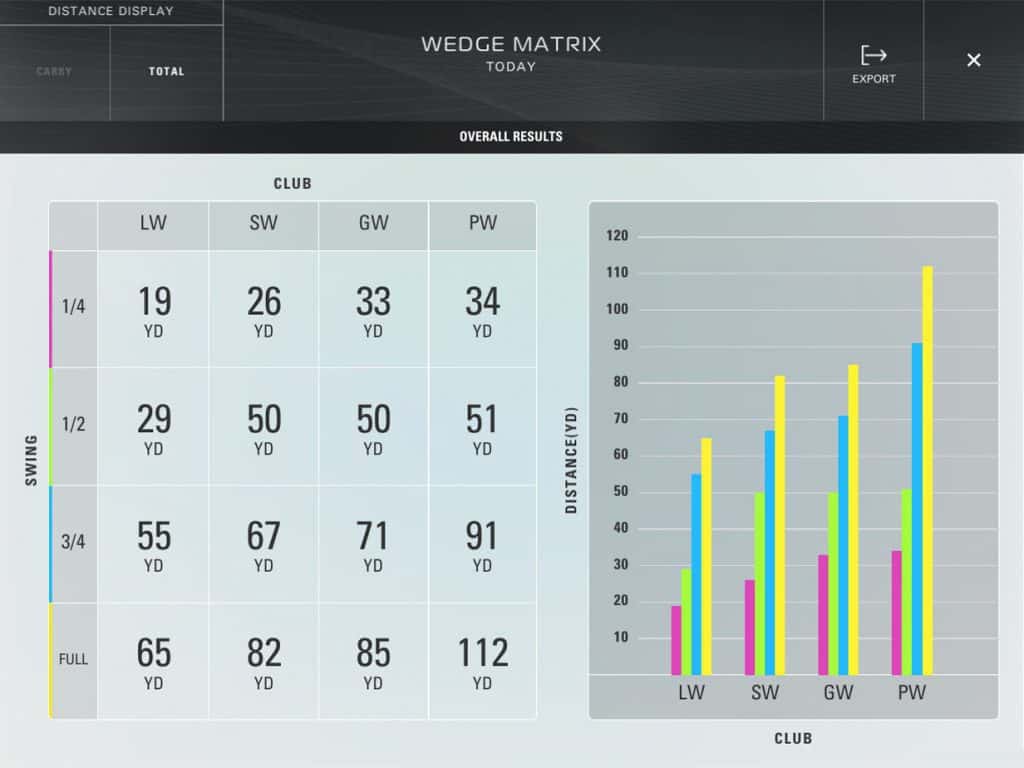
Mevo Plus Short Game
Mevo Plus can either work very well for golfers or it can fail to read certain chip shots. In a similar fashion to putting on Mevo Plus, you need the unit level with the hitting surface and (it may seem obvious) but you need to change your chosen club type in the software to wedge.
It’s also worth checking you’ve fully updated Mevo Plus. Facebook Groups are a goldmine of information on setup issues for Mevo Plus.
Mevo Plus can struggle with very short chip shots, but puts in a great job at accurately reading distances on wedges and pitch shots, especially when used outdoors. I hope that the upcoming Fusion Tracking upgrade will improve the Mevo Plus’ ability to accurately record a wide range of short game shots.
Check out this excellent video from the Scott Hogan Golf Youtube Channel showing you the E6 practice areas being used on Mevo Plus.
Verdict
Winner: Skytrak
Skytrak is brilliant for learning your wedge distances and there are several practice options that will let you dial in your distances. It will give you very accurate readings from around 25-100 yards.
I just love the way you can change up your practice regime in a Skytrak golf simulator, between block distance practice, random distances, wedge matrix and simulated short courses.
Working on these practice modes in the winter will have you best placed to play amazing golf at the start of a new season!
Mevo Plus also allows lots of great short game practice. There can be more to consider with setup though it does well once it’s into it’s groove. Again, I recommend you don’t worry about misreads of extremely short chip shots, just enjoy honing in your distances on pitch shots and wedge shots!
Skytrak vs Mevo Plus – How Robust are They?
Is Skytrak Easy to Damage?
Skytrak sits level with the golf mat, in front of the golfer and ball. This puts it in fairly close proximity to the ball at impact. In a normal golf swing you shouldn’t be hitting Skytrak with your club, though any careless practice swings can endanger the unit.

Skytrak could encounter damage from the following scenarios:
- You strike the golf ball in practice from the back part of the mat and shank it.
- A really poor swing
- Ricochet off the frame of your golf simulator
- A careless practice swing
- Children!
- Pets!
- You drop it off the table or damage it in transport
- Spills
- Theft
Does Skytrak Come with a Warranty?
Yes Skytrak does come with a warranty. You can learn lots more Skytrak’s warranty options in our dedicated post, as well as:
- Skytrak’s extended warranty
- Protecting Skytrak in Transit
- The Skycare Product Program
- Insuring your Skytrak

Is Mevo Plus Easy to Damage?
Mevo Plus sits well behind the golfer at the back of the golf simulator room. It is therefore less likely to be struck with a stray golf ball or club. However this could still technically happen.
Mevo Plus is still vulnerable to ricocheting golf shots, especially in small rooms, and could still fall victim to hazards such as spills, children, pets, theft and being dropped.
Many of the points in our post above about protecting Skytrak also apply to Mevo Plus. You can purchase a protective case for Mevo Plus which also serves as an alignment and tilt dock, with preset positions to make setup and alignment so much easier.

Does Mevo Plus come with a Warranty?
Mevo Plus comes with a 1 year hardware warranty on manufacturer defects.
Verdict
Both launch monitors are vulnerable to hazards such as being stuck by a stray ball and getting dropped, amongst many others. By virtue of being positioned out of the way of the golf swing, Mevo Plus is probably at slightly lower risk.
Both units have sensitive areas, such as the camera lens on Skytrak and the radar sensors on Mevo Plus.
I recommend the following points to ensure you protect either Skytrak or Mevo Plus to the best of your ability:
- Insurance – either specialized gadget insurance or an addition to your home insurance policy
- A protective case for transit
- Choose a protected area of your golf simulator room for storage of your launch monitor
- Use a protective case
- Review your warranty on purchase
- Consider an extended warranty or paid protection cover (eg Skycare)
- Be careful with children and pets around the launch monitors and don’t allow unsupervised access to your golf simulator room

Skytrak vs Mevo Plus – Good for both Indoor and Outdoor Use?
How does Skytrak perform Indoors?
Skytrak performs extremely well indoors and in small spaces. As Skytrak works by camera-based photometric technology, it takes high-speed pictures of the ball’s impact and just afterward. It does not need extra space behind and in front of the golfer.
The problem Skytrak users can face is when you invite your left-handed friends round to play. You could have to move the Skytrak (and realign it) from one side of the mat to the other, between every shot.
If you don’t mind about left-handed use in your simulator (or if you are left-handed and don’t mind about inviting right-handers round), then Skytrak will suit your indoor golf simulator needs perfectly.

Can Skytrak be used well Outdoors?
Skytrak is a portable launch monitor and can be taken outside or to the driving range. It will still require proper protection, positioning and alignment, and you will need to consider nuances such as lighting and connectivity.
Note that Skytrak likes not to have direct sunlight shining on its camera, it prefers shade. Some golfers even have a little shade stand for outside use.
It also likes a flat surface to hit from, with iron strikes on grass leading to misreads due to divots and grass springing upwards. I recommend taking a small portable golf mat with you (you could buy a cheap one on amazon for this, or something like the Fiberbuilt FlightDeck).
Check out my dedicated post on using Skytrak outside, including an 11 point checklist!
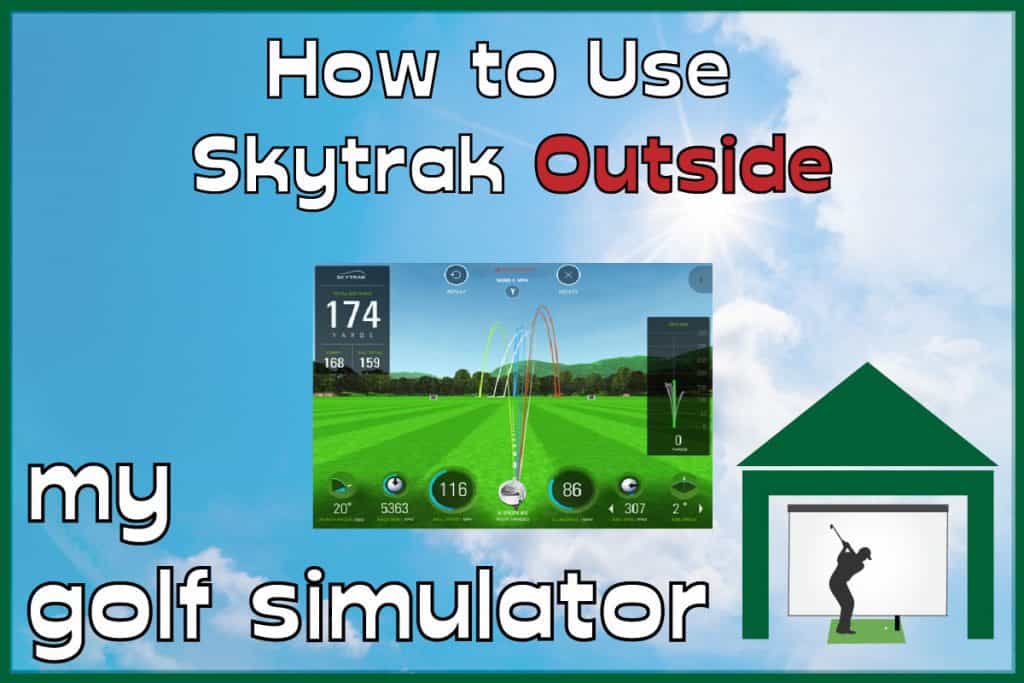
How does Mevo Plus Perform Indoors?
Mevo Plus can be used inside but you need adequate space. Due to the radar technology in use, Mevo Plus requires rooms that are a little larger than most launch monitors.
Mevo Plus performs well and records accurate measurements in an indoor golf simulator, but there are considerations to make with your setup.
You will need a flat floor without many objects in the way, Flightscope also recommends against using fluorescent flickering lights, large metal objects and rotating objects like fans or air conditioning.
Mevo Plus also requires reflective stickers to be applied to the ball for accurate indoor spin readings, ideally with the sticker pointing up or down (along the initial spin axis of the ball). There are stickers included with each Mevo Plus and they can also be replenished at the Flightscope website.
Can Mevo Plus be used Outdoors?
Mevo Plus excels in outdoor spaces when space is much more plentiful. You don’t need reflective stickers and Mevo Plus doesn’t tend to mind what the lighting conditions are. Mevo Plus has upto 100 yards of ball flight to home in it’s readings too to maximise accuracy.

Verdict
Winner: Mevo Plus
Skytrak is best for those seeking a launch monitor who don’t mind about left and right handed use at the same time. Skytrak is great for those with smaller indoor spaces, though does perform outside too.
Mevo Plus will suit those seeking a launch monitor for use outdoors or in larger spaces, or those seeking left and right handed use at the same time.
Skytrak vs Mevo Plus – Cost, Availability and Resale
Skytrak Total Costs
Skytrak costs around $2000 when purchased new. You need to pay an annual subscription for either the Game Improvement Package or the Play and Improve Package. There is a free basic package but this only gives you the driving range feature.
I recommend the Game Improvement Package at $99.99 per year as this entails all the features of the Skytrak App and integration with most simulation programs. The Play and Improve Package is $199.99 per year and allows integration with World Golf Tour on iOS on top of the other features.
If you choose to use an additional third party simulation program such as E6 or TGC 2019 there will be additional costs depending on the program.
Mevo Plus Total Costs
Mevo Plus also costs around $2000 though it does not require an annual subscription. It also ships with an excellent helping of features from E6, including practice facilities and 5 courses so you can play simulated golf straight away.
You get a lot of launch monitor and features for your money with Mevo Plus!
You will need to add on full feature simulation program costs to that of your Mevo Plus if you choose to purchase them.
The upcoming Fusion Tracking update is free, an amazing upgrade! The Mevo Plus Pro Package will add advanced club data which used to cost golfers many thousands of dollars, for a one-time fee of $1000 with no ongoing subscription. This is a good deal in comparison to competitors with recurring subscription models.
Availability of Skytrak and Mevo Plus
During the early pandemic, it was really hard to buy either of these launch monitors new, and this drove up the price of each when bought second hand. Parts were difficult for the manufacturers to import. Now, as things continue to open up, the availability is much improved.
Both are available without a lead time at Shop Indoor Golf.
Skytrak Resale Value
The resale value of Skytrak is excellent and due to the current supply issues for new units, the price of used units is up to $500 less than new. This is because golfers will get their Skytraks soon after purchase.
You have to think about how well the unit has been looked after, warranty and your own reselling plans if you’re considering a second hand unit. Plus there may be relicensing fees for golf simulation software too.

Mevo Plus Resale Value
Just like Skytrak, used Mevo Plus units are selling for more than the new unit cost, at the time of writing.
I recommend exercising caution when buying second hand launch monitors on facebook groups as there have been several fraudulent sellers trying to con excited prospective golf simulator owners.
That said, it can be a great way of finding a good deal and taking ownership of your fab new launch monitor quickly.

Verdict
Winner: Mevo Plus
Both Skytrak and Mevo Plus are around the same price, hold their value well and are difficult to buy quickly due to the delays brought on by the pandemic. Mevo Plus requires no ongoing annual subscription and ships with lots of E6 features, which is great!
The Big Decision – Should you Choose Skytrak or Mevo Plus?
Who Should Choose Skytrak?
Skytrak offers a wide range of software options and an excellent practice app, whilst being an accurate and reliable launch monitor both inside and outdoors. Skytrak is also best for golfers with smaller indoor spaces who don’t need concurrent left and right-handed play.
Plus, Skytrak requires no reflective stickers and you can take it out of your simulator, taking advantage of its 5-hour battery life.
Who Should Choose Mevo Plus?
Mevo Plus excels in larger spaces and outdoors and can accommodate left and right-handers at the same time. Golfers choosing Mevo Plus will also enjoy a fantastically small half-second shot delay which is comparable to the best launch monitors on the market.
Mevo Plus also offers a few more data parameters than Skytrak and features no annual subscriptions to use the basic features.
The upcoming Fusion Tracking update and Mevo Plus Pro Package are extremely exciting. Should they be implemented as planned, I believe the Mevo Plus will be a clear winner and will compete with the higher end of the launch monitor market at an unbelievable price point.
FlightScope Mevo Plus 2023 Edition
The Mevo Plus Launch Monitor, especially its 2023 edition, is a sophisticated golf training tool that utilizes advanced Doppler radar technology for precise shot tracking and data analysis. It's designed for both indoor and outdoor use, offering over 20 data parameters and enhanced features like Fusion Tracking and GS Pro integration for a comprehensive golf simulation experience at an affordable price.
Official GS Pro Integration
Incredible Data Offering at this Price
Face Impact Location
Excellent Apps and Video Integration
Fully Portable
Broad Software Compatibility
Requires Metallic Dots on Golf Balls (as do most LMs at this price)
Owing to the radar technology Mevo Plus requires more indoor space than other LMs that use cameras/photometric tracking

Verdict – Skytrak vs Mevo Plus
Skytrak and Mevo Plus are both fantastic launch monitors offering premium level launch data, accuracy and golf simulation for an affordable price. They allow a wide audience to experience home golf simulators and all the fun, practice time and game improvement that they bring.
I myself own a Skytrak and I love it. I couldn’t recommend it more! Mevo Plus is a fantastic launch monitor too, with an exciting future ahead of it with the Pro Package and Fusion Tracking on the horizon!

Garmin R10 vs Mevo Plus
Check out my in-depth comparison guide pitting the Mevo Plus against the Garmin R10 across 18 key comparisons. Work out which portable, affordable radar-based launch monitor is right for you!
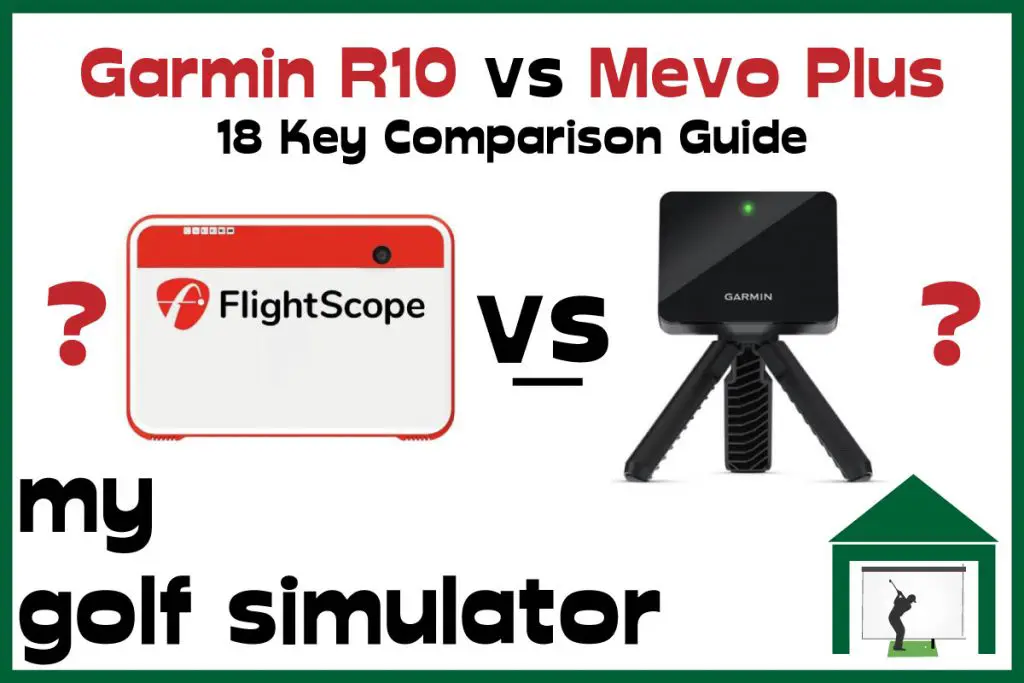
Check out our Related Posts
What Data does the Garmin R50 Measure? – Garmin R50 Data In-Depth
Putting with Hackmotion – Step by Step Guide
ABOUT THE AUTHOR

Hello! My name is Alex and it is my mission to bring you all the information you need to build your own home golf simulator! I hope mygolfsimulator.com helps you on your journey to better golf at home!
LEGAL INFORMATION
On this site, you'll find articles on all aspects of building a golf simulator. I will also link to other sites where you can buy some of the simulator components. Some of these links may be affiliate links, which means if you click them I gain a small commission at no extra cost to you. This really helps out me and my site so thank you in advance! mygolfsimulator.com and all related social media accounts are property of Awonline LTD.