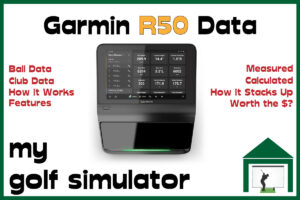Are you wondering whether the FlightScope Mevo Plus is accurate enough for your golf simulator or practice sessions? This radar-based launch monitor has gained a strong reputation for its detailed ball tracking, club data (with the Pro Package), and affordability. But how does its accuracy compare to premium systems?
The Mevo Plus delivers excellent accuracy, especially outdoors where it can track full ball flight with ease. Indoors, correct setup is essential—you’ll need enough space, proper alignment, and either metallic dots or RCT balls for precise spin readings. The Fusion Tracking update has further refined its data accuracy, particularly for short game shots.
| Data Parameter | Mevo Plus Accuracy (vs. Premium LMs) |
|---|---|
| Ball Speed | ✅ Very close (within 1-2 mph) |
| Clubhead Speed | ✅ Nearly identical readings |
| Carry Distance | ✅ Consistent (±2-4 yards) |
| Total Distance | ✅ Small variation (±3-6 yards) |
| Spin Rate | ⚠️ Can be less accurate indoors (without metallic dots or RCT balls) |
| Launch Angle | ✅ Very close to high-end LMs (±1°) |
| Shot Shape | ⚠️ Some variations, especially indoors |
| Short Game & Putting | ⚠️ Improved, but still not perfect |
In this article, we’ll break down how the Mevo Plus measures data, its strengths and limitations, and how to maximize accuracy in different setups. You’ll also see comparisons to top-tier launch monitors and find out whether the Mevo Plus is the right choice for your game.
FlightScope Mevo Plus 2023 Edition
The Mevo Plus Launch Monitor, especially its 2023 edition, is a sophisticated golf training tool that utilizes advanced Doppler radar technology for precise shot tracking and data analysis. It's designed for both indoor and outdoor use, offering over 20 data parameters and enhanced features like Fusion Tracking and GS Pro integration for a comprehensive golf simulation experience at an affordable price.
Official GS Pro Integration
Incredible Data Offering at this Price
Face Impact Location
Excellent Apps and Video Integration
Fully Portable
Broad Software Compatibility
Requires Metallic Dots on Golf Balls (as do most LMs at this price)
Owing to the radar technology Mevo Plus requires more indoor space than other LMs that use cameras/photometric tracking
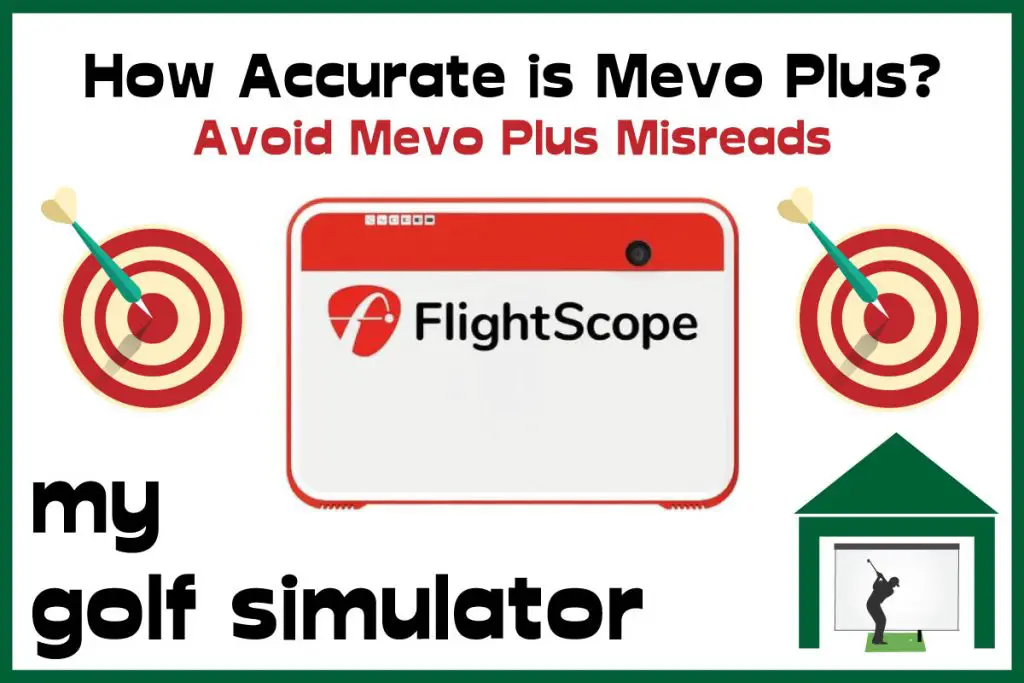
The FlightScope Mevo Plus has seen major upgrades since its launch, making it one of the best mid-tier launch monitors available today. ✅ Through continuous improvements, it remains highly competitive in accuracy, features, and affordability. 💡
Pro Package – Unlock Even More Insights 🔍
✅ Club Path – See how your club moves through impact.
✅ Face-to-Path & Face-to-Target – Crucial for understanding shot shape.
✅ Vertical & Horizontal Swing Plane – Track your swing dynamics for better consistency.
Powered by FlightScope’s patented Fusion Tracking, these pro-level metrics were previously only available on high-end systems like Trackman & GCQuad. Now, Mevo Plus users can enjoy deeper swing insights at a fraction of the price! 💰
Mevo Plus Accuracy – How Does It Compare? 🎯
📊 Performs exceptionally well against high-end launch monitors.
🔍 Minor discrepancies in carry distance & shot shape, but consistent & reliable for amateur golfers.
🛠️ Proper setup is crucial – Room size, alignment, and ball tracking (metallic dots or RCT balls indoors) affect accuracy.
Accuracy is one of the biggest concerns when choosing a launch monitor, and the FlightScope Mevo Plus has made major strides in this area with Fusion Tracking technology and Pro Package upgrades. Below, we’ll break down how the Mevo Plus performs in real-world tests and compare it to higher-end launch monitors.
📊 Mevo Plus vs. High-End Launch Monitors
When compared to Trackman, GCQuad, and Uneekor EYE XO, the Mevo Plus has shown strong performance for its price point. 🔎 Here’s what independent tests have revealed:
| Data Parameter | Mevo Plus Accuracy (vs. Premium LMs) |
|---|---|
| Ball Speed | ✅ Very close (within 1-2 mph) |
| Clubhead Speed | ✅ Nearly identical readings |
| Carry Distance | ✅ Consistent (±2-4 yards) |
| Total Distance | ✅ Small variation (±3-6 yards) |
| Spin Rate | ⚠️ Can be less accurate indoors (without metallic dots or RCT balls) |
| Launch Angle | ✅ Very close to high-end LMs (±1°) |
| Shot Shape | ⚠️ Some variations, especially indoors |
| Short Game & Putting | ⚠️ Improved, but still not perfect |
💡 Key Takeaways:
✔️ Mevo Plus is very accurate for clubhead speed, ball speed, carry distance, and launch angle.
⚠️ Spin rates and shot shape can be slightly off indoors unless you use metallic dots or RCT balls.
✔️ Fusion Tracking significantly improves accuracy across all areas, especially in short game performance.
🔹 Factors That Affect Mevo Plus Accuracy 🛠️
Mevo Plus accuracy depends on setup & environment. To get the most precise data, consider these factors:
1️⃣ Room Size & Ball Flight Length 📏
🔸 Indoors: Needs at least 16 feet of total space for best accuracy (7–9 ft Mevo-to-ball + 8 ft ball flight).
🔹 Short Indoor Mode: Can work with 10 feet total but may slightly reduce accuracy.
🔸 Outdoors: Performs best without a net, allowing full ball flight tracking.
2️⃣ Correct Alignment & Tilt 🎯
✅ Use the built-in camera for precise alignment.
✅ Tilt settings vary based on software (FS Apps vs. simulation programs).
✅ Use the Fixed Alignment Dock for consistency.
3️⃣ Using Metallic Dots or RCT Balls for Spin 🎾
🔹 Indoors: Essential for accurate spin readings.
🔹 Outdoors: Not required—radar can track ball spin naturally.
🔹 Without dots, spin rate may be lower than reality, affecting carry distance & shot shape calculations.
4️⃣ Lighting & Environmental Factors 💡
🔸 Avoid fluorescent & flickering lights – they can interfere with radar signals.
🔹 Keep Mevo Plus away from metal objects & heavy machinery.
🔸 Ensure a level hitting surface – poor flooring can cause misreads.
5️⃣ Software Choice & Settings 🖥️
✅ Different software programs model ball physics differently.
✅ FS Golf & FS Skills provide direct Mevo Plus data.
✅ E6 Connect, TGC 2019, and GS Pro use physics engines to simulate ball flight.
✅ Elevation, humidity, & wind settings can affect results.
🔹 Real-World Accuracy Insights 📹
Check out these in-depth accuracy comparisons:
▶️ Mevo Plus vs. GCQuad vs. Trackman (Indoor Test)
▶️ Mevo Plus Putting Test – How Accurate Is It?
🔹 The Verdict – How Accurate Is Mevo Plus?
✔️ Highly accurate for full swings with proper setup.
⚠️ Short game accuracy is much improved but still behind GCQuad & Trackman.
✔️ Fusion Tracking & Pro Package upgrades have brought it closer to premium launch monitors.
⚠️ Spin rates indoors need metallic dots or RCT balls for best accuracy.
If properly set up, the Mevo Plus is an outstanding mid-tier launch monitor with accuracy close to premium models at a fraction of the cost. 🚀
🔹 The Bottom Line – A Smart Investment for Golfers ⛳
The FlightScope Mevo Plus has evolved into a powerhouse for golfers looking for high performance at a mid-tier price.
✅ Continuous updates keep it relevant in 2025.
✅ Perfect for serious golfers who want accurate data without spending $10K+.
✅ One of the best all-around choices for home golf simulators & practice setups.
🚀 If you’re looking for a feature-packed, accurate, and affordable launch monitor, the Mevo Plus remains a top contender!
What Data Does Mevo Plus Measure?
The FlightScope Mevo Plus tracks a comprehensive set of ball and club data, making it a powerful tool for golfers who want accurate feedback on their performance. The Pro Package upgrade unlocks advanced club data metrics, providing a deeper level of analysis for those serious about improving their swing.
Below is a detailed breakdown of the data measured by the Standard Mevo Plus and Pro Package upgrade:
Mevo Plus Data Parameters Overview
| Category | Standard Mevo Plus | Pro Package (Upgrade) |
|---|---|---|
| Ball Data | ✅ Ball Speed | ✅ Ball Speed |
| ✅ Carry Distance | ✅ Carry Distance | |
| ✅ Total Distance | ✅ Total Distance | |
| ✅ Roll Distance | ✅ Roll Distance | |
| ✅ Launch Angle (Vertical) | ✅ Launch Angle (Vertical) | |
| ✅ Launch Angle (Horizontal) | ✅ Launch Angle (Horizontal) | |
| ✅ Apex Height | ✅ Apex Height | |
| ✅ Flight Time | ✅ Flight Time | |
| ✅ Smash Factor | ✅ Smash Factor | |
| ✅ Spin Rate (Backspin) | ✅ Spin Rate (Backspin) | |
| ✅ Spin Axis | ✅ Spin Axis | |
| ✅ Spin Loft | ✅ Spin Loft | |
| Club Data | ❌ | ✅ Club Path |
| ❌ | ✅ Face-to-Path | |
| ❌ | ✅ Face-to-Target | |
| ❌ | ✅ Angle of Attack | |
| ❌ | ✅ Dynamic Loft | |
| ❌ | ✅ Swing Plane (Vertical) | |
| ❌ | ✅ Swing Plane (Horizontal) | |
| ❌ | ✅ Low Point | |
| ❌ | ✅ Curve | |
| Short Game & Putting | ✅ Basic Chipping Data | ✅ Advanced Chipping Data |
| ✅ Basic Putting Data | ✅ Advanced Putting Data |
Face Impact Location (FIL) – Precision Feedback on Your Strike
The Face Impact Location (FIL) upgrade adds two key data points that track where the ball makes contact on the clubface. This is critical for improving consistency, accuracy, and distance control.
FIL Data Metrics
✅ Horizontal Impact Location – Where the ball struck on the heel-to-toe axis.
✅ Vertical Impact Location – Tracks the height of the strike on the face (low, center, or high).
With FIL, golfers can visualize their strike pattern over multiple shots, use heatmaps to identify mis-hits, and work on centering contact for better ball speed and efficiency.
These upgrades bring Mevo Plus closer to premium launch monitors like GCQuad and Trackman while keeping it at a significantly lower price point.
⛳ Mevo Plus Putting Accuracy in 2025 – What You Need to Know
Putting with Mevo Plus can be frustrating! While the launch monitor has improved over time, putting remains one of its trickiest areas to get right. The accuracy and consistency of putt detection can be impacted by setup, tilt settings, and ball tracking conditions.
✅ Key Factors for Better Mevo Plus Putting Accuracy:
- 🎯 Adjust Tilt Correctly – Putting requires different tilt settings than full swings. The Fixed Alignment Dock is a great tool to help with this.
- 📏 Golf Mat & Floor Height – Ensure the ball rolls smoothly without any height drops or uneven transitions that could disrupt tracking.
- 💡 Lighting & Environment – Avoid flickering lights or objects that interfere with radar detection.
- 🏌️♂️ Use RCT Balls or Metallic Dots – Helps improve spin readings and reduces missed putts indoors.
Should You Use Mevo Plus for Putting?
Many golfers struggle with putting accuracy and opt to enable gimme putts or straight-line putting in simulation software like TGC 2019 or GS Pro to speed up gameplay.
However, if you’re committed to dialing in putting accuracy, take the time to fine-tune alignment, tilt, and ball setup to optimize results.
Check out my dedicated article on putting with Mevo Plus here.
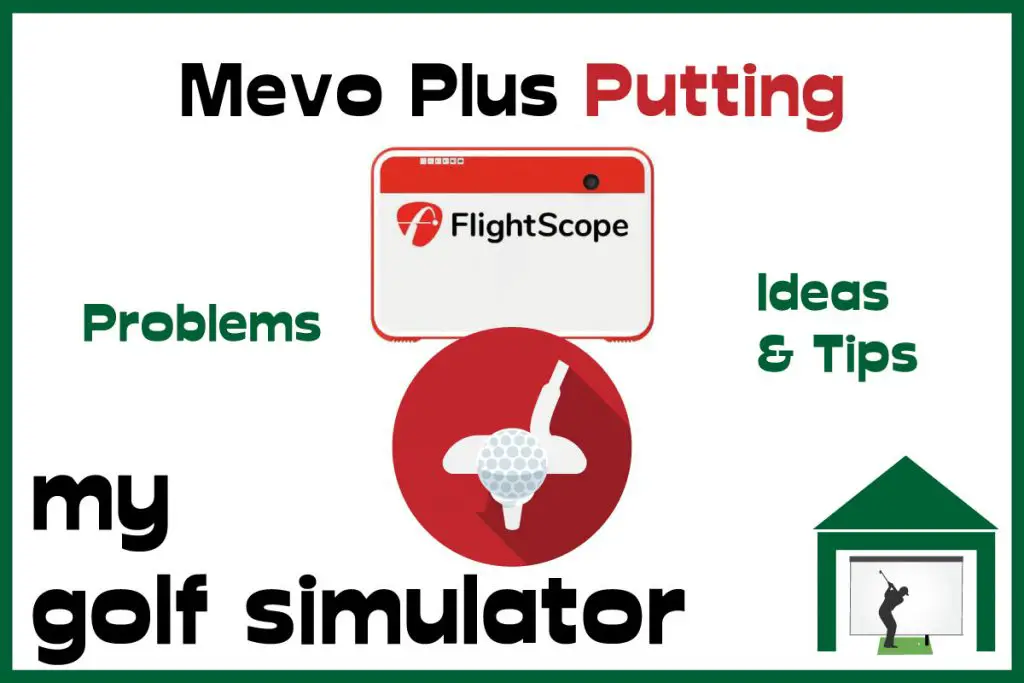
Mevo Plus Accuracy – Frequently Asked Questions
🔹 Is the FlightScope Mevo Plus accurate?
✅ Yes, Mevo Plus is highly accurate for ball data (ball speed, launch angle, spin, etc.) and provides good club data if upgraded with the Pro Package. However, it requires proper setup to achieve its full accuracy potential. Indoor accuracy depends on space, alignment, and ball tracking enhancements (metallic dots or RCT balls).
🔹 How accurate is Mevo Plus compared to high-end launch monitors like GC3, Trackman 4, or Uneekor?
Mevo Plus holds up well against premium monitors, especially outdoors.
- Ball data accuracy is close to Trackman 4 & GC3, with small variations in carry distance & spin.
- Club data (with Pro Package) is decent but not as refined as GC3 or Uneekor Eye Mini.
- Short game & putting are more consistent in GC3 & Trackman, while Mevo Plus requires careful setup indoors.
🔹 Is Mevo Plus more accurate indoors or outdoors?
🌤️ Outdoors: Best accuracy because it tracks full ball flight without indoor limitations.
🏠 Indoors: Requires metallic dots or RCT balls for spin accuracy and a properly set up room. Small rooms or poor lighting can affect data readings.
🔹 What’s the difference between Mevo Plus Standard & Pro Package accuracy?
Mevo Plus Standard accurately tracks ball data but lacks detailed club data. The Pro Package upgrade adds 11+ club data points like Club Path, Face Angle, and Swing Plane, making it more comparable to higher-end monitors.
🔍 Key difference: If you want to analyze your club path, face angle, and dynamic loft, you’ll need the Pro Package.
⚙️ Setup & Calibration for Best Accuracy
🔹 How should I position Mevo Plus for the most accurate readings?
- Place it level with the hitting surface – height misalignment can affect launch angles.
- Ensure proper tilt angle – FS Golf apps and sim software may require different tilt settings.
- Use Flightscope’s alignment camera to center the unit on the target line.
- Avoid obstructions (walls, metal objects, reflective surfaces).
🔹 Tip: A Fixed Alignment Dock makes setup easier & ensures consistent placement.
🔹 Why does Mevo Plus require metallic dots or RCT balls indoors?
📌 Metallic dots or Titleist RCT balls enhance spin measurement accuracy by giving the radar a reliable surface to track.
🔹 Without them: Spin readings may be inaccurate, affecting carry distance & shot shape.
🔹 Outdoors? Not needed because Mevo Plus tracks full ball flight naturally.
🔹 Why does my Mevo Plus misread shots or give inaccurate numbers?
🔸 Common Accuracy Problems & Fixes:
✔️ Incorrect tilt/alignment → Double-check using the built-in camera.
✔️ Not enough ball flight → Increase ball-to-screen/net distance.
✔️ Metallic dots not applied properly → Use high-quality dots & ensure proper placement.
✔️ Radar interference → Avoid fans, air conditioners, metal surfaces.
✔️ Low battery → Plug in to ensure stable power.
✔️ Outdated firmware → Always update to the latest software version.
🔹 Tip: Testing with multiple clubs in controlled conditions can reveal accuracy issues.
🏌️♂️ Accuracy by Shot Type
🔹 How accurate is Mevo Plus for drivers vs. irons?
✅ Drivers & long irons: Very accurate outdoors and good indoors (provided enough ball flight).
⚠️ Wedges & short irons: Can be less accurate indoors, especially with limited space.
✔️ Solution: Increase room size & use RCT balls/metallic dots.
🔹 Does Mevo Plus accurately track putting?
⚠️ Mevo Plus struggles with short putts due to limited roll distance for radar tracking.
✔️ Better results with:
- Proper tilt adjustments
- Smooth putting surface (uneven mats can affect spin readings)
- Using RCT balls
🔹 Tip: Some golfers disable putting & use auto-putt in simulation software for a smoother experience.
📊 Mevo Plus Accuracy vs. Other Launch Monitors
🔹 How does Mevo Plus accuracy compare to SkyTrak?
🔸 Mevo Plus (Radar) vs. SkyTrak (Camera-Based)
| Feature | Mevo Plus | SkyTrak Plus |
|---|---|---|
| Ball Speed | ✅ Very accurate | ✅ Very accurate |
| Carry Distance | ✅ Great outdoors, good indoors | ✅ Good indoors |
| Spin Rates | ⚠️ Needs metallic dots/RCT | ✅ Good indoors |
| Club Data | ⚠️ Only w/ Pro Package | ✅ Good club data |
| Putting | ⚠️ Can be spotty | ✅ More reliable |
✔️ Mevo Plus excels outdoors
✔️ SkyTrak Plus offers better indoor spin accuracy
🔹 Tip: If you play mainly indoors, SkyTrak Plus might be better for spin-heavy shots.
🔹 How does Mevo Plus compare to Trackman 4?
| Feature | Mevo Plus | Trackman 4 |
|---|---|---|
| Ball Data Accuracy | ✅ Very good | ✅ Best-in-class |
| Club Data Accuracy | ⚠️ Needs Pro Package | ✅ Extremely precise |
| Short Game & Putting | ⚠️ Inconsistent | ✅ Best available |
| Indoor Performance | ⚠️ Needs ideal setup | ✅ Very reliable |
✅ Mevo Plus is the best Trackman alternative under $2,500.
🔧 Advanced Accuracy Settings & Software
🔹 Can I improve Mevo Plus accuracy with software settings?
✅ Yes!
✔️ Fusion Tracking (Free Update) improves radar tracking & club data.
✔️ Adjusting environmental settings (altitude, temperature) in software refines carry distances.
✔️ Using the Fixed Alignment Dock ensures consistent tracking.
🔹 Tip: Testing with different software (FS Golf vs. E6 Connect) can reveal minor variations in shot modeling.
🔹 Does WiFi/Bluetooth connection impact Mevo Plus accuracy?
📡 No impact on shot tracking, but a weak connection can cause data delays or misreads in simulator software.
✔️ Solution: Ensure a stable, fast WiFi connection & use Ethernet where possible.
Mevo Plus Accuracy – Key Takeaways
The FlightScope Mevo Plus is a highly accurate launch monitor when set up correctly. Proper alignment, spacing, and environmental conditions are key to getting consistent, reliable data in your golf simulator.
🌿 Mevo Plus thrives outdoors, where it has unrestricted space to track full ball flight. Indoors, you’ll need to meet the space requirements and use metallic dots or RCT balls to maximize spin accuracy.
The Fusion Tracking update has taken Mevo Plus accuracy to another level, and the Pro Package upgrade makes it one of the most competitive launch monitors in its class.
Against newer rivals like the SkyTrak Plus, Uneekor Eye Mini, Bushnell Launch Pro, Foresight GC3, and Full Swing Kit, Mevo Plus still holds its own as one of the best mid-tier options available.
⛳ Want the Best Accuracy? Get the Fixed Alignment Dock!
For precise tilt and alignment, I highly recommend the Fixed Alignment Dock, available exclusively at Shop Indoor Golf. They offer free US shipping, expert support, and everything you need to build your dream golf simulator setup.

Garmin R10 vs Mevo Plus
Check out my in-depth comparison guide pitting the Mevo Plus against the Garmin R10 across 18 key comparisons. Work out which portable, affordable radar-based launch monitor is right for you!
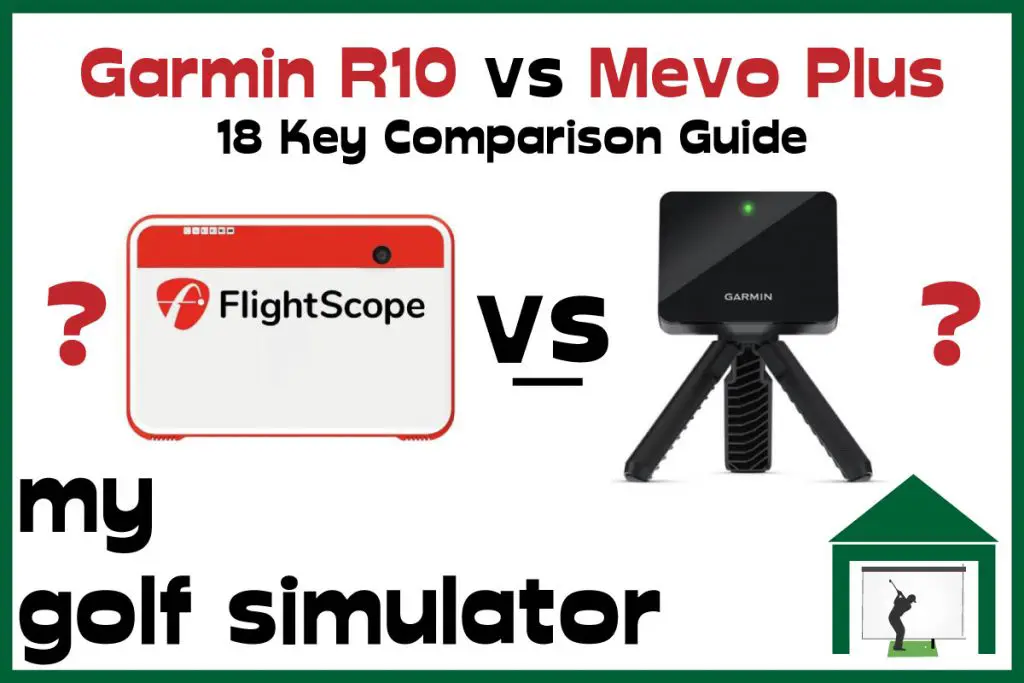
What Data does the Garmin R50 Measure? – Garmin R50 Data In-Depth
Putting with Hackmotion – Step by Step Guide
ABOUT THE AUTHOR

Hello! My name is Alex and it is my mission to bring you all the information you need to build your own home golf simulator! I hope mygolfsimulator.com helps you on your journey to better golf at home!
LEGAL INFORMATION
On this site, you'll find articles on all aspects of building a golf simulator. I will also link to other sites where you can buy some of the simulator components. Some of these links may be affiliate links, which means if you click them I gain a small commission at no extra cost to you. This really helps out me and my site so thank you in advance! mygolfsimulator.com and all related social media accounts are property of Awonline LTD.