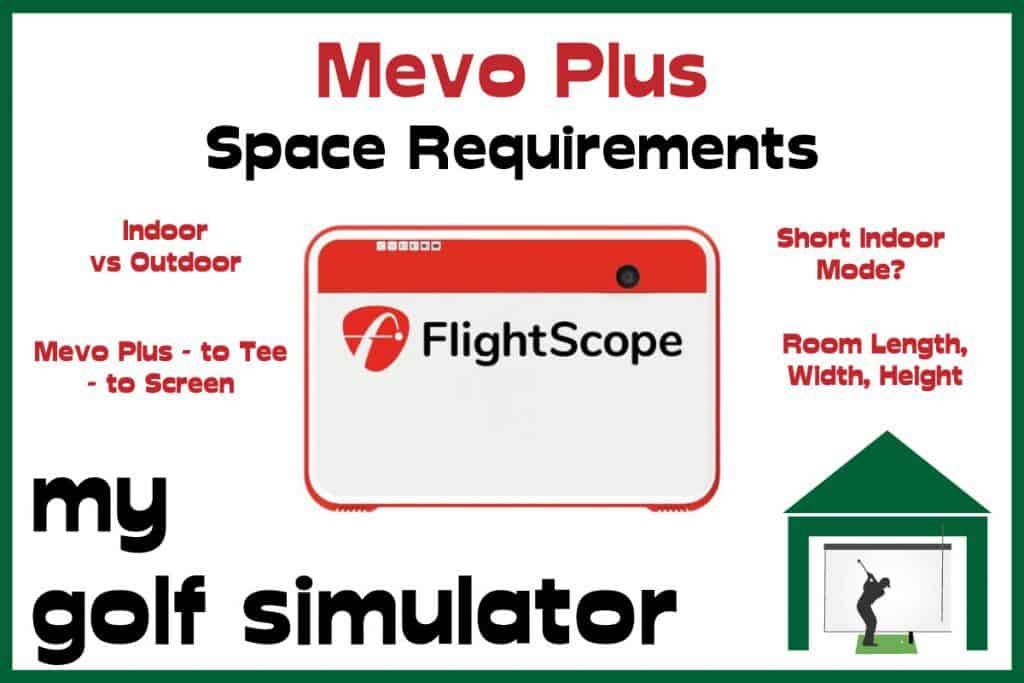Mevo Plus Data – What Data does Mevo Plus Measure?
SHARE
Posted in Launch Monitor Data, Launch Monitors
What data does Mevo Plus measure? Mevo Plus is a radar based launch monitor. This means it uses a radar to measure ball flight data and some club data. Mevo Plus gives accurate ball flight data that shows you the flight path of your ball and a range of data parameters that you can use to improve.
Mevo Plus measures ball speed, clubhead speed, smash factor, carry distance, roll and total distance. There are spin parameters like back spin, side spin, spin axis and spin loft. Additionally Mevo Plus measures vertical and horizontal launch angle, lateral landing and angle of descent.
Mevo Plus will then render the shot in 3D so you can see the flight path, hang time, apex height, and shot shape.
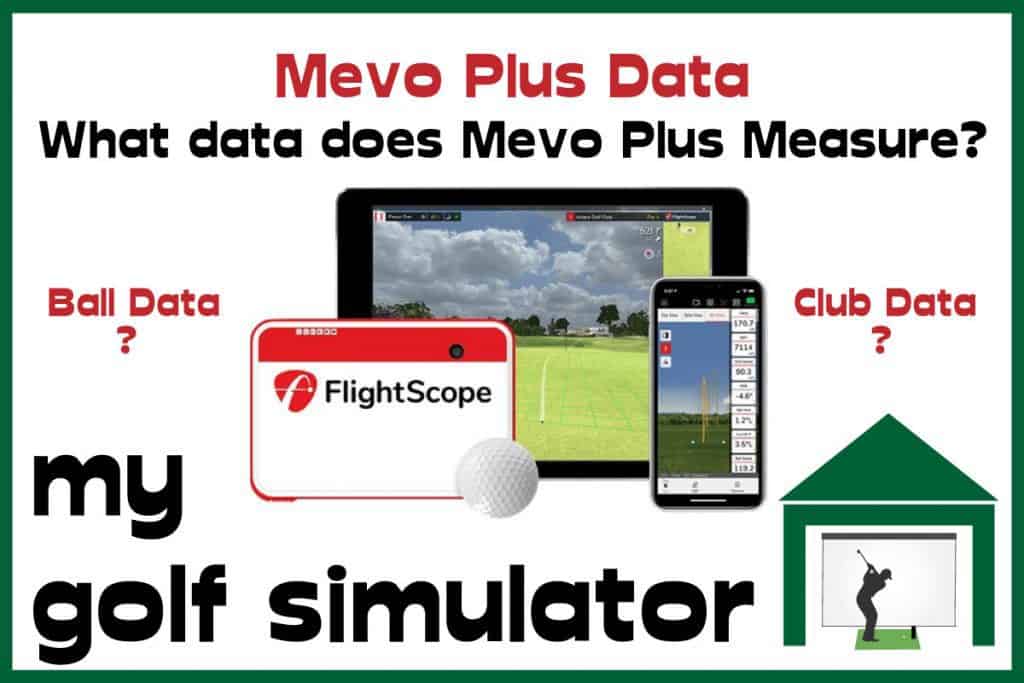
What Data does Mevo Plus Measure?
The Mevo Plus golf launch monitor measures the following data:
- Ball Speed
- Clubhead Speed
- Smash Factor
- Carry distance, Roll and Total Distance
- Back Spin
- Spin Axis
- Side Spin (visible through Spin Axis)
- Spin Loft
- Side Angle / Horizontal Launch Angle / Launch Direction
- Distance offline
- Vertical Launch Angle
- Angle of Descent
- A 3D flightpath with apex height and hang time is then rendered using all of the above data.
That’s an impressive list of data parameters for a launch monitor costing less than $2000. At this price point the Mevo Plus is in direct competition with Skytrak. Both Skytrak and Mevo plus are fantastic launch monitors. The differences in data measured by both are small and we cover them further on in this post.

How does Mevo Plus work?
Mevo Plus is a lightweight and portable radar based launch monitor. It uses high quality radar sensors, utilising the Doppler effect, to track the movement of the ball and some parameters relating to the movement of the clubhead.
You can integrate video of your golf swing, using the camera in your smartphone or tablet, with your Mevo Plus to add even more value to your practice.
Club Data Update – Mevo Plus Pro Package!
There are big changes afoot for the Mevo Plus in Fall 2021!
There are two huge upcoming upgrades to Mevo Plus, which will comprise of one free and one paid firmware updates.
The Mevo Plus Pro Package will add advanced club data to the Mevo Plus, data parameters that are normally reserved for much more expensive systems (Garmin R10 aside). This will cost $1000 and will launch in early 2022. The following launch data will be added:
| Launch Data Parameter | Mevo Plus | Mevo Plus Pro Upgrade |
|---|---|---|
| Carry Distance | ✔ | ✔ |
| Ball Speed | ✔ | ✔ |
| Club Speed | ✔ | ✔ |
| Smash Factor | ✔ | ✔ |
| Apex Height | ✔ | ✔ |
| Flight Time | ✔ | ✔ |
| Spin Rate | ✔ | ✔ |
| Spin Axis | ✔ | ✔ |
| Spin Loft | ✔ | ✔ |
| Shot Shape | ✔ | ✔ |
| Vertical Launch Angle | ✔ | ✔ |
| Horizontal Launch Angle | ✔ | ✔ |
| Lateral Landing | ✔ | ✔ |
| Angle of Attack | ✔ | ✔ |
| Total Distance and Roll Distance | ✔ | ✔ |
| Club Path | ✖ | ✔ |
| Face to Path | ✖ | ✔ |
| Face to Target | ✖ | ✔ |
| Vertical Swing Plane | ✖ | ✔ |
| Horizontal Swing Plane | ✖ | ✔ |
| Dynamic Loft | ✖ | ✔ |
| Low Point | ✖ | ✔ |
| Vertical Descent Angle | ✖ | ✔ |
| Curve | ✖ | ✔ |
| Speed Profile | ✖ | ✔ |
| Acceleration Profile | ✖ | ✔ |
The second update is free and will boost the accuracy of the Mevo Plus using Flightscope’s patented Fusion Tracking technology. This tech combines the radar system in the Mevo Plus with advanced image processing to improve data accuracy.
Check out my in-depth post on the Mevo Plus Pro Package (and Fusion Tracking) examining these upgrades. I will make a full update to this post shortly to explain the new data points in more detail.
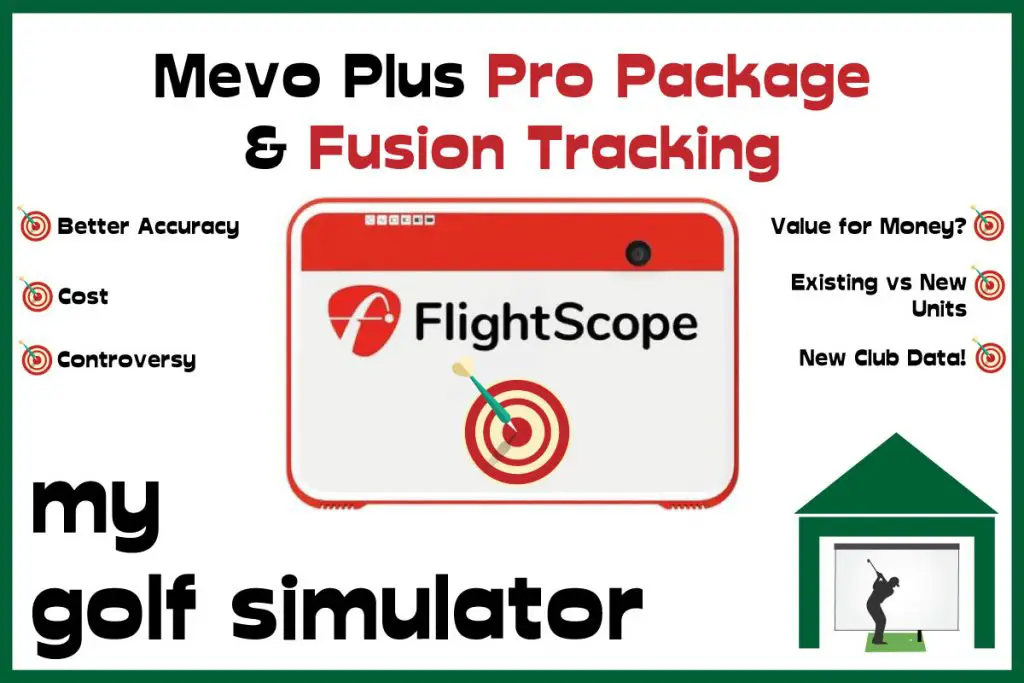
Mevo Plus Data in detail
Speeds and Distances on Mevo Plus
Ball Speed in mph
Mevo plus measures ball speed like the majority of launch monitors. Whether you use a monitor that uses radar or high speed cameras, the ball’s speed is calculated by measuring the time it takes to fly between two points. Of course, because the speed is so high and the distances so short, you need very sensitive equipment, which partly explains why launch monitors are the prices they are!
Ball speed is closely related to distance, increasing your ball speed but maintaining control of your swing is a common goal when golfers practice their driver swing in a simulator.
With the game of golf watching closely at the response of the governing bodies to Bryson Deschambeau’s transformation and US Open victory, many are aggressively seeking more distance.
You will achieve faster ball speeds by increasing your clubhead speed and improving your swing to hit the centre of the face more. Mevo Plus is a perfect investment in your game to allow you to achieve these goals. You can also work on achieving consistent distances with your wedges and irons, where consistency beats distance all day long.
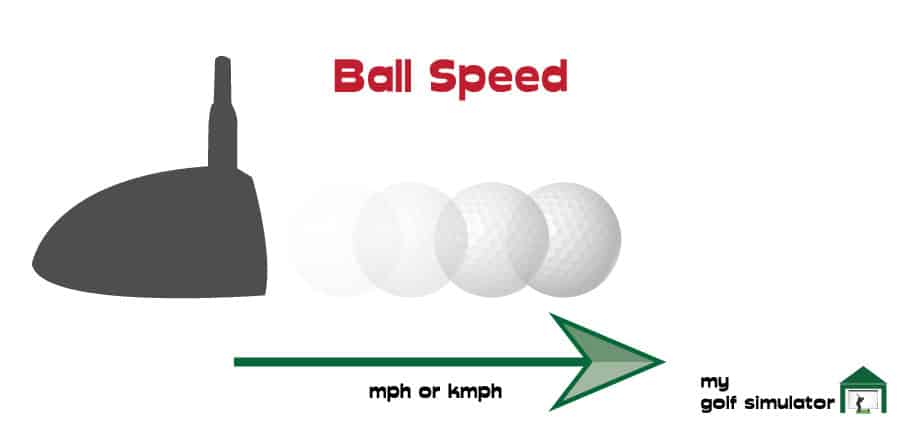
Clubhead Speed
Clubhead speed refers to how fast the clubhead is travelling immediately before impact with the ball. Of course, a higher clubhead speed generally equates to more distance but it’s important to look at other parameters that can lead to longer or shorter drives too. To maximise distance you need to consider the quality of the strike and efficiency of energy transfer as well as the angle of attack and dynamic loft of the club face as we discuss below.
Mevo Plus is able to directly measure clubhead speed, which then allows it to combine this data with ball speed numbers and work out a smash factor for each shot.
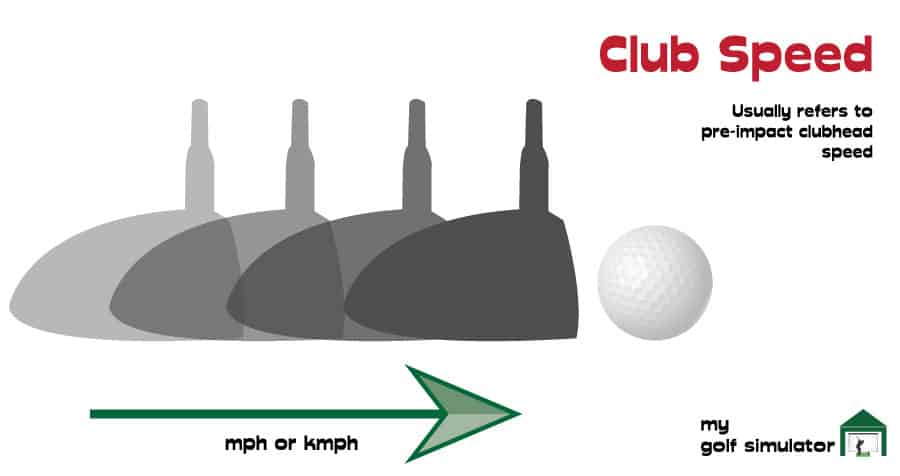
Smash Factor
Smash factor lets you measure how efficient your ball striking is. How much of the energy you putt into club is getting transferred to moving the ball forwards? Are you wasting any energy or are you maximizing your clubhead speed?
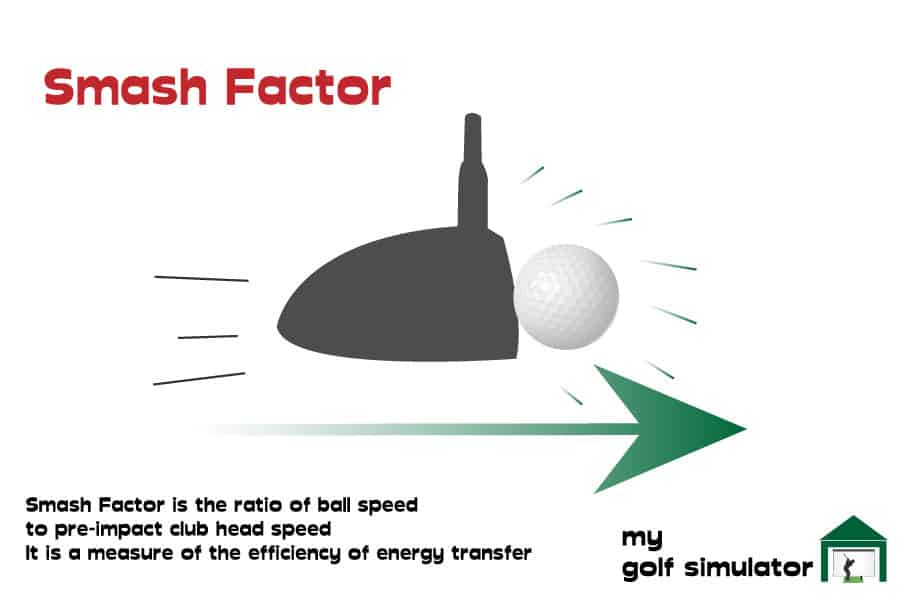
You can calculate Smash Factor by dividing ball speed with clubhead speed. this gives you a ratio. Smash factor is sometimes referred to as Power Transfer Index (PTI).
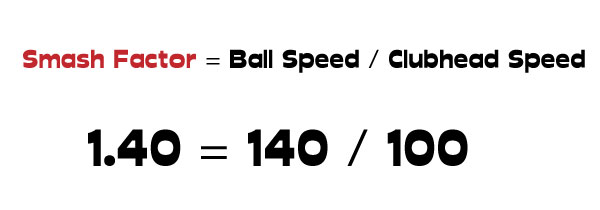
Mevo Plus directly measures both ball speed and clubhead speed so is able to give a true reading for smash factor. Golf simulator launch monitors that don’t read clubhead speed directly have to find ways to work around this.
Carry Distance, Roll and Total Distance
Mevo Plus measures data parameters such as launch angle, spin rates and of course ball speed, and uses modelling within the software to calculate what the expected distances would be. Mevo Plus then renders the shot in 3D so you can see the shot shape, height and hang time.
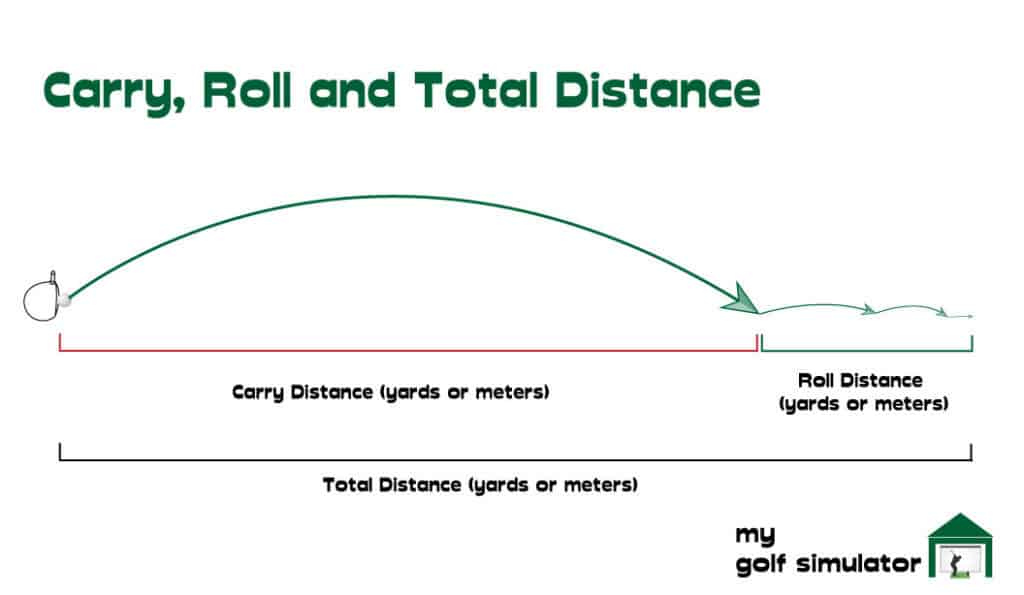
Spin Data on Mevo Plus
Back Spin in rpm
Imagine being able to deliberately control the amount of back spin you give to the ball. Watching the ball land past the flag and zip back to the hole on a picturesque par 3 in your home club’s club championship.
You could spend the entire winter practicing for these moments, at home in your simulator with the Mevo Plus.
Achieving an optimum back spin number is also important for maximising the distance and reducing the lateral dispersion of your long game shots too. It’s a core part of a driver custom fitting process.
You may find that you’re struggling with high spin numbers with driver once you have your simulator up and running. My advice here would be to check your setup for any issues and then go get a lesson from a pro to ascertain whether this is a swing issue or that your golf club isn’t right for you.
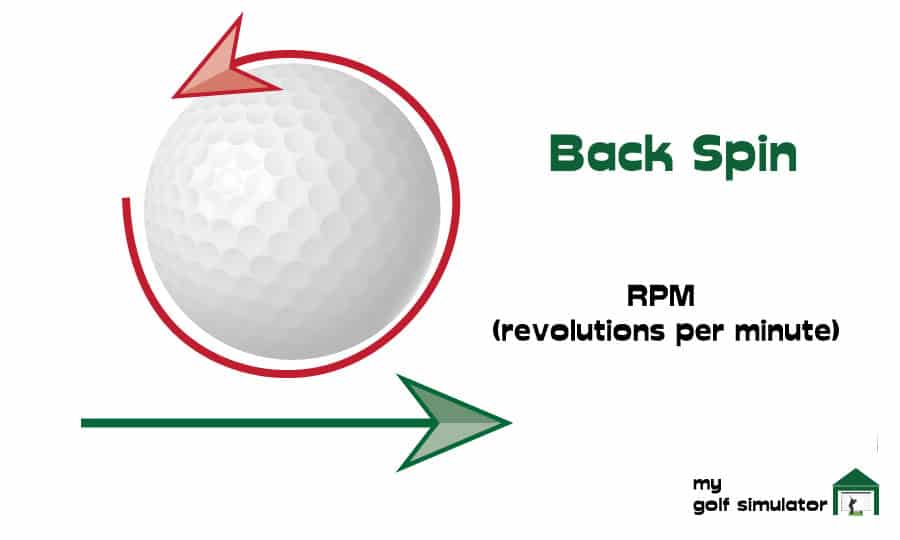
Spin axis and Side spin in rpm
Side spin is usually your enemy when you are playing golf because it inevitably takes your ball away from its intended target unless you compensate for it when you take aim.
Side spin occurs when your club face is not square to the club path on impact, either too open or too closed.
While many great golfers hit the ball slightly left to right, or the reverse, they do it in a controlled way, completely intentionally.
Spin axis combines back spin and side spin and shows you the true direction in which the ball is rotating. Thinking of a ball spining backwards and sideways independently of each other is a bit of a falsehood.
Where the Mevo Plus data shows that you are regularly imparting unwanted sidespin on your golf ball, you need to make some adjustments which usually start with the basic fundamentals.
You can use the data in your Mevo Plus golf simulator along with Youtube videos and personalised lessons from your local golf pro to achieve proper alignment, and work towards a golf swing that is repeatable.
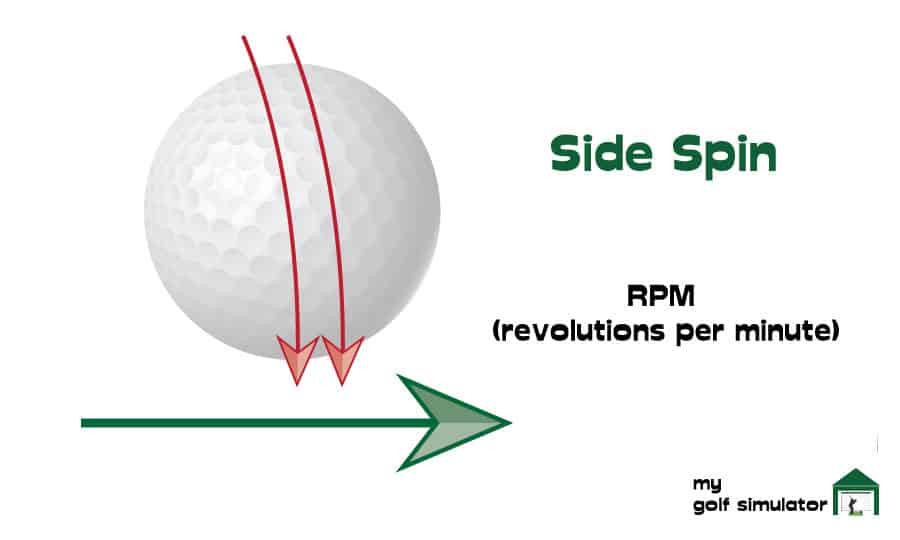
Spin Loft
Spin loft is an important launch monitor parameter and one you should seek to improve if you’re after more dtstance. Understanding spin loft is a little more difficult than a simple data metric like ball speed.
Spin loft is not just important for driving distance but also the consistency of your shots with your shorter irons and wedges.
Spin loft is approximately the difference between the angle of attack that the club approaches the ball and the dynamic loft of the clubface.
This is approximate because the spin loft is actually a 3D measurement, it is a product of the direction the loft is pointing in. Closed club faces point slightly left, and open faces point slightly right, for a right handed golfer.
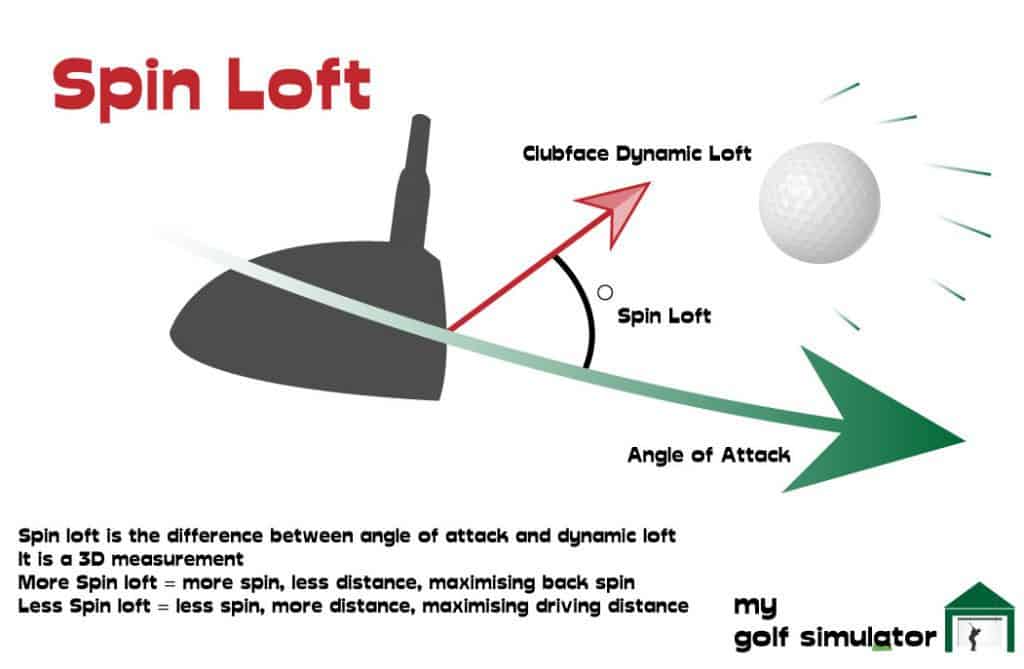
The spin loft is vital in determining how much the ball spins and how fast it springs off the face. This means it is closely related to smash factor.
To maximise distance with driver you need to reduce your spin loft. To maximise backspin with wedges you need to increase your spin loft. Finding a way to consciously control this within your swing will elevate your wedge game big time!
Mevo Plus shows you what your spin loft is, along with smash factor, angle of attack, ball speed and club speed. This means you have a good chance to optimize your spin loft and hit longer drives.
Check our this excellent video from the GolfTec Youtube Channel.
Angles of Take off on Mevo Plus
Side Angle (azimuth) in degrees
The side angle is the angle between the actual path of the ball and the intended target line. Side angle is indicative of the clubface not being square to the ball when it is struck.
Side angle is sometimes known as ‘azimuth’ or just ‘side’. It is also sometimes referred to ‘horizontal launch direction’.
A higher side angle coupled with additional side spin in the same direction is likely to lead to your ball finishing well out of position. However if a ball starts with a leftwards side angle and spins back to the right then you have a lovely baby fade!
A bigger side angle will lead to a bigger push or pull depending on whether the ball starts left or right.
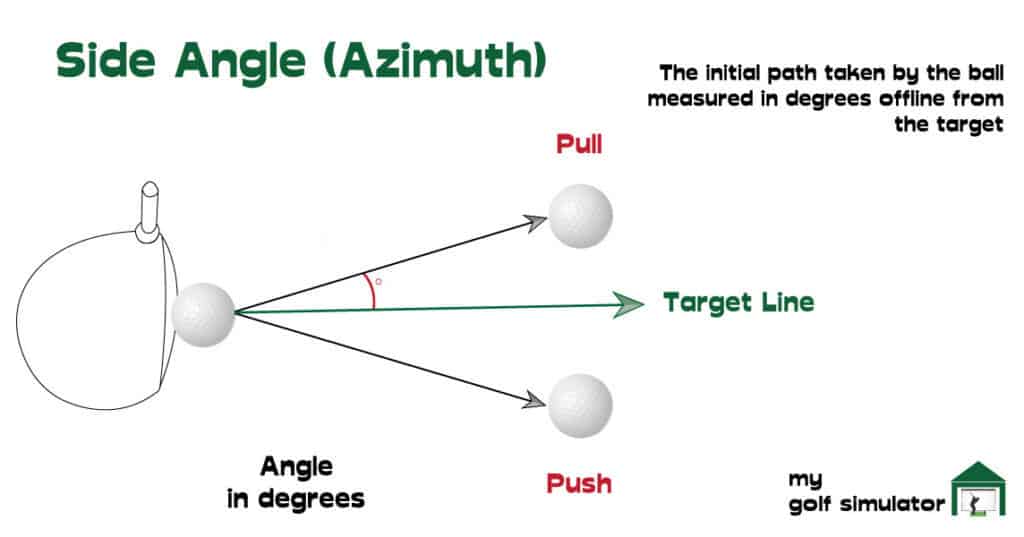
Distance Offline
The distance offline is the distance between the ball’s finishing position and the target line. This is related to both side angle and side spin. Distance offline is also referred to as ‘lateral landing’.
I guess the aim is to start the ball offline and draw/fade it back to the target. You want to avoid starting the ball offline and drawing or fading it further off the target line. There are also golfers who start the ball at the target but have to much side spin and slice or hook the ball away from the target.
Golfers also have to factor in wind, weather, terrain and elevation into these calculations. This is what makes golf so fun!
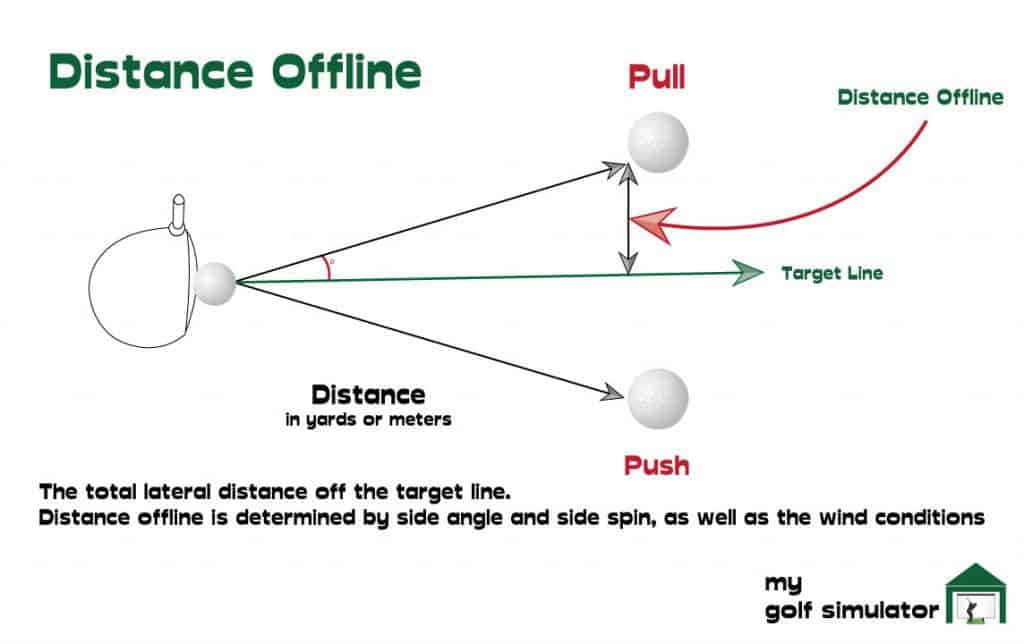
Angle of Attack
Mevo Plus measures angle of attack, which states whether the club is approaching the ball on an upwards or downwards direction. Angle of attack is vital to optimising distance, spin and spin loft, as we discuss above.
Mevo plus has the advantage of including angle of attack in it’s data set, whilst Skytrak does not measure it.
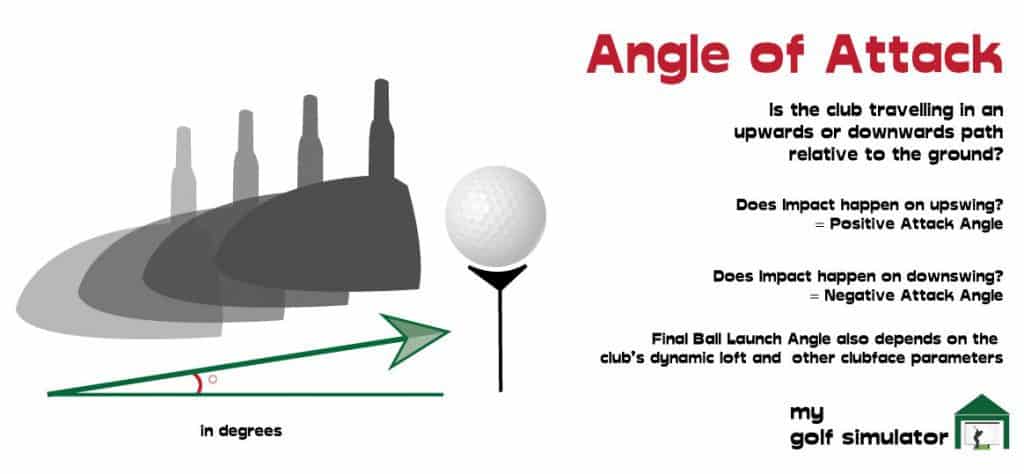
Flight Path, Apex height and hang time on Mevo Plus
Mevo Plus uses all of the data parameters described above, as well as the weather conditions chosen in the settings, to render a 3D flight path for the ball.
This flight path will include an hang time and a maximum (apex) height too.

What data does Mevo Plus Not Measure?
The standard Mevo Plus does not measure the following data:
- Club Path
- Face Angle
- Face to Path
- Dynamic Loft
- Angle of Descent
- Swing Plane
- Swing Direction
However, the good news is that many of these parameters are included in the new (and fantastic!) Mevo Plus Pro Package.
Whilst angle of descent is calculated by Skytrak in it’s modelling processes, the rest of these data parameters are generally features of premium launch monitors at the higher end of the golf simulator market.
Mevo Plus vs Skytrak – Which is better for Data?
Mevo Plus gives you slightly more data than Skytrak. Data on Mevo Plus you won’t find on Skytrak includes attack angle, spin loft, spin axis, measured clubhead speed and hence measured smash factor. Skytrak calculates the expected angle of descent of a shot, which is not included with Mevo Plus.

Skytrak and Mevo Plus both occupy the price range around $2000, and are both fantastic launch monitors. Mevo Plus uses radar whilst Skytrak is a photometric based system.

Check out Skytrak at Rain or Shine Golf.
I have a full article on what data to expect in a Skytrak golf simulator. Check it out here.

Combine Mevo Plus Data Practice with the FS Skills App
The Flightscope Skills app is available to all Mevo Plus users and features a fantastic set of skill games and challenges which can help improve your game.
Incorporating these challenges into your practice time with a specific data parameter such as spin or ball speed can help you change up your practice and get better quicker.
Check out this excellent video from the Scott Hogan Golf Youtube Channel on wedge practice with the FS Skills app.
Mevo Plus Short Game Data
Golfers spending a lot of money on a launch monitor like Mevo Plus will want the data presented to them to be accurate right from their long drive attempts down the the shortest of chip shots.
Mevo Plus has been found to give accurate readings on short shots, giving you the opportunity to hone in your short game all year round. Distances and spin rates are super important with wedges and learning to hit short shots with different clubs, changing the spin rates and varying the trajectories will help you play the best golf of your life.
Check out this excellent video from Golf Simulator Videos Youtube Channel covering short game on the Mevo Plus.
Conclusion
Mevo Plus is a fantastic launch monitor offering a wide range of data measurements for your golf simulator, especially at this price point.
You can’t go far wrong with the Mevo Plus. It is light and portable but well made and packed full of data to keep you busy improving your game.
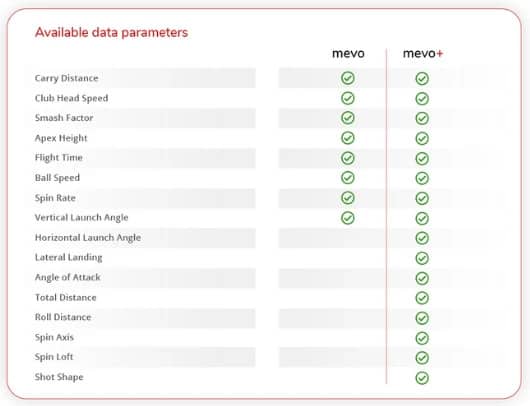
The new Fusion Tracking update elevates the hardware behind the accuracy of Mevo Plus even further, whilst the Mevo Plus Pro Package adds a whole suite of club data. Add in GS Pro Integration and you have a fantastic golf simulator package with Mevo Plus.

Check out Mevo Plus here at Shop Indoor Golf!
Check out our other articles about Mevo Plus!
Garmin R10 vs Mevo Plus
Check out my in-depth comparison guide pitting the Mevo Plus against the Garmin R10 across 18 key comparisons. Work out which portable, affordable radar-based launch monitor is right for you!
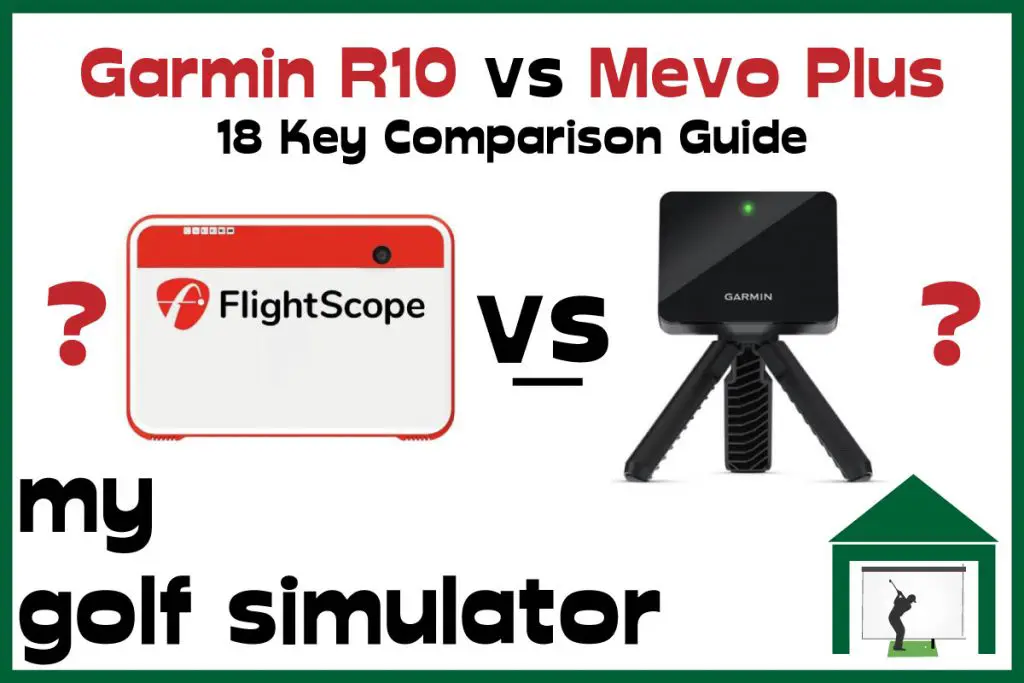
Putting with Hackmotion – Step by Step Guide
HackMotion in a Golf Simulator: All the Data you need!
ABOUT THE AUTHOR

Hello! My name is Alex and it is my mission to bring you all the information you need to build your own home golf simulator! I hope mygolfsimulator.com helps you on your journey to better golf at home!
LEGAL INFORMATION
On this site, you'll find articles on all aspects of building a golf simulator. I will also link to other sites where you can buy some of the simulator components. Some of these links may be affiliate links, which means if you click them I gain a small commission at no extra cost to you. This really helps out me and my site so thank you in advance! mygolfsimulator.com and all related social media accounts are property of Awonline LTD.