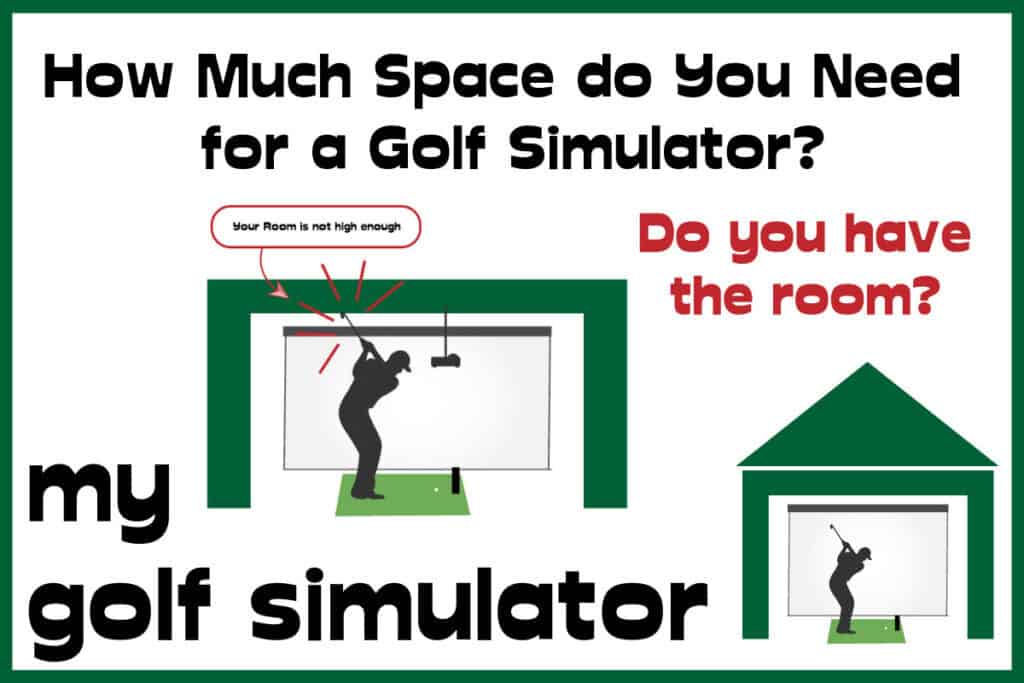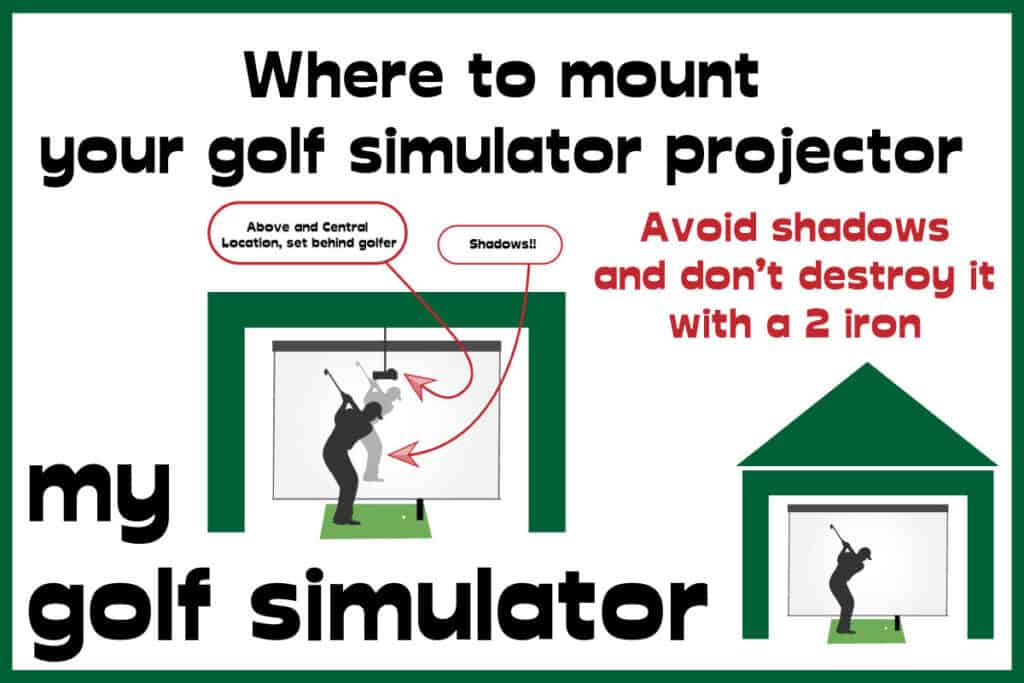Building a Quiet Golf Simulator – Soundproofing Tips
SHARE
Posted in Your Swing Studio, Golf Impact Screens, Room Setup
How loud is a Golf Simulator? If you’re finding that your golf simulator’s noise is annoying the rest of your family or you’re concerned that it might, don’t worry. There are plenty of ways that you can build a quiet golf simulator, we cover each in detail in this post.
A golf simulator can be surprisingly loud. The repetitive thud of a ball being struck and impacting an impact screen can drive family members or neighbours up the wall. You may want to use the room as a movie theatre or video game suite too.
You can make your golf simulator more quiet by optimising your impact screen, using softer balls, adding easy soundproofing options such as acoustic wall and ceiling panels, using heavy curtains, bookcases and even installing professional soundproofing solutions.
Our guide to building your amazing but quiet golf simulator includes the 5 main reasons for golf simulator noise, how to adjust the impact screen for less noise, the advantage of light golf balls, 5 ways to soundproof the room without breaking the bank, and how to build a soundproof wall if you really can’t get the noise down any other way.
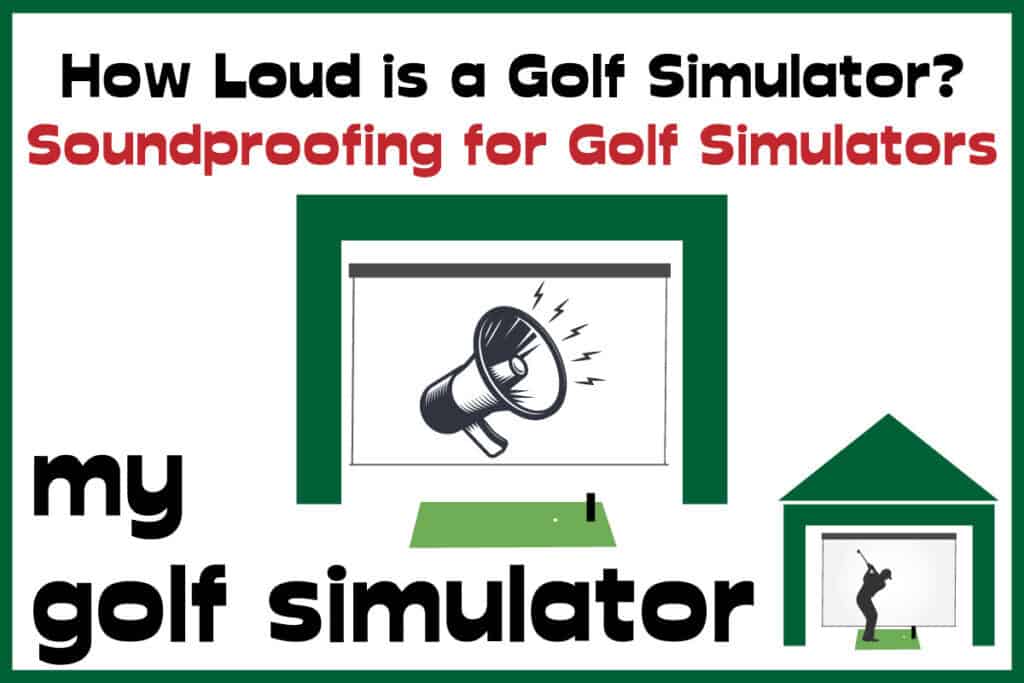
The 5 Main Ways That A Golf Simulator Creates Noise
Surely a golf simulator doesn’t cause that much noise? It’s not like a drumkit or a DJ set. However, imagine hearing thud-thud, thud-thud, thud-thud over and over again through the wall. This would be pretty annoying, ever for me.
Well, there are 5 main causes of noise from the typical golf simulator set up and while only 3 of them are directly associated with the act of playing golf, they can all create noise that can annoy neighbours or other people in your home.
The Collision With The Impact Screen
When a golf ball is struck by a driver, it will take off around 150mph (sometimes faster if you’re a long hitter). The ball will strike your impact screen after just ten or fifteen feet of flight so it will impart most of the kinetic energy attained at impact, straight into the screen.
As part of the collision with the impact screen some of that energy is released as noise.
Now, if this were to happen just once or twice, this noise would probably be bearable. But when someone is teeing off again and again and again for a period of an hour or more, anyone who overhears this thud, thud, thud, thud, sound (apart, possibly, from the golfer themselves) is going to be driven to distraction.
Certain impact screens are designed specifically to dampen this thud noise, some have a cushioning layer in the centre for this purpose, see below as we describe how to optimise your impact screen for sound reduction.

The Collision With The Club
The same thing is true when your club face makes contact with the ball. It’s not as fast but thanks to the metal nature of the club face, it is a brighter, sharper sound than the thud of impact on an impact screen. And again, it’s the repetitive nature of this sound over time, rather than the individual sound which tends to cause annoyance.
The Simulator Software (or Other Programs Running)
Some golf simulators and particularly those which contain launch monitors for feedback make their own noise. From realistic nature sounds to announcing the winner of a hole to providing detailed notes on your swing, this all adds to the joy of using the simulator.
It also adds to the overall noise level. We’ve found that most people don’t put this stuff on low volume because for it to be useful – they need to be able to hear it.
Movies, Games and Music
Many home golf simulator owners find the fact that as we already have a HD projector set up, it’s very easy to use the space for movies or computer gaming when we’re not golfing.
I love watching movies and games in my simulator room, but I’d have to consider the volume levels if my walls bordered a neighbour.
People
We appreciate that some golf simulator users are going to be the quiet types but the majority are going to be fairly social and nothing beats having some friends round, sharing a few holes and a few beers.
The more people there are around (particularly if beer is involved) the more noise that arises.

How To Reduce Noise and Build a Quiet A Golf Simulator
I’ve ordered things from “easiest and cheapest” to “hardest and most expensive”. I doubt that many people will need to build fully sound insulated walls, but we’ve covered every eventuality that we can think of here.
Use “Soft” Ball Substitutes
Softer, reduced distance golf balls provide a particular advantage when it comes to muting both club and impact screen noise.
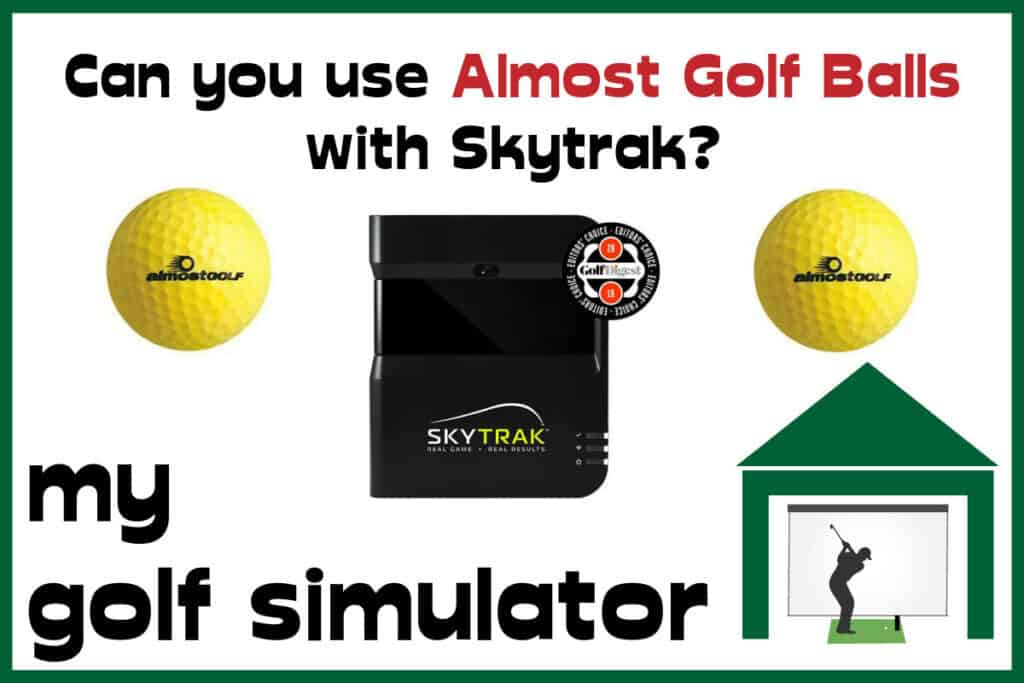

Because they weigh about 1/3 of a regular golf ball, they can’t carry as much force as a regular golf ball and nor can a golf club impart an equal level of force to the soft and light ball. That means less noise because all the noise is the conversion of kinetic energy into sonic energy.
Many golfers won’t enjoy golfing with these lighter substitutes as much, as they’re designed to go lower distances. They’re a great way to introduce children to your golf simulator though, as are foam balls, which are as soft as it gets.
There are times when the quietness of soft balls is going to allow you to carry on golfing while other household members work, study and relax.
You can also still work on your swing with drills focussed on shot direction and short game rather than dialling in distances.
Adjusting The Impact Screen
If the surface of an impact screen is completely taut, then there’s no softening of the impact of the ball. More kinetic energy will be converted into sound. Thus, the impact of the ball on the screen is much louder than it needs to be.
This is easy to deal with, you just need to ensure you impact screen is a little short of being completely taut and then the impact screen will absorb much more of the kinetic energy and the shots will be much quieter.
As we discussed in this article on bounce back, this tip is also going to help you in another way – when you release the tension just a little from an impact screen, you greatly reduce the chances of bounce back (when the ball hits the impact screen and returns towards the golfer at high speed) and that means safer and much more enjoyable golf at home.
Buy a Quiet Impact Screen
Some impact screens are louder than others.
If you buy a thin but taught impact screen, with a harder thread, then there will be less cushioning of the ball’s impact and a louder sound.
On the other hand, you could buy a thicker impact screen with a more premium material and a cushioning middle layer, specifically designed to reduce noise and bounceback. I recommend the Premium Impact Screen range from Carl’s Place.
Carl’s Premium Impact Screen is made of ‘three layers of heavy-duty, tight-knit impact resistant polyester’, designed to cushion the ball’s impact and dampen the noise (and bounceback) as much as possible.

It’s a top quality screen that will show a fantastic HD picture, so you can get the most out of your projector and HD golf simulation graphics.
You can customise your impact screen to add additional fixings and get the aspect ratio just right. This means, with careful planning, your image will fill the impact screen and you’ll have no wasted screen space!
Installing Simple Soundproofing In The Room
There are a lot of different ways to soundproof the room that your simulator is in and no, they don’t all need to cost a fortune. While some methods can be very expensive, others are cheap and easy to carry out.
So, let’s take a look at your options:
Sound Curtains
If you can’t find sound curtains, then a set of thick blankets will do just fine. You simply attach these to the wall (curtain rails are the best way for sound curtains – for blankets you may need to be a little more creative as they tend to be heavier).
Tall, thick curtains can double as both heat protection (especially near a garage door) and sound protection. They will even blackout unwanted light pollution from doors and windows. Hang them from a curtain rail high up at the ceiling, but be sure to check you have the correct height and the thicker the curtain the better.
Make sure you keep them away from your electrical equipment and heaters!
You could even double them up for added heat, sound and light protection in your golf simulator. You can pick whatever colour you want too! Black works best for light exclusion but you can get coloured blackout curtains which are great additions to your new space.

Bookcases
One of our favorite sound proofing solutions is to cover the walls in bookcases and then fill them full of books. Have you ever considered making your golf simulator your library too?
Books and paper, in general, are great for dampening the sound in a room and unlike some of the other methods we discuss. This also has the advantage of allowing you to create a fantastic library in the golf simulator room too.
If you add space, you may as well add a big comfortable reclining chair. There’s nothing better than having more leisure options, is there?
Storing books in your golf simulator room is also a great way of decluttering the home!
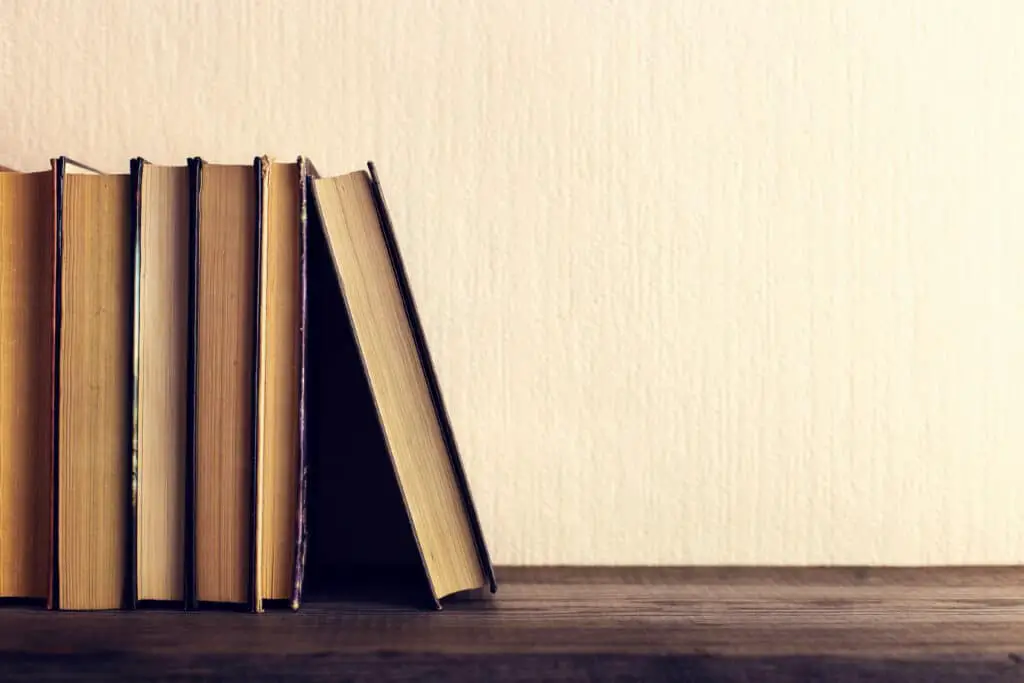
Block The Base Of The Door
The correct term for the item you need here is a “door sweep”. You should be able to find one on Amazon easily and if you fix one to the base of the door, you prevent sounds from escaping underneath it. Sometimes, you might find that a door sweep won’t fill all the space under your door, don’t worry if that’s the case, just grab a piece of wood and nail that on before attaching the door sweep.
Buy Acoustic Wedge Paneling
This is more expensive than other ways of sound proofing but it’s more effective and it’s easier than constructing your own soundproof walls (which we will look at in a moment).
To do this, you want some 1 foot x 1 foot paneling with a 2” depth curve relief – these panels tend to absorb a wide-range of sound frequencies and thus, cut out more general noise than some other panels which are intended for more specialized uses. You should also aim to buy fiberglass panels that have a thin Mylar coat on the face – these are also better at reducing sound levels than other panels (except the really expensive ones).
Spray the backs of the paneling (3M spray adhesive is fine) and then stick them to the walls and ceiling. Cover as much of the space as you need to get the golf simulator noise down to acceptable levels outside of the room.
Some of these panels will look good and some less so, there’s quite a range out there.
Insulating Panels To Cover The Roof or Walls
Insulating panels can also be very good at reducing the sound leakage through the roof of your golf simulator room and they have the added advantage that they ought to cut down on your electricity and heating bills in the winter too.
Both insulating panels and acoustic wedge paneling can have a super side benefit of reducing the damage that a stray ball is likely to cause if it bounces of the walls or the ceiling.
Check out these great acoustic panels from Rain or Shine Golf. Their dark colour means you can put them in and around your golf simulator enclosure and they won’t reflect much light at all.

How To Fully Soundproof A Golf Simulator
OK, if none of the above has worked to keep the noise in the rest of your home down, then you’re probably looking at installing soundproof walls in the room. This isn’t a simple process and we’d recommend that unless you’re very good at DIY projects that you involve a builder in this phase of things but the basics of what you need to do are quite straightforward and we’ve outlined them here.
Build A Wall Frame
Assuming that you’re not building a wall from scratch but are modifying the ones you already have then you want to build a wall frame (you can see this technique in the video below from Youtube Channel RonaInc). You then attach this frame to your existing wall. Once it’s been properly anchored, you will coat this layer in either sheetrock or drywall.
Of course you won’t be able to add a structure like this if you’re limited on space.
Stud Placement Matters
When you’re putting up your wall frame, you want to pay particular attention to the studs you place. In an ordinary wall – you use a single row of studs. This allows sound to travel from one layer of the wall to the next pretty easily.
There are two better arrangements for this. The first is using a double row layout – this is, of course, the way to give your soundproofing in your golf simulator a mega boost. However, it can be challenging if you’re pushed for space as you must be able to leave gaps between the rows of studs.
The second method isn’t as good as the first but will work if you’re shy of space and it involves using a staggered layout. That is you place a stud on one wall and then the next stud goes on the other and so on.
You can see the double-stud method in action here on YouTube Channel Pro Trade Craft:
Add Additional Sound Proofing
You can use other devices between your studs and the layer of sheetrock or drywall that you add at the end.
Sound clips are a very popular choice for helping to mute sound creep through walls. They’re basically metal clips with a thick layer of rubber on either side of the face. You screw them over the studs and then place a capping channel over them so that you can attach the sheetrock or drywall.
You can learn more about Sound Clips from Youtube Channel KineticsNoise here:
The other main option is to use a resilient channel. This is better at blocking high frequency sounds than low frequency sounds and thus, it’s not as effective as sound clips are with dealing with golf simulator noise.
You don’t need a capping channel with these though, you just place the resilient channel over the studs and then place the sheetrock or drywall directly on to the resilient channel.
You can see how to install resilient channel here (from Youtube Channel Simpson Properties):
Then to wrap things up you can fill the space, before you seal it, with noise proofing glue or another noise damping compound. This is like installing sound proofing insulation tiles between the two layers of the wall and it will absorb even the most low-frequency sounds (such as pumping bass when you’re watching MTV at full blast) and thus, ensures that your golf simulator noise is completely gone.
The only trouble with this bit is that the glue may need several weeks to properly cure before you can place the sheetrock or drywall over it. It’s worth the wait, though we think but some golfers might find it a touch frustrating.
If you find that you can’t afford the noise proofing glue, then substitute fiberglass for the noise proofing glue. It’s a bit less pleasant to work with and it’s not quite as effective but it is very low cost, indeed.
Wrapping Up The Sound Proofing Of Your Golf Simulator
You want to select thick sheetrock or drywall for sound damping too – the thicker the better, and ideally you should layer it with a second layer of sheetrock or drywall afterwards for the best sound damping effect.
Once you have the sheetrock or drywall in place, it’s time to seal all the visible cracks (use an acoustical caulk for this) – that will ensure that outside layer is completely solid.
Finally, you should also pay attention to the ceiling (use either the insulation panels or previously mentioned noise damping panels for this) and potentially, depending on what floor of your home your simulator is – you might also want to consider under floor noise damping panels to prevent downward sound leakage.
Build your Golf Simulator in your Basement
Okay, so not everyone has a basement big enough and clear of clutter. A basement is a fantastic space in which to build a golf simulator though.
You can turn it into a perfect place to relax and unwind. A basement will also benefit from the amazing sound protection of the ground. Sound will only carry through the ceiling and the door so you’ll have to soundproof a lot less. Plus there’s unlikely to be any neighbours directly above your basement golf simulator.
Check out our dedicated post on building a basement golf simulator here.

It’s usually not hard to make a quiet golf simulator
I hope that this post on how to make your golf simulator more quiet has been helpful and that you now have some practical ideas to reduce the noise levels from your simulator room.
Golf simulators are a lot of fun, but noise pollution can make them much less fun for other people in your household. The good news is that, in most cases, you won’t need to spend a fortune to keep golf simulator noise to a minimum.
Check out some of our related posts here and good luck building your simulator!
Putting with Hackmotion – Step by Step Guide
HackMotion in a Golf Simulator: All the Data you need!
ABOUT THE AUTHOR

Hello! My name is Alex and it is my mission to bring you all the information you need to build your own home golf simulator! I hope mygolfsimulator.com helps you on your journey to better golf at home!
LEGAL INFORMATION
On this site, you'll find articles on all aspects of building a golf simulator. I will also link to other sites where you can buy some of the simulator components. Some of these links may be affiliate links, which means if you click them I gain a small commission at no extra cost to you. This really helps out me and my site so thank you in advance! mygolfsimulator.com and all related social media accounts are property of Awonline LTD.