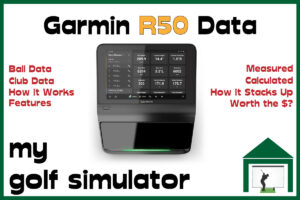You need to ensure your golf simulator projector throw ratio is correct for your simulator bay. If you get it wrong you may be unable to use your projector for your golf simulator at all. Read our guide to pick the right one.
You need a short-throw projector. This means a throw ratio of between 0.4-1.0. A projector with a throw ratio of 0.5 will give you a horizontal screen image of 15ft wide (in 16:9) when mounted 7ft 6 inches from the screen. A standard throw projector will need to be mounted much further from the screen for the same image size.
We explain what these terms mean and their impact on your golf simulator in this article.
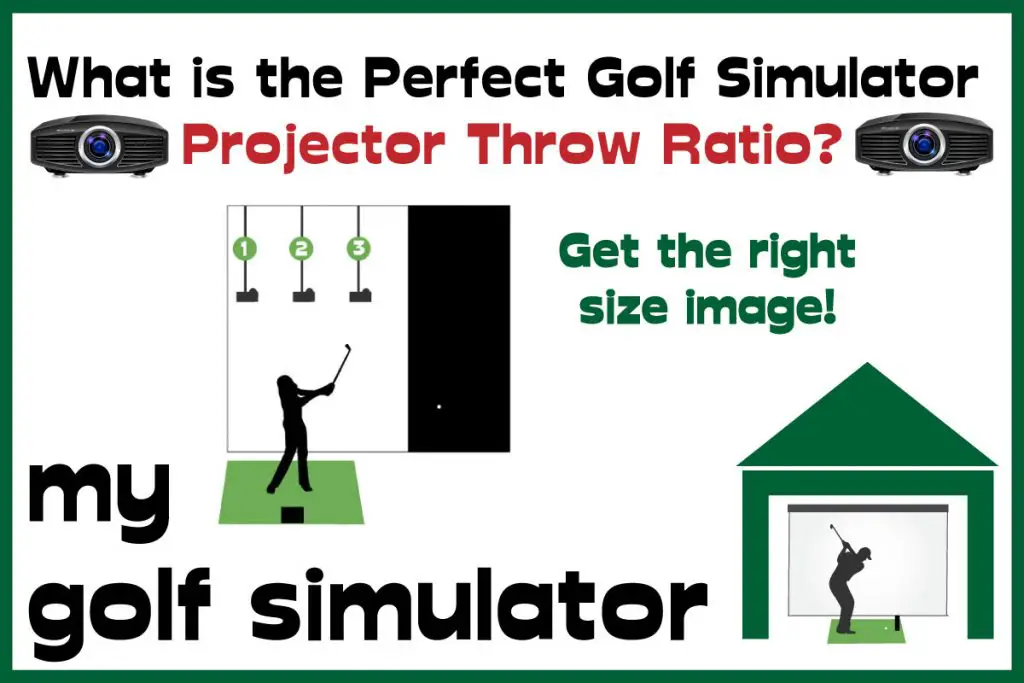
What is a projector throw?
When discussing golf simulator projectors, ‘the projector throw’ refers to the ‘throw ratio’.
A simpler term you need to understand first is the ‘throw distance’, this simply means the distance from the projector to your screen. For any given projector lens, the image on the screen will get bigger the further away the projector is.
The throw ratio is the ratio of throw distance to horizontal image width projected by the projector. The height of the image would be determined by the aspect ratio.
Some projectors have ‘zoom lenses’ which means that you can increase and decrease the size of the image a little without moving the projector. These projectors may be more expensive than those without zoom lenses.
For a projector with a throw ratio of 2, for every 1 foot of horizontal image width, the projector would need to be 2ft away from the screen. So if you wanted a 10ft wide image projection, you’d need the projector 20ft away.
| Projector Type | Throw Ratio | Example Image Width on Simulator Impact Screen | Required Throw Distance for this Image Width |
|---|---|---|---|
| Standard Throw | more than 1.0 | 14 ft | 14 ft + (21ft for a Throw ratio of 1.5) |
| Short Throw | 0.4 - 1.0 | 14 ft | 7 ft (for a Throw Ratio of 0.5) |
| Ultra Short Throw | 0.4 and below | 14ft | less than 5.6 ft |
I hope this table illustrates the throw ratios for different types of projectors. There are also ‘long throw’ projectors, but they are not suitable for golf simulators.
What impact does this have on my golf simulator room set-up?
The throw ratio of your projector is intimately linked to your room set up. If you buy a projector with a standard or long-throw ratio, you may not be able to project a large enough image onto your screen.
You can see from the table above that a standard throw projector will likely need to be positioned too far from the screen unless it has a zoom lens.
Ultra short throw projectors are fantastic (and expensive) but you’d have to position them a little too close to the screen. I’d be worried I’d nail it with a ball, or that it would obscure my view of the screen from where I’m swinging (especially if you have it mounted in a protective case). A short-throw projector seems to be the sweet spot.
You need to ensure that your chosen projector, at your chosen distance from your screen, will project an appropriately sized image.
For your golf simulator, this means buying a short throw projector.
What is the optimal length away from your impact screen to mount your projector?
So, we’ve decided on buying a short throw projector.
Take the Optoma GT 1080 Darbee for example. The throw ratio of this projector is 0.5 : 1.
For a short throw projector, such as this, to project a horizontal screen of width 15ft you’d need to mount it 7ft 6 inches from the screen.
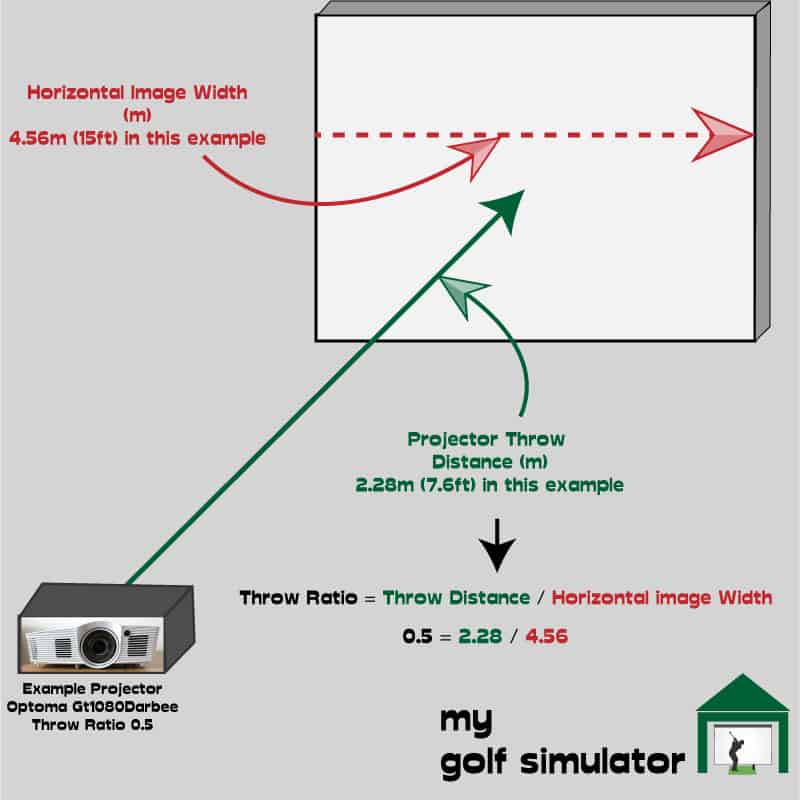
What’s the throw ratio equation?
Throw ratio = Throw Distance / Horizontal Image width
This equation means you can work out how far your projector should be from your screen in your golf simulator by multiplying your horizontal image width by the projector’s throw ratio.
Throw Distance = Throw ratio x Horizontal Image Width
We have an in-depth article coming soon on where to mount your projector!
I believe the ‘short throw’ projectors are the sweet spot here because if you buy an ultra short throw projector and mount it 1-2ft to the screen, you may end up in one of two scenarios:
- You might hit the projector with the ball (you’d need to create a protective case)
- The projector and case might end up obscuring your view of the screen from where you stand.
You can use this link to calculate the distance from the screen that a given projector will need to be mounted to show a certain size image. You can compare various projectors you’ve been looking at online to ensure they meet this essential point.
Are short-throw projectors more expensive?
In general, short throw projectors tend to cost more than standard throw projectors. They are made with higher quality glass lenses than standard throw projectors.
You can still pick up a short-throw projector cheaply but will have to sacrifice other features such as resolution and brightness. We have articles planned in the next few weeks about how brightness and resolution impact your golf simulator projector choice. There are even more features to consider than this too!
I have found that buying a short-throw projector new, that has at least 1080p resolution and an adequate brightness is going to cost at least £500 or $700.

Can zoom lensing solve my golf simulator projector throw ratio problems?
Some projectors can reduce or increase the image size without moving the projector itself. These projectors may have an optical zoom mechanism within the projector or may do some digital sorcery to achieve the same effect.
A long throw projector with a zoom lens is unlikely to be able to zoom in enough to fit the image onto your screen.
A zoom lens projector is generally going to be a premium feature on more expensive projectors. A lot of anecdotal evidence I have found suggests zooming in and out compromises the image clarity and brightness, however.
The projector I chose for my simulator, does not have an optical zoom feature but does have a digital zoom feature in the menu (which does not quite do the job entirely).
I intend to do some further research into whether zoom lensing is a good thing or a bad thing for golf simulators. I will bring you a future article on the subject.
Can I just buy a different lens?
Some projector companies allow you to buy a new lens for your projector. This can turn a standard throw projector into a short-throw projector with one simple change.
I would really advise against relying on this though. Only some projector companies produce and market new lenses like this and the replacement of the lens can be difficult for some.
Some of the new lenses can be prohibitively expensive as well, so you’d be better off just buying a new projector to start with.
However, if you already have a high end projector with a throw ratio that is too high, looking into a lens change is an option.
What other projector considerations do I need to make for my golf simulator?
Don’t rush to buy your short throw projector without making sure it meets the other requirements of a simulator projector.
- Project a resolution you’re happy with, most golf simulator projectors will use a Full HD resolution. 4K golf simulator (short throw) projectors used to be prohibitively expensive but they are becoming a little less costly now and may come into the budget of some high-end simulators.
- Project an image brightness that is suitable for your simulator room. Do you have any natural light coming in? Will you have the lights down? Will you have them on?
- Project an image with your desired aspect ratio.
- If you’re struggling to find a central position to mount your projector, or you’re considering a floor mount setup, you will need keystone correction. There are projectors that can perform lateral or vertical keystone correction or both. This is imperative if your projector will be positioned anywhere but an above and central location.
Check out my dedicated article all about golf simulator projector mounting positions and placement.

Conclusion and further resources
I hope this article has improved your knowledge of the throw ratios of projectors and what implications this has on your golf simulator.
I recommend reading our related articles to further increase your knowledge and ensure you have all the information at hand to plan your golf simulator setup.
Read this guide to make sure your room is the right size for your golf simulator plans!
If you enjoyed this article and found it helpful, I’d be super grateful if you shared it! Why not create a Pinterest board called ‘Golf simulators’ and pin our image below? You can keep all your best golf simulator ideas there and it’ll allow you to come back to this article in future when you need to!
Related Commonly Googled Questions
How is throw ratio calculated?
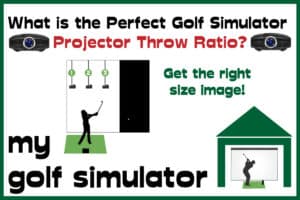
What kind of projector do I need for a golf simulator?
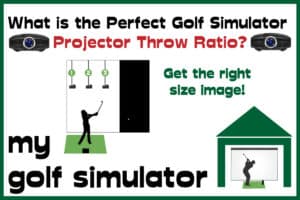
What Data does the Garmin R50 Measure? – Garmin R50 Data In-Depth
Putting with Hackmotion – Step by Step Guide
ABOUT THE AUTHOR

Hello! My name is Alex and it is my mission to bring you all the information you need to build your own home golf simulator! I hope mygolfsimulator.com helps you on your journey to better golf at home!
LEGAL INFORMATION
On this site, you'll find articles on all aspects of building a golf simulator. I will also link to other sites where you can buy some of the simulator components. Some of these links may be affiliate links, which means if you click them I gain a small commission at no extra cost to you. This really helps out me and my site so thank you in advance! mygolfsimulator.com and all related social media accounts are property of Awonline LTD.