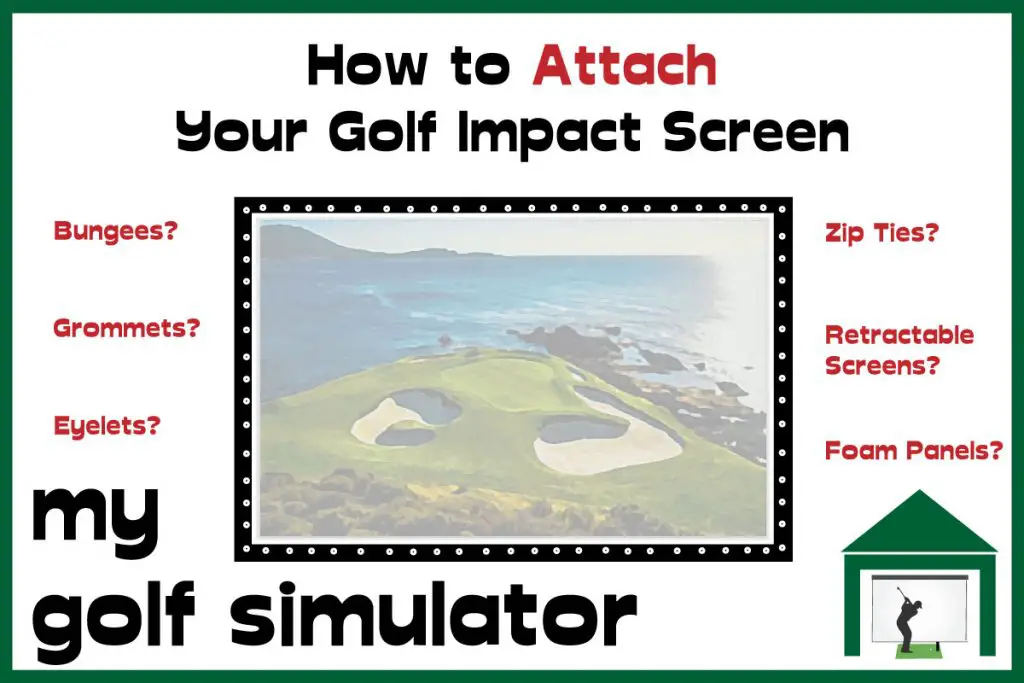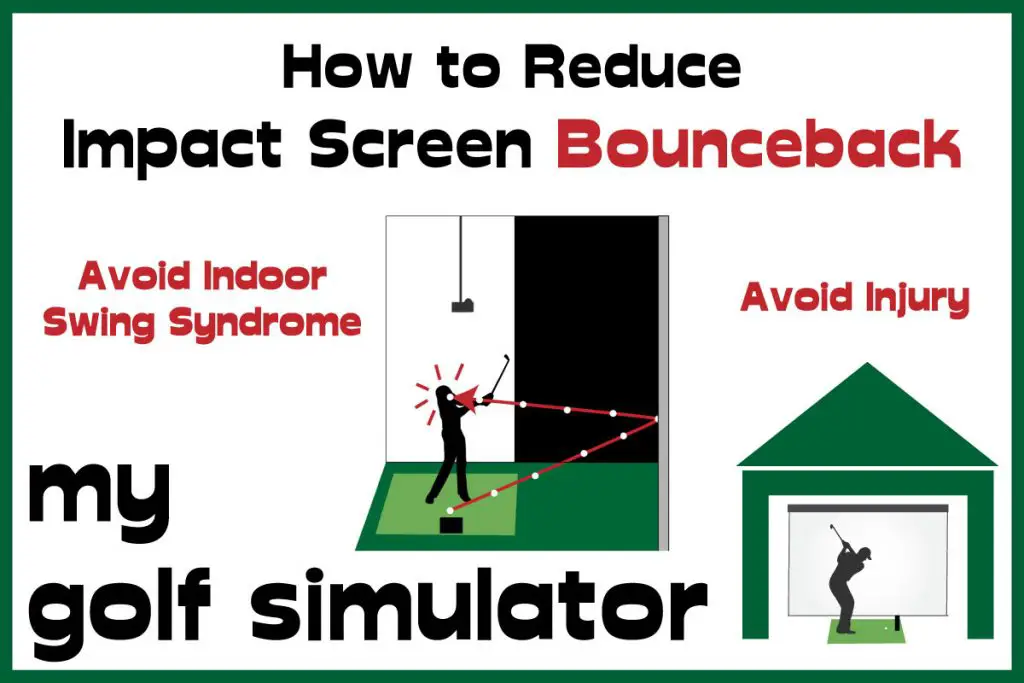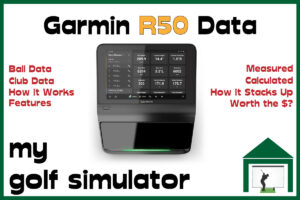The bottom of a golf impact screen is an area in a golf simulator build that often causes some difficulties and questions. You need a solution that is safe and that looks great aesthetically.
The bottom of a golf impact screen is the junction of your screen with your enclosure and with the ground in a golf simulator. Thinned golf shots can violently ricochet off the bottom bar of an enclosure, so adequate cushioning is required. Often foam cushions or cylindrical insulation are used.
The area needs to look great as it is a central part of a golf simulator. Advanced tips include adding a foam ramp to allow easy ball return.
I will explain how to make custom foam cushions below, but if you’re looking for foam cushions as an optional extra with a fantastic golf simulator enclosure, check out Carl’s Place!
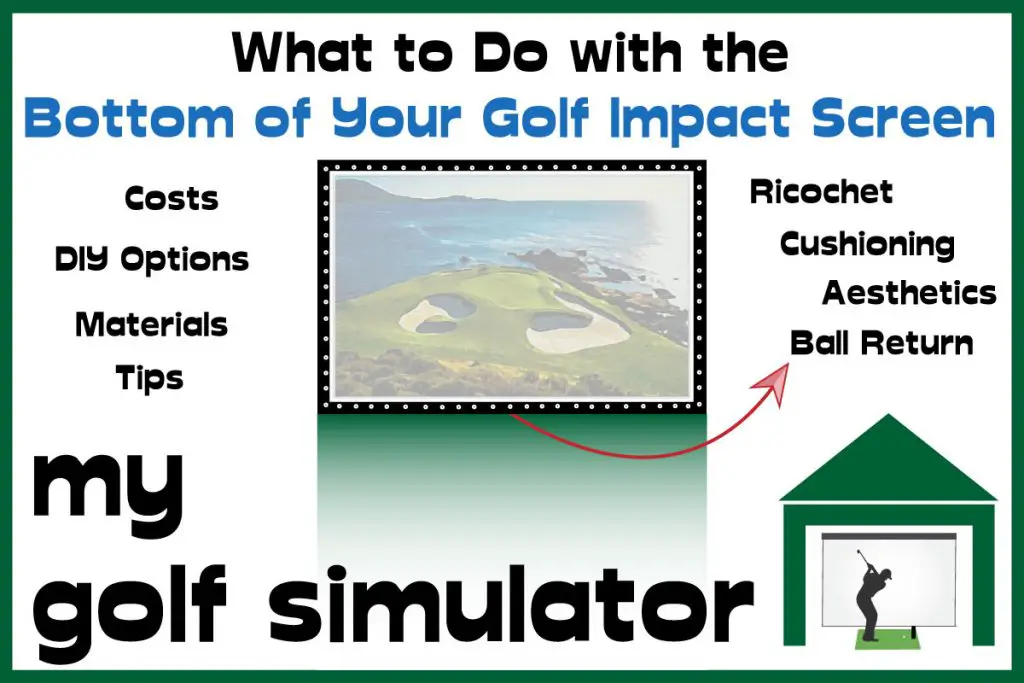
Alex’s Expertise and Experience with Golf Impact Screens
I am to provide clear, detailed, and specific information on golf impact screens within the broader context of golf simulators. I understand the critical role that a high-quality impact screen occupies in the overall experience and strive to guide my readers through the complexities of choosing and installing the perfect screen for their needs.

- My Specialized Knowledge in Golf Impact Screens: Since starting mygolfsimulator.com, I’ve honed my expertise specifically in the area of golf impact screens. My extensive research and writing have been centered on understanding every nuance of impact screen technology and its application in golf simulator builds.
- My Deep Dive into Impact Screen Quality: I’ve dedicated significant time to exploring the intricacies of impact screen picture quality. Understanding the importance of a clear, sharp image for an immersive golfing experience, I’ve analyzed various screen materials and their impact on image clarity and resolution.
- My Insights on Sizing and Aspect Ratio: Recognizing that the size and aspect ratio of an impact screen are critical for a perfect simulator setup, I’ve delved into the specifics of how to choose the right dimensions. I provide detailed guidance on selecting the right screen size and aspect ratio to ensure a seamless fit within any simulator space, additionally covering issues with the bottom of the impact screen. I have also written in great depth on curved impact screen builds.
- My Experience with Impact Screen Installation: I’ve personally experimented with various methods of attaching impact screens within golf simulators. My hands-on experience allows me to offer practical advice on the best practices for mounting screens, ensuring both safety and optimal visual quality.
- My Focus on Practical Solutions: In my work, I emphasize practical solutions to common issues like minimizing bounceback and noise. I explore different screen tensions and additional cushioning techniques to enhance the safety and comfort of using a golf simulator. I have also compared impact screen simulator builds with alternatives such as golf simulator nets.
- A Detailed Knowledge of Projector Specifications: I have developed strong expertise in selecting the ideal projector and impact screen combination for golf simulators. My knowledge extends to understanding projector specifications in detail, enabling me to recommend the perfect projector for any given space. I ensure the projected image aligns flawlessly with the screen, considering factors like throw ratio, keystone correction, and resolution. This expertise allows me to provide tailored advice, ensuring an immersive and accurate golfing experience for every setup.
- Hands-on Experience Building Enclosure Frames: I have built a variety of golf simulator enclosure frames over the last four years, from fully DIY builds to pre-packaged premium enclosures. I have experience cutting metal conduit pipes to size as well as tinkering with bungees and zip ties to create the perfect impact screen tension.
- Putting it all together: I have amalgamated all of the above in-depth information into a comprehensive impact screen buying guide.
My Recommended Impact Screen
Carl's Place Premium Impact Screen
- High-Quality Images: Tightly woven, multilayer screen for a smoother, crisper image up to 4K.
- Durability: Designed to withstand direct impact from golf balls traveling up to 250 MPH.
- Custom and Standard Sizes: Available in various sizes to fit different room dimensions.
- Material Quality: Made of three layers of heavy-duty, tight-knit, impact-resistant polyester.
- Noise Reduction: Features a cushioned center layer to quiet noise from the golf ball hitting the screen.
- Versatile Finishing Styles: Options for edge finishing to suit installation needs.
- Compatibility: Can be attached to different frames, used with golf enclosures, or as part of a DIY golf simulator.
Carl’s Premium Golf Simulator Screen features a bright white surface with ultra-tight weaves, enhancing image detail and quality. There is a central cushioning layer that allows a reduction in light bleed, bounceback, and noise.
- Excellent Image Quality: Realistic golf simulation experience.
- High Durability: Suitable for intense use with high-speed impacts.
- Customizable Size and Finish: Tailored to specific room sizes and design preferences.
- Noise Reduction: Less noise disturbance during play.
- Versatile Installation Options: Flexible setup or integration into existing setups.
- Few - more expensive than budget screens, but this screen is worth it in my opinion
Problems with the Bottom of your Impact Screen
The bottom of an impact screen can be a tough area to get right in a golf simulator. Here are four considerations to make when you plan your impact screen mount and when you’re making the finishing touches to your simulator room.
Ricochet off the Enclosure
I get nervous when hitting balls into a golf simulator enclosure where the metal pipes making up the enclosure frame are visible and exposed. It only takes one very thin shot to strike the bottom pipe of the enclosure and fire straight back at your shins.
This will have a significant effect on your swing if it is something that you actively worry about. Violent ricochet is also a safety hazard for children using the simulator, as well as any friends, equipment or customers in commercial settings.
All efforts should be made to cushion the bottom metal pipe of your golf simulator enclosure from thinned shots, and I’ll discuss methods of doing this below.
Messy and Untidy
I find that visible impact screen ties, netting, bungees or other attachments look untidy, especially at the bottom border of the screen. It’s something that just needs to be tidied up! Different golfers will have varying aesthetic needs from their golf simulators, but I need mine to be neat and tidy.
Bouncing Balls
I recommend placing some cushioning material such as putting turf or green carpet in front of the bottom of my impact screen to catch golf balls as they bounce back off the impact screen.
It’s one thing to reduce the bounce from the impact screen itself but another to prevent the balls from bouncing off a hard floor all over your golf simulator room and under your computer desk!
If you follow the method below, you will hopefully benefit from automatic ball return, which can be an added bonus!
Will your Projected Image need to hit the floor?
One question to consider is whether you want your projected image to abut the floor directly. Do you wish the ground on your golf simulation software to directly touch the ground in your golf simulator room, or could you cope with having it raised some distance off the ground?
Every screen will have a border around it which is used to help you mount it to a frame or to the room itself. Therefore the vast majority of screens will have the bottom of their viewable portion resting a few inches off the ground.
I think it would be quite difficult to have the bottom of the projected image directly touching the ground, as you’d need to have the bottom of the screen adequately mounted beneath this level. The only way I can think of doing this would be a ramp method (see below) where the floor of your golf simulator rises up to meet the bottom of the viewable portion of the screen.
3 Options for the Bottom of your Impact Screen
Make a Foam Ramp – Safe with the Added Benefit of Ball Return
You can combine the protection of the bottom pipe of your golf simulator enclosure, with a diagonal surface to allow falling golf balls to return directly to the golfer. I would approach this using three-dimensional triangular foam cushions covered in black fabric.
The wider the cushions (i.e. the longer the diagonal side), the more golf balls will be caught and returned to the golfer.
You will need to buy lengths of foam and then cut them into quite a custom shape. You could make one or two long pieces or attach several together to fit the width of your impact screen. I recommend the following materials:
- Foam
- Black fabric
- A method of fixing the fabric to the foam, whether this be sewing with thread or using staples.

Add Pool Noodles or Cylindrical Foam Insulation to Your Golf Enclosure
Quite a simple method of protecting the bottom pipe of a golf simulator enclosure is to fit a cylindrical pool noodle style piece of insulation around it. This should absorb the majority of the energy of a golf ball strike, but it is a less effective method than a proper foam cushion.
Add Premium Foam Cushions (Consider Making these DIY)
Carl’s Place impact screens feature premium foam cushions (a pipe framing kit) alongside their Pro Golf Enclosure and foam insert kits an add-on to their DIY golf enclosure. These are measured to fit the screen and enclosure that you choose when ordering and provide stout protection against wayward shots.

How much Space Should Be Behind your Golf Impact Screen?
You need at least 1ft of space behind your golf impact screen. The golf ball will strike your impact screen and the energy will dissipate through the screen, however, the ball still travels a short distance as it decelerates. This distance is dictated by the tension in your screen and how much of a cushion the screen material provides.
You will want to avoid the space behind your screen being too short, as this will mean the ball does not have room to decelerate, stop, and bounce back towards the golfer. If your impact screen sits too flush with the wall behind, your golf ball may strike the posterior wall before it has completed its deceleration. This will lead to violent and unpredictable bounceback as above.
What about the Top and Sides of Your Impact Screen
The top and sides of your impact screen similarly need adequate protection from direct strikes from golf balls. You are likely to want their appearance to be similar to that of the bottom of your screen, for example using the same colour covering.
The top of your screen may be particularly vulnerable to strikes from skyed driver shots or high flying wedge shots, depending on how far away from the screen you address the ball.
They are probably not quite as important a consideration as the bottom of your screen as they don’t also form the junction between screen and ground.
Learn more about Bounceback and How to Attach your Golf Simulator Impact Screen
Here are two articles about bounceback and attaching an impact screen to a golf simulator enclosure. I hope you’ll find them useful in your journey towards a complete home golf simulator.
To Sum Up – Protect your Golf Simulator Enclosure and Avoid Ricochet
The bottom of a golf impact is a much more central aspect of your golf simulator build than it may seem at first. You need to protect against violent ricochet and rebound from thinned shots, whilst making the area look great at the same time.
Get this section right and your golf simulator will look so much better. This is one of the little things that help build a proper golf simulator that you’d be proud to show off on simulator forums and Facebook pages.
Best of luck if you’re embarking on a custom DIY foam cushion look for the bottom of your impact screen. If you’d like to buy a golf enclosure that features foam cushion inserts, check out Carl’s Place. You can not go wrong with their Premium Golf Screen!
What Data does the Garmin R50 Measure? – Garmin R50 Data In-Depth
Putting with Hackmotion – Step by Step Guide
ABOUT THE AUTHOR

Hello! My name is Alex and it is my mission to bring you all the information you need to build your own home golf simulator! I hope mygolfsimulator.com helps you on your journey to better golf at home!
LEGAL INFORMATION
On this site, you'll find articles on all aspects of building a golf simulator. I will also link to other sites where you can buy some of the simulator components. Some of these links may be affiliate links, which means if you click them I gain a small commission at no extra cost to you. This really helps out me and my site so thank you in advance! mygolfsimulator.com and all related social media accounts are property of Awonline LTD.