How much space do you need for a Golf Simulator? (2023 Update!)
Posted in Enclosures, Room Setup
How much space do you need for a golf simulator? What are the minimum dimensions? What height does a golf simulator need? Size Matters! We take you through exactly how big a room you need to avoid size problems.
To build a golf simulator, you need a space that measures 12 feet long, 10 feet wide, and 9 feet high, larger rooms are always better. You need 15 feet of width to enjoy a central aim. You may require more length, width, or height depending on you, your launch monitor, and your impact screen setup.
Aim to comfortably swing your driver and not have any anxiety at all about hitting the ceiling or wall.
| Dimensions | Length | Width | Height |
|---|---|---|---|
| Minimum | 12ft | 10ft | 8.5-9ft |
| Comfortable | 18ft | 15ft | 10ft |
There are specific considerations for the length, width, and height that you need. We cover these further in this article.
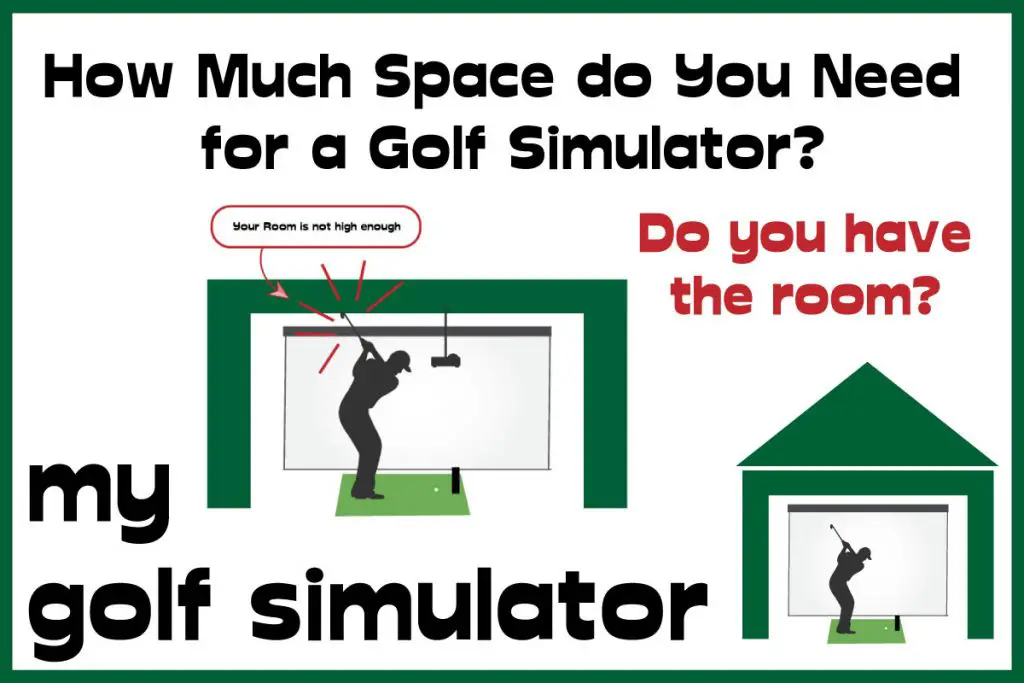
Assess your Golf Simulator Room Size Needs
To gain an early understanding of your golf simulator room size needs, the following simple measures can give you a good idea:
Swing your driver at the driving range and get a friend to photograph you. Make the highest swing you can. Make the flattest/widest swing you can. Then use the photo to try and see how high up the range your club goes.
I went to a bay next to the driving range wall with slats on the wall. I saw which slat related to my club by looking at the photo. Then I used a tape measure to see how high this was. You can do the same with width if you address the ball on the mat then use any floor markings to see how wide you go. This will give you your height and width absolute minimums.
How much Room Length do I need for a Golf Simulator?
You need at least 12 feet (3.05m) in length for your simulator. In this length, you need to have your hitting mat, space for your backswing, space for your through swing, space for the ball to travel, space for your net and screen and also a bit of space for your net and screen to deform backward slightly without ricocheting off the wall behind.
Note, I have seen simulator setups with only 10-11 ft length, however, I feel this length doesn’t allow comfortable golf swings and doesn’t give the ball very far to travel before impact with the screen (and ricochet back to you).
It is likely you will need more than 12 ft, especially if you are using a full projector-based simulator setup.
2023 Update
The space requirements for a golf simulator room change subtly with changing and developing technology, generally becoming a little bit more lenient on those with small spaces.
We have recently seen the release of a host of new launch monitors which provide advanced club data to the golfer without the very high-end price tag, or space requirement seen in years gone by. Skytrak Plus is an example here, employing a dual radar-camera technology setup to offer a broad range of data within a small space.

Similarly, there have been incremental improvements in other launch monitors that allow smaller room lengths to be used indoors, for example, Trackman 4.
Is you’re looking to create a golf simulator build indoors at home in 2023, you’re still going to run into the same hard minimums for length, width and height as you would have done say five years ago. These are defined by your height, your golf swing and your tolerance for bounceback and safety.
You are, however, more likely to achieve previously premium features in small spaces, such as broader suites of data and more lenient recommendations for room length in particular. Away from space constraints, you’re going to enjoy better golf simulator software and easier (cheaper) access to high-end computers suitable for golf simulator play.
What if my room is too short?
If any of these aspects are different from normal then you may need extra space. For example, if you have a wider backswing, you’ll need a longer simulator or risk hitting the wall with the club. The last thing you want from a golf simulator is that your swing gets worse because of your room size restraints.
A smaller room will also limit the amount of extra ‘swing studio features’ you have in your simulator. Of course, having a small simulator may seem better than no simulator and I would agree that it is. However, be aware that a small simulator space will limit your ability to set up cameras to record your swing and put up mirrors and similar endeavors.
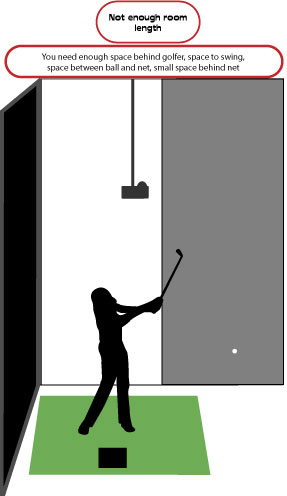
What impact does room length have on equipment?
A small simulator room means you may need a good impact screen and net that won’t deform too much and hit the wall behind. You don’t want the ball ricocheting backward and hitting you between the legs every time!
A shorter simulator space will have an impact on your choice of projector. You’re likely to need a short throw projector, in any case, to focus the image onto your screen.
If you have a short simulator space you’d need to ensure that the image wouldn’t be focussed too small on your screen from your intended projector placement position. If you have a good projector you may be able to use zoom lensing to alter the size of the image.
A small space will also give you issues with projector placement. You don’t want to hit your projector with your swing and you also don’t want your own shadow on the screen image. We have lots of articles about projector choice and placement coming soon.
My chosen projector is the Optoma GT 1080 Darbee. It is a very capable short throw projector. I love it!
Placed at a distance of 6 feet from the screen, this projector will give a diagonal image size of 165 inches across with a 16:9 aspect ratio. This is okay but may not fill your screen. A longer room (and hence increased distance from projector to screen) allows a much bigger image to be projected onto your screen.
There is so much to learn about golf simulator projectors. We have a whole range of articles coming up soon so keep an eye out. You can access all our other content here.
I found an excellent website with a projector calculator. This allows you to choose your projector and throw distance and it’ll show you the size of the image at a given distance. Knowing these numbers is essential when planning a simulator build.
The room length can also have an impact on the golf simulator itself. Most golf simulators use photometric technology to calculate all the measurements you’re interested in. Most of these simulators can be used in smaller indoor spaces.
If you’re planning on a smaller indoor space for your simulator then check you’re desired simulator system will fit well into your space.
Some more high end simulators like TrackMan require a longer space because they use radar technology. The TrackMan website states the TrackMan4 needs a minimum distance from radar to net of 16ft (18ft for the TrackMan3e).
How much room width do I need for a golf simulator?
Having a wide enough space is just as important as length for your simulator build, if not moreso. You need enough space to swing your driver or the longest club. The minimum room width I’d recommend having for a golf simulator build is 10ft (3.05m).
What if my room is too narrow?
If your golf simulator room is too narrow you’ll end up with one of two scenarios.
- You can’t swing your longer clubs at all
- You can swing your longer clubs but you end up set up with the ball (and simulator) right at the side of the room. This means when setting up to hit a straight shot at the screen you’ll be aiming at the far right of the screen (for a right-hander). To aim at the centre of the screen you’d effectively have to aim left. I know I wouldn’t be able to practice this way and would probably develop a good going fade/slice with all clubs. Some people may feel differently though.
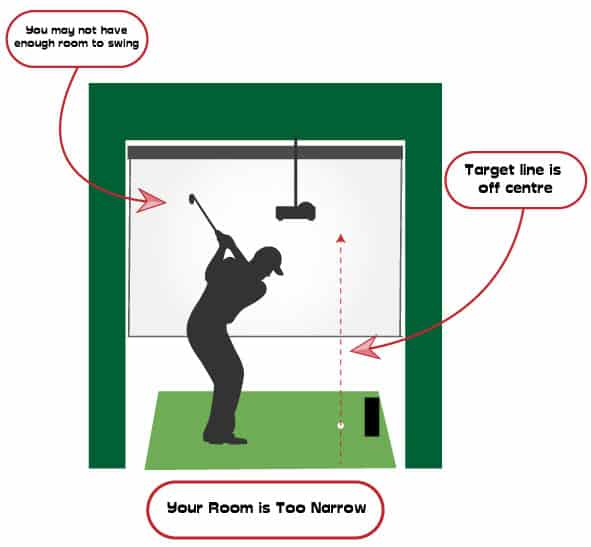
What impact does room width have on equipment?
As long as you can swing the club then your simulator will still work
You could be hampered by aim problems as explained above.
You may have to buy a smaller screen than initially intended. As long as you factor this in before purchase then you’ll be okay. The same applies to your enclosure. If you’re buying a specific size enclosure then you need to make sure it’ll fit in your space before purchase. If you’re making it from metal conduit piping as I did then you have a bit more flexibility.
A narrow room may preclude you from buying some of the wider, more premium mats.
Room width shouldn’t affect your netting or blackout curtains, you’ll just need to size them accordingly when you install them.
Will you be using your simulator for both lefties and righties?
One problem with a narrow room is that if you have everything set up perfectly for a right-handed golfer and then you move the simulator to the other side of the mat for a left-hander, then you’ll find that you won’t have space. You may hit your projector, you may find the left-hander is set up right at the left wall.
You might just get away with it or it might be unusable for your left-handed friends.
Achieving a centered aim
This is so important for simulators that use a projector.
Have you ever used a simulator where the aim didn’t feel right?
If you drew a straight line through the ball towards the impact screen, parallel to the mat, would it hit the center of the screen or the side?
To aim at the right (or left) of the screen means your target line will not be the target line displayed on your screen. The center line of your launch monitor’s driving range will be well away from where you’re aiming.
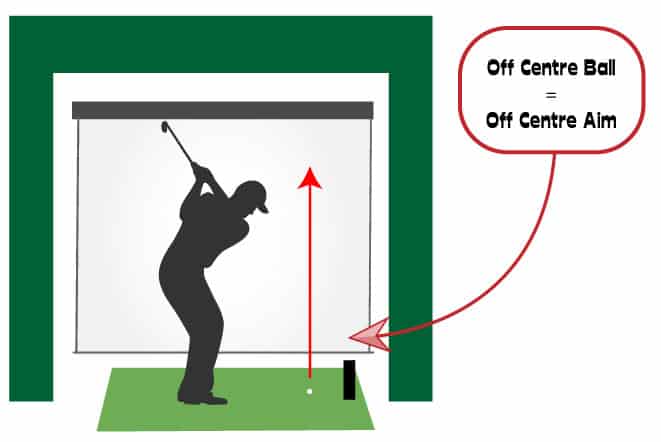
For your golf simulator to have a centered aim means your shots hit the target line on the projected image. To accomplish this set up you need the hitting section of your mat directly in line with the center of your screen.
This means right-handed golfers will need to address the ball more towards the left of their simulator. Left-handers vice versa.
Centered aim means you need a wide enough simulator. Exactly how wide depends on your height, your swing, your enclosure, and whether you have anything against the wall. You’ll probably need 15 feet or more of width for this setup.
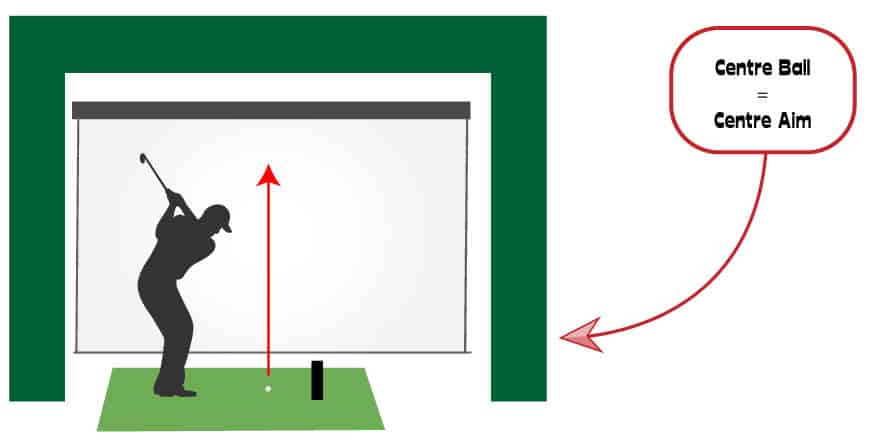
Can you offset the target line on a launch monitor?
Yes, usually. You can do this for Skytrak’s driving range, and for the practice facilities of other launch monitors.
You can offset the centerline on the Skytrak driving range to accommodate those with target lines off to the side. This sort of solves the problem but isn’t perfect. Other launch monitor software allow you to do this too.
This offset doesn’t solve the off-center problem when using simulation software to play courses, such as GS Pro or TGC.
How much room height do I need for a golf simulator?
Height is comfortably the most important dimension when planning a golf simulator room. If your ceiling is too low for you to swing a club your simulator build journey ends here.
The minimum height you need for your simulator would be 8.5ft (2.59m) and a comfortable height would be more like 10ft.
I’m planning a post on what options you do have with limited height space. If you’re taller and want to swing driver then you’ll need more height than this.
What if my room isn’t tall enough?
You could say that you have quite a flat swing so you’ll be okay. I would argue, however, that altering your swing or trying to maintain a sub-optimal swing plane to suit a small space is counterproductive and will not allow you to progress as a golfer.
You may need to find an alternative space or delay your simulator build until you’re in a position to access a better space (eg you’ve moved house).
You could do a halfway solution. If you have just under the required space for your driver swing then why not have a simple hitting bay set up where you practice your wedges and irons. This would include an enclosure, mat, and netting. You can get cheaper simulator hardware that tells you the carry distance of your shots (rather than being a full simulator).
This way you could improve your game at home still rather than giving up your simulator journey completely. You can even add extra ‘swing studio features’ such as mirrors, cameras, and swing video computer software.
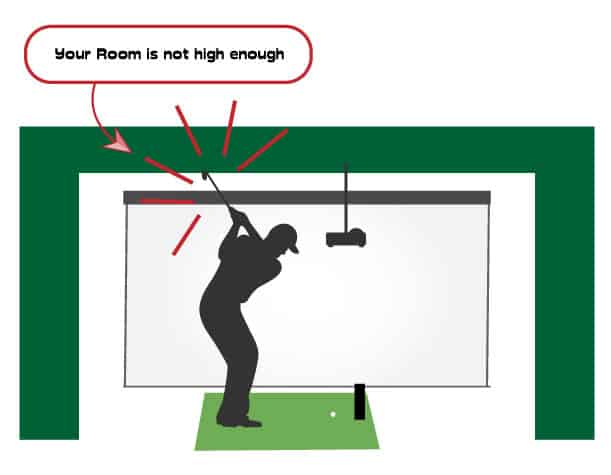
What impact does the room height have on equipment?
You will still need an enclosure and netting for an irons and wedges hitting bay. The enclosure will have to be an appropriate height if you’re buying a ready-to-build enclosure. Again, if you’re building using metal piping or similar materials you can size it appropriately.
You won’t need a projector for this setup, or a screen. Your mat will not change. You can save on the simulator and either have a very simple hitting bay or add in a piece of kit that tells you your carry distance. There are GPS systems that have a launch monitor feature included, whilst stopping short of being a full golf simulator.
What are the Optimal Dimensions for a Golf Simulator Room?
We’ve talked about the absolute minimum room dimensions for a golf simulator at the start of this article. You could say that the ideal dimensions for a golf simulator would be one with unlimited space. Not many people have a garage the size of an aircraft hanger though.
The dimensions you’ll need for a comfortable space are:
- 18ft long
- 10ft high
- 15ft wide (if used for right and left-handed golfers)
- (13ft wide if used for either right or left-handed golfers
A space at least this big will allow you to avoid the problems listed above with rooms too short, narrow and not tall enough.
- You should be able to take a full swing with your driver and not feel any anxiety about hitting a wall or ceiling.
- There should have room to mount your projector and achieve your desired image size on your screen without issue.
- You should be able to address your ball so that your target line is in the very center of your hitting bay, extending to the center of your impact screen.
- All your equipment should work in the space you’ve set up (double check this if you’re buying a high-end simulator).
Do you have room for anything else in your simulator room?
What about mirrors and swing cameras?
I believe the perfect golf simulator doubles up as a swing studio. I’d like to be able to record my swing from several angles, see my swing with well-positioned mirrors, and have room for a computer to run my simulator software. Having these items will feed into your length and width considerations.
What about space for seats and other items?
My perfect golf simulator would also double up as a home theatre for watching movies. It would be warm enough (not a draughty garage) and have some comfortable chairs that I could move into position when not using the simulator itself.
You could even add a bar for when your mates come over for rounds on the simulator.
Such items are definitely not essential and if you only have room for the simulator in your space that is totally fine.
Cheaper options for restricted space
- A hitting bay without the simulator – a cheaper option all round. You could add a GPS/launch monitor which will allow you to hone in your wedge and iron carry distances.
- An Iron and wedge only simulator bay if you’re restricted on one or more of height, width, and length
Take a look at my dedicated article all about DIY golf simulator enclosures.
Alex’s Experience Planning Golf Simulator Rooms
As the creator of MyGolfSimulator.com, I believe I have a strong level of knowledge in the field of golf simulator room dimensions and golf simulator design for several reasons:

- Professional Background:My professional career as a doctor in the UK, with a focus on detail and accuracy, complements his work in the golf simulator industry.
- Hands-on Experience: I have personally designed and constructed several golf simulator builds, continuously improving each aspect. This hands-on experience allows me to understand the practical challenges and solutions in golf simulator construction.
- Comprehensive Knowledge: Over the past few years, I have written extensively on indoor golf, golf simulator construction, and launch monitor technology, demonstrating a deep understanding of the subject.
- Practical Application: My personal journey, from struggling to find practice time to building my own golf simulator, shows my dedication to learning and applying knowledge about space requirements and equipment for golf simulators.
- Recognition from Peers: My expertise in this subject is recognized by golfers across the globe, as evidenced by my testimonials.
Specific Room Dimension Examples by Launch Monitor
Here is a list of the minimum and recommended room dimensions, suggested directly by each launch monitor manufacturer.
*Skytrak recommend 10x10x10ft as minimum dimensions for safety reasons, rather than for the accurate data capture by the device
** Uneekor recommend roiom length and widths that include space to swing. The required length and width for the launch monitors to work effectively is a bit less
***
| Launch Monitor | Camera or Radar | Minimum Length | Recommended Length | Minimum Width | Recommended Width | Minimum Height | Recommended Height |
|---|---|---|---|---|---|---|---|
| Flightscope Mevo Plus | Radar | 16ft | 22ft | 10ft | 15ft+ | Nil | 10ft+ |
| Skytrak Plus | Both | Nil (Skytrak recommend 10ft*) | 15-18ft + | Nil (Skytrak recommend 10ft) | 15ft+ | Nil (Skytrak recommend 10ft) | 10ft+ |
| Garmin R10 | Radar | 15ft | 16ft+ | 10ft | 15ft | Nil Specific | 10ft+ |
| Rapsodo MLM2Pro | Radar | 15.5ft | 18ft+ | Nil | 15ft | Nil | 10ft+ |
| Foresight GC3 | Camera | Nil | 15-18ft+ | Nil | 10ft+ | Nil | 10ft+ |
| Foresight GC Quad | Camera | Nil | 15-18ft+ | Nil | 10ft+ | Nil | 10ft+ |
| Bushnell Launch Pro | Camera | Nil | 15-18ft+ | Nil | 10ft+ | Nil | 10ft+ |
| Trackman 4 | Radar | 15ft | 18ft | Nil | 15ft+ | 9ft | 10ft+ |
| Uneekor Eye Mini | Camera | Nil | 15-18ft+ | Nil | 15ft+ | Nil | 10ft+ |
| Uneekor QED | Camera | 17ft (Recommended by Uneekor**) | 18ft+ | 12ft (Recommended by Uneekor) | 15ft+ | 9ft | 10ft |
| Uneekor EYE XO / EYE XO2 | Camera | 16ft (Recommended by Uneekor) | 18ft+ | 12ft (Recommended by Uneekor) | 15ft+ | 9ft | 10ft |
| Full Swing Kit | Radar | 21ft | 21ft + | Nil | 15ft | Nil | 10ft |
| Skytrak (Original) | Camera | Nil (Skytrak recommend 10ft*) | 15-18ft+ | Nil (Skytrak recommend 10ft*) | 15ft | Nil (Skytrak recommend 10ft*) | 10ft+ |
| Protee VX | Camera | Nil (18ft recommended by Protee) | 21ft | Nil (14ft recommended by Protee) | 15ft + | 9ft | 10ft+ |
I have linked to their resource pages if you’d like to research this further, as well as to my in-depth specific guides on the room dimension requirements for each launch monitor model.
Take a look at my dedicated articles all about the space requirements needed for each Launch Monitor:
- Skytrak Space Requirements
- Mevo Plus Space Requirements
- Uneekor QED Space Requirements
- Uneekor EYE XO Space Requirements
- Trackman Space Requirements
- Foresight GC Quad Space Requirements
- Foresight GC3 Space Requirements
- Garmin Approach R10 Space Requirements
- Skytrak Plus Space Requirements
- Uneekor Eye Mini Space Requirements
- Rapsodo MLM2Pro Space Requirements
- Full Swing Kit Space Requirements
- Bushnell Launch Pro Space Requirements
Safety and Best Practices
Certainly, here are 10 specific safety points for designing a golf simulator room, derived from the context of the articles on MyGolfSimulator:
- Minimum Ceiling Height: Ensure a minimum ceiling height of 9 feet to prevent the club from hitting the ceiling during a swing. For taller individuals or those with a high swing arc, a ceiling height of 10 feet or more is recommended.
- Enclosure Frame Protection: If using a metal frame enclosure, cover exposed metal pipes with foam insulation to prevent injury from ricochets. For example, cylindrical foam pipe insulation can be used to cushion the frame and reduce the speed of a ricocheting ball.
- Impact Screen Tension: Properly tension the impact screen to minimize bounceback. An overly taut screen can cause the ball to rebound towards the player at high speed. The screen should be flat but not stretched to the point where it acts like a trampoline.
- Side Netting for Shank Protection: Install side netting extensions in the simulator to catch shanked shots, especially important in setups where the hitting mat is set back from the edge of the enclosure. This prevents balls from flying off at dangerous angles.
- Ceiling Baffles for High Shots: Use ceiling baffles or mesh tarps to catch lofted shots that might otherwise hit the ceiling. This is particularly important for setups with a screen that is wider and less tall, or where the hitting position is far from the screen.
- Foam Panels for Wall and Ceiling Protection: Consider foam panels on the walls and ceilings to protect against stray shots, especially if you’re not swinging from within a golf enclosure. For instance, premium foam panels available at Rain or Shine Golf not only offer protection but also enhance the room’s aesthetics.
- Floor Tiles for Additional Protection: Consider using gym-style floor tiles on walls or ceilings as an alternative to foam panels. These tiles provide cushioning and can be an aesthetic match for the room.
These specific points are designed to address safety concerns that you’ll encounter when you make a detailed golf simulator room plan. Their importance will vary depending on the length, width, and height of your space and include the risk of injury to players, damage to equipment, and the structural integrity of the room itself.
Golf Simulator Room Size – Real-World Points
In reality, squeezing into a room that is sized near the minimum dimensions will be a tight fit.
The minimum room length, width and height are the smallest distances required to facilitate the accurate capture of ball or club data using a launch monitor, following a golf swing that is safe from interaction with walls, ceilings, and other objects.
These minimum distances do not take into account the positioning of equipment such as a computer desk, seating, or golf swing cameras. Nor do they consider the height of the golfer or their swing.
Here is a list of practical tips to fit as much golf simulator functionality into a small room as possible:
- Mount TVs or computer monitors to the wall. This will save the space you would otherwise have needed for a bulky desk.
- Consider a standing desk or place your computer navigation equipment (eg keyboard and mouse) on a wall-mounted shelf.
- Get creative with your cable management. This is both a functional and aesthetic issue encountered in the latter stages of a golf simulator build and requires some thought, especially if there aren’t numerous sockets on different sides of the room.
Conclusion – Assess your Indoor Space and your Golf Simulator Goals
I hope this article has answered some of your questions about the required dimensions for your golf simulator. Let me summarize the indoor space requirements for a golf simulator into key points:
- Minimum Dimensions: A basic setup requires a space of 12 feet in length, 10 feet in width, and 8.5-9 feet in height.
- Comfortable Dimensions: For a more comfortable setup, it’s recommended to have 18 feet in length, 15 feet in width, and 10 feet in height. This size accommodates a centered aim and provides more flexibility in terms of equipment and player movement.
- Room Length: The length should be at least 12 feet to include the hitting mat, space for the swing, and room for the ball to travel without hitting the screen or net too quickly. However, more than 12 feet may be needed for full projector-based simulators or those with radar-based launch monitors.
- Room Width: A minimum of 10 feet width is essential to comfortably swing the longest clubs, like a driver. You’ll need more like 15ft+ for a centered aim and when accommodating left and right handers together.
- Room Height: The most critical dimension is the height, with a minimum of 8.5-9 feet needed. However, 10 feet is more comfortable, especially for taller players or those with a high swing.
- Technological Advances: Recent developments in launch monitors and golf simulation technology have made it somewhat easier to set up simulators in smaller spaces, but the hard minimums for room dimensions remain largely unchanged.
- Optimal Dimensions: Ideally, for accommodating both right and left-handed golfers, a room should be 18 feet long, 15 feet wide, and 10 feet high. These dimensions ensure a safe and comfortable playing experience without restrictions on movement or equipment setup.
Overall, while the minimum space required for a basic golf simulator setup is 12x10x8.5 feet, a larger space is recommended for a more comfortable and versatile setup, especially if using advanced equipment or accommodating multiple players.
Frequently Asked Questions about Golf Simulator Room Dimensions
What is the Minimum Ceiling Height for a Golf Simulator
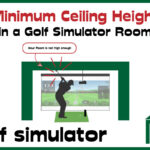
Our guide recommends a minimum golf simulator ceiling height of 8.5-9 feet, ideally 10 feet for unrestricted play. Discover how your height, swing, and equipment choice impact this, and explore specific requirements for various launch monitors. Click to learn more about optimizing your golf simulator experience!
What is the Best Tee to Screen Distance for a Golf Simulator?
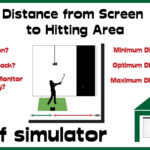
We address the optimal tee to screen distance in a golf simulator, recommending a minimum of 6-7 feet, extendable up to 14 feet or more. This distance balances immersion, reduces impact screen bounceback, and ensures launch monitor accuracy. The article delves into the three key distances in a simulator room: from tee to screen, tee to back wall, and the gap behind the screen. It emphasizes starting simulator plans with the hitting position and discusses the implications of room length on equipment and setup.
For more insights, including how to determine the best position for your hitting area, the impact of room length on projector choice, and specific distance requirements for various launch monitors like Uneekor and Skytrak, read the full article.
Mevo Gen 2 Space Requirements
Gray Impact Screens – Pros and Cons
ABOUT THE AUTHOR

Hello! My name is Alex and it is my mission to bring you all the information you need to build your own home golf simulator! I hope mygolfsimulator.com helps you on your journey to better golf at home!
LEGAL INFORMATION
On this site, you'll find articles on all aspects of building a golf simulator. I will also link to other sites where you can buy some of the simulator components. Some of these links may be affiliate links, which means if you click them I gain a small commission at no extra cost to you. This really helps out me and my site so thank you in advance! mygolfsimulator.com and all related social media accounts are property of Awonline LTD.













