The Rapsodo MLM2Pro is the latest exciting addition to the budget-friendly sector of the launch monitor market. MLM2Pro uses Doppler radar sensors alongside multiple cameras to record launch data and swing video. But, what are the indoor and outdoor Rapsodo MLM2Pro space requirements?
The Rapsodo MLM2Pro requires at least 15.5ft of room length for a comfortable indoor golf simulator setup. There are no width and height requirements but I recommend 10ft of room height and 10ft of room width, 15ft of width for a centered aim. The MLM2Pro also features an outdoor range mode.
Taller golfers may need a few extra feet of room length so the cameras can capture their whole swing. This article will discuss the MLM2Pro space requirements in more detail and describe the setup both indoors and outdoors.

How Does the Rapsodo MLM2Pro Work?
The MLM2Pro is a radar-based launch monitor, meaning it uses a Doppler radar sensor to track the motion of the golf ball and club head, from a position behind the golfer and on an extension of the target line.
These sensors operate by emitting radio waves that bounce off the ball and return to the sensor. The sensor can calculate the ball’s speed, launch angle, and other metrics by analyzing the time it takes for the waves to travel to and from the ball.

Does the mechanism of data measurement affect the space requirements?
Radar sensors, unlike other tracking technologies such as cameras or optical sensors, may operate in any level of ambient light and are unaffected by shadows (note they can be affected by flickering and fluorescent lights and moving metal objects like fans).
They can also track the ball’s movement over extended distances, making them suitable for use on golf courses or driving ranges.
You can learn more about the launch data measured by the Rapsodo MLM2Pro here.
Rapsodo MLM2Pro Room Length
Room length is the most important space dimension for indoor golf simulator rooms featuring the MLM2Pro. However, the length requirement is pretty modest, especially for a radar-based launch monitor.
You need a minimum of 6.5 between the MLM2Pro and the ball and Rapsodo recommends a position between 6.5-8ft from the ball. Taller golfers may require a greater distance to the launch monitor in order to adequately capture swing video from this position.
Then add an 8ft minimum of ball flight, between the ball and impact screen or golf net. This 8ft flight distance is a minimum, longer ball flight distances will allow more opportunity for the MLM2Pro to capture data such as spin rate and may improve accuracy.
Finally, I recommend 1ft or more of space behind your screen or net, to allow deformation without ricochet off the back wall.
This adds up to a minimum room length of 15.5 feet.
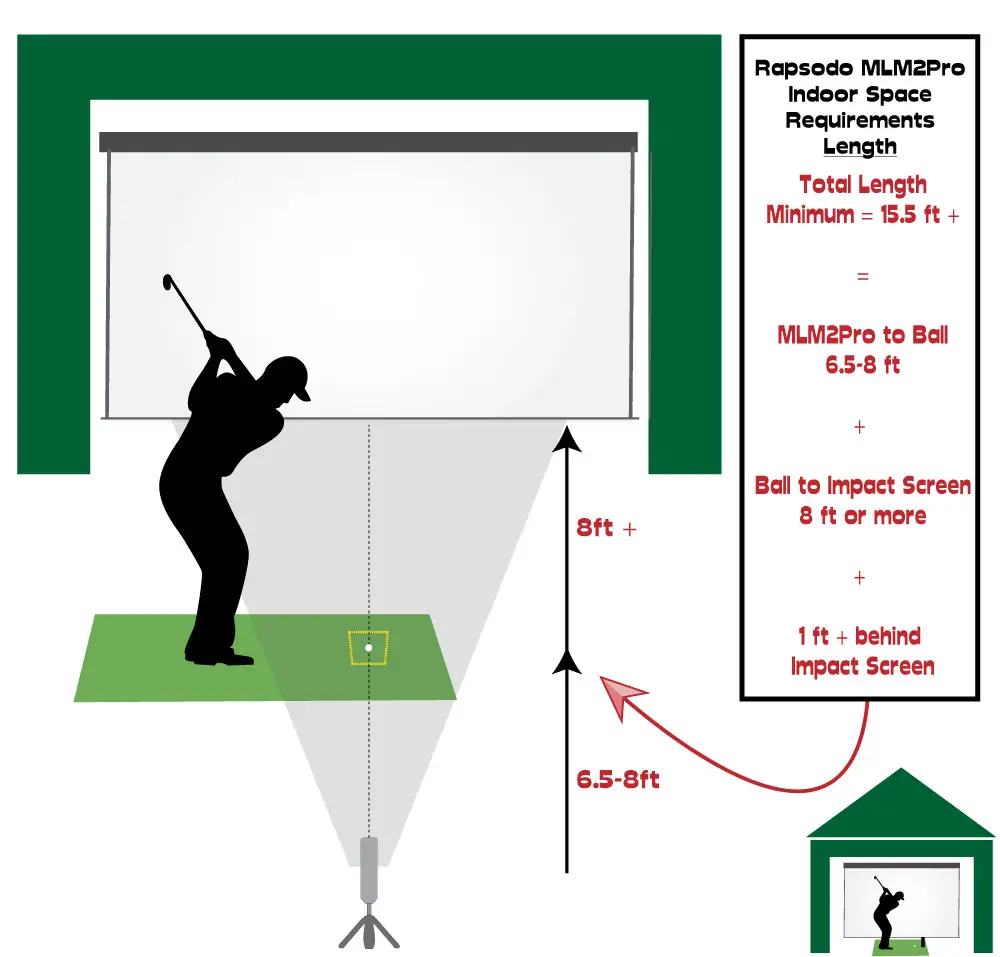
Rapsodo MLM2Pro Room Width
There is no specific minimum room width recommended by Rapsodo for use with the MLM2Pro. I recommend a minimum room width of 10ft, where 15ft+ will allow you to play with a centered aim point.
The radar sensor in the MLM2Pro should work fine in narrow rooms around 10ft wide and probably less, though I recommend ensuring there is an unobstructed space between the radar, the golfer and the ball.
Additional metallic items, fans, fluoresecent lights and any other reflective surfaces can interfere with radar-based launch monitors.
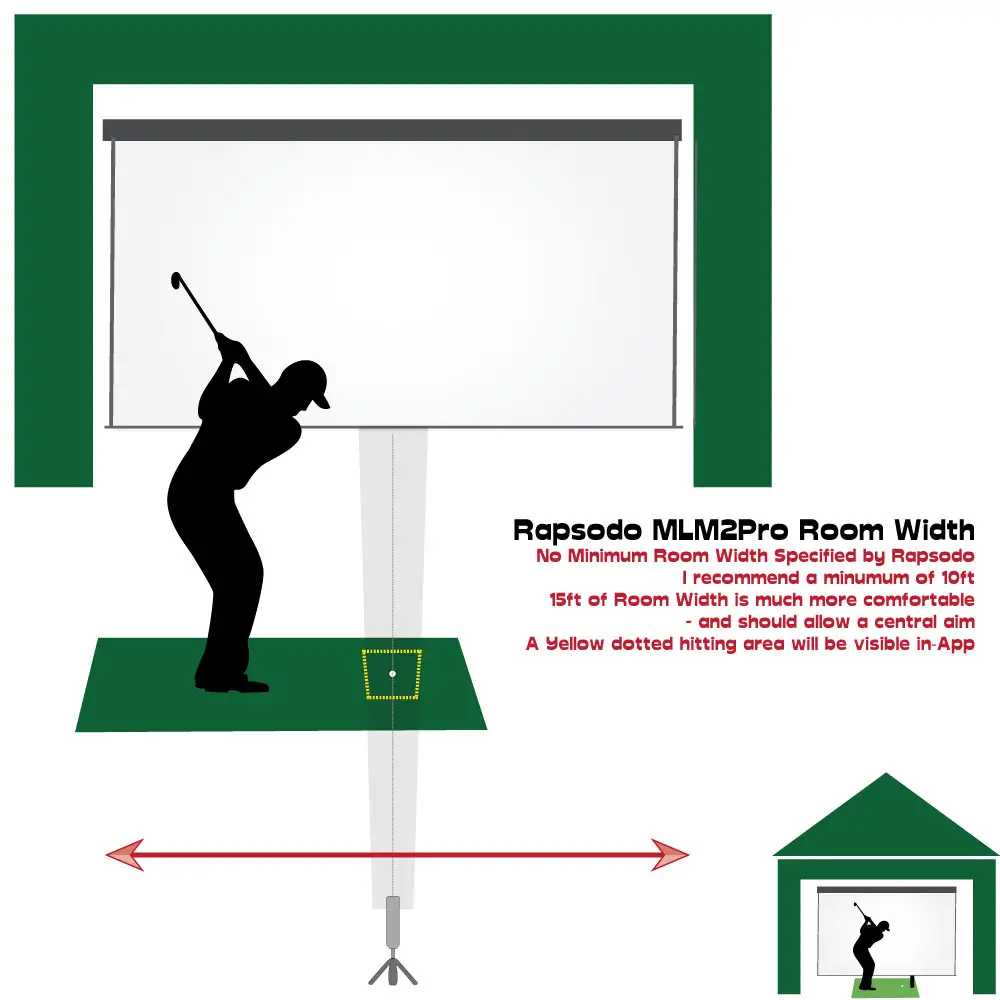
Achieve a Centered Aim
A centrered aim point is an added luxury in a golf simulator setup that is only available to golfers with an abundance of room width, around 15ft in most cases. You will also need more room width if you wish to accommodate left and right handed golfers at the same time.
A cenetered aim will allow you to address the ball with a target line that intersects the very cetre if your impact screen. This will match up your target line and natural aim point on the screen image without the need for any additional offset consideration, much increasing the realism of the simulator.
Rapsodo MLM2Pro Room Height
Golfers choosing the Rapsodo MLM2Pro should aim for a room height of 10ft or more, though the minimum room height is not dictated by Rapsodo. As with all golf simulator rooms, the minimum usable room height depends closely on your height, the plane of your golf swing and your natural tolerance against indoor swing syndrome. A true minimum of 9ft usually applies but this may be uncomfortable for many.
The MLM2PRo is more dependanton the amount of space the ball has to travel between the tee position and the impact screen, as this is the area that data capture occurs, rather than the height of the room. You just need to be able to swing freely.
Take a look at my article on golf simulator space requirements in general for greater detail on this point.
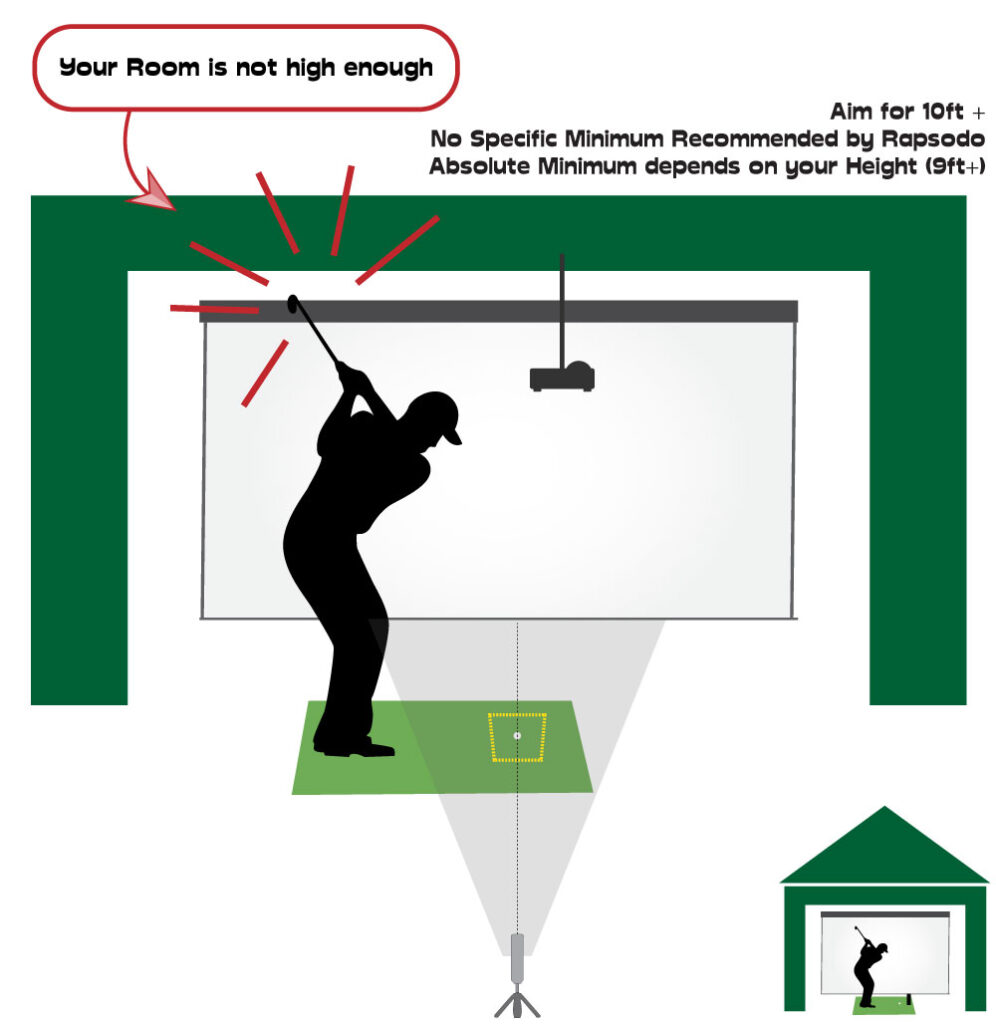
Outdoor Setups for the MLM2Pro
The MLM2Pro works very well outdoors, though consider the need to change the play mode to ‘Range Mode’ if you aren’t hitting into an outdoor net. You still need 6.5-8ft of space between the MLM2Pro and the golfer.

Range Mode will adjust the data capture methods of the MLM2Pro, for example by adjusting the view and tilt of the radar sensor and camera. You need >30 yards of ball flight for this mode. If you are hitting into an outdoor net then the space requirements for indoor mode apply.
There are no width and height requirements outdoors
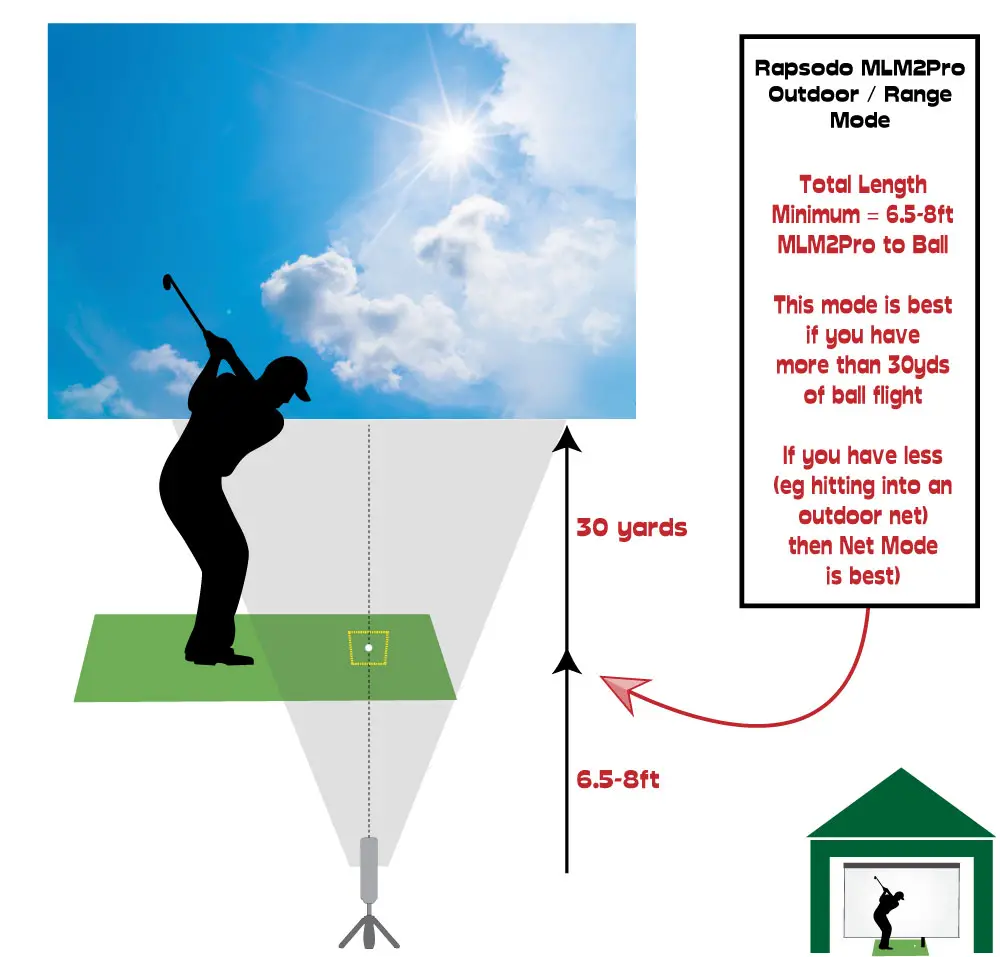
MLM2Pro Alignment
The MLM2Pro should be placed behind the golfer directly upon the target line.
You should ensure the unit is placed at the same vertical level as the hitting surface. This may mean raising it on a platform so the feet of the launch monitor are level with the ball as it rests on top of your mat.
To aid alignment there are both a visual alignment aid on the top of the launch monitor and also a target line aid on the shot vision camera within the Rapsodo App. This line equates to 0 degrees of launch direction, so matching this to your target line in your simulator setup should mean you’re aligned properly.
Summary
The Rapsodo MLM2Pro is a new and versatile radar-based launch monitor that offers a solid range of features at an excellent price.
You can fit the MLM2Pro into most indoor simulator setups as well as taking it outdoors.
The most important space requirement is room length, which is split into 6.5-8ft between the MLM2Pro and the ball, and a requirement of 8ft or more of ball flight.
Take note of whether the unit is set to net mode or range mode, and ensure it sits at the same vertical level as your ball.
In summary, the Rapsodo MLM2Pro space requirements are 15.5ft or more of room length, 10ft or more of room height, and 10ft of room width as a minimum, with 15ft of width allowing a central aim.
Putting with Hackmotion – Step by Step Guide
HackMotion in a Golf Simulator: All the Data you need!
ABOUT THE AUTHOR

Hello! My name is Alex and it is my mission to bring you all the information you need to build your own home golf simulator! I hope mygolfsimulator.com helps you on your journey to better golf at home!
LEGAL INFORMATION
On this site, you'll find articles on all aspects of building a golf simulator. I will also link to other sites where you can buy some of the simulator components. Some of these links may be affiliate links, which means if you click them I gain a small commission at no extra cost to you. This really helps out me and my site so thank you in advance! mygolfsimulator.com and all related social media accounts are property of Awonline LTD.














