Skytrak Plus is the hugely exciting successor to Skytrak, the former king of the launch monitor market. Skytrak Plus adds dual radar technology to a high-speed camera setup for improved functionality and advanced club data. What does this mean for Skytrak Plus space requirements?
The Skytrak Plus manufacturers recommend 10ft of room length and 10ft of room width for indoor play, with the necessary room height varying with the height and swing of the golfer. These recommendations are made with safety in mind, to avoid violent bounceback and reduce the risk of injury. In reality, you only need enough room to swing the club freely.
This article will discuss the required room length, width, and height needed for a comfortable golf simulator experience using Skytrak Plus indoors, as well as outdoor space requirements and setup tips.

How Does Skytrak Plus Work?
Dual Radar and Photometric technology is used by Skytrak Plus to track the flight path of a golf ball after impact.
Photometric refers to the method of capturing multiple images of the ball at lightning speed immediately following a hit. The images are analyzed by Skytrak’s software, which then calculates key metrics like launch angle and ball speed.
Radar AND Camera?
Critically, the dual-radar technology on Skytrak Plus is a little different from other radar-based launch monitors. This radar system is specifically designed to gain a view of the orientation and direction of motion of the clubface from a position in front of the golfer, and not behind.
The radar system lets the photometric technology worry about the flight and spin of the golf ball. This means that radar is not used to view the ball flight after the first few centimeters of motion.
How Does this Affect the Necessary Room Dimensions?
Therefore, Skytrak Plus’ camera technology only requires placement to the side of the golf ball, unlike other launch monitors that require cameras to be positioned under the mat, behind the golfer, or overhead.
This drastically reduces the amount of room length required by the launch monitor when compared to other radar-based systems, as described below.
Dual Doppler Radar System: This advanced system enhances the accuracy of tracking club data such as Club Head Speed, Smash Factor, Club Path, and Face Angle.
Improved Photometric Camera System: The upgraded camera system allows for better performance in outdoor environments.
Indoor and Outdoor Functionality: The SkyTrak+ can be used both indoors and outdoors, making it versatile for different playing conditions.
Golf Simulation Compatibility: It integrates with various golf simulation software like E6 Connect, TGC2019, offering access to over 100,000 simulated courses.
Shot Optimizer Interface: This feature provides insights into optimal launch conditions and allows for shot scoring comparisons.
Club and Ball Data Measurement: It measures a wide range of data including Launch Angle, Carry Distance, Total Distance, Total Spin, Ball Speed, BackSpin, Side Angle & Spin, Club Speed, Club Path, Face to Path, and Face to Target.
Enhanced Connectivity and Processing: The device includes a new onboard processor for faster shot display and secure connectivity to a range of PC and mobile devices. It also has added 5GHz Wi-Fi capabilities for improved connectivity.
USB Type C Charging: Offers rapid charging and port stability.
Larger Hitting Area: Approximately 40% larger than its predecessor, providing more flexibility to capture a full range of shots.
No Special Balls or Club Stickers Needed: The device does not require marked balls or stickers on clubs for tracking.
The SkyTrak+ Launch Monitor, released as the successor to the original SkyTrak, offers enhanced accuracy and performance, powered by a dual Doppler radar system and an improved photometric camera, making it a significant upgrade in golf simulation technology.
- Combined Radar and Photometric Technology
- Club data in addition to ball data
- No ball markers or dots required
- Onboard CPU: Dramatically reduced shot delay for fast shot rendering after impact
- Excellent practice app
- Fully Portable
- No current official GS Pro integration (compatible with TGC 2019, E6 Connect, Creative Golf and the Skytrak App) (many golfers play GS Pro on Skytrak Plus using unofficial methods)
Skytrak Plus Room Length
SkyTrak Plus does not require a specific room length to maintain accuracy. Like other camera-based launch monitors positioned in front of the golfer, the unit just needs a view of the golf ball and the area just before, through, and just after impact.
The primary consideration for the golfer is that ample space is available for a full club swing and a ball flight that prevents excessive bounceback from the screen.
Remember that the radar sensor within Skytrak Plus is pointed downwards towards the ball and club at impact and is designed to measure the orientation and motion of the clubhead, rather than the spin and direction of the golf ball as it flies forwards through the simulator space. Hence unlike other radar-based launch monitors, Skytrak Plus does not require specified ball flight lengths within the room.
My experience is that room lengths under 12 feet tend to compromise the balance between a relaxed swing and realistic ball flight. While some setups with loose nets (without impact screens) have functioned in spaces as short as 10-11 feet, this is quite the lower limit.
Ideally, a room length of 18ft or more is recommended for golf simulators. However, spaces around 15ft should still suffice without presenting physical constraints.
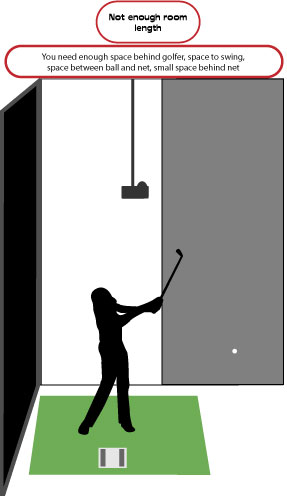
Skytrak Plus Room Width
To effectively utilize the SkyTrak Plus launch monitor, it’s imperative to have adequate space to swing your driver or longest club without concerns of striking the room’s sides.
Skytrak recommend a minimum room width of 10ft (3.05m) for the Skytrak Plus, but this is simply to ensure you can address the ball and make a swing effectively. It is not an inherent requirement of the launch monitor technology itself. Hence, if you can make a swing in a 9ft wide room, this is okay.
So what happens if the allocated space is too constrained? Should your SkyTrak Plus golf simulator room measure less than 10ft in width, you are likely to encounter one of the following challenges:
- The inability to swing your longer clubs.
- The possibility of swinging your longer clubs, but with the ball and simulator positioned adjacently to the room’s side. For a right-handed player, this setup would result in targeting the extreme right of the screen for a straight shot. To direct the shot towards the screen’s center, one would need to aim leftwards. Such a configuration might adversely affect one’s practice, potentially leading to the development of a pronounced fade or slice with all clubs. However, individual perceptions may vary. We delve deeper into this topic later in the article.

I recommend at least 15 feet of room width for a comfortable experience with Skytrak Plus (and pretty much all launch monitors). Rooms with widths of 15ft or greater will allow you to address the ball in the centre of the room and to swing comfortably.

This means your ball will take off down the target line perpendicular to the center of your screen, reducing any offset and any adjustment in aim you need to make when playing simulated golf.
Skytrak Plus Room Height
Ceiling height is unequivocally the most critical dimension in conceptualizing a golf simulator room. If the ceiling height restricts your club’s swing, then the feasibility of constructing a simulator is significantly diminished.
For the SkyTrak Plus, the manufacturers recommend a minimum ceiling height of 10ft (3.05m), though again this is a recommended height in order to make a comfortable swing and is not based on the technology in the launch monitor.
It’s worth noting that these recommendations are contingent upon individual height, the peak height attained during the golf swing, and your tolerance for anxiety at hitting the ceiling (indoor swing syndrome).
What if the ceiling doesn’t meet the height requirement? While some might contend that a flatter swing would suffice in such conditions, I would caution against this. Modifying or maintaining an ill-suited swing plane to accommodate a constrained space is counterproductive. Such adaptations can hinder your evolution as a golfer.

Skytrak Plus Outdoor Space Requirements
The outdoor space requirements for the SkyTrak Plus are akin to the indoor recommendations and are relatively unrestrictive. Naturally, the height and length of your outdoor setting must accommodate an unhindered swing, especially if there are any inherent constraints, such as those found within a driving range bay.
Indoors or outdoors, it is crucial to align the launch monitor vertically with your hitting surface.
Unlike other radar launch monitors, the SkyTrak Plus does not necessitate a specific minimum ball flight distance, whether outdoors or indoors. This is particularly relevant for setups incorporating a golf net. The SkyTrak Plus simply requires visibility of the club’s impact with the ball and the moments immediately preceding and following this contact.
Are the Space Requirements for Skytrak Plus Different from the Original Skytrak?
Despite the integration of a radar sensor in the SkyTrak Plus, its space requirements and associated considerations remain largely consistent with the original SkyTrak model. Users can expect a similar spatial setup experience between both versions.
Summary
The SkyTrak Plus launch monitor, while boasting new dual radar-photometric sensors maintains space requirements akin to its predecessor. Ensuring sufficient room for unobstructed swings remains paramount.
The Skytrak Plus manufacturers recommend minimum dimensions of 10ft height, 10ft width, and 10ft length indoors. These recommendations are based on the golfer’s safety rather than the inherent technology and accuracy of the launch monitor.
I recommend dimensions of 10ft or more of room height, 15ft or more of room width, and 15ft or more of room length for a more comfortable experience.
Skytrak Plus is a fantastic addition to the launch monitor market in 2023, offering dual radar-camera technology and advanced club data for an excellent price. Critically, Skytrak Plus brings advanced club data to smaller golf simulator setups at a lower price than competitors.
You can learn more about the upgrades from Skytrak to Skytrak Plus in this article.
Putting with Hackmotion – Step by Step Guide
HackMotion in a Golf Simulator: All the Data you need!
ABOUT THE AUTHOR

Hello! My name is Alex and it is my mission to bring you all the information you need to build your own home golf simulator! I hope mygolfsimulator.com helps you on your journey to better golf at home!
LEGAL INFORMATION
On this site, you'll find articles on all aspects of building a golf simulator. I will also link to other sites where you can buy some of the simulator components. Some of these links may be affiliate links, which means if you click them I gain a small commission at no extra cost to you. This really helps out me and my site so thank you in advance! mygolfsimulator.com and all related social media accounts are property of Awonline LTD.















