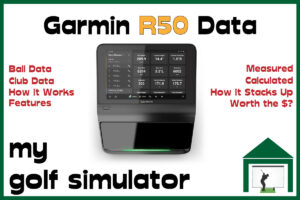Uneekor has finally thrust its fantastic golf simulation technology into a lightweight portable launch monitor, the Eye Mini. So, how much space do you need to use the Uneekor Eye Mini indoors and outdoors?
Uneekor does not quote specific minimum dimensions for indoor spaces utilizing the Eye Mini. However, I will break down what I believe are the realistic minimum and recommended room length, width, and height in this article. Here is the bottom line:
| Room Length | Room Width | Room Height | |
| Minimum | 12ft | 10-11ft | 8.5-9ft |
| Recommended | 18ft+ | 15ft+ | 10ft+ |
Robust and Portability: First portable launch monitor from Uneekor, suitable for both indoor and outdoor use.
- GS Pro Integration: Official Uneekor integration with GS Pro, alongside compatibility with premium Uneekor software, TGC 2019, E6 Connect and Creative Golf
Dual High-Speed Cameras: Captures a full range of precision data with the ball of your choice. This method of data capture means there are no specific space requirements, only that you can make comfortable swings.
- Non-Marked Ball Technology: no metallic dots or ball markings required
Club Optix Technology: Provides video feedback of the impact between your club and golf ball.
- Uneekor Swing Optix - advanced high speed golf swing analysis (requires compatible cameras)
A broad suite of club and ball data: 11 measured and at least 5 calculated data parameters.
Device Compatibility: Works with PC and iOS devices.
Software Plans Available: Offers various software packages including EYE MINI Pro, Champion, and Legend.
- Competitive price: Retails around $4,500, much cheaper than other Uneekor launch monitors and midway between competitors (Skytrak Plus/Bushnell Launch Pro, and Foresight GC3).
The Uneekor Eye Mini Launch Monitor is a versatile and portable launch monitor, equipped with advanced high-speed cameras and infrared sensors for accurate data measurement. It offers comprehensive shot data tracking and video feedback capabilities and is compatible with both iOS and PC devices. Ideal for both indoor and outdoor use, the Eye Mini caters to golfers seeking detailed performance analysis with the convenience of portability.
- Portable and Robust Design: Easy to use indoors and outdoors.
- Advanced Uneekor Technology: High-speed cameras and infrared sensors for accuracy.
- Accurate Data Tracking: Measures a range of ball and club data accurately
- Video Feedback: Club Optix technology shows club and ball impact.
- Software Compatibility: Works with the most popular golf simulation software. Works on iPads too!
- Competitive price: well priced for a portable launch monitor, compatible with GS Pro, utilising Uneekor technology
- No specific space requirements: Eye Mini only requires as much room as you do to make golf swings.
- Lack of Face Angle + Face to Path: Whilst there are a range of ball and club data parameters measured, face angle and face to path are not currently available with the Eye Mini
- Difficult concurrent left or right-handed play: this is the trade-off with every portable photometric launch monitor - those that sit in front of the golfer on the floor. You would have to move the unit every time you switch between RH/LH players
- Higher-level Uneekor programs cost extra: Refine/Refine+ cost additional fees
Read on to learn the intricacies of the space requirements of the Uneekor Eye Mini, including the hitting position, outdoor space requirements, and a comparison between the space needed for the Eye Mini and its competitors.

How Does the Uneekor Eye Mini Work?
The Uneekor Eye Mini is essentially a camera-based launch monitor, similar to Skytrak, GC3/GC Quad, and the Bushnell Launch Pro. The Eye Mini does not use radar detection.
Eye Mini utilizes two high-speed cameras and infrared sensors to record ball and club data in a similar manner to the Eye XO and QED, but from a position on the ground in front of the golfer, rather than mounted overhead.
Photometric or camera-based launch monitors like the Eye Mini sit in front of the golfer, with their sensors ‘looking’ down at the area just before impact, the impact itself, and the area just after. The launch monitor is able to record launch data by measuring the motion of the club and ball through this window.
The Eye Mini sits 40cm from the near side of a rectangular ‘ready zone’. You can hit from anywhere within this box and the unit should pick up your shot. Eye Mini also sits at the front of this ‘ready zone’, so it is likely to be in front of your ball very slightly at address.
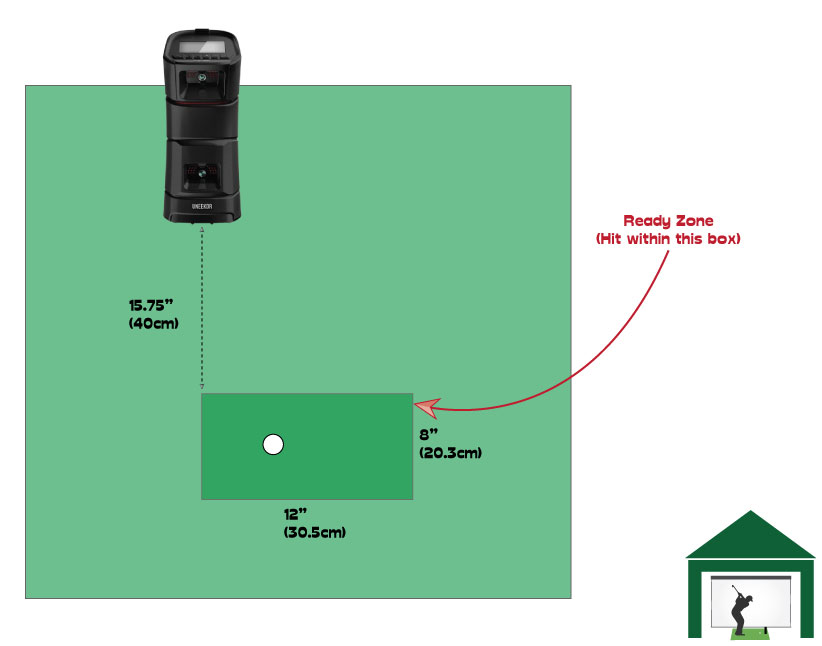
The hitting area is slightly smaller than that of the Eye Xo which records from up above the golf simulator space, but you still have plenty room from which to hit.
The Eye Mini also offers the same Swing Optix features as the Eye Xo and QED models, with slow-motion video of the impact.
How Does this Affect the Space Requirements
Camera-based launch monitors don’t tend to require specific room lengths or heights in order to record their data accurately unless they also contain a radar sensor (like Skytrak Plus).
Sometimes, manufacturers will quote recommended heights and lengths for safety reasons so they’re not held liable for violent bounceback in short spaces.
The point to note with the Eye Mini is the distance from the unit to the ‘ready zone’. The ‘ready zone’ sits between 15.75 inches (40cm) and 23.75 (60cm) inches from the Eye Mini.
This brings us to the necessary room width to use the Eye Mini inside

Uneekor Eye Mini Room Width
The Eye Mini’s distance to the ‘ready zone’ is a similar distance to other camera-based launch monitors (it’s more than Skytrak but similar to Foresight/Bushnell models) and will have an effect on room width in narrow golf simulator setups.
I usually recommend 10ft as a minimum room width for an indoor golf simulator setup. Uneekor doesn’t recommend a specific width for the Eye Mini. Depending on your swing width and tolerance for indoor swing syndrome, sometimes narrower widths are possible but in my experience they are not comfortable.
With the Eye Mini, you need to place the unit at least ~1.5ft (between 15.75 and 23.75 inches from the boundaries of the hitting zone) from the ball. Then you need to make a comfortable swing behind this with no prospect of hitting the back wall.
Therefore I recommend 10-11ft of room width as a minimum for using the Eye Mini indoors. You need slightly more than a typical minimum setup.
You will also need to have a wide golf mat or otherwise elevate your Eye Mini to the same vertical level as the hitting surface. Narrow golf mats won’t allow room for the Eye Mini itself, the ‘ready zone’, and your stance.
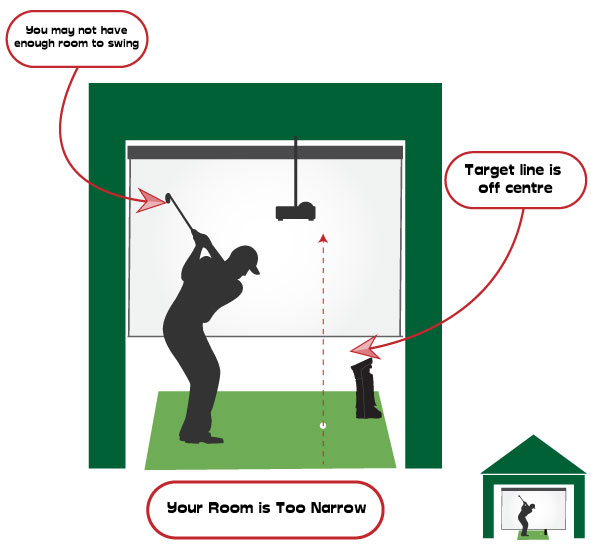
Achieving a Centred Aim
A central aim is when your target line for a straight shot in your golf simulator is parallel with the centre of your impact screen. This will allow a far greater level of realism in simulated golf because you won’t need to consciously allow for the offset between an aim perpendicular to your setup and the centre of your screen.
Some launch monitors allow you to negate this offset by changing settings in driving range mode and moving the target line to the right or left of the picture, but this doesn’t translate to simulated golf course play.
You will not be able to achieve a central aim in a room with 10-11ft of room width. You need more like 15ft. There will be extra room needed behind you when you address a ball that is parallel to the centre of the impact screen.
In this scenario, the distance from Eye Mini to the ball should not be a problem because the gap from the centre of the impact screen to the side will be greater.
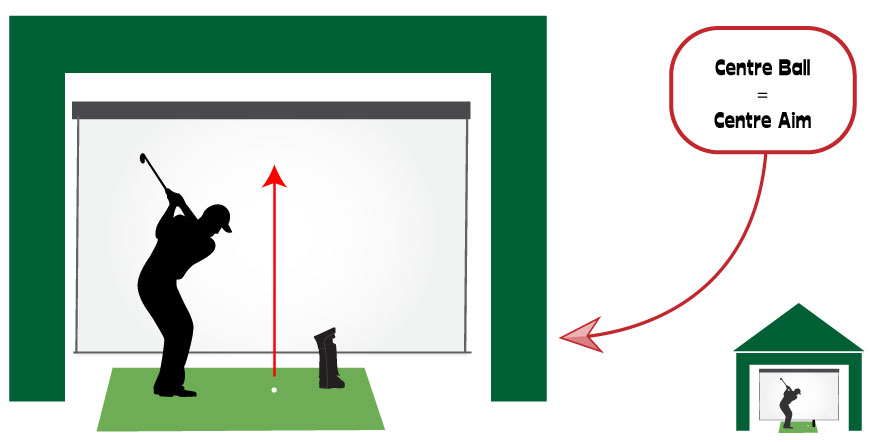
Uneekor Eye Mini Room Height
For the Eye Mini, you only require enough room height to adequately swing the golf club without fear of hitting the ceiling. There are no specific room heights intrinsic to the requirements of the launch monitor.
Minimum golf simulator ceiling heights depend upon your height, your swing and your tolerance to indoor swing syndrome. Typical absolute minima are 8.5-9ft. Aim for 10ft if at all possible.
Inadequate room height is the dimension problem that will kill off any golf simulator dreams before they get going.
Remember to raise the Eye Mini up to the level of the hitting surface if it is not actually sat upon the mat.
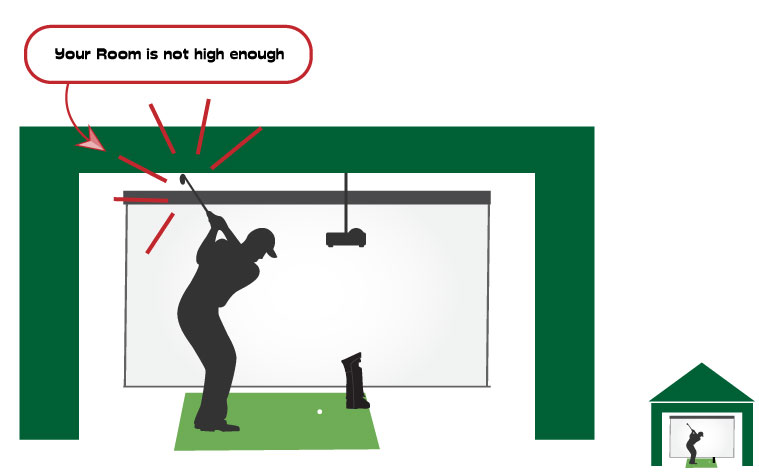
Uneekor Eye Mini Room Length
The Uneekor Eye Mini does not have a specific length requirement below which accuracy will be impaired. As with other camera-based launch monitors situated in front of the golfer at address, you only need enough room length to be able to adequately swing the club and to allow a ball flight that doesn’t generate violent bounceback from your screen.
My experience is that room lengths below 12 feet are really pushing the balance between allowing a comfortable swing and a sensible ball flight. I have seen setups that only use a very loose net (without an impact screen) get away with room lengths of 10-11 feet but that’s really the minimum.
A room length of 18ft or more is optimum for any golf simulator, you shouldn’t have any physical issues with room lengths at or around 15ft though.
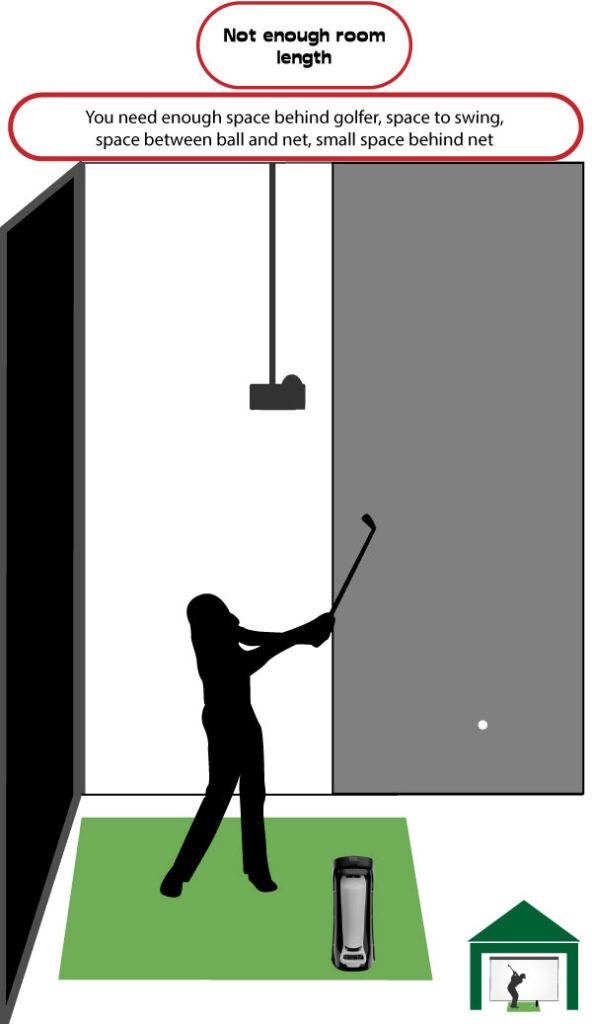
Outdoor Space Requirements for the Uneekor Eye Mini
The outdoor space requirements for the Uneekor Eye Mini are similar to those of used inside, and are not very restrictive. You will of course need enough height and length in your outdoor space to swing the club, assuming there are any restrictions in these dimensions at all, for example within a driving range bay.
Again, you may not have any restriction on the width of your space when using the Eye Mini outdoors. If you are restricted on width (outdoor simulator setups, driving ranges) then you’ll need to ensure there is enough room in front of you as your address the ball in order to place the Eye Mini on the ground. Remember to elevate the launch monitor to the same vertical height as your hitting surface.
There is no minimal ball flight distance outdoors (or indoors) like there is with radar launch monitors, which can be a factor for setups using a golf net. The Eye Mini just needs a view of impact and just before and after it as the club travels through the ball.

Can both Left and Right Handed Golfers use the Eye Mini?
You will need to move the Eye Mini round to the other side of the golf simulator space to use it for left-handed golfers, and its position in front of the address position means that you can’t really have any fluent concurrent play between left and right-handers in a match.
This is the case for all launch monitors with this setup position. You would need a radar-based launch monitor that sits behind the golfer down the target line to allow concurrent left- or right-handed play or a launch monitor situated on the ceiling like the Eye XO.
You can learn more about the space requirements for a golf simulator in general here.
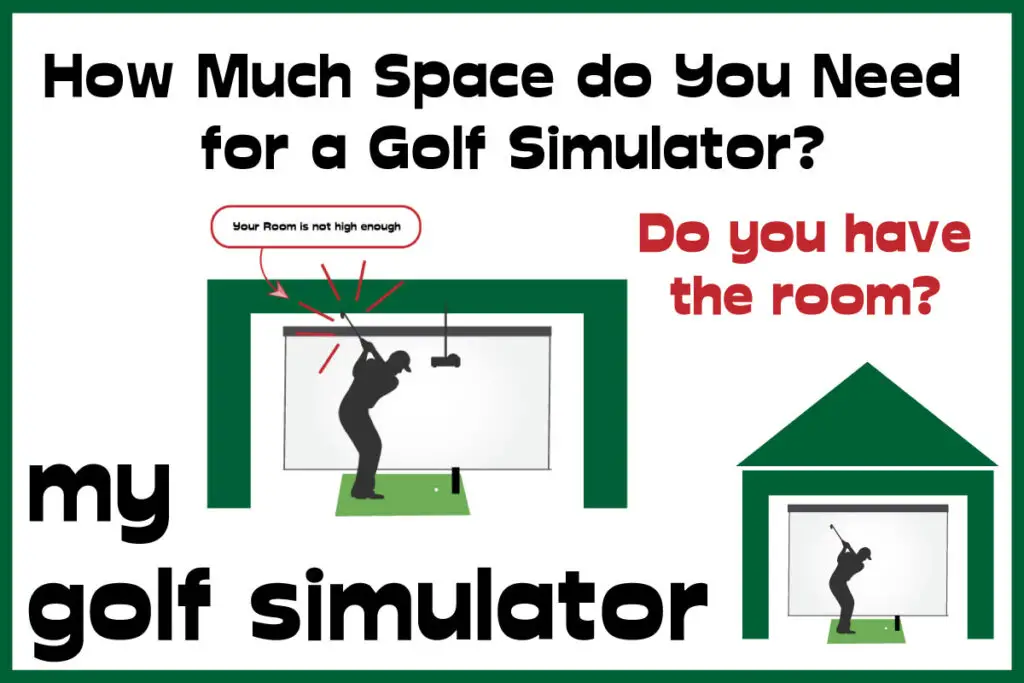
In Summary – How Much Space Does the Uneekor Eye Mini Require?
The Uneekor Eye Mini is a camera-based, portable launch monitor that sits in front of the golfer and records the motion of club and ball before, during and after impact.
The minimum indoor dimensions you will need for the Eye Mini are 8.5-9ft of height depending on your height, 11ft of width and 12ft of room length. I recommend 10ft of height, 15ft of width, and 18ft of room length for a more comfortable experience.
The Eye Mini needs slightly more room width as it sits further in front of the golfer than some other camera-based launch monitors.
What Data does the Garmin R50 Measure? – Garmin R50 Data In-Depth
Putting with Hackmotion – Step by Step Guide
ABOUT THE AUTHOR

Hello! My name is Alex and it is my mission to bring you all the information you need to build your own home golf simulator! I hope mygolfsimulator.com helps you on your journey to better golf at home!
LEGAL INFORMATION
On this site, you'll find articles on all aspects of building a golf simulator. I will also link to other sites where you can buy some of the simulator components. Some of these links may be affiliate links, which means if you click them I gain a small commission at no extra cost to you. This really helps out me and my site so thank you in advance! mygolfsimulator.com and all related social media accounts are property of Awonline LTD.