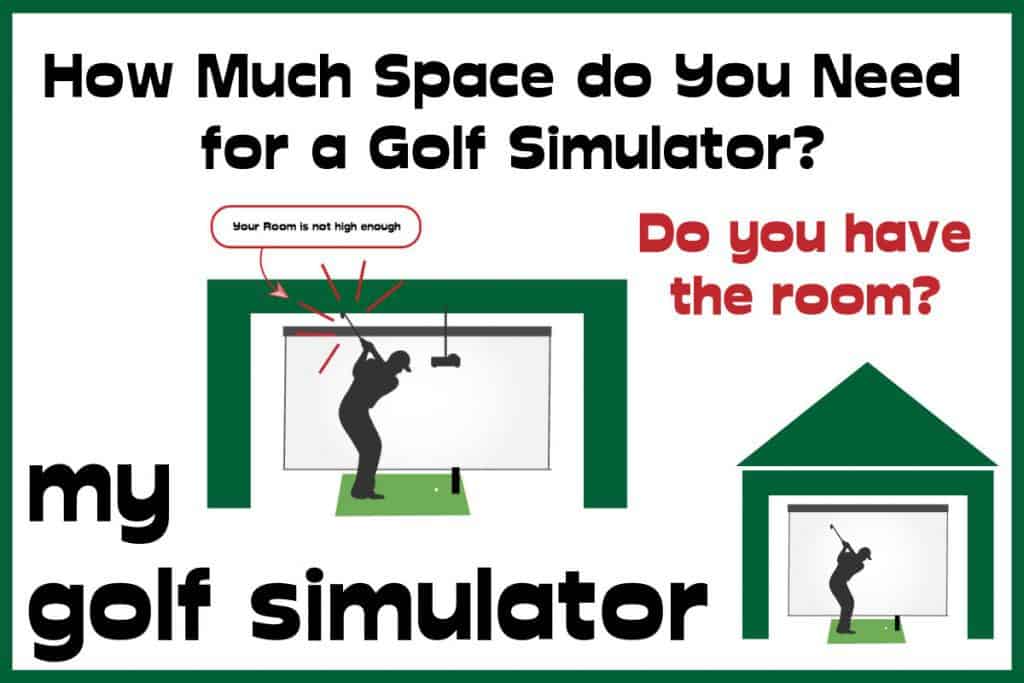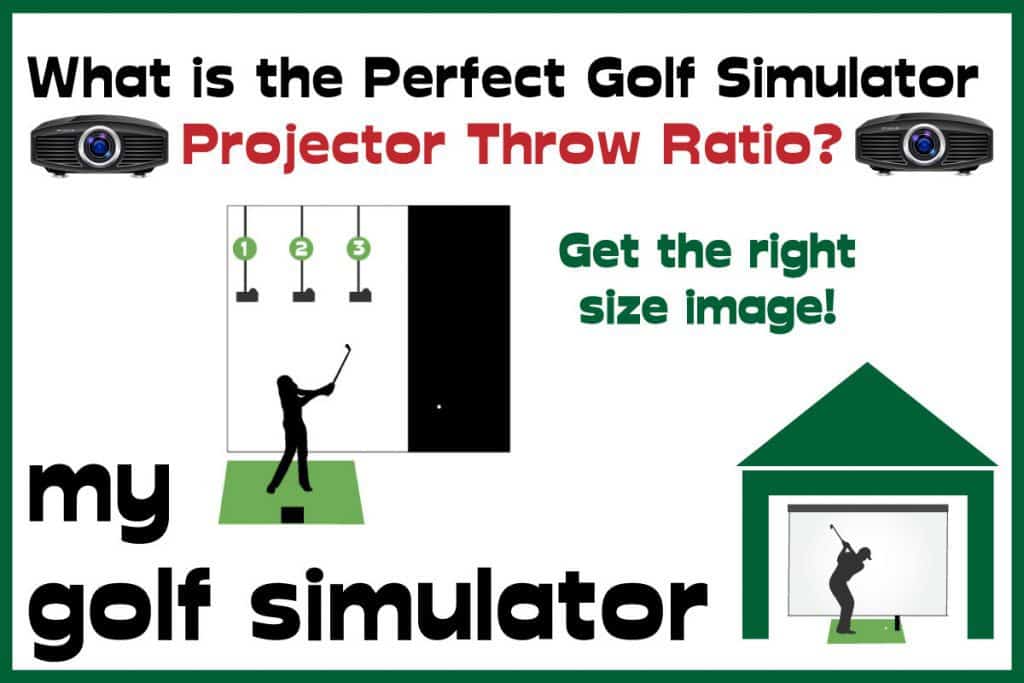What’s the Minimum Golf Simulator Ceiling Height?
Posted in Room Setup, Your Swing Studio
Are you struggling with a low ceiling yet desperate to build your very own home golf simulator? This article will try and answer all your questions about ceiling height in a golf simulator setup.
The minimum golf simulator ceiling height is 8.5-9ft though it depends on your height and your golf swing. You need to be able to swing freely with no fear of hitting the ceiling. You also need to accommodate all your simulator components and consider the space requirements of your launch monitor.
I recommend at least 10ft of height in your golf simulator room to enjoy a comfortable experience, with no fear of striking the ceiling.
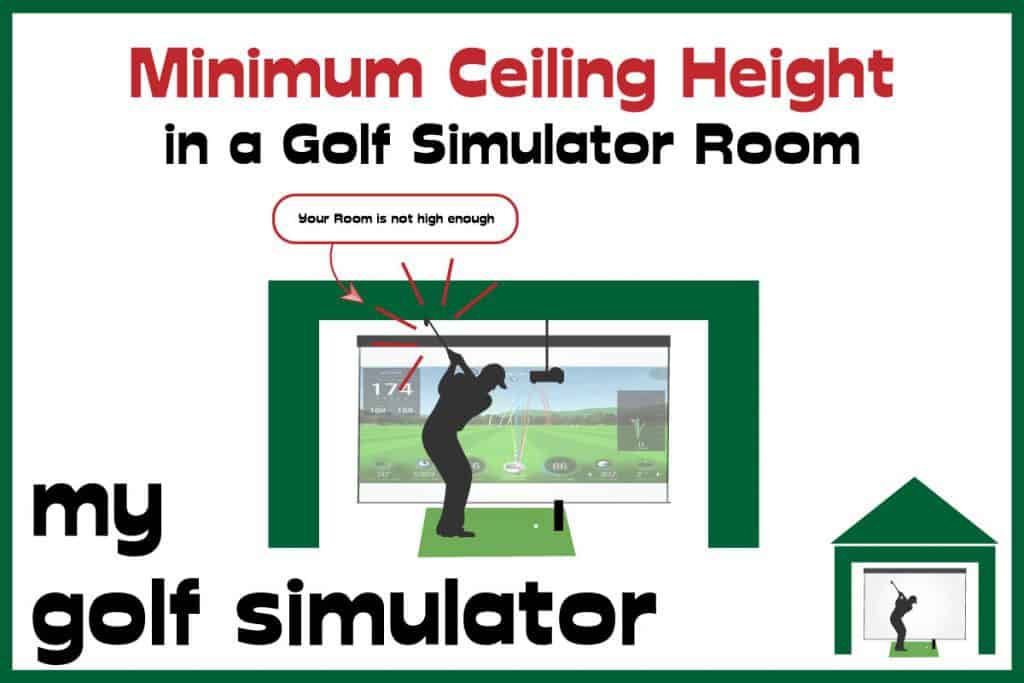
How Tall Should an Indoor Golf Simulator Be?
To be fully functional, a golf simulator room must be tall enough to accommodate:
- The golfer using his or her longest club, with a full and free swing, without fear of hitting the ceiling
- The launch monitor’s space requirements. For example the Uneekor launch monitors need to be mounted from a minimum of 9ft in the air.
- All your other equipment, including impact screen, enclosure and projector with an associated mount.
The exact height then depends on the following:
- Your height
- How high the top of your swing is (think Justin Thomas or Colin Montgomerie)
- How anxious you are about hitting the ceiling with your backswing, or how liable your swing is to change because of a low ceiling
- Your choice of launch monitor
- Your choice of screen and enclosure
- Where you plan to mount your projector
What’s the Optimum Golf Simulator Ceiling Height?
You could say that a room with as much height as possible would be the best setup possible for a golf simulator, but unlimited height would still cause a few headaches.
Can your Room be Too Tall?
Say you had a ceiling that was 25ft tall, like being in a warehouse. This ceiling would largely be out of reach for you to mount projectors or to fix any enclosure or screen attachments.
You need to think about all the components of your golf simulator and how you’re going to mount them or set them up. This is why your room ceiling height is extremely important consideration in the planning of your golf simulator.

What’s the Tallest Component of a Golf Simulator?
Generally the highest thing in your golf simulator will be either the top of your golf swing, your projector (with mount) or the superior border of your enclosure. Which it is depends on whether you’re hitting balls from within the structure of the enclosure or not.
Uneekor launch monitors will be mounted above the golfer but they’re usually attached either to the top of the enclosure, the ceiling or on a mount. They’re usually between 9 and 10.5ft from the floor.
You may also mount your projector from the ceiling and it could end up being sat kind of level with the top of the enclosure. Any higher than this and it could end up causing shadows on the screen from the border of the enclosure.
Golf Simulator Ceiling Height and Indoor Swing Syndrome
Golfers who constantly have to deal with a low ceiling will begin to try and compensate for it and flatten their swing. For most people this will be a detriment to what they’re trying to work on with their games.
The big investment in your golf game could actually hurt your skill level if you develop the fear of hitting the ball hard in case you strike the ceiling.
Minimum Ceiling Heights Depend on You and Your Swing
Stop and think about you as a golfer. How tall are you? Do you have a tall golf swing. Some golfers have higher hands (eg Justin Thomas) than those with flatter swings (Miguel Angel Jimenez).
How wary are you of hitting the ceiling anyway? Do you worry about the sides of the bay when you go to the driving range?
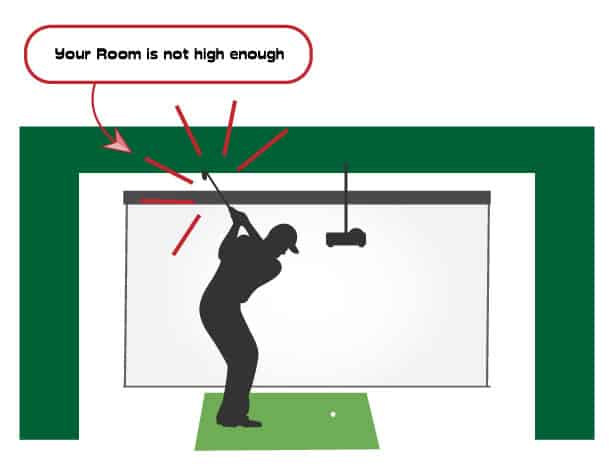
How to Measure How Much Ceiling Height you Need
You need to work out exactly how much room your golf swing takes. This will give you a rough idea of how much leeway you have. That is of course apart from just making swings in your simulator room and assessing how close to the ceiling the club gets.
Remember that the highest point of someone’s golf swing might not be the top of the back swing, but the follow through. This is especially true with new golfers.
What you need is video of your golf swing with something nearby you to measure, like a wall or a plant bush or something.
Assess your Golf Swing Height with Video
I recommend you do the following steps to work out how much height you need in your simulator room.
- Write down your height
- Record your swing outside or at the driving range, hit driver and hit it hard.
- Look back at the footage and look specifically at a point on the wall next to you that corresponds to the top part of your swing.
- Then look for this point on the wall and measure the height with a tape measure. You could do this in your garden if you don’t fancy looking like you’ve lost the plot at the range.
- Take this height and compare it to your simulator room. Ideally there would be some headroom still on top of the maximum height of your swing.
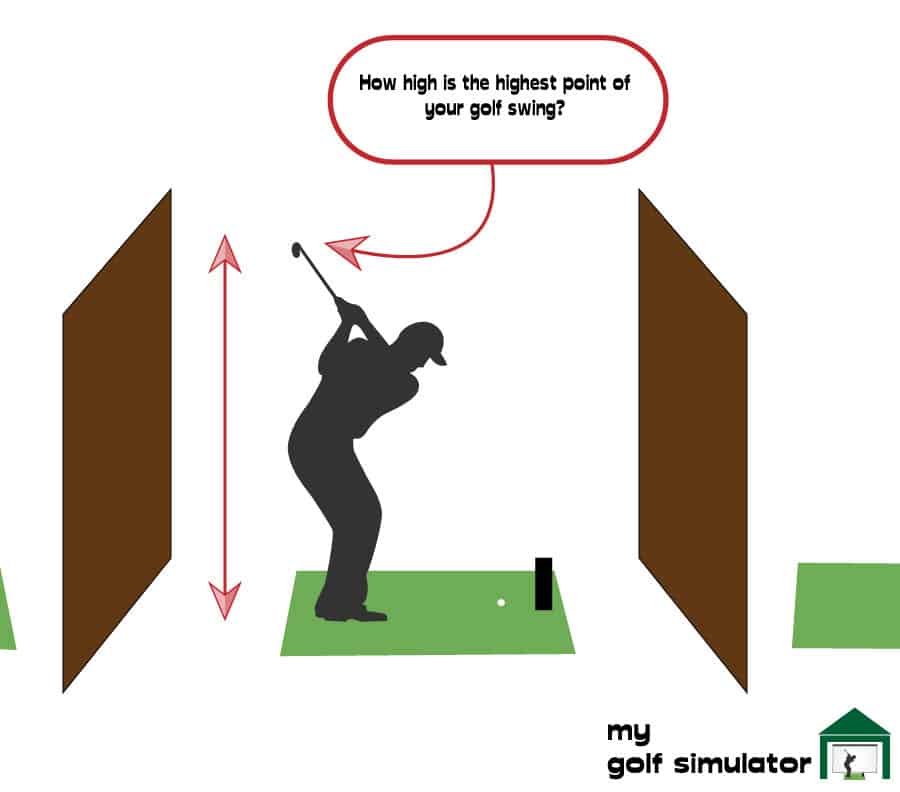
Mount a fake cardboard ceiling
This is a little like my tip about mounting a cardboard box to see if your swing will hit your projector.
Find a large sheet of cardboard and attach string to both sides. Then pull the two strings over something high up like a fence or tree branch, outside is best. Then tie the ends of the string to something lower down. Where you tie the knot should determine how high the piece of cardboard rests.
Next, make your golf swing under the cardboard and you can test it at different heights by adjusting the knots.
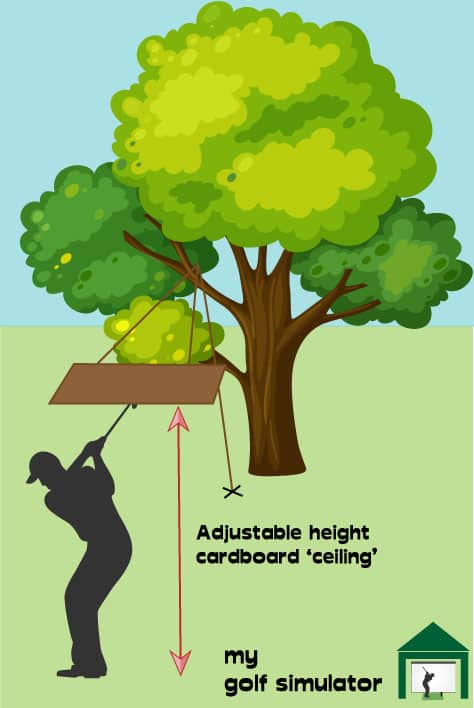
I always recommend adding some headroom above what you think you need, to account for golf shoes, hitting mats and extra confidence!
Do a slow motion swing
Of course you can always do a slow motion swing, with the tallest and widest swing you think you can make. However, I always find I need extra room at full speed!
How much Room do you Need to Swing a Golf Club Inside?
The above height measurement should be taken as the baseline minimum for your simulator room.
Shorter golfers with wider swings may have a swing height of only 7.5-8ft. This would be a very low height golf simulator room though.
Golfers over 6ft tall will struggle more with the ceiling height however, for obvious reasons. Taller golfers will struggle with anything under 9ft.
How much Ceiling Height Do You Need to Swing a Driver in your Simulator?
This is where the answer to your swing height assessment above comes in. You’ll need the high point of your swing plus 6-12 inches of headroom to make comfortable swings.
I really recommend not altering your swing to suit a low ceiling room. Your whole game will suffer and that’s the opposite of what you’re trying to achieve building a golf simulator. If your ceiling is too short then just accept it and embark on an alternative plan. These include alternative areas (for example a shed outside if you have one), an irons only set up or even just a top quality indoor putting green!
How much Clearance do you Actually Need in a Golf Simulator Setup?
The height you actually need depends on your height, the highest point of your swing, and your wariness of hitting the ceiling. The absolute lowest ceiling allowable for a golf simulator is 8.5 – 9ft, though most will need higher. A 10ft ceiling height allows a much more comfortable experience.
Should you Raise the Ceiling in your Golf Simulator
Raising the ceiling in any room can be a significant investment and cost. It can also delay the creation of your golf simulator by quite a bit. It can be worth it though if it leads to you being able to construct your dream simulator.
A large alteration such raising a garage roof could even add value to your home, though would require planning permission to be granted.
I would caution against any ambitious alterations to internal roof joists and woodwork, without the advice and approval of a certified engineer or architect. Roof joists often take a lot of the weight of the ceiling. You could do serious damage to your home which could even lead to structural collapse.
Golf Simulators in Rooms with Low Ceilings
So what are your options if your ceiling is low? Here we take you through six ways to get around your low ceiling problem.
Full Simulator Setup – Using Less than Driver
If you’re only just under the comfortable height you think you’d need to hit full driver swings in your simulator, then you can still press ahead. You could maximise your practice with fairway woods, irons and wedges and enjoy 90% of a full golf simulator experience at home.
Of course, you’d miss the thrill of long drive contests and smashing a driver into a drivable par 4 on TCG or E6.
Not having the ability to hit driver would force you to become better off the tee with all your other clubs which could be a big advantage when you’re out on the course though.
Partial Simulator Setup – Using Less than Driver
Whilst not pursuing the full simulator setup and the associated costs, you could still have a hitting area with mat and netting or screen, with or without the launch monitor. This would allow you to work on your irons and wedge game without spending thousands on a full setup.
You could maybe think about investing in a portable launch monitor such as the Garmin G80 (which doubles as a great golf GPS system). This costs a few hundred dollars and gives you distances as well as the ability to play target golf and distance challenges.

Great for honing your wedge game at home.
Change Location of your Simulator Room
You could change where you intend to place your golf simulator. Though I imagine this has already crossed your mind. Not everyone has more than one option on where to construct such a space.
Other golf simulator location options include basements, garages, sheds and specifically designed outdoor rooms. If you have to construct such a structure just for your golf simulator then the cost can increase dramatically.
Move house
You could always move house to somewhere with more room or higher ceilings but this is quite an extreme measure if it’s for the sole purpose of building a golf simulator. People have moved for lesser reasons though!
Build a golf simulator with a friend
Some golfers have a joint golf simulator setup with a friend or a group of friends, with one member of the group providing the space and the others paying for more of the kit. This is an option if you get on really really well with your neighbours. Don’t let it turn into arguments though!
Buy the Launch Monitor and Take it to the Driving Range
Some launch monitors can be taken to the driving range and used with ease. Skytrak, GC2 and GC Quad to name a few excel at portability. Others like the Uneekor launch monitors are designed for fixed golf simulator setups.
Check out my dedicated article on using Skytrak outside the home.

What about Room Length and Room Width?
Whilst height is the most important dimension in a golf simulator room, length and width have their own essential and desirable requirements.
A golf room that’s too narrow will not allow you to address the ball with a centred aim, meaning your target line will not be in-line with the centre of your screen. This is not ideal, but it won’t kill your simulator.
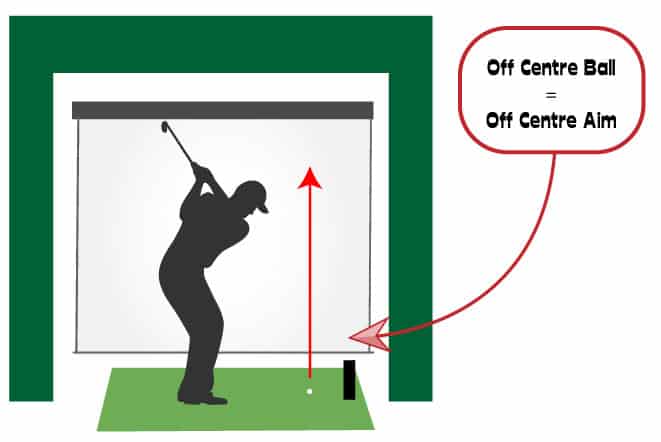
That is unless you don’t have enough width to make a swing. That would be a very narrow room. I recommend at least 10ft of width in order to swing the club and have a golf simulator setup, but you’ll need 15ft of width or more to achieve a centred aim and house all the extra features you may wish to include.
You will need enough length in your room to feature your hitting area and space to swing, space for the ball to fly and hit the impact screen, and a small amount of space behind the screen. The room behind the screen is important to minimise bounceback and damage to your wall.
Different launch monitors have certain requirements on room length, particularly those which operate via radar systems such as Trackman and Mevo Plus.
You can find out more about the space requirements for a golf simulator in our dedicated article.
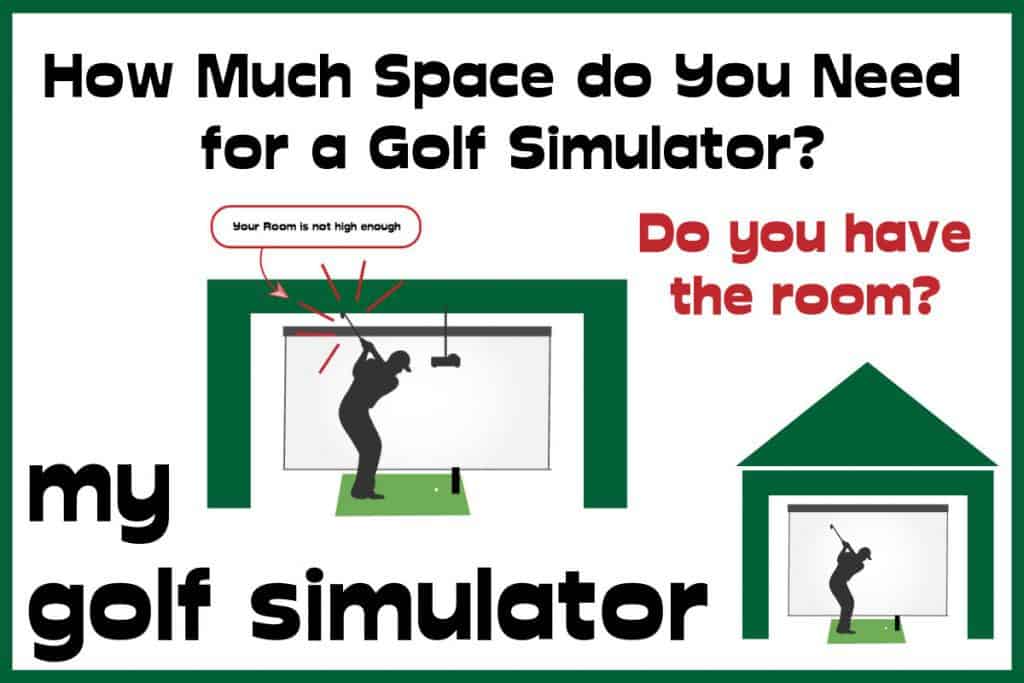
Consider the Height of Your Golf Simulator Guests!
Are you the tallest of your friends? Do you have the tallest golf swing? Don’t underestimate how many friends you’re going to have over to join you in your simulator (when all the pandemic restrictions have settled down)!
Even if you’re not 6ft 4, one of your friends might be. It’s a bit awkward to have to say someone can’t use it because you’re worried about the ceiling. If you do struggle with height your friends could still join you for nearest the pin challenges with irons.
How High do you Mount Your Projector in a Golf Simulator?
There is no real limit on the height at which you need to mount your golf simulator projector. You will need to choose a mounting position which is out of the way of your swing and which won’t lead to shadows being cast onto the screen.
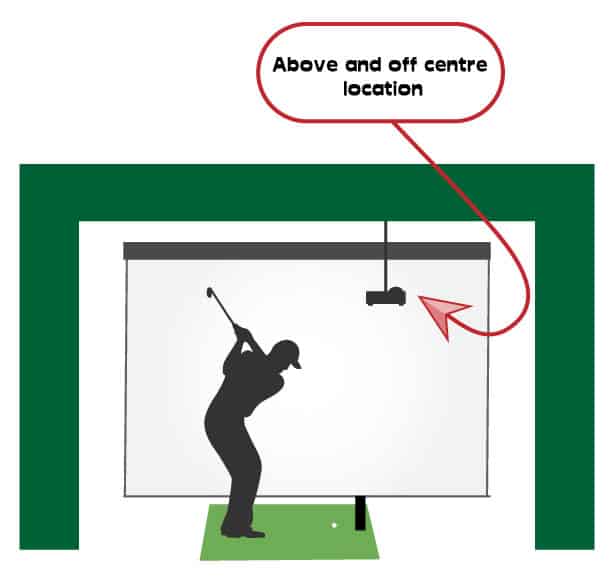
Some golfers choose to position the projector beneath the screen on the floor, but there is no rule to say the projector couldn’t go high up at the ceiling. You’d have to ensure the top of your enclosure didn’t get in the way of the projected light.
Most short-throw projectors (though not all) feature vertical keystone correction, which resizes the image to a perfect rectangle instead of a trapezium shape, if the projector is not mounted in line with the vertical centre of the screen.
You can learn more about where to mount your golf simulator projector in my dedicated article here.
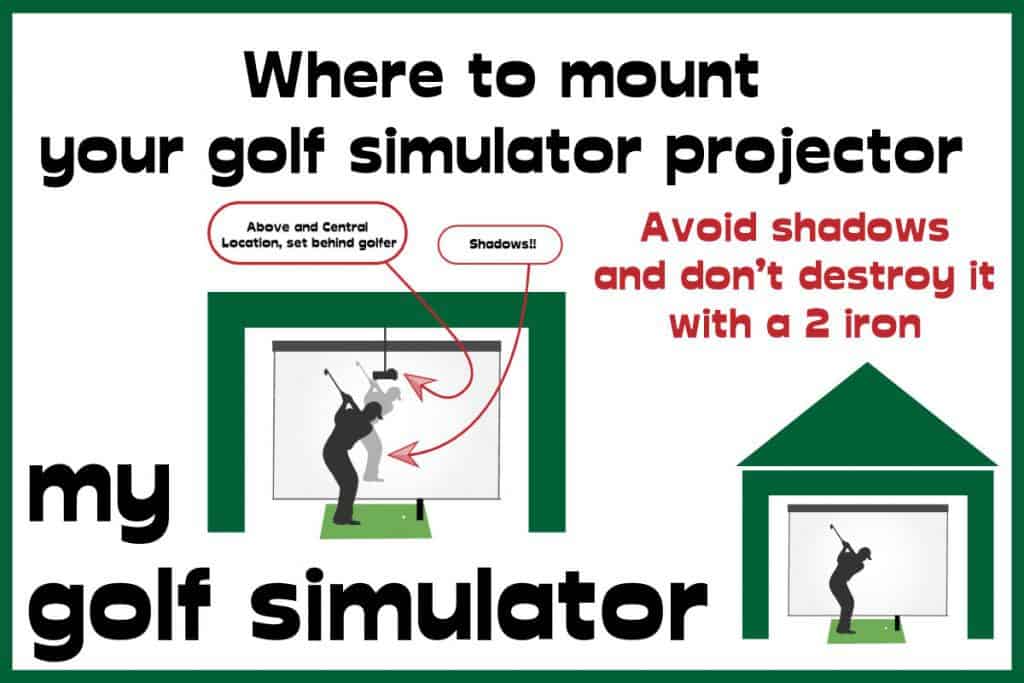
Launch Monitor Ceiling Height Requirements
Are you confused about which launch monitors you can feature in your golf simulator room with limited height?
Which ones have specific room height requirements and which don’t? We cover a range of launch monitor cceiling height requirements below.
Uneekor QED and EYE XO Ceiling Height Requirements
What ceiling height do you need for the Uneekor QED?
The Uneekor QED launch monitor must be mounted between 9ft and 10.5ft above the ground. There is no compromise in this according to Uneekor.
Some golfers have stretched these heights but I can’t guarantee you’ll see the same accuracy. You must get this height correct or the whole suite of data provided by the QED may be inaccurate.
This means you can’t have a golf simulator room with a ceiling of less than 9ft high for a Uneekor QED launch monitor to be installed. There are no maximum heights with Uneekor, as long as the launch monitor is mounted between the height ranges above.
Learn more about the Uneekor QED space requirements in my dedicated article here.

What ceiling height do you need for the Uneekor EYE XO?
The Uneekor EYE XO must be mounted between 9ft and 10ft in height from the ground. Uneekor do not recommend any mounting positions outside this range, doing so may compromise the accuracy of the data measured. The EYE XO can be attached to the ceiling or a mount, as long as it between 9ft and 10ft.
At 9-10ft, the mounting height of Uneekor EYE XO is slightly different to that of the Uneekor QED, which is 9-10.5ft. Therefore the window in which you can mount EYE XO is slightly smaller, but this shouldn’t be a problem.

Check out the Uneekor EYE XO here at Carl’s Place!
Similarly to the QED, you can’t have a golf simulator featuring the EYE XO if your ceiling height is under 9ft. There is no maximum height for your EYE XO golf simulator room, as long as you mount the launch monitor at the appropriate height.
Learn more about the space requirements for the fantastic Uneekor EYE XO at my dedicated page here.

Skytrak Ceiling Height Requirements
Skytrak is a photometric launch monitor, which means it uses high speed cameras to take pictures of the ball before and after impact, recording data such as ball speed and spin.
There is no intrinsic room height limit set by Skytrak as it doesn’t matter what happens to the ball outside of the ‘viewing window’ down by the ball. You just need enough room height to swing freely! The height required depends on you and your swing.

You can learn lots more about the space requirements you’ll need for the Skytrak launch monitor by checking out my dedicated post here.
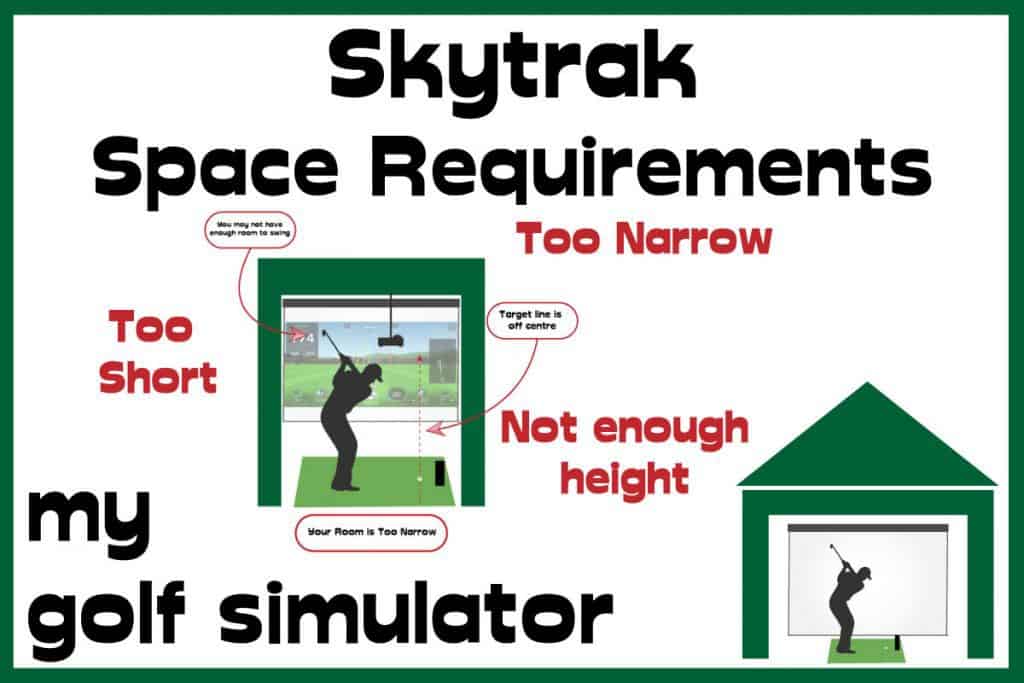
Mevo Plus Ceiling Height Requirements
FlightScope doesn’t publish a recommendation for room height, but I recommend 10ft. Mevo Plus has larger space requirements than competitor launch monitors because it uses radar to track the ball. The unit needs to monitor the ball as it arcs up in the air, so you need adequate room length too.
Some Mevo Plus users have seen reduced accuracy with wedges and short irons if their rooms were only just tall enough to swing a club in.
You need enough room to comfortably swing the club without damaging anything or suffering indoor swing syndrome. You also need enough height to let the ball arc up in the air, especially on high flying wedges and short irons.

Learn more about the space requirements for the Mevo Plus in my dedicated article here.
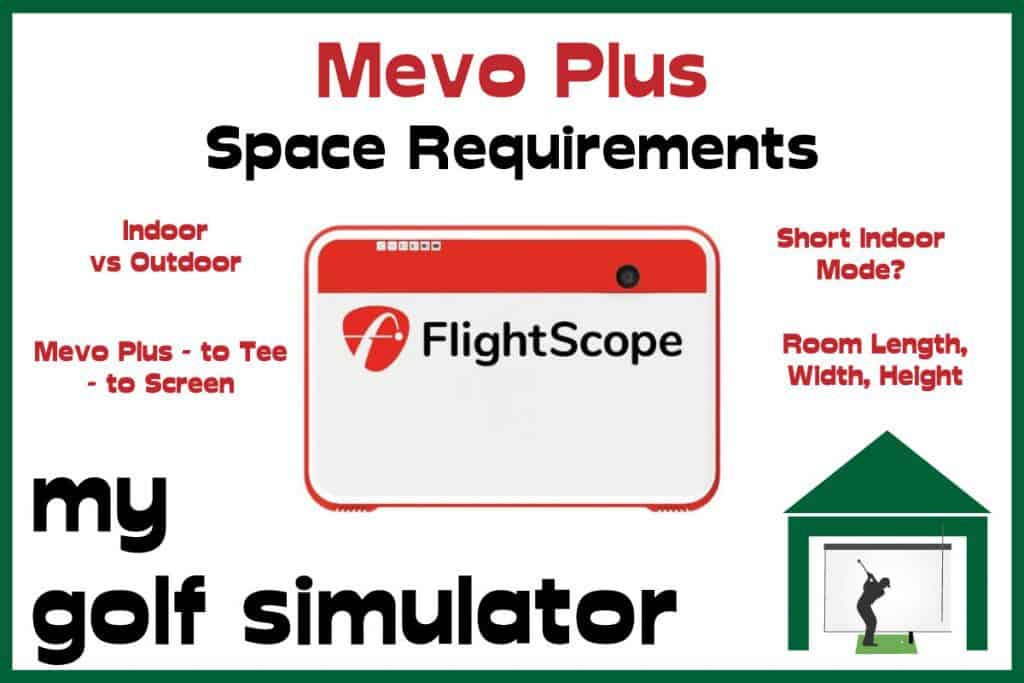
Foresight GC2 and GC Quad Ceiling Height Requirements
GC2 Ceiling Height
The Foresight GC2 works using high-speed cameras to record ball flight. Foresight recommends at least 3.05m (10ft) in ceiling height to enjoy their launch monitors properly, though as long as you have enough height to swing the club freely the GC2 will work.
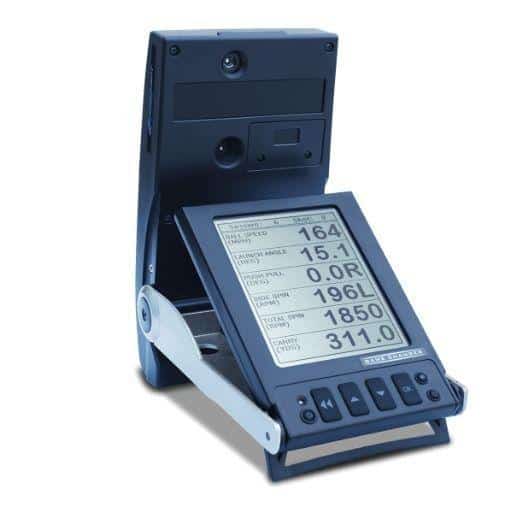
GC Quad Ceiling Height
Similarly to the GC2, Foresight recommend at least 10ft of ceiling height to enjoy their launch monitors to the fullest. You should be able to use the GC Quad indoors in rooms with ceilings high enough for you to swing freely. I recommend 10ft to be comfortable.
Check out the fantastic GC Quad launch monitor at Shop Indoor Golf!

Trackman Ceiling Height Requirements
Trackman recommends a minimum of 2.8m (9.18ft) to use their launch monitors indoors, whilst recommending an ‘optimal’ ceiling height of 3.3m (10.8ft). As Trackman is a radar-based launch monitor, it will require larger indoor space requirements than camera-based competitors.
To Sum Up – What’s the Absolutely Bare Minimum Ceiling Height for a Golf Simulator?
The absolute bare minimum ceiling height for a golf simulator, in my opinion, is 8.5ft. You may be able to work with less if you decide to hit less than the driver and are shorter in height yourself.
I recommend at least 10ft in ceiling height for a more comfortable experience and I don’t think there is a maximum room height for a golf simulator providing you can build and mount all your equipment properly.
It can be a real headache realising your golf simulator room doesn’t have the perfect dimensions to allow your home golfing dream to come true. Don’t give up though, there are options. Good luck with your golf simulator builds, it’s such an exciting thing to build in your home!
Mevo Gen 2 Space Requirements
Gray Impact Screens – Pros and Cons
ABOUT THE AUTHOR

Hello! My name is Alex and it is my mission to bring you all the information you need to build your own home golf simulator! I hope mygolfsimulator.com helps you on your journey to better golf at home!
LEGAL INFORMATION
On this site, you'll find articles on all aspects of building a golf simulator. I will also link to other sites where you can buy some of the simulator components. Some of these links may be affiliate links, which means if you click them I gain a small commission at no extra cost to you. This really helps out me and my site so thank you in advance! mygolfsimulator.com and all related social media accounts are property of Awonline LTD.