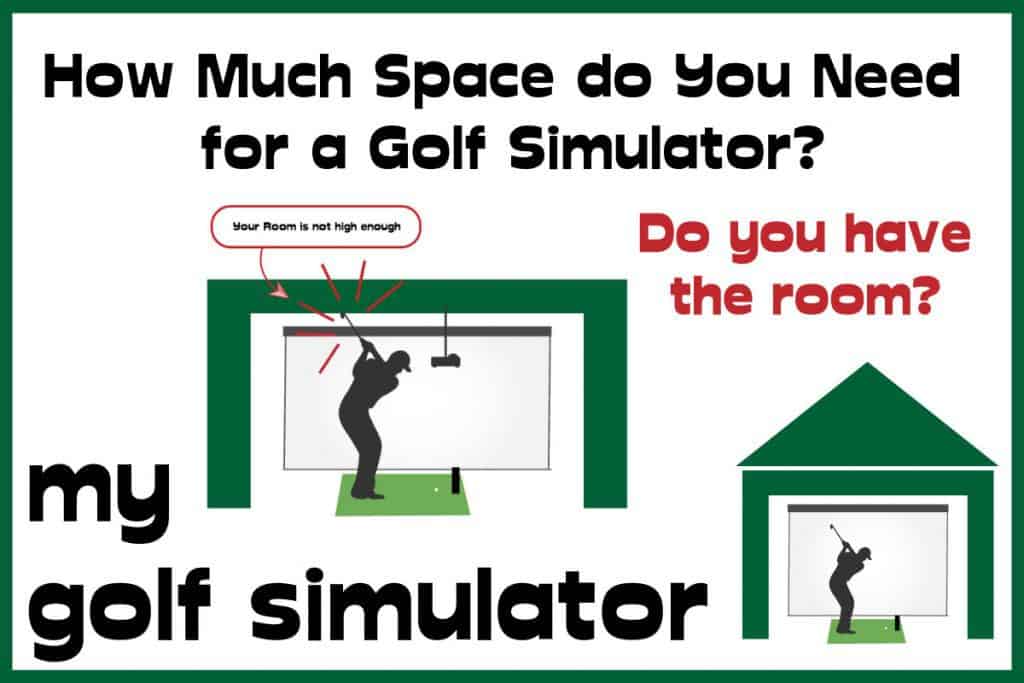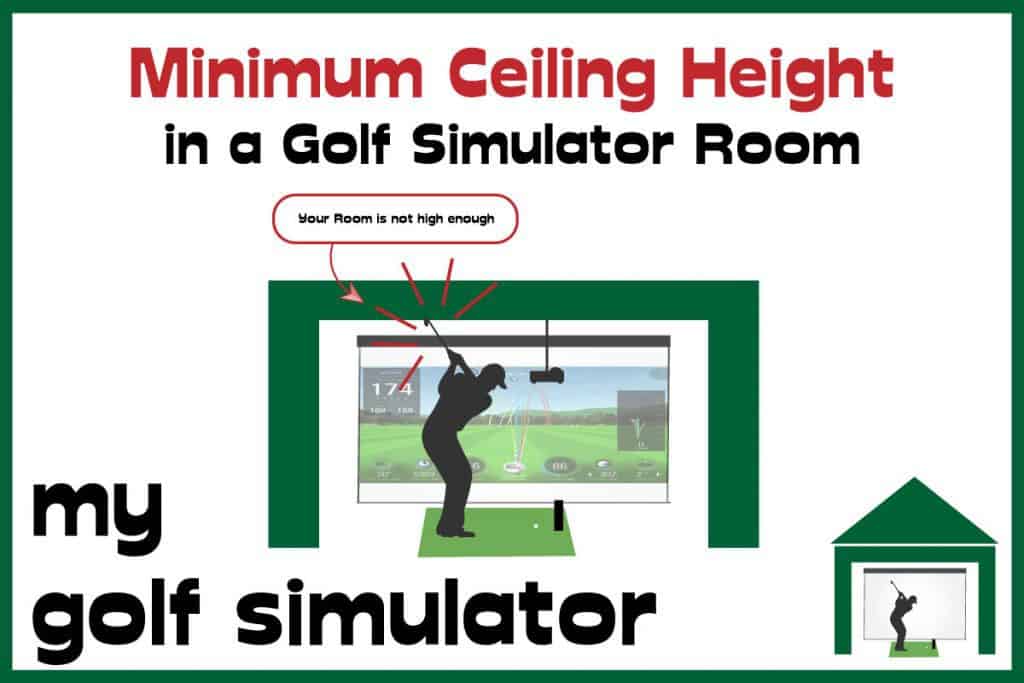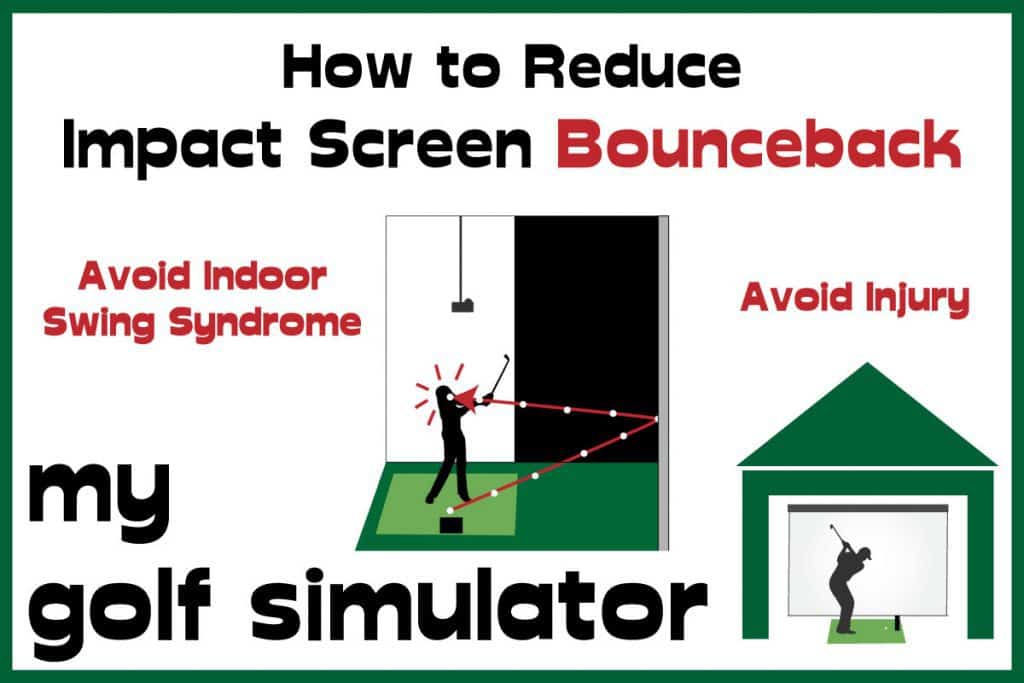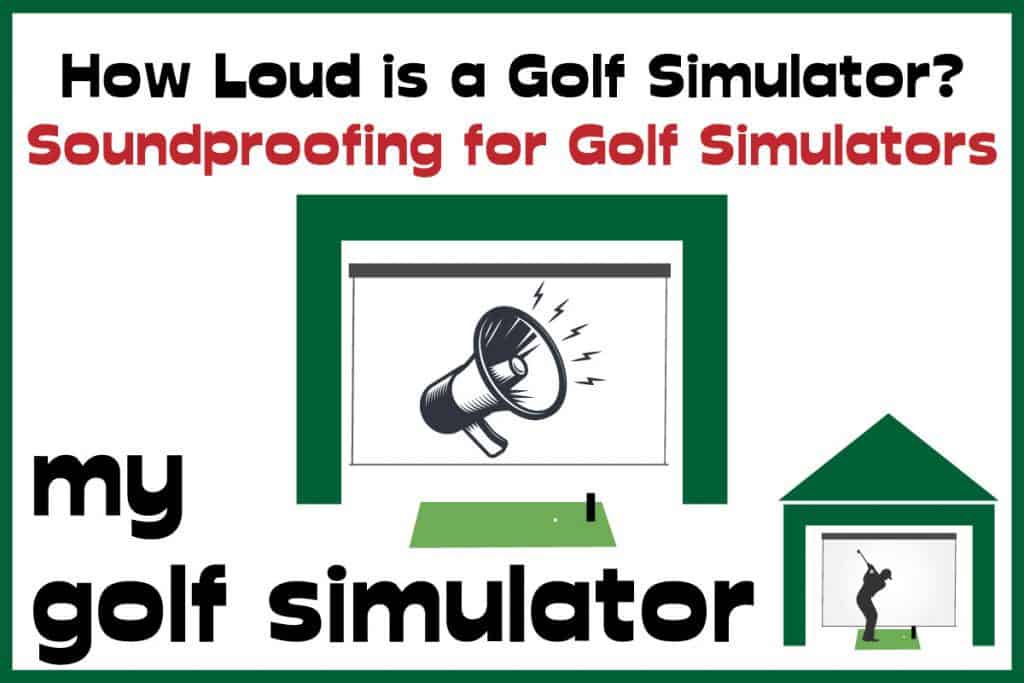Tee to Screen Distance in a Golf Simulator – 2025 Update!
Posted in Golf Impact Screens, Room Setup
Do you have a golf simulator room with limited length? Are you wondering what the correct or minimum tee-to-screen distance should be? By reading this article you’ll learn the essential distances—and how they interact with room size, safety, and launch monitor choice.
The distance between the hitting area and the screen in your golf simulator should ideally be 10–12 ft, with 6–8 ft as the absolute minimum if space is tight. Tee-to-screen distance is a balance between immersion, reducing bounce-back, protecting your screen, and giving your launch monitor the space it needs to capture accurate data.
Quick Verdict: Aim for 10–12 ft tee-to-screen in most setups. Go shorter only if you must, but consider your launch monitor requirements and always pair it with bounce-back mitigation (multi-layer screen, air gap, and soft turf).
We’ll cover the required distances between your hitting position and the screen, the screen and the wall, and the space behind the golfer.
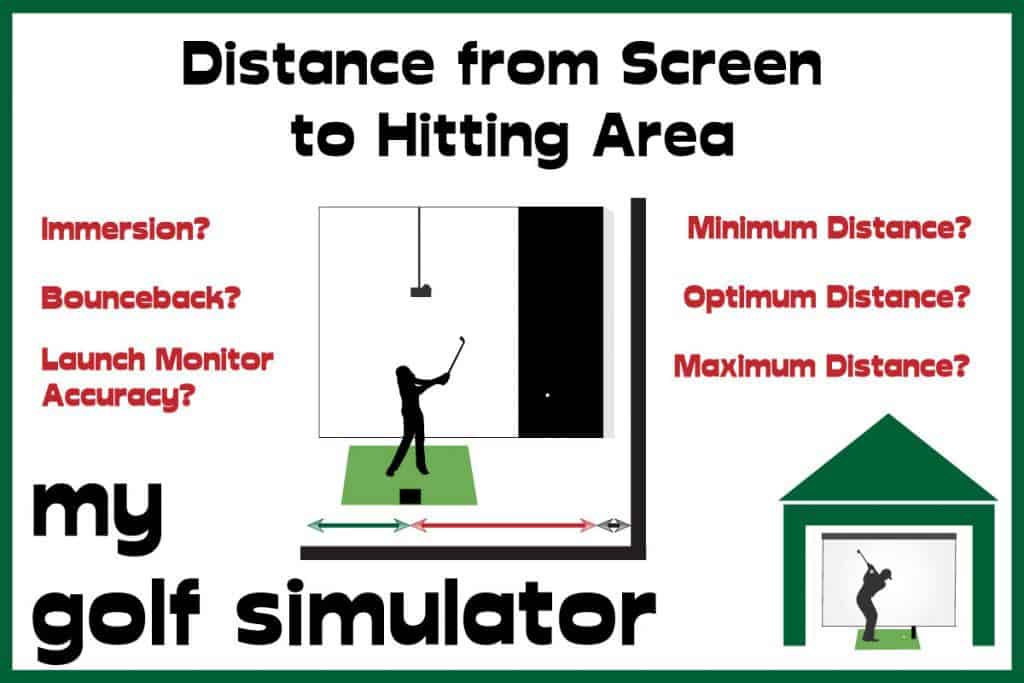
Golf Simulator Room Length Explained
When planning room length, think in three parts:
- Tee to screen (ball to impact surface)
- Tee to back wall (space behind you for a full swing and launch monitor)
- Gap behind the screen (to absorb energy and protect the wall)
The total depth you need depends on these three elements, plus whether your launch monitor sits beside/above the ball (camera-based) or behind you (radar-based, requiring extra space).
👉 Unlike ceiling height or room width, room length rarely kills a simulator project—but it still deserves careful planning to avoid bounce-back, safety issues, or inaccurate data.
Start With Your Hitting Position
As with ceiling height and width, it’s best to begin your layout from the hitting zone.
- Position the ball perpendicular to the center of the future impact screen.
- Mark a line (chalk, tape, or laser) from the screen center straight back to the rear wall.
- Test your swing at different points along this line, especially with a driver.
Ask yourself: Do I have enough room to swing freely without fear of hitting the wall or ceiling?
Once you’ve confirmed the hitting position works, you can design the rest of the simulator—screen, enclosure, launch monitor, and projector—around it.
Tee to Screen Distance in a Golf Simulator
What’s the Minimum Distance?
The absolute minimum tee-to-screen distance is 6–8 ft, but most golfers will be more comfortable at 8–10 ft, with 10–12 ft being the ideal range.
- 6–7 ft can work in very tight rooms, but you’ll likely face more bounce-back risk and reduced realism.
- 8–10 ft gives a safer margin while still fitting into modest spaces.
- 10–12 ft is the sweet spot for safety, launch monitor accuracy, and a more immersive screen view.
What If You’re Too Close?
Standing too close to the impact screen can cause several problems:
- Increased bounce-back: Balls may ricochet dangerously, especially with drivers and higher swing speeds.
- Screen damage: Repeated strikes in a tight area concentrate wear on one section, shortening screen life.
- Reduced accuracy: Some launch monitors need the ball to travel a minimum distance before impact to capture reliable data.
- Immersion loss: A screen right in your face feels less like a golf hole and more like hitting into a wall.
👉 If you must build closer than 8 ft, pair your setup with a multi-layer impact screen, a soft landing zone, and foam or low-compression balls for safety.
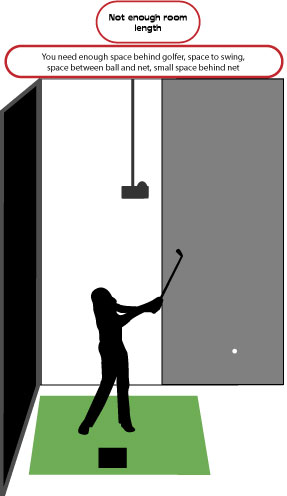
Bounceback
One of the biggest risks of standing too close to the screen is bounceback—when the ball ricochets off the impact surface and flies back toward the golfer. In mild cases it’s just annoying, but in the worst cases it can damage equipment or even cause injury to you, your family, or guests.
Bounceback happens when:
- The ball strikes the screen with high kinetic energy (drivers, short distances).
- The screen is pulled too tight (acting like a trampoline).
- There’s no air gap or absorber behind the screen to dissipate energy.
The closer you stand to the screen, the higher the energy transfer and the greater the bounceback risk.
How to Reduce Bounceback
- Loosen screen tension: Aim for a firm hammock feel, not a drum skin.
- Leave a 12–24 in air gap between the screen and the wall.
- Add a soft absorber (curtain, netting, or acoustic padding) behind the screen.
- Install soft turf or a rug at the base of the screen to stop low ricochets.
- Use softer balls (foam or low-compression) when practicing at shorter tee distances.
👉 Want the full detail? Check out my dedicated bounceback guide for more solutions and product recommendations.
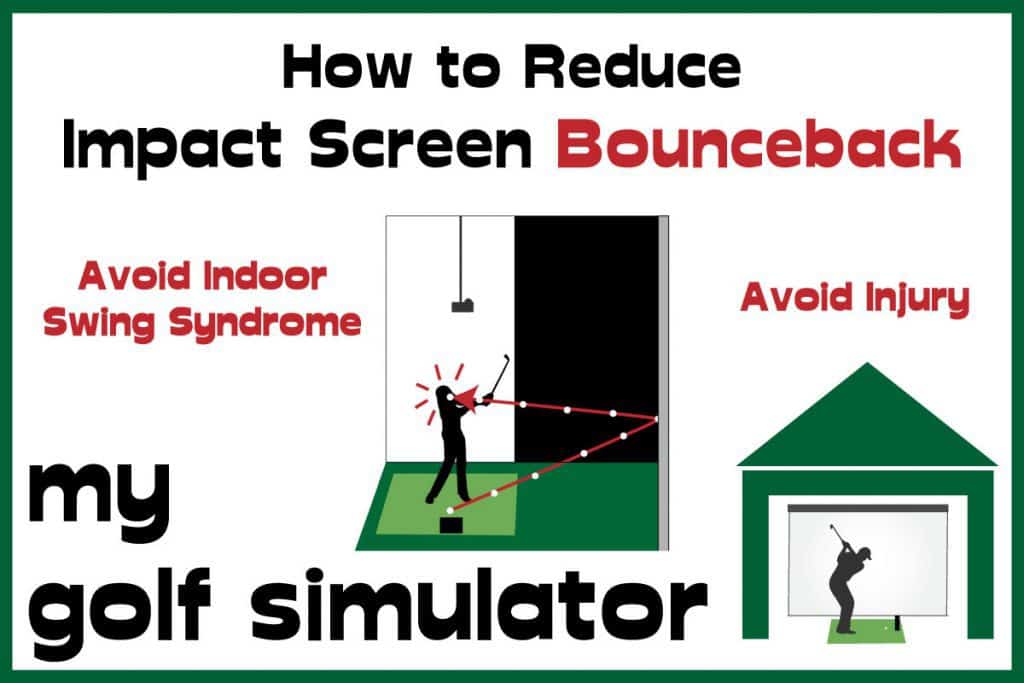
Swing Studio Features
If your simulator room is on the smaller side, you’ll likely have to make compromises on extra swing-studio features. Wide-angle camera setups, mirrors for swing analysis, or even a comfortable seating area may be difficult to fit without encroaching on your hitting space. In compact rooms, focus first on safety and hitting comfort, then add extras like cameras or mirrors in creative positions (e.g., ceiling-mounted or wall-mounted) if space allows.
Screen Imperfections and Image Quality
The closer you stand to your screen, the more noticeable its surface imperfections and pixel structure become. You may start to see texture, seams, or even the grid of individual pixels, especially on lower-quality fabrics or when paired with older projectors.
That said, there’s a trade-off: being closer can actually feel more immersive—almost like sitting in the front row at a cinema. With a large, high-quality impact screen and a modern projector/PC capable of high resolution, you can offset many of the drawbacks and enjoy a highly engaging experience, even at shorter tee-to-screen distances.
What’s the Optimum Distance From Screen to Hitting Area?
The sweet spot for most home golf simulators is 10–12 feet from the tee to the screen. This range gives the best balance of:
- Accurate launch monitor readings
- Reduced bounceback and screen noise
- A more immersive, cinema-like image
If space is tight, you can go closer—8–10 feet is workable, and 6–8 feet is the bare minimum. But under 8 feet, you’ll need extra bounceback protection and softer balls to stay safe.
Is There a Maximum Distance?
There’s technically no maximum tee-to-screen distance—your launch monitor doesn’t rely on the ball striking the screen to register a shot. However, there are drawbacks if you move too far back:
- Reduced immersion (the screen feels smaller and less realistic).
- Greater chance of shots missing the screen or enclosure, especially shanks or high-lofted wedges.
- Safety risks if your enclosure walls are shallower than your hitting distance. For example, teeing up at 16 ft with only 5 ft enclosure walls is not safe.
For longer rooms, build deeper enclosures so the screen stays immersive and errant shots remain contained.
What Happens If You’re Too Far From the Screen?
- Missing the Screen
Poor shots (like shanks) may miss the screen or even the enclosure, risking damage or embarrassment. High-lofted shots can also clear the screen and strike the ceiling or enclosure framework. - Reduced Immersion
The further back you stand, the less engaging the visuals become. Premium simulators often use curved or wraparound screens to maintain immersion even at longer tee distances.
Distance Behind the Golfer
Radar launch monitors (Trackman, Mevo Plus) need 7–9 ft behind the golfer to capture ball flight. Camera-based systems (SkyTrak, GC3/GCQuad, Uneekor) sit beside or in front of the ball and don’t need this extra space—if you can swing without hitting the back wall, you’re fine.
This back-wall space can also serve other purposes:
- Swing cameras and mirrors
- Seating, bar, or storage
- Shared home-theater equipment if you want a dual-use room
Gap Behind the Impact Screen
Leave at least 12–24 inches between the screen and the wall. This lets the screen deform safely on impact, reducing bounceback and noise while protecting your wall.
For added safety, consider extra layers of protection behind the screen, such as foam panels.
Distance to Screen Guidance for Selected Launch Monitors – Examples
Tee to Screen Distance – Uneekor QED and EYE XO
Uneekor QED – Distance from Impact Screen
17ft is the minimum recommended room length for a Uneekor QED golf simulator. Uneekor recommend 10ft from tee to screen to avoid bounceback problems. You can probably get away with less tee to screen distance though. The QED must be mounted 3.5ft behind the golfer.
Please note that many golfers have successfully featured a Uneekor QED in golf simulators using less tee to screen distance than this.
Whilst experiencing more bounceback and noise, the QED will should still work fine. The QED is essentially a camera based system so it only needs a short space in front of the golfer to observe the initial launch of the ball.
The Uneekor QED should be mounted 3.5ft behind and above the golfer, this distance is important to allow accurate data collection.
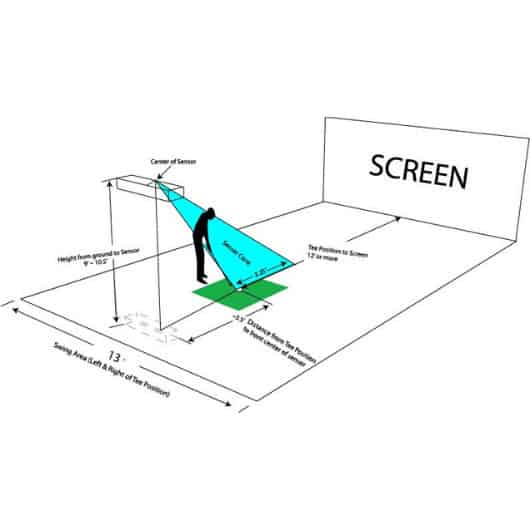
You can learn more about the Uneekor QED space requirements here at my dedicated article.

Uneekor EYE XO – Distance from Impact Screen
16ft is the shortest room length that is recommended for a Uneekor EYE XO golf simulator. Uneekor recommend 10ft of tee to screen distance but you can probably work with less. You still need room to swing, room for the ball to fly, impact the screen and a little room behind.
Again, note that 10ft is the recommended tee to screen distance from Uneekor as per their instructions on room setup. Many golfers use the Uneekor launch monitors in smaller spaces with success.
The EYE XO sits 3.5ft in front of the golfer and monitors the hitting area and initial launch window as in the diagram below. I don’t believe you need the full 10ft of recommended tee to screen distance and I suspect the longer distance is due to safety and bounceback concerns.
However, if you’re working with a shorter distance and considering a Uneekor launch monitor please contact them directly.
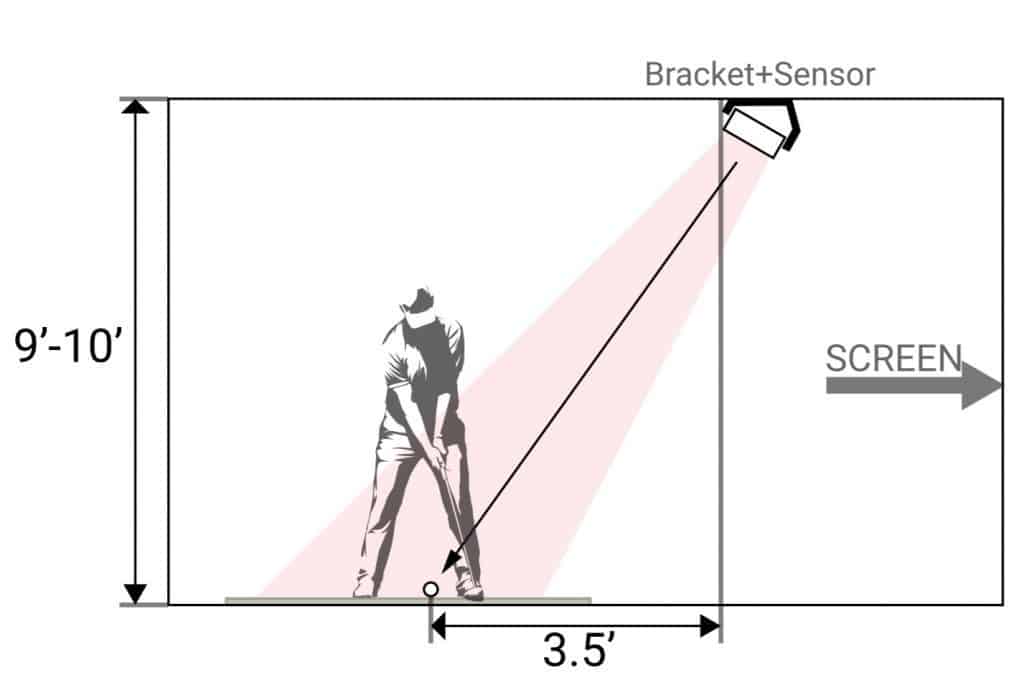

Tee to Screen Distance – Skytrak +
I recommend 12 feet (3.65m) in minimum room length for your Skytrak + simulator. This distance will need to include space to swing, space for the ball to fly, and space behind the impact screen for it to deform. However, you really only technically need space to swing.
This is a great example of how a camera-based launch monitor is the best option for small simulator rooms.
The minimum tee to screen distance for Skytrak + is probably around 6ft to avoid bounceback problems. Though as long as you have room to make your follow through without hitting the screen, Skytrak + will record accurately.
Skytrak + sits in front of the golfer and only requires enough room length for you to swing and for the ball to move a couple of feet. Skytrak does not require any additional space behind the golfer as the radar launch monitors do.
Skytrak + actually reports a minimum total room length of 10ft. I suspect this relates to setups without impact screens, perhaps using nets.

Tee to Screen Distance – Mevo Plus
Mevo Plus is a radar based launch monitor and should be placed directly behind the golfer. Your room length needs to accommodate both the tee to screen and tee to Mevo Plus distances.
Flightscope recommends that Mevo Plus sits 7 feet (2.1 meters) behind the tee, though it is also recommended that you move it closer to the tee as you move down from a driver to a wedge, the tee to Mevo Plus distance comes down to 4ft for your shortest clubs.
Mevo Plus works by monitoring how the ball flies. FlightScope recommends a minimum of 8 feet (2.7 meters) from tee to screen or net. You may find that accuracy is increased if you have a little more space however, as the ball will have more space to fly and Mevo Plus will have more time to record data.
What is the total room length needed for Mevo Plus indoors?
The minimum room length requirements for the Mevo Plus is 15-16 feet in ‘Short Indoor Mode’ (see below).
20-22 feet (6.1-6.7 meters) is the optimum total room length for Mevo Plus’ regular indoor mode. This will maximise comfort and accuracy with all clubs. This would be split into 13ft tee to screen and 7-9ft tee to Mevo Plus.
| Dimension | Minimum Size For Mevo Plus Indoor Mode (ft) |
|---|---|
| Length | 20-22 ft |
| Height | 10 ft |
| Width | 10-15 ft |
What is Short Indoor Mode with Mevo Plus?
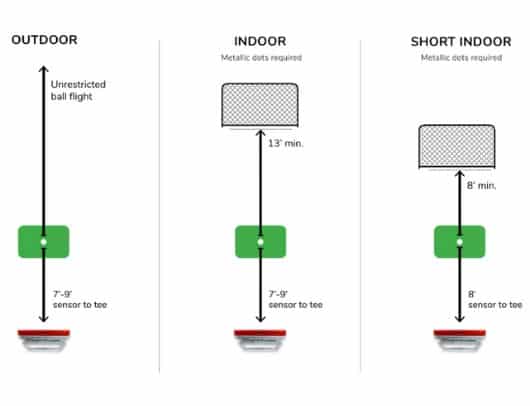
When I began researching all about the Mevo Plus, I found their use of the terms ‘indoor mode’ and ‘short indoor mode’ very confusing. Were these just terms to describe the dimensions of various simulator setups or were they actual modes within the Flightscope app, which you have to click on or off depending on your setup?
I contacted Flightscope directly to find out.
Flightscope replied, that the short indoor mode (and regular indoor mode) are actual settings you pick within the Mevo Plus app software. This allows the Mevo Plus to pick the correct area to monitor (ie a viewing window) so that it doesn’t lose track of the ball.
| Dimension | Minimum size for Mevo Plus Short Indoor Mode (ft) |
|---|---|
| Length | 16 ft |
| Height | 10ft |
| Width | 10-15ft |
When using Mevo Plus inside you’ll have to use their metallic dots on the golf balls to assist with spin readings. You can read more about that and many other space requirement considerations here at my dedicated article.

What’s the Minimum Ceiling Height in a Golf Simulator?
As if the tee to screen distance wasn’t enough of a headache, you also need to ensure you have adequate height and width in your golf simulator. This can be especially difficult for those with a sloped or non flat roof.
Those with a sloped roof may have to sacrifice the perfect room length and width for the place in their room with adequate height to swing.
Nevertheless, the minimum height required for a golf simulator is 9ft, (8.5ft is an absolute minimum for shorter golfers with wider swings), with 10ft providing a much more comfortable experience.
You can learn a lot more about what makes an adequate ceiling height in our dedicated article here.
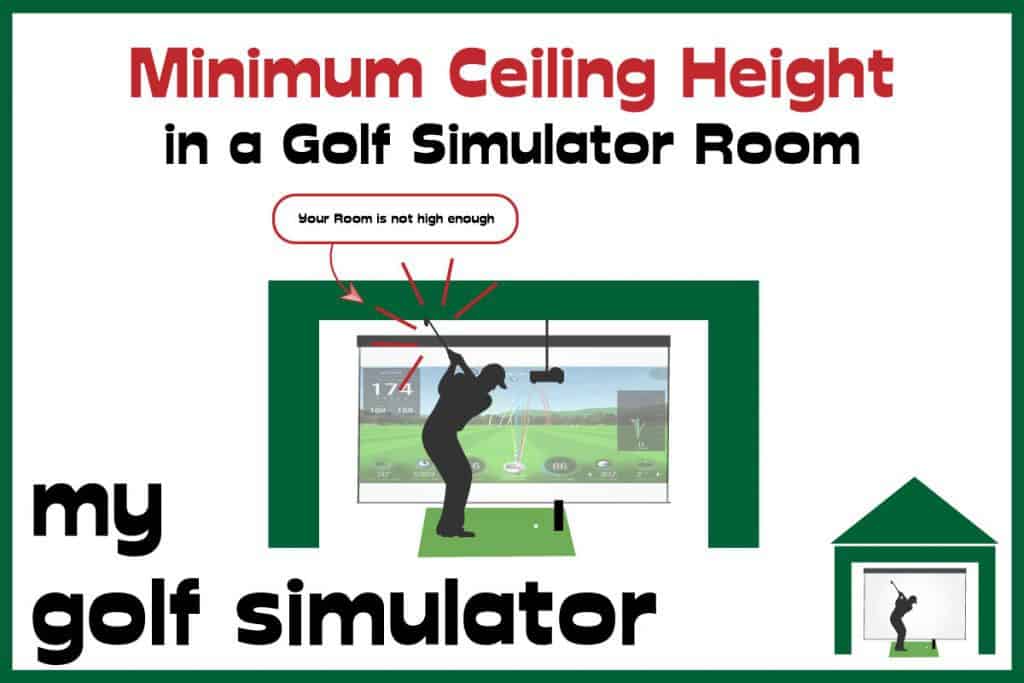
What about Room Width in a Golf Simulator?
You need enough room width to swing the golf club and not hit the wall behind you. Ideally you will also have enough room width to achieve this whilst addressing the golf ball with a target line centred on the impact screen.
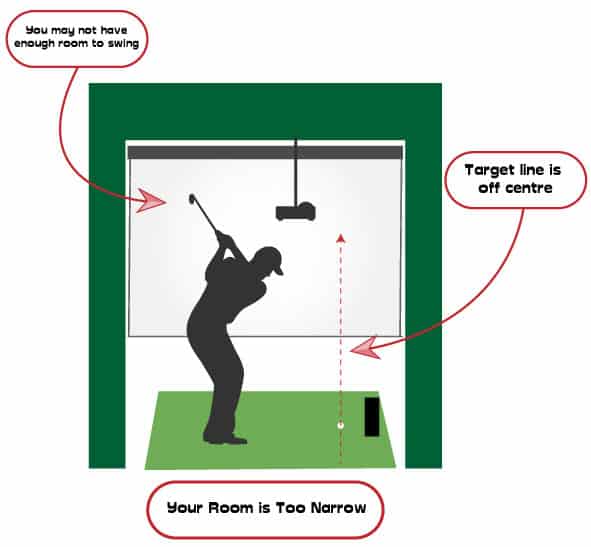
The Impact of Room Length on Your Projector Choice
Your tee-to-screen distance directly affects both your projector model and mounting position. Get this wrong and you’ll end up fighting with shadows, awkward mounting angles, or worse—risking a club strike on your projector.
Key Considerations
- Always plan hitting position and projector position together. You need a setup that avoids casting shadows on the screen while keeping the projector out of your swing path.
- If your tee-to-screen distance is short, your projector will need to sit closer to the screen. That means choosing a model with a lower throw ratio.
- Use tools like the throw calculator at projectorcentral.com to check image size at different distances before buying.
Mounting Options
Floor mount: A good option in short rooms. You can mount centrally (with protection for cables and lens) or off-center (requires horizontal keystone correction).
Ceiling mount (most common): Works best if you have enough ceiling height to mount behind you and out of swing range.
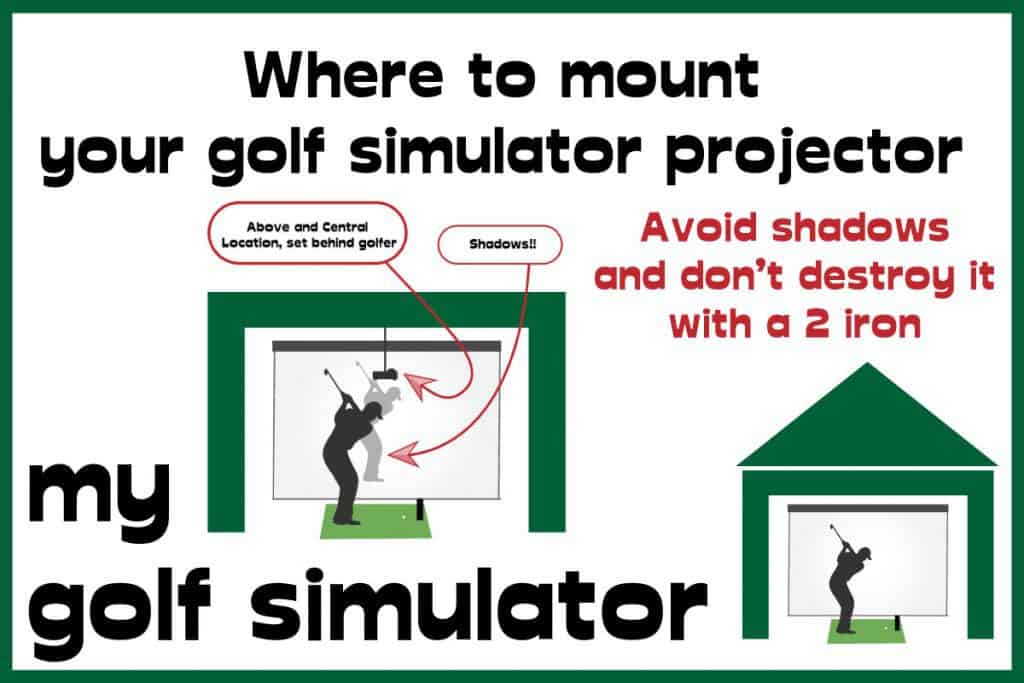
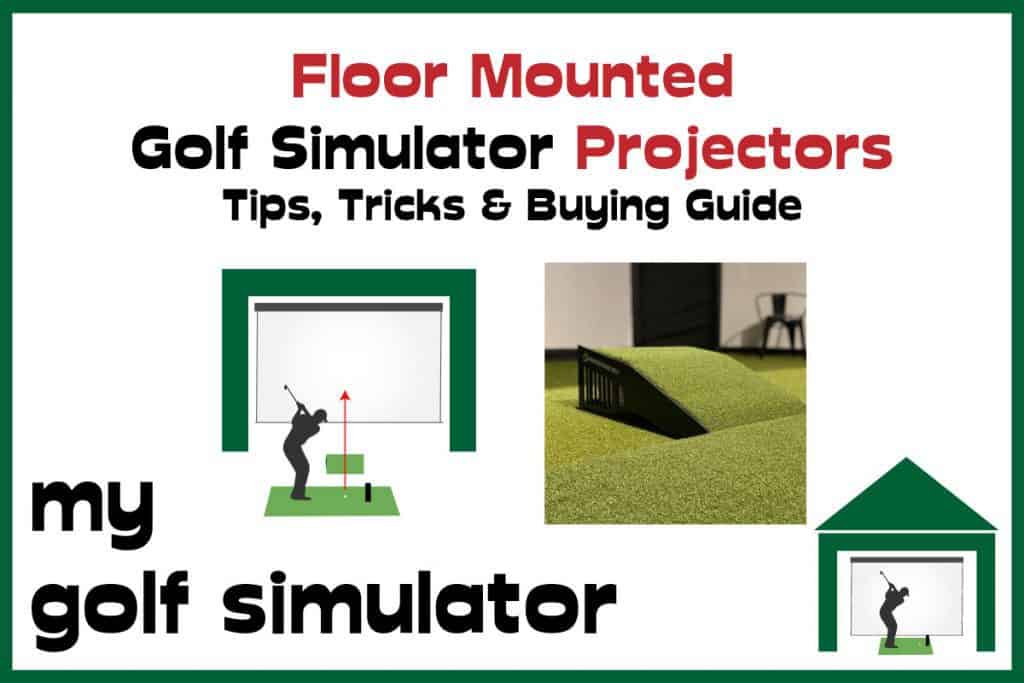
To Sum Up – Do You Have Enough Room Length?
I hope this guide has helped answer your questions about tee-to-screen distance and given you practical ideas for planning your golf simulator. Room depth isn’t usually the biggest barrier, but getting it right makes your setup safer, more immersive, and more accurate.
12 Key Considerations for Tee-to-Screen Distance
- The total length, width, and height of your space
- Any unusual dimensions such as sloping ceilings or bulkheads
- Your choice of launch monitor and its depth requirements
- How deep and tall your enclosure is
- Your screen choice, noise levels, and bounceback performance
- Your tolerance for bounceback
- How well you’ve protected walls, ceilings, and enclosure framework
- How you hang the screen and what you place behind it
- Projector type, throw ratio, and placement
- The level of immersion you want from your simulator
- Screen and projector resolution – will you see imperfections up close?
- Other users – do they have wider swings or longer follow-throughs than you?
Good luck with your build, and check out our related content below for more setup tips. Thanks for reading!
Check out our related articles
Frequently Asked Questions
What is the ideal tee to screen distance in a golf simulator?
Around 10–12 feet. This gives the best balance of safety, launch monitor accuracy, and immersion.
What is the minimum tee to screen distance?
Six feet is the bare minimum, but 8 feet is a safer practical minimum. Anything under 8 feet increases bounceback risk and reduces realism.
Can I still build a simulator in a short room?
Yes. Use a camera-based launch monitor, keep tee-to-screen around 8 feet, and add bounceback protection like a softer screen, air gap, and turf.
What happens if I stand too close to the screen?
You risk more bounceback, higher noise, faster screen wear, and less accurate launch monitor readings.
Is there a maximum tee to screen distance?
No hard limit, but being too far reduces immersion and may cause high-lofted shots or shanks to miss the screen. Deep enclosures are recommended if you tee up at 14–16 feet or more.
How does tee distance affect projector choice?
Closer tee-to-screen distances need projectors with lower throw ratios or ultra-short-throw models. Longer distances give more flexibility but may require higher brightness for a large image.
Do radar and camera launch monitors need different tee-to-screen distances?
Yes. Radar units (like Trackman or Mevo+) need more total room depth, often 18–21 feet. Camera units (like SkyTrak or GC3) work well in shallower spaces with 15–18 feet total depth.
Do I need space behind the impact screen?
Yes. Leave 12–24 inches behind the screen for deformation and to reduce bounceback. Add padding or curtains if possible.
How much space do I need behind the golfer?
Radar units require 7–9 feet behind the ball. Camera-based units only need enough clearance to swing safely.
Will a bigger screen require more distance?
Yes. Larger screens need more tee-to-screen space to keep shots on target and avoid hitting over the screen with high-lofted clubs.
Mevo Gen 2 Space Requirements
Gray Impact Screens – Pros and Cons
ABOUT THE AUTHOR

Hello! My name is Alex and it is my mission to bring you all the information you need to build your own home golf simulator! I hope mygolfsimulator.com helps you on your journey to better golf at home!
LEGAL INFORMATION
On this site, you'll find articles on all aspects of building a golf simulator. I will also link to other sites where you can buy some of the simulator components. Some of these links may be affiliate links, which means if you click them I gain a small commission at no extra cost to you. This really helps out me and my site so thank you in advance! mygolfsimulator.com and all related social media accounts are property of Awonline LTD.