iPad vs PC for Skytrak – Choose your Skytrak device
Posted in Launch Monitors
As you plan your Skytrak golf simulator, you need to plan which device you’ll use alongside the Skytrak launch monitor. Your decision: iPad vs PC for Skytrak.
Stop! Don’t blow your budget on a gaming laptop, just yet. Let us show you the considerations you need to make to choose the device on which you’ll run Skytrak. There are several easy mistakes that can be avoided by buying and using the right device.
iPads and Tablets are the best devices for golf simulator owners who value portability, ease of use and a built in touch screen. I recommend either a laptop or desktop PC for those who wish to use simulation software such as The Golf Club and get the most out of your simulator graphically.
PCs are also very versatile in their own right, being able to turn your golf simulator into a home cinema, games room or a whole host of other amazing spaces.
Read on to learn all about each option so you can make the right choice from the start.
Don’t forget you can use you iPhone or android smartphone as the ultimate portable device for Skytrak.

iPad vs PC for Skytrak – Does it Matter?
The device you use for Skytrak can have wide ranging implications for your Skytrak golf simulator experience.

You need a device that can
- Run the Skytrak app or your chosen simulation software
- Boast the computing power and graphics power to run these applications smoothly
- Avoid a Skytrak shot delay
- Provide an immersive and enjoyable golf simulation experience
Extra features that are strengths of one device over another
You may want your device to be able to:
- Be picked up and taken outside, to the driving range, or to a friend’s house.
- Play movies and computer games without buffering and stuttering
- Access 4K graphics
- Record and analyse your swing, perhaps running premium swing analysis software
- Be as cheap as possible
Do you already own a compatible tablet or PC?
This would be a big win for your golf simulator budget.

My guess is that you do already own a device capable of running the Skytrak app at least, if not your chosen simulation software.
Anyone with a premium smartphone in 2020 is likely to be able to run the Skytrak app. Take a look at this dedicated article detailing what it takes to use your phone as your Skytrak system.
If you have a compatible iPad or tablet then you’re winning. You might just have to wrestle it off the kids when they want to watch Youtube.
Carting the family desktop PC into your golf simulator room is a bit more of a pain however.
I found it nice to have my own dedicated device for my golf simulator. At first this was my iPad and subsequently my laptop. I have a Chromebook laptop for my everyday office needs, my wife uses this too.
I keep my gaming PC in my golf simulator man cave and it makes me happy 😀
What are the minimum device requirements?
The following requirements are for a device to run the Skytrak app only, you’ll need more computing power in order to play 3rd party simulation software such as The Golf Club.
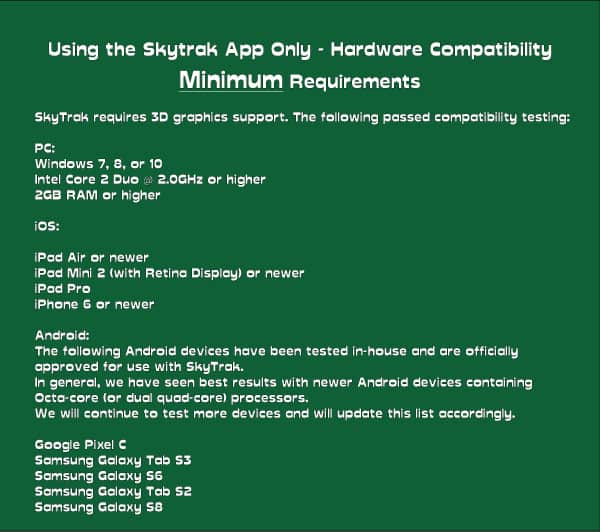
Recommended System requirements – tablet
Apple iPads
You’ll see that the minimum system requirements for iPads include some relatively old models, with slower processors and less modern graphics hardware. These iPads will play Skytrak but you may have to put up with a longer delay between hitting the ball and seeing the shot fly.
Skytrak’s representative commented in the Golf Simulator Forum about this:
I would recommend either an iPad Air 2, iPad Pro or newer for best results.

What about android tablets?
The same principles apply for android tablets. Whereas a now prehistoric Samsung Galaxy Tab S2 will run the software, you will have better results with a more recent model such as the Galaxy Tab S4 (or newer). The S4 tablet can be picked up at a great price now it’s a bit older.
System Requirements for World Golf Tour
WGT Golf in the App Store supports iOS 6.0 or newer on
- iPad 2+, iPad mini, iPhone 4+, and iPod touch 4+. First-generation iPads have too little RAM to play the game.
- WGT Golf on Google Play supports Android 4.4 or newer.
You can see that World Golf Tour on tablet platforms support even older models than the Skytrak app. Remember you’ll likely need a newer model in order to play without a significant Skytrak shot delay.
Recommended System requirements – PC
Here are the recommended system settings to run The Golf Club on PC with Skytrak.
- SkyTrak’s Game Improvement Plan ($99.95/yr) and The Golf Club 2019 Subscription
- OS: Windows 7, 8 or 10 (all must be 64 bit)
- Processor: Intel Core i5-760 @ 2.80GHz or equivalent — i7 processors recommended
- Memory: 4 GB RAM — 8GB recommended
- Graphics: NVidia GTX 670 or equivalent — NVidia 970X or higher recommended
- DirectX: Version 11
- Network: Broadband Internet connection
- Hard Drive: 30 GB available space
You can see that the recommended settings are significantly higher in standard than if you only plan to use the Skytrak app.
If your PC only just hits these settings or blurs the line then you may experience significant Skytrak shot delay. Take a look at our article here all about minimising this delay. We talk in more detail about the CPU and graphics requirements for Skytrak.
The Golf Club can’t be played on tablets or phones, the system requirements are too high for this. You can play World Golf Tour instead though which a very popular simulation game.
What are the Advantages of using an iPad or tablet for Skytrak

Portable Launch Monitor Practice
A tablet is even more portable than a laptop. You can put it in your golf bag, carry it easily under your arm or transport it in the same case as your launch monitor when you go to the range or outside to your garden hitting bay.
Laptops are designed to be portable but are still bigger and bulkier than a tablet, usually requiring their own dedicated case or bag.
Of course, if you’re considering a desktop PC build for your golf simulator room, this is not portable. You’ll need to use an iPad, tablet or your smartphone in addition to your computer.
Battery life
I would say who wins here is quite variable.
Higher power laptops will use battery power more quickly, however they may be equipped with bigger batteries!

Personally, my iPad wins here as lasts longer on a full charge than my laptop does. But that’s just me. A newer laptop might have a much better battery life than an older tablet.
My laptop would drain the power bank a lot quicker I think. A computer’s power consumption tends to rise along with its performance so there’s a balance to strike between portability and performance, especially if your laptop is a bit older.
I have a little power bank that I take with me too that I can simply plug into my tablet as I play, actually, I have two! This means I’m almost guaranteed to have enough juice to run my devices.
Price
You don’t need the absolute most powerful or premium iPad in order to run your golf simulator software.
Take a look at the minimum requirements for an iPad or android tablet above. You’ll see that you have a wide range of today’s tablets as options for use in your golf simulator.
You can pick up such a tablet at a very reasonable price, especially refurbished models on Ebay. I found a refurbished iPad Air 2 with 12 month warranty for £220 ($275) with a very quick search.
A tablet is much cheaper than a laptop capable of running golf simulator software, particularly for those golfers who have neither a high end PC or laptop to start with.
I like to have a dedicated device for golf simulation purposes, so the kids aren’t watching cartoons on it during the only 30 minutes I get per day for hitting balls. Picking up a $275 very capable ipad is a sound investment.
iPads and Tablets have touch screens
This is obvious of course.
I use my laptop for my golf simulator device purposes and it does just a great job!
However, it doesn’t have a touch screen. I’d like to be able to easily annotate my swing after I’ve caught it on camera and work on my fundamentals and swing positions. I’m thinking of spending several hundred pounds on a touchscreen monitor to sit beside my laptop.

I should probably just use my laptop and save money!
You can use World Golf Tour and E6 Connect on iPad and Android
Don’t worry about not being able to play fantastic simulation software just because you plan to use your tablet.
World Golf Tour is designed for tablet use, although it can be played on desktop if you desire.
E6 Connect is a fantastic piece of software that is available on newer models of tablet and smartphone.
Advantages of using a PC for Skytrak
Computing and Graphics Power
You can get more power for your money with a PC.
Golfers with computers or tablets which only just fit the minimum requirements for their simulator software could run into problems such as
- Delay between the golf shot impact and the result appearing on the screen (a ‘shot to show’ delay)
- Stuttering or buffering, if you’re really lacking in CPU or GPU power.
Most launch monitors, especially towards the more budget end of the spectrum, send their data to the device for processing and to render the resulting shot.
A PC is much more likely to have the computing and graphics horse power to cope with the demands of your simulator software, especially if you want to run it at crystal clear resolutions like 4K.
A golf simulator device doesn’t just have to run the simulation software, it has to run it well!
Use other simulation software such as TGC
You are a little bit more limited with third party simlation software if you plan on using an iPad, tablet or phone.
Two of the premium simulation software programs E6 Connect and World Golf Tour are compatible with tablets and smartphones.
Unfortunately, The Golf Club is only available on PC with Skytrak.
Programs like TGC require a lot of computing and graphics power as we lay out above. They need to process your launch monitor data and render the shots in 3D on golf courses in stunning definitions.
I suspect if these THC ever does come to tablet platforms they’d be simply the gaming version like you’d play on the PS4 or Xbox.
Using a PC gives you full access to any of these programs providing you meet the minimum system requirements.
It’s an excuse to buy a great PC!
You can also use your golf simulator room as:
- A place to play golf
- An office
- Your own home cinema or games room
- A home bar
- Somewhere to escape and destress
- Many more!
A great PC can be a fantastic addition to a man cave in which your golf simulator resides. I don’t know about you, but i find buying a new PC so exciting! What a nerd!
Can you use a Apple Mac with Skytrak?
Unfortunately, Skytrak is not compatible with Apple Mac computers, in native mode anyway.

This seems a strange decision but I guess there were prohibitive financial and business considerations.
Skytrak is of course compatible with iOS on iPads and iPhones.
You can, however, use Skytrak on your Apple Mac computer if you go through a process called Bootcamp.
I understand this is a method of installing a Windows operating system on part of the computer’s hard disc. It is not something I am experienced with so here is a link explaining more about it.
Comparison of laptops vs desktop PCs
Okay, so some of you will have decided on a PC for your golf simulator, but do you want a laptop or a desktop?
Laptops are better for those who want an all in one, portable and versatile computer.
Desktop computers are easier to repair and upgrade. This is important if you realise you don’t quite have graphics power to run your chosen software at your chosen settings. You can simply swap new components such as graphics cards in and out.
I would say if you plan to keep your PC solely in your golf simulator room and not take it outside then you’re better off with a desktop.
On a security note, laptops are more easily stolen than a desktop PC. You should insure your laptop as well as your Skytrak.
Check out a more detailed comparison of laptops and desktops here.
What about an iPhone or smartphone?
A great many of the problems with both a tablet or a PC can be solved by playing the Skytrak app on your smartphone.

The ultimate portable device, people take their smartphones with them everywhere. Mine is always either in my hand or in my pocket when I’m out of the house.
You can connect a phone to a projector for a full impact screen setup too, just like the heavier duty devices.
Newer iPhones or android phones are powerful enough to run the Skytrak app software and even third party simulation software such as World Golf Tour.
You may find the simulation experience slow and cumbersome though, especially if you have an older compatible device. Many find the Skytrak shot delay more annoying when using their phones.
I believe anyone with a relatively new premium smartphone should consider it for use with Skytrak whilst outside or at the range. I wouldn’t use it as my core device for my golf simulator, I have my PC there to run TGC.
However, my phone is more than powerful enough to run the Skytrak app whilst I’m at the driving range. It’s free (I already own it), easy to transport and I already know itll be charged.
Looking for a Laptop Ready for Golf Simulation?
If you’re unlike me and don’t enjoy the prospect of building a new PC, then check out this fantastic laptop available from Rain or Shine Golf.

What are the specifications?
- 9th Gen Intel® Core™ i7-9750HF (2.60GHz, up to 4.50GHz with Turbo Boost, 6 Cores, 12MB Cache)
- Windows 10 Home 64
- 15.6″ FHD (1920 x 1080) IPS, anti-glare, 60Hz, 300 nits
- 16GB DDR4 2666MHz (2 x 8GB)
- 512GB SSD PCIe
- 170 watt AC
- NVIDIA® GeForce® GTX 1650 4GB
- 3 Cell Li-Polymer, 52.5Wh
They take the worries about computer requirements out of your hands and present you with a laptop ready for all your golf simulator needs.
Only those golfers running the highest of high specification setups need think twice about this computer.
Check out this full Golf Simulator Computer Bundle

This bundle includes everything you’ll need to get your tech sorted golf simulator room, including:
- Gaming Laptop & Protective Sleeve
- Laptop Stand
- HDMI Wireless Receiver
How to choose your device – Use this checklist
Okay, let’s recap
Your choices are as follows:
- Are you going to have a dedicated device that lives in your golf simulator room and isn’t used for other things?
- Can you use your smartphone for your portable golf simulation needs, using a desktop PC at home and skipping the tablet/iPad?
- What state is your family PC in? Do you want to upgrade to a new one which can be used in your golf simulator room?
- If you choose the PC route, do you want a desktop simulator setup, or a laptop?
Let’s recount the features of each device. Some will be more important to you and some less. Which ones appeal to you will inform your decision.
- Computing and Graphics power
- Whether you intend to purchase 3rd party golf simulation software, and which one (eg TCG, WGT and others)
- Portability
- Supplementary features ( can it be used for games, movies, everyday computing needs)
- Battery life
- Touchscreen features for annotating your swing
- Price
- Ease of upgrades (desktop PC >>> laptops and tablets) and repairs
I hope this article has helped you clarify the decision making process in your head. You need the perfect device for your Skytrak Golf Simulator.
That may be a different setup altogether compared to all the various participants on fora and elsewhere.
The computer, tablet or smartphone is only one component of a golf simulator setup.
Picking the perfect device can make whole experience go so much more smoothly. It can also be a prime place to save money. Take the time to assess your situation and simulator needs. Good luck!
Check out our related Skytrak articles here! 😀 Thanks for reading!
Skytrak vs Mevo Plus – 27 Comparisons!
Check out my complete guide pitting the two big launch monitor rivals against each other across 27 domains, from space requirements, data, software compatibility, portability, misreads, accuracy, and more.
You will learn exactly which of these two excellent golfing machines suits you and your golf simulator setup the most!
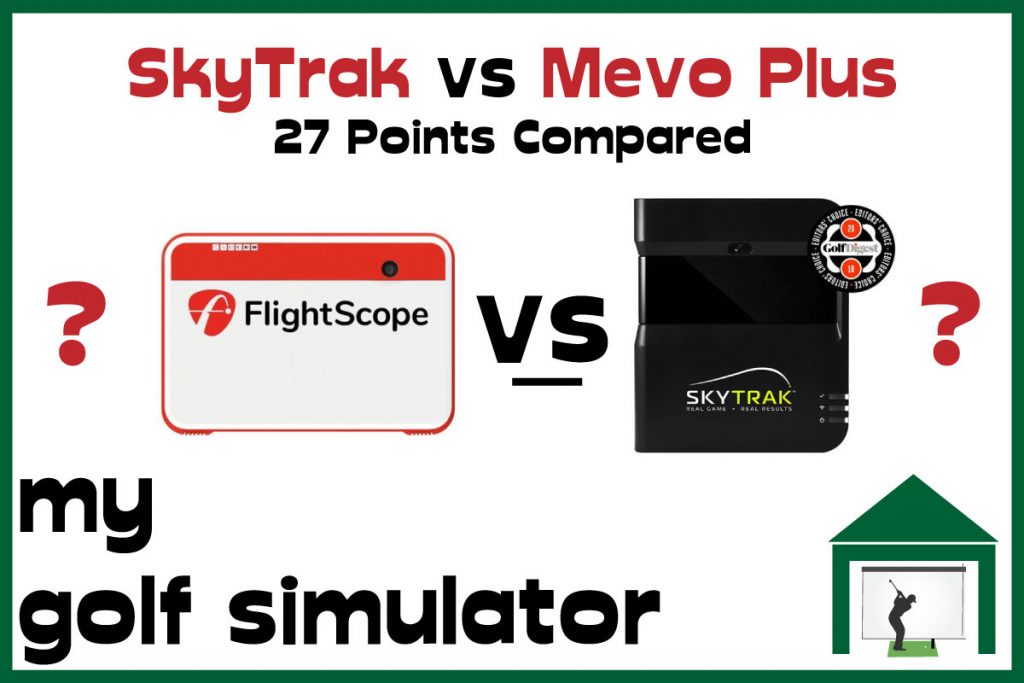
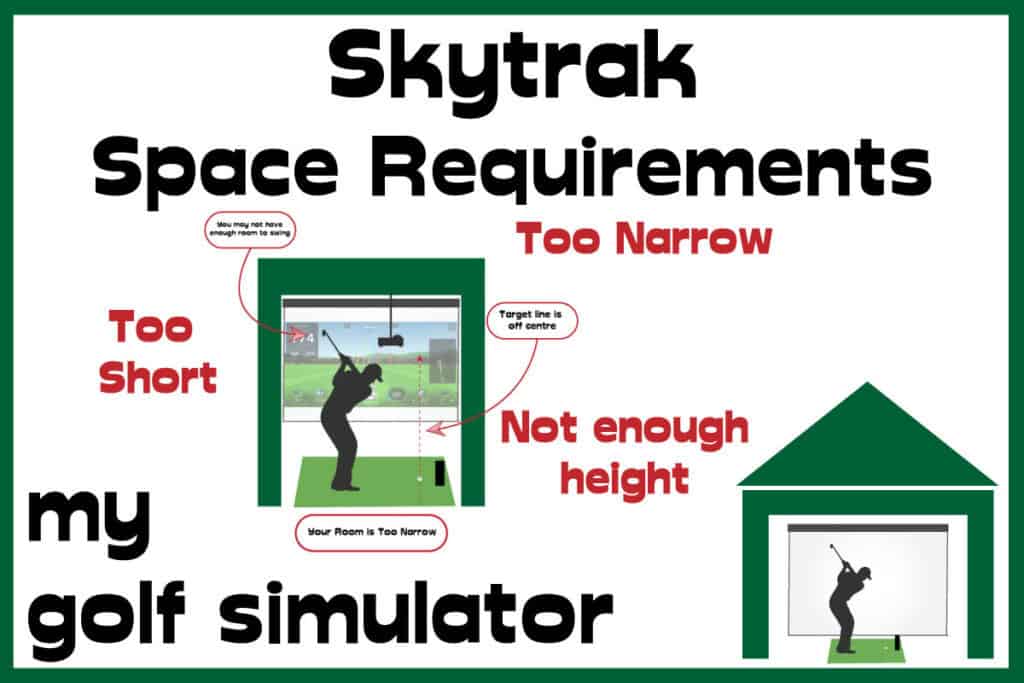

More Commonly Googled Skytrak Questions
Is SkyTrak portable?

Can SkyTrak be used outdoors?

How do I connect my SkyTrak to my Iphone?

How high does the ceiling need to be for a golf simulator?

What size room do I need for a golf simulator?

How much room do you need for SkyTrak?

Do you need Wifi for SkyTrak?

How Does Skytrak Work?

Will SkyTrak work on Iphone?

Mevo Gen 2 Space Requirements
Gray Impact Screens – Pros and Cons
ABOUT THE AUTHOR

Hello! My name is Alex and it is my mission to bring you all the information you need to build your own home golf simulator! I hope mygolfsimulator.com helps you on your journey to better golf at home!
LEGAL INFORMATION
On this site, you'll find articles on all aspects of building a golf simulator. I will also link to other sites where you can buy some of the simulator components. Some of these links may be affiliate links, which means if you click them I gain a small commission at no extra cost to you. This really helps out me and my site so thank you in advance! mygolfsimulator.com and all related social media accounts are property of Awonline LTD.













