How to Choose a Golf Simulator Impact Screen in 2024
Posted in Golf Impact Screens
Golf simulator Impact Screens are crucial for any comprehensive simulator setup. In this guide, I’ll outline the essential factors to consider when choosing a golf simulator screen.
Carl’s Place offers the top golf simulator screen on the market in 2024. This triple-layered, cushioned screen showcases 4K resolution images with exceptional clarity and minimal light bleed. It also minimizes bounceback and noise upon impact.
Carl's Place Premium Impact Screen
- High-Quality Images: Tightly woven, multilayer screen for a smoother, crisper image up to 4K.
- Durability: Designed to withstand direct impact from golf balls traveling up to 250 MPH.
- Custom and Standard Sizes: Available in various sizes to fit different room dimensions.
- Material Quality: Made of three layers of heavy-duty, tight-knit, impact-resistant polyester.
- Noise Reduction: Features a cushioned center layer to quiet noise from the golf ball hitting the screen.
- Versatile Finishing Styles: Options for edge finishing to suit installation needs.
- Compatibility: Can be attached to different frames, used with golf enclosures, or as part of a DIY golf simulator.
Carl’s Premium Golf Simulator Screen features a bright white surface with ultra-tight weaves, enhancing image detail and quality. There is a central cushioning layer that allows a reduction in light bleed, bounceback, and noise.
- Excellent Image Quality: Realistic golf simulation experience.
- High Durability: Suitable for intense use with high-speed impacts.
- Customizable Size and Finish: Tailored to specific room sizes and design preferences.
- Noise Reduction: Less noise disturbance during play.
- Versatile Installation Options: Flexible setup or integration into existing setups.
- Few - more expensive than budget screens, but this screen is worth it in my opinion
This article will help you select a golf simulator screen that fits your setup perfectly, ensuring a stunning, high-resolution image with minimal bounceback.

Alex’s Expertise and Experience with Golf Impact Screens
I am to provide clear, detailed, and specific information on golf impact screens within the broader context of golf simulators. I understand the critical role that a high-quality impact screen occupies in the overall experience and strive to guide my readers through the complexities of choosing and installing the perfect screen for their needs.

- My Specialized Knowledge in Golf Impact Screens: Since starting mygolfsimulator.com, I’ve honed my expertise specifically in the area of golf impact screens. My extensive research and writing have been centered on understanding every nuance of impact screen technology and its application in golf simulator builds.
- My Deep Dive into Impact Screen Quality: I’ve dedicated significant time to exploring the intricacies of impact screen picture quality. Understanding the importance of a clear, sharp image for an immersive golfing experience, I’ve analyzed various screen materials and their impact on image clarity and resolution.
- My Insights on Sizing and Aspect Ratio: Recognizing that the size and aspect ratio of an impact screen are critical for a perfect simulator setup, I’ve delved into the specifics of how to choose the right dimensions. I provide detailed guidance on selecting the right screen size and aspect ratio to ensure a seamless fit within any simulator space, additionally covering issues with the bottom of the impact screen. I have also written in great depth on curved impact screen builds.
- My Experience with Impact Screen Installation: I’ve personally experimented with various methods of attaching impact screens within golf simulators. My hands-on experience allows me to offer practical advice on the best practices for mounting screens, ensuring both safety and optimal visual quality.
- My Focus on Practical Solutions: In my work, I emphasize practical solutions to common issues like minimizing bounceback and noise. I explore different screen tensions and additional cushioning techniques to enhance the safety and comfort of using a golf simulator. I have also compared impact screen simulator builds with alternatives such as golf simulator nets.
- A Detailed Knowledge of Projector Specifications: I have developed strong expertise in selecting the ideal projector and impact screen combination for golf simulators. My knowledge extends to understanding projector specifications in detail, enabling me to recommend the perfect projector for any given space. I ensure the projected image aligns flawlessly with the screen, considering factors like throw ratio, keystone correction, and resolution. This expertise allows me to provide tailored advice, ensuring an immersive and accurate golfing experience for every setup.
- Hands-on Experience Building Enclosure Frames: I have built a variety of golf simulator enclosure frames over the last four years, from fully DIY builds to pre-packaged premium enclosures. I have experience cutting metal conduit pipes to size as well as tinkering with bungees and zip ties to create the perfect impact screen tension.
- Putting it all together: I have amalgamated all of the above in-depth information into a comprehensive impact screen buying guide.
Essential characteristics of an ideal golf simulator impact screen include:
Ultra-High-End Impact Screen Materials
A top-notch golf simulator screen should display a bright, clear, and sharp image. The best screens provide the golfer with the highest attainable picture quality, both in brightness and resolution, while simultaneously maintaining an indestructible barrier between their golf ball and the wall.
Additionally, there should be a cushioning layer within the screen to deaden the motion of the ball as it makes impact, reducing bounceback and noise on strike.
Golf simulator screens are often made of multiple layers of polyester, woven tightly into a mesh. This fine weave allows minimal light to pass through, maximizing image reflection.
The denser the weave, the smoother the display. Low-quality screens often have a rough, grainy surface.
Carl’s Premium Golf Simulator Screen features a bright white surface with ultra-tight weaves, enhancing image detail and quality. There is a central cushioning layer that allows a reduction in light bleed, bounceback, and noise.
Take a look at my dedicated article all about impact screen picture quality within a golf simulator.

The Size and Aspect Ratio of your Impact Screen should be Perfect for Your Space
The aspect ratio, the width-to-height proportion of a screen, is crucial in golf simulators, just as it is in TVs and projectors. The goal is to have the projected image fill the entire screen without leaving any unused space.
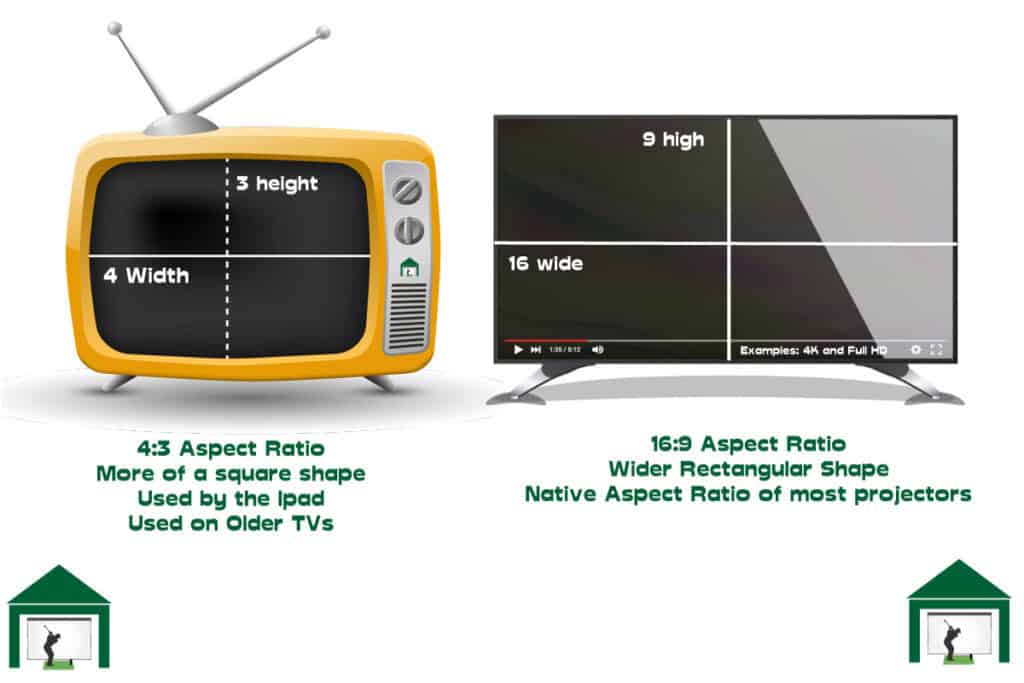
Right Aspect Ratio = Right Impact Screen Size = Right size Enclosure
When you’ve finished building your simulator and turned on the projector, ideally, the picture will fill the whole screen. You should avoid having too much screen that isn’t being used. As long as you keep your simulator, it will continue to annoy you.
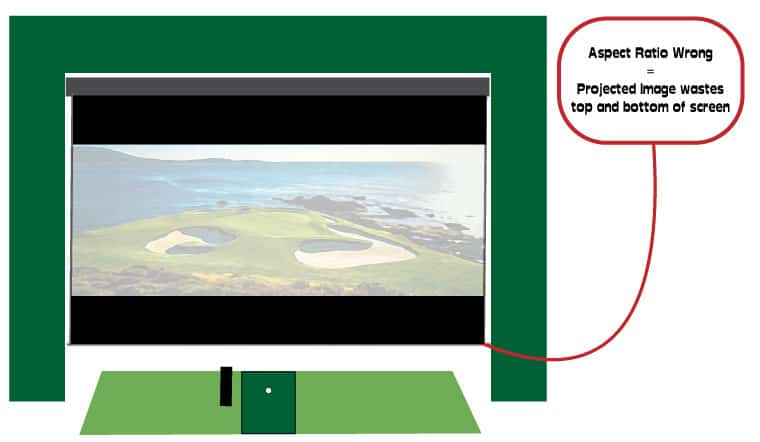
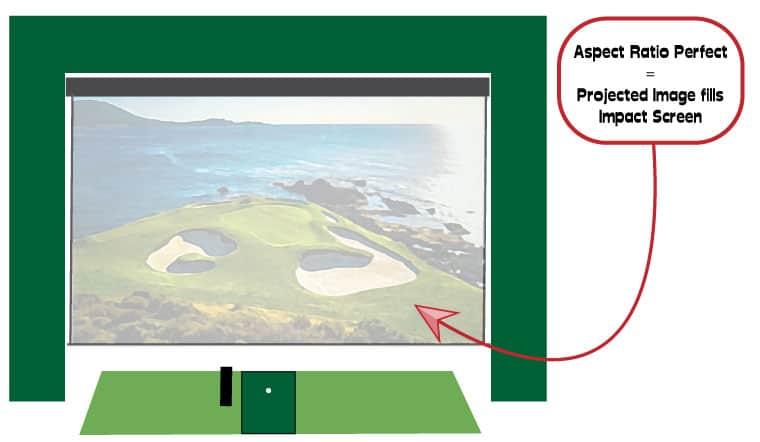
You’ll want to make preparations in advance to ensure a successful combination of simulator components. The dimensions of the enclosure, the impact screen, and the desired aspect ratio must all be coordinated.
You must leave some room for the screen’s border.
Keep in mind that there is a distinction between these four areas.
- The maximum space for your entire golf simulator, including any relief space
- What about the maximum space on the inside of your enclosure, if using one
- The maximum space for your screen, including outer edges, eyelets, fixings
- The maximum screen size onto which you can project an image
Consider this while deciding how large of an impact screen to buy for your simulator. Trimming down a screen can be challenging, if not impossible to do neatly. You’ll have a hard time cutting something straight, and the edge and eyelets on one side may likely break off.
Both Full HD and 4K formats commonly use a 16:9 aspect ratio. This ratio necessitates a large enough space for use with golf simulators.
If your golf simulator screen doesn’t match a standard aspect ratio, you might end up with unused space around your projected image.
Depending on your room’s dimensions, you might opt for a 16:9, 4:3, 16:10, or 1:1 aspect ratio. Wider ratios like 16:9 or 16:10 are ideal for spaces with more width.
Here are some example sizes for 16:9 golf simulator screens from Carl’s Place, including both outer and viewable dimensions.
16:9 is the most commonly used aspect ratio for an impact screen and it is the standard aspect ratio used for a Full Hd or 4K display, though it does require more room width than a 4:3 screen.
| ASPECT RATIO | Screen Width (Ft) | Screen Height (Ft) | Outer Dimensions (inches) | Viewable Screen Size (inches) | Viewable Screen Size (Diagonal) |
|---|---|---|---|---|---|
| 16:9 | 13 | 7.7 | 91x159 | 86x154 | 177 |
| 16:9 | 14 | 8 | 96x166 | 91x161 | 185 |
| 16:9 | 15 | 8.5 | 103x180 | 98x175 | 200 |
| 16:9 | 16 | 9 | 108x188 | 103x183 | 210 |
| 16:9 | 17 | 9.5 | 114x198 | 109x193 | 222 |
| 16:9 | 18 | 10 | 120x210 | 115x205 | 236 |
4:3 screens suit narrower spaces. This is a very common aspect ratio in home golf simulators as golfers frequently don’t have enough width in their garage, shed, or basement to enjoy a 16:9 impact screen.
1:1 screens, being square, are for challenging room shapes, though they’re often used with 4:3 projections, leaving some screen area unused.
Here are some example sizes for 4:3 golf simulator screens from Carl’s Place.
| ASPECT RATIO | Screen Width (Ft) | Screen Height (Ft) | Outer Dimensions (inches) | Viewable Screen Size (inches) | Viewable Screen Size (Diagonal) |
|---|---|---|---|---|---|
| 4:3 | 10 | 7.7 | 91x120 | 86x115 | 144 |
| 4:3 | 10.5 | 8 | 96x126 | 91x121 | 151 |
| 4:3 | 11.5 | 8.5 | 103x136 | 98x131 | 164 |
| 4:3 | 12 | 9 | 108x142 | 103x137 | 171 |
| 4:3 | 12.5 | 9.5 | 114x150 | 109x145 | 181 |
| 4:3 | 13 | 10 | 120x159 | 115x154 | 193 |
For more on aspect ratios and impact screen sizes, see my dedicated articles here
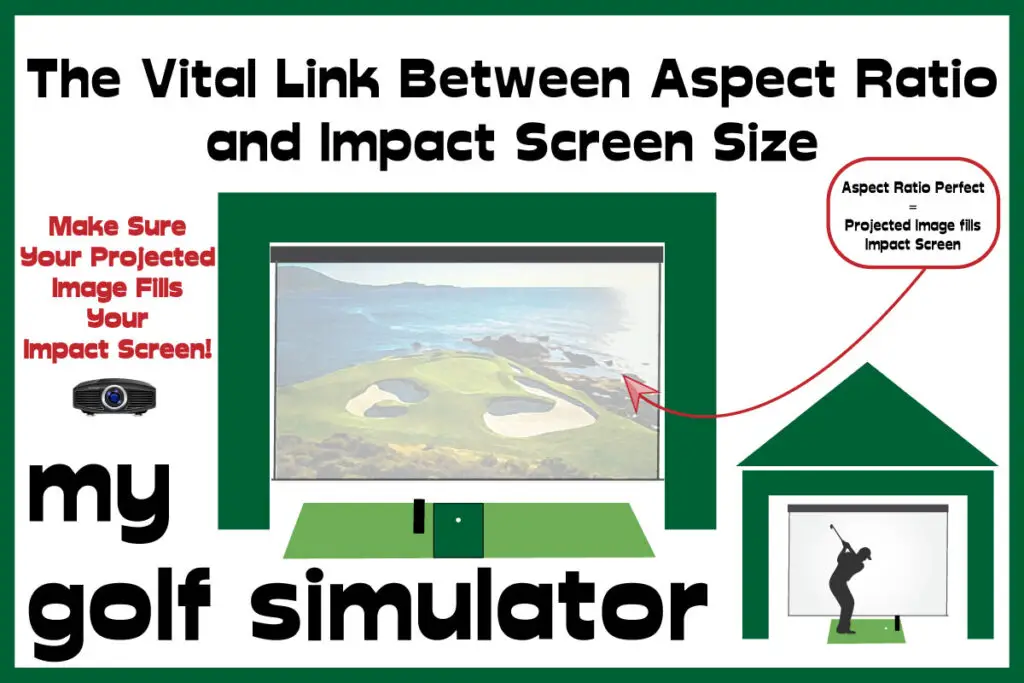
A Quality Impact Screen Should Minimize Bounceback and Noise
“Bounceback” is when a golf ball rebounds off the screen toward the player. It can be dangerous due to the ball’s speed and unpredictable direction. Screen tension greatly affects bounceback.
Less tension and hitting the ball further from the screen can reduce bounceback. Sometimes, golfers can find they struggle with bounceback despite a range of efforts.
Consider a soft back layer behind the screen, like memory foam for maximal cushioning. Add padding with artificial turf grass in front of the screen to deaden the ball as it falls off the screen, minimizing bounces.

Critically, Carl’s Premium Impact Screen is renowned in the industry for low-bounceback strikes. The central cushioning layer does a fantastic job of absorbing the kinetic energy of the golf ball.
I discuss more solutions for reducing bounceback in a dedicated article, along with soundproofing tips for golf simulators.
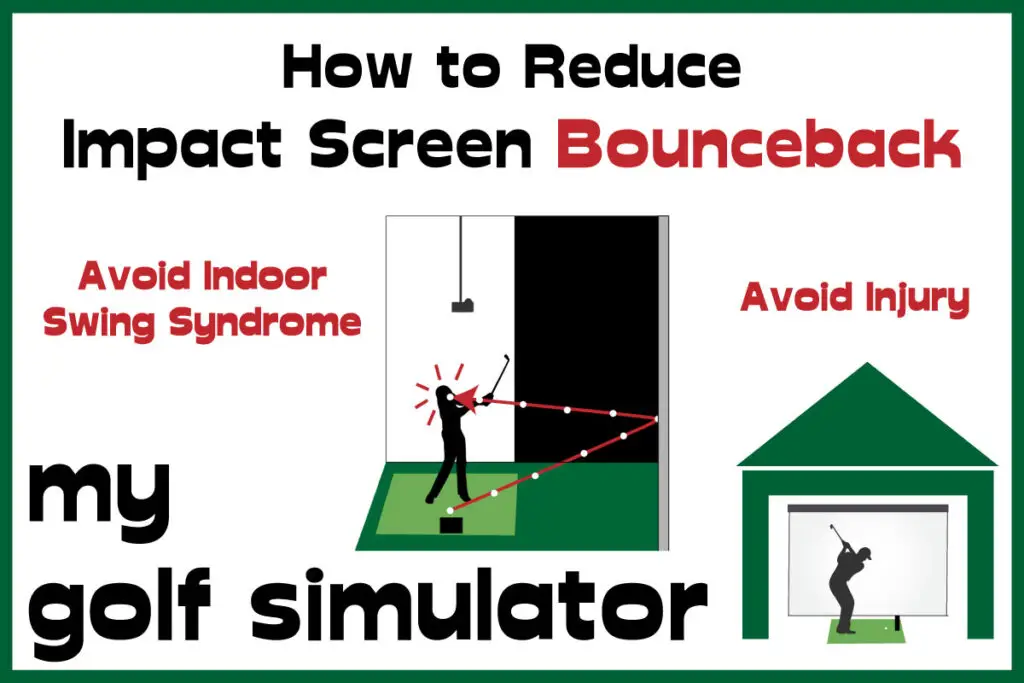
Ricochet, a dangerous form of bounceback, occurs when the ball hits the simulator’s frame or a closely mounted wall. This poses risks to everything in the room.
Bounceback is a critical safety concern, especially for commercial golf simulators.
The noise upon impact is also related to bounceback. Less tension reduces noise, beneficial for those with nearby neighbors or sleeping children. More soundproofing strategies are covered in my article.
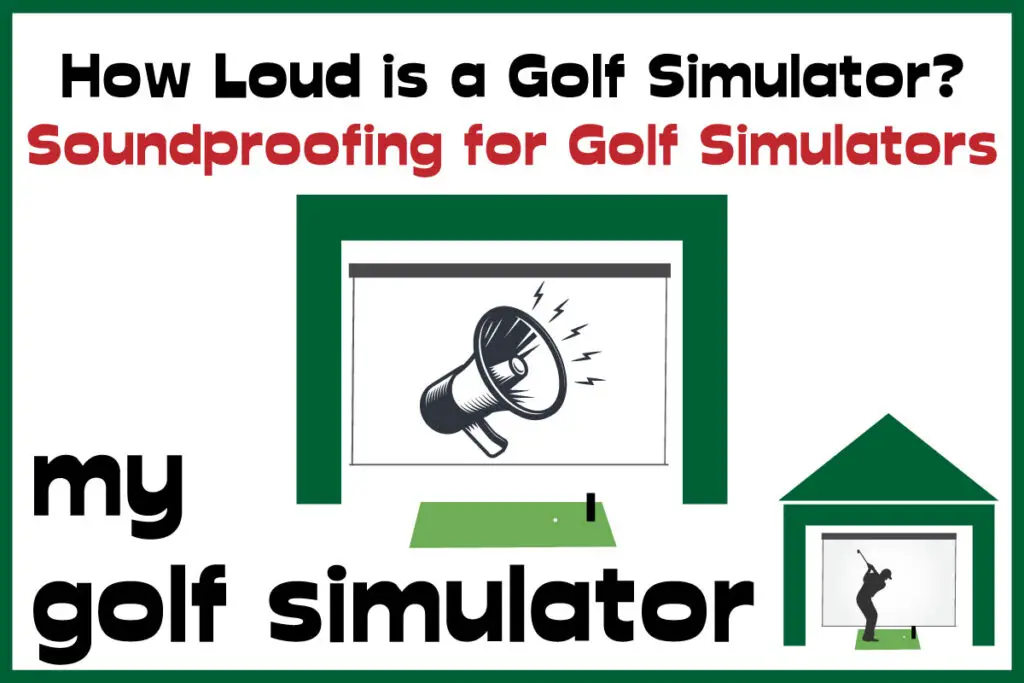
Mounting your Golf Simulator Screen
Most golf simulator screens have a black border with eyelets for threading bungee cords, which can then be attached to an enclosure frame or permanent fixtures.
Other mounting options include permanent and retractable installations. For more details, see my article on golf simulator screen mounting. Carl’s Place also offers 9-inch and 6-inch bungees, available with or without their golf simulator screens.
When hanging your impact screen, aim for uniform tension across the whole surface. If the screen is too taut, there will be too much bounceback and noise, and if it is too slack, the image quality will suffer.
Check out this assembly video for Carl’s Pro Enclosure, featuring the Premium Impact Screen. You can see the erection of the metal frame, attachment of the impact screen and wall panels and the fine adjustments along the way.
Regular projector screens are unsuitable for golf simulators. They can’t withstand repeated high-velocity golf ball impacts and pose a safety risk.
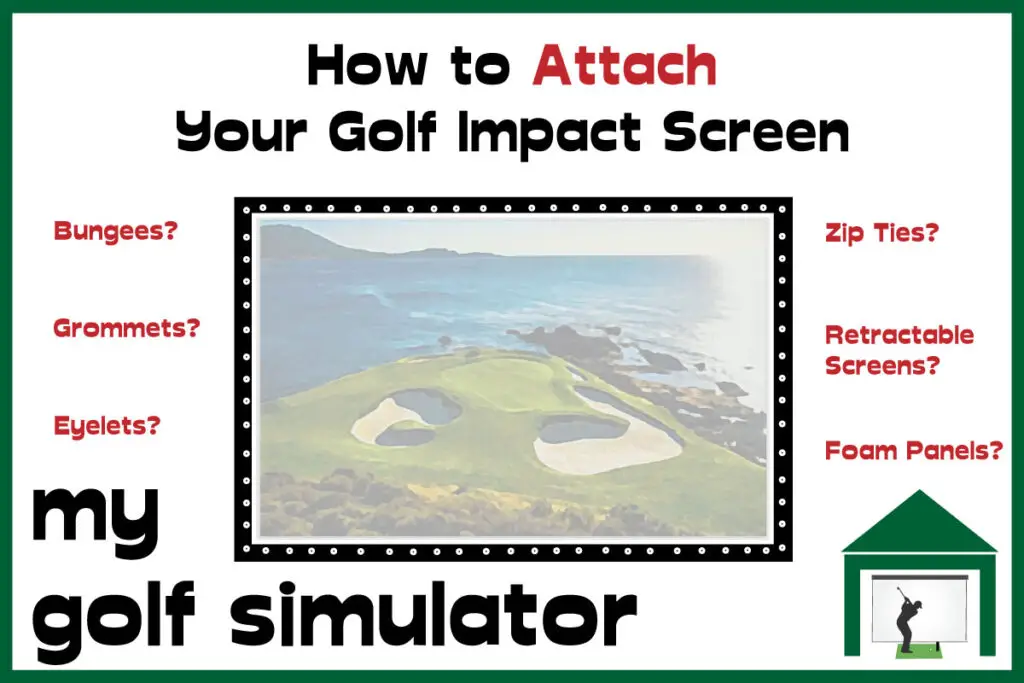
Ideal Screen Distance from the Tee in a Golf Simulator
The screen should be at least 6-7 feet from the hitting area, with some golfers preferring around 10+ feet. This distance balances immersion, bounceback reduction, and launch monitor accuracy.
In a golf simulator, the distance between the striking area and the impact screen should be a minimum of 6-7 feet and a maximum of 15 feet. The optimal tee-to-screen distance strikes a balance between minimising impact screen bounceback, maximising accuracy from the launch monitor, and ensuring immersion.
Like I’ve discussed in other posts about golf simulator space needs, you should begin your entire setup with the hitting position.
Choose a position, ideally positioned with the ball position perpendicular to the centre of your future impact screen. You could use chalk to trace a line from the projected screen’s future centre all the way back to the room’s far corner.
Then, at various spots along this line, you should try out your swing. Can you take a driver swing from each tee with sufficient length?
Room length is less often a limiting factor than height and width for golf simulators.
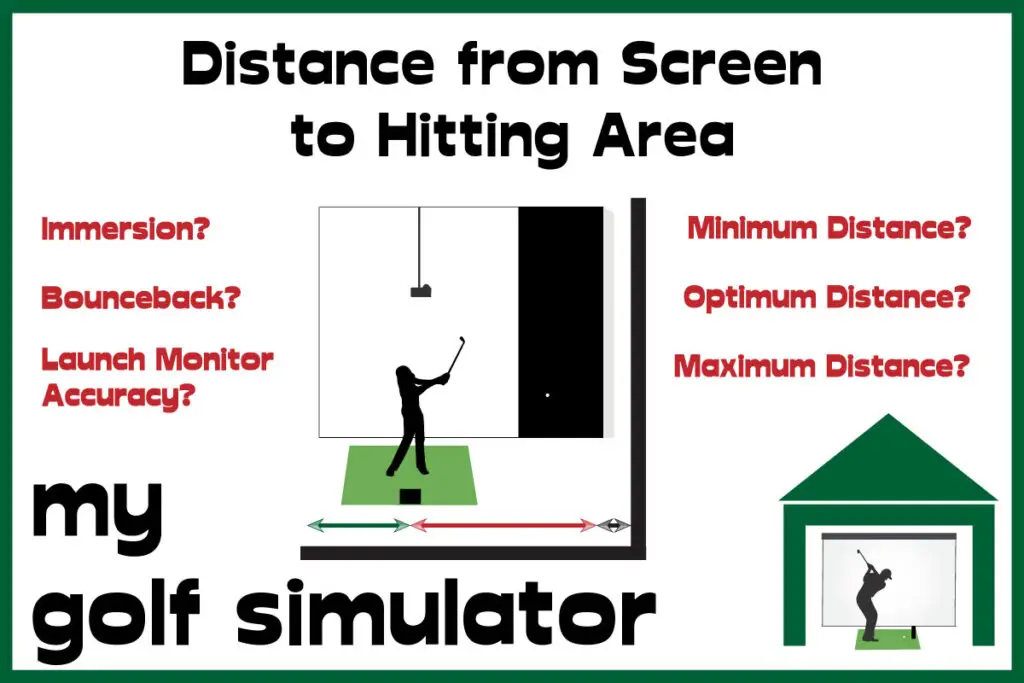
Is your impact screen selection compatible with your projector?
I always recommend that you plan and purchase your impact screen and projector together. You must plan both the projected image and the surface on which it will be presented.
In essence, I would make your golf simulator options in the following order so that your impact screen and projector choices are precisely matched:
- Measure and evaluate the measurements of your room.
- Set a budget for your impact screen and projector (we’ll return to this to determine if your desired goods (and associated features) are within your budget).
- Determine a hitting location inside your space (where your golf mat or hitting surface will be, as well as where the ball will sit).
- Determine the impact screen size and aspect ratio you want to go for depending on your space dimensions and other considerations for your area. More information on aspect ratio and screen size can be found in the point above.
- Identify several potential projector mounting places; more information can be found in the golf simulator projector articles linked below.
- With your target screen size and a (likely) projector mounting position determined, browse the selection of golf simulator projectors and select a model with a suitable throw ratio. My preferred golf simulator projectors provide a wide range of throw ratios! You can also use zoom, lens shift, and keystone correction to fine-tune things. There’s a lot more information in the articles below!
- Consider brightness, resolution, and other features as part of your decision if you locate more than one model with a good throw ratio within your budget.
Check out my ultimate guide to golf simulator projector choice here:

Consider the areas beneath and behind your Impact Screen.
The borders of your impact screen are critical to your setup. You need impact screen borders that are nice and tidy, but also obscure the metal frame to which the screen is attached.
Foam cushions or flaps around the screen will shield the enclosure frame from thins or shanks, lowering the likelihood of violent ricochet.
What should the bottom of the Impact screen be used for?
The bottom of the impact screen is the interface between the projected image and the floor of your simulator, and it can look untidy if the aesthetics are not considered.
Some golfers prefer that the bottom of their projected image be flush with the floor to increase realism, but I am not certain that this is absolutely necessary.
Many simulator installations have foam inserts or bumpers around the edges of their impact screens that are affixed to the enclosure. These bumpers enhance the appearance of golf simulator enclosures by concealing exposed metal bars, and they also provide additional protection against high-velocity ball ricochets.
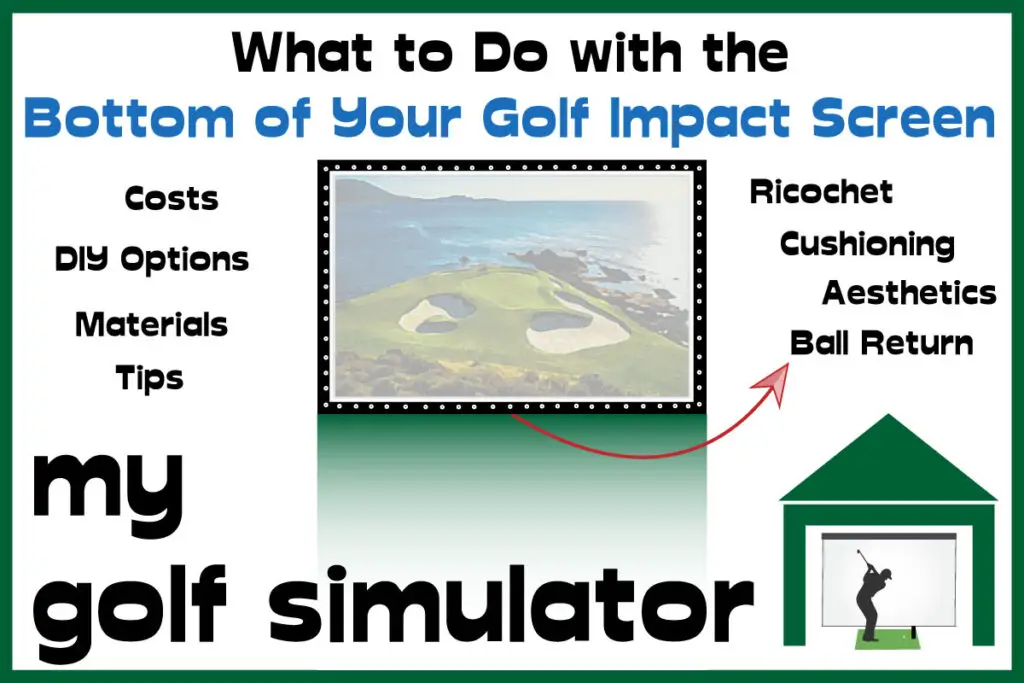
How much room do you require behind the impact screen?
I recommend that you provide at least 12 inches of room behind your impact screen, preferably 18 inches or more.
Allow enough space for the ball to strike the screen, distort the screen backward, and recoil elastically back towards the golfer. Excessive recoil causes more difficult bounceback, with the ball flying all over the golf simulator arena.
If the impact screen is hung with minimal tension, it will flex more with each strike, requiring more room behind the screen.
If there is insufficient room behind an impact screen, the ball will strike the wall behind the screen before it has had a chance to rebound backward. This will cause a powerful ricochet backward, putting everyone in the simulator space in danger.
Here’s a video of the space behind my impact screen, where you can see the deformation of the screen on impacts by golf balls:
Durability and cleaning of impact screens
Impact screens do wear down over time, taking blows from hundreds of golf balls shot at speeds considerably in excess of 100mph. To keep an impact screen clean, consider how to prevent dirt accumulation rather than merely how to remove stains once they’ve formed.
To avoid the collection of dirt and stains on the impact screen:
- Only use fresh, clean golf balls.
- There should be no grass stains, dirt, or Sharpie markers.
- No more pen/sharpie marks.
- Avoid using golf balls that have excessive wear/scuffs. These will cause significant wear on your screen over a huge number of strikes.
- Make sure to clean your clubs after returning from an outdoor round to your simulator, since dirt will transfer to the ball and ultimately to the screen.
- Note that hitting high spinning wedge shots (eg 9000-10,000 rpm) from near to the screen can sometimes ‘burn’ the screen leaving dark patches noticeable in bright ambient light.
To remove existing marks on your screen, proceed with caution and use only light cleaning agents, beginning with soap & water and a towel. Check out the video below from Carl’s Place.
Should you purchase your Impact Screen with a Golf Simulator Enclosure?
I propose that you determine how you will hang your impact screen from the start, and if that means hanging the screen from a metal frame enclosure, why not purchase the two items together?
You can add the Premium or Preferred impact screens to one of Carl’s Place’s superb golf simulator enclosures, which will be sized to exactly suit the screen.
You can select between the low-cost DIY Golf Simulator Enclosure and the high-end Pro Golf Enclosure bundle.
You may also purchase the two things separately. This is perfectly OK, but the sizes must be precisely matched.
The enclosure should be four inches taller and broader than the screen, with two inches on each side for attaching the bungees. You could also do a tighter fit with one inch on all sides.
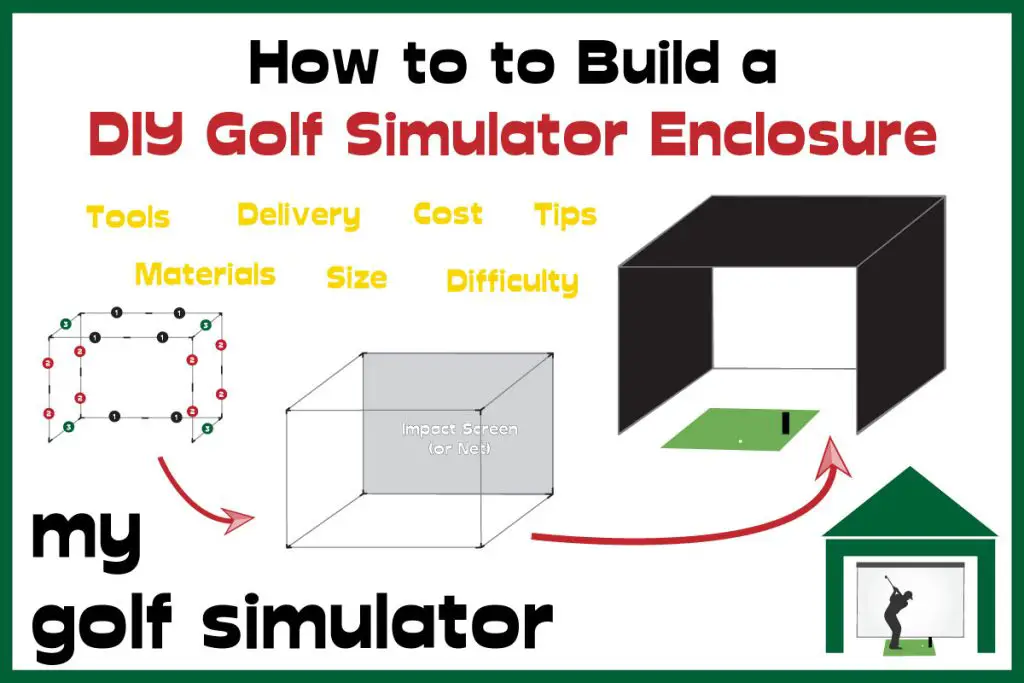
Check out my deep dive on the advantages and disadvantages of building a DIY golf simulator enclosure (finding the metal conduit pipe yourself and cutting it to fit) versus purchasing a pre-made enclosure package.
How realistic is a Curved Impact Screen?
Have you ever seen those incredible golf simulator sets with ultra-wide screens that curve around the golfer, engulfing them in the indoor golfing experience?
Such a system is certainly feasible, but it will necessitate additional space, funds, effort, and planning. See my separate article about curved impact screens here.
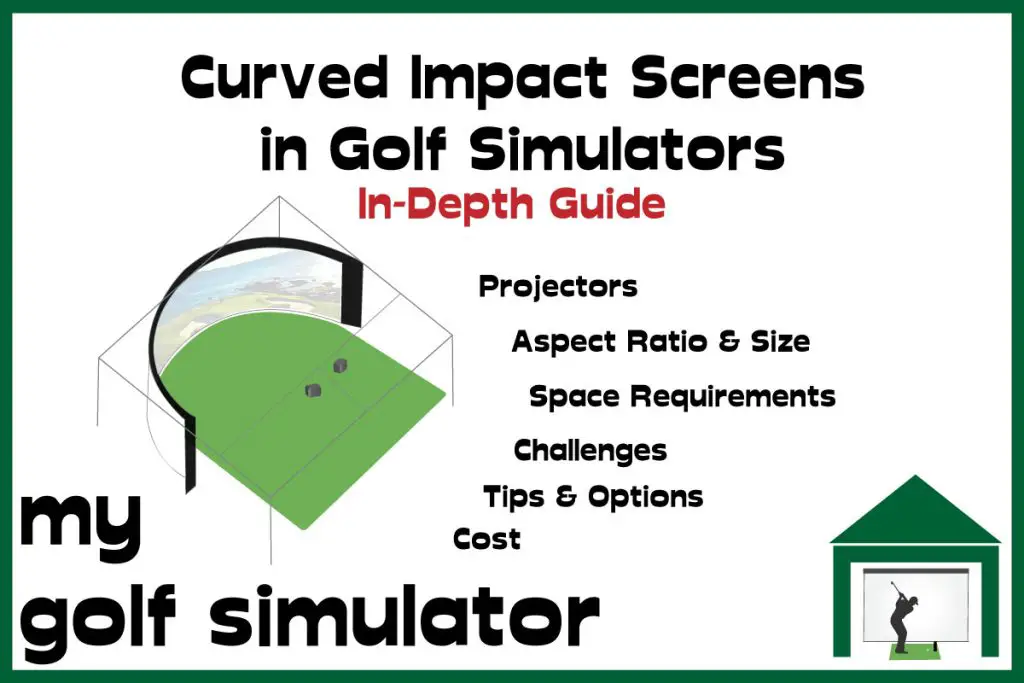
Can an Impact Screen be used outside?
Although an impact screen and even a projector can be used outside, I would always recommend an outside location with a roof overhead (for example, a decking area with a huge gazebo roof).
You don’t want bad weather, such as rain or snow, to damage your expensive impact screen and other equipment. Outside use is often discouraged by impact screen makers since it is highly likely to degrade the screen’s durability.
I’m working on a full essay about outdoor home golf setups that will be published soon.
What about a Retractable Impact Screen
Many golfers have asked me for recommendations for impact screens that may be installed on a retractable or roller system, allowing them to use the space for many purposes (such as vehicle storage).
Setups for retractable impact screens would be classified as follows:
- An impact screen installed to a roll-up device (similar to a window blind) that would unroll downwards and be used before being rolled back up.
- A retractable impact screen (such as the HomeCourse Pro Screen)
- A golf simulator system in which the golfers become quite familiar with the method for attaching/detaching the screen from their setup, permitting rapid detachments. A bungee-and-eyelet-mounted screen can be unclipped reasonably rapidly, albeit it would be a laborious operation to do on a regular basis.
How retractable your impact screen needs to be is determined by how frequently you need to change the use of the space.
If you only need to change the use of the area a few times a year (for example, due to seasonal changes), you may simply detach the screen in the same way that it was installed. However, if you need to change the usage of the area regularly, you’ll need to find a way to retract the screen fast, such as a roller mechanism.

Alternatives to Impact Screens
An impact screen with a projected image is not required in all golf simulators. Many indoor golf setups work just fine with a net and a launch monitor. Some people use a net in addition to a TV display, while others use their nets outside in the garden.
The considerations required when deciding between an impact screen and a projector system differ from those required when building a net-based golf simulator. In this article, I go over these distinctions in depth.
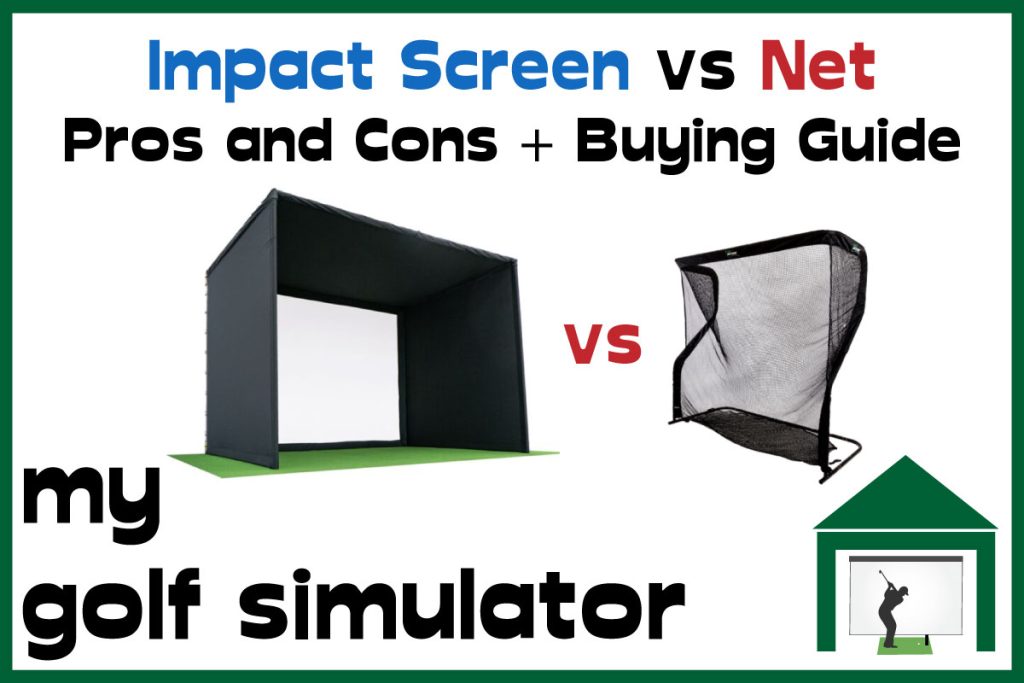
An Alternative Premium-Quality Impact Screen – The SIG-Premium
Another fantastic premium impact screen is available at The Indoor Golf Shop. The SIG-Premium Screen boasts the following benefits:
- The spacer mesh fabric material is thick, multilayer, and smooth, allowing for clear and crisp images up to 4K resolution.
- Because of the strong mesh, there is very little light leak through.
- There will be no blurry visuals or pixellation.
- Grommets and double-stitched black vinyl edges
- According to Shop Indoor Golf, the SIG-Premium screen is the thickest available on the market, and it is’made up of two heavy-duty, tight-knit impact-resistant polyester surfaces that sandwich vertical spacer yarns, providing a unique three-layer surface’.
- Vertical spacers within the screen act as “cushions,” dampening the noise produced when the golf ball strikes the screen.
- Rated for 250mph hits and comes with a 1-year warranty against rips and tears!
Best Budget Impact Screen – Carl’s Place Preferred Impact Screen
An affordable yet high-quality impact screen option is the Preferred Screen from Carl’s Place. This is Carl’s middle-tier screen option and a solid option for golf simulator setups operating with tighter budget restraints.
Carl’s Preferred Impact Screen offers the following benefits:
- Higher Quality Projected Image (than Carl’s Standard Screen) with a smoother surface
- 100% Polyester with Silicone Reinforcement and a tightly woven knit (to reduce bleed-through of light)
- Also available in a range of sizes and aspect ratios
- Choose between three border options, including foam flaps for metal enclosure protection, and loop fasteners for integration with other materials in DIY setups.


Safety and Best Practices
- Minimize Bounceback and Noise
- Use screens with cushioning layers to reduce bounceback and noise
- Less tension in the screen and hitting the ball from a further distance can help.
- Consider a soft back layer behind the screen and padding on the floor in front of the screen.
- Proper Mounting of the Golf Simulator Screen
- Ensure uniform tension across the screen during installation.
- Avoid overly taut screens to reduce bounceback and noise.
- Regular projector screens are not suitable due to safety risks.
- Ideal Screen Distance from the Tee
- Maintain a minimum distance of 6-7 feet from the hitting area to the screen.
- This distance helps balance immersion, bounceback reduction, and launch monitor accuracy.
- Durability and Cleaning of Impact Screens
- Regularly clean the screen to prevent dirt accumulation.
- Use fresh, clean golf balls to avoid stains and marks.
- Consideration for Screen’s Surrounding Area
- Ensure there’s sufficient room behind the screen for the ball to strike and recoil.
- Protect the enclosure frame with foam cushions or flaps to reduce ricochet risks.
- Screen Size and Aspect Ratio
- Choose the right aspect ratio and screen size for your space to avoid unused screen areas.
- Ensure the projected image fills the entire screen.
Summary
The ideal impact screen for your home golf simulator should have:
- A premium, multi-layer, tight-weave, bright-white polyester material with minimal light bleed.
- Eyelets for easy bungee attachment.
- An appropriate aspect ratio for your space (usually 16:9 or 4:3).
- Cushioning to reduce bounceback and noise.
- Affordability, durability, and high impact resistance.
- Carl’s Premium Screen meets these criteria, available in various sizes and aspect ratios. For an optimal golf simulator experience, the screen is a key component.

Mevo Gen 2 Space Requirements
Gray Impact Screens – Pros and Cons
ABOUT THE AUTHOR

Hello! My name is Alex and it is my mission to bring you all the information you need to build your own home golf simulator! I hope mygolfsimulator.com helps you on your journey to better golf at home!
LEGAL INFORMATION
On this site, you'll find articles on all aspects of building a golf simulator. I will also link to other sites where you can buy some of the simulator components. Some of these links may be affiliate links, which means if you click them I gain a small commission at no extra cost to you. This really helps out me and my site so thank you in advance! mygolfsimulator.com and all related social media accounts are property of Awonline LTD.















