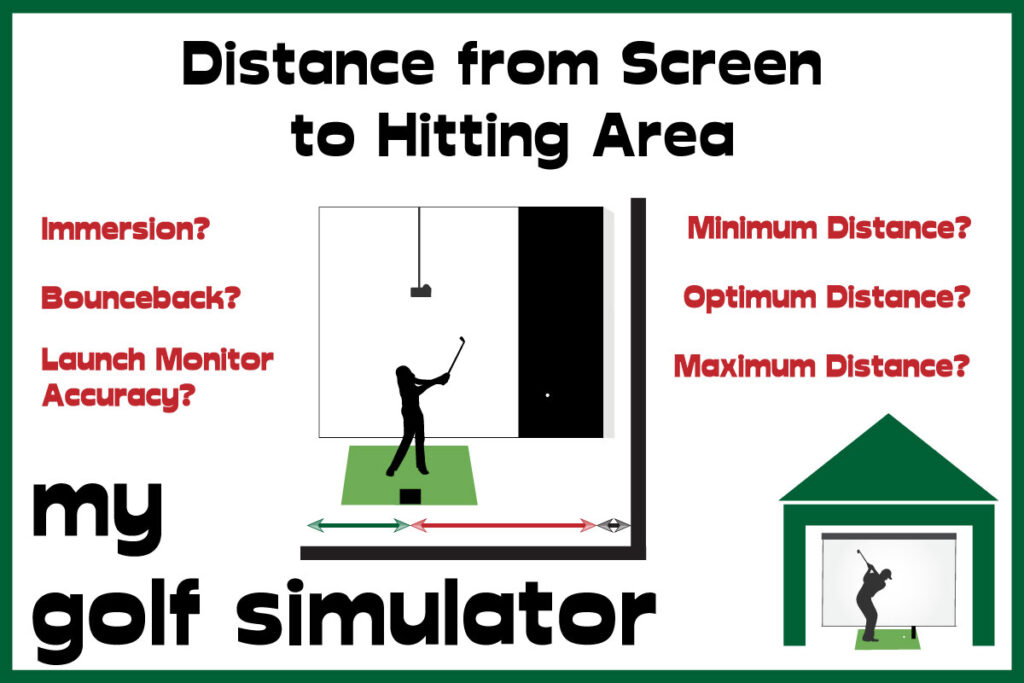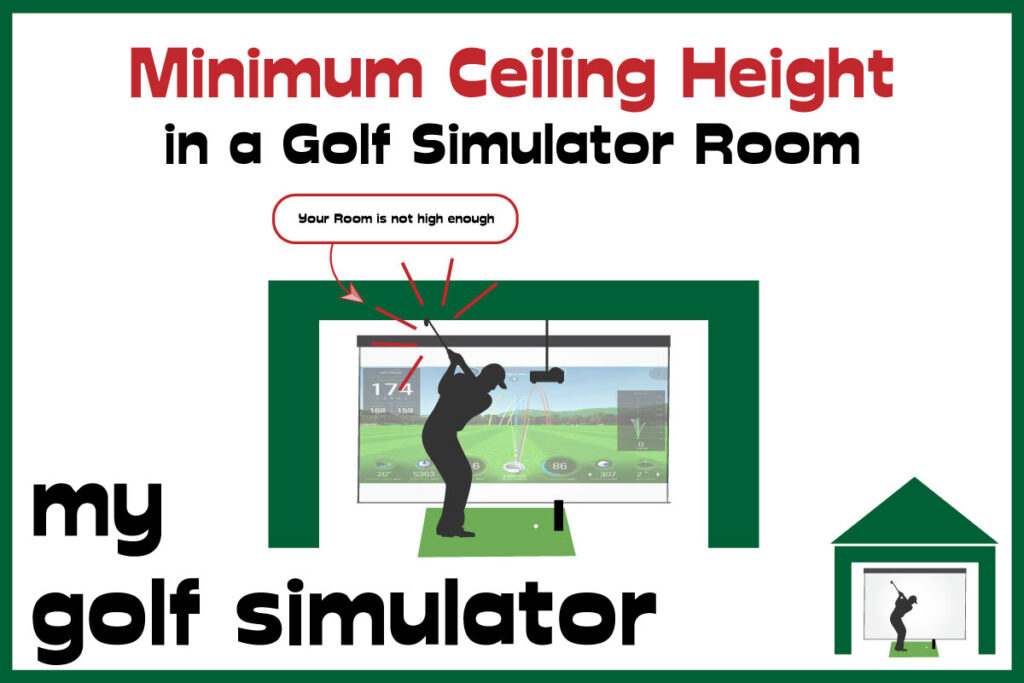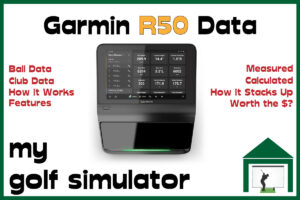Location is the first decision to make when planning a golf simulator. Each possible room or location has attached benefits and drawbacks. We discuss each in detail in this article.
Here is a list of 7 choices of golf simulator location available to you, alongside 10 key considerations that inform this decision:
| Golf Simulator Locations | Key Considerations |
|---|---|
| Internal Room Inside the Home | Space Dimensions |
| Garage | Budget |
| Basement | Access |
| Shed | Lighting Setup |
| Garden Room or Cabin | Heating Setup |
| Renting a Space | Power, Sockets and Internet |
| Outdoor Setups | Noise and Soundproofing |
| Security and Insurance | |
| Construction and Planning Permission | |
| Dedicated Space vs Alternative Uses |
By the end of this article you will understand the advantages and disadvantages of seven golf simulator build locations, and know the factors to consider when deciding where to build your own simulator setup.
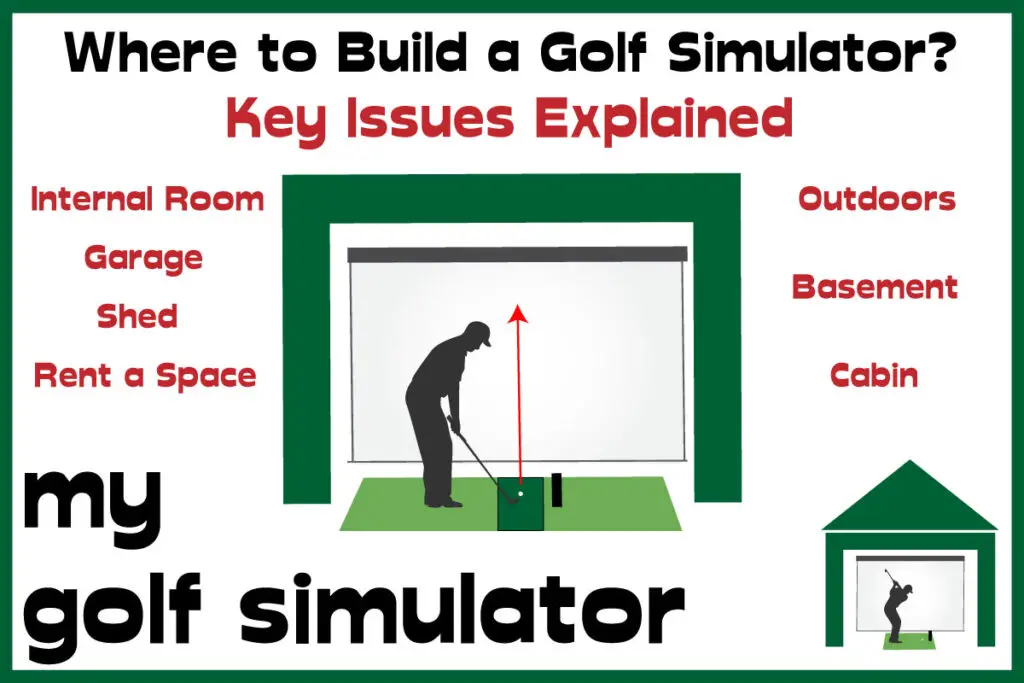
Key Criteria for your Golf Simulator Room
Space – Golf Simulator Room Dimensions
The first requirement for a golf simulator room is adequate space. This is both the most obvious criterion but also usually the most problematic for golfers.
Here are the minimum space dimensions required to build a golf simulator, alongside the recommended dimensions you’ll need to enjoy a golf simulator without major space constraints:
| Size of Space | Room Length | Room Width | Room Height |
|---|---|---|---|
| Minimum Space for a Golf Simulator | 12 feet | 10 feet | 8.5 feet |
| Recommended Space for a Golf Simulator | 18 feet | 15 feet | 10 feet |
Ceiling height is often the hardest obstacle to tackle for golfers thinking about the space they have and whether they can accommodate a simulator setup.
Basements, sheds, and internal rooms within the home tend to have modest ceiling heights of between 7 and 9 feet, which for most people is too little to safely and effectively swing a golf club.
Many people then turn their attention to the garage where ceiling height may be more plentiful, those with double garages will enjoy enough room width and height too.
Single garages may force a narrow golf simulator room setup, which whilst not perfect, does allow a simulator to be built where there is no other option.
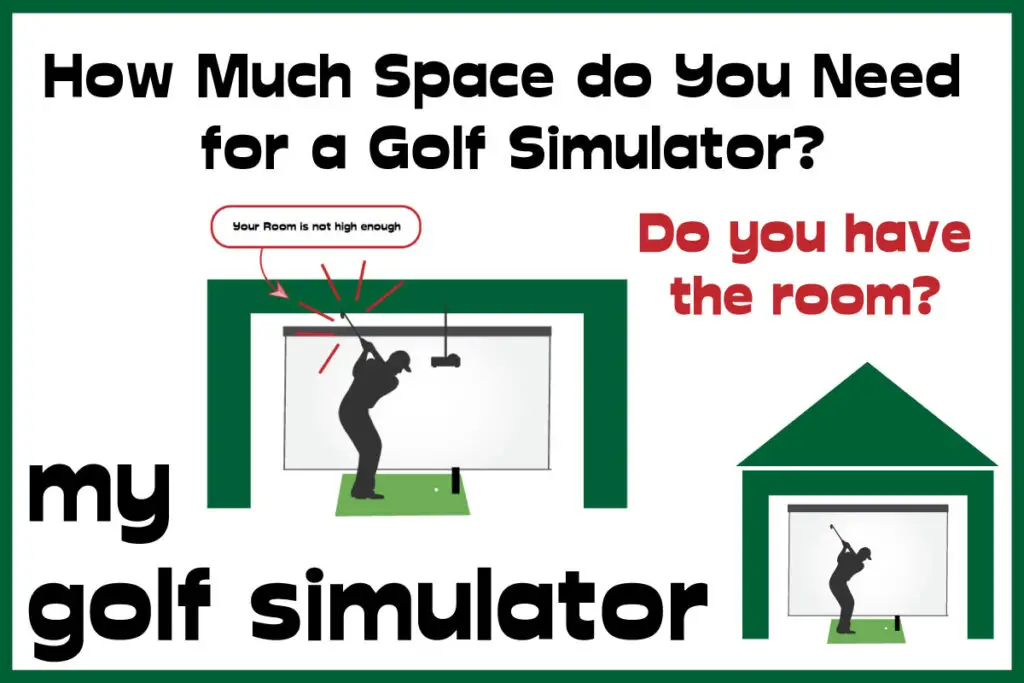
Remember that the room dimensions required for each golf simulator will be individual to that golfer and their swing. Some golfers are taller, some shorter, some have wide swings, and some have narrow ones.
There are specific considerations to make with regard to the distance from your golf ball to the impact screen. Room length is a combination of:
- tee-to-screen distance (how far the ball has to fly before striking the screen or net)
- ball-to-back-wall distance (the distance you have to comfortably swing and any items behind you)
- 12-16 inches behind the impact screen (a distance that allows for deformation of the screen material)
Your choice of where to address the ball within the space is a decision that affects many other parts of a simulator build, from projector choice and mounting position to launch monitor accuracy.
Room length is usually not the space issue that stops a golfer from building a simulator in their home, but it may restrict your choice of launch monitor. Some radar
Check out my dedicated articles all about tee-to-screen distance and minimum ceiling height for golf simulator rooms.
Access to your Golf Simulator Room
The ideal here is that you can access the golf simulator space from an internal door from the home, whether it be a room within the home or an attached garage or downstairs into a basement.
I can not stress enough the benefits of having easy access to your golf simulator space. If you need to go outside down the garden in the cold, dark, and wet conditions of winter, or even drive to a rented space, you will use the simulator less, pretty much in every case.
It should be easy to decide to go and hit a few golf balls in your sim, not an effort. Easy access to the room from the home is, therefore, a big point to consider.
A dedicated space
When you plan your golf simulator space, consider the following questions:
- Will you be completely dedicating your space to your golf simulator?
- Do you want to combine the space with a home theatre, bar area, gym, office, or other activity?
- Are you looking for a retractable golf simulator setup that you can assemble and disassemble in a short space of time?
A golf simulator space can be even better if combined with one of the above activities, as long as you have the space and access. To add a home theatre, bar area, office or other use, you’ll need to ensure you have the following:
- Adequate heating
- A wired electrical supply and enough power sockets
- Internet access/wifi coverage (a potential difficulty for outdoor rooms and detached sheds and garages).
- Chairs and furniture
- Extra thought should be given to your lighting setup
- Security, particularly for detached garages, sheds, outdoor rooms, and cabins
- Even plumbing for a bar (not essential)
Budget
You may have identified a budget that you will spend on making golf simulator dream become a reality. With any large project there are always occult costs that you don’t think about initially. Consider the following questions:
- Does it include room preparation measures with money allocated for heating, lighting, and electrical needs? You may even need to replaster a wall or alter a window or a door.
- Heating issues will cost money, whether it be adding ceiling insulation or operating a portable heater. The costs could be small or large depending on the space you choose. You’ll spend more heating an outdoor cabin in winter in Scotland or Minnesota than you will any space in Arizona for example.
- Similarly, lighting will cost more money if you need an electrician to do some wiring work, compared to adding a new lamp or strip of LEDs here and there.
- Golfers who haven’t thought about security, alarms, CCTV, and gadget insurance should think about making room on the budget list for protecting their new expensive hobby room. Again, costs will be increased when you protect a detached external space, separate from the home.
- You may also spend some money trying to soundproof your space.
- Conversely, the costs associated with these measures, particularly the construction of an external space, may add to the value of your property, saving you money in the long run.
As always with a golf simulator build, remember that you can start small and upgrade over time. If you need to put a lot of the current budget into room alterations or costs that you didn’t initially forsee, at least you’ll get to the point where you can swing a club. You can add the GC Quad later!
Heating your Golf Simulator Room
A cold golf simulator is a setup that will be under-utilized. The urge to practice, to work on your strike, to play some courses even to just chip and putt will come less frequently and with less urgency if you have to brave the cold.
Think about insulating your space, particularly if you have a draughty roof space or if you’re building a room from scratch. A golf simulator is already expensive without needing to constantly heat (and allowing easy heat loss from) your golf simulator room.
You can learn lots more about the heating considerations for a golf simulator room in my dedicated article here.
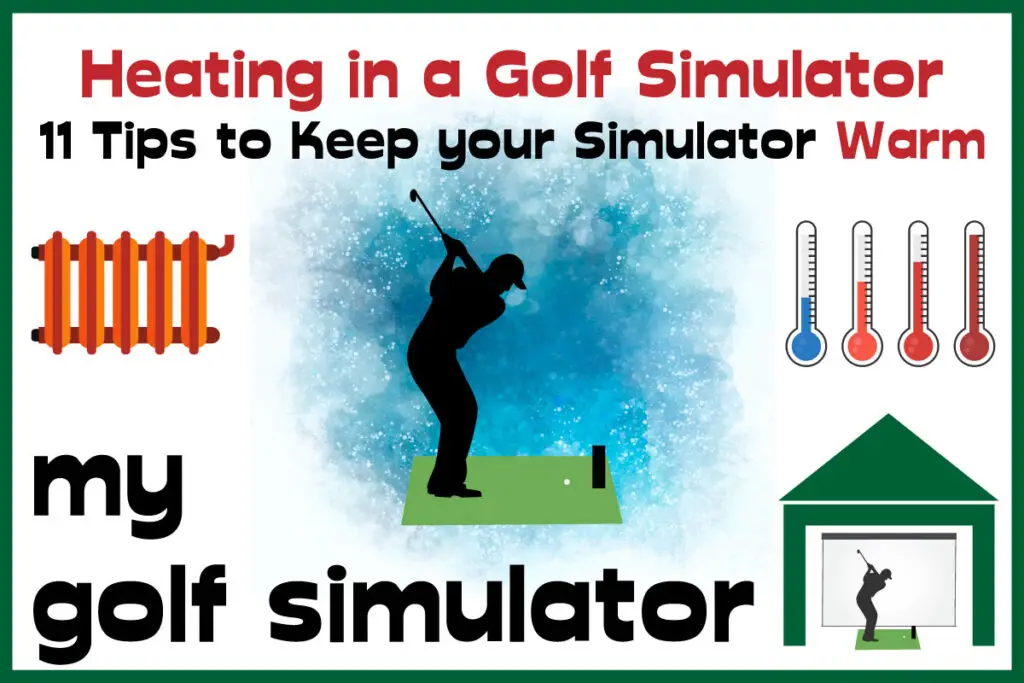
Power Sockets and Internet Coverage
Full-setup traditional golf simulator builds, which include an image projected onto an impact screen, will require an electrical supply. This is a big point for builds that will be located away from the house, such as outdoor rooms/cabins, sheds, and detached garages.
You will need numerous power sockets in your golf simulator.
Power sockets will be required for your:
- Projector
- Launch Monitor (if used in a fixed position or for charging)
- Golf Simulator PC (or charging a tablet)
- Any televisions or monitors
- Charging cameras and other equipment
- Portable lights
- Portable heating equipment
- Any other equipment you decide to combine with your simulator, such as fridges for bars.
I always recommend asking a certified electrician to do your wiring work and install extra sockets, this will ensure safety at installation and during use. I also suggest the avoidance of multiplug adapters for simulator equipment (unless you use those with quality components or from quality brands).
Alongside power supply, you need to think about the internet coverage in your space. You have the choice of using a wired setup via ethernet cable or a wireless network. Again, this is more difficult for builds in spaces outside the home.
If you are struggling with poor wifi coverage in your space then consider a wifi extender, which will connect to your weak signal, amplify and extend it. You will need internet in your golf simulator for using golf simulation programs and apps as well as other general computing needs.
Lighting
Lighting in a golf simulator is important for the following reasons:
- the look and aesthetics of the simulator (and how much you love your new creation)
- the accuracy of the launch monitor (more important for camera-based launch monitors)
- ensuring an optimal image is projected onto the impact screen (and that the screen doesn’t become washed out).
- the adequate function of high-speed golf swing cameras (without frustrating flickering light during slow-motion swing analysis)
When you consider which room or space in which to build your golf simulator, think about the pre-existing lighting setup.
Is there a lot of ambient light flooding the room through windows, or is it completely dark with the lights off? Have you a robust electrical supply with ample sockets? Have you thought about decorative lights such as LEDs and wall lights?
Would you need an electrician to wire a new lighting setup in your simulator room? I recommend this in almost all cases unless you can use an existing lighting setup or rely only on portable lights.
You can read lots more about golf simulator lighting considerations in my dedicated article here.
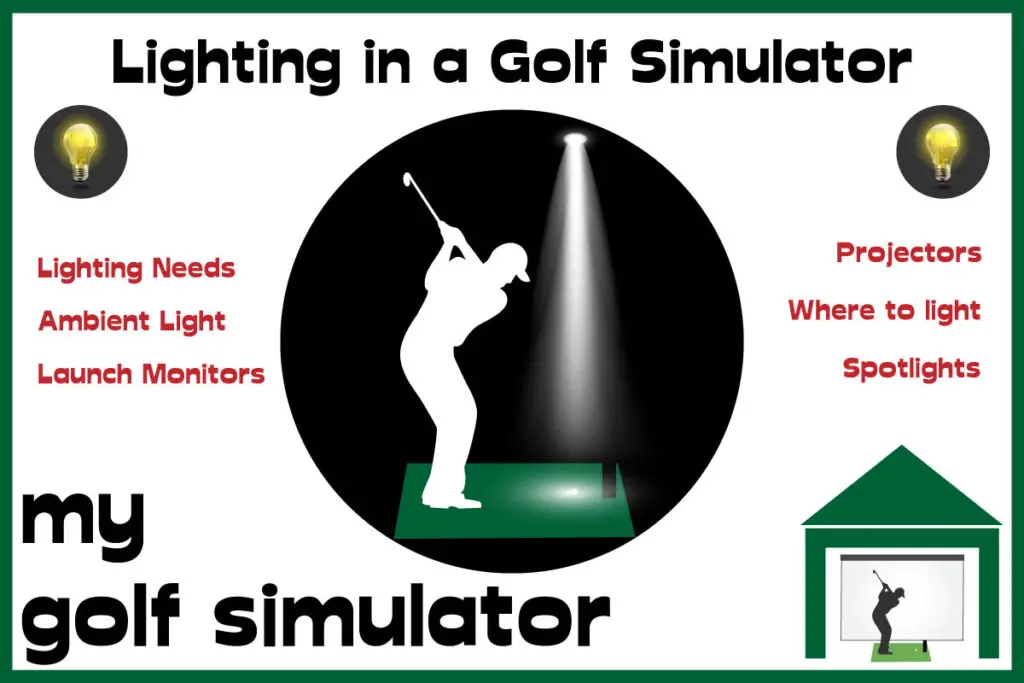
Noise
Many golfers will need to keep and eye (and an ear) on the noise emanating from their simulator room.
It may be sleeping kids upstairs or neighbors through thin walls, but remember that there may be those nearby who won’t appreciate your amazing new creation as much as you do.
I suspect that the golfers who need to think about unwanted noise arising from their simulators already know about this, or someone will soon bring it up.
Golf-related noise is more of a problem for rooms and spaces attached to the home, rather than outdoor cabins, sheds, or detached garages. Conversely, spaces away from the main home may be more of an irritation if to others if you choose to play loud music.
Basements tend to have the most natural soundproofing and garages do okay in this department too.
You can take steps to soundproof your golf simulator, such as adding layers of insulation and making adjustments to the tension in your impact screen. Learn more about these steps in my dedicated article here.

Security
I believe security and insurance should be on the minds of every golf simulator owner. You need to protect your golf simulator space, and the expensive equipment inside, against several potential hazards.
Fire, theft, accidental damage, flooding, and numerous other disasters could lead to the loss of your equipment. Your simulator setup may cost more than your car, so you should protect and insure it as such.
I recommend investing in security as a deterrent against theft (eg CCTV and alarm systems), perhaps extending a system you already have in the home to your garage or basement. This will need to be a whole new system if your simulator is based in a space away from the house (shed or cabin).
A robust and effective locking system is also recommended for any external doors.
Then take a look at gadget insurance, or specific item additions to your home insurance policy, in order to protect the individual expensive items against the above hazards.
The chance of these disasters happening will depend somewhat on the room you choose for your simulator.
Internal rooms, basements, and attached garages will be covered by your existing home security choices. Detached rooms, sheds, cabins, and garages will need particular consideration given to security.
Construction and Planning Permission
Golfers who don’t possess enough space within the main house structure may look to build a separate building within the boundary of their property, or perhaps make alterations to the home such as an extension or garage conversion.
I’ve even seen golfers who dig downwards beneath their garage in a pit in order to increase the height clearance above the prospective simulator floor. Some golfers are really focused on their goal of indoor golf!
Golf simulator locations that may require construction, surveying, professional advice, and planning permission include:
- Home alterations such as extensions, conversions, and roof or floor changes
- Detached buildings such as a new garage or cabin
- Sheds over a certain size (permission usually required if over a certain height or within a defined proximity to the property boundary)
- Outdoor setups if you plan on adding any construction work around it (eg a roof or covering)
Remember to always seek professional advice where planning and construction is concerned. Regulations will of course vary between country or state. I cover the UK-specific considerations on this topic more in this article, as it is a topic with which I’ve had experience.
Any construction work or planning advice or applications will cost money. This could be a large number too and could decimate your golf simulator budget, perhaps setting your goals back by the order of years.
Consider the hidden benefits too such as an increase in property value with an added detached garage for example. Whether the cost of such endeavors if worth it is an individual family decision.
Golf Simulator Room Options Compared
Living Room or Internal Room
Golf simulators based within an internal room in your house are the best option, as long as you have enough space and don’t need the room for alternative uses.
You need to have plenty of room within the home for all of your other living needs. Don’t go turning your single living room into a sim, your partner might not be too pleased!
Internal rooms benefit from immediate access, whenever you have the fleeting motivation to hit some balls on the virtual range. The space should already be covered by your home security system and insurance and there should be good internet coverage and a ready electrical supply.
Heating is a big plus point of a simulator within the home, you’ll generally be warmer than a garage setup for example as you can expect to lose less heat through draughts, benefit from better insulation and make use of the home’s central heating system.

You also shouldn’t need to worry about construction work or planning issues unless you need to make alterations. This makes the whole setup cheaper in the long run.
Downsides include the fact that you would lose the space for other purposes such as entertaining guests, but I’d argue that you could entertain them in your simulator anyway!
Attached Garage
The specific issues associated with a garage golf simulator vary depending on whether the garage is attached to the house or a separate building. Some considerations are common between the two.
Detached Garage
You can see that there are numerous issues to contend with when turning a detached garage into a suitable golf simulator space.
Remember that you can start small. As long as you can make swings, you can start a basic golf simulator build with just a golf mat and a net and upgrade from there.
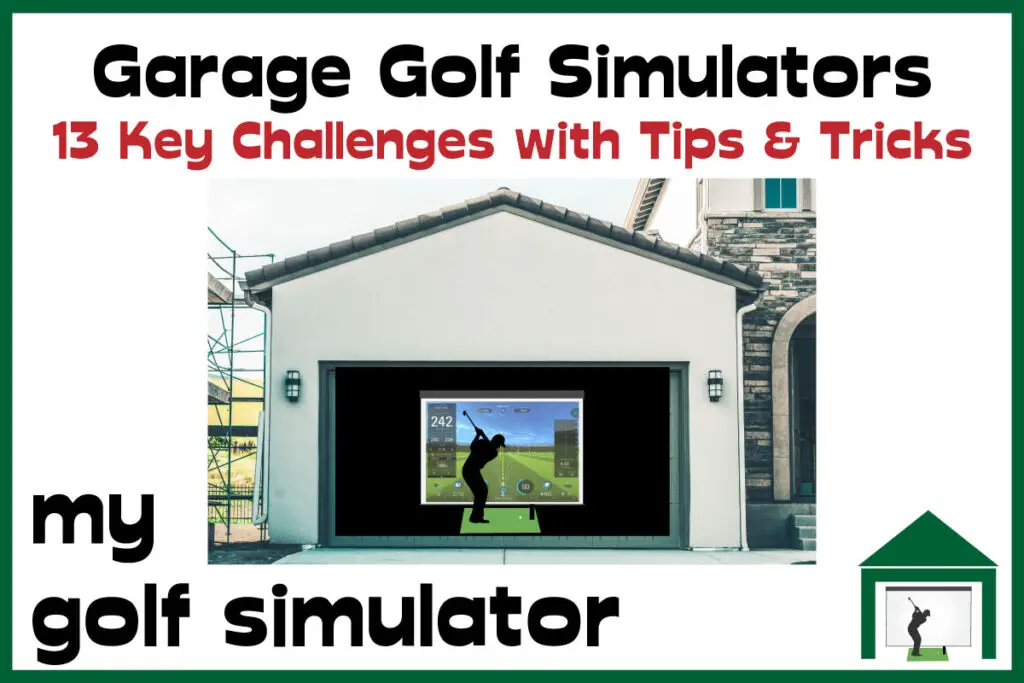
Basement
Not everyone has a basement, in fact, they are very uncommon in the UK where I live. If you do benefit from this space, they offer natural soundproofing, usually zero ambient light, and immediate access from the home, whilst being hidden from view upstairs.
Basements come in all shapes and sizes and some have structural supports in the middle of the room which can be problematic for a golf simulator setup. There are issues with damp and mold and you may have to alter the electrical wiring setup. I recommend a wifi extender or wired internet connection too.
Many people use their basement for storage so you’ll need somewhere to put all your stuff if you do decide to clear it out for golf purposes.

Garden Rooms
This type of space shares many similarities with a detached garage, though it does not have to be constructed from bricks and mortar. Some cabins are made from wood or composite materials.
In the UK, it is increasingly common to see people add a garden room, garden office, or other detached space at the end of their garden.
As a new construction, garden rooms and cabins are expensive, require planning permission, and take time to build. They’ll need an electrical supply, internet connection, adequate insulation, security, heating, and a lighting setup.

They can cost tens of thousands of dollars but do give you a new space and add value to the property.
These buildings are distinct from garages though as they tend to have specific uses, don’t accommodate vehicles, and have a standard external door with better insulation than a garage does. Garden rooms tend to be defined as an extension of your living space rather than outdoor storage.
Shed
Golf simulator sheds are definitely an option if you don’t have the space within your home but do have some outdoor space. Consider them alongside detached garages and garden rooms as some of the same issues affect golf simulator sheds too.
Sheds will be cheaper than more robust options such as garden rooms, but this also means they’re likely to have issues with cold and need a good security setup.
You’ll face the same planning and regulatory issues with a golf simulator shed as you will with the construction of an external building made of bricks and mortar. Usually, problems relate to height and proximity to the property boundary.
The height of a shed (and any other building with an apex roof) can be divided into the apex and eaves. Planning regulations will be specific for each of these heights.
Ideally, your golf simulator shed will have eaves that are high enough for your golf simulator ceiling height (eg 10ft), but in reality, this is often unrealistic.
The peak height of your golf swing may need to exist in the center of the shed going up into the roof towards the apex. This is less of an issue with increasing shed width.
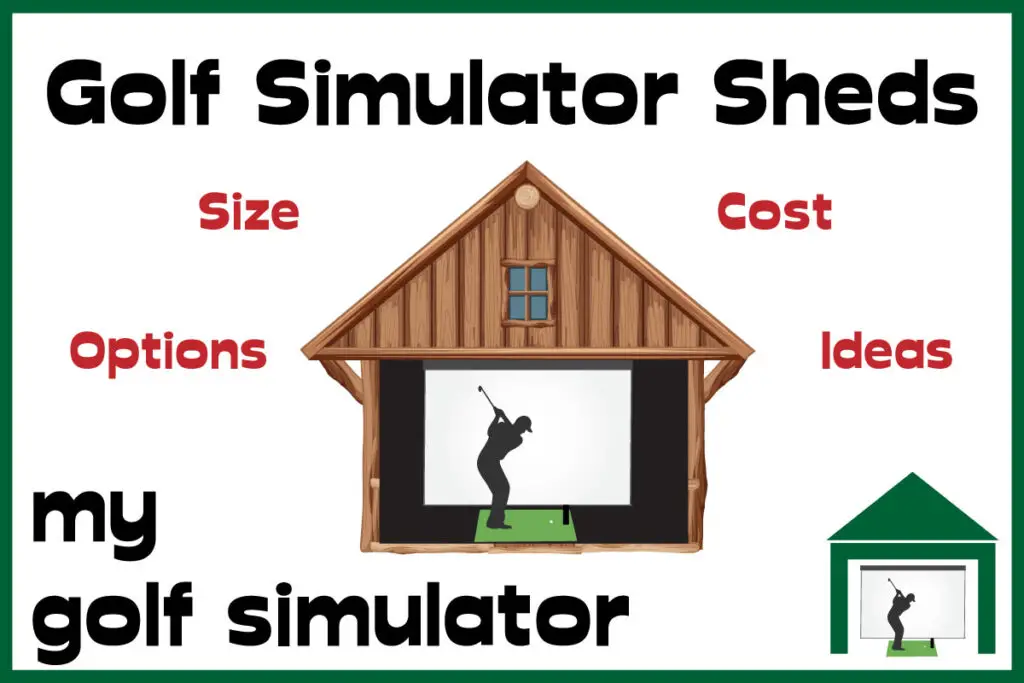
Renting a Space
Do you not have an adequate room in your house, ready-to-go garage, or the space to build a new simulator shed outside. There are still options. You could rent a space and build a golf simulator there. But what kind of space?
Look for a spaces termed workshops, workspaces or small industrial units. The type of units that are commercially let to small businesses. These will probably have the width and height you’re looking for, and also are likely to benefit from existing security and electrical supply.
You will probably have to check the terms to make sure the owners are happy for a golf setup to go inside. Some units will offer internet access and some won’t. You won’t be able to alter the space (eg add sockets or new lights) without express permission.
This option is expensive when you look at the monthly cost that a rental would entail. However, it would be cheaper (at least in the short term) than spending thousands on a new golf simulator cabin out in the garden.
It’s a great option if you want a golf simulator build in the short to medium term, if you intend to move house for example. You can then take your simulator components with you.
Outdoor Setups
There is a wide spectrum of outdoor golf simulator setups, both in quality, fidelity, and expense.
Usually, outdoor golf simulation is based around a golf net and cage, like you’ll find at the driving range or golf course practice area. It’s uncommon to see a full projector-impact screen setup outside unless you live in a warm climate and have the resources to house it with a full cover (eg a large gazebo structure).
A basic outdoor setup is probably the easiest build to make. You won’t be troubled by ceiling height and will usually have plenty of width and height too.
I do recommend investing in adequate side netting, enough that it completely covers the golfer on both sides is ideal. Extra effort needs to be allocated to protection against shanks. A stray golf ball can fly off and hit windows, your house, your neighbor’s house, or even your neighbors themselves!
I recommend the SIGPRO Golf Net for quick-assembly and disassembly outdoor setups. This fantastic net is strong and robust whilst offering a snap button system for ultra-fast assembly. The SIGPRO net stands 7ft tall, 8.5ft wide and side nets stretch around the golfer to give a depth of 9ft.

With an outdoor setup, think about what you really want from your golf simulator or golf practice area. You can achieve easy and regular practice with an outdoor golf net build, but it’s a lot harder to play competitive online simulator golf at Cypress Point!
I’ve seen some really impressive outdoor golf practice areas though. You can build a large putting green or even short game area if you have the space and funds. Many choose to combine their golf practice with an outdoor bar, barbecue, fire pit and seating area.
Key Points – Questions to ask yourself when planning where to build your golf simulator
There are many options available to golfers who wish to build a golf practice area at home. Space and budget restraints will inform the decision about which is best for you, your family, and your property.
Think about your needs from your golf simulator setup, your budget, and your home situation:
- Do you want just be able to hit balls initially, or are you focusing on building a high-fidelity, high-resolution golf simulator setup?
- Do you want a completed setup as soon as possible, or will you upgrade over time?
- How much space do you have at the moment, are multiple options in this post possible?
- Do you intend to stay in the same house and area for the long term, or will you be moving? Do you own your home (i.e can you make alterations)?
- To what extent are you willing to make alterations to a room or space? Would you consider building a new space from scratch (eg garage, cabin, outdoor room, shed)?
- How important are comforts such as heating and warmth to you? What’s the climate like where you live? An outdoor setup (including those in uninsulated sheds) is much more possible in Texas than they are in Michigan.
- Do you want ultra-easy access to your golf practice area? How much of a problem would it be for you to have to go down the garden to your simulator? Or even to a rented space elsewhere?
Consider these questions when planning your golf simulator location and setup. They are questions that I thought about at great, great length when I was planning my first golf sim build.
Good luck in your quest for the perfect home golf practice area. Take a look at all my other articles on golf simulator room setup here.
What Data does the Garmin R50 Measure? – Garmin R50 Data In-Depth
Putting with Hackmotion – Step by Step Guide
ABOUT THE AUTHOR

Hello! My name is Alex and it is my mission to bring you all the information you need to build your own home golf simulator! I hope mygolfsimulator.com helps you on your journey to better golf at home!
LEGAL INFORMATION
On this site, you'll find articles on all aspects of building a golf simulator. I will also link to other sites where you can buy some of the simulator components. Some of these links may be affiliate links, which means if you click them I gain a small commission at no extra cost to you. This really helps out me and my site so thank you in advance! mygolfsimulator.com and all related social media accounts are property of Awonline LTD.