Are you thinking of building a golf simulator in your basement? This can be a great way of using the space you already have and it can bring some real advantages to the way your simulator functions too. Of course, there are downsides to consider too.
Basement Golf Simulators are fantastic because you can turn the space into your perfect hiding place! It’s a great place to relax and escape. There are also lighting and sound benefits to consider. The cons include problems with room dimensions, electrics, damp, cold, and mold.
Our guide on how to make a golf simulator in your basement examines specific problems and advantages of using your basement for a golf simulator. After reading this post you’ll be much better prepared to embark on your basement golf simulator journey and overcome any challenges. It should be read in conjunction with a more standard guide on how to install a golf simulator at home as the majority of this information will be applicable in a basement too.

The Pros Of Building A Golf Simulator In The Basement
There are also some real advantages to building a golf simulator in the basement and one, in particular, can also help you save a reasonable amount of money.
Wall Damage is not so critical in a Basement Golf Simulator
It’s the basement and assuming that this will remain a family utility room rather than somewhere you intend to invite guests then a bit of wall damage is unlikely to be the end of the world.
A shanked ball striking the wall and leaving a nice dimple pattern in the plaster of one of the main rooms in your house is a bit of a nightmare!
That doesn’t mean you shouldn’t forget to purchase an adequate enclosure and netting. Check out…
You can Save Money On Noise Proofing
The biggest advantage of using a basement for a golf simulator though, is that it needs much less noise proofing than rooms elsewhere in your home will. You just need to ensure that the noise doesn’t carry through the ceiling (which is often concrete) and the door down into the basement – sound won’t carry through the ground and outside of your home very much at all.
If you do need to add some soundproofing assistance, check out these acoustic foam panels at Rain or Shine Golf. These panels can also provide excellent protection against flying balls and can even be aesthetically very appealing for your simulator setup.

Posts In The Basement Can Help Provide Hanging Space For Netting
If there are posts in your basement, you definitely don’t want to mess with them as they may be required for the structural integrity of your home. Cutting one down and then watching your home fall through the hole is not a great idea. So, instead try and incorporate them in your simulator set up – they might be the ideal places to anchor your impact screen between or to place barriers around or hang netting from. Be creative.
Hopefully they won’t get in the way too much though. As we describe below, you will need adequate length, width and height just like anywhere else you intend to build your simulator.
Basement Golf Simulators benefit from a Lack Of Natural Light
Yes, in almost any other situation a lack of natural light can be a huge disadvantage.
However, when you set up a golf simulator, you want enough light to see your swing but not too much light that it drowns out your lovely
HD projected image on your impact screen.
You will probably have to install a few lights in order to see the ball and the entire area effectively – consider lights with dimmer switches for maximum versatility in your golf simulator space.

Might Add Value To The Resale Value Of Your Home
Imagine you’re going round viewing houses in your search for your perfect new home. Which homes are you going to remember? The one with the amazing golf simulator in the basement? You wouldn’t even have to be a golfer to be impressed by a solid simulator set up!

A feature room such as a golf simulator basement is likely to make it more attractive to potential purchasers (who don’t have to be golfers to be excited by the thought of an extra useful room) and thus it might add a resale value to your house when you come to move on.
Turn your Golf Simulator into your favourite place!
If you have enough space in your basement, why not turn it into a complete space in which to relax?
In addition to your golf simulator, you could build a TV viewing area, a bar, darts and pool, gym, or even a Virtual Reality Space.
The Cons Of Building A Golf Simulator In The Basement
OK, let’s look at the challenges of building a golf simulator in your basement:
Height Clearance – The Biggest Challenge Of Indoor Golf Simulators
There’s a little debate on the absolute minimum height clearance for a golf simulator, but not a lot. This is often the biggest constraint when trying to situate a golf simulator inside the home.
You need a minimum of 8.5’ from floor to ceiling and, ideally, 10’ if you can get away with it. But those numbers are just a general ballpark. If you’re short in height you’ll have more wiggle room, if you’re tall you will have less.
There are other considerations to make in a golf simulator space constrained by space. If you’re looking at a Uneekor Golf Simulator, they’re mounted above you on the ceiling and need specific height clearances. Your projector position makes a difference too as you need to not cast shadows on the screen whilst minimising the risk of shattering it with your club.
We have specific posts on Golf Simulator Room Dimensions, Skytrak Space Requirements and Mevo Plus Space Requirements. Check them out!
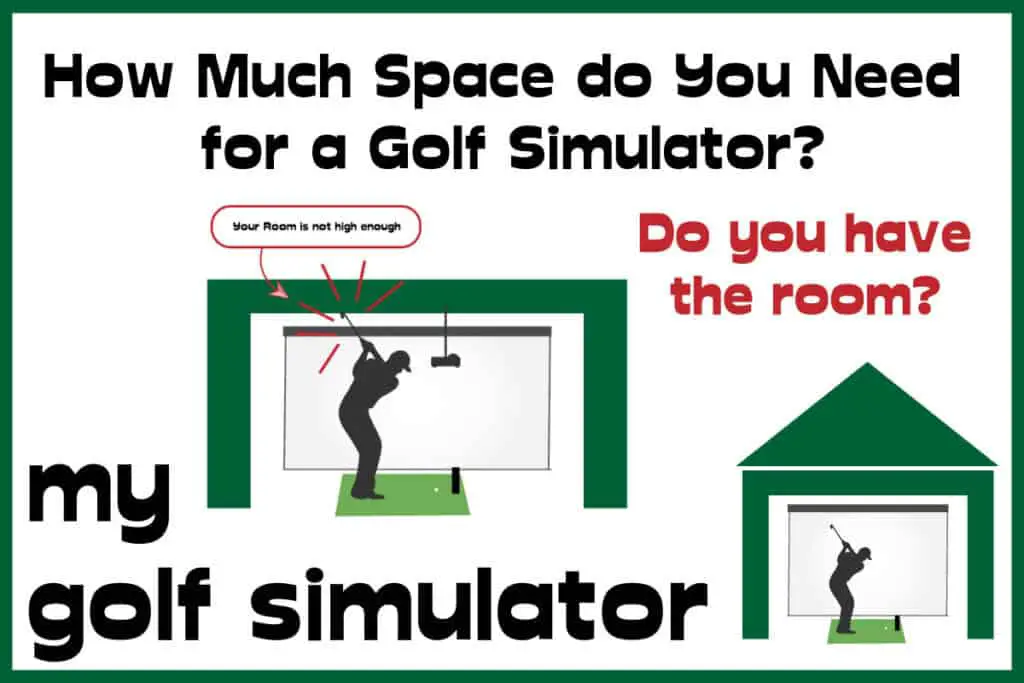
Width
Most launch monitors and golf simulator packages don’t come with a definite recommended minimum width. You need to consider however whether you can swing the driver freely and whether you can achieve a centred aim. That is, can you set up to the ball and swing driver freely, when the ball and target line form a straight line with the centre of the impact screen.
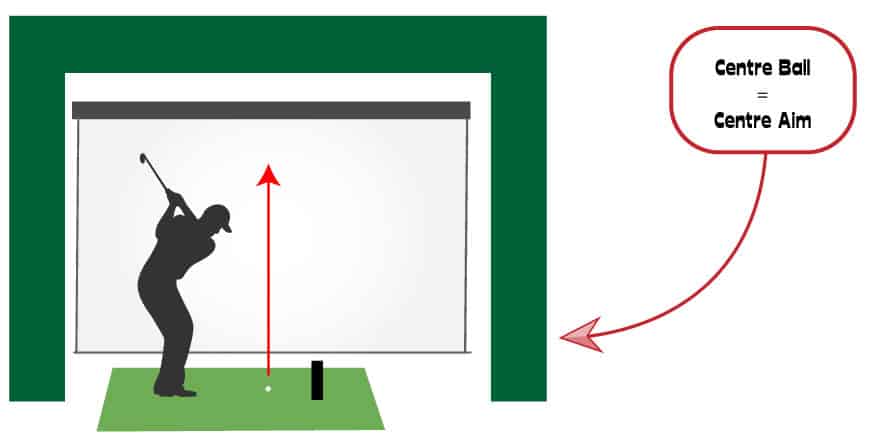
In a basement you may have reduced width options which could mean you have to accept a setup where your aim is not centred. This will mean your target line is parallel to the right side of your screen for a right handed golfer, and you’ll have to adjust your aim accordingly which can reduce the realism of simulator play. A golf simulator setup like this can still be great fun and an excellent practice facility though.
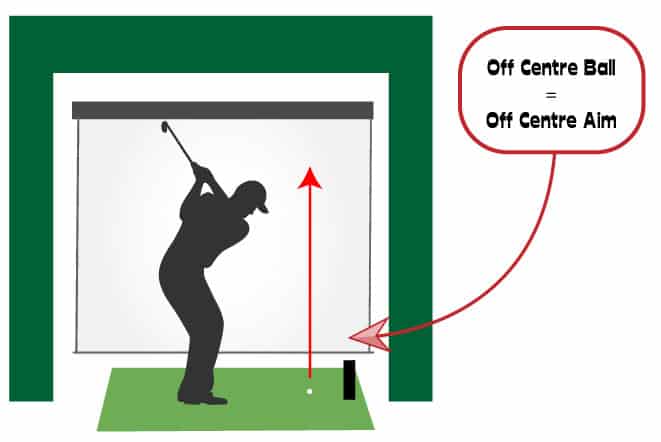
You’ll need an absolute minimum of 10ft room width for a basement golf simulator, but you’ll definitely not have a centred aim with this amount of space. I recommend at least 15ft of space to allow a centred aim, even more if there’s anything else alongside your simulator.
You will require even more than 15ft of width to allow both right and left handed golfers to swing the driver freely. This can be too lofty an ambition for golf simulator setups in basements.
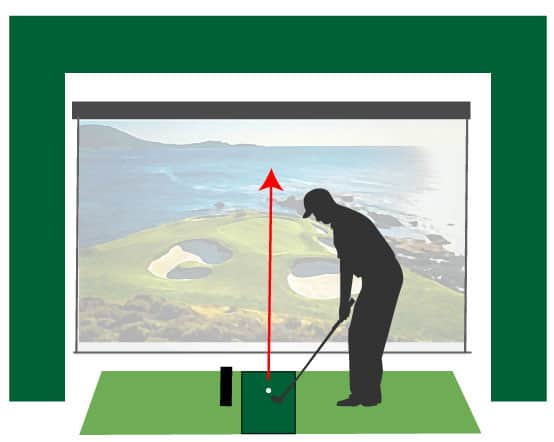
Consider a Truestrike Academy Mat if so because both left and right handers will be able to address the ball on the same mat with a centred aim using this mat, you won’t need to move it around. This mat comes with a silicone gel layer under the hitting area to realistically simulate the feedback from the fairway. It comes with a 1 year warranty and is fully modular so you can replace the hitting surface (without replacing the whole mat) when it eventually becomes worn. It’s a great mat for anyone that needs to accommodate both right and left handers!

Depth – You Have To Have Room To Place The Launch Monitor
The depth of a golf simulator can vary a lot and much depends on the launch monitor you choose. There are some require at least 10’ behind the tee and then you need additional distance for the flight of the ball.
So, when you buy your launch monitor you need to keep this in mind and make sure that you’re not asking more of your space than you have.
A basement may lack the room length to accommodate some launch monitors.
If you’re limited on room depth, consider a photometric launch monitor such as Skytrak or GC2, as these monitors are situated opposite the golfer and don’t need an additional amount of space behind the swinging area. You could also use a Uneekor launch monitor because these are mounted above the golfer, though you’ll need adequate height.
Golfers who are considering radar based launch monitors like Trackman or Mevo Plus need to have a long enough room because these systems need enough room depth to be able to adequately track the flight of the ball. For example, Mevo Plus requires at least 15-16ft of total room depth for ‘short indoor mode’ and 20-22 ft for regular mode.
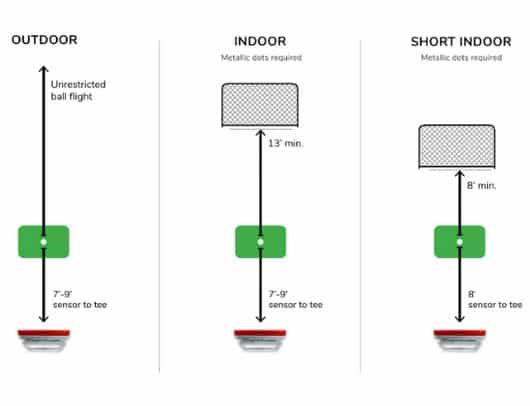
Using a radar-based launch monitor without adequate room depth will lead to inaccurate results.
Damp – A Real Danger To Simulator Set Ups
Damp and humidity are two major issues in most basements, after all, a basement isn’t really intended to be lived in by design. That means you will need to damp proof the room as well as install some sort of dehumidifier to prevent humidity from building up.
This won’t be as much of a problem if you just set up some practice nets but the hardware for a simulator will not deal well with water. It’s not just the aesthetics of a samp stained wall either!
You don’t really want condensation and damp ruining your bright white impact screen. I don’t know yet if damp has an effect of launch monitors but it’s something I intend to look into.

Mold – Don’t Ignore It
One problem that you shouldn’t ignore though is mold. Mold, particularly black mold, is not a good thing to regularly inhale while golfing! If you find that you have mold, you can try a commercially available mold treatment to get rid of it and if that doesn’t work – call in a specialist.

Your basement might be cold!
Depending on the average temperatures where you live, you may struggle with heat in your basement. Occasionally some golfers may notice their basements are very warm but they’re more likely to be chilly.
You can of course add some heating options but again, make sure the electrics are safe and any heater is nice out of the way of your impact screen and other equipment.
Wiring May Not Be Present in Basement
Basement wiring is often a little basic. This can mean trying to work around it with extension cords, though a better solution is to get an electrician to rewire. If you do decide to work with what you have, make sure to trap cables under a carpet or similar, you don’t want to create a lethal trip hazard.

A new electric socket will not be too costly in comparison to your home simulator and it will probably be safer. You don’t want to run your computer, projector and all your launch monitor and other charging from a dodgy adaptor!
Work With A Building Contractor If You Intend To Do Substantial Remodeling
Our last piece of advice is important. Your basement is essential to the structural integrity of your home and any major remodeling project, even if you are competent to do most of the work yourself, should always involve at least a consultation with an outside building contractor to ensure that you’re not putting yourself at risk or your home.
This is also true of any major electrical rewiring projects, contact an electrician and get them to take a look, don’t take any chances with your health and safety. You want to be able to play golf when the project’s finished, right?
Conclusion – Basements are great for Golf Simulators if you have the space
I hope that this article has been helpful and that you now feel more confident addressing the issues that may arise with a basement golf simulator build.
There are so many opportunities to turn a basement into a fantastic golf simulator as well as a full-on cave in which to chill out! It can be a place to relax, escape and work on your golf game.
I’d love it if you sent us any pictures of your basement golf simulators. I’d love to see your setups! Good luck!
Check out some brilliant full golf simulator packages that would compliment any basement here!

Putting with Hackmotion – Step by Step Guide
HackMotion in a Golf Simulator: All the Data you need!
ABOUT THE AUTHOR

Hello! My name is Alex and it is my mission to bring you all the information you need to build your own home golf simulator! I hope mygolfsimulator.com helps you on your journey to better golf at home!
LEGAL INFORMATION
On this site, you'll find articles on all aspects of building a golf simulator. I will also link to other sites where you can buy some of the simulator components. Some of these links may be affiliate links, which means if you click them I gain a small commission at no extra cost to you. This really helps out me and my site so thank you in advance! mygolfsimulator.com and all related social media accounts are property of Awonline LTD.













