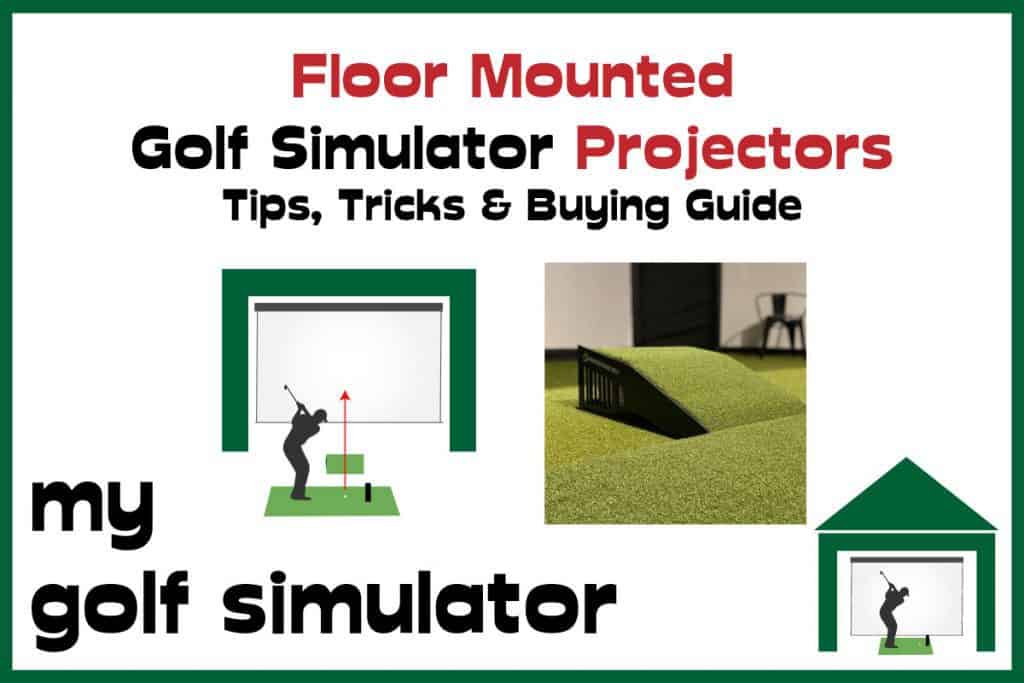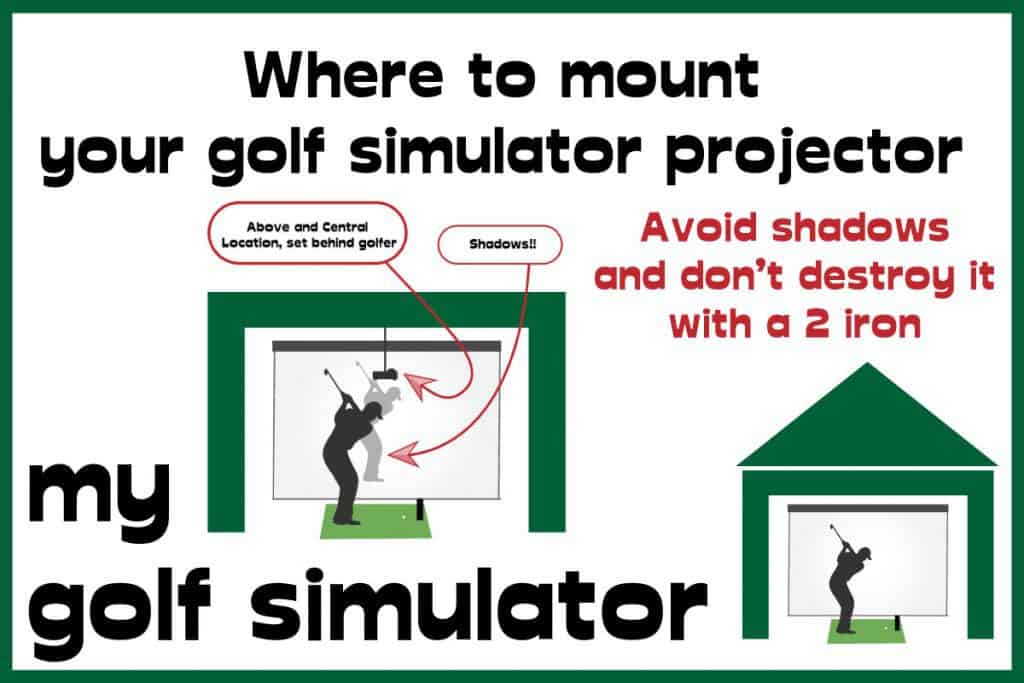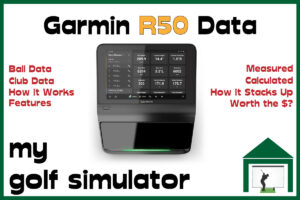Lots of people lack space in their home to swing a golf club, with a garage golf simulator being their best option. By the end of this article, you will be better placed to build a golf simulator in your garage. We cover 13 challenges you may face in the process of converting a cluttered garage into a Pinterest worthy golf simulator, giving you lots of tips along the way!
The garage is a common place to house a golf simulator, but doing so presents several challenges. A garage golf simulator requires consideration of ceiling height, length and width, heating, lighting, electrical supply, noise, home security, essential equipment, and storage needs.
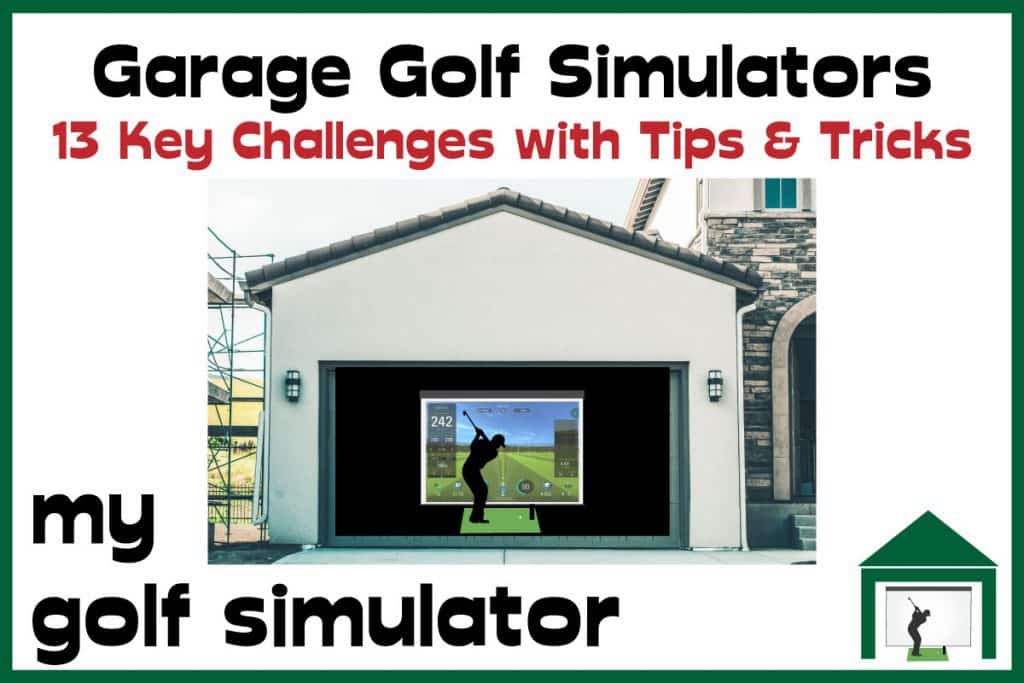
Garage Golf Simulators – Space Considerations
Depending on your property, your garage may be the perfect place to house your golf simulator, or a very tight fit. You may have other essential items to be stored in their such as your car or excess furniture. It might just be full of clutter.
A garage still has to conform to the length, width and height requirements that any other room needs if you wish to use it for a golf simulator.
The Garage Ceiling Height
Some garages have lofty ceilings under which you can make completely unrestricted wild driver swings to your heart’s content. Others have low ceilings and some have high ceilings but also feature low hanging roof joists.
Occasionally a garage may have a sloped roof or there may be electronics placed high up such as a garage door control box.
In the UK, lots of people have a garage which is part of the main building of their house, often under an upstairs bedroom. These garages are likely to have lower ceilings than garages which are detached.
I recommend 8.5-9ft as an absolute minimum ceiling height for a golf simulator and this is no different in a garage. You’ll need a 10ft ceiling for a more comfortable experience, especially if you’re tall.
You can find out lots more about the requirements for ceiling heights in golf simulators by checking out my dedicated article here.
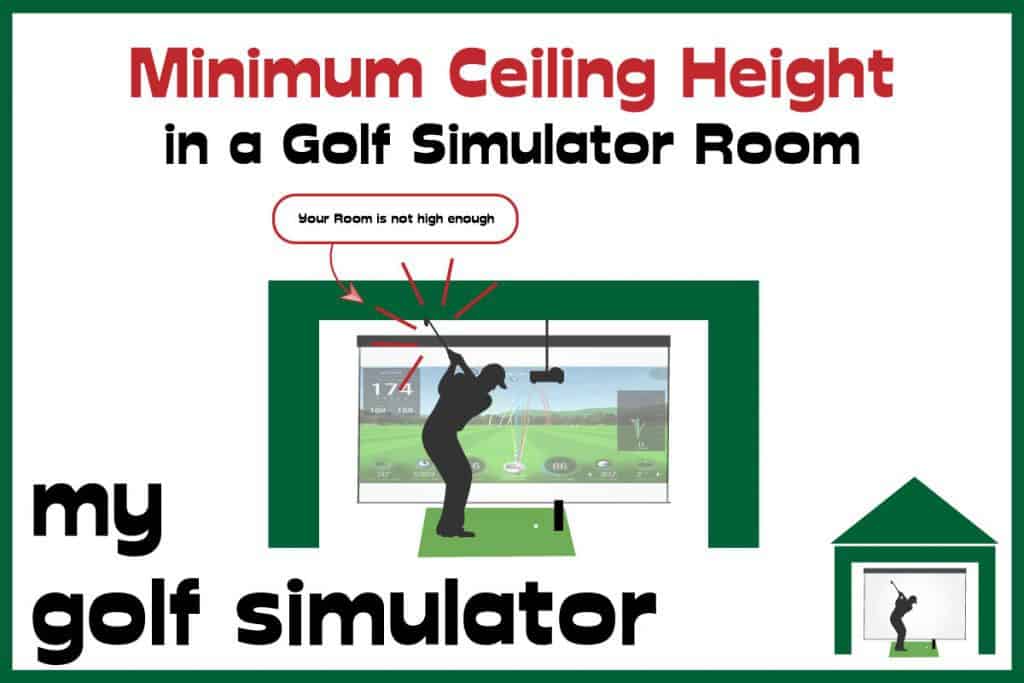
Length and Width
Just like the minimum ceiling height, you’ll need adequate width and length in your garage to house a golf simulator setup. Many garages are long and thin and don’t feature the necessary width to allow you a centred aim point in your golf simulator. You may have to address the ball pretty close to one wall.
I recommend a minimum of 10ft room width in a golf simulator, this will allow you to make swings in your hitting bay. However, you will need closer to 15ft in width to allow a comfortable centred aim point.
A centred aim means your ball position is perpendicular to the centre of your impact screen. Your target when playing simulator golf will match up with what you can see, and you won’t need to make any conscious adjustments for misalignment.
I have a dedicated article all about how far you can tee the ball up from your impact screen. Check it out here.
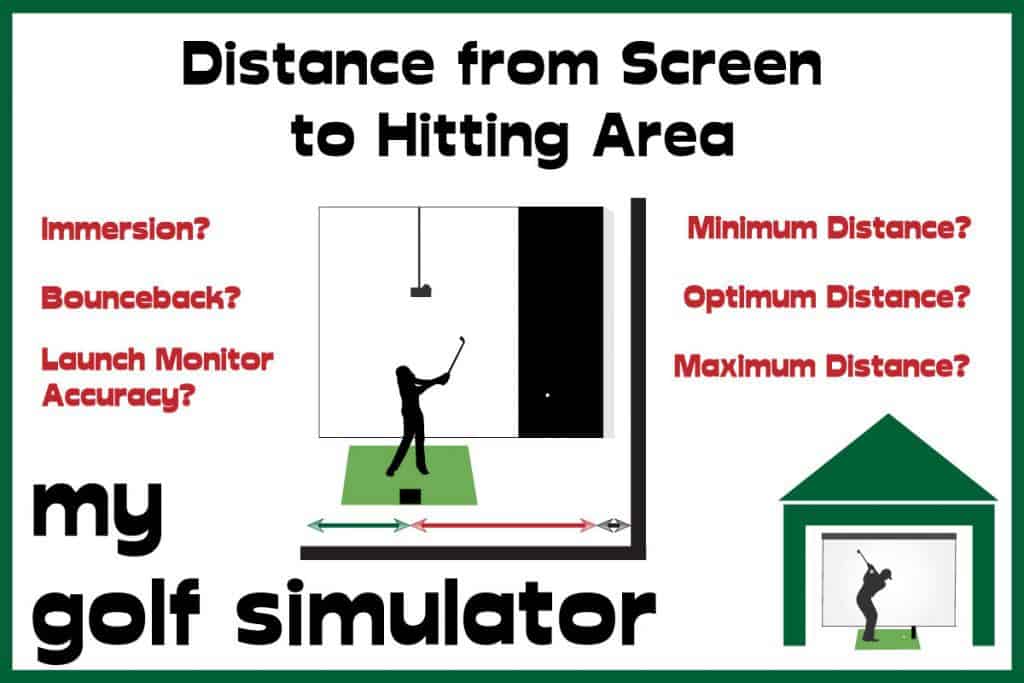
Consider a Golf Simulator Designed for Narrow Rooms
For those with narrow garages, check out the Shop Indoor Golf SIG 8 package, which has a 8ft 4in enclosure width and requires 9ft of total width in your space. This simulator package can also fit within 9ft of ceiling height.
You get everything you need for a golf simulator in your garage, including a short throw projector, golf mat, high quality screen and the enclosure. Shop Indoor Golf helps you combine the SIG 8 with a wide variety of launch monitors to complete your setup.
There is also a SIG 10 package for those with extra room. We cover the excellent SIG 12 package at the bottom of this post.

Golf Simulators in Small Garages
For many people, the garage is the only place they can feasibly build a golf simulator in their homes, and for a big percentage of this group, their garages are small. You may have a big garage that is lacking in one dimension, usually ceiling height or room width.
A small garage can still house a degree of home golf practice, even if you’re really restricted.
The options in descending order of required space are as follows:
- A full garage golf simulator with all the extra features
- A full garage golf simulator with no room for anything else
- An irons only golf simulator if there is restricted height
- Golf simulators with off centred aim if there is restricted width
- Golf simulators using netting rather than an impact screen
- A simple hitting bay without launch monitor, projector or screen
- If all else fails, you can always make an excellent home garage putting green.
Take a look at our dedicated article on golf simulator space requirements here.
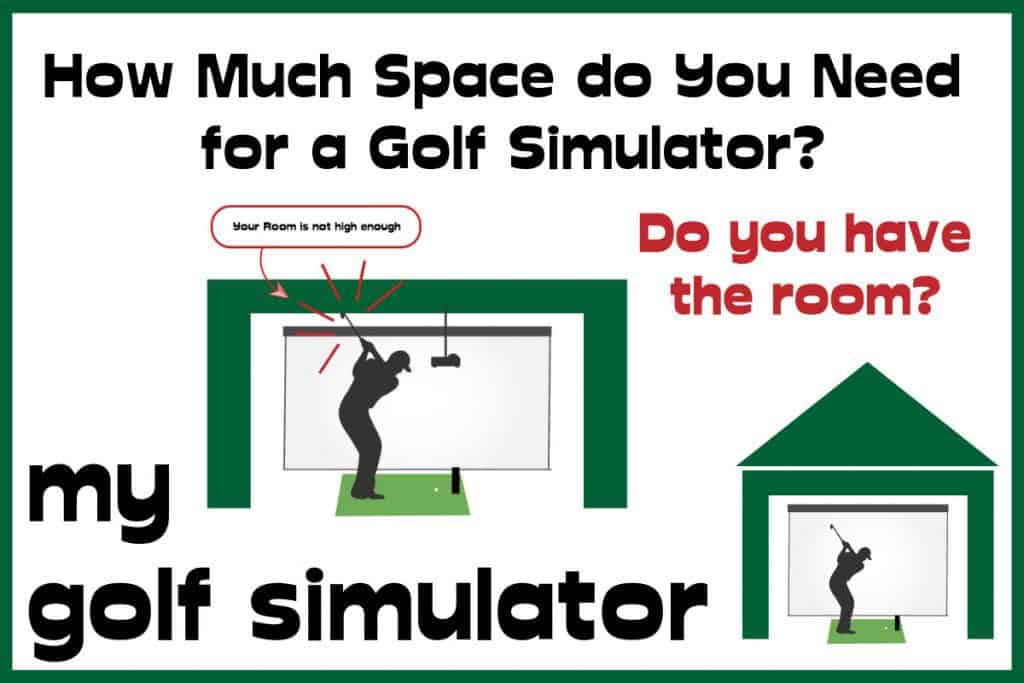
Garage Clutter
I admit I have always been a hoarder, my garage and loft were absolutely full of old rubbish until quite recently. I recommend buying a few smart storage solutions and pretty boxes that can be displayed in the house. Then dedicate a big chunk of time to a clear out.
What can you sell? Separate the stuff you can throw out and what definitely needs keeping. Try and also clear out and sort your attic or basement, this will give you lots more space to decant the garage clutter too.
Decide whether the old chest of drawers or you quite like is more important than your home golf practice dreams!
We talk about using your garage for both a golf simulator and vehicle storage later in this post.
Golf Simulators and Your Garage Floor
Garage floors can get very dusty and cold. Neither of these features are optimal for a golf simulator. I recommend adding a layer of padded flooring in your garage golf simulator, providing it doesn’t put your available height just under the acceptable threshold.
A padded garage floor will provide insulation, be more pleasant to walk on and will provide cushioning to the balls that fall from the impact screen. You can go a step further and add a layer of green artificial grass to the padding for added golfing realism.
A padded floor will also feel better under your golf mat, especially if you don’t have a thick, spongy, premium model.
Lighting in a Garage Golf Simulator
Lighting considerations in a garage golf simulator include whether you have any ambient light, your mains lighting, lamps and spotlights and your projector brightness in lumens. Most garages will lack windows, having no ambient light when the door is closed.
You could speak to your electtrician when you have work done to add in sockets, about the installation of further mains lighting options in your garage.
Many people only have a single pendant light bulb in their garage. Whilst this may technically be enough for golf simulator usage, it is not the most attractive option.
Many launch monitors require low ambient light but a good view of the ball in order to read as accurately as possible.
Skytrak for example needs a clear and unobstructed view of the movement of the ball through the viewing window. On the other hand it does not need a strong light shining onto the top of the camera lenses.
This means a spotlight shone over the ball and hitting area, but not over Skytrak itself, will be the ideal scenario.
Lamps and spotlights are extra items that will need to be plugged in. I recommend having an adequate number of sockets installed in your garage. Your electrician may be surprised to hear you want as many sockets in one room but you will need a lot!
I have a dedicated post about Lighting in a Golf Simulator coming soon. For now, please check out my post all about how many lumens you need in a golf simulator projector!

The Garage Door can be a Pain!
Don’t position your impact screen right in front of the garage door, if that door is the type that opens in on itself.
You’ll also have to watch you don’t get your setup in the way of any electrical equipment related to the door, such as control boxes that may be mounted above and central to the door.
The garage door can be a major source of heat loss, but especially rolling doors with exposed gaps. This brings us breezily on to our next section!
Heating in a Garage Golf Simulator
You need adequate heating in a garage golf simulator, otherwise you will avoid using it, defeating the point in it’s construction in the first place.
The whole idea of a golf simulator is that you can use it all year round. Why spend several grand on a amazing golf simulator that you don’t use because your garage is too cold? My garage is freezing cold in winter, if my simulator was in my garage I think I would struggle to use it unless I aggressively heated it.
So, what are the options for heating your garage golf simulator?
- Insulating the garage walls – insulation can represent a daunting task for those who aren’t experienced in home DIY, and it can also take up extra space. However, the heating losses from the space can be dramatically reduced with adequate insulation. Check out this link for an example of garage insulation. A quick Youtube search has lots of similar how-to videos.
- Insulating all around the garage door. The door can be the main source of heat loss in your garage, and there are things you can do to reduce it. Take a look at this video for an example of this. Rolling garage doors are harder to insulate properly, I recommend taking advice from a professional if you’re in this position.
- Thermal curtains in golf simulators. If you’re struggling with insulating the door, or eliminating another obvious source of heat loss, consider hanging large heavy thermal curtains from roof to ceiling around this area. This will give added protection against ricocheting shots too.
- Portable garage heaters for golf simulators. Many people have to resort to using portable garage heaters in order to use their golf simulator in the winter. The heat generated by these heaters will of course only last for your golf session and will dissipate through any existing sources of heat loss in the garage.
- Installing radiators in your garage golf simulator. If you have a central heating system in the house you could ask a certified heating engineer to extend the system into the garage, assuming the pipework allows it. This will provide an extra heating option that can be used whenever required.
- For new garages. If you’re actually building a new garage, consider options including underfloor heating, a solid door without exposed gaps and extensive insulation. Some of these options will be quite expensive so it depends on your situation.
- Wearing warm clothing. Winters in your home golf simulator give ample opportunity to test lots of cold weather golf clothing. You’ll get your money’s worth out of that expensive golf jacket!
I am planning a dedicated post on heating in a golf simulator, which will be coming out soon.
Electrical Supply in a Garage Golf Simulator
You will need several power outlets for a golf simulator in any room and a garage is no different. I recommend having a qualified electrician round to insert extra sockets into your garage. It is best not to rely on multiplug power adaptors which may have a questionable safety profile.
You’ll need power for the following items in your golf simulator:
- The launch monitor, if it is not battery powered. Uneekor launch monitors require plugging in. You may well wish to have a charging station if you have a battery powered monitor like Skytrak or Mevo Plus.
- Any non mains lighting such as lamps
- Heaters
- Your PC setup – this can require several plugs for the PC itself, monitors and whether you have additional equipment such as printers, external hard drives and anything else.
- Your projector
- Any additional TVs.
- Gaming and other home theatre equipment
- Swing cameras and similar equipment
- Places to charge mobile phones, ipads and other battery powered devices
- Cleaning items such as vacuum cleaners
- Any other power tools you have in the garage like saws or drills. You know, garage stuff!
Those golfers planning a full golf simulator setup in their garage could feasibly require 10+ plug sockets in their garage, so the advice of an electrician is definitely advised. You want to avoid setting light to your impact screen and everything else with a cheap multiplug adapter!
I also recommend considering proper cable management options in your golf simulator. Again this is probably best done by your electrician if it’s anything more than making the projector wire look tidy as it curls upwards along the projector mount.
For the cable management tasks that are simply about making power cables disappear from view, you can buy cable clips extremely cheaply on Amazon or from your local home store.

Internet in a Garage Golf Simulator
Whilst we’ve been discussing cable management for your garage golf simulator, don’t forget you will need a robust, fast and reliable internet connection. I recommend laying a long ethernet cable to your garage whilst you’re at the stage of laying the groundwork for your simulator.
Ethernet supply will mean you don’t have to rely on dodgy wifi connections with frequent drop offs and log outs.
Ideally the ethernet cable will be wired to supply your PC on a permanent desk or other position.
Your Garage Golf Simulator PC
I recommend having a separate, dedicated PC for your golf simulator, and this is just as true in a garage which is unlikely to be the ideal place for family computing needs. I realise though that cost implications mean your home family PC may have to be used.
Laptops are obviously more portable and are better to be used for both requirements, though you need a higher cost laptop to attain the same specifications as a desktop computer.
As with any golf simulator location, you’ll need a computer that has specifications compatible with your launch monitor and chosen software.
Between the PC, monitor, additional TVs, charging stations and any additional computing equipment, you’ll need several sockets.
Permanently storing an expensive computer in your garage brings in extra home security needs, as we’ll come on to next.

Check out this fab golf simulator tech bundle from Rain or Shine Golf.
Home and Garage Security – Protect your Golf Simulator
Home Security
A permanent garage golf simulator setup, featuring launch monitor, screen, projector, PC, swing cameras and everything else means storing thousands of pounds worth of technology in one place.
This place is also vulnerable, your garage door may not have the level of security that the rest of the entrances to the house do. You may also have a very vulnerable garage window. You’re also less likely to hear any disturbances if they occur in your garage.
I recommend a proper home security option if you plan on housing golf simulator equipment in your garage. Really, I think they’re essential for all houses and the monetary value of a home golf simulator raises that necessity in my opinion.
Think of cameras, smart locking systems, smart window locks, alarms and more, home security packages these days combine all these features.
You should also be careful too in sharing your home golf simulator on social media, especially if you also have your neighbourhood listed on their.
Insurance and your Garage Golf Simulator
I also recommend listing your golf simulator equipment, your launch monitor in particular, as a separate and specific item on your home insurance. My home insurance policy asks if I wish to insure any specific items valued over £2000.
I list my launch monitor and PC on this list and it doesn’t really add too much to the premium when I compare them on price comparison sites.
Make sure you check what is covered though, you may wish to seek additional gadget protection, especially for the PC and launch monitor.
Neighbours and Noise
A garage is usually quite a quiet place given most are built out of breeze blocks. However, you need to consider the noise generated by a golf simulator.
There are noises from every shot, depending on your impact screen setup and how close your hitting area is from the screen. Your PC, projector and TV equipment will also make lots of noise, and your garage door and roof will let lots of this noise out. Consider the noise made by the simulation programs you’ll run, not to mention if you plan on turning your garage golf simulator into a home theatre solution.
For many golfers this won’t be an issue, but definitely consider it, especially for those whose garages share a wall with a neighbouring property.
Check out our post on soundproofing a golf simulator here.
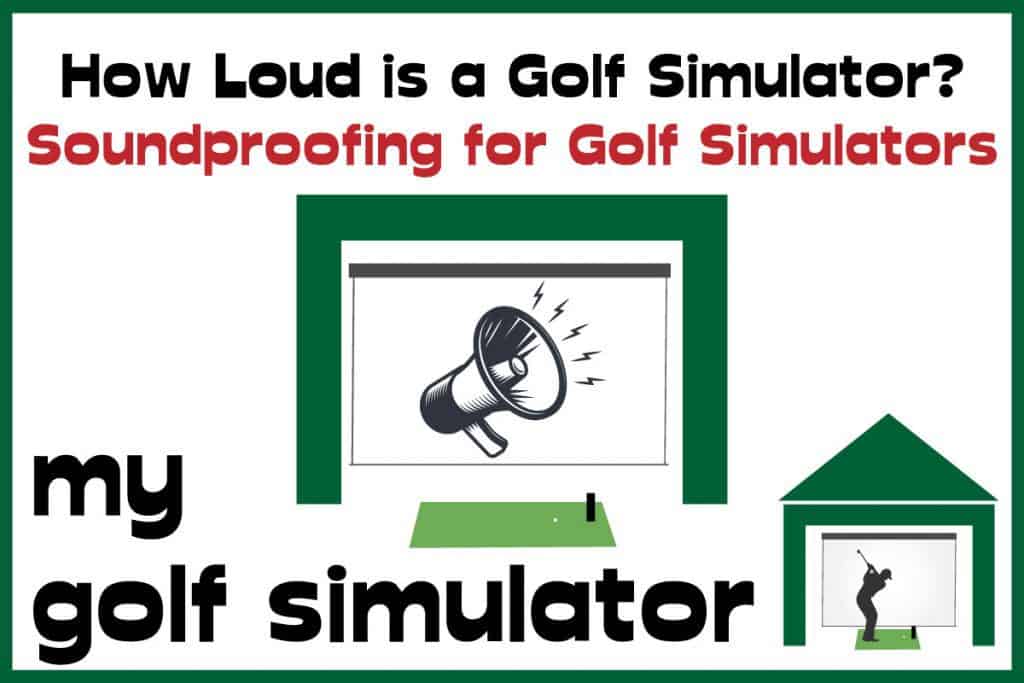
Can you use your Garage for a Golf Simulator AND Storing your Vehicle?
Some lucky golfers will have a multi-bay garage, big enough to house both their vehicle and a golf simulator at the same time. Other golfers will need to decide if parking the vehicle outside is an acceptable option for them. I park mine on the drive and don’t have a problem with it.
You should check your vehicle insurance as you may need to alter your specified overnight vehicle storage location.
Those who do build their garage golf simulator alongside their vehicle should pay particular attention to building an enclosure with sides deep enough to catch all shots. They should also try and eliminate bounceback as much as possible. You don’t want stray balls flying through your windscreen or denting paintwork!

I recommend the premium impact screens and enclosures from Carl’s Place for this purpose, you won’t find better bounceback protection than Carl’s multi-layer, cushioned, premium impact screens. You can also purchase foam sides for your enclosure which will eliminate ricochet off the exposed metal frame.

Check out my dedicated article all about eliminating bounceback in a golf simulator.
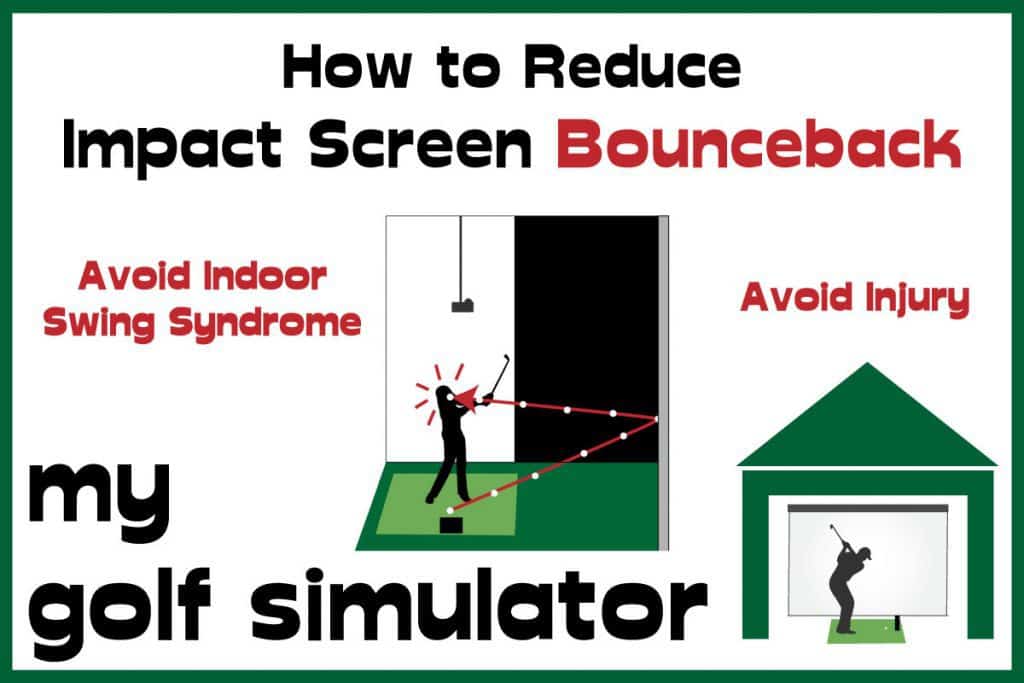
DIY Garage Golf Simulator vs Buying a Package Deal
You can choose to construct a garage golf simulator with a DIY enclosure, impact screen with DIY fixings, choose your own projector, launch monitor and everything else. Alternatively you can choose a pre-designed package for your golf simulator.
Either way, you will still have to check all the projection and screen measurments and ratios.
Check out the following package deals for your garage golf simulator:
Carl’s Place Uneekor EYE XO Pro Golf Enclosure Package
This amazing golf simulator package features:
- A choice of size of Carl’s Pro Golf Enclosure, along with:
- Carl’s Place Premium Golf Impact screen
- Safety cushions: four foam cushions, protecting your enclosure from ricochets from ball strikes (which can be dangeorus for you or your equipment!
- Sidewall panels made of smooth, solid black knit fabric – you can choose enclosure depths of either 5ft or 18ft – the 18ft enclosures make amazing golf simulators!
- Metal Pipe framing: pre-cut and marked 1.5-inch, schedule 40 aluminum pipes – see Carl’s website for information on freight delivery
- Connectors: steel fittings and elbows to construct all frame joints and corners – this can be a headache for DIY simualtor enclosures.
- All necessary bungees and other fasteners and fixings – these work well with the grommets sewn into Carl’s premium impact screens.
- Detailed instructions to help you assemble it all.
- 5 Ft Deep Bays
- Smooth, solid black knit ceiling panel (sprinkler system compliant net ceiling panel available upon request)
- 2 Safety Baffles
- 8 Ft Net Extensions
- 18 Ft Deep Bays
- Smooth, solid black knit ceiling panel
- 2 Safety Baffles
- Uneekor Mount with CrossBar
- Projector Mount
- A choice of either UNEEKOR Launch Monitor – the QED or EYE XO
- A choice of Golf Simulator Software – TGC 2019 or E6 Connect


The Shop Indoor Golf SIG 12 Package
You can buy the fantastic Shop Indoor Golf SIG 12 Package from shop indoor golf either on it’s own or with a launch monitor. The package features everything you’ll need for a golf simulator setup in your garage.
With the SIG 12 package you’ll receive:
- SIG12 Golf Simulator Enclosure with steel frame
- Premium, handcrafted, Tight Knit Thick Polyester Impact Screen
- Optoma EH412ST Short Throw Projector
- Projector Shield Floor Mount Enclosure
- Side Barrier Netting
- Landing Pad Turf (12’W x 12’D)
- Choice of Golf Hitting Mat
- 15′ HDMI Cable
- HDMI to Lightning Cable
SIG 12 with Skytrak

SIG 12 with FlightScope Mevo Plus

Uneekor QED and EYE XO SIG 12 Golf Simulators

SIG 12 with Foresight GCQuad

To Sum Up – Garage Golf Simulators Take Some Planning!
I hope this article has been helpful in explaining the challenges that can arise when building a golf simulator in your garage. There are issues to think about that you wouldn’t need as much consideration if you were building inside your home.
To recap, garage golf simulators can present issues with:
- space – length, width and ceiling height
- heating
- lighting
- electrics and sockets
- internet
- home security
- computing
- noise
- storage needs
You may need to ask an electrician for their advice along the way.
Good luck with your garage golf simulator build!
What Data does the Garmin R50 Measure? – Garmin R50 Data In-Depth
Putting with Hackmotion – Step by Step Guide
ABOUT THE AUTHOR

Hello! My name is Alex and it is my mission to bring you all the information you need to build your own home golf simulator! I hope mygolfsimulator.com helps you on your journey to better golf at home!
LEGAL INFORMATION
On this site, you'll find articles on all aspects of building a golf simulator. I will also link to other sites where you can buy some of the simulator components. Some of these links may be affiliate links, which means if you click them I gain a small commission at no extra cost to you. This really helps out me and my site so thank you in advance! mygolfsimulator.com and all related social media accounts are property of Awonline LTD.