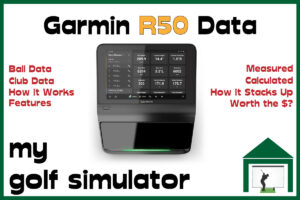How bright does a golf simulator projector need to be? We examine projector brightness to find out exactly how many golf simulator projector lumens you need for your setup.
You need a clear and bright image produced in your golf simulator setup. How many lumens you need for a clear and bright image depends on several factors including the ambient light in your room, the quality of your impact screen and other features of your projector such as contrast ratio. Our recommended short throw projectors have ANSI lumens ranging from 2200 to 4200.
There are several other important factors to consider as well which we detail below.
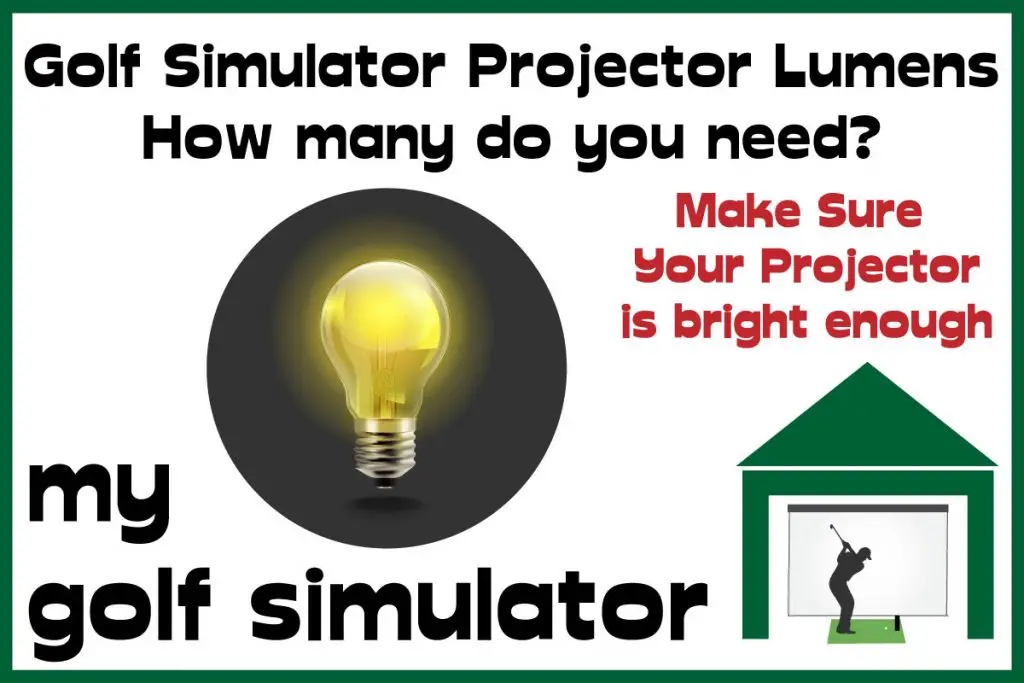
What are lumens?
Lumens are a measure of brightness.
The more lumens your projector has, the brighter the image will appear on your screen. How many you need for your golf simulator depends on the specifics of your room set up.
There is a complex true physical definition of the unit of 1 lumen, being a measure of luminous flux, or luminous energy per unit time. Going this in-depth is unhelpful for building your golf simulator projector though!
What are ANSI Lumens?
Are they the same as regular lumens?
ANSI lumens are largely the same as any other lumens, they are a measure of the brightness of a projector. They are not, however, an S.I photometry measure.
This acronym means that the projector has been tested by the American National Standards Institute. They take the projector through a series of tests, measuring brightness at different positions. The contrast ratio and other settings are altered to allow a standard test to be performed across a range of projectors. They then take an average of the brightness in 9 different positions and factor in the screen size to give their ‘ANSI Lumen’ measure.
So, the more ANSI lumens your projector has, the brighter it will be.
Does the projector light source matter?
A projector can either have a lamp (as projectors have had for years and years), LED lighting or use lasers.
Lamp based projectors are the standard for golf simulator projectors. They will require lamp replacement after a period of time (~1000 – 10,000 hours of use). A 10,000-hour lamp life should last you years.

LED projectors are a growing sector and allow for longer periods of time between projector maintenance and light source renewal. There are some good LED projectors on the market, however please be wary of the flood of cheaper projectors coming in from abroad from brands you’ve otherwise not heard of. Some of the claims made on resolution and brightness are not always accurate and they may have a glaring weakness such as a poor contrast ratio.
Laser projectors are said to last even longer than LEDs and are good for large commercial settings and use outdoors. They can be a lot brighter, and have traditionally been a lot more expensive.
Laser projectors are only now in 2020 making their way into the affordable home projector bracket. Two of our recommended golf simulator projectors have laser light sources.
Laser light sources are not essential if lamp-based models produce the specifications you require for your setup.
Do you plan on there being windows or natural light coming into your simulator room?
So, to choose how many ANSI lumens you need, you need to answer a series of questions. The first being about the room in which you’re setting up your golf simulator.
Are there windows? Are there skylights?
If there is no natural light coming in, how bright are the artificial lights that you plan on having on when you use your simulator?
The brighter your room, the more lumens your projector will need, to show an image of comparable brightness.

Will you be using blackout fabric around your simulator?
Using a blackout curtain around the portion of your enclosure closest to your screen can help decrease the unwanted ambient light falling on your screen and obscuring your image. This is a cheap addition to a golf simulator.
I bought a roll of black fabric measuring 1.5m x 10m for around £35 and draped it around my enclosure, pulled it taught and tied it in place. This improved my screen brightness dramatically.

Will you be using your simulator for watching movies or playing games?
Do you want to use your simulator for movies and games? You’ll want a brighter projector lamp and less ambient light to have a good viewing experience.
I would say though to not overspend on projector ANSI lumens. You shouldn’t need a 5000 lumen projector for these purposes. Projectors as bright as this are meant for outdoor use and need to be bright to project during sunlight.
I would aim to have a good balance between brightness, contrast ratio and a premium impact screen if you’d like to watch movies and play games in your simulator.
Don’t forget that golf simulator software are premium ‘games’ with high demands of your computing power. So overpaying on your projector and realizing your PC won’t do the job would be a mistake to avoid!
I have an Optoma GT1080 Darbee and I find it’s 3000 lumens perfect for simulator golfing, watching movies and playing games on my screen. I have a small amount of ambient light coming through a ceiling skylight and use two 40W bulbs in lamps to illuminate the room when it’s dark. Really, I think the projected image would still be fantastic even if I had more ambient light in my set up.
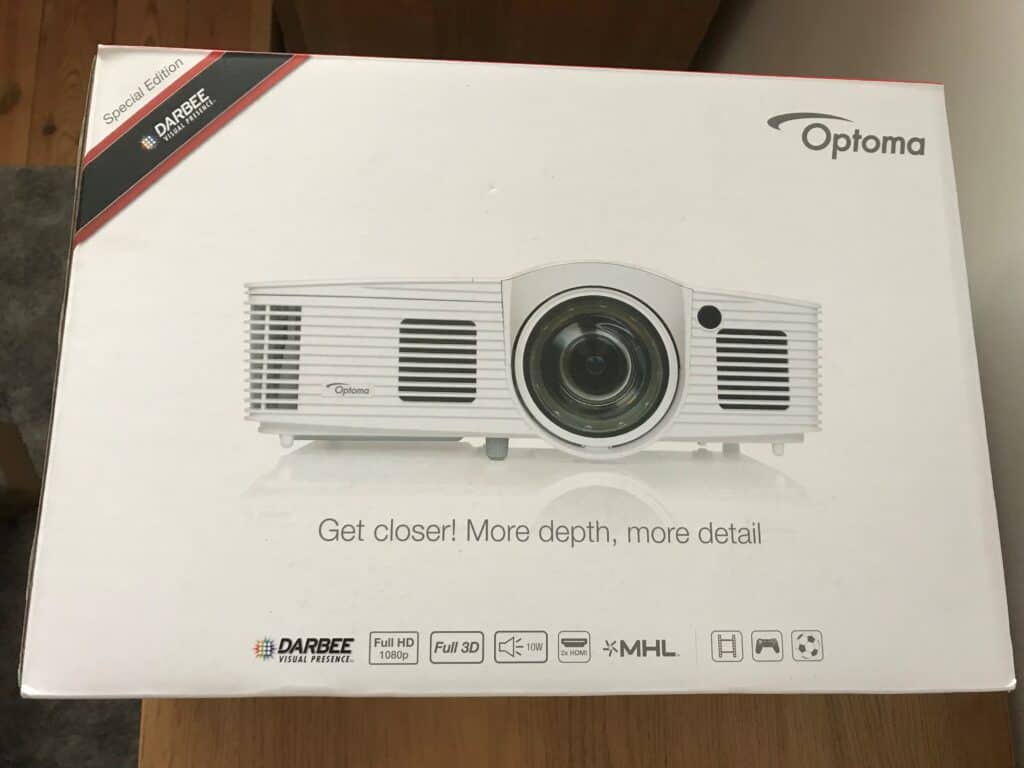
Does extra ANSI lumens mean compromising on other features?
Yes it may do.
Before buying your golf simulator projector you need to make a list of your essential criteria for your setup. This means considering your room set up and planning your enclosure before buying the projector.
You may need keystone correction, you may want a certain aspect ratio or resolution. You may be keen for a projector with an excellent contrast ratio in order to maximize the viewable detail in your pixel resolution.
Conclusion and what are the options available?
I hope this article has improved your knowledge of the terms used to describe the brightness of golf simulator projectors.
You should now know enough about golf simulator projector lumens to inform your projector purchase.
What are your next steps?
Check out our golf simulator projector comparison table to learn exactly which projector fits your needs. Our table has short throw projectors listed with a range of luminosities from 2200 to 4200 ANSI lumens.
Take a look through this table and read our other articles covering each projector feature. Doing these things will allow you to learn what to look for and buy the perfect golf simulator projector for your setup.
I recommend upgrading on resolution and ensuring you have the right throw ratio for your golf simulator projector, rather than paying for ANSI lumens anything more than 4200. Of course, there are fantastic golf simulator projectors with fewer ANSI lumens than this too. You can also improve the quality of your image by buying a higher quality impact screen. We have a dedicated post on this coming soon.
Thanks for taking the time to read this post. If you found it useful please share it!
Related commonly googled questions
What is a golf simulator projector throw ratio?
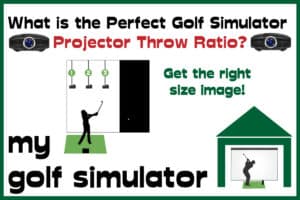
How many lumens does a golf simulator projector need?

What Data does the Garmin R50 Measure? – Garmin R50 Data In-Depth
Putting with Hackmotion – Step by Step Guide
ABOUT THE AUTHOR

Hello! My name is Alex and it is my mission to bring you all the information you need to build your own home golf simulator! I hope mygolfsimulator.com helps you on your journey to better golf at home!
LEGAL INFORMATION
On this site, you'll find articles on all aspects of building a golf simulator. I will also link to other sites where you can buy some of the simulator components. Some of these links may be affiliate links, which means if you click them I gain a small commission at no extra cost to you. This really helps out me and my site so thank you in advance! mygolfsimulator.com and all related social media accounts are property of Awonline LTD.