Contrast ratio should be one of the primary features you look at when choosing your display. Read through this article to learn all about what constitutes a good contrast ratio for a golf simulator projector.
Contrast ratios define the difference in the color of the brightest projected image to that of the darkest projected image a projector can produce. For example, a 30000:1 contrast ratio means that the brightest image is thirty thousand times brighter than the darkest image. Our list of recommended golf simulator projectors have contrast ratios ranging from 10,000:1 to 300,000:1.
When selecting the golf simulator projector, you should look at contrast ratios in addition to throw ratio (important!), resolution and brightness.
Good contrast is all about seeing the finest details on the projected image.
If the contrast ratio of a display system is high, you can see more details e.g., graphs, lines, or text on the picture than one which has low contrast. You should be able to discern changes in colour and texture more easily.
Room light is the enemy of contrast.
Regardless of the contrast ratio of your projector, a small amount of light can drop your contrast drastically.
Having a brighter projector will only minimize but not eliminate the effect of the light.
To enhance the contrast of your projector, try reducing light entry in your room by curtaining windows, switching off lights, or use a higher quality impact screen.

Why Contrast Ratio is important for a Golf Simulator Projector
Golf simulator technology has evolved a lot over the last few years. Simulator software programs now run at 4k resolutions and at gaming level refresh rates.
There is no reason to buy a gaming PC with a premium graphics card if your projector, impact screen and room setup won’t let you appreciate the picture quality!
When playing a high-end simulator software game such as World Golf Tour, you need to see the finer details of your playing ground such as slopes and hills and individual blades of grass. A higher contrast ratio will aid your image clarity dramatically.

What is the minimum contrast ratio for a good simulator projector?
There is no industry recommended minimum or maximum ratio for a golf simulator projector.
The minimum contrast ratio for your setup may vary depending on factors such as the ambient light in your simulator room.
A brighter projector (more lumens) will allow you to get away with a slightly lower contrast ratio.
Typically, a minimum contrast ratio of 1500:1 for a golf simulator projector gives you a clear picture under optimum lighting conditions (a dark room). However, most golfers don’t want to be swinging in complete ambient darkness. All our recommended golf simulator projectors have a contrast ratio of at least 10,000:1 and some are much greater than this.
What is more important – ANSI lumens or Contrast ratio?
If you’re comparing two projectors with similar resolutions and throw ratios, think about your setup. You’re creating an indoor home theatre for sports use. There is unlikely to be a lot of ambient light. Projectors with really high ANSI lumen levels are rated for outdoor use as well as indoor.
We have a whole post about how to choose your projector’s brightness (luminosity) here.
Say you had to choose between a projector with high lumens and a rubbish contrast ratio, vs a projector with an excellent contrast ratio and more modest luminosity. I recommend the second projector every time.
Projectors with premium numbers in both categories should give you excellent picture quality!

Additional features to consider when selecting a good simulator projector
When choosing the right projector for your golf simulator, contrast ratio is one of the core factors to consider given you want to see all the beautiful detail of courses such as St Andrews and Pebble Beach!
Do not base your projector choice solely on contrast ratio though! Specifications such as resolution, luminosity (brightness), and throw ratio need to be carefully considered.
Resolution
The contrast ratio of a golf simulator projector must be considered alongside the projector’s native resolution. Resolution is defined by the number of pixels in the image projected.
A pixel is the smallest element that makes up an image. The higher the number of pixels in a particular projector, the sharper the image will be.
Note that you should check the native or lowest pixel of the projector to determine the least possible resolution power.
Most of the projectors in our recommended projector list have a native resolution of 1920*1080 pixels. This is what is called ‘Full HD’. Some premium short throw projectors are capable of 4k upscaling.
Buying a short throw projector with a native 4k resolution is currently extremely expensive.
This native resolution also determines the projector’s aspect ratio, which is vital in giving you an optimum image for golf simulators. This is the ratio of image height to width. If this is off then your image may not fit your impact screen very well.
Most projectors when ran through a PC will allow you to change the aspect ratio using digital scaling though this can sometimes reduce clarity.
Brightness
Don’t spend too much time worrying about the contrast ratio of your golf simulator projector and overlook its brightness.
The number of lumens the projector offers defines how bright the image will be on the screen. Typically, 2200+ lumens are enough for a golf simulator projector.
Don’t rush to buy a projector with headline number lumens as it might lack in some other essential areas such as resolution or contrast. Remember, you only need a projector that gives you a clear image in your room setup. This doesn’t necessarily mean you need a projector bright enough for outdoor daytime use.
Throw Ratio
Throw ratio is the most critical feature when selecting the right projector for your golf simulator. You must have one that will give you the right size image on the screen.
The throw ratio defines the ratio between throw distance (projector-screen distance) and the size of the image on the screen. Check out our post on throw ratios for golf simulator projectors here.
In addition to these, other features such as the ease of mounting, flexibility, and wireless connectivity are also considerations when choosing the best golf simulator projector for you.
Which display technologies are being marketed by projector companies?
Here we explain some of the extra technologies marketed by projector manufacturers. You won’t need all of them (or maybe even any of them) for your golf simulator projector.
When I started looking at these projectors I didn’t really know what any of them were but I thought I’d do a little research to help you decipher some of the extra acronyms!
1.High-Dynamic-Range Imaging
HDR technology, unlike other photographic and projection technologies, produces a wider and more impressive dynamic range of brightness in an image.
It’s like supercharging your contrast ratio. However, it has always been a bigger feature of televisions and other displays.
Displays with HDR are said to show a clear image even under a bright light or extremely dark place.
In order to achieve this high illumination capacity, HDR technology projects multiple different narrow range exposures of a particular object. The projector will be ‘told’ to project actual levels of brightness for each part of the image, rather than just a percentage of its max brightness.
I would advise tempered expections here. A projector is in general not capable of the same HDR capabilities of a TV. Some of the top of the range projectors are claiming HDR capability and they may be able to technically achieve the processes within their optics.
However, the difference will be more modest compared to that achieved by televisions. I wouldn’t make HDR compatibility the main reason you choose one projector over another. Go for a projector that suits your needs across several categories (eg throw ratio, resolution, contrast ratio).
2.Cinematic color grading
Gaming companies recommend color grading since it gives images and pictures a unique look. Color grading involves shifting of colors on a projected image to make them complement each other.
Projector companies use color grading to make their pictures look more real and vibrant. Color grading involves editing the mild tones and not the highlights since it may create shadows. When you look at a still image before and after colour grading, it looks like it’s been through an Instagram filter or been ‘photoshopped’.

3. DLP display
DLP stands for digital light processing.
Gaming companies recommend this technology since it produces a high contrast, thus giving a clearer image. Most of the golf simulator projectors we’d recommend use this technology.
DLP displays feature a chip with tiny mirrors and a spinning color wheel to produce an image. DLP projectors tend to deliver clear and sharp images, are capable of 3D imagery and don’t require filter
One of the advantages of DLP is that it has a ‘high pixel fill density’, meaning there is less unused space between the pixels. This reduces ‘screen door effect’ which when noticeable, is really noticeable.
The image processing circuits in the DLP display projector switch at a very high frequency, many of the colors are then perceived by the eye and brain as an average of what images are actually being projected.
This can lead to the downside of DLP imaging which is that some people can see flashes of light or rainbows near the image, or even get headaches. You can find much more information here.
4. LCD display
LCD is the most widely used technology by gaming companies due to its reliability and ability to project bright and natural-looking images.
The ‘3LCD’ display works by splitting white light using specific filters into red, blue and green. The 3LCD creates the image for projection after receiving the electronic signals. Switching the charge on a particular liquid crystal darkens or brightens the image produced by each pixel.
The 3LCDs remove the rainbow effect and enhance the projection of smoother images for gamers. The pixels ensure color accuracy, giving projected images a natural look.
LCD displays tend to be cheaper than DLP displays, use less power and have a higher color output as they use light from all three of red, blue and green light beams to produce a pixel’s actual colour.
The downsides of LCD technology include a greater tendency to produce a screen door effect and a tendency towards lower contrast ratios than DLP technology.
5. Liquid Crystal on Silicon display technology
I include this technology for completeness as you’re unlikely to find an affordable short-throw LCOS projector any time soon.
LCoS means Liquid Crystal Technology on Silicon. It is a combination of technology between DLP and LCD.
As we explain above, DLP projectors feature tilting mirrors to reflect light toward or away from the lens. LCD projectors use liquid crystals and glass panels to allow different amounts of light to pass through.
LCoS projectors combine the reflective mirrors used in DLP technology, but also block out unwanted light using crystals, as is the method used in LCD displays. This is said to produce higher contrast (deeper blacks and more vibrant whites).
LCoS uses three-chips at once to control the light between red, blue and green. LCos projectors can therefore produce different colors all at once rather than using a spinning color wheel like with a DLP projector.
Maybe we’ll have LCoS projectors in our home golf simulators in years to come!
Conclusion and your next steps
Golf simulators projectors usually look the same. A white box with a lens, the size of a large cereal packet. They vary tremendously however on their features.
Contrast ratio is one of your main considerations when buying a golf simulator projector. Remember that the higher the contrast ratio, the more clarity you should have in your image.

This is a lot more important if you intend to use it for playing 3rd party golf simulator software such as World Golf Tour or The Golf Club.
Gaming producing projector companies have also incorporated the use of advanced technologies such as DLP and Cinematic color grading to give gamers optimum experiences.
Be absolutely sure to consider a range of factors such as the resolution power, brightness, and throw ratio to decide on the best golf simulator projector for your setup.
Take a look at our recommended golf simulator projectors table here and find the one for you!
Related and commonly asked questions on Google
What is a golf simulator projector throw ratio?
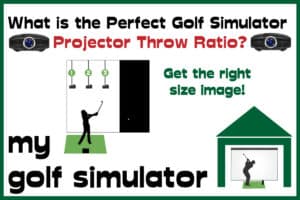
How many lumens does a golf simulator projector need?

Does Keystone Correction Reduce Resolution?
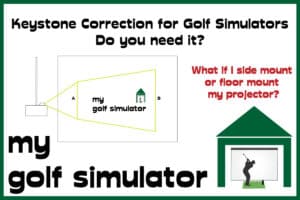
What is keystone correction?
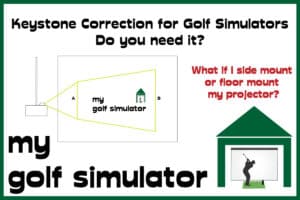
How is throw ratio calculated?
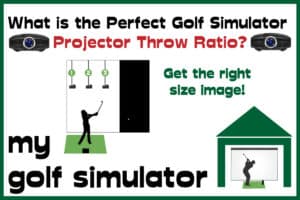
What kind of projector do I need for a golf simulator?
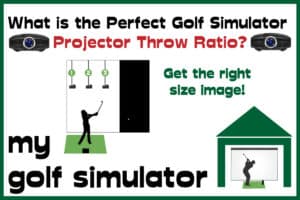
How tall should a golf simulator ceiling be?
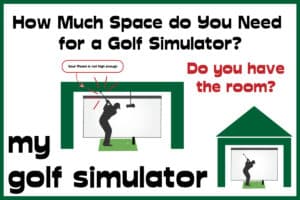
How big is a golf simulator?
- 18ft long
- 10ft high
- 15ft wide (if used for right and left-handed golfers)
- (13ft wide if used for either right or left-handed golfers
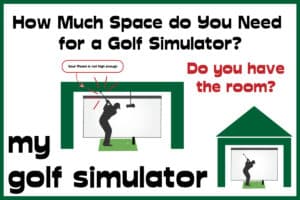
How much room do you need for Skytrak?
- 18ft long
- 10ft high
- 15ft wide (if used for right and left-handed golfers)
- (13ft wide if used for either right or left-handed golfers
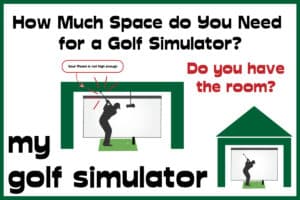
HackMotion in a Golf Simulator: All the Data you need!
Hackmotion Packages – Core, Plus, and Pro Compared
ABOUT THE AUTHOR

Hello! My name is Alex and it is my mission to bring you all the information you need to build your own home golf simulator! I hope mygolfsimulator.com helps you on your journey to better golf at home!
LEGAL INFORMATION
On this site, you'll find articles on all aspects of building a golf simulator. I will also link to other sites where you can buy some of the simulator components. Some of these links may be affiliate links, which means if you click them I gain a small commission at no extra cost to you. This really helps out me and my site so thank you in advance! mygolfsimulator.com and all related social media accounts are property of Awonline LTD.













