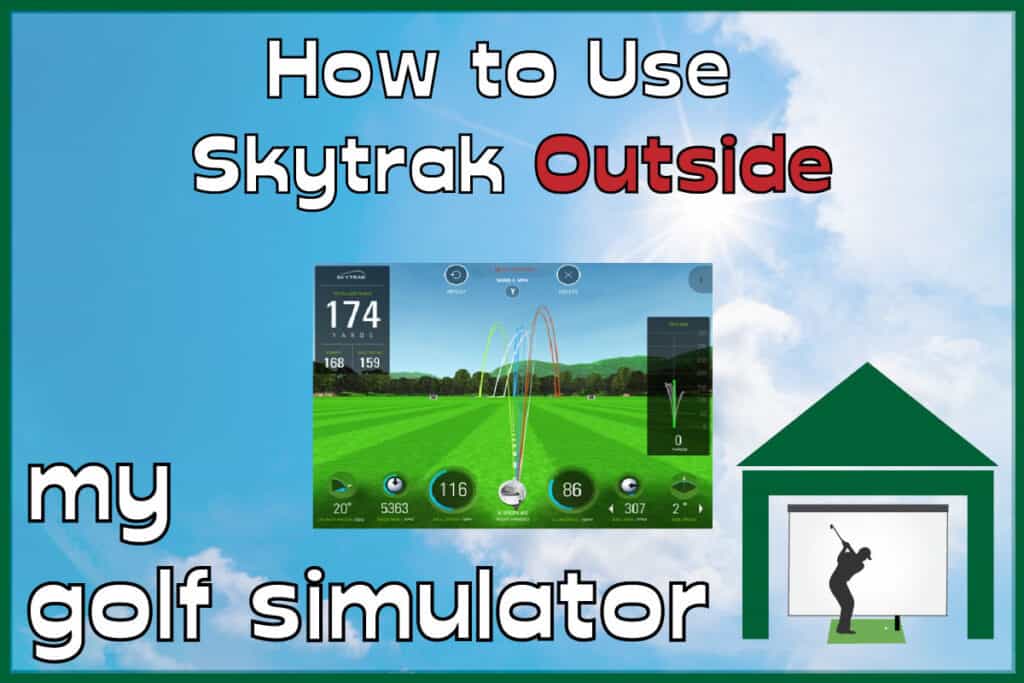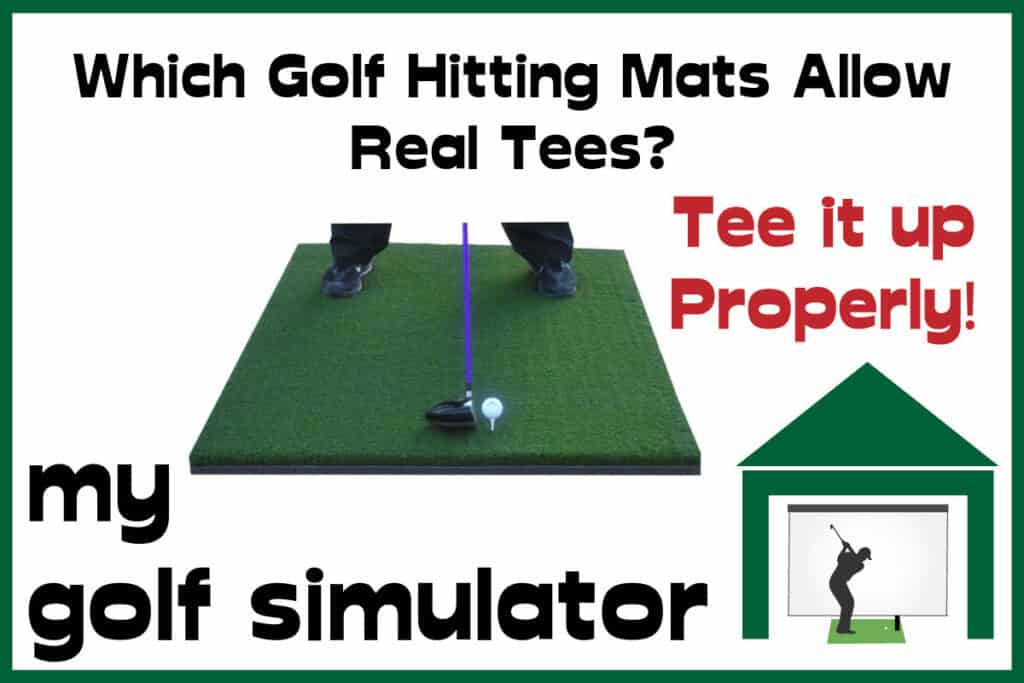Do Launch Monitors Work with Driving Range Balls?
Posted in Launch Monitors
What’s the point in taking your launch monitor to the driving range?
Do you want to hone your club distances whilst seeing the shot take off? Or is it shot direction and shape you want to work on?
Many golfers just want to take their launch monitor to have fun! But for those looking for in-depth data, a big spanner in the works is that the poor quality range balls may make the data very inaccurate.
Yes, launch monitors work with range balls, but the poor quality golf balls will make your ball flight data (which determine distance) less accurate. Launch monitors capable of measuring club data can give very accurate and useful results such as club path and face angle, even using range balls.

How do launch monitors work?
Launch monitors can measure data related to the flight of a golf ball, or the movement and position of the golf club before and after impact.
Launch monitors on a lower and mid range budget often use high speed cameras to take pictures of the golf ball as it leaves the club. Higher end launch monitors use radar systems to track club and ball.
The three types of launch monitor we will consider are:
- Photometric Launch Monitors
- Radar Launch Monitors
- Budget Launch Monitors designed for driving range use.
You get a lot of high end technology in a small package when you buy a launch monitor. You should take steps to insure and protect your launch monitor, especially if you take it outside and to the driving range.
Check out our post on how to protect your Skytrak Launch Monitor. We cover how to physically protect it and how to safely and efficiently transport it to the range. Many of the principles in this post are related to all launch monitors, not just Skytrak.

When I use my launch monitor to learn about my golf game, I want to limit the number of variables that could skew the data that the monitor gives me. The more variables, the less consistent and less accurate the data will be.
This could even lead me down the wrong path and detriment my game, rather than improve it.
So, what is the difference?
Range balls are inferior to premium golf balls because:
- They’re often older as it is economical for a driving range to use the same balls for a long time until they really wear out.
- They can be scuffed and scraped. This can massively affect the spin imparted on the ball, and the way the spin progresses over the duration of the shot.
- The dimples may have worn out given the constant washing and recycling.
- They’re often two piece balls, which spin less than three piece balls. They tend to have a harder outer layer with a thicker coat of paint to increase durability, leading to a harder feel off the clubface.
- Most driving ranges use a mixture of different brands of golf ball. Notably for launch monitor use, these balls have different markings and logos. Some balls will be in better condition than others too. The logo and any lines on the ball are important for launch monitors as they can discern spin better when there is a moving logo to fix onto on the ball. Balls with faded or absent logos will be hard to register on most launch monitors.
- Range balls can even be wet, for example if they’ve just been collected on a rainy day. Hitting a wet golf ball can reduce the amount of spin imparted by the club face.

Well, do launch monitors work with range balls?
Launch monitors measure two types of data, they look at the flight of the ball and the movement and position of the club.
As we describe above, launch monitors will measure the flight of the ball just like normal. They don’t know you’re using range balls before the golf shot is hit.
However, given the relative poor quality of the range ball, the ball flight data provided will be off. It wont be representative of a golf shot you’d hit on the course, which is surely the primary goal.
The inferior range ball will not compress and then launch as effectively as a premium ball, the exchange of energy from club to ball will not be as efficient.
In general, this will generate less ball speed and less spin. You may find some outliers with longer clubs where you get higher spin than expected, but the distance will usually be less.
Which parameters will be off
- Ball Speed
- Back Spin
- Side Spin
- Carry Distance
- Total Distance
- Smash Factor
The potential for inaccuracy with these absolutely core numbers is the reason that range balls are not ideal for measuring shot distances.
I recommend working on distances using premium balls in your home golf simulator or hitting bay. You can use your launch monitor at the range to work on shot direction, draws and fades, your fundamentals and also club path data.
Which parameters to focus on
- Clubhead Speed
- Launch Angle
- Angle of attack
- Dynamic Loft
- Club Path
- Face Angle
These are data measurements that don’t rely on the quality of the ball and these are what you should focus your range practice on. Golfers with photometric launch monitors (eg Skytrak) won’t have access to data such as club path and face angle. You can do a lot of work on your clubhead speed and assess your launch angles with each club.
Of course you could spend your driving range time doing all the things golfers do there normally. Work on your alignment, shot shaping, pre-shot routine, tempo and a whole range of other things.
Don’t take the launch monitor’s presence too seriously. See it as an aid to your practice rather than an absolute essential.

Using Skytrak at the Driving Range
Skytrak is a very portable launch monitor that gives you lots of fantastic technology for your money.

You can pick up Skytrak, take it with you and place it wherever you intend to hit balls from. As long as it’s aligned properly and connected to your device, you’ll be able to have a good golf simulation experience.
Do Skytrak launch monitors work with range balls?
Skytrak is a photometric launch monitor, which means it takes high speed images of the golf ball just after impact. This means it relies heavily on the golf ball being of adequate quality, there being a logo or a line on the ball and no extra stuff like dirt on the ball.
Given Skytrak makes its measurements using imagery of the ball just after impact, it doesn’t record club data. You can add accessories to Skytrak to add these measurements to your set up. I recommend the SkyPro device, which fits onto your club and connects directly with Skytrak. You’ll then get a full suite of club and ball data which you can use to improve your game.
Will radar-based launch monitors work with range balls?
Radar-based, portable launch monitors (eg Mevo Plus or Trackman) can be used at the driving range and can provide a wide variety of data parameters looking at both ball flight data and club data.
The type of launch monitor is not going to fix the inaccuracy and variability caused by the quality of the range balls, however.
The benefit of using a radar-based launch monitor is that they give you access to more information. Specifically, they measure club data such as club path and face angle.
Radar-based launch monitors have many of their own flaws, however. A common problem when hitting off grass is for your radar to pick up and focus on the flight of the divot rater than the ball.
Golfers who specialize in fat shots can get some impressive carry distances on their divots!
Check out this excellent post on the Trackman blog, where they tested wet and old balls vs new and dry balls, using both grass surfaces and mats. They found a wide disparity in spin rates in particular and go on to suggest using your driving range launch monitor practice for drills related to shot direction, rather than shot distance.
Can you adjust for the range balls
Many golfers suggest you can add a top up to the distances you achieve with range balls, numbers like 10% or 10 yards are banded around but this is thoroughly inaccurate.
Golfers lucky enough to own a Trackman launch monitor will benefit from a feature where you can ‘normalise for premium balls’, or even change the hardness of the ball in the settings. This offsets the data measured by certain multipliers programmed into the Trackman software.
My goal is to one day own my own Trackman. I think I’ll just go with these multipliers and trust it.
Unless you own Trackman (and even if you do) you will get more accurate distance and spin measurements using your launch monitor with premium balls in your home golf simulator or outdoor hitting bay.
The balls you use with your launch monitor are really important. This is by far the biggest downside of driving range launch monitor practice.
Do budget launch monitors work with range balls?
Aren’t they designed for driving range practice
I bought a Garmin Approach G80 after watching a review on Youtube.
I loved how easy it seemed to be to just place it down in front of your ball at the range and get distance readings. You can use it outdoors at the range or practice area or even on the course. The G80 can then be brought inside to your home golf simulator or hitting bay.
Despite the budget price, the Garmin G80 uses an inbuilt radar sensor to track the following data:
- Clubhead speed
- Ball speed
- Smash factor
- Swing tempo
- Estimated distance
Garmin state that the data measured by the G80 is accurate to the following error margins:
- Clubhead speed +/- 5mph
- Ball speed accuracy: +/- 2mph
- Carry distance accuracy: +/- 5 yards
- Swing tempo accuracy: +/- 0.3
You can also use the G80 to play fun skills games and challenge your friends.
The accuracy of the G80 has been tested against much more expensive launch monitors many times and is generally felt to be very good for the price.
Both the G80 and the premium launch monitors have to face the same problems raised by the quality of range balls though! There’s no way around this. In a head to head test, using the same balls, the G80 does well.
I find the accuracy at the driving range can be more variable with longer clubs. However, the unit performs fairly well with my wedge distances which allows me to work on them whilst I’m there.
It’s not perfect, but I get data from it at the driving range that I can use. As with the more expensive launch monitors, if you wish to work on distances specifically, I recommend hitting with your G80 from your own golf simulator or hitting bay using premium balls.
Despite this, the G80 is so fun and easy to use!
7 Tips to maximise the accuracy and usefulness of your launch monitor when you’re at the range.
- Avoid hitting balls with muck on them. Even take a wet towel and wash it off. The dirt will confuse the technology in your launch monitor and prevent accurate spin readings being taken in particular.
- Avoid the really poor range balls with faded logos and lines, and the ones with ruined dimples.
- Point the logo or line directly at the launch monitor as you hit the ball.
- Save your range sessions for working on your shot direction, rather than your shot distances. It’s a good place to work on your draws and fades, I find this a little bit abstract in the golf simulator room at home.
- You can work on your fundamentals and your club position at impact by using data such as attack angle and dynamic loft.
- If you have a launch monitor with capabilities to measure club data, like club path, face angle and face-to-path, then you can work on this knowing the type of ball being hit is less important. You can work on swing drills and exercises to affect these parameters, whilst being able to see the result of the shot as the ball flies down the range.
- You can use your launch monitor for fun distance challenges against friends. If you’re both working with the same tools the variability cancels itself out! 😀
Final thoughts – Is taking your launch monitor to the range worth the bother?
So, after reading this article you should now know more about:
- What are the pros and cons of driving range balls,
- Using launch monitors at the range
- How to optimise the data that the launch monitors provide.
The driving range is only one of the places you can use your launch monitor to improve your game. The issues regarding range balls can force you to use your driving range practice to look at specific parts of your game that you could otherwise easily gloss over.
I believe in specific targeted practice. There may be flaws with driving range launch monitor use but I truly believe you can use them to hone in on areas of improvement and bring down your handicap.
It’s just really fun, too! 😀
Check out some of our related articles here!
More Commonly Googled Questions
Is SkyTrak portable?

Can SkyTrak be used outdoors?

How do I connect my SkyTrak to my Iphone?

How high does the ceiling need to be for a golf simulator?

What size room do I need for a golf simulator?

How much room do you need for SkyTrak?

Do you need Wifi for SkyTrak?

How Does Skytrak Work?

Will SkyTrak work on Iphone?

How tall should a golf simulator ceiling be?
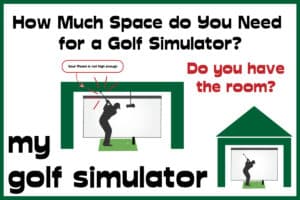
How big is a golf simulator?
- 18ft long
- 10ft high
- 15ft wide (if used for right and left-handed golfers)
- (13ft wide if used for either right or left-handed golfers
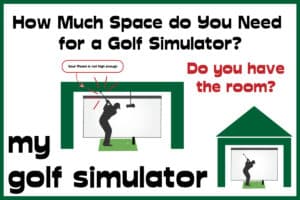
How much room do you need for Skytrak?
- 18ft long
- 10ft high
- 15ft wide (if used for right and left-handed golfers)
- (13ft wide if used for either right or left-handed golfers
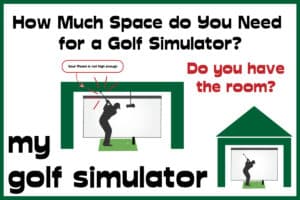
Mevo Gen 2 Space Requirements
Gray Impact Screens – Pros and Cons
ABOUT THE AUTHOR

Hello! My name is Alex and it is my mission to bring you all the information you need to build your own home golf simulator! I hope mygolfsimulator.com helps you on your journey to better golf at home!
LEGAL INFORMATION
On this site, you'll find articles on all aspects of building a golf simulator. I will also link to other sites where you can buy some of the simulator components. Some of these links may be affiliate links, which means if you click them I gain a small commission at no extra cost to you. This really helps out me and my site so thank you in advance! mygolfsimulator.com and all related social media accounts are property of Awonline LTD.