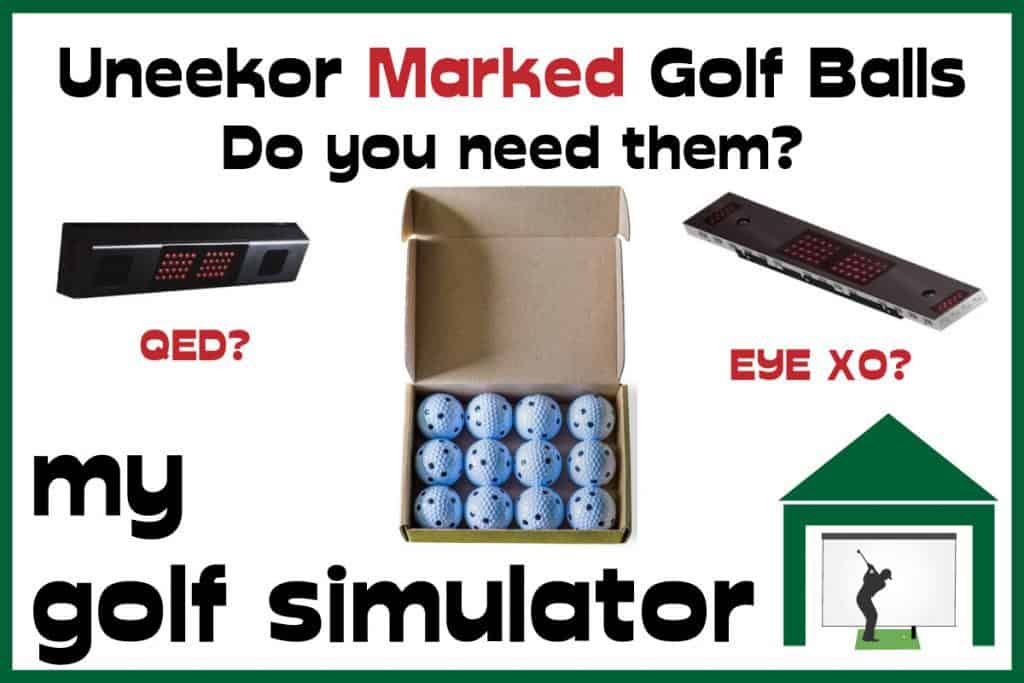Uneekor QED vs EYE XO – Pros and Cons
Posted in Launch Monitors
Are you trying to work out which Uneekor Launch Monitor is right for you and your golf simulator? This article will compare the Uneekor QED vs EYE XO launch monitors and explain their pros and cons, and by the end you’ll know which one is right for you!
The Uneekor EYE XO is the flagship Uneekor launch monitor featuring non ball marking technology and a wider suite of data and features than the QED, though it costs more money. There are also differences in space requirements and software.
Uneekor EYE XO
The Uneekor Eye XO Launch Monitor is a highly advanced golf simulator and launch monitor system, offering a range of features for an immersive golfing experience. Here are the key features of the Uneekor Eye XO:
Overhead Camera System: Utilizes a dual high-speed camera-based technology for precise tracking. Offers ease of use for both left and right-handed golfers and eliminates the need to move the unit for different players.
Non-Marking Ball Technology: Allows golfers to use any golf ball without the need for special markings.
Comprehensive Club and Ball Data: Provides detailed data including back spin, side spin, total spin, spin axis, ball impact on the club face, club speed, club path, club face angle, attack angle, club loft angle, club lie angle, and impact point (vertical and horizontal).
Real-Time Video Analysis: Features Club OPTIX and Swing OPTIX for real-time footage of club and ball at impact, including slow-motion replay.
Golf Simulation Compatibility: Integrated with top golf simulator software options, including fantastic Uneekor software programs (EYE XO VIEW, Refine, Refine+) and official GS Pro Integration
Power-U Cloud Service: An online platform for data collection and connection with other EYEXO users.
Indoor Use Optimization: Specifically designed for indoor use, it provides accurate data collection in a controlled environment.
High-Speed Cameras: Capable of capturing over 3000 frames per second, ensuring superb accuracy and instant shot display.
The Uneekor Eye XO Launch Monitor is a premium, ceiling-mounted golf simulator featuring advanced dual high-speed cameras for precise tracking and detailed analysis of both club and ball data. It offers versatile compatibility with various golf simulation software and is optimized for indoor use, providing real-time video replay and comprehensive data analysis.
It has long been my favourite launch monitor!
- Advanced Overhead Camera System: Dual high-speed cameras for precise tracking. This allows concurrent left and right handed play.
- Use Any Golf Ball: Non-marking ball technology eliminates the need for special balls.
- Detailed Data Analysis: Comprehensive club and ball data including spin, speed, and angle metrics.
- Real-Time Video Replay: Club OPTIX and Swing OPTIX for immediate swing and impact analysis.
- Versatile Setup: Ceiling-mounted design suitable for both left and right-handed players.
- Wide Software Compatibility: Works with EYE XO VIEW, Refine, Refine+, and The Golf Club 2019.
- Online Data Platform: Power-U Cloud Service for data sharing and analysis.
- High Frame Rate Cameras: Captures over 3000 frames per second for accurate shot display.
- Indoor Optimization: Designed specifically for indoor use with weather-resistant construction.
1. Cost: The Eye XO is a lot cheaper than other premium launch monitors (eg GC Quad, Trackman), however newer models are now offering high-end features at competitive prices.
2. Non portable: the uneekor Eye XO sits in a fixed position within the golf simulator
3. Space Requirements: are a little more than portable competitors like Foresight GC3, but less than radar-based launch monitors

Uneekor QED Pros and Cons
The Uneekor QED and EYE XO are both overhead mounted golf launch monitors using camera based technology. Neither launch monitor is easily portable but both feature a wide range of features and software programs that can improve your game.
QED Pros
A broad suite of launch data at a competitive price
The Uneekor QED occupies the space in the market between Skytrak and Mevo Plus, and high end launch monitors like GC2. Most of these premium monitors feature data on the club path and club face, unlike cheaper options.

The QED is the most affordable launch monitor to accurately measure a broad suite of club data and combine this with fun and exciting software options.
Uneekor QED Club Optix
Uneekor QED owners will benefit from the amazing visuals afforded to the trademarked Club Optix system. You can actually see your club hit the ball in real time, and learn how club data like face angle and club path create the shot you just hit.
This is my favourite element of the Uneekor launch monitors when compared to Skytrak, Mevo Plus or GC2 and the rest. If you’re a visual learner, then the Uneekor QED would be a fantastic investment in your game.
It’s also just so great to see the ball compress on the clubface. I never get tired of it!
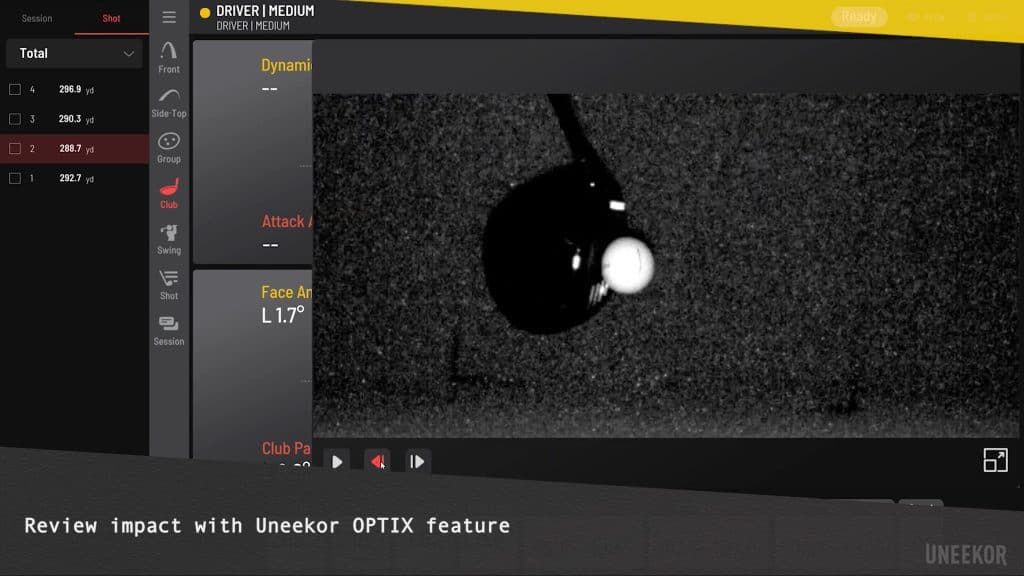
QED Ignite is a Brilliant Program to Improve your Game
You get so much from QED Ignite, taking advantage of all the launch data we described above and the Club Optix views, you can really hone down on your swing weaknesses and target your improvement.
QED Swing Optix
There is also the benefit of QED Swing Optix. This allows you to attach cameras, preferably high speed, high frame rate cameras to be precise. You can then watch your swing back within the Ignite software and learn new insights about your swing.
The Swing Optix feature is improved in EYE XO View but is still a solid feature in the QED Ignite program!
QED offers a fantastic array of software options
With the Uneekor QED, you have access ti all the software options that are available to the EYE XO, with the exception of EYE XO View. You can access all the features of Uneekor Refine and Succeed and benefit from all of the same third party simulation programs.
We cover the Uneekor software options in more detail below, you’ll have so much fun in the practice facilities of Refine or Succeed.
QED Cons
You need to use Marked Balls with the QED
This is the biggest downside with the Uneekor QED. You need to use balls marked with black dots. These can be black painted marks or dots drilled slightly below the surface, though to maximise they have to be in exact configurations with the markings at regular distances from each other.
The purpose of the dots is to help the QED read the spin of the golf ball as it takes off. Accurate spin rates are imperative to derive several of the other parameters measured by the launch monitor such as carry distance and side angle.
There are options nowadays to get premium balls marked with the QED black dots, though you can’t just shove down your new Pro V1s on the mat and swing away. I cover several sources of QED marked golf balls in this article below.
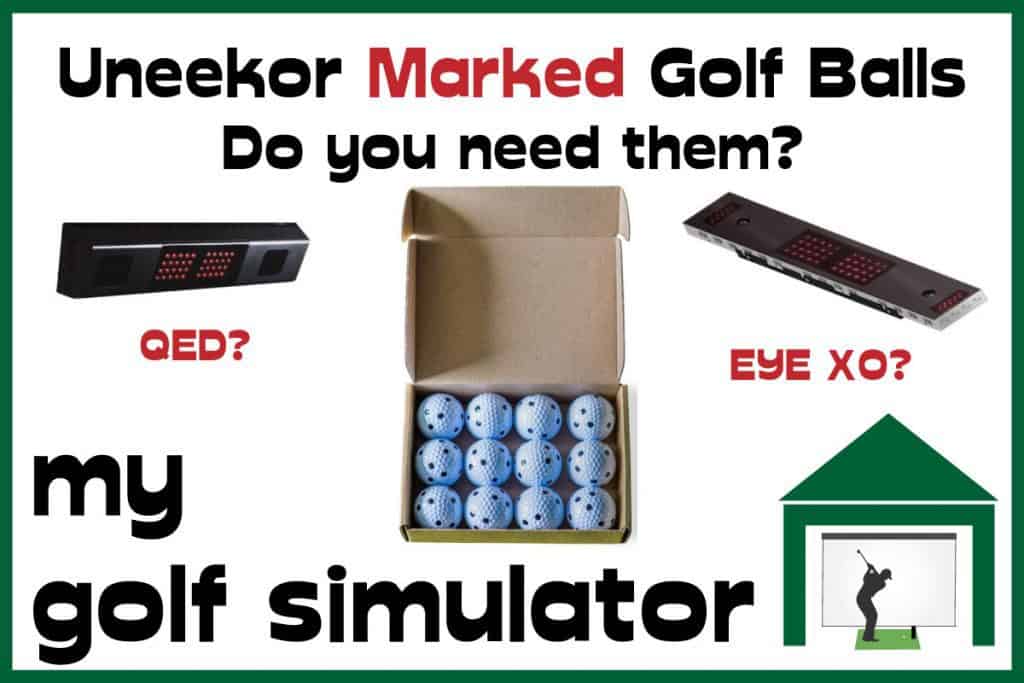
Uneekor EYE XO Pros and Cons
EYE XO Pros
All the QED Features, Some of Which Are Improved
Uneekor’s flagship product, the EYE XO, features all the bells and whistles you get in the QED package, with many areas improved upon.
Non Ball Marking Technology
The Uneekor EYE XO is able to monitor the launch of the golf ball, including accurate spin rates, without relying on black markings on the balls that are used. This is a major advantage over the QED. You can use premium golf balls without the headache of having them marked.

EYE XO measures more launch data than the QED
Both the Uneekor QED and EYE XO measure the same ball flight data, which we explain later in this article. The extra club data measured by the EYE XO are as follows:
- Dynamic Loft
- Club Loft Angle
- Attack Angle
- Club Lie Angle (coming Fall 2020)
- Impact Point Vertical (coming Fall 2020)
- Impact Point Horizontal (coming Fall 2020)
Uneekor EYE XO features enhanced Club Optix and Swing Optix Options
I love the Uneekor launch monitors. You get to see real time footage of the impact between your club and golf ball, which makes visualising exactly what the launch data parameters mean a lot easier.
With the EYE XO you get extra club data points such as attack angle, club lie angle and dynamic loft. You can see these parameters in action on the Club Optix readouts. For example, you can see the impact point of ball and face whereas this is not a feature of the QED.
You also get to have unlimited sessions within the View software and you can choose any colour to identify groups of shots, whereas these features are limited in QED Ignite.
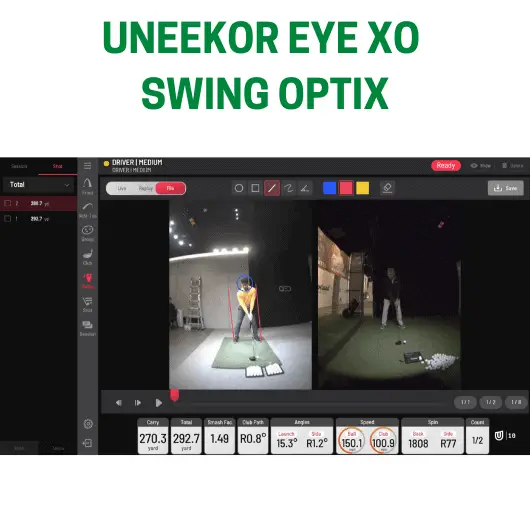
EYE XO view offers simultaneous views of each shot whereas QED Ignite does not. The driving range in QED Ignite view also maxes out in the top down view at 355 yards, this distances is ‘unlimited’ in EYE XO View. Just in case you want to hit ‘bombs’.
You can also benefit from bag mapping features in EYE XO View, to better hone in the distances you hit each club.
Premium PowerU Cloud Services
Golfers who are lucky enough to own a EYE XO golf simulator will benefit from included integration with an online cloud platform. This is a cloud based software which allows you to upload all your launch data, distances and bag mapping results. You can generate a PowerU report to showcase your results. You can then easily refer to this and update it as you improve.
You’ll be able to log in at myuneekor.com.
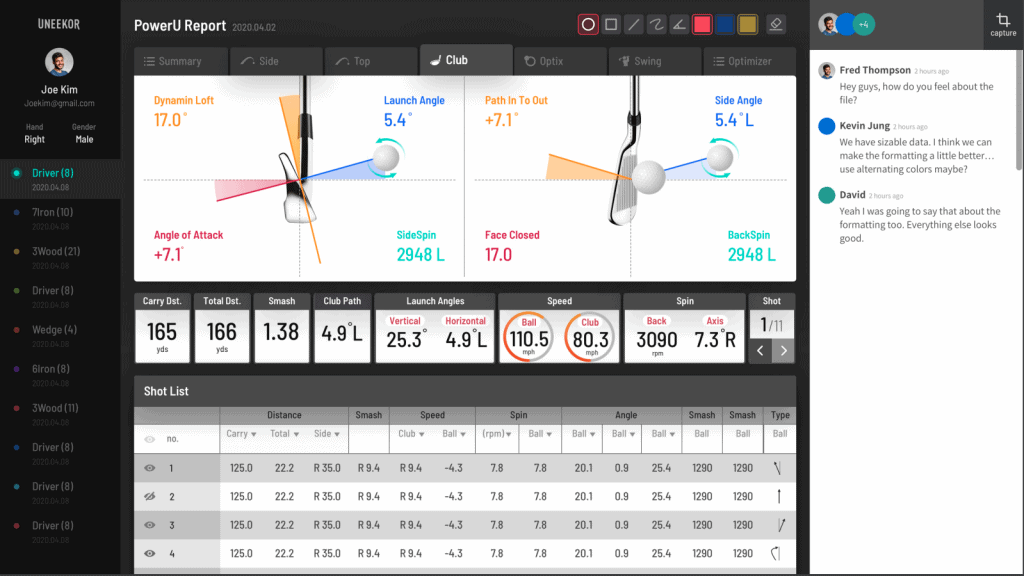
EYE XO Cons
EYE XO costs more than the QED
The only downside of the Uneekor EYE XO in comparison to the QED, in my opinion, is the cost. EYE XO costs $4000 more than the QED, however I would argue you’re getting a whole lot more or a launch monitor for your money.
The extra club data and non ball marking technology make the EYE XO a competitor for the highest end launch monitors like GC Quad and Trackman. Sure, they’re completely different systems, but the EYE XO is far superior to the launch monitors at the lower end of the market.
Uneekor QED vs EYE XO – Launch Data
Both the Uneekor QED and EYE XO measure a wide range of data that will benefit your game. At the higher price point, the EYE XO gives a broader suite of club data than the QED.
What data does the Uneekor QED measure?
The Uneekor QED measures the following ball flight data:
- Ball Speed
- Side Spin
- Back Spin
- Side Angle
- Side Total
- Launch Angle
- Flight Time (modelled and calculated)
- Distance to Apex (modelled and calculated)
- Carry, Run and Total Distance (modelled and calculated)
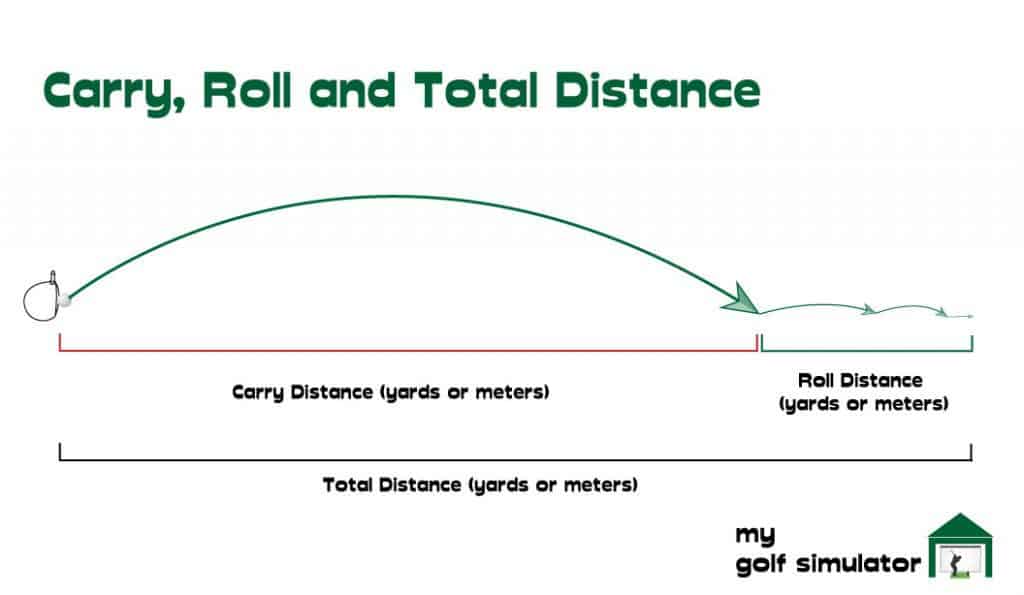
The QED also measures the following club data:
- Club Speed
- Smash Factor
- Club Path
- Club Face Angle
- Club Face to Path
What data does the Uneekor EYE XO measure?
The Uneekor EYE XO measures the following ball flight data:
- Ball Speed
- Side Spin
- Back Spin
- Side Angle
- Side Total
- Launch Angle
- Flight Time (modelled and calculated)
- Distance to Apex (modelled and calculated)
- Carry, Run and Total Distance (modelled and calculated)
The EYE XO also measures the following club data, a broader range than the QED:
- Club Speed
- Smash Factor
- Club Path
- Club Face Angle
- Club Face to Path
- Attack Angle
- Dynamic Loft
- Club Loft Angle
- Club Lie Angle (coming Fall 2020)
- Impact Point Vertical (coming Fall 2020)
- Impact Point Horizontal (coming Fall 2020)
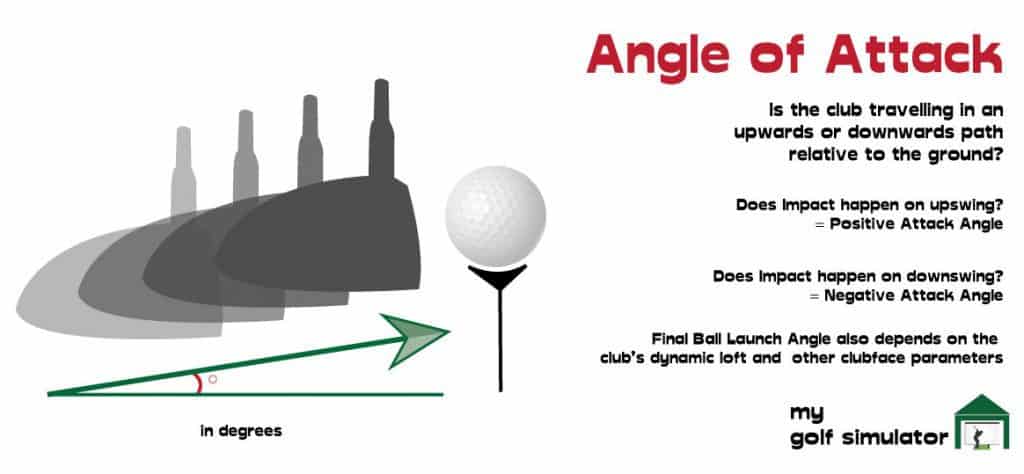
Uneekor QED vs EYE XO Data Parameter Differences
The Uneekor QED and EYE XO both measure the same ball flight data. It is the club data in which they differ.
The additional club data measured by the EYE XO is as follows:
- Attack Angle
- Dynamic Loft
- Club Loft Angle
- Club Lie Angle (coming Fall 2020)
- Impact Point Vertical (coming Fall 2020)
- Impact Point Horizontal (coming Fall 2020)
Uneekor QED vs EYE XO – Space Requirements
Space requirements for the Uneekor QED and EYE XO are a subject I have covered in detail on this site. Before you make such a big purchase you need to know you can accommodate the launch monitor.
Similarities in Uneekor EYE XO and QED space requirements
The space requirements of the Uneekor QED and EYE XO are very similar. Both launch monitors are mounted overhead, unlike their competitor units.
Space Requirements for the Uneekor QED
17ft long, 12ft wide and 9ft high are the minimum room dimensions you will need to use the Uneekor QED. You may need more space depending on your height, your swing and whether you need to accommodate both left and right handers.
20ft x 15ft x 10ft would provide a space in which you can swing with ease and feature all the golf simulator extras and accessories. Pre-built Uneekor QED simulator packages require extra room too.

Space Requirements for the Uneekor EYE XO
16ft x 12ft x 9ft are the absolute minimum space dimensions you will need to feature the Uneekor EYE XO launch monitor in your golf simulator. 20ft x 15ft x 10ft would allow more room to swing and achieve a central aim. You will need extra space depending on your height, swing, and simulator plans.
As above, prebuilt Uneekor EYE XO enclosures will require extra room too.

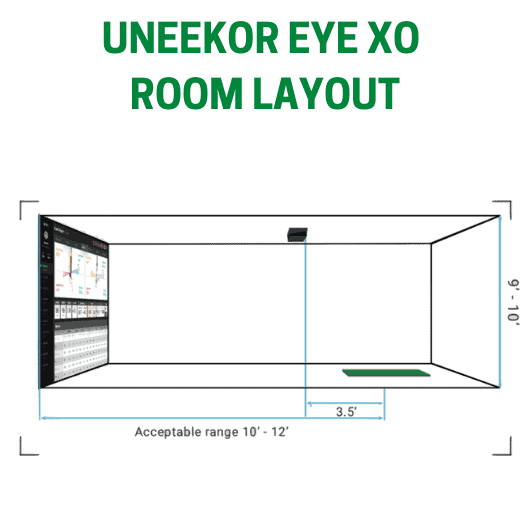
Differences in Uneekor EYE XO and QED space requirements
One difference is that the height range at which the EYE XO is mounted is narrower (9-10ft) than the QED (9-10.5ft).
You should also note that the EYE XO is mounted in front of the golfer and the QED is mounted behind. This has implications for your projector positioning, which we cover in detail in the two articles below.
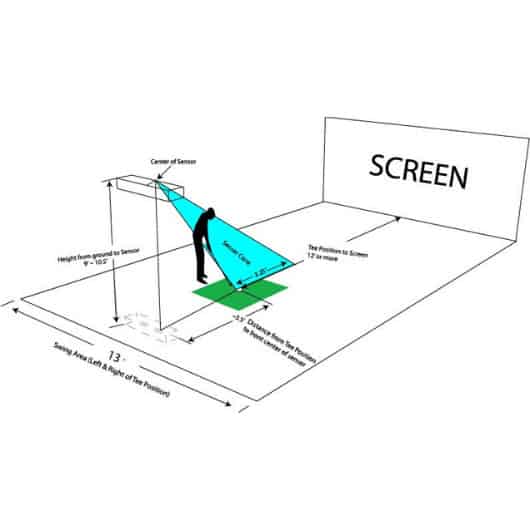
This image shows a diagram of the setup with a Uneekor QED golf simulator.
Useful links
You can check out my detailed article on the Uneekor QED Space Requirements here.

Thinking of investing in the fantastic Uneekor EYE XO? Check out my post all about the space requirements your simulator room will need to meet.

In both these articles I cover the height, width and length room requirements in detail and offer solutions to common problems you’ll face.
Uneekor QED vs EYE XO – Software Options and Simulation Programs
QED Ignite
QED Ignite is the base software program for the Uneekor QED. This program is not a feature of the EYE XO.
Ignite features the whole suite of launch data available on the QED as well as a driving range and the Club and Swing Optix features. Ignite is a program aimed at honing your swing with data and video rather than playing simulated courses and playing fun games.
Many golfers combine an Ignite package with a Uneekor upgrade package like Refine, or a third-party simulation software like TGC 2019.
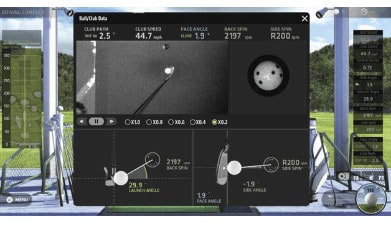
With QED Ignite you’ll benefit from:
- Uneekor Optix (videos of the club impacting the ball and the ball spin)
- The QED’s wide range of ball and club data
- A 3D driving range
- Swing Motion Analysis Tool. You may need to purchase an additional high-speed camera.
Check out this video from Youtube Channel Golf Tech Systems, featuring the Uneekor QED and using the Ignite Software.
EYE XO View
EYE XO View is the base software of the Uneekor EYE XO. It is not available for the Uneekor QED, though is very similar to Ignite.

EYE XO view features the following:
- Uneekor Optix (enhanced videos of the impact of the ball including impact point), the ball’s spin and your swing
- Fitting data (with an enhanced suite of club data compared to the QED).
- 3D driving range
- Swing Motion Analysis Tool (you may need to purchase an additional high-speed camera).
Check out this excellent video from Golf Tech Systems on their Youtube Channel. This video shows you the different features of the EYE XO using the View Software. You can also see the positioning of both the Uneekor EYE XO and QED compared in the same simulator.
Refine and Succeed
Uneekor Refine and Succeed are upgraded software packages from Uneekor, though are very separate programs from Ignite and View. Both Refine and Succeed are available to users of both the QED and EYE XO.
Refine features 5 simulated courses, on course practice and a multitude of practice facilities including driving ranges and short game areas. You can see more of the short game features in this excellent video from the Golf Simulator Videos Youtube Channel here.
Succeed features all these benefits plus an additional 15 courses on which to play.
You can learn all about Refine and Succeed including which courses are available, here in my detailed post on Uneekor Software Options.
Check out this great video from the Garage Golf Youtube Channel showing you play from the Uneekor Succeed program.
Uneekor QED and EYE XO Compatibility with 3rd Party Programs like E6 and TGC
The Uneekor QED and EYE XO laumch monitors are both compatible with TGC 2019, E6 Connect, Creative Golf 3D and GS Pro.
These programs offer even more simulated courses than are available in Refine and Succeed and make a fantastic addition to a Uneekor golf simulator setup.
The Golf Club 2019
TGC 2019 is a full package software with a wide variety of practice facilities and over 150,000 courses! You can even create your own course too.

E6 Connect
E6 Connect is another software program with enough features to keep even the full time golfer busy. There are excellent short game modes, lots of courses and it is renowned for excellent ball physics and realism.

Creative Golf 3D
Creative Golf 3D and the sister program Golfisimo feature simulated courses, lots of practice modes, games and challenges and are fantastic for children and families. It’s a great way to get the kids into simulator golf.

Having said that, Creative Golf 3D is a solid program that will keep any golfer entertained (even those without kids)!
GS Pro
GS Pro is a brand new simulator software which is actually still in the beta stage, though you can sign up and get access early. The graphics and gameplay look seriously impressive.
You can learn all about the software options available on both the Uneekor QED and EYE XO, in my detailed post on the subject here.

Uneekor QED vs EYE XO – System Requirements
When planning a golf simulator, a common headache that sets in is which computer should I buy. This can be especially troublesome for those golfers who aren’t computer savvy.
You need to consider both the system requirements of the QED or EYE XO, as well as the Uneekor software you intend to use and the third party software programs (such as TGC 2019) you’ve been looking at. The system requirements for all three can be different.
However the system requirements for the QED vs those for the EYE XO are pretty much the same.
You should plan your computer purchase to have enough computing power, memory and graphics power to play all three elements. I’m talking about the launch monitor itself, the Uneekor software and the third party software.
As per the lists above you’ll have to ensure you have enough hard disk space and the correct operating system (Windows 10 64 bit ideally).
Uneekor QED System Requirements
- CPU – Processor : Intel i5 8400 or higher, 3rd Gen Ryzen or higher, AMD 3600 or higher
- RAM: 8GB
- Resolution: Full HD 1920*1080
- Data Connection: Ethernet Cable
- Graphics: Geforce GTX 1060 or better
- Operating System: Windows 10 (64bit specifically is optimal)
Uneekor EYE XO System Requirements
- CPU – Intel i5 8400 or higher
- Alternative CPU – AMD: 3rd gen Ryzen or higher and AMD Ryzen 3600 or higher (AMD 2700 is not compatible).
- Operating System – Windows 10 (64bit) Version 1803 or higher
- Connectivity – Ethernet Port Required
- RAM – 8 GB or greater
- Resolution – 1920 x 1080 (eg a ‘Full HD’ Projector or Monitor)
- Graphics Card – GeForceGTX 1060 or higher

System Requirements for Uneekor Software Packages
The system requirements for the Refine and Succeed packages are extremely similar to those of the QED and EYE XO launch monitors themselves.
System Requirements for Simulation Programs (such as TGC 2019 and e6 Connect)
Check out my post on Uneekor Software Options where the system requirements for all the programs compatible with Uneekor launch monitors are listed.
In general though, you have the minimum requirements for these programs, and you have the requirements to run them in their prime.
Programs like E6 Connect can boast some quality 4K graphics, so if you fancy experiencing those in your golf simulator you’ll need a projector and screen that can cope with it, as well as components like these:
- CPU – Intel i7 (>3.2GHz) at least, or equivalent
- GPU – Nvidia GTX 1080 at least, or equivalent
- Lots of RAM
- Windows 10 64 bit
You don’t need an ultra high end computer to run the QED or EYE XO or TGC 2019 or E6 or any of the other programs, especially these days, but you’ll need a good machine to run them at max settings! I recommend checking out the desktops at a site like Best Buy or EBuyer and filtering by graphics card, as a starting point.
Uneekor QED vs EYE XO – Cost
Whilst the EYE XO has a broader range of features and launch data included, whilst also using non-marked ball technology, it does cost $4000 more than the QED.
At the time of writing the EYE XO costs $10,000 and the QED $6,000. The EYE XO would definitely be considered a top tier launch monitor in my opinion, in firm competition with Foresight and Trackman systems.
The QED comes with the Ignite software included whilst the EYE XO has the View software. Both launch monitors can upgrade to the Refine package which costs $1,000 or the Succeed Package which is $2000. 3rd party simulation programs have their own fees and subscriptions.

Uneekor QED vs EYE XO – Competitor Launch Monitors
Uneekor QED competitors and alternatives
The Uneekor QED occupies the space in the launch monitor market between Skytrak and Mevo Plus, and higher end systems like the EYE XO and Foresight GC2.
The price point of $6,000 is quite a bit higher than the $2,000 ballpark figure at which Skytrak and Mevo Plus sit. However it is a lot cheaper than the high end monitors. You also get access to a range of amazing features like Club Optix features and club data.
In Summer 2021 there is the expected launch of the new Full Swing launch monitor which will have a price point somewhere between the QED and Skytrak. We will cover it in full on mygolfsimulator.com.
Uneekor EYE XO competitors and alternatives
The Uneekor EYE XO is a premium launch monitor and at a price point of $10,000, it is a competitor with the highest tier of launch monitors.
Some competitor systems like Trackman and GC Quad can cost more than twice what the EYE XO costs (>$20,000), but I would argue that the range of amazing features available in the EYE XO means it should be considered alongside these market leaders.
Conclusion – Is the Uneekor QED or EYE XO Better Value for Money?
The Uneekor QED costs in the region of $6,000 and the Uneekor EYE XO costs around $10,000. You need to decide whether the extra features offered by the EYE XO is worth this extra money.
Of course, at each price point there are competitor launch monitors outside the Uneekor line to consider.
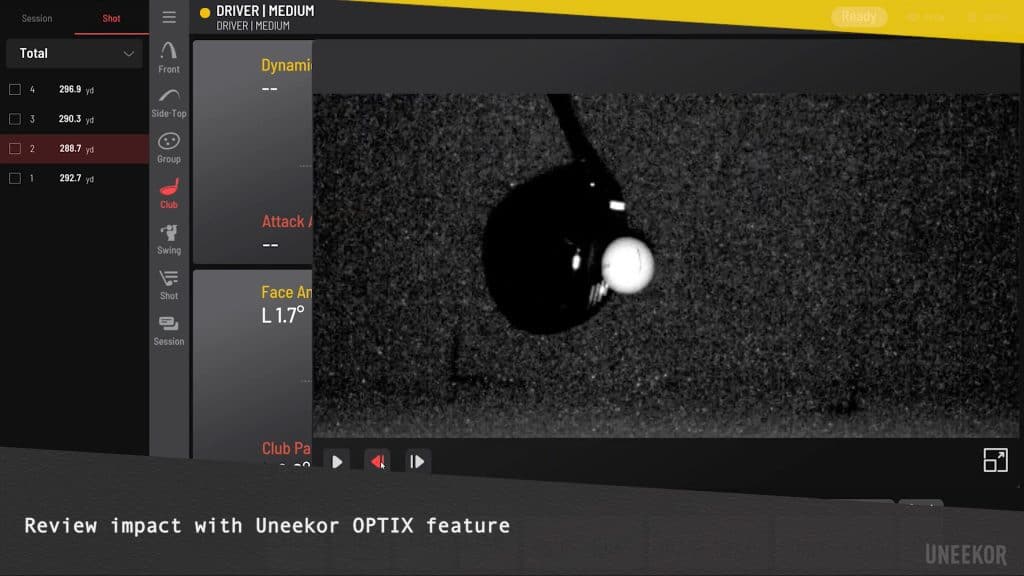
Which is better value depends on how much you value the extra data and non ball marking technology of the EYE XO. For those that dislike working with marked balls and have the extra money within their simulator budget, the EYE XO is for you.
If you don’t mind marked balls then the QED is a fantastic purchase too!
Here’s an overview sheet from Uneekor with a recap of the similarities and differences between the QED and EYE XO, with thanks to Uneekor’s website.
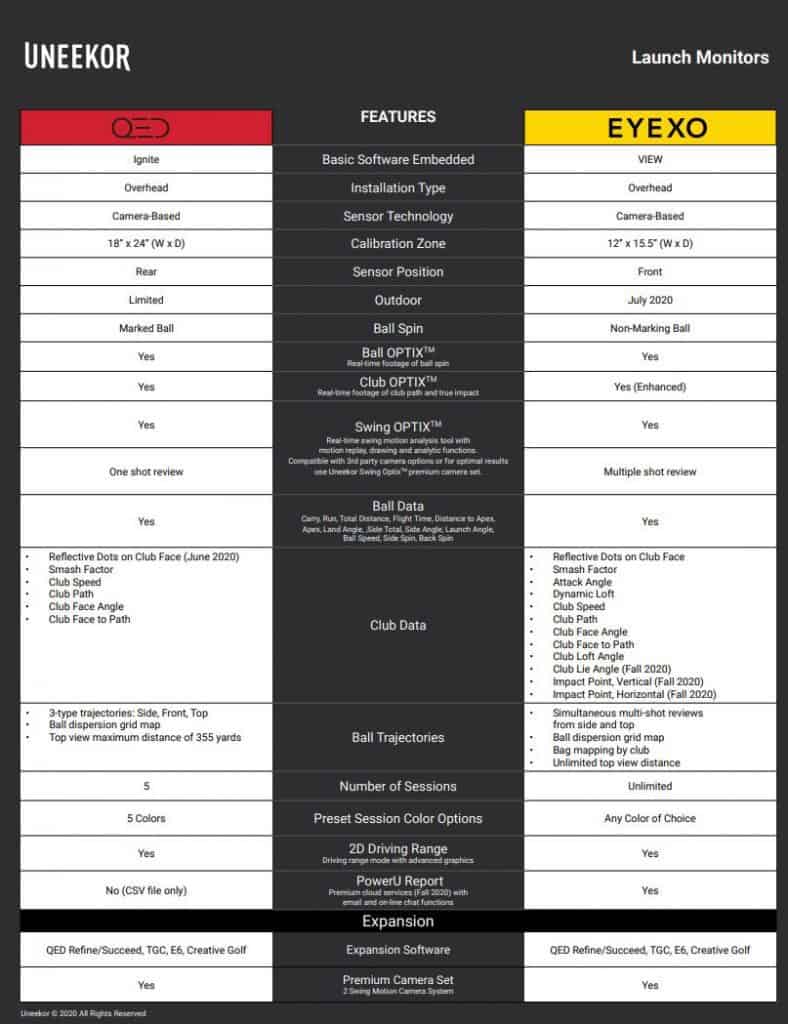
Good luck with your golf simulator builds! Check out more of our related articles here!
Mevo Gen 2 Space Requirements
Gray Impact Screens – Pros and Cons
ABOUT THE AUTHOR

Hello! My name is Alex and it is my mission to bring you all the information you need to build your own home golf simulator! I hope mygolfsimulator.com helps you on your journey to better golf at home!
LEGAL INFORMATION
On this site, you'll find articles on all aspects of building a golf simulator. I will also link to other sites where you can buy some of the simulator components. Some of these links may be affiliate links, which means if you click them I gain a small commission at no extra cost to you. This really helps out me and my site so thank you in advance! mygolfsimulator.com and all related social media accounts are property of Awonline LTD.