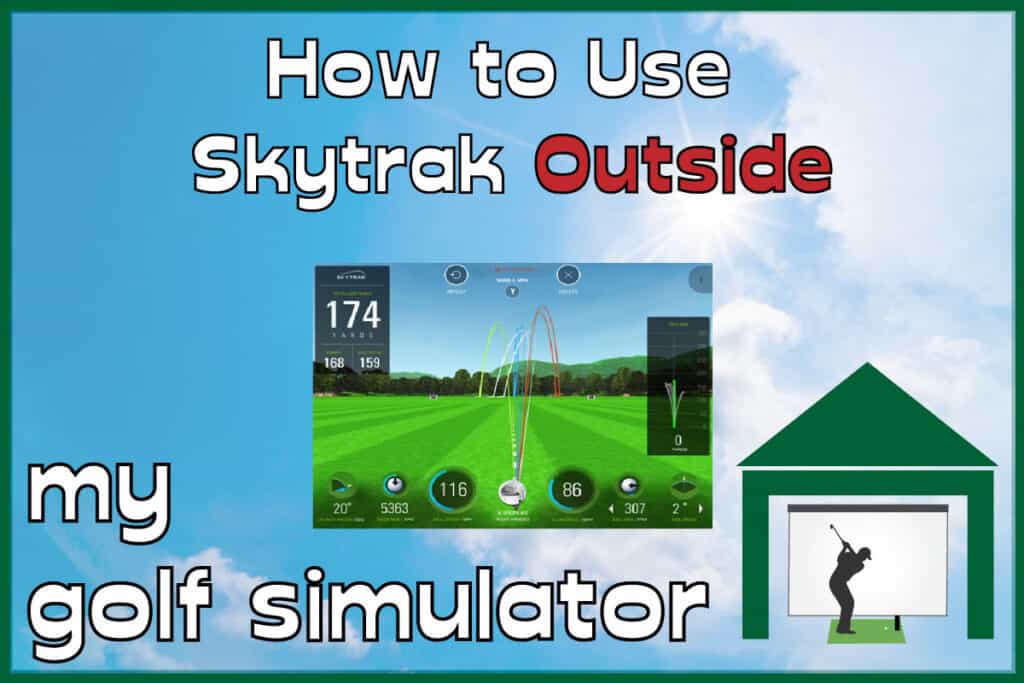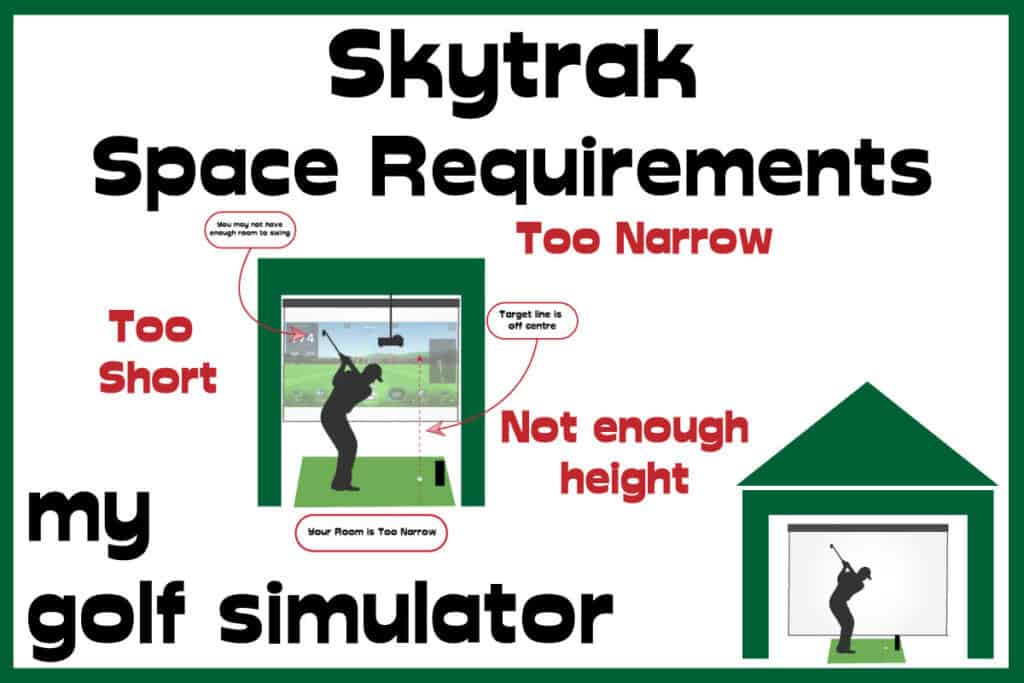How to Protect Skytrak (Avoid Expensive Mistakes!)
Posted in Launch Monitors
Skytrak is a fantastic piece of hardware that will allow you to practice your game in the comfort of your own home. It is a big investment too. Damaging your Skytrak without warranty or insurance will set you back a lot of money and may sink any home golf simulator plans you have for a long time! This article will teach you how to protect Skytrak from harm.
Skytrak is a golf investment worth protecting. You can protect your Skytrak physically whilst at home and on the move. You can purchase an extended warranty and also insure your Skytrak against theft, loss or accidental damage.

On this site, you’ll find articles on all aspects of building a golf simulator. I will also link to other sites where you can buy some of the simulator components. Some of these links may be affiliate links, which means if you click them I gain a small commission at no extra cost to you. This really helps out me and my site so thank you in advance! Alex @ MyGolfSimulator
How much does Skytrak Cost?
The RRP of Skytrak is $1995 . Launch monitors range in price from $400 to over $25,000. There is a wide range in the levels of technology available between the budget and premium ends of the spectrum..
Skytrak is a photometric launch monitor, using high speed imaging to accurately measure ball flight data.
At Skytrak’s price point, I believe you’re getting LOTS of launch monitor for your money. It is a fantastic product with a huge amount of game improvement potential. You can buy Skytrak here.

How to Protect Skytrak from Physical Damage
Skytrak is fragile.
Sure, it has a nice solid case and it’s not like it’ll just spontaneously combust if you look at it too closely.
However, a direct hit with a stray 9 iron or a ball travelling 160mph puts Skytrak vulnerable to destruction. I think all launch monitors would be at risk in these situations.
It only takes once. One momentary lapse of concentration can lead to a very costly repair job or even a replacement.
Should you use Skytrak’s protective case?
I would never use Skytrak without its protective metal case.
The launch monitor needs to be within visibility of the ball, but out of damage. Though this may seem contradictory, it can easily be fixed by purchasing a metal protective cover that allows the monitor to take a correct measurement while protecting it from potential damage from flying balls and moving golf clubs.
If you’re considering using Skytrak without the protective case, consider whether you’d put your new smartphone (or an item nearly twice as expensive as this) right next to where you swing your driver. I wouldn’t ?
The protective case has adjustable feet on it so you can alter the height at which Skytrak sits. This is a useful feature allowing you to alter the vertical alignment that is so important for registering shots and making sure the data given is accurate.

You can buy Skytrak’s protective case here.
How else can I physically protect Skytrak?
Really, I’d recommend not using it until you buy the protective case. There are a couple of things you can do to supplement or mimic the protection given by Skytrak’s protective case.
Protect Skytrak further with an impact bag
Skygolf recommends using an impact bag to prevent Skytrak being hit with errant club strikes. Click here to see a picture of this setup.
In fact, you need to have used both the protective metal case AND an impact bag in order to qualify your damaged Skytrak for their Skycare repair program, as we discuss below.
My DIY polystyrene (styrofoam) Skytrak case
If for whatever reason you’re using Skytrak without the protective case (not recommended) then you should enclose it with something!
You could enclose your Skytrak from the left, right, behind, and above with styrofoam/polystyrene. This can be easily cut into various shapes and sizes. It is lightweight and will absorb a lot of force. Plus, it’s dirt cheap. You can tape each piece together.
Please note though that this does not offer as much protection as the metal case and wouldn’t be acceptable to Skytrak’s Skycare program as below.

Alternatively, you could place items like sandbags on either side but you’re unlikely to get full protection this way.
Protect Skytrak at home
I make a point of only ever storing Skytrak in one place in my house, in my golf simulator room. Here, it will either be in place next to the golf mat, in my Skytrak briefcase (see below) or on my charging station.

My charging station in my golf simulator room must always be tidy. Like, always. There is a tool bench above which there is a line of top-quality electric sockets I had installed. The only things allowed on the bench are my devices and the charging cables. There is a fixed box in which Skytrak sits, this can’t fall off the bench.
Of course, you can increase security at home with burglar alarms, indoor cameras, and similar features.

Protect Skytrak when on the move
This is where my Skytrak briefcase comes in. I bought a metal lockable briefcase on Ebay for around £25. It is pretty sturdy and has padding to protect my Skytrak from damage.
It is big enough to carry the following:
- My Skytrak
- My iPad
- The Skytrak protective case
- Charging cables
- My notebook in which I record notes about drills and results of challenges I set myself.
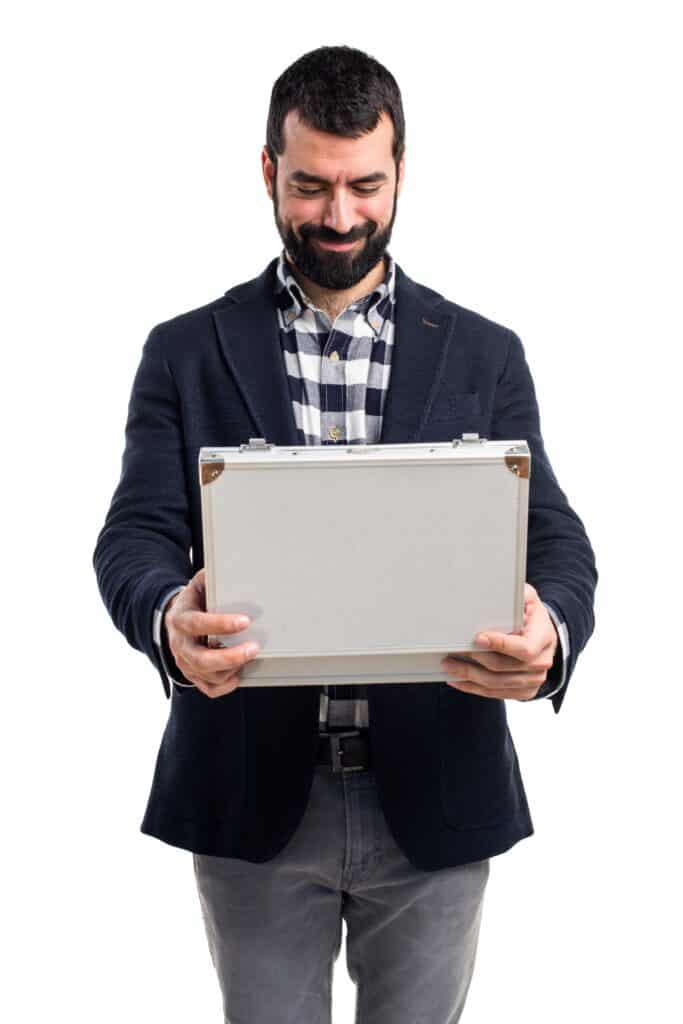
My Skytrak briefcase again only ever lives in my golf simulator room, my car, or at the driving range. If it makes its way into anywhere else in the house then something has gone wrong!
You can take an impact bag to the range too for added protection and I would recommend doing so, especially if you have Skytrak’s Skycare program.
Protect Skytrak from pets and children
Skytrak is small enough to be seen as a potential toy by a young unsuspecting child. While I wouldn’t imagine it being dangerous to children, you never know. It is electronic after all. You have to consider too the risk of damage to the unit itself.
My son is only a baby but when he is a bit older and running around he won’t be allowed in the golf simulator room without an adult present. Maybe when he’s a teenager ?
Pets are unlikely to want to play with Skytrak or eat it. They are much more likely to deliberately or accidentally knock it off a bench onto the floor. That’s why my cats (and my imaginary dog) aren’t allowed in the golf simulator room.

This good boy wouldn’t understand why he’s not allowed to play with your Skytrak!
Does Skytrak come with a warranty?
Yes, Skytrak does come with a warranty. SkyGolf offer a ’30-Day Satisfaction Guarantee’ and also a 6-Month/25,000 shot ‘Limited Consumer Warranty’. This covers ‘defects in materials and workmanship from the date of purchase’.
You can find more about the standard Skytrak warranty here.
Can you get an extended warranty for Skytrak?
Yes, at the time of writing SkyGolf offers a Skytrak extended warranty for 12 months or 50,000 shots (whichever comes sooner). This costs $99.95. You must purchase it within 30 days of buying your Skytrak.
Can I send Skytrak off to be repaired?
Yes you can send your Skytrak off for repair. However, it can be expensive to do so and you have to sort out insured shipping.
You can find out more information with a helpful table here.
What is the Skycare Product Program?
This is a service available only to US customers of new Skytrak units. You can buy either a 1 year or 2 year service. You must purchase this product within 7 days of your Skytrak too.
The Skycare product program costs $199 for 1 year and $299 for 2 years. It gives you access to reduced rates of repairs or replacement Skytrak units in the event of damage.
You must note, however, that there are criteria that your situation must fulfil in order to qualify for cover in this program. For example, if in the case of accidental damage from a club strike, you must have been using BOTH the protective metal Skytrak case AND an impact bag as advised here.
You can find out more about the Skycare product program here, as well as the rates of repairs and replacements both in and out of warranty.
Insuring your Skytrak
You should absolutely, definitely, 100%, insure your Skytrak.
It is a two-grand piece of kit that you’re putting within a couple of inches of your driver traveling somewhere around 100mph.
Insuring your Skytrak can protect against:
- Destroying your Skytrak with a club, a ball, dropping it or anything else (and you’re not protected by a Skycare program).
- Losing your Skytrak
- Having your Skytrak stolen
- Having your Skytrak vandalized
- Your Skytrak succumbing to fire or some other disaster.
You insure your expensive mobile phone, don’t you? Skytrak costs 75% more than my premium smartphone cost me. When I think of it like that it seems silly not to protect it with insurance.

You can pick up gadget insurance cheaply with a quick google search.
Final thoughts
Right then.
You should now have a clearer picture in your head how to put in place protections to ensure your two-grand golfing investment doesn’t get destroyed.
To recap, these protections fall into the categories of:
- Physically protecting Skytrak from damage.
- Preventing Skytrak from getting lost or stolen
- Trying to reduce the risk of dropping Skytrak
- Reducing the risk of damage by children and pets
- Safely transporting Skytrak to and from the driving range and elsewhere
- Consider an extended warranty or repair program
- Insuring your Skytrak against the above risks
If you’ve not purchased Skytrak yet, don’t hesitate! It’s an absolutely amazing launch monitor for the price and will give you the foundations for your dream home golf simulator!

Plus, if you enjoyed this article then please share it with your friends! Thanks!
We have many more articles about Skytrak, and more coming soon. Take a look here!
More Commonly Googled Skytrak Questions
Is SkyTrak portable?

Can SkyTrak be used outdoors?

How do I connect my SkyTrak to my Iphone?

How high does the ceiling need to be for a golf simulator?

What size room do I need for a golf simulator?

How much room do you need for SkyTrak?

Do you need Wifi for SkyTrak?

How Does Skytrak Work?

Will SkyTrak work on Iphone?

Mevo Gen 2 Space Requirements
Gray Impact Screens – Pros and Cons
ABOUT THE AUTHOR

Hello! My name is Alex and it is my mission to bring you all the information you need to build your own home golf simulator! I hope mygolfsimulator.com helps you on your journey to better golf at home!
LEGAL INFORMATION
On this site, you'll find articles on all aspects of building a golf simulator. I will also link to other sites where you can buy some of the simulator components. Some of these links may be affiliate links, which means if you click them I gain a small commission at no extra cost to you. This really helps out me and my site so thank you in advance! mygolfsimulator.com and all related social media accounts are property of Awonline LTD.