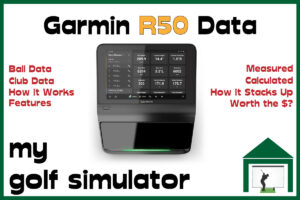Golf Simulator Without Projector – Setup Options & Tips
SHARE
Posted in Projectors, Your Swing Studio
There are several reasons why a golfer may wish to build their home golf simulator without using a projector. This article will explore these reasons, provide tips for overcoming them, as well as advice on building the best projector-free golf simulator setup possible.
It is definitely possible to build a golf simulator without a projector. Opt for a TV screen to the side of your hitting area or simply build a quality home practice net area where you can work on your game without worrying about the finer aspects of immersive golf simulation.
You can choose to focus on the practice and improvement aspects of home golf practice, rather than optimizing the immersion and realism of a simulator. Think about swing camera setups, putting mats, alignment aids, and other tools.
Your golf practice area can still look amazing, even without the projector and impact screen.
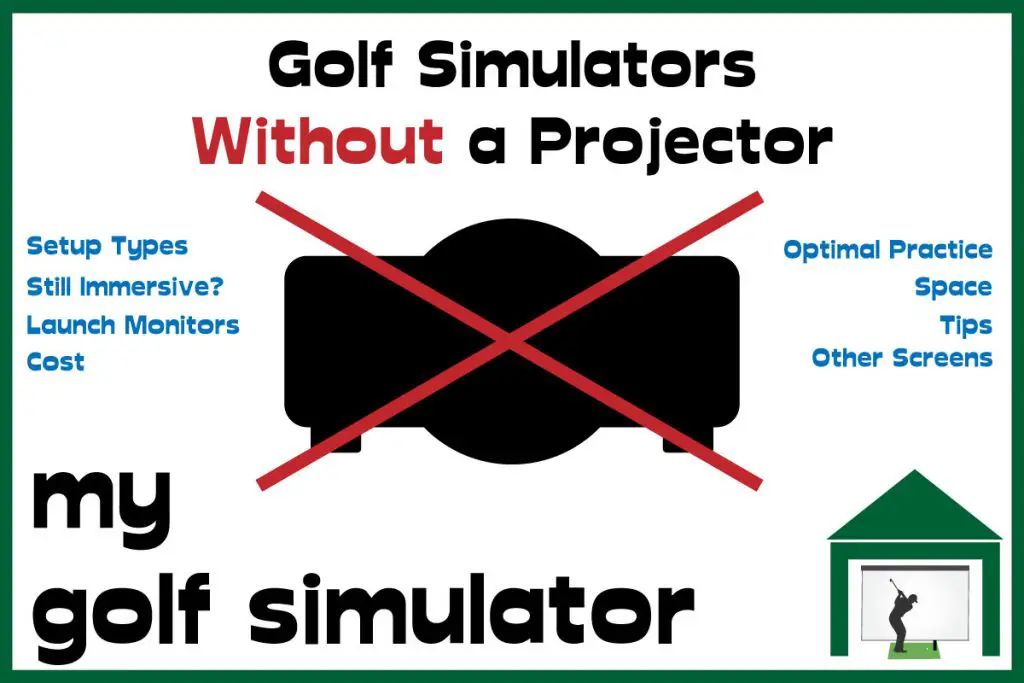
Types of Golf Simulator Setup
A full golf simulator tends to be thought of as an immersive setup where the golfer hits a ball into an impact screen, onto which an image is projected. The image shown will be either a driving range or the golfer’s position on the course, so he or she can see the flight and landing position of the ball, along with a suite of launch data.
However, a golf simulator is whatever the golfer wants it to be. No one owns the concept of a golf simulator. You don’t need to have a projector or impact screen if you simply want a simple practice facility at home.
You can choose between a full-featured setup as we describe above, or you can strive for a simple home practice area that really lets you work on your swing with ease.
Options for A Golf Simulator Without a Projector
A Golf Simulator with a TV Display or Monitor rather than Projector-Impact Screen
Even golfers without a projector can benefit from all the features of popular golf simulation programs, such as playing famous courses, varied practice facilities, and online play. You just need an alternative display. Many golfers use a large screen TV just to the side of their hitting area.
This is an easily adjustable setup, as you can use any TV or monitor that you already own in the home, and you can move it around at will. It would take about five minutes to set up your TV on a cart and plug an HDMI cable between it and your PC. It’s a lot hard to make changes in a golf simulator with a fixed projector and impact screen.
Large screen TVs and monitors are super cheap nowadays too, far cheaper than a projector or impact screen.

Placing your TV or monitor on a portable cart allows you to push it out of the way if you’re making any other changes or doing some wacky drills in your simulator.
I recommend securing your TV or monitor tightly to the cart or surface on which it sits. Amazon and other retailers sell straps for fixing TVs, which screw into the back of the display and then into the cabinet beneath. This is usually a baby-proofing or pet-proofing fix for the home and will add an extra layer of safety to your simulator.
The ease of setup of using a TV monitor for a golf simulator display means the same TV can be used for other uses in the home when needed.
I have even seen some golfers mount a huge TV on the wall behind a see-through golf net and then put their full faith in the structural integrity of their net. Even with a robust golf net like the Net Return, this setup is a little too risky for me!
A Simple Golf Enclosure with a Range of Training Aids, Mirrors, and Cameras
What are the main aims of your home golf practice area? Is it to be an immersive simulator that makes you feel right there on the back 9 at Augusta? Or is it a space to efficiently and effectively improve your golf? You can always have both and you can upgrade regularly to achieve both goals.
For now, though, we’ll concentrate on the aim of a quality practice area, without a projector.
A simple golf simulator setup will require a hitting surface (a hitting strip or full mat) and some material to stop the ball (a net if not an impact screen). You can then add your launch monitor and simulation software. You should also make some efforts to protect your ceiling and walls.
The absence in this setup of an impact screen and projector gives you extra budget to spend on other swing improvement kit.
Swing Cameras
Swing cameras can give you a view of your golf swing you otherwise would not see. They allow you to work on positions in your golf swing, stay on plane and improve balance.
Premium golf swing cameras can cost a lot of money though. They need to record high-quality images at a very high frame speed. A lot happens in the 1-2 seconds it takes to swing the golf club. To achieve quality images that you can flick through at will requires a pretty good camera!

The cameras above are the Uneekor Swing Optix cameras, which of course are designed to be used with the Uneekor launch monitors. They boast an amazing 1440 x 1080 resolution and 160 FPS frame rate, which allows you to break down your golf swing frame by frame from multiple angles.
You will need 5-6 feet behind you and in front of you as these are the distances that the cameras should be mounted in order to gain an optimum view.
The Uneekor software allows you to see your launch data alongside the images too.

For those golfers who need swing cameras not tied to Uneekor, check out any USB cameras with high enough resolution (eg 720p and up) and more importantly, a high enough frame rate (aim 60 fps+).
Swing Mirrors
A cheap alternative to swing cameras is just a set of tall mirrors, one for in front of the golfer and one behind. These let you check your posture and swing positions at address though it’s harder to get mid-swing feedback (without falling over).
Both cameras and mirrors can be incorporated into a setup with a portable TV.
Use your Launch Monitor as a Data Display
Several launch monitors display a range of ball and club data on an in-built display, making them fully portable and suitable for transport to the course or driving range. This feature also makes them perfect for golf simulator setups that don’t feature projectors.
Launch monitors with in-built displays include:

Build a Home Putting Studio
Golf simulators can easily double up as high-quality home putting studios, with regulation size cups built into the floor surface. You can fit artificial putting turf as your floor surface and spend hours on end working on start line and speed.
If you’re up for an engineering challenge, try and incorporate an adjustable slope!
Here’s an article with tips on how to add a putting green into your golf simulator floor.
If you want to add technology to your quest for home putting skills improvement, you can’t go wrong with Exputt.
This is a high-speed, camera-based putting simulator that allows you to competitively practice your putting alongside a range of practice modes such as speed and slope. You’ll get a wide range of putting ball data too.
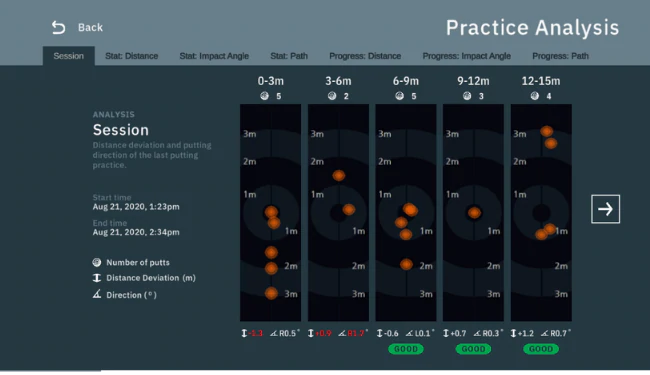
Conclusion – Advantages of a Projector-Free Golf Simulator
Ease of Build
A home golf studio that does not feature a projector can still allow high-quality, high-yield golf practice, on a frequency most golfers couldn’t manage with trips to the golf club.
You won’t need to worry about throw or aspect ratios, matching the sizes of an image and screen, or whether you’ll cast shadows or strike the projector with your club.
Saving Money
Losing the projector from your list of required components will save you money which can either reduce the cost of the project in total or can be redistributed into other parts of the setup. You could spend the money on a premium swing camera setup, or purchase a higher-spec launch monitor or golf mat.
A projector-free golf simulator is unlikely to require an impact screen either. You will still need to put up a golf net, of which there is a wide range of options from super-cheap to premium and portable. Even a high-end net is likely to be cheaper than an impact screen, however.
Golf Simulators in Smaller Spaces
Often, golfers with small spaces struggle to work out a projector position and throw ratio that will suit their smaller impact screen and room length.
Whilst these headaches can be worked out (check out my articles on throw ratio and aspect ratio for more information), it’s often easier to start out with a projector-free simulator setup.
A golf simulator without a projector does not require the same problems to be overcome, such as ensuring a central aim point and that the golfer doesn’t strike the projector with a ball or club.
Even if you’re struggling with space, if you move to a larger home you can take your equipment with you.
Check out my article on how much space you need for a golf simulator here for more information.
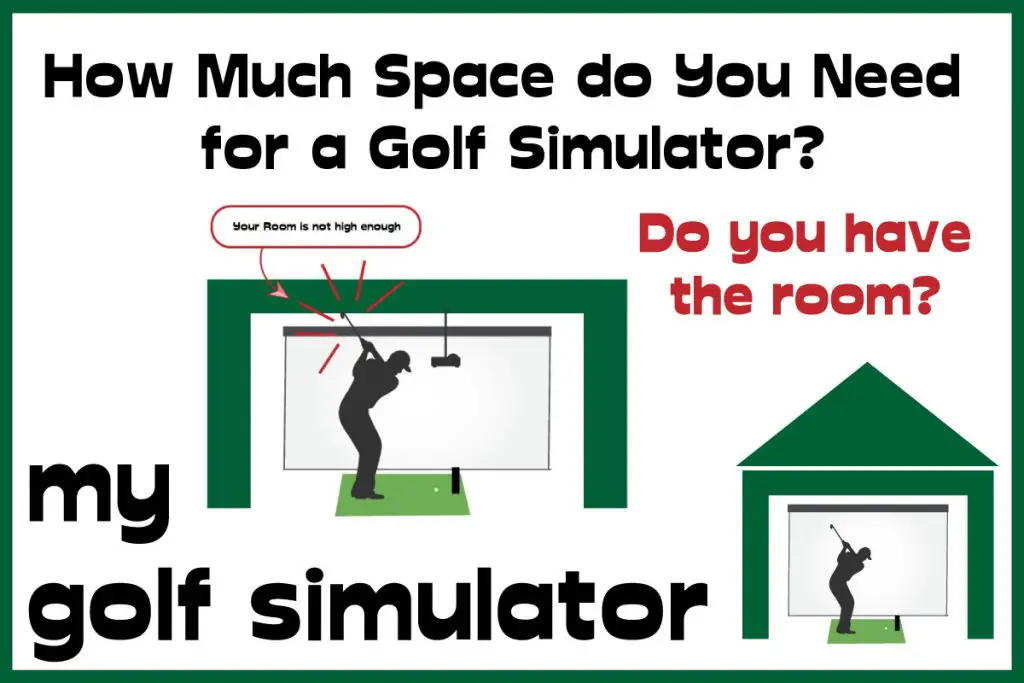
Upgrade to a Projector Setup Whenever You are Ready
The beauty of a golf simulator is that you can always tweak, adjust and upgrade down the line. You don’t have to block off the option of an immersive golf simulator, projector, screen, and all.
As long as you have the space, you could build a golf simulator without a projector today, optimize all the golf practice elements and start improving your game at home, and then upgrade to a higher-fidelity setup at a time that suits you, your budget and your family.
What Data does the Garmin R50 Measure? – Garmin R50 Data In-Depth
Putting with Hackmotion – Step by Step Guide
ABOUT THE AUTHOR

Hello! My name is Alex and it is my mission to bring you all the information you need to build your own home golf simulator! I hope mygolfsimulator.com helps you on your journey to better golf at home!
LEGAL INFORMATION
On this site, you'll find articles on all aspects of building a golf simulator. I will also link to other sites where you can buy some of the simulator components. Some of these links may be affiliate links, which means if you click them I gain a small commission at no extra cost to you. This really helps out me and my site so thank you in advance! mygolfsimulator.com and all related social media accounts are property of Awonline LTD.