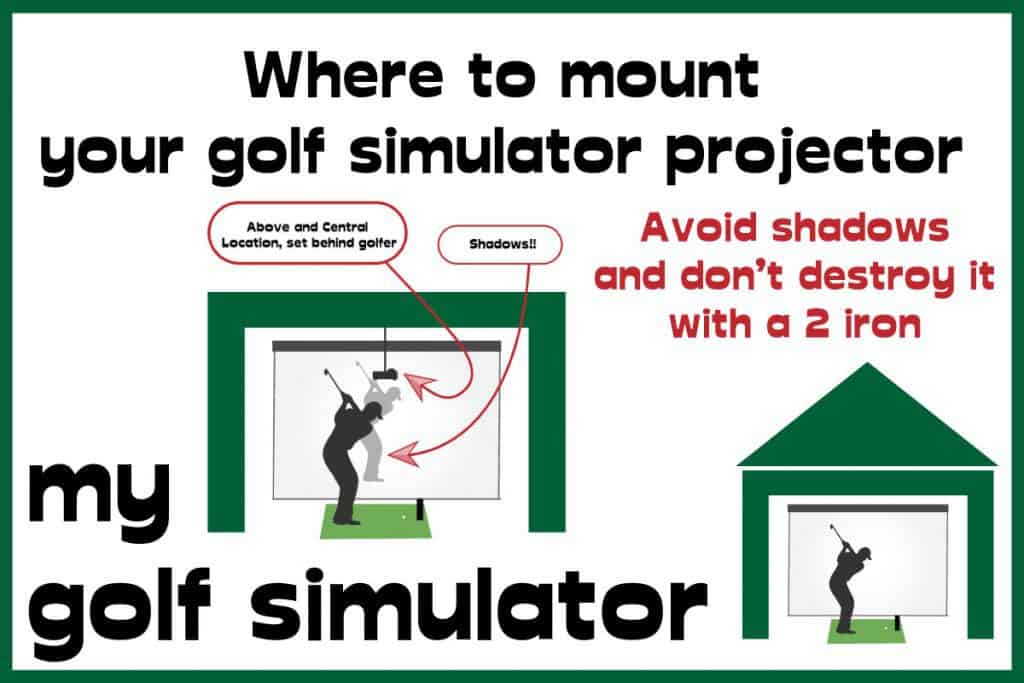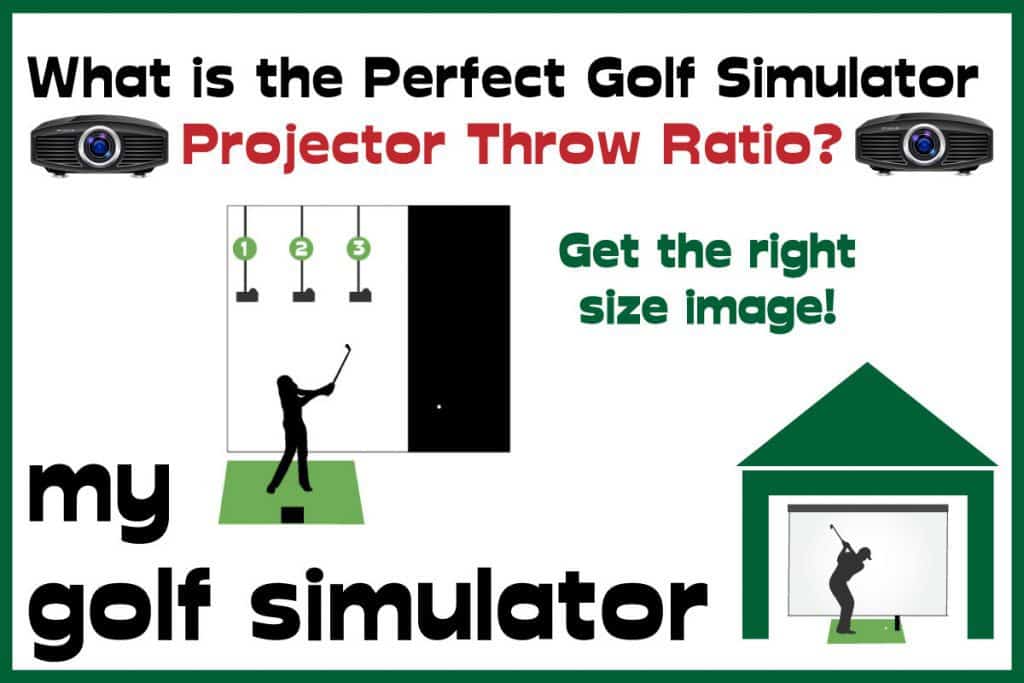Golf Simulator Cost Calculator – How much do Golf Simulators Cost?
Are golf simulators expensive? They can be, but the price range is wider than ever. Today you can build a basic setup for around $2,000–$3,000, or invest in a premium installation that runs well over $25,000. We’ll discuss these and everything in between.
A complete golf simulator usually has eight main components:
- Launch monitor
- Impact screen
- Enclosure
- Projector
- Hitting mat
- Simulation software
- Computer or tablet
- Extras such as lighting, cameras, or swing aids
The launch monitor, projector and enclosure + screen combo are normally the biggest cost drivers. There are many potential hidden costs though, the most significant of these falls on those who need to construct a whole new golf simulator space from scratch.
As a benchmark, a mid-range build with a SkyTrak+, quality screen and enclosure, decent hitting mat, projector, and GSPro software typically costs about $6,000–$8,000. At the budget end, setups under $2,500 are possible with compact devices like the Rapsodo MLM2PRO. At the luxury end, a commercial-grade Trackman bay with a curved screen can reach $50,000–$70,000.
In this guide we’ll cover the costs of each component, outline five build levels from budget to premium, and highlight hidden costs and finishing touches. By the end, you’ll know how to match your simulator budget to your goals, whether you want a small practice bay or a professional swing studio.
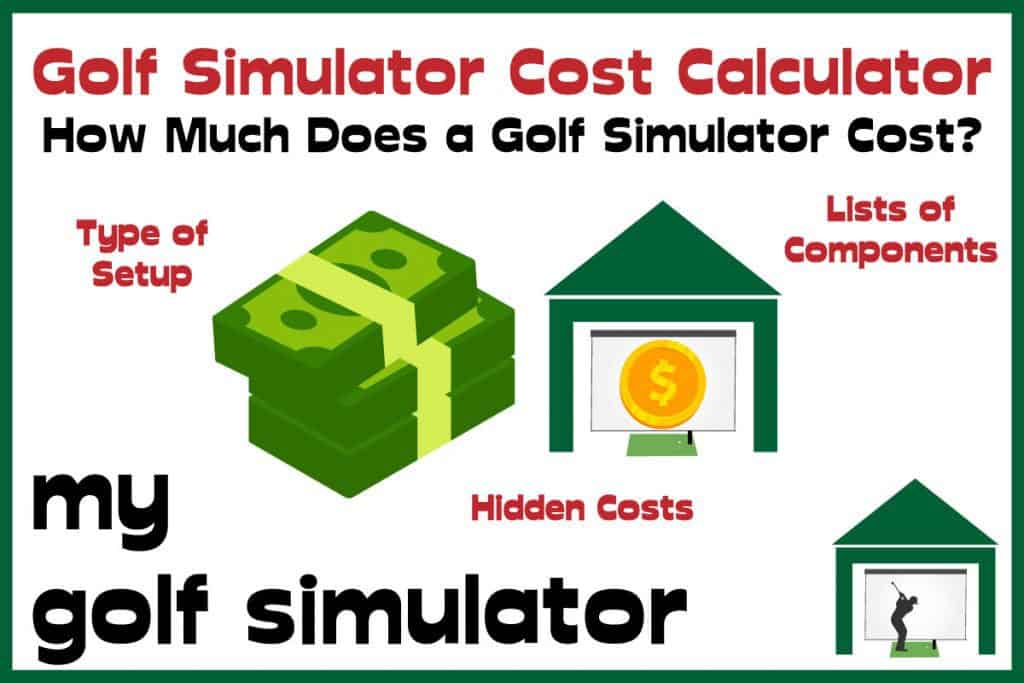

Golf Simulator Cost Calculator
mygolfsimulator.com — Golf Simulator Cost Calculator
Tip: Hold Ctrl/Cmd (desktop) to select multiple; tap to select/deselect (mobile).
Your Build
Additional Costs in a Golf Simulator
There are also several extra items that you will need for your golf simulator, each of which will cost extra:
- Wiring for projectors, computers and other electronics
- Protection for your ceilings and walls
- Swing Cameras and Mirrors
- Putting Mats and Training Aids
- 5 Further Hidden costs we cover at the end of his article
Costs of DIY vs Package Golf Simulators
You will usually save money by taking a do it yourself approach, though there are some great deals where savings can be made. See the EYE XO deal from Shop Indoor Golf.
Package deals can allow you to pick up several great components all in one purchase, and takes out a lot of the guess work too.
The biggest saving you’ll probably make is by constructing your own metal frame enclosure. The components you’ll need for this are:
- 1 inch diameter metal piping or EMT
- 1 inch diameter corner pieces
- A saw capable of cutting metal pipe
- Foam insulation for the piping.
You can then draw a cuboid enclosure diagram and mark out your sizes. This can be a great way of making a custom enclosure for your space, and you can make it as deep as your room will allow. I recommend removing the long width piece of pipe from above the golfer’s head. The structure will still stand without it and it won’t get in your way.
Costs of Used vs New Golf Simulator Components
I would usually recommend new components due to the intact warranty and added confidence you’ll have that everything will work as it should. However you can get some excellent deals on second hand parts. Consider a second hand gaming PC if you need some graphics power but your budget is tight.
The prices of launch monitors have been inflated recently given the lack of supply caused by world events.
5 Golf Simulator Setup Types + Lists of Example Components
Simple Hitting Bay
The cheapest form of home golf swing practice is to set up a simple hitting bay with a net, enclosure and mat. This could me inside or outside and you only really need enough room to swing.
Golfers with severely limited space may choose this setup, especially as it can be easily setup outside.

The minimal list of golf simulator components you need for a simple hitting bay are:
- Golf enclosure
- A Golf Net (you may choose to use a net with side extensions rather than a metal frame enclosure, see The Net Return Nets).
- Golf Mat (this does not need to be an expensive one – there are many budget mats on amazon.com)
- Clubs, Balls, Tees
Approximate Cost for this Setup Outdoors: $500
This setup can be combined with swing cameras or even a launch monitor and iPad setup. This way you have everything except the projector and impact screen.
Many people combine Skytrak, an iPad, and a golf net for a budget home golf simulator!
Affordable Golf Simulator Cost – Full Setup
A golf simulator with a full setup is what I consider to include a projector, impact screen and simulation software.
You can approach a full golf simulator setup by buying the parts separately and even building the whole thing yourself, or going for a package deal. We talk about this more later in this article.
This category of golf simulator setup is one that fulfils the idea of a full setup but that remains as affordable as possible.

Affordable Range DIY Example Core Components
Consider the following components for an affordable full golf simulator setup:
- Skytrak Launch Monitor (approx $2000, plus approx $100/yr subscription)
- Skytrak Protective Case (approx $150)
- Carl’s Preferred Impact Screen (approx $470 for 14x8ft)
- DIY Metal Frame Enclosure using EMT piping, black curtain fabric and fixings (approx $350)
- TGC 2019 Subscription (approx $950) – you need to buy this from Skytrak if using the Skytrak Launch Monitor.
- Optoma GT1080 HDR Projector (approx $800)
- SwingTurf Golf Mat (approx $470)
- PC with sufficient GPU and CPU (approx $800 + for desktop)
Total approximate cost of core components: $5990
You will have to factor in the hidden golf simulator costs and finishing touches at the bottom of this page too.
You can make this setup even cheaper by using your own PC (providing it has sufficient performance) or using a tablet/iPad setup. The costs of a golf simulator PC are quite variable depending on your build and are higher for laptops.
Affordable Range Package Deal Example
Check out this prebuilt Skytrak SIG10 Golf Simulator Package from Shop Indoor Golf which contains everything you need to get started with your home golf simulator, including:
- Skytrak Launch Monitor
- Skytrak Protective Case
- Optoma HD Projector
- SIG 10 Enclosure with Side Barrier Netting and Landing Turf
- Choice of Hitting Mat
- Floor Mounting Projector Case (Optional use)
- All the cables needed
At the time of writing, this package costs just under $7500.
The only thing you might consider adding is a simulation software program like TGC 2019.

I recommend prioritising a good golf mat, as over time a poor mat will start to hurt your joints when you get into thousands of shots.
As long as you can configure your setup to allow an acceptable projector positioning that doesn’t cast shadows, fills your impact screen with the image, and is out of the way of your swing, then you should be ready to go. There’s a lot to consider with projectors, please take a look at our projector articles to learn more.
Mid – High Price Golf Simulator Cost – Full Setup
This golf simulator setup is for golfers who can afford to pull the trigger on a few more premium components. You’ll benefit from a larger screen and enclosure and the additional features and club data offered by the Uneekor QED.
You can always go for a smaller screen and enclosure if you can’t quite accommodate the screen described below.

Mid – High Price DIY Example Components
- Uneekor QED Launch Monitor – (approx $7000)
- Optoma EH460ST Projector – 4 corner keystone correction (approx $1250)
- Carl’s Premium Impact Screen – large size 16x9ft (approx $990)
- DIY Enclosure with EMT Piping, Black Curtain Fabric and Fixings (approx $350)
- Fiberbuilt Launch Monitor Studio Golf Hitting Mat (approx $950)
- TGC 2019 Subscription – (approx $950)
- Golf Simulator Compatible PC – (approx $800 +)
Total approximate cost of core components: $12290
Again, you could make this simulator setup cheaper by using a PC you already own. I made my own enclosure and found it quite straight forwards but if you’d like to buy a pre-designed enclosure then check out the DIY enclosure from Carl’s which you can combine with their Premium Impact Screen.
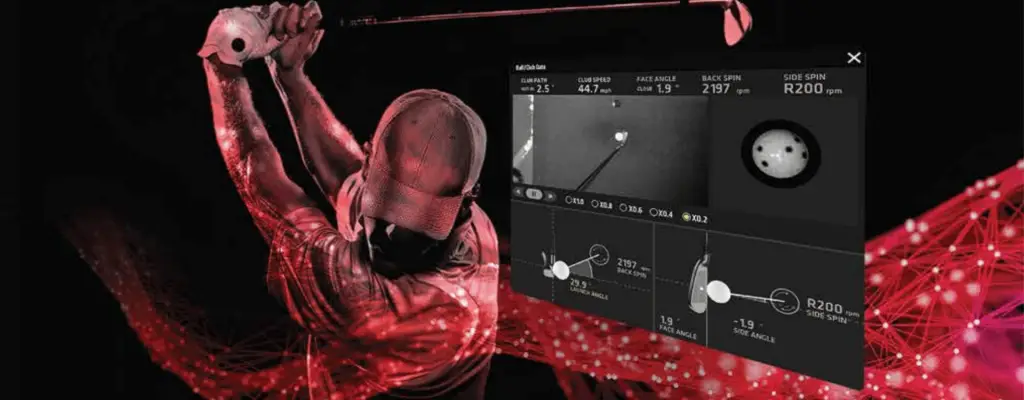
Mid Price Package Deal Example
Check out this excellent Uneekor QED Package from Shop Indoor Golf, which contains all the golf simulator components you’ll need, including:
- The Uneekor QED Launch Monitor
- Optoma EH412ST Projector + Floor Mounting Enclosure Box (optional use)
- SIG 12 Enclosure, Landing Turf, side netting and Premium Impact Screen
- A choice of a Fairway Series or SIGPRO golf hitting mat.
- A Uneekor Ceiling Mount and 2 dozen Uneekor Golf Balls
This package, at the time of writing, costs just under $12,900.
Again you’d just need to decide whether to upgrade Uneekor’s base software to their premium packages Refine or Succeed, or choose another program like TGC 2019.

Premium Golf Simulator Cost – Full Setup
This is my ideal golf simulator setup. I will continue to dream about being able to own an ultra high end golf simulator setup such as those provided by HD Golf, Full Swing Golf and About Golf.
Short of these golf simulator behemoths, this is the next best thing, and these products are still absolutely amazing. This setup features my favorite products from across the launch monitor market.

Premium Golf Simulator – DIY Example Components
- Uneekor EYE XO Launch Monitor
- Fixed Indoor Setup (approx $11000 with the Refine Software which is great!)
- Or, Foresight GC Quad
- (Portable Setup) (approx $14000 base price or $20,500 with both Advanced Putting Analysis and Club Head Data).
- Optoma GT 1090 HDR Projector – 4200 Lumen Laser Projector (approx $1400)
- Fiberbuilt Launch Monitor Centre Hitting Studio Mat (approx $1200)
- Carl’s Premium Impact Screen and Large Pro Golf Enclosure Combo with Safety Baffles, Fixings and Mounts (approx $5500) – you can combine this with the EYE XO and save money – see below!
- Golf Simulator PC – Buy a PC with a i7 processor and 2070-2080 graphics card or equivalent/newer to be able to play your simulation software at 4k/ultra graphics.
- E6 Connect Software (approx $1200 + $300/year)
Premium Package Deal Example
Shop Indoor Golf’s Uneekor EYE XO SIG12 Package is an amazing deal, featuring everything you’ll need to get setup with your EYE XO Golf Simulator.

This deal features the following high quality pieces:
- Uneekor EYE XO
- SIG 12 Enclosure and High-Quality Impact Screen
- Optoma HD Projector
- A Choice of Hitting Mat – the 4x10ft SIGPRO mat allows central hitting for left and right handed use
- Landing Turf to reduce Bounceback
- Ceiling Mount for the EYE XO
- Side Netting for the Enclosure
- All required cables
- Floor Mounting Box for your Projector (optional use)
- You can also choose to upgrade the EYE XO View software to Refine or Succeed or adding TGC 2019
This deal comes to a fantastic price of approximately $15,900.

GC Quad Package Deal
Alternatively, you should check out Shop Indoor Golf for an amazing fully equipped golf simulator setup featuring the Foresight GC Quad!
The GC Quad SIG 12 Golf Simulator Bundle features the following:
- The GC Quad Launch Monitor (approx $14000 base price, $20,500 with Advanced Putting Analysis and Club Head Data)
- FSX Simulation Software
- The SIG 12 Enclosure and Premium Screen from Shop Indoor Golf
- Optoma Full HD Projector
- SIG Pro Central Hitting Mat with Tee Line Turf – for left and right-handed use.
- Landing Turf and Side Netting
- Floor Projector Mount Box (Optional Use)
- All necessary cables
This setup will cost you approximately $20,400 without the Advanced Putting Analysis and Club Head Data Add ons, and approximately $26,900 with both included.

Ultra Luxury Golf Simulator Cost – Full Setup
Lastly, we have the ultimate in home golf simulator technology, HD Golf.
HD Golf Simulators uses advanced components and technology to provide comprehensive and accurate club and ball data, then giving you the ultimate golf simulator experience.
You can also turn your golf simulator into a space to simulate lots of other sports such as Soccer and Football.

Everything you need from a golf simulator is included in an HD Golf Package. Check it out at Shop Indoor Golf Here. Packages range from $56400 to $69035.
Hidden Costs with a Golf Simulator
Hidden and Extra Costs of a Golf Simulator Build
The following are the hidden costs of a golf simulator, which many don’t consider until they’ve actually cleared out their space, bought equipment or even finished their simulator:
- Heating – Is your golf simulator planned for the garage? Those who live in northern areas with colder winters will find the temperature in the garage not dissimilar to being outside. You’ll spend money on garage heaters, insulation and even new windows and doors. Many people spend a lot more on heating and power inside the home too when using their simulator.
- Electric Work – I recommend asking an electrician to assess your golf simulator space before you start construction. You’re going to need lots of plug sockets and a dodgy adaptor trailing across the floor is not ideal. Have 5-10 additional plug sockets installed and you’ll not need to worry about running out. Remember, you’ll need to plug in your launch monitor, projector, computer, charging cables, screens and any portable lighting or heating appliances, plus loads more.
- Power Consumption – You will naturally use lots of power when running your golf simulator. Probably not a lot more than if you were doing other home entertainment activities but if you use your simulator a few hours a day then it will mount up.
- Room and Home Alterations – will you need to raise a roof, build an outdoor room or shed or knock down a wall? These alterations can allow your simulator dreams to come true but could cost more than the simulator itself! Always get a report from a professional before embarking on such construction projects too!
- Lighting – you will need to make some adjustments to the lighting in your golf simulator. You can start out with a simple pendant lightbulb hanging from the ceiling but after a while you’ll start playing with the optimal lighting for your launch monitor and even adding some coloured or smart lighting options. Greens obviously work well in a golf simulator!

Golf Simulator Finishing Touches
There will absolutely be finishing touches to add to your golf simulator. These are the items that make it yours, that make it Pinterest and Facebook worthy. I’m thinking of:
- Extra artificial grass and putting turf for the floor
- Training aids
- Wall art
- A beer fridge or a bar
- Seating
- Golf memorabilia
- Any home theatre equipment

What Factors Increase the Cost of a Golf Simulator?
Several elements can push the price of a home golf simulator higher:
1. Room Size
- Larger setups require bigger impact screens, more enclosure material, and stronger framing.
- Extra width often encourages golfers to choose premium center-line hitting mats.
- Bigger spaces also open the door to advanced options like multi-camera swing analysis and immersive 4K/8K projectors.
2. Core Equipment Choices
- Launch Monitor: High-end models (e.g. Uneekor EyeMini, Foresight QuadMAX, TrackMan iO) can cost thousands more than entry-level units.
- Impact Screen & Enclosure: Commercial-grade or grey-tint screens (increasingly popular in 2025) are pricier than basic white screens.
- Projector: Ultra-short-throw, 4K laser projectors are quieter, brighter, and longer-lasting, but also significantly more expensive than 1080p lamp-based models.
3. Software & Subscriptions
- Most launch monitors require annual simulator software subscriptions, often $200–$500 per year.
- Advanced course packs or third-party integrations (GSPro, E6 Connect, TGC 2019) can add recurring costs.
4. Finishing Touches
- Custom flooring, LED lighting, acoustic panels, or climate control can make the space more usable—but add hundreds to thousands in cost.
5. Hidden Costs
- Delivery, import duties, and professional installation fees are often overlooked.
- Energy costs are a consideration too: while new projectors are more efficient in 2025, running a simulator still increases electricity use.
Golf Simulator Cost-Saving Tips
Building a golf simulator doesn’t have to drain your budget. Here are proven ways to keep costs under control in 2025:
1. Choose Smart Software
- GSPro has now fully launched and remains one of the best-value options at around $250/year, with a strong online community and constant updates.
- Bundled software from launch monitors (like E6 starter packs) can be very limited—switching to third-party software can save money and unlock more courses.
2. DIY Where You Can
- A self-built enclosure with conduit pipes and heavy-duty netting can cost hundreds less than pre-made kits.
- Many golfers now pair DIY frames with a mid-tier commercial impact screen for a balance of savings and durability.
3. Start Small, Upgrade Later
- Begin with an entry-level launch monitor such as the SkyTrak+ or FlightScope Mevo+ (2025 edition). Both can now power a quality golf simulator at a fraction of the price of Foresight or Uneekor’s premium units.
- Add extras like cameras, putting analysis, or swing-tracking software over time instead of all at once.
4. Buy Refurbished or Second-Hand
- The used market for launch monitors and screens is much healthier in 2025. Buying a refurbished GC2, for example, is still an excellent value route.
5. Control “Finishing Touch” Costs
Skip luxury flooring, designer lighting, or theater-style seating until your budget allows. Focus first on the essentials: accurate ball data, a solid hitting surface, and a reliable screen.
Upgrade your Golf Simulator Build as you go
I also think a golf simulator doesn’t have to be 100% finished on the day you cut the ribbon on your new build. You can add to it and upgrade as time goes on. Your launch monitor, mat, and even your screen can be easily chopped and changed. As long as you have space you can upgrade right through from a simple hitting bay to a luxury setup.
Good luck with your golf simulator build! 😀
Mevo Gen 2 Space Requirements
Gray Impact Screens – Pros and Cons
ABOUT THE AUTHOR

Hello! My name is Alex and it is my mission to bring you all the information you need to build your own home golf simulator! I hope mygolfsimulator.com helps you on your journey to better golf at home!
LEGAL INFORMATION
On this site, you'll find articles on all aspects of building a golf simulator. I will also link to other sites where you can buy some of the simulator components. Some of these links may be affiliate links, which means if you click them I gain a small commission at no extra cost to you. This really helps out me and my site so thank you in advance! mygolfsimulator.com and all related social media accounts are property of Awonline LTD.