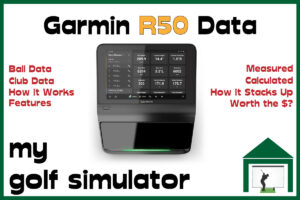Uneekor EYE XO Data – 23 EYE XO Data Points Explained
SHARE
Posted in Launch Monitor Data, Launch Monitors
Are you considering buying a Uneekor EYE XO Launch Monitor for your golf simulator setup? This article will explain all the Uneekor EYE XO data parameters, to help you decide on the perfect launch monitor for you.
Uneekor EYE XO measures 23 data parameters, split between ball data, club data and calculated shot characteristics. The EYE XO measures 6 more data parameters than the lower priced Uneekor QED. The Uneekor EYE XO is one of the best launch monitors in the golf simulator market.
| Ball Data | Club Data | Shot Characteristics |
|---|---|---|
| Ball Speed | Club Speed | Carry Distance |
| Side Spin | Smash Factor | Run Distance |
| Back Spin | Club Path | Total Distance |
| Side Angle | Face Angle | Flight Time |
| Vertical Launch Angle | Face to Path | Distance to Apex |
| Angle of Descent | Side Total | |
| Angle of Attack | ||
| Dynamic Loft | ||
| Lie Angle | ||
| Loft Angle | ||
| Impact Point (Vertical/Horizontal) |
Uneekor EYE XO
The Uneekor Eye XO Launch Monitor is a highly advanced golf simulator and launch monitor system, offering a range of features for an immersive golfing experience. Here are the key features of the Uneekor Eye XO:
Overhead Camera System: Utilizes a dual high-speed camera-based technology for precise tracking. Offers ease of use for both left and right-handed golfers and eliminates the need to move the unit for different players.
Non-Marking Ball Technology: Allows golfers to use any golf ball without the need for special markings.
Comprehensive Club and Ball Data: Provides detailed data including back spin, side spin, total spin, spin axis, ball impact on the club face, club speed, club path, club face angle, attack angle, club loft angle, club lie angle, and impact point (vertical and horizontal).
Real-Time Video Analysis: Features Club OPTIX and Swing OPTIX for real-time footage of club and ball at impact, including slow-motion replay.
Golf Simulation Compatibility: Integrated with top golf simulator software options, including fantastic Uneekor software programs (EYE XO VIEW, Refine, Refine+) and official GS Pro Integration
Power-U Cloud Service: An online platform for data collection and connection with other EYEXO users.
Indoor Use Optimization: Specifically designed for indoor use, it provides accurate data collection in a controlled environment.
High-Speed Cameras: Capable of capturing over 3000 frames per second, ensuring superb accuracy and instant shot display.
The Uneekor Eye XO Launch Monitor is a premium, ceiling-mounted golf simulator featuring advanced dual high-speed cameras for precise tracking and detailed analysis of both club and ball data. It offers versatile compatibility with various golf simulation software and is optimized for indoor use, providing real-time video replay and comprehensive data analysis.
It has long been my favourite launch monitor!
- Advanced Overhead Camera System: Dual high-speed cameras for precise tracking. This allows concurrent left and right handed play.
- Use Any Golf Ball: Non-marking ball technology eliminates the need for special balls.
- Detailed Data Analysis: Comprehensive club and ball data including spin, speed, and angle metrics.
- Real-Time Video Replay: Club OPTIX and Swing OPTIX for immediate swing and impact analysis.
- Versatile Setup: Ceiling-mounted design suitable for both left and right-handed players.
- Wide Software Compatibility: Works with EYE XO VIEW, Refine, Refine+, and The Golf Club 2019.
- Online Data Platform: Power-U Cloud Service for data sharing and analysis.
- High Frame Rate Cameras: Captures over 3000 frames per second for accurate shot display.
- Indoor Optimization: Designed specifically for indoor use with weather-resistant construction.
1. Cost: The Eye XO is a lot cheaper than other premium launch monitors (eg GC Quad, Trackman), however newer models are now offering high-end features at competitive prices.
2. Non portable: the uneekor Eye XO sits in a fixed position within the golf simulator
3. Space Requirements: are a little more than portable competitors like Foresight GC3, but less than radar-based launch monitors
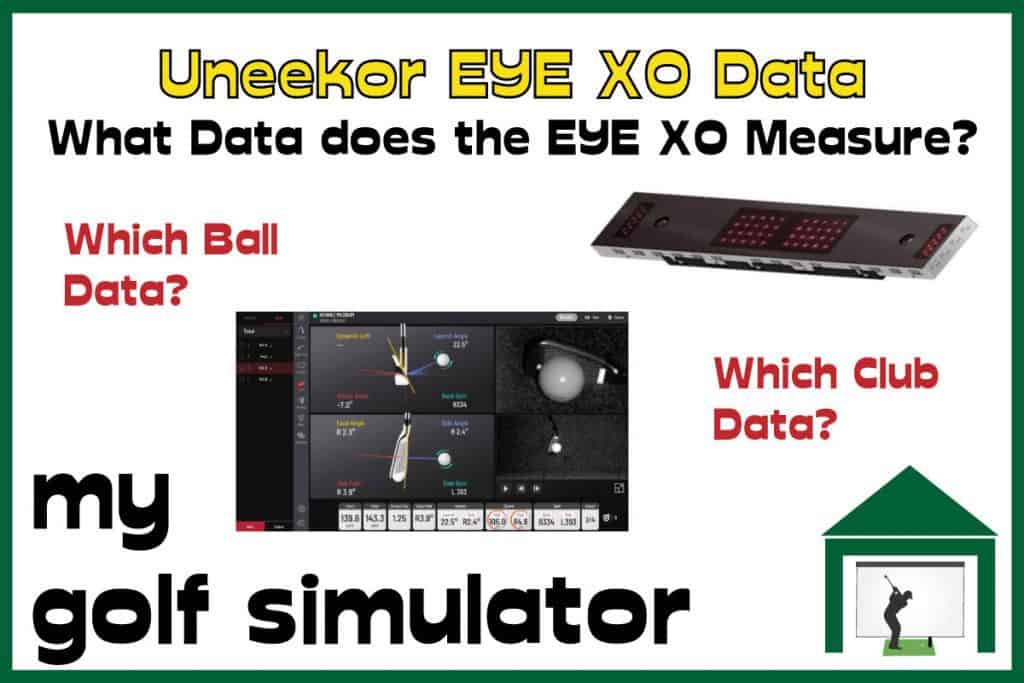
Uneekor EYE XO Ball Data
The Uneekor EYE XO measures the following ball flight data parameters:
- Ball Speed
- Side Spin
- Back Spin
- Side Angle
- Side Total
- Launch Angle
- Angle of Descent / Land Angle
- Flight Time (modelled and calculated)
- Distance to Apex (modelled and calculated)
- Carry, Run and Total Distance (modelled and calculated)

Uneekor EYE XO Club Data
The Uneekor EYE XO measures the following club data. This is more club data than you will find in the QED or any other launch monitor at the lower end of of the launch monitor market:
- Club Speed (measured)
- Dynamic Loft
- Angle of Attack
- Smash Factor
- Club Path
- Club Face Angle
- Club Face to Path
- Club Lie Angle
- Club Loft Angle
- Impact Point Vertical
- Impact Point Horizontal

What data does EYE XO Not Measure?
The data parameters measured by the Uneekor EYE XO are pretty extensive and will allow any golfer to practice and improve. The
Trackman launch monitors do track a few extra parameters that are listed here. Apart from these, the EYE XO measures pretty much what any golfer will need!
- Swing Plane – the vertical angle between the circle on which the clubhead travels at the bottom of the swing arc, and the ground. This varies with the club used and the golfer’s height and stance.
- Swing Direction – a representation of the movement of the club before and after the impact with the ball. Described as the ‘base of the hula hoop’, it shows the direction of the swing (eg ‘over the top’). It is different to club path because it is a representation of the whole arc of the club as it approaches the ball.
- Spin Loft – the difference between dynamic loft and angle of attack. Please note that both these measurements are displayed by the EYE XO. This means you can just add the two and you have your spin loft!
Personally though, I’d definitely be happy with the suite of data displayed on EYE XO.

Uneekor EYE XO View Software
EYE XO Features
View is included for free when you buy the Uneekor EYE XO. View is a golf simulation software program that lets EYE XO owning golfers benefit from enhanced ball flight and club data, driving range practice, Uneekor Optix and Swing Video Analysis.
Check out this excellent video from the Garage Golf Youtube Channel, reviewing the View Software with the Uneekor EYE XO.Uneekor EYE XO View Software and Swing Optix Review
EYE XO View Ball Flight and Club Data
View features all the launch monitor data that the EYE XO can measure, which we’ve covered above, You can think of View as your practice and fitting software for the EYE XO. The Uneekor software upgrade packages like Refine and Succeed can be used for playing courses, short game work and fun practice games, but View is your program for honing your swing!
You can learn much more about all the Uneekor Software Options here in my dedicated article.

EYE XO View 3D Practice Driving Range
Just like the Ignite software on the QED, EYE XO View features a practice driving range where you can hone in your swing and focus on the enhanced suite of ball and club data your new launch monitor provides.
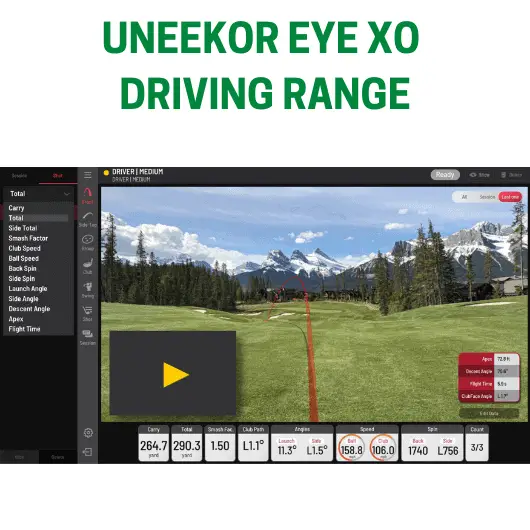
You can switch through tabs showing launch data for the current shot as well as all the other shots hit within that session. There’s the option to colour code your clubs and see an overhead view which is great for seeing your shot dispersion patterns.
The View driving range also goes over 355 yards, whereas the Ignite driving range maxes out at this range, just in case you like hitting ‘bombs’ as Phil Mickelson would say.
EYE XO View Uneekor Optix
The EYE XO View software features an upgraded Club Optix system when compared to the QED. There are improved videos of the club impact, featuring lie angle and impact points.
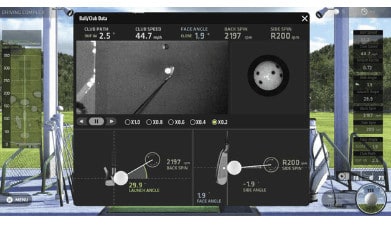
EYE XO View Swing Video Analysis
View on EYE XO features better options for Swing Video analysis, with multiple shot reviews possible at once and a few more options.
Uneekor EYE XO Data in Detail
EYE XO Velocities and Distances
Ball Speed
Ball speed is the initial velocity at which the ball leaves the club face and is directly correlated with distance, with higher speeds leading to greater distances. It is easily and accurately measured by the EYE XO.
Ball speed is measured in miles per hour.
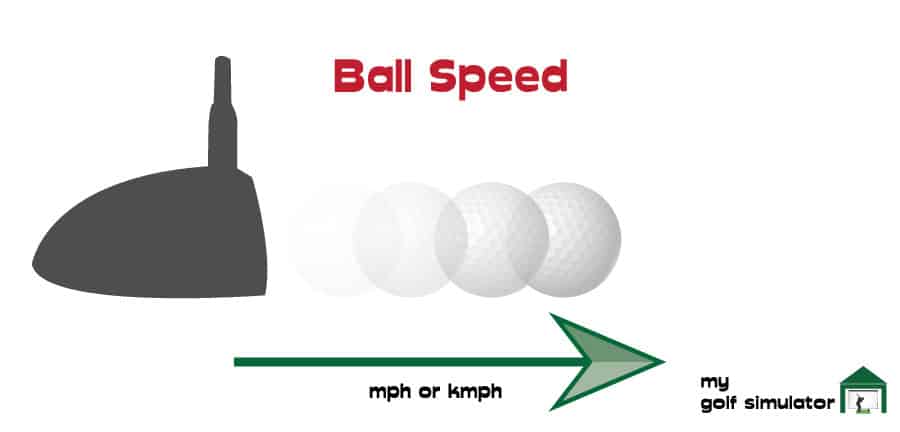
Club Speed
EYE XO measures clubhead speed directly, unlike many cheaper launch monitors. This means you also get a measured reading for smash factor, as we explain below.
Club speed is the velocity of the clubhead immediately before impact with the ball.
Club speed is measured in miles per hour (occasionally kilometers per hour).
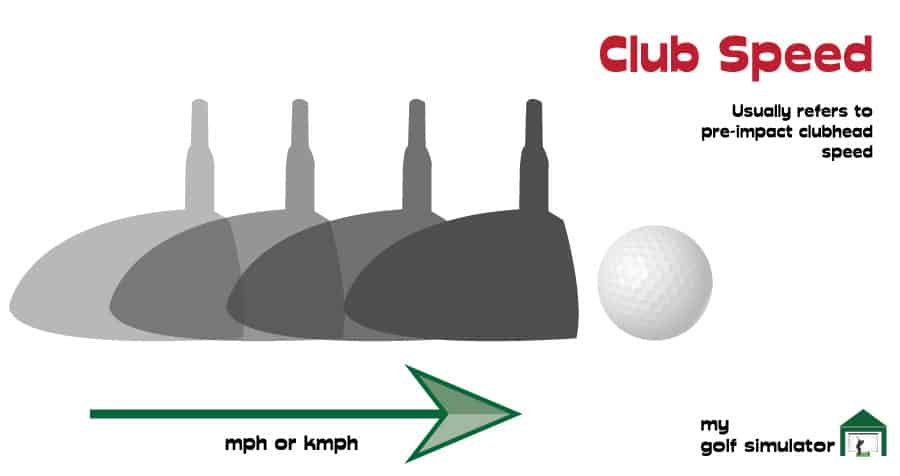
Smash Factor
EYE XO is able to calculate smash factor from actually measured parameters, unlike lower end launch monitors which don’t directly measure club speed and have to model it.
Smash factor is the ratio of ball speed to club speed, and is a measure of the efficiency of energy transfer from club to ball. The range of smash factor numbers changes with each club and with different lofts.
An optimum smash factor with a driver is said to be 1.5. I have a dedicated post on smash factor here.
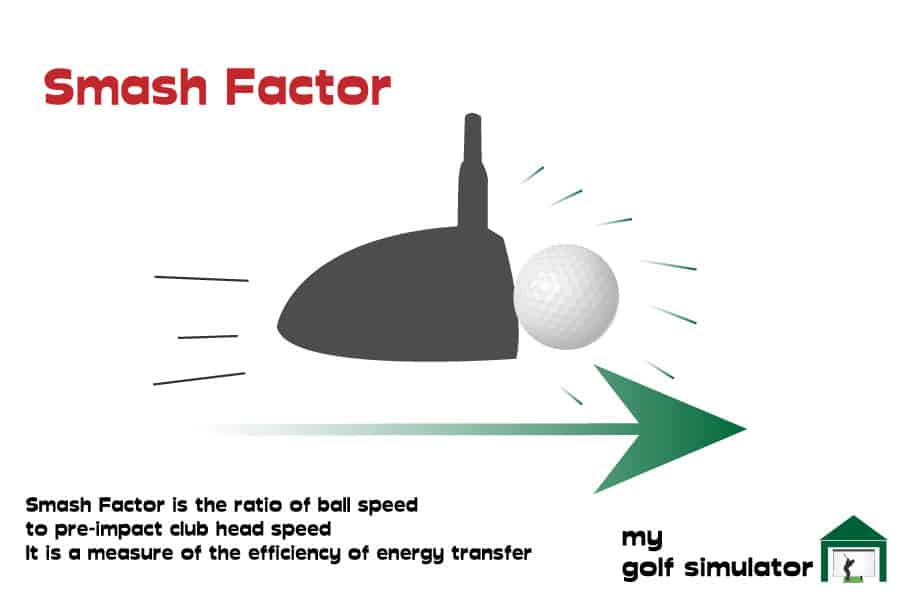
Flight Time
Flight time is akin to hang time, and means the length of time the ball is in the air.
It can be a great challenge with friends to mix up the usual long drive challenge. Who can keep the ball in the air the longest? You can also use flight time to train your ability to his high flying iron shots.
Distance To Apex
Do you want to hit high flighted, soft landing shots? Try and maximise the distance to apex height for a given club and you’ll be hitting higher more impressive shots into greens!
Carry, Run and Total Distance
Carry distance, run and total distance describe how far the ball travels at each stage of it’s flight before it comes to rest.
Of course, you could have a low running shot with low carry and high roll, or a high soft landing shot with little roll. Being able to hit both is the mark of a better player! EYE XO will show you these parameters in detail in the View software.
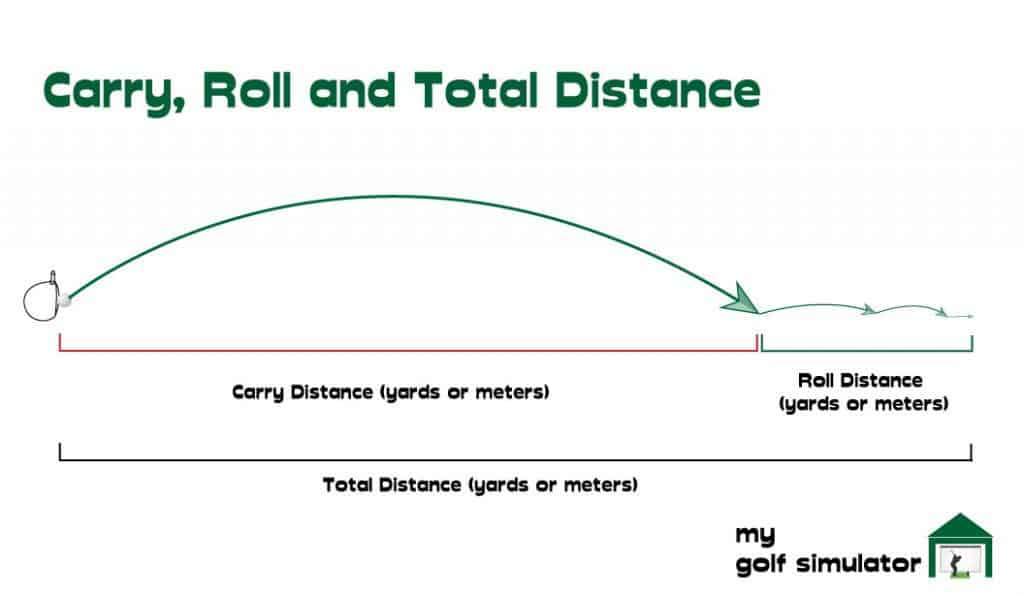
Side Total
Side total is also known as distance offline, and these terms describe the horizontal distance between the target line and the final position of the ball. It shows you how far off line your shot ends up.
Your side total or distance offline is a function of side angle and side spin as well as environmental factors such as wind direction.
You can measure side total in EYE XO View and work on honing in the dispersion of your shots to become more accurate.
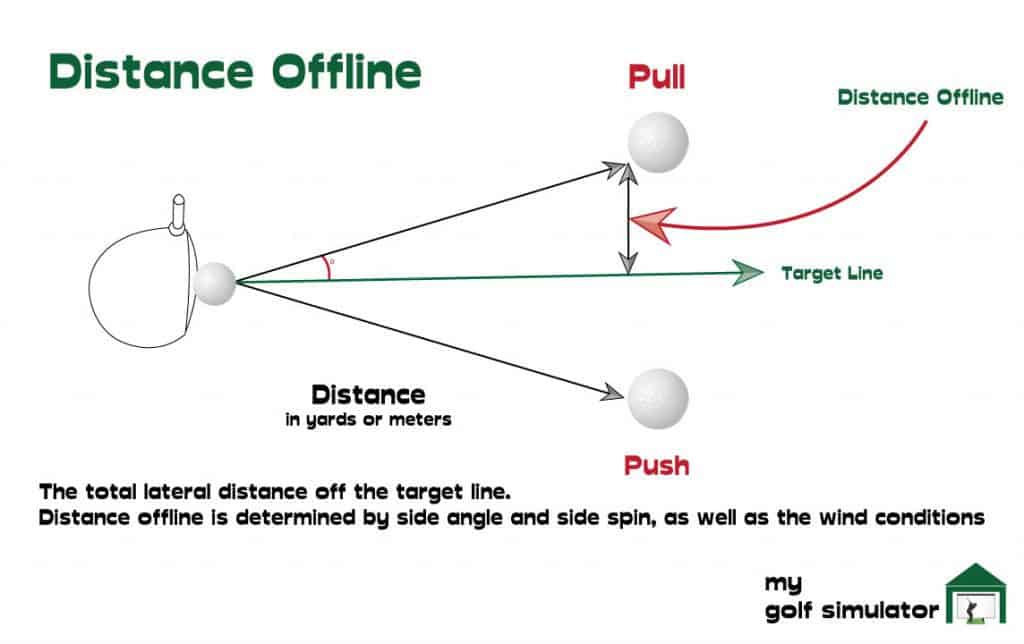

EYE XO Spin Rates
Spin parameters are actually visualized on the Uneekor EYE XO with the Club Optix feature showing you the spin of the ball with actual video.
Some launch monitors combine back spin and side spin into a spin axis parameter (which is more realistic I guess) but the EYE XO will give you both back and side spin.
Back Spin
Back spin is a core launch monitor data parameter. It determines the flight and distance of a shot, as well as the way in which the ball will react when it hits the ground. You can actually see the ball spinning in EYE XO View too!
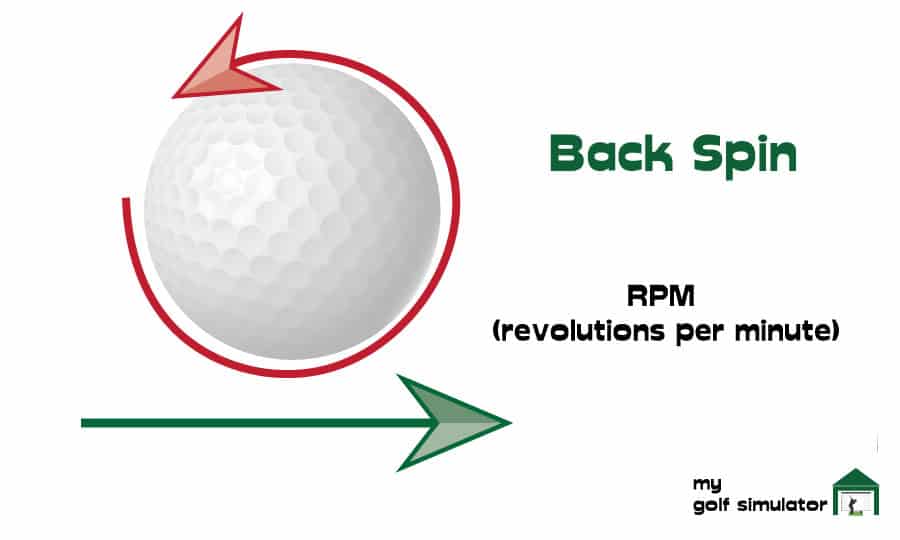
Side Spin
The side spin is the rate of spin on a horizontal axis and partly determines how much a ball will draw or fade as it flies. In reality the ball has more of a spin axis and spins in one direction, backwards and to one side. You can see this in action in EYE XO View.
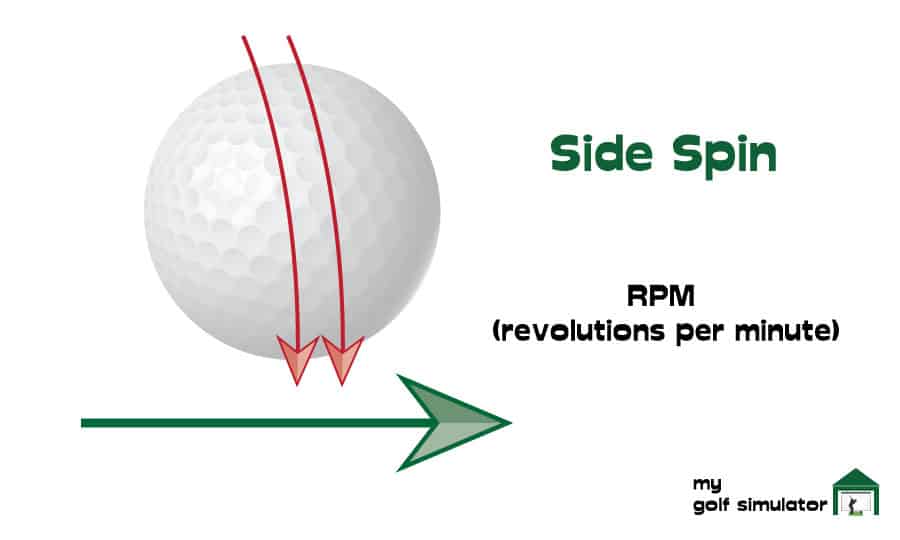
EYE XO Angles
Side Angle
Side angle is the angle between the target line and the initial path of the ball as it leaves the club face. A positive or negative side angle will lead to a push or a pull.
Combining this with side spin in either direction will allow the ball to draw or fade back to the target (or hook or slice away from the target if you get it the wrong way round)!
Side angle is sometimes called Azimuth too.
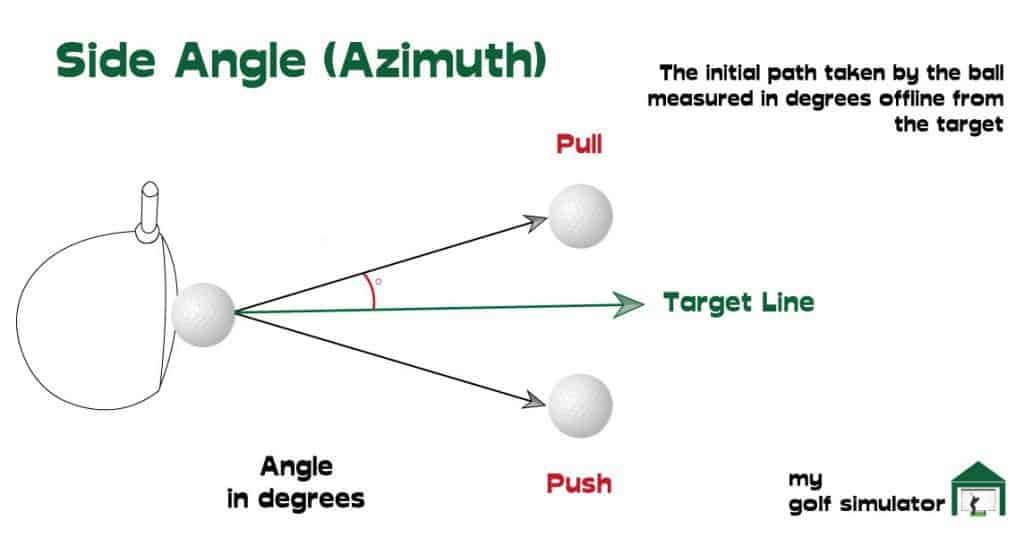
Launch Angle
Launch angle shows you the initial launch angle of the ball in degrees. Optimising the launch angle and spin rate is imperative to increase your distance with the long clubs.
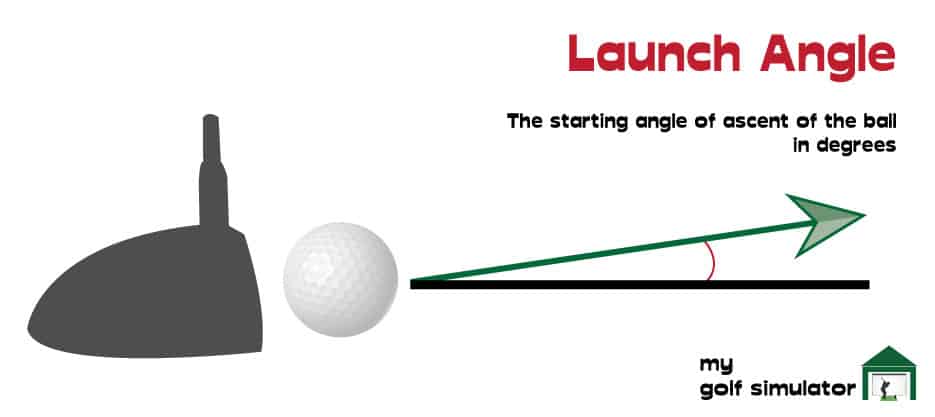
EYE XO Club Data
Club Path
A perfectly straight shot would result from an in to square to in club path, with the club face being square at the point of impact.
The image below illustrates how the path of the club can interact with the target line. You can work on a in to out club path on your journey to hitting a nice baby draw. Alternatively the out to in club path can result in a power fade.
There are many other factors to consider when trying to groove in a certain shot shape. You need to be aware of your club path, face angle and the relationship of face to path.
If this sounds way above your head as a beginner or intermediate golfer (or even an advanced golfer), don’t worry! The Uneekor EYE XO will help you learn more about these parameters and teach you how to use them to improve!
The EYE XO upgraded Club Optix let’s you actually see the path of your club as it approaches the ball. This is so useful if you’re struggling with shot shape.
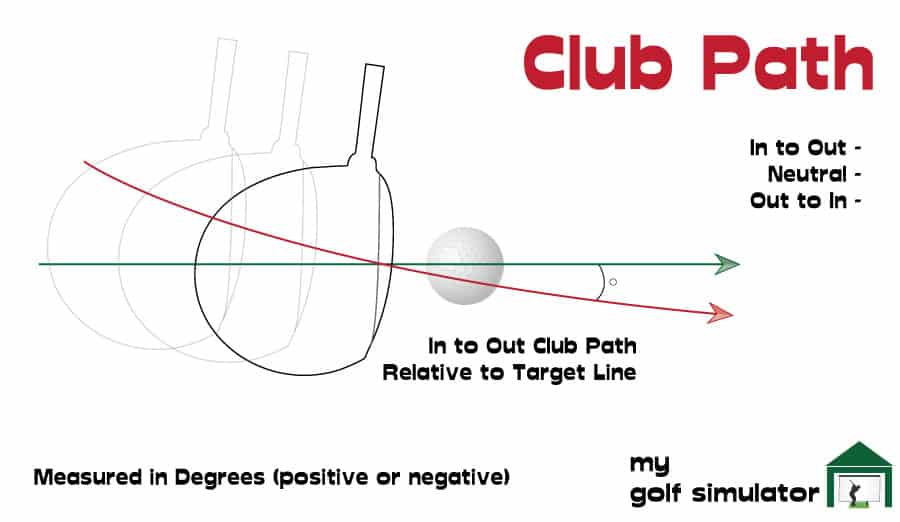
Face Angle
Face angle is the angle of the club face relative to the target line.
Imagine your club path is perfectly square to target at impact, but the face is a few degrees open. The ball will start straight and veer off to the right with a fade. A closed clubface (and a neutral path) will lead to a ball starting straight but drawing off to the left for a right handed golfer.
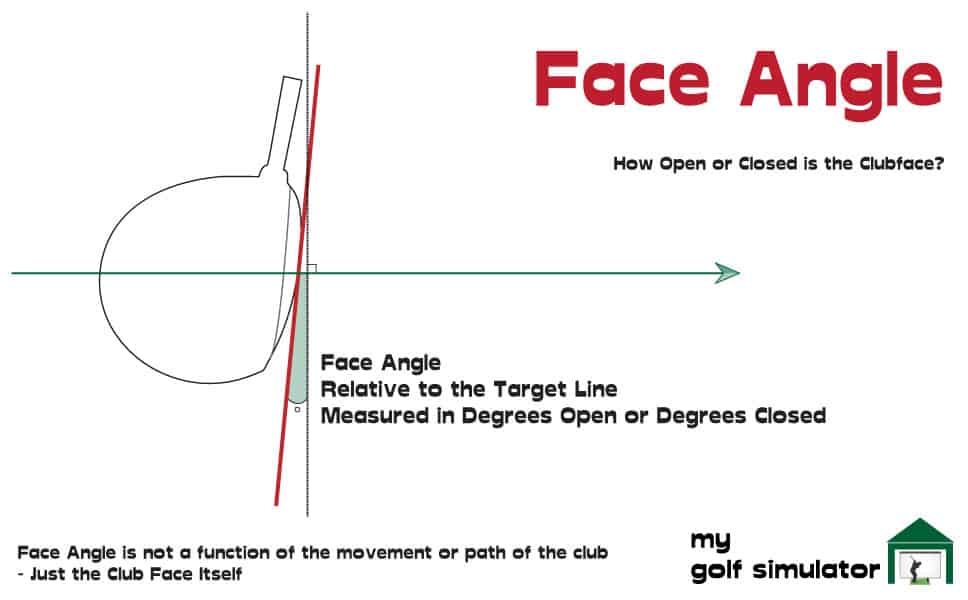
Club Face to Path
Your club ‘face to path’ is the most complicated parameter on this list of EYE XO data points, but it is one of the most important.
Note that both club path and face angle are both measured in relation to the target line. Face to path combines the two and works out whether your club face is open compared to the club path, or closed.
A clubface that’s open relative to the path of the club will produce a fade, whilst a face that’s closed to the path will produce a draw.
If the club face angle is square to the path then the ball will travel straight down that path (which may be a push or pull depending on your club path).
I know, this one can be confusing!
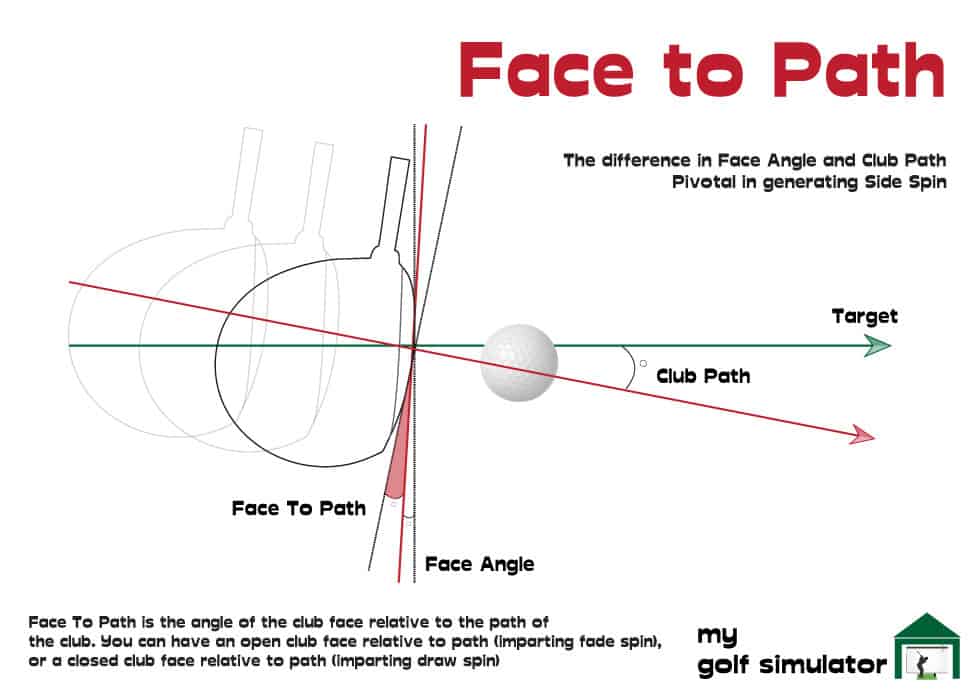
Uneekor EYE XO cameras record your swing
Uneekor’s fantastic Swing Optix feature gives you the ability to incorporate your swing video into your practice sessions. You can set up cameras, preferably high speed cameras, in your simulator space and record your swing from any angle you choose.
The EYE XO View software then lets you play back and annotate the swing video as you go. There are upgraded options in View compared to the QED software Ignite, such as multiple shot review and extra options for shot annotation.
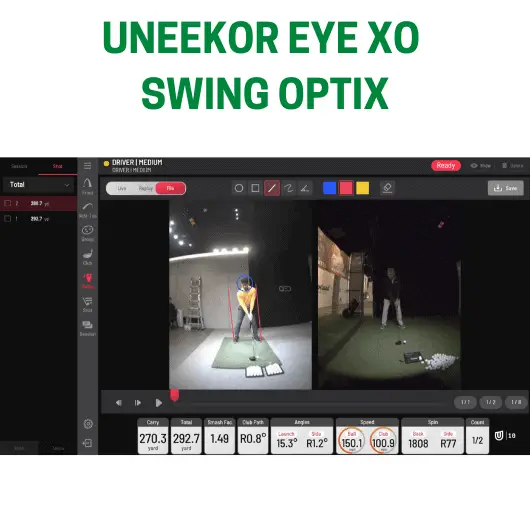
Uneekor EYE XO Club Stickers
You need to add reflective stickers to your club face for the EYE XO to pick up the position of the clubface. This is easy to do and you can replenish your supply of stickers at Uneekor’s website.
The majority of launch monitors need to use some sort of reflective stickers to achieve club data and the EYE XO is just the same. There is a published Uneekor guide available which explains exactly how to do this. Check it out at Uneekor’s website.
Conclusion – The Uneekor EYE XO offers Excellent Data and Features
The Uneekor EYE XO occupies the point in the launch monitor market between the hardcore professional grade monitors like Trackman and GC Quad, and everything else. However I would argue that if you’re after a home launch monitor that doesn’t require portability, look no further than the Uneekor EYE XO!
There are launch monitors such as Skytrak or Mevo Plus, which are available at a considerably cheaper price and used by a wider proportion of the market.
However, they do not feature the extra club data that the Uneekor launch monitors do, nor do they boast the excellent Optix features. The EYE XO is the premium Uneekor product, featuring enhanced data, non ball marking technology and improved swing analysis software.
There are several ultra high-end launch monitors costing twice as much or more than the EYE XO which read out similar club data, and some don’t feature the broad software compatibility the QED does. Nor do they have anything close to Uneekor’s trademark Club Optix feature.
As of 2020, you won’t find such a wide range of launch data or premium features such as non ball marking technology and video of the ball impact, at a cheaper price. This is what makes the Uneekor EYE XO a fantastic product..
Check out The Uneekor EYE XO at Shop Indoor Golf here!

We have lots more content on Uneekor Launch Monitors!
Please also head over to my related articles for more information on the Uneekor launch monitors.




What Data does the Garmin R50 Measure? – Garmin R50 Data In-Depth
Putting with Hackmotion – Step by Step Guide
ABOUT THE AUTHOR

Hello! My name is Alex and it is my mission to bring you all the information you need to build your own home golf simulator! I hope mygolfsimulator.com helps you on your journey to better golf at home!
LEGAL INFORMATION
On this site, you'll find articles on all aspects of building a golf simulator. I will also link to other sites where you can buy some of the simulator components. Some of these links may be affiliate links, which means if you click them I gain a small commission at no extra cost to you. This really helps out me and my site so thank you in advance! mygolfsimulator.com and all related social media accounts are property of Awonline LTD.