How to Practice in a Golf Simulator – 40 Easy Ways
Posted in Launch Monitor Data, Launch Monitors, Room Setup
Want to learn easy ways to practice and improve your golf game in a golf simulator? This article lists 40 practice modes, practice goals and practice games you can use to improve in your golf simulator.
Golf Simulator Practice should always revolve around a specific achievable goal. You can work on attaining greater distance, more consistent distance control, shot shaping, short game, and even putting. Many golfers also work on specific launch monitor data parameters to improve.

On this site, you’ll find articles on all aspects of building a golf simulator. I will also link to other sites where you can buy some of the simulator components. Some of these links may be affiliate links, which means if you click them I gain a small commission at no extra cost to you. This really helps out me and my site so thank you in advance!
How to Use a Golf Simulator To Improve Your Game
Keep a Practice Notebook or File
I recommend keeping a notebook and practice file on hand in your golf simulator. In my practice file, I have pages dedicated to specific drills and order these by category.
Each page will spell out the steps needed in the practice drill, how many shots to hit, my previous best results and notes on what can make the drill work better.
I find this works well because I struggle to keep the steps and intent of all my practice drill right at the front of my brain. It also means I wont get a block when I go into my golf simulator and just choose to smash balls without a proper target. I can turn to a drill and work on it straight away.
Get Kids Involved Early
The best way to involve children in your golf simulator is to make it fun for them. Whilst I dont recommend pushing practice drills on your kids too much, creating structured goals for them will really help their early golf skills.
Hitting targets like are a great way of keeping things fun for young children. It’s a lovely way to spend time together!
How to Practice in a Golf Simulator – 13 Practice Modes
Block distance practice
Hone in your distance control by practicing a certain distance over and over again. I find it helps to be confident with a few specific yardages. 75 yards is a good one for me, perhaps this us due to there being a 75 yard target at my driving range.
This allows increased confidence whenever you’re near this distance on the course and allows you to lay up to your preferred distance on longer holes.
Practice hitting your preferred distance over and over again with different clubs and in several different wind conditions and you’ll gain the muscle memory to hit the shot under pressure.
Practice distance control with a Wedge matrix
Do you stand up to a wedge shot and try and guess how hard to hit it? Imagine how much more confident you’d be if you had three swings with each wedge that go a defined distance, and you could have confidence in these distances?
You’ll find yourself avoiding trouble a lot more and even taking on some green light flags with confidence.
Make a grid with three different swings for each of your wedges. These swings could be half swing, thre quarters and a full swing. Others prefer times on an imaginary clock face.
The ideal setup is to have consistent gaps between each distance as you increase the length of the swings and go up the bag. Elite golfers have a certain swing for each yardage from pitch shots to full wedge shots.
Skytrak features a specific wedge matrix feature in it’s practice app. This allows you to hone in these distances and return to update your matrix whenever you do more practice.
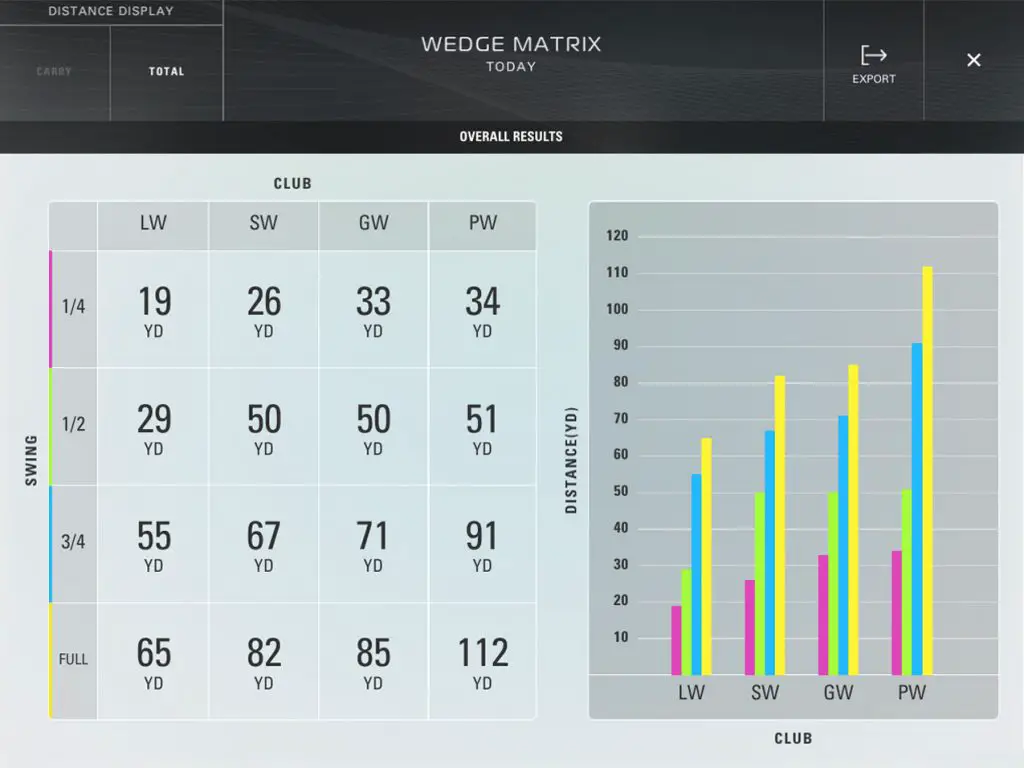
Any golfer with a home golf simulator can do this though, you just need to draw a grid on paper and start your practice!
Distance randomiser
A great way to simulate the different shots you’ll play on the course is to use a random distance feature. This forces you to adapt and hit a specific shot that the software program tells you.
I know I have a habit of reverting back to my favourite distances if left to my own devices. Distance randomised features like you’ll find in the Skytrak App will really improve your distance control and your overall wedge and iron game.
Bag mapping
Do you have a good idea of how far you hit every club in your bag? Knowing your numbers really helps you on the course as you can have more confidence in your club selections, especially if you need to avoid trouble behind or in front of the green.
The bag Mapping feature in the Skytrak App lets you work out your average distances for each club in your bag. You can keep it constantly updated.
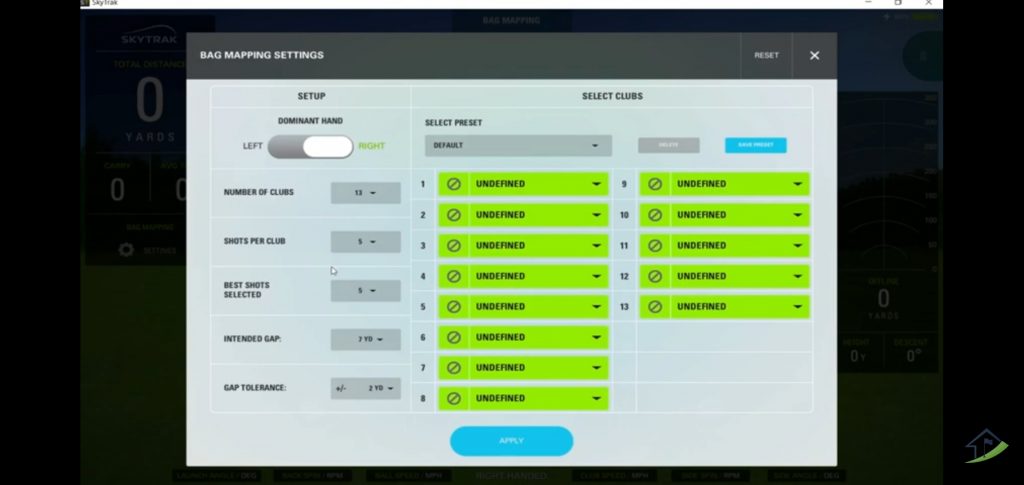
More advanced golfers will even have distances nailed down for certain shots with each club. Like an 80% shot or a fade vs a draw.

There are similar features in other golf simulation software programs too.
Target practice
Several simulation programs have a fun target-style driving range. This is a fun way to vary your practice from the classic driving range and it’s fun for children and adults alike.
You can hit draws and fades, high shots and low shots, trying to strike your target.

This is one of the many fun games available in Creative Golf 3D, check it out here on Skytrak!
Drop it anywhere
I love this feature in golf simulator practice because you can simply drop the ball where you like on a practice ground and hit from there. This means you can practice a wide variety of shots around a green.
You can choose anywhere on a given hole and drop the ball in order to simulate a shot of your choosing. Great for dropping you into the place of your favourite shots you’ve seen on the TV.
This feature is only available in certain golf simulator simulation programs, some featuring drop it anywhere style practice in short game only and some across the board.
Simulator Mulligans
I do love a mulligan when I hit a bad shot in practice. This option lets you replay the same shot after a poor one, what you need if you just want to forget about the shank you just hoselled!
Sure, practicing with the option of getting a mulligan takes away an element of pressure which is great to simulate as well. But we all like a second go at a shot if we’ve really made a mess of it.
Practice dispersion
How often do you hit your target line with an iron shot? Or with a driver?
Whilst the focus is often on attaining great distance control, golfers need to ensure their accuracy is up to scratch too.
Dispersion means how far your shots are coming to rest laterally from your target line. The smaller the number, or the size of a dispersion circle, the closer your shots are finishing to your target line and the better your accuracy is.
Whether a shot finishes on target is a function of both your starting line, your control of the spin and shape of the shot and your correction for wind and other environmental factors.
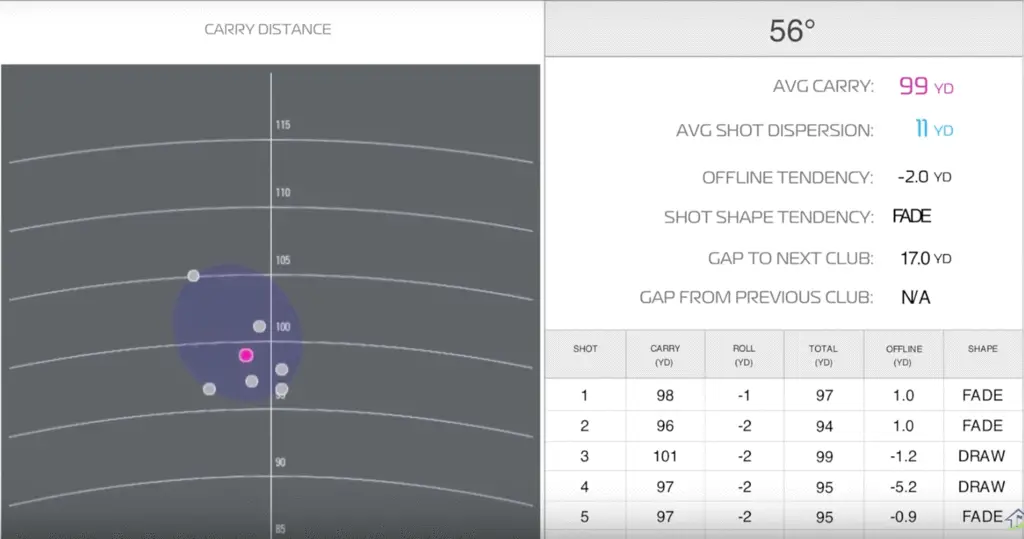
Try hitting 5 shots with a 7 iron, 5 with a 4 iron and 5 with a driver and measure your dispersion. Take a look at the shape of shots you hit and whether you were starting the ball where you intended.
Mixing accuracy targets in with distance control games means you’ll vary your practice and be more equipped to perform when it matters on the course.
Skills challenges
Many software programs feature skills challenges with shots requiring certain distance control and accuracy targets. These skills challenges give you points for more accurate shots and can be repeated whenever you like.
The FSX skills challenge is probably the most well-known skills challenge and there is a worldwide leaderboard that you can challenge. Check out this quality video from Peter Finch on YouTube where he beats the world’s best score.
Projector off Mode
Why not try hitting a few shots with the projector off and guess the distance, shot shape and distance from the pin?
You can look across to the computer screen and see the shot straight away. Period play without the immediate feedback can help you get a feel of your distances and shot type.
You will be able see if the feels you have (for example if you think you’re hitting a draw based off your swing) are actually the case.
Make precise goals and targets
Use your practice file to define a few precise games and skill challenges of your own.
A few I like to use are:
- Total distance over 10 drives (eg 2800 yards)
- Total dispersion over 10 iron shots
- Hit 10 fades in a row
- Hit 10 draws in a row
- Closest to 100 yards
- Closest to 200 yards
- there are so many more you could choose
Pressure and Distraction
Why not have your kids big up the pressure on you. Have them live stream you hitting a certain shot to your mates (ie the tee shot at the 17th at TPC Sawgrass).
They could also do a drum roll prior to your shot or they could do their best to distract you. Changing up training like this is great for learning to play in different pressure conditions.
Have lessons in your Golf Simulator from a PGA Professional
You can invite your golf coach round to give you lessons in your golf simulator, or in the days of social distancing, even email them videos of your swing.
Nowadays there are even online golf coaches that give you feedback from video sent over the internet. A golf simulator is a perfect place to set up video for this purpose too.
How to Practice with a Launch Monitor – 8 Practice Goals
Work out your miss
What’s your most common miss on the golf course? Left, right, long, short? Slice or Hook?
A launch monitor will be able to tell you this by recording the finishing positions of each and every shot. You can see them in a dispersion chart as we mention above.
You’ll also be able to see the shot shapes and data parameters such as side angle and spin. More premium launch monitors will provide you with club data too, such as club path and face angle.
Work on swing speed
A super useful way to spend the winter is to work on your strength, flexibility and clubhead speed. Apart from putting on muscle and staying loose you should work on improving your technique in order to hit it further.
Check out Superspeed Golf which allows golfers to practice generating more speed in their swing. This is amazing practice in the winter when you’re not in between competitions.
Learn to hit a fade in your Golf Simulator
Can you confidently stand up and shape the ball?
As golfers improve then being able to hit a draw or fade into a green can take trouble out of play and allow you much greater spin control. You can also play much better golf in the wind if you can control the shape of your shots.
A power fade is the go-to shot for many off the tee and it can be a powerful addition to any golfer’s repertoire.
Check out this excellent video from Chris Ryan Golf on YouTube showing you the keys to confidently hitting a fade.
Practice hitting a draw
Hitting a high draw is a lauded goal of golfers across the world. You can use your launch monitor to practice an in to out swing path and get your ball turning over.
Advanced launch monitors will give you club path, face angle and face to path measurements which can help hone in the draw for better players.
Golfers with a more simple setup may wish to prioritise their practice toward learning to shape the ball.
If you can’t get truly accurate distance measurements then go with more of a feel practice session, hitting low shots, high shots, draws and fades.
Check out this extremely helpful video from Rick Shiels Golf on YouTube explaining how to hit the perfect draw.
Hit it low – Practice the Stinger
Practice the Tiger Stinger in your golf simulator by trying to still attain a certain distance but keeping the maximum shot height down. Longer shots that stay low are the goal here. This is excellent practice to improve your game in strong wind as well as getting out of trouble.
Try hitting low draws and even low fades (difficult) and your game will benefit no end!
Check out this video from Taylormade Golf on YouTube where Tiger tells us how he hits his stinger shots.
Hit it high – Stop the ball quickly
You can also practice hitting high flying, soft landing shots right through your bag. My favourite shot in golf is a pure, long and high 4 iron. Observe the launch angle and angle of descent of your shots.
There’s a difference between a poorly struck shot with lots of spin that flies high, and a well-struck crisp strike that achieves the best combination of launch angle and spin. If you want to get into the finer details of this then check out how to optimize your spin loft and impact point.

Assess your impact position
Where do you tend to strike the ball on the club face? Maybe this is something you’ve never thought about. Golfers can tend to strike the ball near the heel, towards the toe, too high or too low.
Missing the sweet spot will rob you of distance and accuracy, imparting an inconsistent amount of spin on the ball.
There are two ways to assess your impact position. You can use your launch monitor to make a DIY solution. Premium launch monitors like Uneekor EYE XO and Trackman can show you exactly where you’re hitting the ball on the face.
Your alternative is to apply a spray to the clubface (footspray is often used). You’ll then be able to simply look at the club to see where you hit it.
If you find your impact position is all over the place, you should consider both some more lessons and perhaps some more forgiving clubs with bigger sweetspots.
Learn How Inconsistent you are
I like to know early when I’m not swinging the way I should be. Practicing in your golf simulator frequently should keep you attuned to when things aren’t going well.
Keep a tally of how many shots were successful and how many weren’t, the marker of a successful shot is a personal one and depends on your skill level and expectations. A successful shot might be a fairway hit or hitting a fade when you intended to. An unsuccessful shot would be a missed green or a hooked tee shot.
Lower numbers of successful shots will give you a quantitative measurement of how ‘off’ your whole game is. You can compare this to your next round or next practice session.
You can also mark down whether you missed each poor shot left or right, long or short as we’ve already covered.
Practice by Playing Actual Courses in Your Golf Simulator – 9 Benefits
How Long does it take to play 18 Holes in a Golf Simulator?
Playing 18 holes in a golf simulator usually takes me between 60 and 90 minutes. You will take longer if you take your time between shots or of course play against an opponent. Simulator golf is quicker than real golf due to there being no need to walk between shots.
Therefore you can get a good 36 holes into a practice session. You’ll be more tired mentally than physically after a quick 18 holes.
I like to practice my short game, long game and play 18 holes in a practice session in my simulator. This takes me a few hours. I’d never be able to do all three effectively at the real course.
Check out this awesome video from Golf Simulator Videos on YouTube showing you a speed round in the golf simulator, playing 18 holes in around 30 minutes.
Playing in the Wind and Bad Weather
A golf simulator is an unbelievably efficient way to practice your bad weather game. Sure, you don’t have to spray water at yourself or erect a huge fan. I recommend playing shots in all types of wind and doing so often.
Set yourself accuracy targets with a 15mph wind into your face. Try and keep the spin down and your club path fairly neutral.
Here’s a brilliant video from MeandMyGolf on YouTube showing you drills for practicing in the wind.
Low stingers
I like to play a practice round in my golf simulator where the longest club I have is two iron. I work on hitting a stinger on every par 4 and 5.
Part of this is stubbornness that I really want to be able to emulate Tiger, even though I invariably can’t. It does mean I’m more confident than many with my long irons!
Again, this type of practice enhances any golfer’s wind game.
Playing Competitive Simulator Golf
Why not test your skills against other golfers in an online simulator league. These events often mirror the PGATOUR schedule and play the courses that the world’s best players play.
It’s awesome to play a round at Muirfield Village or East Lake (or any other amazing TOUR course) and then see the best players make your score look embarrassing!
Competitive golf beats practice golf hands down for improving your all round game under pressure. Many games have rules such as allowing straight putting settings or gimmes. You can find a league or group to suit your skill level too.
Playing Different Courses
Who’s golf game wouldn’t be improved by playing and practicing round Pebble Beach, Augusta and St Andrew’s?
You can practice such a variety of shots and learn the demands of courses all over the world in a golf simulator.
If you’ve ever thought ‘I could definitely hit that shot’, then now you have the chance!
Practice avoiding Hazards
Do you quake at the thought of hitting a green with water right? What about Out of Bounds left? You can set up practice conditions or even play custom courses (on TGC 2019) that all have holes with trouble on one side.
You can practice aiming at the trouble and shaping it back towards the green. Or, perhaps more safely, practice aiming away from trouble and shaping it lightly back towards the flag.
Work on Course Management
Playing simulator golf is quick and it does lack the time between shots where the little voice of doubt can creep in. You can still work on your course management though.
Hopefully your simulator practice will have allowed you to hone in the distances for each club. Better golfers with more advanced course management skills will be able to lay up to specific distances which will increase their confidence in wedging it close.
You’ll also be able to practice shaping shots and playing into holes with trouble in certain fear inducing locations. This means you’re better placed to avoid hazards than you were before.
Course management is all about avoiding trouble and giving you the path around the course with the least stress.
When you’re practicing in your simulator, think about the skill of playing stress free golf and what you can work on the best allow this state of golfing tranquility!
Courses with Specific Types of Holes
Do you prefer holes that turn to the left or right? Is there a type of fairway you can never hit?
Check out the feature in the Skytrak App where you can choose fairways that dogleg left or right. You can alter the distance at which the dogleg starts too.
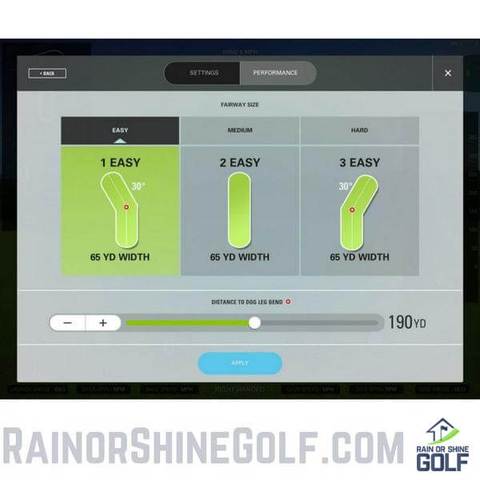
This is great for practicing hitting draws and fades into fairways of different shapes. It will really help your game off the tee!
Autorewind
Autorewind is a kind of autmatic mulligan feature which klets you play the same shot over and over again. This means you can practice a certain shot that you’re not keen on repeatedly.
It may be a fade shot with water to the right, or a shot over water to a shallow green. There are loads of different types of shots that strike fear into club golfers and advanced golfers alike. Autorewind lets you practice your weaknesses.
4 Ways to Watch Your Swing on Camera in a Golf Simulator
View your Swing from Different Angles
Imagine, your own golf simulator doubling up as your personal Swing Studio. You can put cameras wherever you like. You can absolutely tech it out without the fear of being seen as having ‘all gear and no idea’ at the range.
Your swing cameras can give you views of your swing from angles you’ll never be able to see yourself without recording equipment. Have you ever seen your swing from behind your back, or even from above?
I have a LiveView Pro, which streams a view of my swing to my iPad almost seamlessly and without delay. This allows me to view and alter my swing with a down the line view. Perfect for those seeking certain angles and positions in the backswing.
Record your Swing
A solid camera setup will allow you to record your swing and analyse it later after your practice session. You can send the video file to your golf coach too. I recommend investing in some high frame rate cameras and a quality lighting setup.
Uneekor offer a premium camera setup although it is on the expensive side. They have advice on the optimal lighting setup for these cameras here. Take a look here just to get a feel.

I also recommend investing in a premium swing analysis software program. Some simulation programs offer these features anyway, such as Uneekor..
Check out the V1 Sports Golf App. This is a feature-laden app that lets you record and analyze your swing in detail, comparing it to that of scores of professional golfers. You can even get lessons from a certified coach on there too!
Record your Pre Shot Routine
This one may sound silly, but have you ever really paid attention to your pre shot routine? I recommend setting up the camera for a round of 18 and really make an effort to concentrate on your pre shot routine.
You will probably play better golf and you can see what you actually do afterwards on video.
Utilise Launch Monitor App Features
Some launch monitor apps let you integrate video of your swing with your launch data. You can overlay your stats with your swing.
Seeing a recording of your swing alongside imperfect stats is a good tool for recognising where you’re going wrong.

Chipping Practice in a Golf Simulator – 4 Core Practice Types
Pitching
Whilst golf simulators do sometimes struggle with short chip shots and bump and runs, they’re great at recording carry distance for wedge shots.
You should practice hitting shots of lots of different distances using games described above such as wedge matrix and skills challenges. Drop the ball in lots of places on the practice ground in your simulation software program.
You can even work on your attack angle and spin control to hit different types of pitch shot. There’s loads you can do to work on short game in a golf simulator.
Wedge Shots
Utilize the same practice games to work on your distance for all your wedge shots. Try hitting 10 shots and being within a total of 40 yards of your target distances across the 10 shots. You might be able to do even better.
Launch monitors like Skytrak are fantastic at gauging distances on full wedge shots.
Trackman tends to be the benchmark for accuracy in the golf simulator market, and boasts an accuracy of 1ft at 100 yards.
Golfers who have confidence hitting a wedge shot a certain distance will make more pars and lots more birdies than those that aren’t.
Flop Shots
Whilst practicing flop shots isn’t the first thing that comes to mind when you think about golf simulator practice, it is lots of fun!
You need to have something to protect your ceiling such as netting or fabric and ideally protection for your enclosure frame. Plus consider where your projector and launch monitor are located when practicing these too!
I recommend buying an affordable golf mat with a rough section. This mat would be in addition to your main hitting mat. The longer turf holds the ball up off the ground so you can slide the club underneath and hit a nice high flop shot.

Chipping
Short chip shots are the hardest to simulate properly. There are too many variables with how the ball would react to the imaginary ground.
If you can’t attain proper chipping practice in your simulator then get a simple chipping net setup next to your screen. You can chip into the holes in the net from different distances and different clubs before you start each practice session.

Putting Practice in a Golf Simulator
I believe everyone with a golf simulator should incorporate putting practice into their setups and routines.
Many golfers can’t get away with putting using their launch monitor and simulation software program. Its actually pretty difficult to simulate the combination of distance, speed, slope and green quality that you naturally work with putting in real life.
There are ways to make this easier such as
- Straight only putting
- Gimmes from a certain distance
If you want better putting practice in your simulator there are options including specialist putting simulators (see ExPutt, PuttView and more), incorporating putting turf and holes into your floor and simple putting training aids.

Golf Simulator Practice Has So Many Advantages!
No paying for balls
Sure, a golf simulator is expensive, but you’ll make some of the money back with all the savings on balls at the driving range. Many golfers pay $4-5 per 50 balls. This adds up when you hit 3000 balls a month!
Learn actual distances and use real data
When you hit balls at the range you see the ball land somewhere between 150 and 200 yards, but how far did it actually go?
You don’t get your proper distances and you definitely don’t get your spin rates, launch angles and other data. These are all invaluable practice aids which will improve your game.
Use Quality Golf Balls
Range balls are rubbish. They don’t travel very far and spin inconsistently. In your home golf simulator you can practice using premium golf balls and see launch monitor data that’s actually akin to your actual play on the course.

Always Accessible
Even if the range is just down the road, it still takes effort to drive there and get some practice in. You can have a home golf simulator practice session whenever you have a spare 20 minutes.
Just you
Looking for somewhere to relax and and spend some alone time? I love spending a bit of time practicing in my simulator, especially after a long day at work. There’s noone else there and I can make mistakes without the on looking eyes of other golfers.
Practice Quickly
When you’ve only got an hour or so to practice, who wouldn’t want to spend that hour playing Pebble Beach?
The lack of commuting time to the course should also be considered. Your practice time will be more efficient as once you’ve warmed up you can use all your free time practicing.
No bad weather
You can practice bad weather golf in the warm and dry environment of your home golf simulator. Turn up the wind settings and practice low stinger shots. You could even get one of your kids to point a big fan in your direction to change it up a bit!

You can use Tech without Anxiety
Noone likes to be that ‘all gear and no idea’s golfer. That’s what you’ll look like with a launch monitor at the range if you stand up and start shaking and slicing it.
Practicing in your golf simulator can let you groove in swing changes, a new grip or any other improvements you’re trying to make. Plus you won’t have to worry about the opinions of other golfers.
No transporting your expensive equipment
Taking your launch monitor to the range can induce anxiety in some in case you damage it or have it stolen.
Note I always recommend insuring the most expensive elements of a golf simulator (including for use outside the home).
Practicing at home in a simulator completely removes the need to transport a launch monitor to the range.
Use alignment aids more easily
You can setup semi permanent alignment aids in your home simulator, rather than having to quickly set things up at the range. Doing these alignment tasks at the range is always difficult as you want to look like you know what you’re doing.
There are loads of training aids on sale for golfers, some are better than others. All are available for endless use in your home simulator, without any pressure from other golfers.
Benefits of Driving Range Practice
Of course there are benefits to driving range practice too. I recommend still going to the driving range at times even if you have a perfect home golf simulator to practice in.
Driving ranges still provide ‘real’practice where you can actually see the ball fly. This type of practice is still important. You’ll be able to assess if you’re getting the same shot shape results as you are at home.

Real practice at the range will let you keep up your depth perception skills which can perhaps be muted a little if you only practice in your simulator.
Whereas there are times as explained above when you just want to practice in peace at home, meeting friends at the range is also an opportunity to socialise and have fun.
You’ll also get the chance to practice in real bad weather conditions to test the wind game skills you’ve learned at home.
How to Maximise your Improvement in your Simulator
I hope this article has been helpful for you to learn all the ways in which you can practice in your home golf simulator.

To recap, I recommend you focus your golf simulator practice on the following:
- Keep a practice file with specific drills written down for easy reference
- Work out all your distances throughout your bag, including bag mapping and wedge matrix style practice.
- Practice shaping the ball both ways
- Practice hitting the ball high and low
- Really focus on wedge game
- Have a method of putting practice that works for you (whether it’s using your launch monitor or not)
- Change up your practice between playing simulated courses, range practice, target games, competitive play and actually travelling to the range. Practice your short chips at the actual course.
- Practice often
- Get your kids involved 🙂

Enjoy your golf simulator! These are all ways in which you can get the most out of it 🙂
Mevo Gen 2 Space Requirements
Gray Impact Screens – Pros and Cons
ABOUT THE AUTHOR

Hello! My name is Alex and it is my mission to bring you all the information you need to build your own home golf simulator! I hope mygolfsimulator.com helps you on your journey to better golf at home!
LEGAL INFORMATION
On this site, you'll find articles on all aspects of building a golf simulator. I will also link to other sites where you can buy some of the simulator components. Some of these links may be affiliate links, which means if you click them I gain a small commission at no extra cost to you. This really helps out me and my site so thank you in advance! mygolfsimulator.com and all related social media accounts are property of Awonline LTD.













