Best Golf Simulator Projector 2025 – 8 Step Buying Guide + Setup Examples
Posted in Projectors
Choosing the right golf simulator projector is about more than just image quality—it’s about matching your room, impact screen, and hitting position with the right technology. Done right, you’ll enjoy a bright, crystal-clear picture that fills your screen perfectly without shadows or risk of striking the projector.
The Best Golf Simulator Projector in 2025
For 2025, the standout model is the BenQ AK700ST, part of BenQ’s new ACE Series—the first lineup built specifically for golf simulators. It delivers:
- True 4K UHD resolution (8.3M pixels)
- 4,000-lumen laser brightness (ideal for home setups)
- Auto Screen Fit technology (AI-powered setup in 10 seconds—no manual tweaking)
- Golf Mode with optimized color calibration for lifelike greens and skies
For larger rooms or commercial setups, the BenQ LK936ST (5,100 lumens, 4K laser) remains a superb premium choice. For smaller spaces, the BenQ AH500ST (launched late 2024) is purpose-built for compact simulators, filling an 8×10 screen from just 7 feet away.
6 Key Steps to Choosing the Right Projector
- Fix Your Hitting Position & Screen Size
- Decide exactly where you’ll hit from and the dimensions of your impact screen (height and width). Every other decision flows from these two factors.
- Set Your Budget
- 4K laser projectors now start under $2,000, with premium golf-specific models around $2,500–$5,000. Choose a realistic budget tier before shopping.
- Test Potential Mounting Positions
- Use a dummy setup (e.g., a cardboard box on string) to test where the projector can sit without interfering with your swing or casting shadows. Mark 2–3 possible locations.
- Work Out the Throw Ratio
- Use the formula: Throw Distance ÷ Image Width = Throw Ratio
- For golf sims, aim for 0.5–0.8. Check your exact numbers with the ProjectorCentral calculator.
- Match the Projector to Your Setup
- Choose a projector whose throw ratio fits your room. If multiple models work, compare brightness (lumens), resolution, and light source (laser vs lamp).
- Plan for Extra Features if Needed
- Vertical/horizontal keystone correction or lens shift give more flexibility if you’re mounting off-center, on the floor, or in a tricky room.

Summary of Specifications for Golf Simulator Projectors
| Projector Model | Buy Now | Resolution | Lumens | Throw Ratio | Contrast Ratio | Aspect Ratio (Native) | Aspect Ratios (in settings) | Golf Mode Option | Lens Shift | Keystone Correction | Light Source |
|---|---|---|---|---|---|---|---|---|---|---|---|
| BenQ TH671ST | Buy Now! | 1080p (1920 x 1080) | 3000 | 0.69–0.83 | 10,000:1 | 16:9 | Auto; 16:9; 4:3 | No | None | Vertical ±40° | Lamp |
| BenQ LU710 | Buy Now! | WUXGA (1920 x 1200) | 4000 | 1.13–1.46 | 3,000,000:1 (dynamic) | 16:10 | Auto; 16:10; 16:9; 4:3; Real | Yes | None | 2D: H/V ±30° (Corner Fit) | Laser |
| BenQ AH500ST | Buy Now! | 1080p (1920 x 1080) | 4000 | 0.499 | 3,000,000:1 (dynamic) | 16:9 | Auto; 16:9; 4:3; 16:10; Real | Yes | None | H/V ±30° | Laser |
| BenQ AH700ST | Buy Now! | 1080p (1920 x 1080) | 4000 | 0.69–0.83 | 3,000,000:1 (dynamic) | 16:9 | Auto; 16:9; 4:3; 16:10; Real | Yes | None | 3D: H/V ±30° + Rotation ±30° | Laser |
| BenQ TK710STi | Buy Now! | 4K UHD (3840 x 2160) | 3200 | 0.69–0.83 | 600,000:1 (dynamic) | 16:9 | Auto; 16:9; 4:3 | Yes | None | 3D: H/V ±30° + Rotation ±30° | Laser |
| Optoma ZH450ST | Buy Now! | 1080p (1920 x 1080) | 4200 | 0.496 | 2,000,000:1 (dynamic) | 16:9 | 16:9; 16:10; 4:3 | No | None | H/V ±30° | Laser |
| Panasonic PT‑VMZ51 | Buy Now! | WUXGA (1920 x 1200) | 5200 | 1.09–1.77 (1.09–2.21 with Digital Zoom Extender) | 3,000,000:1 (dynamic) | 16:10 | 16:10; 16:9; 4:3 | No | H ±20%, V +44% | H ±35°, V ±25° | Laser (3LCD) |
| BenQ AK700ST | Buy Now! | 4K UHD (3840 x 2160) | 4000 | 0.69–0.83 | 3,000,000:1 (dynamic) | 16:9 | 16:9; 16:10 (Auto Screen Fit) | Yes | None | 3D: H/V ±30° + Rotation ±30° | Laser |
| LG ProBeam BU53RG | Buy Now! | 4K UHD (3840 x 2160) | 5000 | 0.94–1.14 | 3,000,000:1 (dynamic) | 16:9 | 16:6; 16:9; 16:10; 21:9; 4:3 | No | H ±20%, V ±50% | Advanced edge adjustment & warping (4/9/15/25‑point) | Laser |
| BenQ LK936ST | Buy Now! | 4K UHD (3840 x 2160) | 5100 | 0.81–0.89 | 3,000,000:1 (dynamic) | 16:9 | 5 selectable (incl. 16:9/16:10/4:3/Real) | Yes | H ±23%, V ±60% | 3D: H/V ±40° + Rotation ±40°; Warping | Laser |
| EIKI EK-308U | Buy Now! | WUXGA (1920 x 1200) | 6000 | 1.07–1.75 | 10,000:1 | 16:10 | 16:10; 16:9; 4:3 | No | Vertical ±45%, Horizontal ±9% | Vertical ±30°, Horizontal ±15° | 3LCD (Lamp) |
| Optoma ZW350ST | Buy Now! | WXGA (1280 x 800) | 3600 | 0.521:1 | 300,000:1 | 16:10 | 16:10; 16:9; 4:3 | Yes | None | Vertical ±15° | Laser (30,000 hours life) |
📊 BenQ AK700ST vs BenQ LK936ST – The Best Premium Options!
| Feature | BenQ AK700ST (ACE Series – 2025) | BenQ LK936ST (Premium 4K Laser – 2023/24) |
|---|---|---|
| Resolution | True 4K UHD (8.3M pixels) | True 4K UHD (8.3M pixels) |
| Brightness (Lumens) | 4,000 | 5,100 |
| Light Source | Laser (20,000 hrs) | Laser (20,000 hrs) |
| Throw Ratio | 0.496 short throw | 0.81–0.89 (standard short throw, a bit longer) |
| Golf Mode | Yes (next-gen color tuning for greens & skies) | Yes (original Golf Mode, very good) |
| Auto Screen Fit | ✅ Yes (AI-powered setup in ~10 sec) | ❌ No – manual alignment required |
| Keystone/Lens Shift | Vertical & Horizontal Keystone, Corner Fit | 4-direction Keystone + Lens Shift |
| Price (2025) | ~$2,900 | ~$4,500–$5,000 |
| Best Use Case | Home simulators, small/medium rooms | Large, bright rooms, commercial/pro installs |
⚖️ Which is Better?
- For most home golf simulator owners in 2025 → AK700ST wins.
- It’s $1,500–$2,000 cheaper.
- Auto Screen Fit makes setup effortless (big deal if you’re not an installer).
- Throw ratio (0.5) is ideal for typical 12–14ft wide screens in small/medium spaces.
- For commercial or very large, bright setups → LK936ST wins.
- Its 5,100 lumens outperform the AK700ST in bright spaces or on very large 15–16ft+ screens.
- Lens shift provides more mounting flexibility in venues where placement is tricky.
✅ Bottom line:
If you’re building a commercial simulator studio or very large/bright space, the LK936ST is still worth the extra investment for the higher brightness and pro-grade flexibility.
If you’re a home golfer, the AK700ST is the sweet spot — true 4K, laser, golf mode, and much easier setup for ~$2,900.

BenQ LK 936 ST Projector
4K UHD Resolution: Offers a resolution of 3840 x 2160 with 8.3 million distinct pixels, providing ultra-sharp images and detailed visuals.
Laser Light Source: Features a laser light source with a lifespan of 20,000 hours and a brightness of 5,100 lumens, ensuring long-term reliability and bright, vivid images.
High Contrast Ratio: Boasts an impressive 3,000,000:1 contrast ratio, delivering deep blacks and enhanced image depth.
Short Throw Ratio: The projector has a 0.8 short throw ratio, allowing it to produce large images in small spaces, ideal for indoor golf simulators.
Flexible Mounting Options: Offers keystone adjustment (+/- 40 degrees vertical and horizontal), lens shift, and a short-throw design for versatile setup in various room sizes and configurations.
Exclusive Golf Mode: Includes a Golf Mode setting that optimizes the display of blue skies and green grass, enhancing the golf simulation experience.
HDMI 2.0 Ports: Equipped with HDMI 2.0 ports for high-quality content projection with greater brightness and contrast.
Dustproof Sealed Laser Engine: The maintenance-free, dustproof design contributes to the projector's durability and longevity.
- Versatile Aspect Ratio Options: As well as the native 16:9, the LK 936 ST supports Auto/4:3/16:10/2.4:1
Various Mounting Options: Supports different mounting styles, including flush to the ceiling, drop mount, and enclosure mount, for flexible installation in golf simulator setups.
S/PDIF for Surround Sound: Comes with an S/PDIF port supporting 5.1 channel surround sound output, enhancing the audio experience.
Integration with Home Automation Systems: Can be connected to home automation control systems for convenient management via smartphones or PCs.
HDBaseT Connectivity: Features HDBaseT connectivity for uncompressed transmission up to 100 meters, combining video, audio, and control signals.
The BenQ LK936 ST is a high-end 4K UHD golf simulator projector, offering exceptional image quality with a 5,100 lumens laser light source and a high contrast ratio for vivid, detailed visuals. Designed with a short-throw ratio and flexible installation options, it's ideal for small spaces and reduces shadows and glare, enhancing the golf simulation experience. Its long-lasting, dustproof design and compatibility with home automation systems make it a durable and convenient choice for golf enthusiasts.
The BenQ LK936ST is the best projector on the mainstream golf simulator market in 2024. Hands down.
- 4K Ultra HD Resolution: Delivers sharp and detailed images.
- Long-Lasting Laser Light: 20,000-hour lifespan with bright 5,100 lumens.
- High Contrast: Deep blacks for better image depth.
- Short-Throw Ratio: Good for small spaces, reducing shadows and glare.
- Flexible Setup: Easy to install with keystone and lens shift adjustments.
- Golf Mode: Optimizes colors for a realistic golf simulation.
- Several Aspect Ratios: Auto/4:3/16:9/16:10/2.4:1
- Versatile Connectivity: Includes HDMI 2.0 and S/PDIF for surround sound.
- Dustproof Design: Maintenance-free and durable.
- Home Automation Compatibility: Can be controlled via smartphone or PC.
- Long-Range Transmission: HDBaseT connectivity for up to 100 meters.
- Cost: at around $4899, this projector is expensive. You'll get the best possible golf simulator images if you do pull the trigger though!
Here are some examples of throw distances (from projector to screen) and projected image sizes using the BenQ LK 936ST:
| Throw Distance | Image Width | Image Height | Aspect Ratio |
| 12ft | 14ft 2in | 7ft 11in | 16:9 |
| 10ft | 11ft 10in | 6ft 8in | 16:9 |
| 12ft | 10ft 7in | 7ft 11in | 4:3 |
| 10ft | 8ft 10in | 6ft 7in | 4:3 |
Best Full HD Golf Simulator Projector – Optoma ZH450ST
If you’re looking for a high-performance 1080p golf simulator projector without jumping to 4K prices, the Optoma ZH450ST is one of the best options in 2025.
This projector delivers 4200 lumens of brightness, a sharp 2,000,000:1 dynamic contrast ratio, and both horizontal and vertical keystone correction, giving you the flexibility to mount in challenging spaces. Its 0.496 short-throw ratio makes it ideal for golf simulators, projecting a large image from a short distance while avoiding shadows and swing interference.
As a laser-based projector, the ZH450ST offers an impressive 30,000-hour light source lifespan, meaning you’ll enjoy years (if not decades) of worry-free use without bulb changes or fading brightness.
Why it’s a great choice:
- Bright & clear: 4200 lumens ensure strong performance even in rooms with some ambient light.
- Flexible mounting: Short-throw lens + H/V keystone correction makes placement much easier.
- Durable & low-maintenance: Laser light source and sealed design reduce upkeep.
- Budget-friendly premium: At a fraction of the cost of true 4K projectors, it’s a powerful, practical option.
👉 Check the Optoma ZH450ST here
Here are some examples of throw distances (from projector to screen) and projected image sizes using the Optoma ZH450ST:
| Throw Distance | Image Width | Image Height | Aspect Ratio |
| 7ft | 14ft | 7ft 10in | 16:9 |
| 5ft 6in | 11ft | 6ft 2in | 16:9 |
| 6ft | 9ft | 6ft 9in | 4:3 |
| 8ft | 12ft | 9ft | 4:3 |
Best Budget Golf Simulator Projector – BenQ TH671ST
If you’re building a golf simulator on a budget but still want excellent performance, the BenQ TH671ST is one of the best-value projectors available in 2025.
It delivers a sharp 1080p Full HD resolution, 3,000 lumens of brightness, and a 10,000:1 contrast ratio — more than enough to create a crisp, enjoyable image in most golf simulator rooms with some light control. Its 0.69 short-throw ratio means you can project a 10-foot wide image from just under 7 feet away, perfect for smaller spaces.
While it doesn’t have advanced features like horizontal keystone correction or laser lighting, it’s an affordable way to get started with a reliable projector from a trusted brand. With a lamp life up to 15,000 hours in Eco Mode, the TH671ST will last many years before you need a replacement.
Why it’s a great choice:
- Affordable entry point into golf simulator projection
- Full HD clarity with good brightness for dim-to-moderately lit rooms
- Short throw ratio (0.69) makes it well-suited for hitting bays and garages
- Lamp-based design keeps the upfront cost low
Is there a Budget 4K Golf Simulator Projector? – BenQ TK700 STI
Budget 4K Golf Simulator Projector – BenQ TK710STi
If you want 4K resolution in your golf simulator without paying premium flagship prices, the BenQ TK710STi is an excellent option. It offers true 4K UHD (3840 × 2160) resolution at a price point significantly lower than high-end models like the LK936ST or AK700ST.
- Throw Ratio: 0.69–0.83 (short throw, ideal for golf sims)
- Brightness: 3,200 lumens – best suited for controlled lighting environments
- Contrast Ratio: 600,000:1 (dynamic), providing good color depth and clarity
- Keystone Correction: Full 3D correction (H/V ±30° + rotation ±30°) for flexible mounting
- Aspect Ratio: 16:9 native, with auto and 4:3 options
This makes it a great budget-friendly 4K option for golfers who want the detail and realism of ultra-HD simulation without spending $3,000–$5,000. It’s especially effective in setups with proper light control and a premium impact screen.
Price Bracket: Mid-High (but much cheaper than flagship 4K models)
👉 Check current price at Carl’s Place
In addition to 4K resolution, you also benefit from 40 degrees of both Horizontal and Vertical Keystone Correction and a low input lag of 16ms, making this a solid projector choice for gaming.
Here are some examples of throw distances (from projector to screen) and projected image sizes using the BenQ TK700STI:
| Throw Distance | Image Width | Image Height | Aspect Ratio |
| 12ft | 12ft 3in | 6ft 11in | 16:9 |
| 10ft | 10ft 2in | 5ft 9in | 16:9 |
| 12ft | 9ft 2in | 6ft 11in | 4:3 |
| 14ft | 10ft 9in | 8ft | 4:3 |

Best 16:10 Aspect Ratio Golf Simulator Projector – BenQ LU710
The BenQ LU710 offers a fantastic option for those looking to build a screen with a 16:10 aspect ratio, as well as golfers who want to combine their golf simulator with a gaming projector setup.
You get a projector resolution of 1920*1200 which conforms to a 16:10 aspect ratio (16:9 and 4:3 are available within settings too).
You’re also treated to a fantastic 3 million : 1 contrast ration and 4000 lumens for bright and crystal clear images.
Price: Mid Range
This projector is feature-packed, but there is one problem, the LU710 is a standard throw model (the throw ratio is 1.13-1.46), meaning that it will only suit larger golf simulator rooms. To achieve an image 12ft wide by 7ft 6 in high, you’d need to mount this projector 15ft 4in from the screen.
There is both horizontal and vertical keystone correction though which adds a degree of versatility to positioning this projector in your setup.
Here are some examples of throw distances (from projector to screen) and projected image sizes using the BenQ LU710 (notice the longer throw ratio meaning you need to mount this projector further from the screen in order to project similar-sized images):
| Throw Distance | Image Width | Image Height | Aspect Ratio |
| 13ft | 10ft 2in | 6ft 4in | 16:10 |
| 15ft | 11ft 9in | 7ft 10in | 16:10 |
| 14ft | 11ft | 6ft 2in | 16:9 |
| 15ft | 9ft 10 | 7ft 4in | 4:3 |

Buying Guide – 8 Steps to Choosing the Right Golf Simulator Projector
1. Define Your Hitting Position and Impact Screen Size (First!)
This is the foundation of your entire setup. Decide exactly where the ball (or tee) will sit and what size impact screen you’ll be using.
- Hitting position determines how far back your projector can be mounted.
- Impact screen dimensions (width × height) dictate the image size you need to fill.
- Aspect ratio choice is critical:
- 16:9 – ideal for wider rooms, gives a cinematic look.
- 4:3 – better for narrower rooms (≤13ft width) since it preserves screen height.
- 16:10 / 1:1 – less common, but increasingly popular in multi-use setups (gaming, presentations, etc.).
👉 Pro tip: A 16:9 image on a narrow screen may look too short vertically. Choose your ratio carefully.
2. Choose Your Mounting Position
This is where planning gets tricky. Projector placement needs to:
- Be clear of your swing path and head height.
- Avoid being hit by golf balls (protective enclosures are recommended for floor mounts).
- Prevent shadows on the impact screen.
Common positions:
- Ceiling-mounted (above and central) – most traditional, avoids shadows.
- Ceiling-mounted (above and off-center) – works with good lens shift/keystone correction.
- Floor-mounted (central or off-center) – increasingly popular with protective enclosures.
- Side-mounted – viable if projector supports horizontal keystone correction.
👉 Use the free Projector Central Throw Calculator to model different mounting options before you commit.

3. Work Out the Throw Ratio
Throw ratio = Throw Distance ÷ Screen Width
- Short throw projectors (0.4–1.0:1) are ideal for simulators.
- Example: A projector with 0.6:1 throw ratio will need to sit 8.4ft away to fill a 14ft-wide screen.
Check your chosen model’s throw ratio carefully – this is the make-or-break factor in setup.
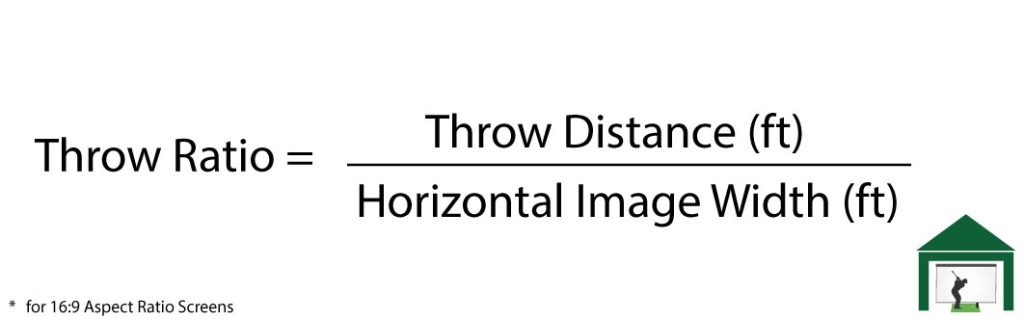
4. Decide Your Budget Range
Projectors now span a much wider budget spectrum than before:
- Budget 1080p – $600–1,200 (e.g. Optoma GT2000HDR)
- Mid-range laser Full HD – $1,500–2,500 (e.g. Optoma ZH450ST)
- Entry 4K – $1,800–2,500 (e.g. BenQ TK700STi, AH500ST)
- Premium 4K – $3,000+ (e.g. BenQ AK700ST, LK936ST)
Remember: a bright, sharp 1080p laser projector often beats a budget 4K lamp model in real-world use.
5. Match Brightness to Your Room
- 3,000–3,500 lumens: Good for smaller, darker spaces.
- 4,000–5,000 lumens: Recommended for most golf sim rooms.
- 5,000+ lumens: Ideal for larger screens, commercial setups, or rooms with ambient light.
👉 Laser projectors maintain brightness longer than lamps (20,000 hours vs ~5,000).
6. Factor in Keystone & Lens Shift
These features give you flexibility:
- Vertical Keystone Correction – essential for floor-mounted setups.
- Horizontal Keystone Correction – critical if you side-mount.
- Lens Shift – lets you move the image without tilting the projector (premium feature).
- Auto Screen Fit (BenQ AK700ST, AH500ST) – uses sensors/cameras to auto-align in 10 seconds.
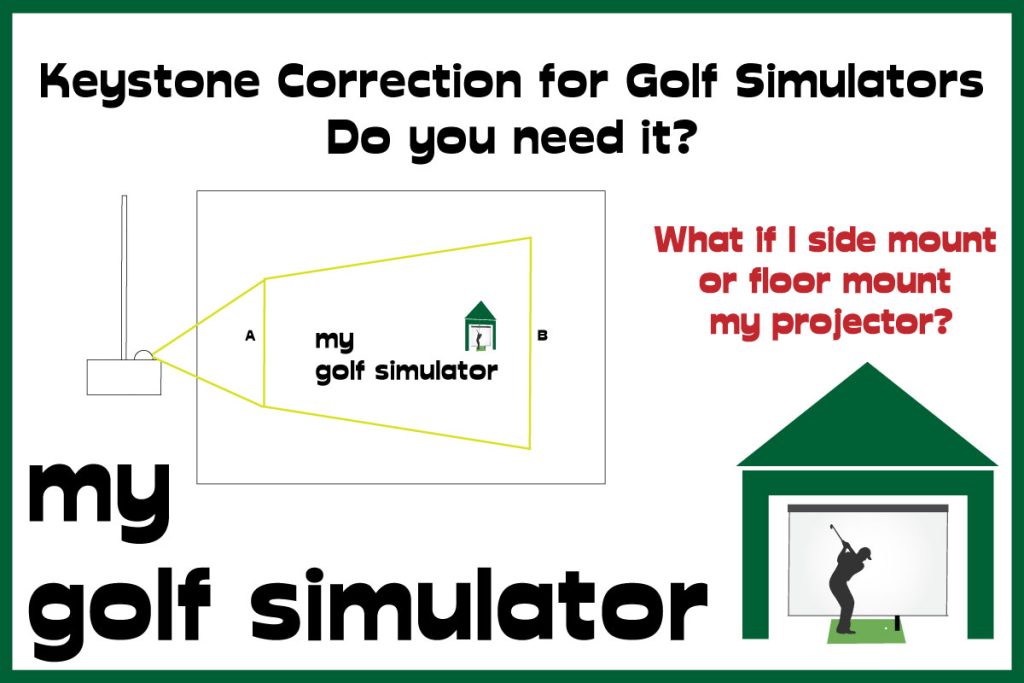
7. Think About Multi-Purpose Use
71% of simulator owners now use their room for more than just golf – think movies, gaming, and streaming. If that’s your plan:
- Favor true 4K resolution with HDR for maximum detail.
- Choose models with HDMI 2.0+ and wireless casting.
- Consider built-in speakers or audio-out for surround sound.
8. Final Selection – Balance Specs With Your Space
By this stage, your shortlist should consider:
- Throw ratio fit for your hitting position & screen size.
- Brightness & contrast matched to your room lighting.
- Resolution (1080p vs 4K) based on your budget and priorities.
- Mounting flexibility (keystone, lens shift, Auto Screen Fit).
- Price vs lifespan – laser models cost more upfront but save on lamps and maintenance.
👉 Once you’ve narrowed it down, test your setup virtually using the Projector Central Calculator before ordering.
Extra Golf Simulator Projector Resources
Take a look at my other projector articles here, each is dedicated to helping you choose the perfect golf simulator projector for your setup.
We have articles with specific information about projector mounting positions, including floor-mounted setups. We also cover projector specifications in detail (in relation to golf simulators) such as resolution, brightness, contrast ratio, throw ratio, and keystone correction. We even cover simulators that are set up without projectors.
I also strongly recommend you check out the Throw Calculator at Projectorcentral.com. This is an invaluable tool for all golfers planning a simulator build.
Summary – What Key Factors Determine Your Perfect Golf Simulator Projector?
I hope this buying guide has helped demystify the specs and numbers you see when comparing projectors. In the end, the right projector for your golf simulator will come down to a handful of key factors:
1. Your Room Dimensions
- Length – sets your hitting position and determines throw distance.
- Width – affects whether you can mount the projector centrally or need off-center positioning (and therefore horizontal keystone correction).
- Height – influences whether ceiling mounting is practical, or if floor/side-mount options make more sense.
2. Screen Size & Aspect Ratio
- Larger impact screens demand higher brightness and resolution to look sharp.
- Choose 16:9 for wide rooms, 4:3 for narrow setups, or even 16:10 if you want a balance between width and height.
3. Throw Ratio Compatibility
- The single most important calculation:
- Throw distance ÷ screen width = throw ratio needed.
- Most golf sim rooms require a short throw projector (0.4–1.0:1) to avoid shadows and maximize flexibility.
4. Brightness & Ambient Light
- 3000–3500 lumens: Dark rooms or smaller screens.
- 4000–5000 lumens: Standard golf sim spaces.
- 5000+ lumens: Larger screens or bright rooms with natural light.
5. Resolution & Image Quality
- 1080p Full HD is still great value, especially with laser models.
- True 4K UHD (8.3M pixels) unlocks maximum realism for wide screens and doubles as a home theater.
6. Keystone, Lens Shift & Auto Setup
- Vertical keystone correction is essential for floor mounts.
- Horizontal keystone correction needed for side mounts.
- Lens shift offers extra flexibility in premium models.
- Auto Screen Fit (BenQ AK700ST, AH500ST) makes setup nearly foolproof.
7. Budget & Longevity
- Entry-level Full HD laser models now start around $1,200–1,500.
- True 4K short throw projectors are available from $1,800–3,000+.
- Laser light sources last 20,000+ hours and save you the hassle of replacing lamps.

Golf Simulator Projector FAQs 🏌️♂️💡
❓ Do I need a short throw projector for my golf simulator?
👉 Almost always, yes. Short throw projectors (0.4–1.0:1) let you fill the screen from a short distance, avoiding shadows from your swing. Standard throw models usually need too much room depth.
❓ How bright should my projector be? 🔆
👉 Minimum 3,000 lumens for dark rooms.
👉 4,000–5,000 lumens is ideal for most setups.
👉 5,000+ lumens if you’ve got windows or plan to use the room in daylight.
❓ Is 4K really worth it for a golf sim? 🎥
👉 If you have a large screen (12ft+ wide), you’ll absolutely notice the difference—textures, greens, and course detail look way more realistic.
👉 For smaller screens, 1080p laser projectors still look fantastic and save money.
❓ What’s the difference between True 4K and “4K input support”?
👉 True 4K = 8.3 million pixels projected.
👉 4K input support = accepts a 4K signal but downscales to 1080p or lower. Always check for “native 4K” or “True 4K” in the specs.
❓ Do I need vertical or horizontal keystone correction? 📐
👉 Vertical keystone correction is essential if floor mounting.
👉 Horizontal keystone correction is only needed if you’re mounting off-center.
👉 Premium projectors now include lens shift or even Auto Screen Fit, which makes setup almost foolproof.
❓ What about laser vs lamp projectors? 🔦
👉 Laser projectors: 20,000+ hour lifespan, instant on/off, no bulb replacements.
👉 Lamp projectors: Cheaper upfront, but 3,000–5,000 hour lifespan and gradually dim over time.
👉 With the EU mercury ban coming in 2026, lasers are the future.
❓ Can I use my golf simulator projector as a home theater? 🍿🎮
👉 Absolutely! Most people (71% according to BenQ) also use their sim room for movies, gaming, or streaming. Just make sure you get a projector with low input lag if you plan to game.
❓ How much should I budget for a good projector? 💰
👉 Entry-level Full HD laser models: $1,200–$1,500.
👉 Budget 4K short throw: $1,800–$2,000.
👉 High-end golf-specific 4K (BenQ AK700ST, LK936ST): $2,800–$4,000.
❓ What’s the best way to protect my projector from golf balls? 🛡️
👉 Use a protective floor enclosure (if floor mounted) or mount securely above your swing path.
👉 Always test swing clearance with the “cardboard box on string” method before drilling anything in place!
Mevo Gen 2 Space Requirements
Gray Impact Screens – Pros and Cons
ABOUT THE AUTHOR

Hello! My name is Alex and it is my mission to bring you all the information you need to build your own home golf simulator! I hope mygolfsimulator.com helps you on your journey to better golf at home!
LEGAL INFORMATION
On this site, you'll find articles on all aspects of building a golf simulator. I will also link to other sites where you can buy some of the simulator components. Some of these links may be affiliate links, which means if you click them I gain a small commission at no extra cost to you. This really helps out me and my site so thank you in advance! mygolfsimulator.com and all related social media accounts are property of Awonline LTD.














