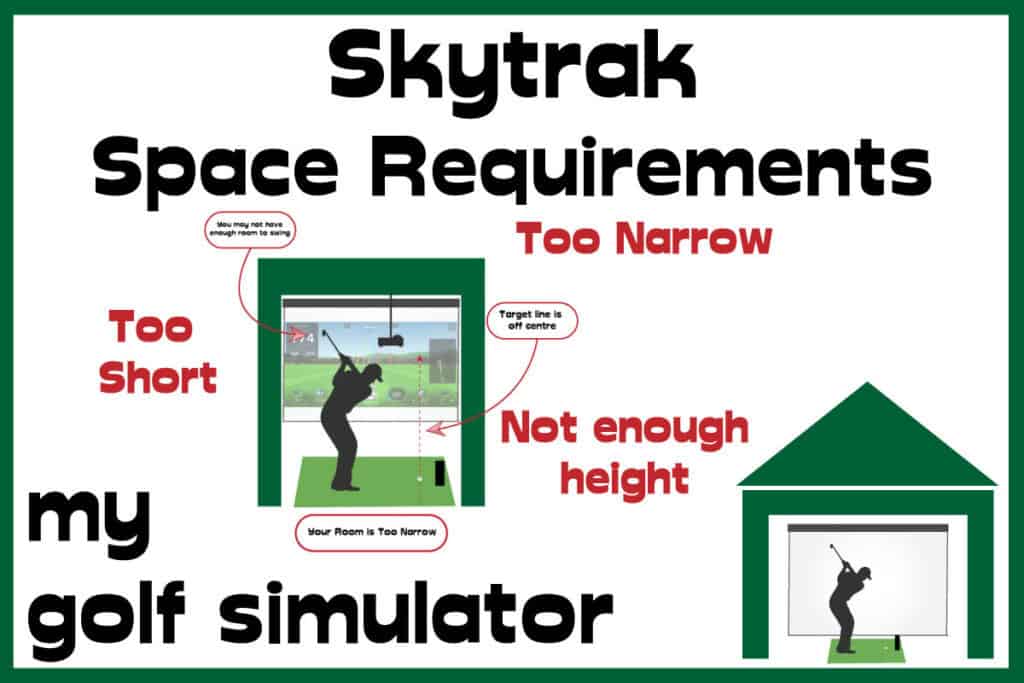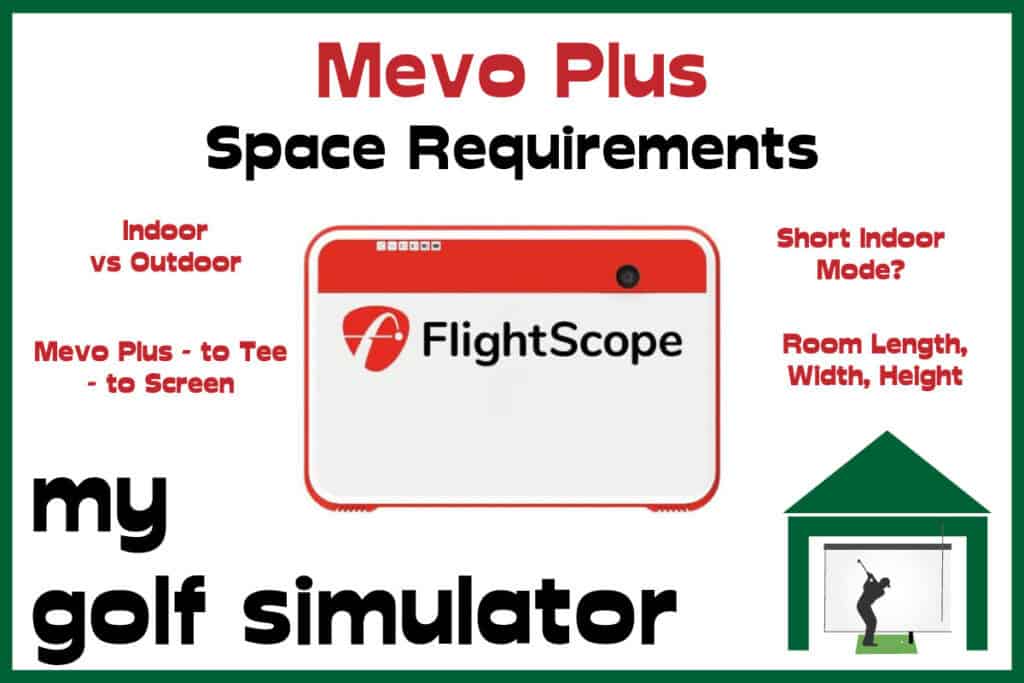Uneekor QED Space Requirements
Posted in Launch Monitors, Room Setup
Are you thinking of buying a Uneekor QED launch monitor for your golf simulator? The Uneekor QED and EYE XO are both different to competitor launch monitors because they’re mounted above the golfer rather than opposite or behind. This means golfers may be unsure how much space will be required to build a golf simulator using these products. This article is all about Uneekor QED space requirements!
17ft long, 12ft wide and 9ft high are the minimum room dimensions you will need to use the Uneekor QED. You may need more space depending on your height, your swing and whether you need to accommodate both left and right handers.
Pre-built Uneekor QED simulator packages require extra room too. Note that you may be able to feature the QED in a room with less length as we explain below, though it would be using less than the recommended dimensions given by Uneekor.

The Uneekor QED is a fantastic launch monitor. You get a suite of both ball and club data, very little (if any) shot delay and you can see where the club impacts the ball as well as incorporating video of your swing.
These are features you would expect of a high-end golf simulator that could cost twice what you’ll pay for the QED.
The Uneekor launch monitors are mounted above the golfer which brings in specific considerations we need to think about to plan your golf simulator.
Uneekor QED Space Requirements
Uneekor launch monitors are different to most other competitors. Both the Uneekor QED and EYE XO are mounted to the ceiling (or on a ceiling mount) rather than in front of the golfer or behind. This means their space requirements are different and more nuanced than some.
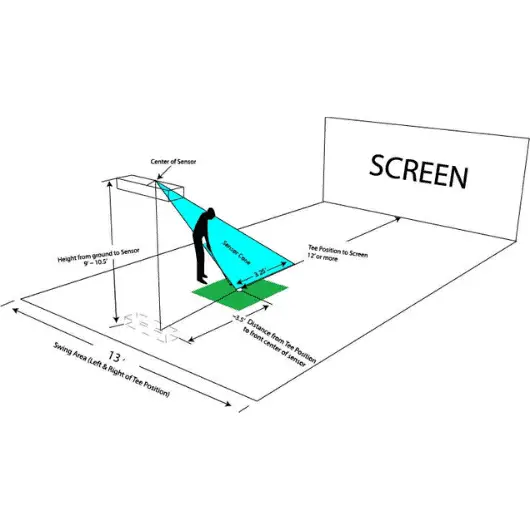
This image looks a little complicated, so we’re going to break it down for you in this article.
How high do you have to mount Uneekor QED
The Uneekor QED launch monitor must be mounted between 9ft and 10.5ft above the ground. You must get this height correct or the whole suite of data provided by the QED could be inaccurate.
Please note that some golfers have mounted the Uneekor QED and EYE XO at less than 9ft and had success. However as this is under the recommended height from Uneekor I can not guarantee that there wouldn’t be problems with data accuracy (or hitting the unit with your swing).
If your room is higher than 10.5ft you’ll have to attach the QED on a mount which then attaches to the ceiling.

Does the Uneekor QED sit in front or behind the golfer?
The Uneekor QED must be mounted 3.5ft behind the ball in your golf simulator. For this reason, you must plan your simulator around the hitting position. If the Uneekor QED is in a central position and above and behind the golfer, it shouldn’t interfere with your swing.
Will Uneekor QED get in the way of the Projector?
Projector positioning is a specific consideration for Uneekor golf simulator setups.
You need to mount the QED launch monitor above your swing and the centre of the Uneekor sensor should be 3.5ft behind the ball. This means it will be directly behind the ball, not the golfer.
Most golf simulator projectors are on the ceiling and in a central position. The projector’s distance from the screen is determined by the throw ratio of the projector, your intended image size and whether it interferes with your swing or casts shadows on the screen. Check our our dedicated article, Where to Mount your Golf Simulator Projector here.
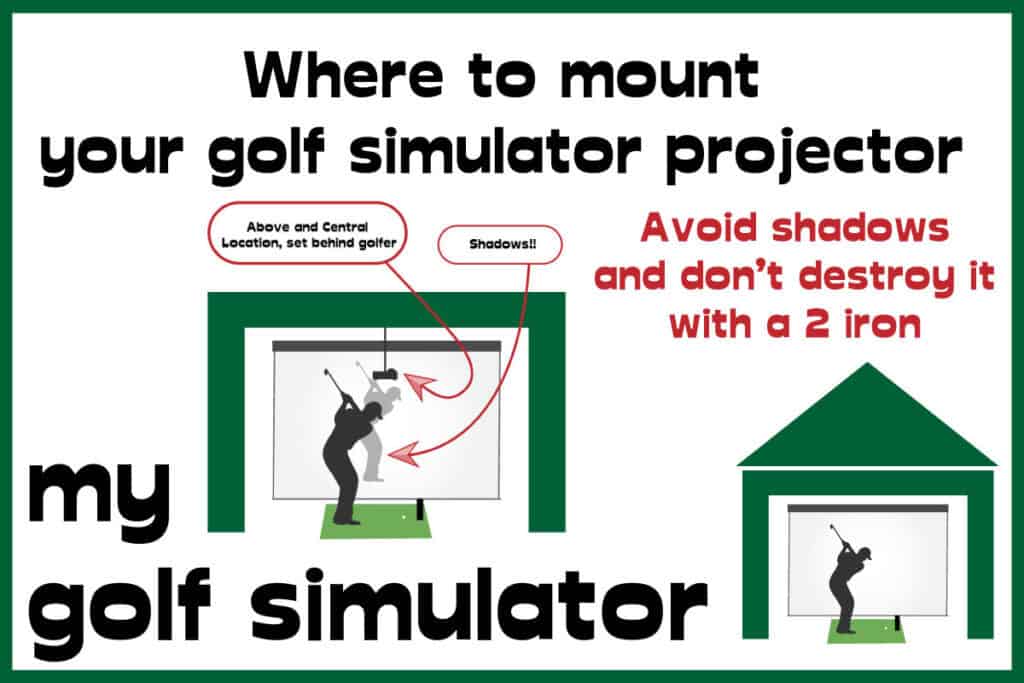
With the Uneekor QED, you’re still going to need to position your projector out of the way of your swing and not so far back as to cast shadows on the screen.
You’ll also also have to position the projector to avoid the beam of the Uneekor sensors. Choose a position just in front of the QED as the Uneekor will be aiming it’s sensors downwards.
The light beam from the projector and the Uneekor sensor shouldn’t interfere with each other, you just need to ensure the two units are not physically in the way of each other.
Once again, this position needs to be out of the way of your swing and also not cast shadows on the screen. It may take some tweaking and be frustrating.
There are alternative golf simulator projector positions as we discuss in our dedicated article here. They include above and off centre, a true side mounted projector or positioned on the floor.
You’ll need to choose a projector with vertical or horizontal keystone correction if you choose a floor or side mounted projector position.
Avoid hitting your Uneekor QED with your swing
The Uneekor QED must be positioned between 9ft and 10.5ft in the air and 3.5ft behind the golf ball. You can still have some control by moving your hitting position. The QED’s position is such that you’re unlikely to hit it with your swing, especially if you mount it at 10.5ft high.
However, I recommend the same trick that I advise for checking projector positioning. That’s to use a dummy QED and see if you hit it with your longest club and wildest swing.
Take a large cereal packet and some string and attach it to the ceiling exactly where you think your shiny new QED would be placed. This will allow you to see if you hit the cereal packet with your swing. You will gain confidence with swinging before you make your purchase if you can see it’s out of the way.

Uneekor total minimum room height
To feature a Uneekor QED in you golf simulator, you need an absolute minimum room height of 9ft. This means you will be mounting the QED to the ceiling itself rather than a mount. 9ft is the lowest that the QED can be mounted and still maintain accuracy.
Note that some golfers have mounted the Uneekor QED and EYE XO at less than 9ft and had some success. However as this is under the recommended height from Uneekor I can not guarantee that there wouldn’t be problems with data accuracy (or hitting the unit with your swing).
You must consider projector positioning and your own swing as well as ceiling height when planning your simulator, as we describe above.
Uneekor QED room width requirements
12ft is the minimum recommended room width for a golf simulator featuring the Uneekor QED. You will need a wider space if you’re tall or have a wide swing. Extra width will be needed depending on your enclosure, what else is in your golf simulator and if you need to accommodate left-handers too.
I usually recommend 15ft as a good width for a comfortable space to house a golf simulator and this is no different with the Uneekor launch monitors. You can of course get away with a little less though.

Uneekor QED room length requirements
17ft is the shortest room length that is recommended for a Uneekor QED golf simulator. Uneekor recommend 10ft of tee to screen distance but you can probably work with less. You still need room to swing, room for the ball to fly, impact the screen and a little room behind.
Again, note that 10ft is the recommended tee to screen distance from Uneekor as per their instructions on room setup. Many golfers use the Uneekor launch monitors in smaller spaces with success.
The QED sits 3.5ft behind the golfer and monitors the hitting area and initial launch window as in the diagram near the top of this article. I don’t believe you need the full 10ft of recommended tee to screen distance and I suspect the longer distance is due to safety and bounceback concerns.
However, if you’re working with a shorter distance and considering a Uneekor launch monitor please contact them directly.
My 4 Recommended Uneekor QED Full Golf Simulator Packages

The SIG 10 and SIG 12 from Shop Indoor Golf
The fantastic SIG 10 and SIG 12 enclosure packages from Shop Indoor Golf give you everything you need for your Uneekor QED golf simulator.
They come in two sizes:
- Uneekor QED SIG 10 Package Dimensions: 13ft 7in long, 10ft 10in wide, 8ft 4in high. Shop Indoor Golf recommend a space at least 17ft long, 12ft wide and 9ft high to accommodate this package, with larger spaces required depending on your swing.
- Uneekor QED SIG 12 Package Dimensions: 16ft long, 12ft 2in wide, 9ft 4in high. Shop Indoor Golf recommend a space at least 20ft long, 14ft wide and 10ft high to accommodate this package, with larger spaces required depending on your swing.
The dimensions of these packages are the total length, width and height of the equipment, not the room they will go into. You need to think about the space required on each side of the simulator setup. The recommended room dimensions are listed above.
For example, you need space behind your impact screen and to the sides. You also need about 5-6ft of room behind the QED to accommodate your swing laterally and ensure you have room to place your other equipment like computers and cameras.
With these Packages you’ll receive:
- The SIG 10 or SIG 12 Package enclosure, with dimensions as above
- The Uneekor QED Launch Monitor
- QED Ceiling Mount
- Choice of Simulation Software
- Side Barrier Netting
- Landing Pad Turf
- Choice of Golf Hitting Mat
- Optoma EH412ST Short Throw Projector & HDMI Cable
- Projector Shield Floor Mount Enclosure
- 2 Dozen Marked Bridgestone Golf Balls
These are great packages to choose if you’re looking for a floor mounted projector.

Take a look at this diagram below which shows the size of the Uneekor SIG10 enclosure, within a room-sized at the minimum dimensions mentioned above.
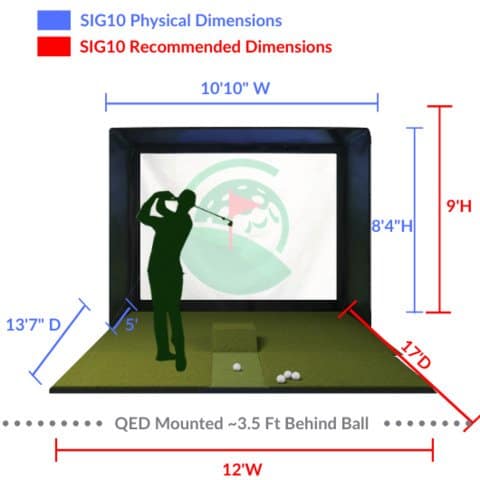
Here is a picture of the SIG 12 Uneekor QED Package enclosure for comparison:
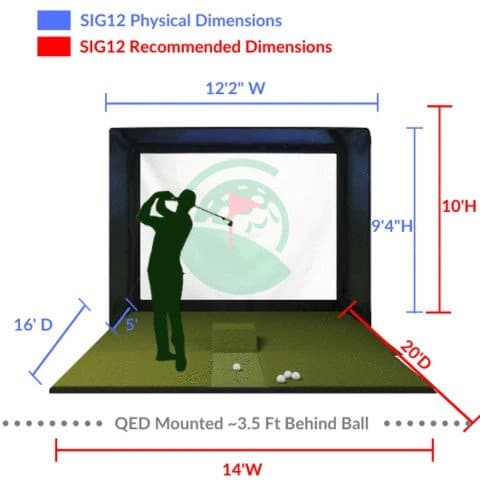
Carl’s Place Pro Golf Enclosure with Impact Screen
This is a top-quality enclosure from Carl’s Place, who produce the amazing premium impact screens that I recommend. You can combine their premium screen with a brand new Uneekor QED for an absolutely quality setup.

You can choose the size of your new enclosure to perfectly fit your intended image size and aspect ratio, and you can also customise your enclosure to include different safety baffles and mounting options.
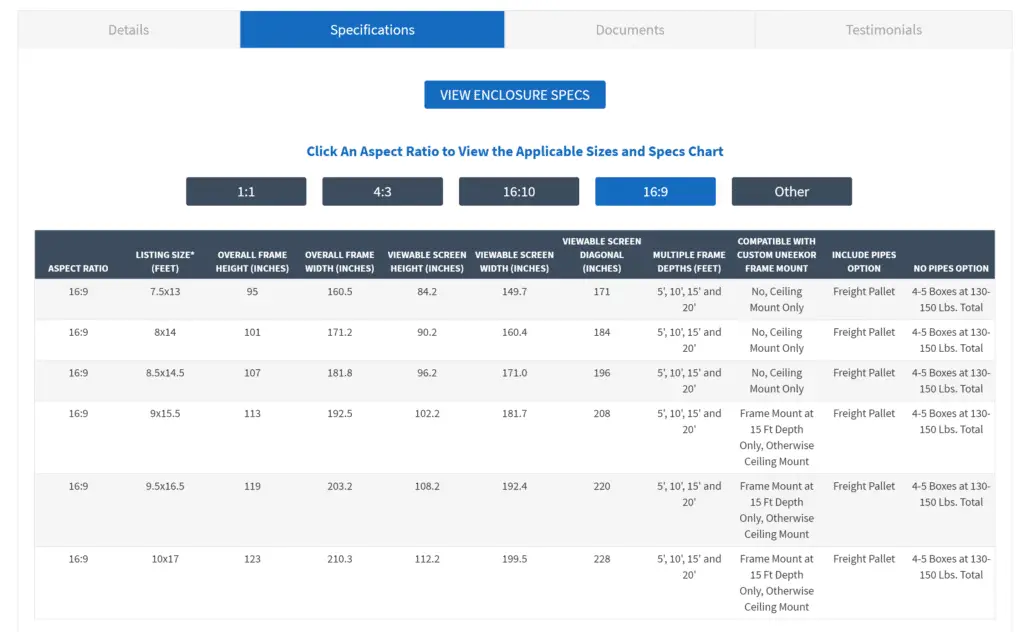
This is a really customisable setup and is a great choice for someone with a very large space or a space that doesn’t perfectly fit the other enclosures.
Uneekor QED Swing Bay Golf Simulator Package from Rain or Shine Golf

The Swingbay QED simulator package from Rain or Shine golf is another fantastic ready made golf simulator setup. It’s a great shout for those wanting a projector placed above and central to their stance.
Remember to test out your swing within your simulator space and use a mock projector and QED) like a cereal box to test whether they’ll get in the way.
The QED Swing Bay package includes:
- The Uneekor QED with Ignite Software
- A Swing Turf mat
- Optoma 1080p HD Short Throw Projector
- Ceiling Projector Mount
- 25′ 1080p HDMI Cable + 60′ 1080P HDMI Cable
- Side Barrier Netting
- 24 Bridgestone Specialty Marked Golf Balls
You’ll need a room at least 15ft long, 12ft wide and 9ft high to accommodate this equipment in your space.
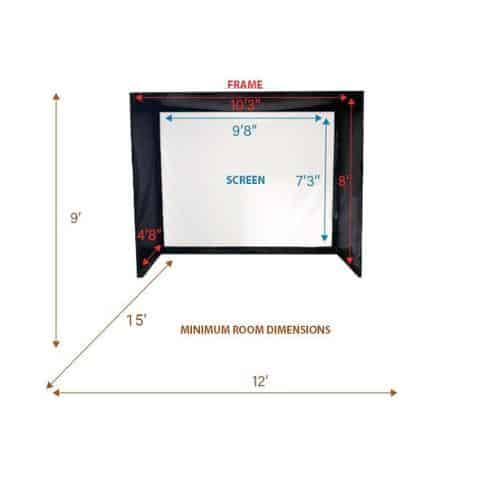
What else do I need to know about Uneekor QED Space Requirements?
Do you need special golf balls for Uneekor Golf Simulators?
The QED requires that you use golf balls featuring special drilled in dots. These are often altered versions of premium golf balls and not two piece range balls. These dots allow the QED to pick up spin rate and spin direction so much better
QED uses printed metallic dots, these are different to the metallic stickers which are used by the Mevo Plus for indoor use.
The more expensive Uneekor EYE XO allows you to use any normal golf ball which is a major plus point.
What about the Uneekor EYE XO Space Requirements
We have a dedicated article on Uneekor EYE XO space requirements coming soon.
Can left handers use Uneekor Golf Simulators Easily?
The Uneekor QED allows both left and right handed golfers to use the launch monitor at the same time. The QED is situated above and central to the hitting area, so both left and right handers can address the ball and the launch monitor work. You need enough room width and an appropriate mat though.
We state above that the minimum width for a Uneekor QED golf simulator is 13ft. Of course, if you wish to accommodate both left and right handed golfers in your simulator, you’ll need extra width. I recommend at least 15 ft in width for setup that accommodates righties and lefties, and that is using a mat with a central aim point.
My recommended golf mat for use with Uneekor QED
Golfers wishing to welcome lefties and righties into their simulators should consider the TrueStrike Academy Mat. This features two stances areas either side of a central hitting portion and this allows the target line to line up with both the centre of the impact screen and the centre of the Uneekor QED.

You will need enough room width to allow both left and right handed golfers to swing freely, around 15ft+ as we describe above.
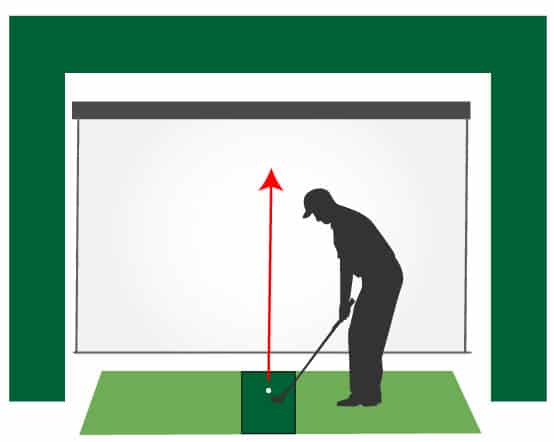
Don’t forget about the Uneekor QED Computer Requirements
You will of course need a computer capable of running the Uneekor software in order to play golf in your amazing new simulator.
The PC requirements to run the Uneekor QED are:
- CPU: Intel i5 8400 (or higher)
- Graphics card: GeForce GTX1060 or better
- RAM: at least 8 GB
- Operating system: Windows 10, 64-bit version 1803 or higher
Most decent PCs bought in 2020 will fulfil these requirements, including laptops. However it is definitely worth checking you won’t have a new computer to add to your final golf simulator bill. Checking your PC specifications is even more important for those with a computer from four or five years ago.
Uneekor Launch Monitor Space Requirements vs Competitors
Each launch monitor you consider for your golf simulator has its own space requirements for indoor use. Radar based systems tend to require more space than photometric systems.
You’ll find that Uneekor requires more space than a Skytrak golf simulator but less space than a Mevo Plus or Trackman setup.
Check out our other articles all about launch monitor space requirements.
You may want to learn more about the space requirements for a golf simulator in general. Check out this dedicated post here.
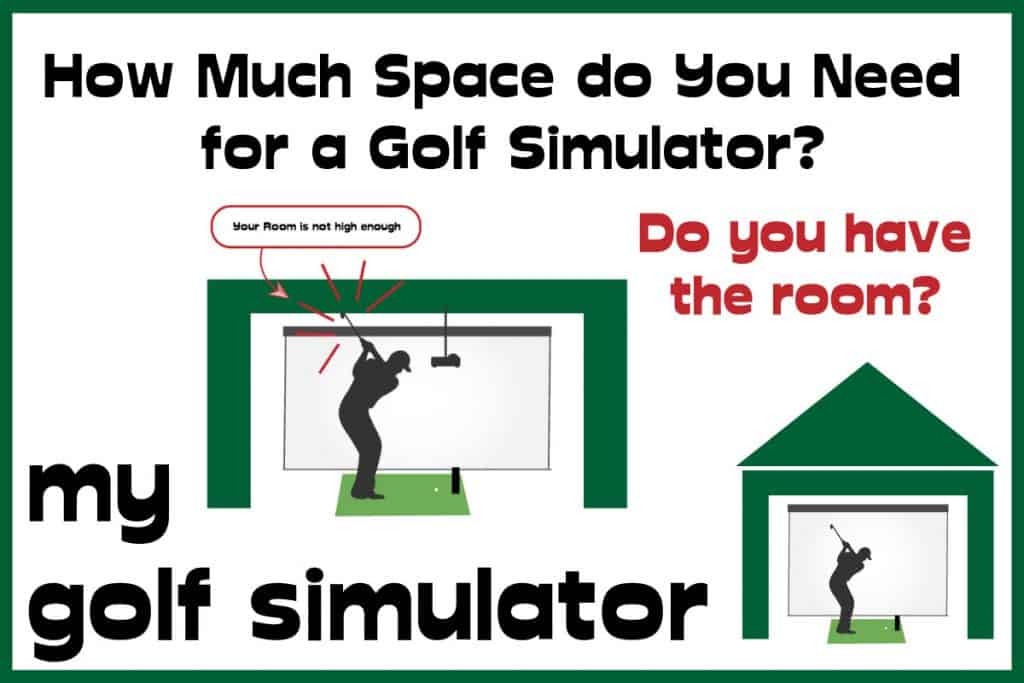
Options if you don’t have room for a Uneekor Launch Monitor
If golfers lack the space for a full Uneekor QED simulator setup, take a look whether you could accommodate a Skytrak system or even a GC2 or GC Quad. You’re likely to need to look at photometric launch monitors rather than radar systems.
If you’re really pushed for space consider a hitting bay without a projector. At least you can swing the club and get some practice in, until you work out your options. Perhaps you could buy a portable launch monitor / GPS device like the Garmin G80 that you can very easily take to the range.
Conclusion – Why you should choose Uneekor for your Golf Simulator
I believe Uneekor Launch Monitors offer some of the best value for money in the entire golf simulator market. The suite of ball and club data, real time video integration and unique positioning make the QED and EYE XO absolutely fantastic launch monitors.
You’ll benefit from little shot delay and real time video of the impact of your golf club and the ball. You can even be shown integrated video of your swing to further improve your golf game after every shot.

The Uneekor QED occupies a middle ground in price point between the Skytrak and Mevo Plus units, and the higher end premium launch monitors such as the Uneekor EYE XO, GC Quad and Trackman.
I believe you get so much for your money with the Uneekor QED. I hope this post has helped you work out whether you have the space and answered some of the more detailed questions many people have about how the system is set up.
The minimum space needed for a Uneekor QED is 17ft long, 12ft wide and 9ft high. If you can fit a Uneekor QED within your golf simulator space, go for it! It’ll be so much fun.

Mevo Gen 2 Space Requirements
Gray Impact Screens – Pros and Cons
ABOUT THE AUTHOR

Hello! My name is Alex and it is my mission to bring you all the information you need to build your own home golf simulator! I hope mygolfsimulator.com helps you on your journey to better golf at home!
LEGAL INFORMATION
On this site, you'll find articles on all aspects of building a golf simulator. I will also link to other sites where you can buy some of the simulator components. Some of these links may be affiliate links, which means if you click them I gain a small commission at no extra cost to you. This really helps out me and my site so thank you in advance! mygolfsimulator.com and all related social media accounts are property of Awonline LTD.