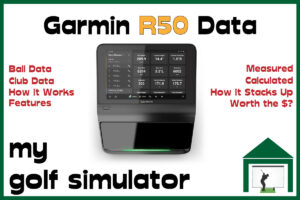The sequel to the mighty Skytrak launch monitor is finally here! Skytrak Plus offers dual radar-photometric technology and a range of new features and upgrades. We pit Skytrak Plus vs Skytrak in this article and discuss their key differences.
The key differences between the Skytrak Plus and the original Skytrak are:
- Dual radar and photometric launch monitor technology is featured in Skytrak Plus, whereas the original Skytrak was only camera-based.
- With the addition of the radar system comes advanced club tracking
- Skytrak Plus features a faster processor which greatly reduces the shot delay, a previous bugbear of Skytrak owners.
- The hitting area is around 40% larger for Skytrak Plus than with the original Skytrak
- Skytrak Plus now features a 5Ghz wifi band to allow faster and more stable connections
- There is also a USB-C terminal which allows faster and more reliable charging and connection
- Improved software within the Skytrak app alongside an upgraded shot optimizer interface.
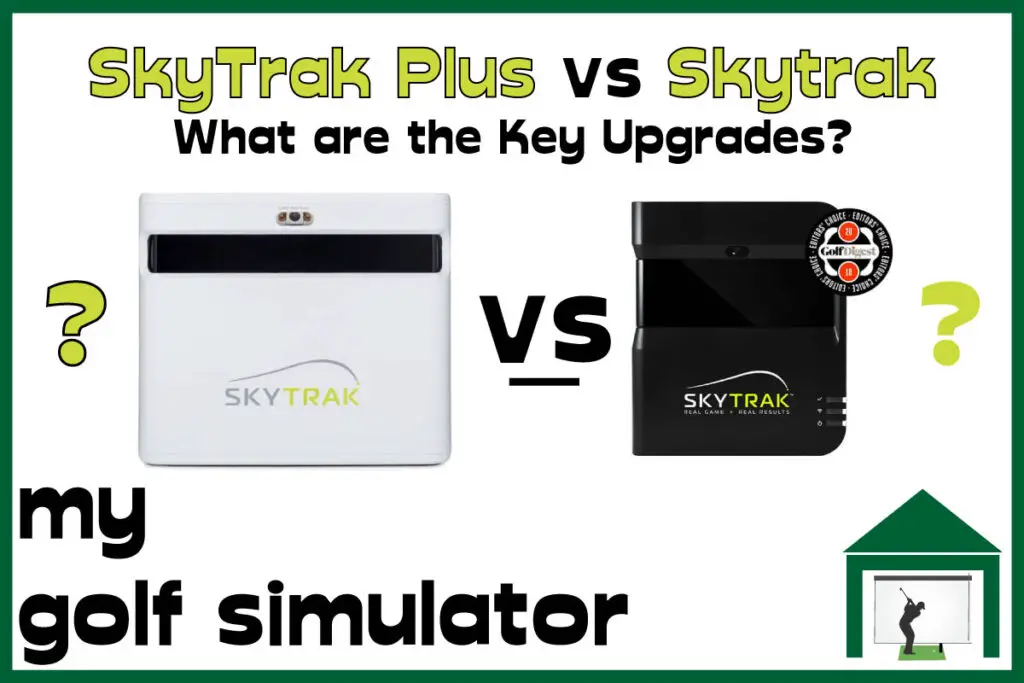
How is Skytrak Plus an Upgrade on Skytrak
The original Skytrak was released in late 2014, eight and a half years before the release of Skytrak Plus. Eight and a half years is a long time in the golf simulation market.
Back in 2014, features such as advanced club data were the domain of the most expensive launch monitors on the market. Over time, this technology has gradually become cheaper and more available to the broader golf simulation market. The Skytrak Plus now offers historically excellent features at a great price.
The following upgrades differentiate the new Skytrak Plus from the original Skytrak model.
Dual Doppler Radar System: This advanced system enhances the accuracy of tracking club data such as Club Head Speed, Smash Factor, Club Path, and Face Angle.
Improved Photometric Camera System: The upgraded camera system allows for better performance in outdoor environments.
Indoor and Outdoor Functionality: The SkyTrak+ can be used both indoors and outdoors, making it versatile for different playing conditions.
Golf Simulation Compatibility: It integrates with various golf simulation software like E6 Connect, TGC2019, offering access to over 100,000 simulated courses.
Shot Optimizer Interface: This feature provides insights into optimal launch conditions and allows for shot scoring comparisons.
Club and Ball Data Measurement: It measures a wide range of data including Launch Angle, Carry Distance, Total Distance, Total Spin, Ball Speed, BackSpin, Side Angle & Spin, Club Speed, Club Path, Face to Path, and Face to Target.
Enhanced Connectivity and Processing: The device includes a new onboard processor for faster shot display and secure connectivity to a range of PC and mobile devices. It also has added 5GHz Wi-Fi capabilities for improved connectivity.
USB Type C Charging: Offers rapid charging and port stability.
Larger Hitting Area: Approximately 40% larger than its predecessor, providing more flexibility to capture a full range of shots.
No Special Balls or Club Stickers Needed: The device does not require marked balls or stickers on clubs for tracking.
The SkyTrak+ Launch Monitor, released as the successor to the original SkyTrak, offers enhanced accuracy and performance, powered by a dual Doppler radar system and an improved photometric camera, making it a significant upgrade in golf simulation technology.
- Combined Radar and Photometric Technology
- Club data in addition to ball data
- No ball markers or dots required
- Onboard CPU: Dramatically reduced shot delay for fast shot rendering after impact
- Excellent practice app
- Fully Portable
- No current official GS Pro integration (compatible with TGC 2019, E6 Connect, Creative Golf and the Skytrak App) (many golfers play GS Pro on Skytrak Plus using unofficial methods)

Dual Radar and Photometric Launch Monitor Technology
The original Skytrak was a purely photometric launch monitor, utilizing a high-speed camera system that captured numerous images of the ball and club before, during, and after impact. Skytrak Plus builds upon this technology and adds radar tracking to the equation.
A dual Doppler radar system in addition to the photometric technology monitoring the movement of the club and ball should provide huge advances in accuracy. It really is an impressive tech offering at this price!
Instead of following the ball as it flies through the air, Skytrak Plus’s dual Doppler radar tracks the path taken by the club head through impact.
Therefore, you don’t need an excessive amount of room length with Skytrak Plus, in contrast to other radar-based launch monitors that sit behind the golfer and take a view of the entire simulator space.
Advanced Club Data
It’s fantastic to see advanced club head and club face data available on the Skytrak Plus. Advanced club data was a feature that was never possible for the original Skytrak owing to the technology onboard.
You can see a comparison of the data available between Skytrak Plus and Skytrak here:
| Skytrak (Original) | Skytrak Plus |
|---|---|
| Ball Speed | Ball Speed |
| Launch Angle | Launch Angle |
| Back Spin | Back Spin |
| Side Spin | Side Spin |
| Side Angle | Side Angle |
| Carry, Run and Total Distance | Carry, Run and Total Distance |
| Angle of Descent | Angle of Descent |
| Distance Offline | Distance Offline |
| Apex Height | Max Height |
| Flight Time | Flight Time |
| Clubhead Speed | Clubhead Speed |
| Smash Factor | Smash Factor |
| Attack Angle | |
| Club Path | |
| Face to Path | |
| Face to Target |
It is important to remember that Skytrak Plus is able to directly measure more data points than the older Skytrak too. For example, Skytrak would calculate club head speed from an algorithm based on ball speed and other measured points. Skytrak Plus directly measures club head speed using the radar sensor.
Skytrak Plus offers advanced clubface data such as Face to Target and Face to Path, even without the requirement for clubface stickers. Very few launch monitors offer these data parameters without the necessity for reflective stickers on the face.
Check out my in-depth post on Skytrak Plus data here.
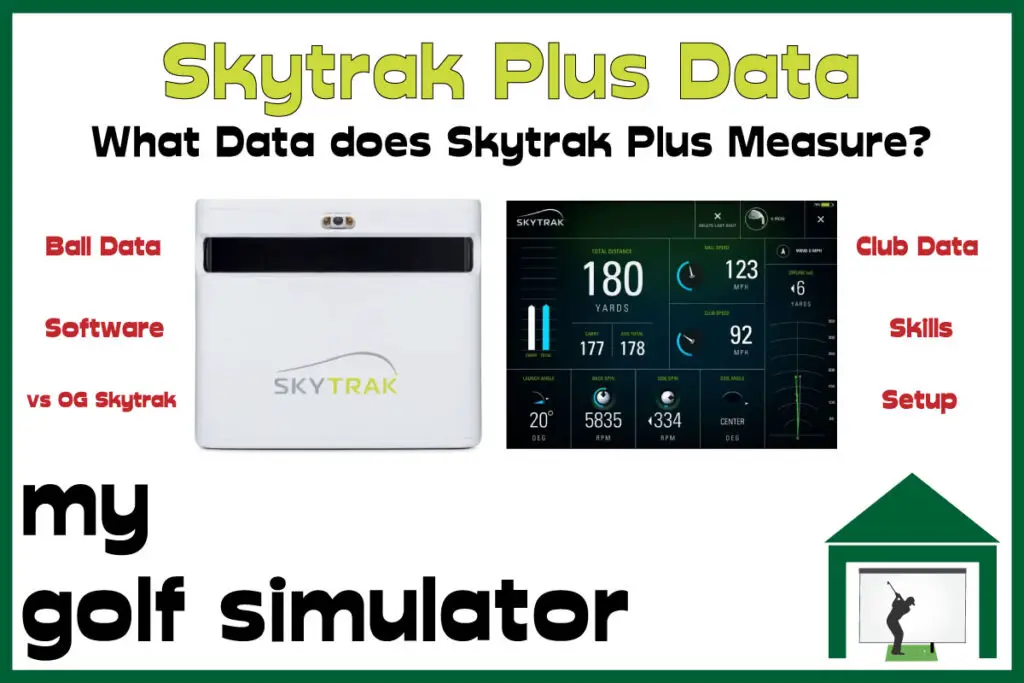
Faster Onboard Processor for Less Shot Delay
One issue that plagued the original Skytrak, particularly for golfers using older computers and graphics cards, was the delay between impact and the shot being rendered on screen.

40% Larger Hitting Area
Previously on the original Skytrak, you had to place your ball right upon a small red dot with each shot. The red dot remains in the Skytrak Plus setup, but the margin for error is 40% greater. A lot of golfers were having issues with misreads or non-reads because of ball misplacement with their original Skytrak.
The Skytrak Plus manual asks golfers to place their ball or the base of the tee on the red dot.
Faster and More Stable Wifi Connection
The original Skytrak did have a few problems with attaining and maintaining a stable connection. There were three methods of connecting to Skytrak (direct mode, network mode, and via USB). This was confusing for many golfers, with certain modes required in certain situations and each had their quirks.
On Skytrak Plus there is now a 5GHz wifi band available which provides a faster and more stable connection. There are still three connection modes (direct, network, and USB) but I expect this should now be improved compared to the original Skytrak.
The USB connection is via a USB-C cable too which allows a more stable connection.
USB-C Charging
The addition of the USB-C port on the Skytrak Plus also allows faster charging, so you don’t have to postpone your practice session if you’ve forgotten to charge the launch monitor.
A New & Improved Shot Optimizer Interface
Skytrak’s original app and user interface was already popular throughout the golf simulation market. There are further improvements though with Skytrak Plus. An upgraded interface features colour-coded data blocks to show you how close your shots are to the data expected from the very best golfers.

There are instructional videos houses within the user interface too, with Golf Digest #22 Golf Teacher in the Wold Nick Clearwater explaining each data parameter to you in detail.
Benefits of Both Skytrak and Skytrak Plus
No Marked Balls or Club Stickers
Skytrak Plus offers all the benefits of advanced club data and combined radar and photometric launch monitor technology, without the need for marked balls or club stickers. This is pretty huge!
Virtually all Skytrak Plus competitors require club stickers in order to provide club data, so I’m excited to see how the Face to Path and Face to Target data is received after the launch of Skytrak Plus!
Proprietary Protective Cases
Both models offer a branded and specific protective metal case, which allows piece of mind when setting up with your expensive golf investment sat just in front of your golf ball, just about within shank range.
Further Skytrak Plus Vs Skytrak Comparisons
Space Requirements
Skytrak Plus and Skytrak have similar modest indoor space requirements. While the Skytrak Plus does also have a radar sensor built in, it still sits in front of the golfer at address.
You only really need enough room to comfortably swing the club and enough room length to allow the ball to fly without generating violent bounceback.
The recommended space requirements for Skytrak and Skytrak Plus are as follows:
- 10ft room width
- 10ft room length
- No specific room height is recommended, with this varying alongside the height and golf swing of the golfer. I usually recommend 10ft room height for a comfortable experience but an absolute minimum of 8.5-9ft could suit some.
The space requirements are technically safety recommendations, rather than absolute requirements for the launch monitor to function. Skytrak Plus still only requires a view of the ball and club before, during, and after impact, in an area through the bottom of the golf swing.
The dual Doppler radar on Skytrak Plus is tracking the motion of the club head through impact, rather than the motion of the golf ball as it flies.
So, unlike other radar-based launch monitors that sit behind the golfer taking a view of the entire simulator space, you don’t need an excess of room length with Skytrak Plus.

Software Compatibility
Skytrak Plus will be compatible with the following programs:
- TGC 2019
- E6 Connect
- Creative Golf 3D
- WGT on iOS
- The new and improved Skytrak App
The elephant in the room for both Skytrak and Skytrak Plus is GS Pro. At the time of writing, there is no official integration between the Skytrak models and the GS Pro software.
This is a problem for Skytrak Plus, as over recent years, GS Pro has established itself as the most popular golf simulation program available.
Golfers have been using GS Pro on Skytrak using a workaround detailed on the GS Pro Discord channel, (GS Pro has an open API), but this is an unofficial means without active support.
Price
Skytrak Plus is available for just under $3,000 with the basic driving range package. I recommend adding the $199 for the Game Improvement Plan. At under $3,200, this launch monitor is a very affordable option for those seeking a solid all-round golf simulator tracking device.
Subscription Plans
Both Skytrak and Skytrak Plus operate an annual subscription pricing strategy across three tiers. To really get the most out of your launch monitor I recommend going for the Game Improvement Plan.
Nowadays, fewer golfers opt for the Play and Improve plan as several other golf simulation programs have become more popular than World Golf Tour, to which access is granted in the more expensive plan.
| Basic Practice Range | Game Improvement Plan ($199/yr) | Play and Improve Plan ($249/yr) |
|---|---|---|
| 3D Practice Range | 3D Practice Range | 3D Practice Range |
| Shot Replay | Shot Replay | Shot Replay |
| Ball Performance Data | Ball Performance Data | Ball Performance Data |
| Compatibility with 3rd party software such as TGC 2019, E6 Connect and Creative Golf 3D. | Compatibility with 3rd party software such as TGC 2019, E6 Connect and Creative Golf 3D. | |
| Progress Tracking, Charts & Graphs via SkyTrak 360 Mobile App | Progress Tracking, Charts & Graphs via SkyTrak 360 Mobile App | |
| Bag Mapping for Club Fitting | Bag Mapping for Club Fitting | |
| 5 Camera Views | 5 Camera Views | |
| Longest Drive Competition | Longest Drive Competition | |
| Closest to Pin Contests | Closest to Pin Contests | |
| Target Practice | Target Practice | |
| Skills Assessment | Skills Assessment | |
| Custom weather and course condition settings | Custom weather and course condition settings | |
| World Golf Tour (WGT) Full Course Play on 11 WGT Golf Courses | ||
| WGT Closest to Hole Challenges |
The annual subscription plans are very similar to the original Skytrak too.
Summary
Skytrak needed a big swinging upgrade to vault it back into contention with competitors such as Mevo Plus, following the extensive upgrades and new models across the market in recent years. New launch monitors such as the Uneekor Eye Mini and Bushnell Launch Pro are options for golfers with the same golf simulation budget too.

Back in the day when the original Skytrak was released and for several years after, there was far less competition, allowing Skytrak to become a dominant force in the market.
I think Skytrak Plus represents a hugely exciting upgrade.
The combination of radar and photometric launch monitor technology is a direct challenge to the Fusion Tracking offered by Flightscope’s Mevo Plus.
The improved processor will mean the shot delay problem intrinsic to the older Skytrak is much less problematic too.
I am super excited to see this launch monitor go head to head with all the competitor products in this much more crowded market. Let’s see if Skytrak Plus can forge a place at the head of the market as it’s predecessor did!
What Data does the Garmin R50 Measure? – Garmin R50 Data In-Depth
Putting with Hackmotion – Step by Step Guide
ABOUT THE AUTHOR

Hello! My name is Alex and it is my mission to bring you all the information you need to build your own home golf simulator! I hope mygolfsimulator.com helps you on your journey to better golf at home!
LEGAL INFORMATION
On this site, you'll find articles on all aspects of building a golf simulator. I will also link to other sites where you can buy some of the simulator components. Some of these links may be affiliate links, which means if you click them I gain a small commission at no extra cost to you. This really helps out me and my site so thank you in advance! mygolfsimulator.com and all related social media accounts are property of Awonline LTD.