Skytrak Plus is the long-awaited successor to Skytrak, the former king of the budget-friendly launch monitor market. Skytrak Plus brings club data to your golf simulator using dual radar and photometric technology! So, what data does Skytrak Plus measure?
Skytrak Plus directly measures 11 launch data parameters and calculates at least 7 further shot characteristics (depending on your software of choice). The following table illustrates the launch data you can expect from Skytrak Plus (directly measured data are starred):
| Ball Data | Club Data | Shot Parameters |
|---|---|---|
| Ball Speed * | Clubhead Speed * | Carry, Run and Total Distance |
| Launch Angle * | Smash Factor * | Angle of Descent |
| Back Spin * | Attack Angle * | Distance Offline |
| Side Spin * | Club Path * | Max Height |
| Side Angle* | Face to Path * | Max Height |
| Face to Target * |
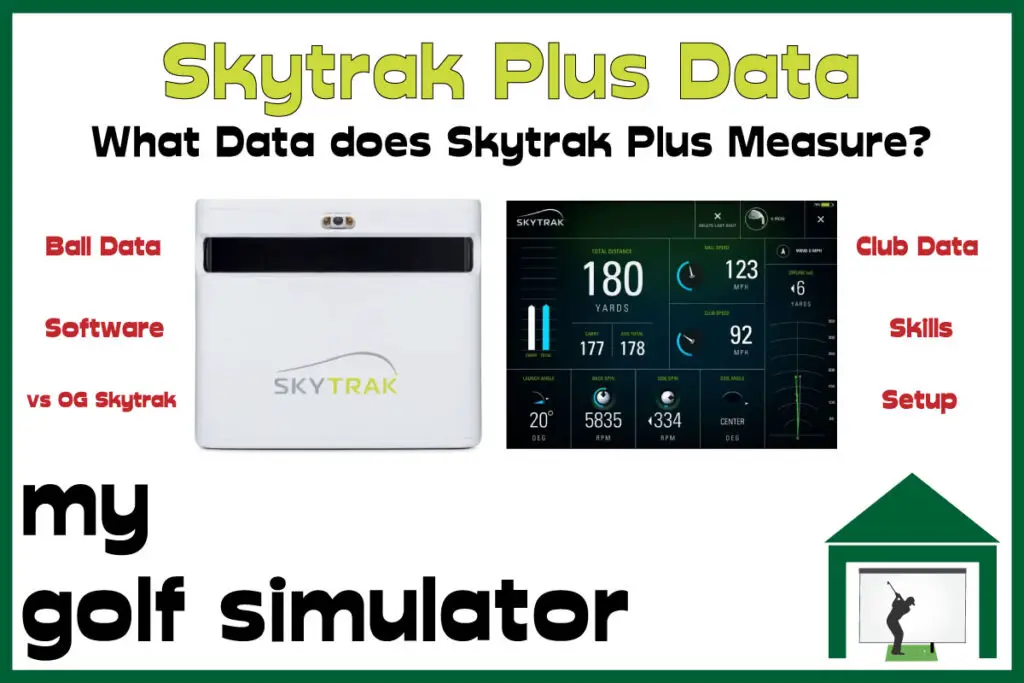
How Does Skytrak Plus Work?
Skytrak Plus combines high-speed photometric camera technology with a new radar system to provide a suite of ball and club data from a position in front of the golfer to the side of the address position. You do not need marked balls or club stickers with Skytrak Plus.

How Does this Affect the Launch Data Measured?
The addition of the new radar sensor on Skytrak Plus allows measurement of the motion of the clubhead and club face, which was not available on the original Skytrak.
The combined launch monitor technologies allow a dual method of calculation of launch data. I would therefore expect a high degree of accuracy from this launch monitor.
What Ball Data Does Skytrak Plus Measure?
The following five ball data parameters are directly measured by Skytrak Plus:
- Ball Speed
- Launch Angle
- Side Angle
- Back Spin
- Side Spin

What Club Data Does Skytrak Plus Measure?
The onboard radar sensor allows measurement of an excellent suite of club data points:
- Club Head Speed
- Smash Factor
- Club Path
- Angle of Attack
- Face to Path
- Face to Target

What Shot Characteristics Does Skytrak Plus Model?
Skytrak Plus will model a 3D golf shot through the Skytrak app, or third-party software program. The following shot characteristics will describe the shots you hit well enough for you to work on a range of golf drills:
- Carry, Run, Total Distance
- Max Height
- Distance Offline
- Descent Angle
- Flight Time
- A 3D Rendering of the shot within the Skytrak App
Depending on your golf simulation software, you may get a slightly different range of data points that describe the golf shot that is modeled. You can view the shot through five different camera modes.
The Skytrak app also allows a variety of game improvement features such as target practice, skills assessments, bag mapping, and more.

Subscription Plans
There are three categories of annual subscription price for both Skytrak and Skytrak Plus. I suggest upgrading to the Game Improvement Plan so you can get the most out of your launch monitor.
There are fewer people signing up for the more expensive Play and Improve package since rival golf simulation programmes have eclipsed World Golf Tour in popularity.
| Basic Practice Range | Game Improvement Plan ($199/yr) | Play and Improve Plan ($249/yr) |
|---|---|---|
| 3D Practice Range | 3D Practice Range | 3D Practice Range |
| Shot Replay | Shot Replay | Shot Replay |
| Ball Performance Data | Ball Performance Data | Ball Performance Data |
| Compatibility with 3rd party software such as TGC 2019, E6 Connect and Creative Golf 3D. | Compatibility with 3rd party software such as TGC 2019, E6 Connect and Creative Golf 3D. | |
| Progress Tracking, Charts & Graphs via SkyTrak 360 Mobile App | Progress Tracking, Charts & Graphs via SkyTrak 360 Mobile App | |
| Bag Mapping for Club Fitting | Bag Mapping for Club Fitting | |
| 5 Camera Views | 5 Camera Views | |
| Longest Drive Competition | Longest Drive Competition | |
| Closest to Pin Contests | Closest to Pin Contests | |
| Target Practice | Target Practice | |
| Skills Assessment | Skills Assessment | |
| Custom weather and course condition settings | Custom weather and course condition settings | |
| World Golf Tour (WGT) Full Course Play on 11 WGT Golf Courses | ||
| WGT Closest to Hole Challenges |
Skytrak Plus Data Vs Original Skytrak Data?
| Skytrak (Original) | Skytrak Plus |
|---|---|
| Ball Speed | Ball Speed |
| Launch Angle | Launch Angle |
| Back Spin | Back Spin |
| Side Spin | Side Spin |
| Side Angle | Side Angle |
| Carry, Run and Total Distance | Carry, Run and Total Distance |
| Angle of Descent | Angle of Descent |
| Distance Offline | Distance Offline |
| Apex Height | Max Height |
| Flight Time | Flight Time |
| Clubhead Speed | Clubhead Speed |
| Smash Factor | Smash Factor |
| Attack Angle | |
| Club Path | |
| Face to Path | |
| Face to Target |

Dual Doppler Radar System: This advanced system enhances the accuracy of tracking club data such as Club Head Speed, Smash Factor, Club Path, and Face Angle.
Improved Photometric Camera System: The upgraded camera system allows for better performance in outdoor environments.
Indoor and Outdoor Functionality: The SkyTrak+ can be used both indoors and outdoors, making it versatile for different playing conditions.
Golf Simulation Compatibility: It integrates with various golf simulation software like E6 Connect, TGC2019, offering access to over 100,000 simulated courses.
Shot Optimizer Interface: This feature provides insights into optimal launch conditions and allows for shot scoring comparisons.
Club and Ball Data Measurement: It measures a wide range of data including Launch Angle, Carry Distance, Total Distance, Total Spin, Ball Speed, BackSpin, Side Angle & Spin, Club Speed, Club Path, Face to Path, and Face to Target.
Enhanced Connectivity and Processing: The device includes a new onboard processor for faster shot display and secure connectivity to a range of PC and mobile devices. It also has added 5GHz Wi-Fi capabilities for improved connectivity.
USB Type C Charging: Offers rapid charging and port stability.
Larger Hitting Area: Approximately 40% larger than its predecessor, providing more flexibility to capture a full range of shots.
No Special Balls or Club Stickers Needed: The device does not require marked balls or stickers on clubs for tracking.
The SkyTrak+ Launch Monitor, released as the successor to the original SkyTrak, offers enhanced accuracy and performance, powered by a dual Doppler radar system and an improved photometric camera, making it a significant upgrade in golf simulation technology.
- Combined Radar and Photometric Technology
- Club data in addition to ball data
- No ball markers or dots required
- Onboard CPU: Dramatically reduced shot delay for fast shot rendering after impact
- Excellent practice app
- Fully Portable
- No current official GS Pro integration (compatible with TGC 2019, E6 Connect, Creative Golf and the Skytrak App) (many golfers play GS Pro on Skytrak Plus using unofficial methods)
Skytrak Plus Data in Detail
Ball Speed
Skytrak Plus is capable of measuring ball speed, or the rate at which the ball travels after it is struck by your clubface. The amount of energy that is delivered to the ball by the club, the efficacy of the stroke, the equipment and the characteristics of the ball, launch angles, spin, and other elements all play a role in determining the speed of the golf ball.
This variable is not the only one that is considered when determining the ball’s carry distance; however, it does have a tight connection with the distance that the ball will travel while it is in the air.
Even though there are numerous levels of complication associated with these metrics, the simple act of striving for a faster ball speed ought to result in longer drives and better distance.
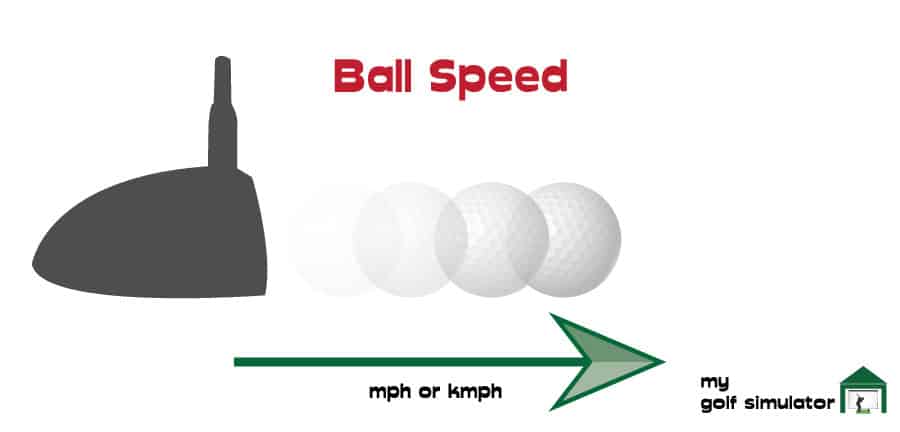
Back Spin
The speed at which the golf ball spins in a front-to-back direction after it has left the clubface is referred to as the “back spin,” and it can be measured. Backspin with a driver should probably be somewhere around 2500 rpm, whereas backspin with a sand wedge should probably be somewhere around 10,000 rpm.
There are a number of other characteristics that are intimately connected to backspin, including launch angle and distance. You can use Skytrak Plus to practise managing the backspin of a wide variety of shot types.
As soon as you acquire a handle on spin rate, you will start to gain a significantly higher level of control over your shots, and you will be able to evaluate their length and height in a much more straightforward manner.
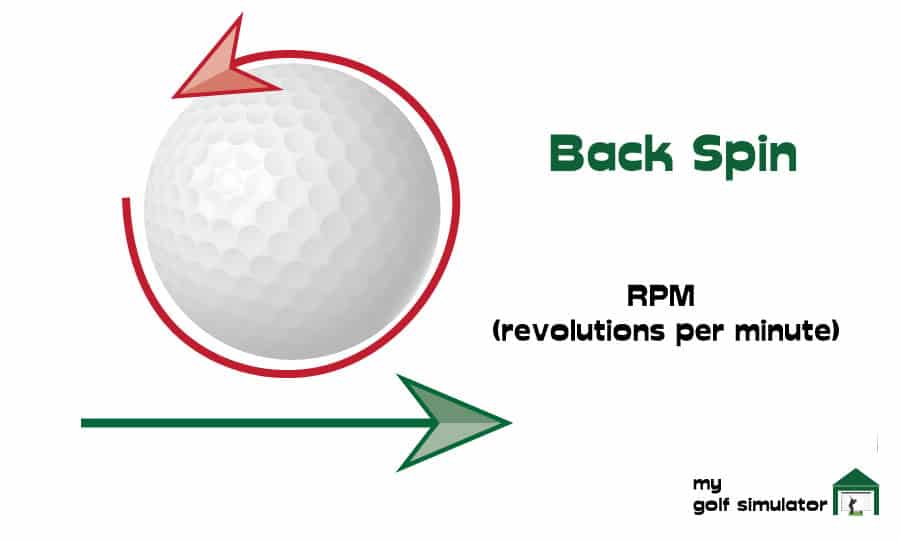
Side Spin
Skytrak Plus can also gauge the golf ball’s side spin, or the degree to which it rotates horizontally. The amount by which the ball departs from a straight path affects whether the shot will be a draw or a fade. The ball’s real rotation is a monocyclic backwards-and-sideways motion.
A spin rate and a spin axis are used by some launch monitors to provide a more detailed description of spin. The rotational speed is the spin rate, while the spin axis characterises the entire spin direction (including backspin and sidespin).
You may see a calculated spin axis in some 3rd party software using Skytrak Plus but it’s not one of the core measured parameters at launch.
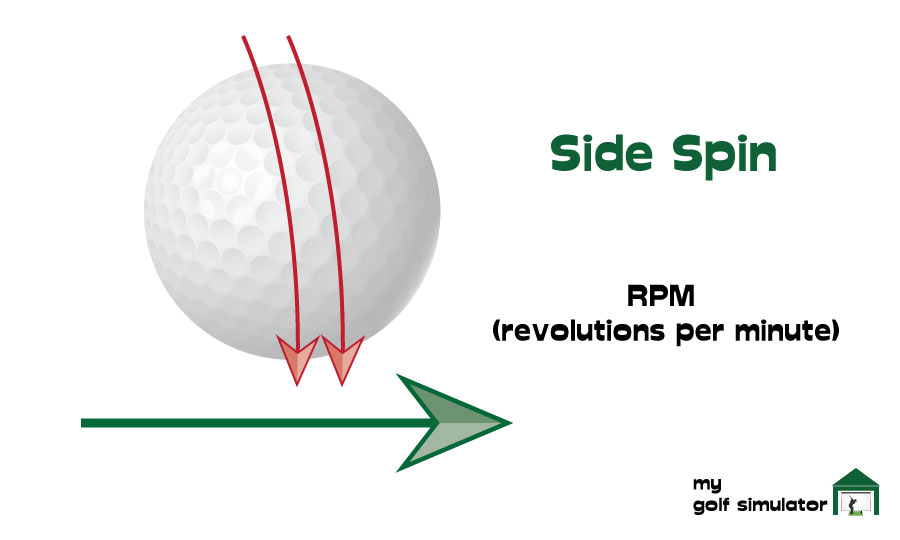
Side Angle
Azimuth and horizontal launch angle are other names for side angle, which can be misleading. It specifies the initial horizontal ball angle relative to the target line.
A draw or fade can accentuate or attenuate the effect of a side angle that describes a push or pull away from the target.
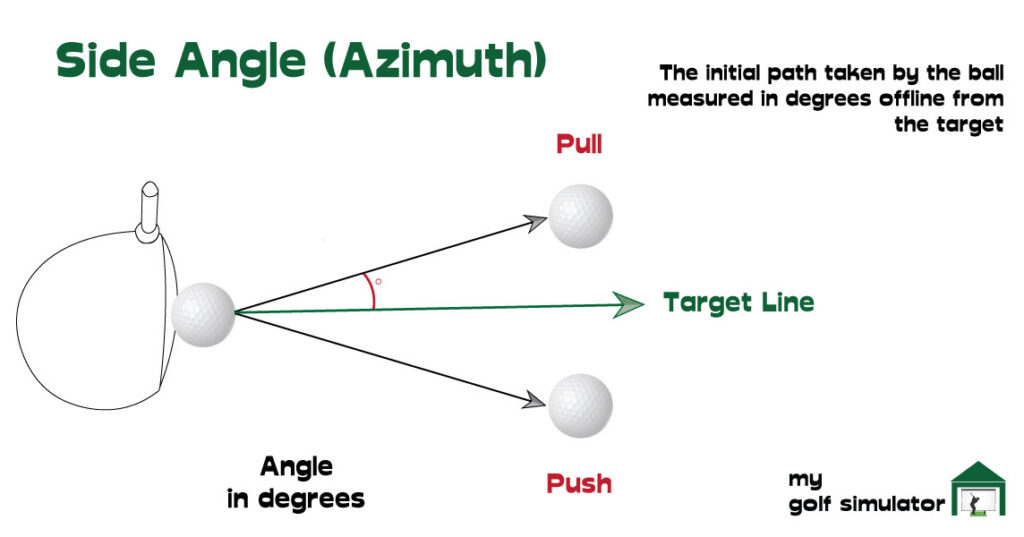
Side Distance
The ‘distance offline’ or ‘lateral landing’ is another measurement that can be used to gauge accuracy; it is the real distance, measured in yards, from the target line. The estimated data within software applications using the Skytrak Plus could describe this.
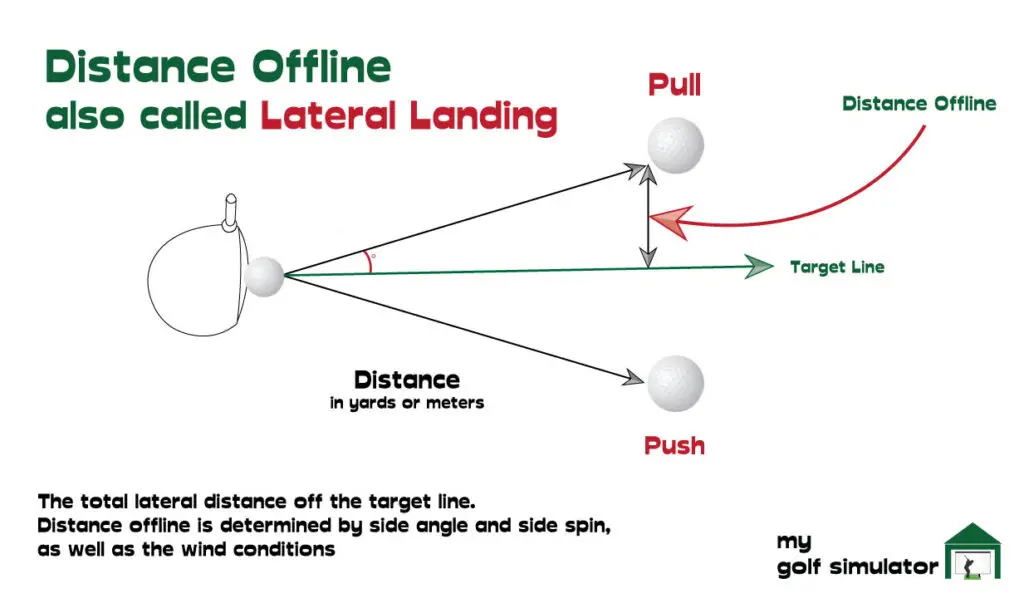
Launch Angle
Launch angle, as measured by Eye Mini, is the angle at which the ball leaves the ground relative to the direction in which it is rolling. Learning how to control your shot’s launch angle will significantly boost your performance.
If the launch angle is too steep, the ball will rise too rapidly, spin too much, and fall back down; if it is too shallow, the ball will fall before it reaches its full potential.
When hitting up on sloping ground, the launch angle will be more than it would be on level ground.
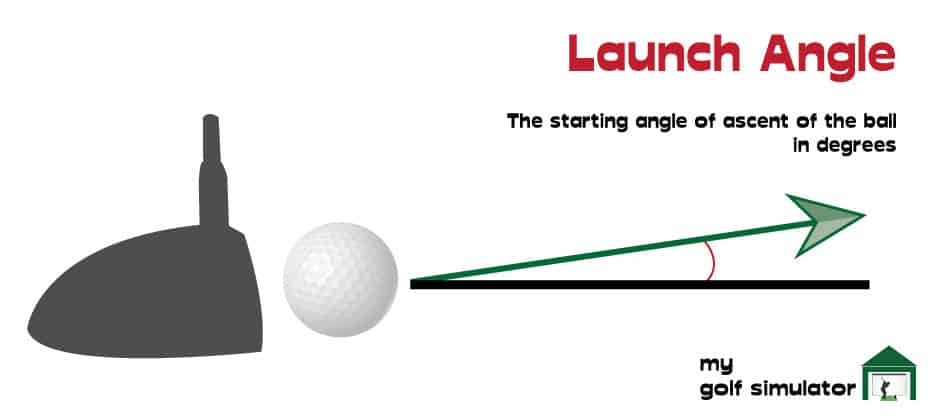
Controlling the trajectory, spin, and direction of one’s shots is essential for professional golfers to consistently strike set distances.
Club Speed
The speed of the golf club’s head just before impact is called its clubhead speed. The speed of your club also affects the total distance your golf ball travels. Skytrak Plus is able to directly measure this speed, whereas it was a calculated parameter with the original Skytrak.
If you make a solid contact, the ball will continue moving at a rate that is directly related to the velocity of the club right before impact.
You can have a fast clubhead speed but a poor strike if you don’t hit the ball with the centre of the clubface, if your club path is off, or if your clubface is open or closed.
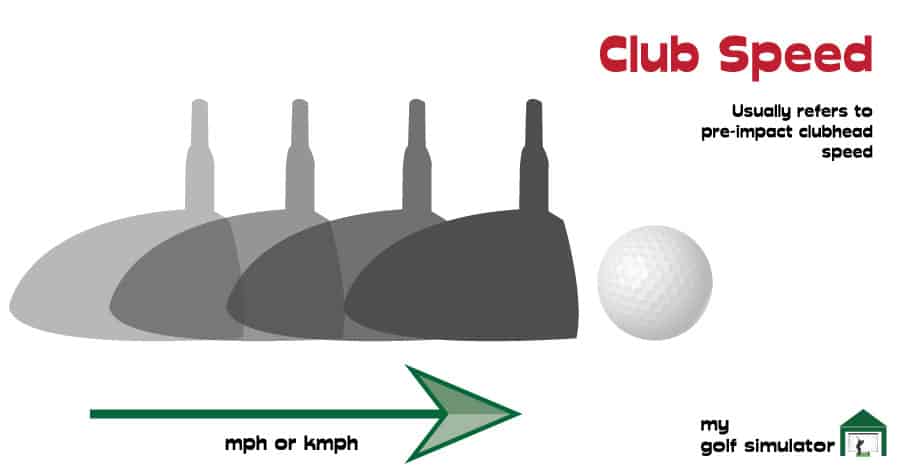
Smash Factor
The higher the smash factor, the better your ball striking. How effectively you transfer your energy to the ball is quantified for you. You can learn how well your strike transfers clubhead speed to ball speed by evaluating your smash factor metrics.
Skytrak Plus not only shows clubhead and ball velocities, but also smash factor.
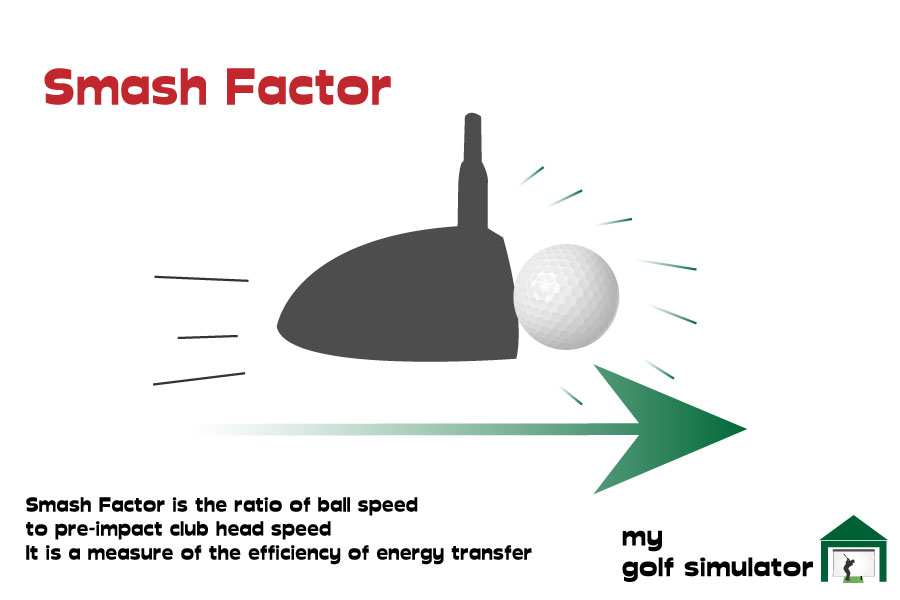
Club Path
The club path is the direction in which the clubhead moves at impact with the golf ball. Club path does not describe the position of the club face at all, but rather the motion of the golf club head as a whole.
With a square clubface at impact, an in-to-square-to-in club path would generate a perfectly straight shot.
“In to out” is the movement to the right at impact that results in a positive club path, at least for right-handed golfers. “Out to in” denotes a negative club path and a left-to-right shot shape for right-handed golfers.
The image below illustrates how the path of the club can affect the target line. You can practise an inside-to-outside club path to improve your draw. Additionally, the out-to-in club path may result in a power fade.
Club path and particularly face to path, as described below, are more advanced club data metrics and it’s fantastic to see them on Skytrak Plus. They used to be the domain of much more expensive launch monitors, but now they’re becoming much more available to the budget of the broader market.
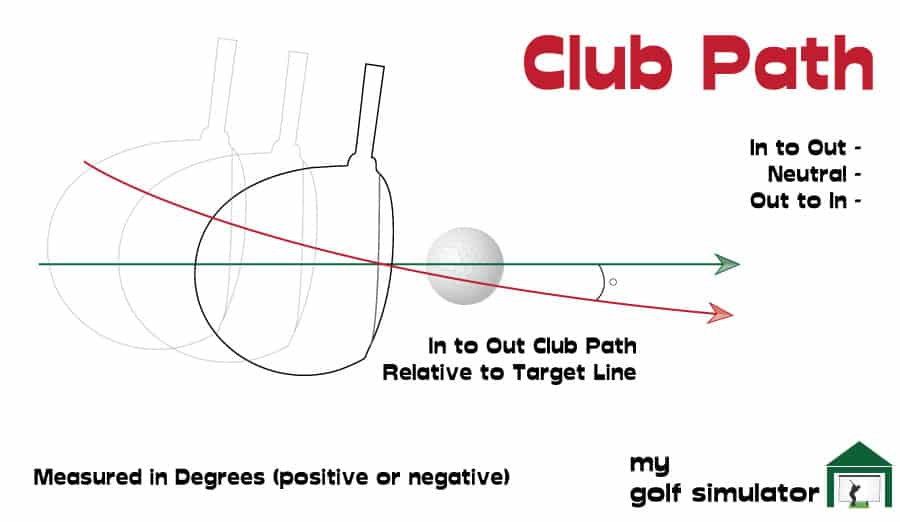
Face Angle / Face to Target
Face angle is the relationship between the clubface and the target line. This indicates the direction in which the clubface is angled (either left or right) at impact with the ball. Face angle indicates whether or not the clubface is open or closed.
‘Face angle’ and ‘face to target’ are essentially the same thing, whereas ‘face to path’ is different as described below.
When the face is open for a right-handed golfer, the result is a positive number, and when the face is closed, the result is negative. (Invert this for left-handed golfers).
Imagine that your club path is perfectly square to the intended target at impact, but the face is slightly open. The projectile will begin in a straight trajectory and fade to the right. For a right-handed golfer, a closed clubface (and a neutral swing path) will result in a ball that starts straight but curves to the left.
For the majority of situations in which you want to make a straight shot, you should aim for a face angle as close to zero as possible.
However, there are instances when a straight shot is not desired, and mastering face angle will give you greater control over the ball’s path.
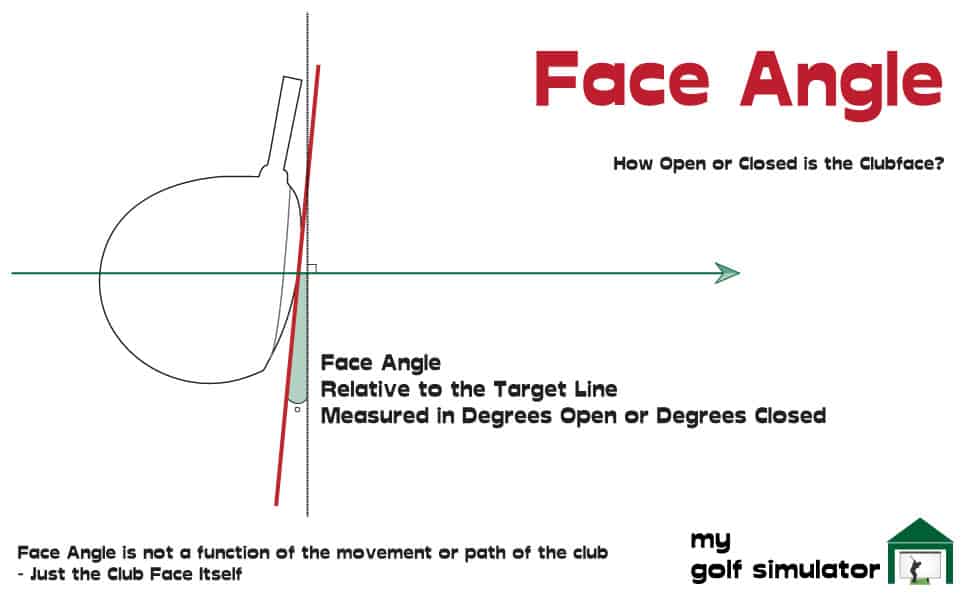
Face to Path
Face to Path refers to the angle between the club face and the club path. An open clubface relative to the path of the club will produce a fade, whereas a closed clubface will produce a draw.
Both club path and face angle are measured relative to the target line. Face to path integrates the two to determine whether your club face is open or closed relative to the club path.
If the club face angle is square to the path, the ball will travel straight down that path (which, depending on your club path, may be a push or draw).
I know, this is one of the more complex metrics to understand. However, face to path is a fantastic piece of club data which you can use to drive your game improvement forwards. It’s brilliant to see it included in the Skytrak Plus.
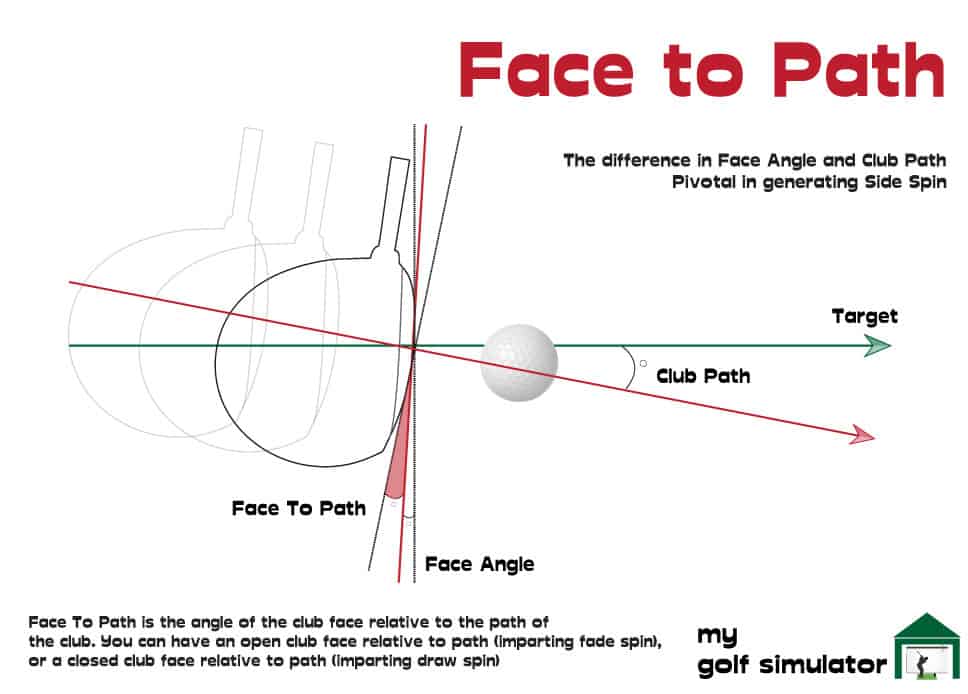
Angle of Attack
The angle of attack depicts whether the golf club is travelling upwards or downwards relative to the ground as it approaches the golf ball. The angle of attack can be positive or negative. Using this data parameter during practise with Eye Mini will enable you to improve your ball striking.
A positive attack angle indicates that you are striking the ball upwards, as many golfers do when the ball is teed up with the driver. As is typical with irons and wedges, a negative attack angle denotes a downward strike on the ball.
Angle of attack is also known as Attack Angle.
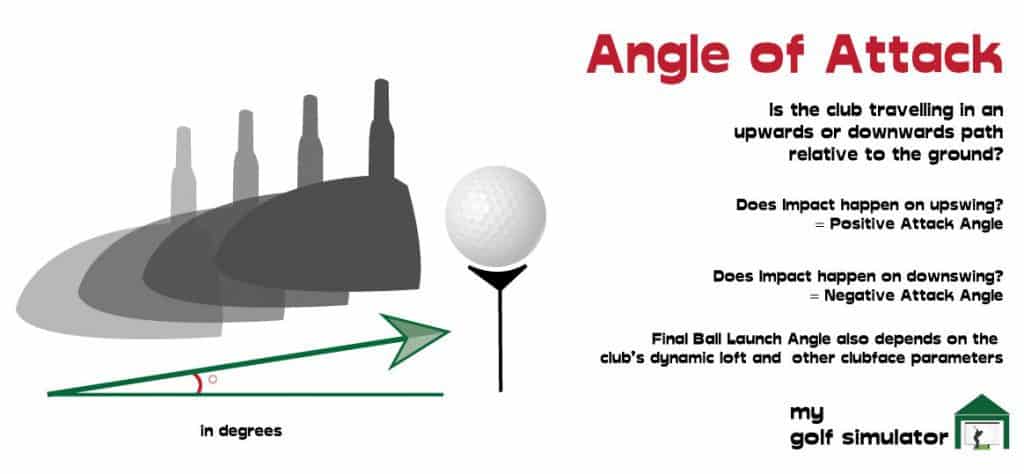
Carry, Run and Total Distance
The Skytrak Plus software models your shot based on the recorded data and provides you with the carry distance and total distance. Run distance is the difference between two numbers.
The disparity between carry and total distance will widen for lower trajectory shots, as projectiles with less backspin and a lower descent angle will run further. Depending on the simulation software you employ, this information may be presented numerically.
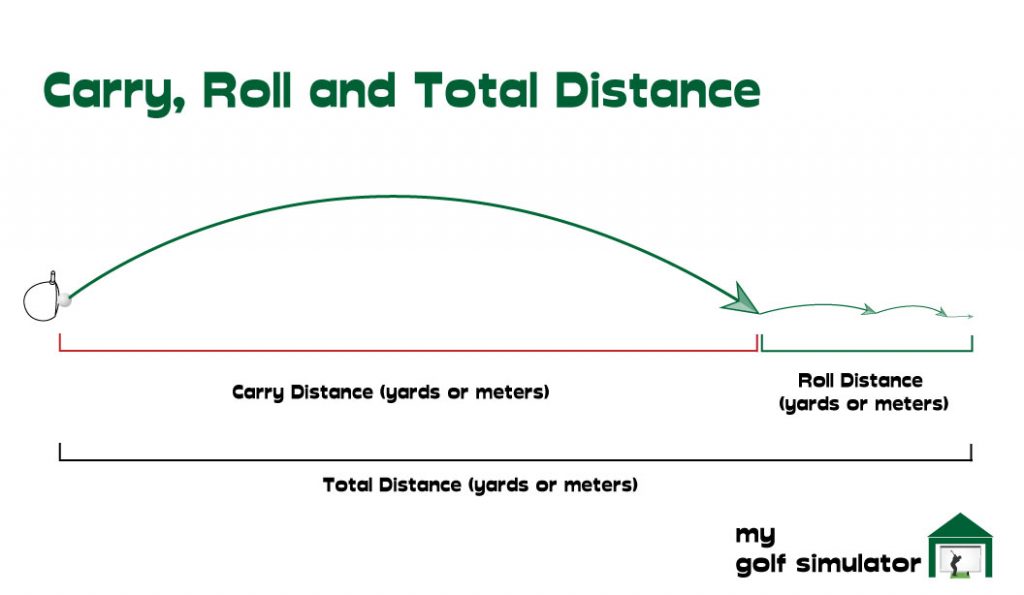
Descent Angle
The descent angle indicates how steeply your ball will descend at the conclusion of its flight. A steep descent angle will typically result in a quicker stop than a shallow approach.
This parameter can be used to modify your trajectory and spin control.
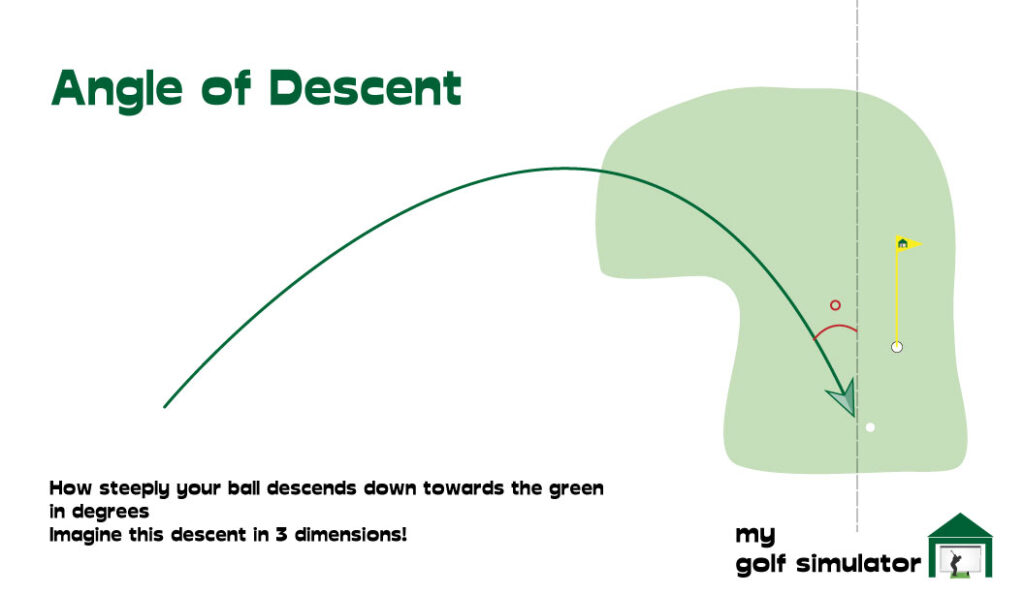
Apex height and Distance to Apex
Apex height is the highest point the golf ball reaches during its flight.
This is a calculated data point for camera-based launch monitors, based on the launch characteristics of the projectile after impact. When used outside, radar-based launch monitors (including Skytrak Plus) may be able to measure this parameter.
The measurement of distance to apex is another method you can use to improve your trajectory control.
Flight Time
Flight time is merely a measurement of the length of time the ball would be in the air during each shot. Have you ever heard golf commentators request ‘hang time’ after a long drive?
In your Skytrak Plus simulator, flight time can be an entertaining way to spice up a long-distance driving contest.
You can learn more about all these data parameters in my detailed post on launch monitor data.
Summary
Skytrak Plus combines radar and camera technology to bring you 11 directly measured data points including an impressive array of club data, as well as at least 7 further shot characteristic parameters.
| Ball Data | Club Data | Shot Parameters |
|---|---|---|
| Ball Speed * | Clubhead Speed * | Carry, Run and Total Distance |
| Launch Angle * | Smash Factor * | Angle of Descent |
| Back Spin * | Attack Angle * | Distance Offline |
| Side Spin * | Club Path * | Max Height |
| Side Angle* | Face to Path * | Max Height |
| Face to Target * |
The ever-popular Skytrak App offers new and improved features such as skills assessments and target practice.
I think Skytrak Plus is an excellent addition to the launch monitor market and a worthy successor to the original Skytrak, which took the golf simulation world by storm.
Putting with Hackmotion – Step by Step Guide
HackMotion in a Golf Simulator: All the Data you need!
ABOUT THE AUTHOR

Hello! My name is Alex and it is my mission to bring you all the information you need to build your own home golf simulator! I hope mygolfsimulator.com helps you on your journey to better golf at home!
LEGAL INFORMATION
On this site, you'll find articles on all aspects of building a golf simulator. I will also link to other sites where you can buy some of the simulator components. Some of these links may be affiliate links, which means if you click them I gain a small commission at no extra cost to you. This really helps out me and my site so thank you in advance! mygolfsimulator.com and all related social media accounts are property of Awonline LTD.















