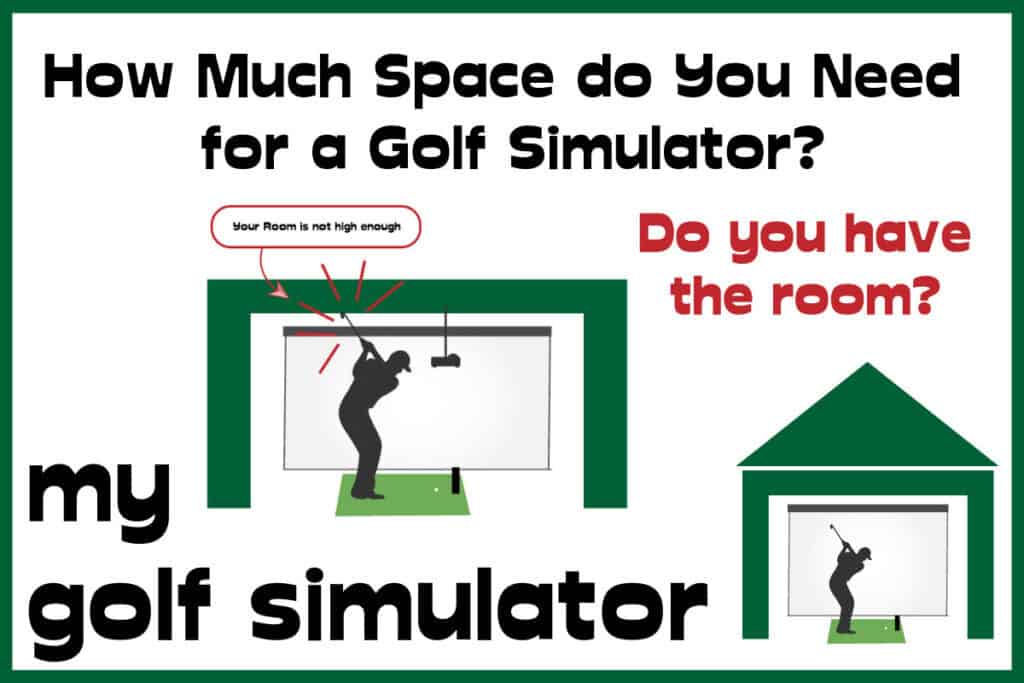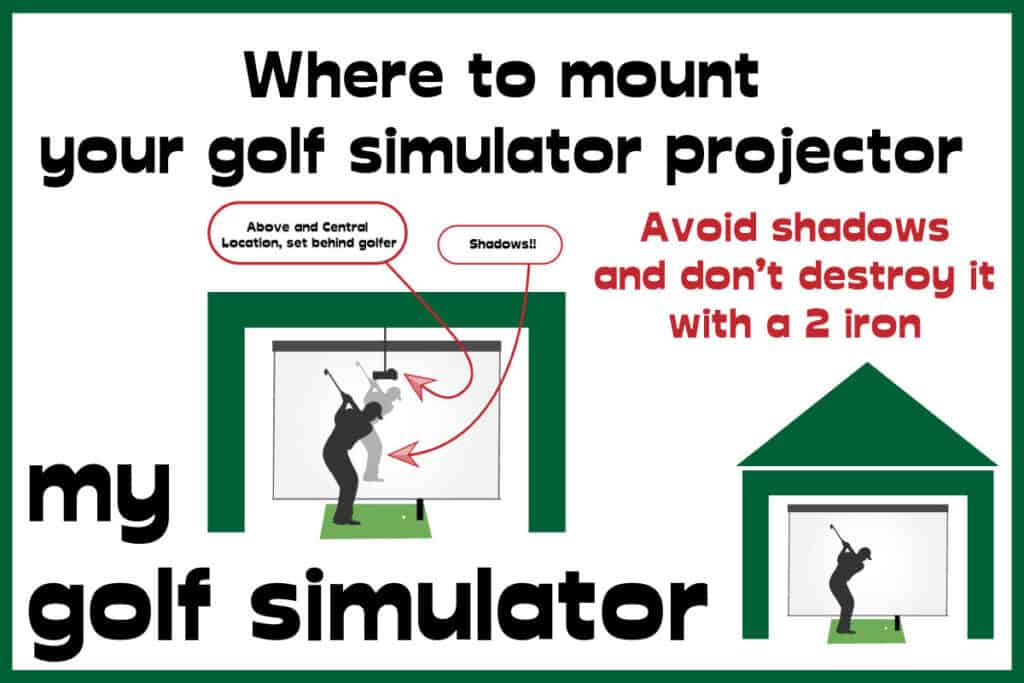Building a Quiet Golf Simulator – Soundproofing Tips for 2025
Posted in Golf Impact Screens, Room Setup, Your Swing Studio
Golf simulators are amazing for practice and entertainment, but they can also be surprisingly noisy. The repetitive thud of golf balls hitting the screen, the click of clubfaces, and the constant hum of projectors or PCs quickly add up. For family members upstairs—or neighbors nearby—that noise can be distracting and frustrating.
The good news? You don’t need to tear down walls or rebuild your space. With the right combination of acoustic treatment, soundproofing upgrades, and smart gear choices, you can cut perceived noise by 30–60%. In this guide we’ll walk through every option—from quick, low-cost wins to advanced structural solutions—so you can enjoy your simulator without disturbing the whole house.
Golf Simulator Soundproofing Quick Wins (Start Here)
- Seal the door (door sweep + weatherstrip) and add a dense rug + underlay over hard floors.
- Loosen screen tension slightly so it catches the ball (reduces thud + bounce-back).
- Add a soft landing behind the screen (loose curtain / acoustic batting) so the ball hits screen + air gap + absorber.
- Switch to quieter balls for late sessions (foam / low‑compression practice) and focus on drills that don’t need exact carry.
- Run the projector in Eco/Quiet mode and place it away from listeners.
- Treat first reflections: 2–4 acoustic panels each side of the screen and 2 on the ceiling above the hitting zone.
Our guide to building your amazing but quiet golf simulator includes the 5 main reasons for golf simulator noise, how to adjust the impact screen for less noise, the advantage of light golf balls, 5 ways to soundproof the room without breaking the bank, and how to build a soundproof wall if you really can’t get the noise down any other way.
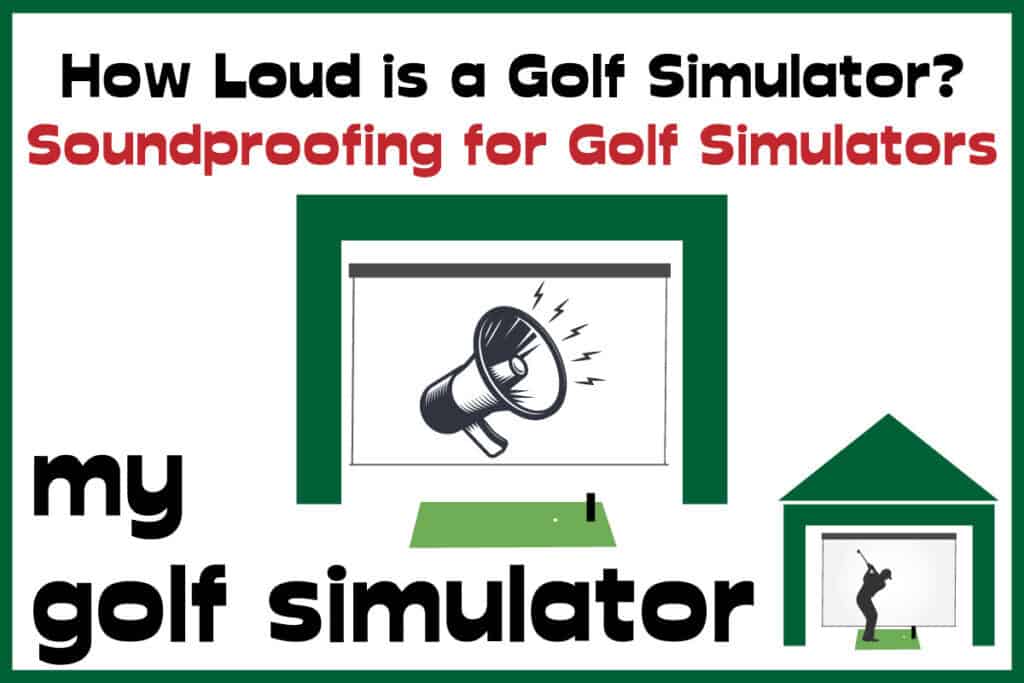
The 5 Main Ways That A Golf Simulator Creates Noise
Why Sim Rooms Get Loud:
- Ball → Screen thud (loudest source)
- Club → Ball click (bright transient, esp. with metal club faces)
- Electronics (projector/PC fans)
- People (social noise, footsteps)
- Room reflections (bare walls amplify everything)
Surely a golf simulator isn’t that loud?
It’s true—a golf sim won’t shake the walls like a drum kit or a DJ set. But imagine hearing thud… thud… thud… over and over again through a wall for an hour. Even if the volume isn’t extreme, the repetition can drive anyone nearby to distraction.
In reality, there are five main sources of simulator noise. Three come directly from playing golf, and two are more environmental—but all can add up to a setup that annoys family members or neighbors.
1. The Collision With the Impact Screen
When you smash a driver at 150 mph (or faster), the ball travels only a few yards before slamming into the screen. Most of that kinetic energy has to go somewhere—and a noticeable chunk is released as noise.
- A single strike is tolerable. But repeat it dozens of times in a row and the thud-thud-thud gets tiring for everyone except the golfer swinging.
- Solution: Newer multi-layer impact screens with a cushioned core are engineered to dampen that thud. Premium options (like Carl’s Premium) reduce both noise and bounce-back.

2. The Club-to-Ball Strike
The ball-screen collision may be the loudest, but the initial club strike has its own acoustic signature.
- Metal faces create a sharp, high-frequency “click” that cuts through walls more than the screen thud.
- Again, the annoyance comes from repetition rather than a single strike.
- Solution: Softer balls (foam or low-compression) help late at night, and some newer clubfaces are tuned to reduce harshness.
3. Electronics
Fans from projectors, PCs, and even peripherals create a steady hum. Individually they seem minor, but combined they add up.
- Projectors: Look for quiet models in Eco/Quiet mode. (Epson LS800: 23 dB Quiet, Optoma ZH450ST: 29 dB Eco, BenQ LK936ST: 33 dB Eco).
- PCs: Move the tower out of the sim bay, use quiet cases with large low-rpm fans, and cap FPS if the sim software allows.
- Peripherals: Consoles, amps, and external drives all add incremental whirring—keep them on vibration-damping pads or outside the sim space.
4. People
Golf sims are social. Invite friends over, open a few beers, and suddenly the “background” noise climbs. Laughter, cheering, and chatter are often louder than the sim hardware itself.
The more people there are around (particularly if beer is involved) the more noise that arises.
5. Room Reflections
Bare walls, ceilings, and hard floors bounce every sound around, amplifying the perceived volume. The result: echoes that make the space feel louder inside and project more noise out.
Installing Soundproofing in Your Simulator Room
Acoustic Treatment vs. Soundproofing (Don’t Confuse Them)
- Acoustic treatment makes the inside of the room sound better by reducing echo and harshness. Think NRC ratings: wall panels, ceiling clouds, curtains, rugs.
- Soundproofing keeps sound from escaping into the rest of the house. Think STC ratings: mass (double drywall), damping compounds (Green Glue), airtight seals, and decoupling methods like staggered studs.
👉 Common misconception: Foam tiles or curtains alone won’t keep your family from hearing thud-thud-thud upstairs. They only tame reflections inside the sim.
Budget-Friendly Upgrades
Heavy Curtains
- Tall, thick curtains (or dedicated “soundproof curtains”) absorb mid-high frequencies and double as blackout blinds.
- Hang them floor-to-ceiling along walls, windows, or garage doors.
- Pro tip: Magnetic seal kits + curtains at the garage door make a huge improvement.

Bookcases
- A wall lined with books isn’t just stylish—it’s a surprisingly effective diffuser/absorber.
- Bonus: You declutter other rooms while turning your sim into a part-time library or lounge.
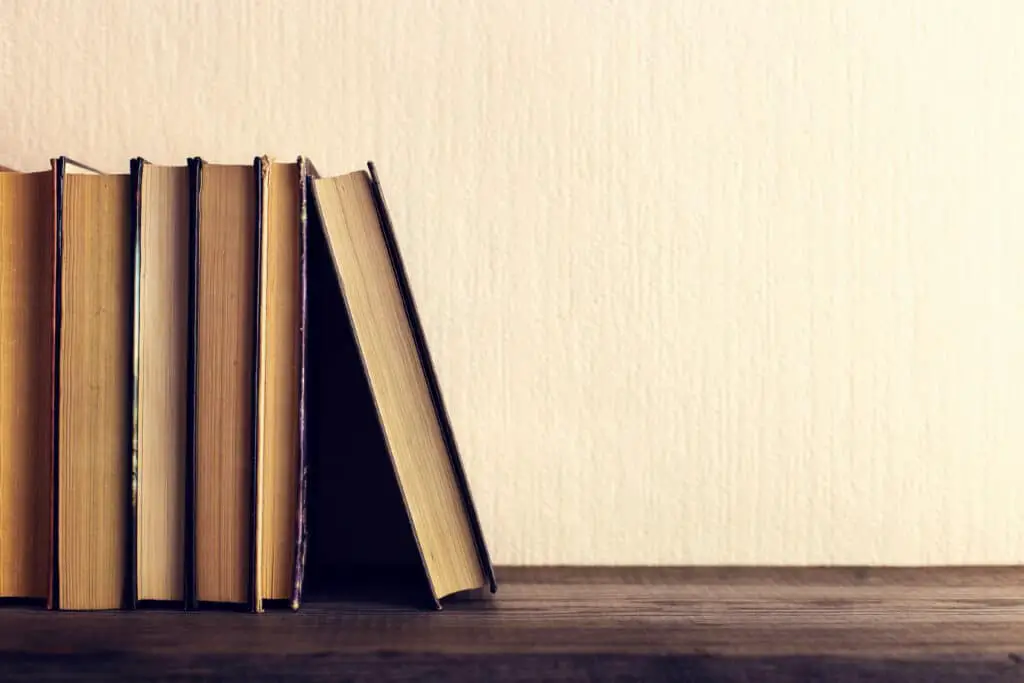
Door Sweeps & Seals
- A hollow-core door leaks more noise than any wall. Swap to a solid-core door, then:
- Add a magnetic perimeter seal kit
- Install an automatic drop-down sweep at the bottom
- This combo can cut leakage by 50–60% compared to a standard door + basic sweep.
Mid-Range Solutions
Acoustic Panels
- Skip the cheap foam wedges. Instead, look for 2–4″ fiberglass/mineral wool panels with fabric wrap or modular decorative panels.
- Mount at first reflection points (side walls and ceiling cloud above hitting area).
- NRC ratings of 0.7–0.9+ mean they’re actually absorbing sound, not just looking the part.

Insulating Panels
- Insulated wall or ceiling panels not only reduce noise transmission but also improve thermal efficiency.
- Dark acoustic panels near the enclosure reduce both sound and light reflection.
Quiet Play Options
Soft Balls
- Foam or low-compression balls cut both the club strike click and the screen thud.
- They don’t carry real distances, but they’re great for late-night practice and children’s use.
- Focus drills on swing path, wedges, or short game when you need to keep noise down.
Impact Screen Adjustments
- Don’t pull your screen drum-tight—leave some slack so it absorbs impact.
- Allow a soft “S-drape” at the bottom over a foam bumper.
- Pair with a multi-layer premium screen (like Carl’s Premium) for maximum dampening and reduced bounce-back.
Advanced Soundproofing
If household peace still isn’t restored, structural soundproofing is the final step.
Wall Upgrades
- Mass + Damping: Add double 5/8″ drywall with Green Glue between layers. Expect 12–15 dB improvements.
- Decoupling: Build staggered or double-stud walls to prevent vibrations bridging across.
- Resilient Channels / Sound Clips: Break vibration paths between drywall and studs.
Fill & Seal
- Pack cavities with mineral wool or fiberglass insulation.
- Seal all seams, outlets, and penetrations with acoustical caulk.
Costs (Typical Range)
- Quick fixes (curtains, panels, door seals): $500–$1,500
- Partial upgrades (1–2 treated walls): $2,000–$5,000
- Full isolation (multiple walls + ceiling): $5,000–$12,000+
✅ By stacking simple, affordable wins (curtains, panels, seals) with smarter screen setup, most golfers can reduce perceived noise by 30–60% without rebuilding the room. Full structural isolation is only needed if you have very noise-sensitive neighbors or share walls with living spaces.oloured blackout curtains which are great additions to your new space.
Wrapping Up the Soundproofing of Your Golf Simulator
For serious isolation, focus on mass + airtightness:
- Drywall/Sheetrock: Use 5/8″ thick boards for better sound damping. Add a second layer with Green Glue damping compound between sheets. This can boost isolation by 12–15 dB compared to a single layer.
- Seal All Cracks: Once the drywall is up, run acoustical caulk along every seam, outlet, and penetration. Even small gaps leak a surprising amount of noise.
- Ceiling & Floor: Don’t neglect the ceiling—install insulation batts or acoustic panels overhead. If your sim is above a living space, consider dense underlay or floating floor systems to block downward leakage.
Why the Basement Is the Best Sim Location
Not everyone has a basement—but if you do, it’s almost always the quietest option.
- Natural Sound Barrier: The surrounding earth absorbs most of the noise, leaving only the ceiling and door as weak points to treat.
- Fewer Neighbors Affected: No one lives beside the dirt outside your foundation, and rarely do you have neighbors above.
- Perfect Multipurpose Space: A basement sim can double as a home theater, gaming hub, or quiet practice zone without disturbing the rest of the house.
👉 Want the full lowdown? Check out our dedicated basement golf simulator build guide

Final Thoughts: Making Your Golf Simulator Quieter
The good news is that creating a quiet golf simulator is usually easier than most people think. With a few smart adjustments—loosening your impact screen, adding soft landings, sealing the door, or swapping to quieter balls—you can cut noise dramatically without spending thousands.
Remember: most of the disturbance comes from repetition rather than raw volume. By combining quick wins (curtains, panels, door seals) with smarter gear choices, you’ll make your sim far more enjoyable for everyone in the house.
✅ Quiet Golf Simulator Checklist
- Loosen screen tension + add a soft landing/absorber behind it.
- Switch to softer balls (foam or low-compression) for late sessions.
- Seal the door with a solid core + magnetic seals + drop-down sweep.
- Treat reflections with 2–4″ acoustic panels and ceiling cloud.
- Run electronics in Eco/Quiet mode and move noisy gear out of the sim bay.
(Bonus: Stack these for 30–60% perceived noise reduction.
Want to take it further? Explore our related guides on impact screens, projectors, bounce-back fixes, and basement builds for step-by-step solutions.
Good luck building a quieter, more immersive simulator—you (and your family) will appreciate it every time you tee off.
Mevo Gen 2 Space Requirements
Gray Impact Screens – Pros and Cons
ABOUT THE AUTHOR

Hello! My name is Alex and it is my mission to bring you all the information you need to build your own home golf simulator! I hope mygolfsimulator.com helps you on your journey to better golf at home!
LEGAL INFORMATION
On this site, you'll find articles on all aspects of building a golf simulator. I will also link to other sites where you can buy some of the simulator components. Some of these links may be affiliate links, which means if you click them I gain a small commission at no extra cost to you. This really helps out me and my site so thank you in advance! mygolfsimulator.com and all related social media accounts are property of Awonline LTD.