Garmin R10 Data – What Data does Garmin Approach R10 Measure?
SHARE
Posted in Launch Monitor Data, Launch Monitors
The Garmin Approach R10 is a new radar-based launch monitor which boasts a fantastic array of launch data that competes at the higher end of the launch monitor market. Plus, it is being sold at a fraction of the price. This article will explain the Garmin R10 data parameters in detail.
Garmin Approach R10 provides the golfer with a suite of ball and club data that you would normally only find on a premium launch monitor. Despite the excellent data points, the Garmin R10 is extremely well priced. The Garmin R10’s radar technology is best suited to large indoor spaces or outside.
| Garmin R10 Data - Directly Measured | Garmin R10 Data - Calculated Parameters |
|---|---|
| Ball Speed (+/- 1mph) | Spin Rate / Total Spin |
| Clubhead Speed (+/- 3mph) | Spin Axis |
| Launch Angle (+/- 1 degree) | Carry Distance (+/- 5 yards) |
| Launch Direction (+/- 1 degree) | Total Distance |
| Back swing and down swing times | Club path |
| Face Angle (+/- 2 degrees) | |
| Face to Path | |
| Apex height (+/- 5 feet) | |
| Smash Factor | |
| Angle of attack | |
| Swing Tempo | |
| Deviation and Deviation Distance |
Garmin R10 Approach
Data Parameters Tracked: Includes club and ball data metrics, which is incredible at this price. There a mix of measured and calculated parameters.
Golf Simulation Compatibility: Compatible with E6 Connect, TGC 2019, Awesome Golf, the Garmin App and Home Tee Hero. Garmin R10 is not officially compatible with GS Pro, but some golfers have managed to connect the two using a community interface. See the ‘r10-owners’ tab on the GS Pro Discord for more information
Garmin Golf App Integration: Allows golfers to view automated videos and performance data on their mobile devices.
Golf Course Library: Access to over 30,000 golf courses worldwide for simulation purposes.
Doppler Radar Technology: Utilizes advanced radar technology to track over a dozen data parameters related to golf shots.
Portability: Its small size makes it highly portable, allowing golfers to use it both at home and on the range.
Battery Life: Offers up to 10 hours of continuous use, making it suitable for extended practice sessions.
Automatic Video Recording: The device can record each swing and overlay it with real-time stats for in-depth analysis.
Device Compatibility: Works with iOS, Android, and PC devices, offering flexibility in how data is accessed and analyzed.
Waterproof Rating: Comes with an IPX-7 waterproof rating, ensuring durability in wet weather conditions.
Inclusion of Accessories: Comes with a tripod stand, phone mount, carry case, and a micro-USB cable.
Garmin Golf Membership Trial: Includes a trial membership to the Garmin Golf app.
The Garmin Approach R10 is a compact, portable launch monitor that utilizes advanced Doppler radar technology to provide over a dozen detailed golf shot data parameters. The R10 offers up to 10 hours of battery life and is compatible with a range of golf simulation software.
Additionally, it features automatic video recording for swing analysis and is designed for both indoor and outdoor use, making it a versatile tool for golfers aiming to improve their game.
The Garmin R10 took the golf simulation market by storm by offering advanced features previously seen in units four times as expensive, for only around $599.
- Absolutely amazing value: There's a reason this launch monitor caused such an earthquake in the golf simulation market.
- Diverse Data Tracking: Provides a mixture of ball and club data, which is amazing at this price
- Doppler Radar Technology: Provides accurate tracking of over a dozen golf shot data parameters.
- Compact and Portable: Easy to transport and set up anywhere, ideal for both home and range use.
- Long Battery Life: Up to 10 hours of continuous use, suitable for extended practice sessions.
- Golf Simulation Compatibility: Works with E6 Connect, TGC 2019 and other software, offering access to over 30,000 virtual courses via the Home Tee Hero App.
- Automatic Video Recording: Records swings and overlays them with stats for detailed analysis.
- Garmin Golf App Integration: Enables viewing of performance data and videos on mobile devices.
- Waterproof Design: IPX-7 rating ensures durability in different weather conditions.
- Comprehensive Accessories Included: Comes with a tripod stand, phone mount, carry case, and a micro-USB cable.
- No Putting Analysis: The Garmin R10 does not record putting - you have to put gimmes on when playing courses (not always a bad thing)
- No official GS Pro Integration: though there is a community workaround using the GS Pro open API.
- Indoor Space Requirements: The R10 is a radar-based launch monitor, hence it needs more indoor space than some competitors that only use camera technology
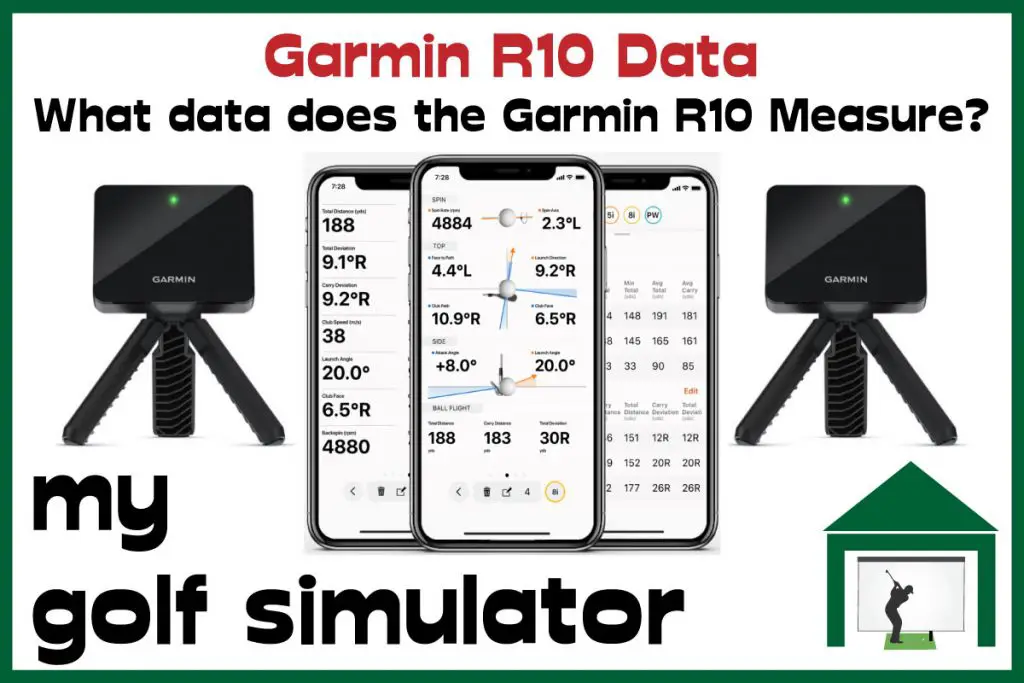
What ball flight data does the Garmin R10 display?
- Ball Speed
- Spin Rate (Total Spin)
- Spin Axis
- Launch Direction (Horizontal Launch Angle)
- Launch Angle (vertical)
What club data does the Garmin R10 display?
- Clubhead speed
- Club path
- Face Angle
- Face to Path
- Smash Factor
- Angle of Attack
What shot parameters are displayed by the Garmin R10?
- Carry Distance
- Total Distance
- Apex Height
- Deviation Distance (lateral landing or distance offline)
- Back and Down swing times
- Deviation
Garmin R10 Data in Detail
Ball Speed
Garmin R10 measures ball speed, which is the velocity of the ball at the moment it leaves your clubface. Ball speed is proportional to the amount of kinetic energy imparted by the club, the quality of strike, the quality of equipment, and whether the launch angle and spin are optimal.
This parameter closely relates to how far the ball will carry in the air, though it is not the only variable in calculating carry distance.
Whilst there are multiple levels of complexity to these numbers, striving for a higher ball speed should equate to longer drives and greater distance. Garmin R10 allows golfers to work on increasing their ball speed whilst keeping an eye on a range of other parameters.
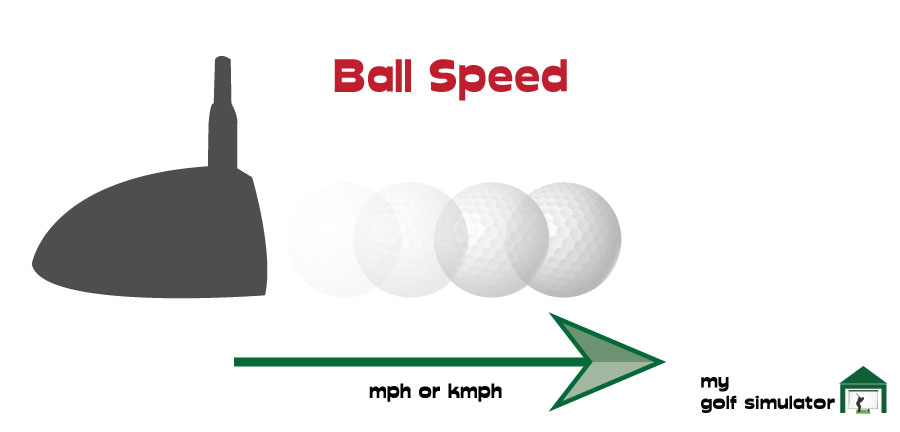
Spin Rate
Some launch monitors display spin as a total spin rate and a spin direction (spin axis), whilst some read both back spin and side spin. In reality, the golf ball is only spinning in one direction, indicated by the spin axis. The spin rate is simply the number of revolutions of the golf ball per minute.
The Garmin R10 gives you both options, displaying both back spin and side spin with an appropriate direction, as well as the spin axis. You can choose which one you wish to focus on.
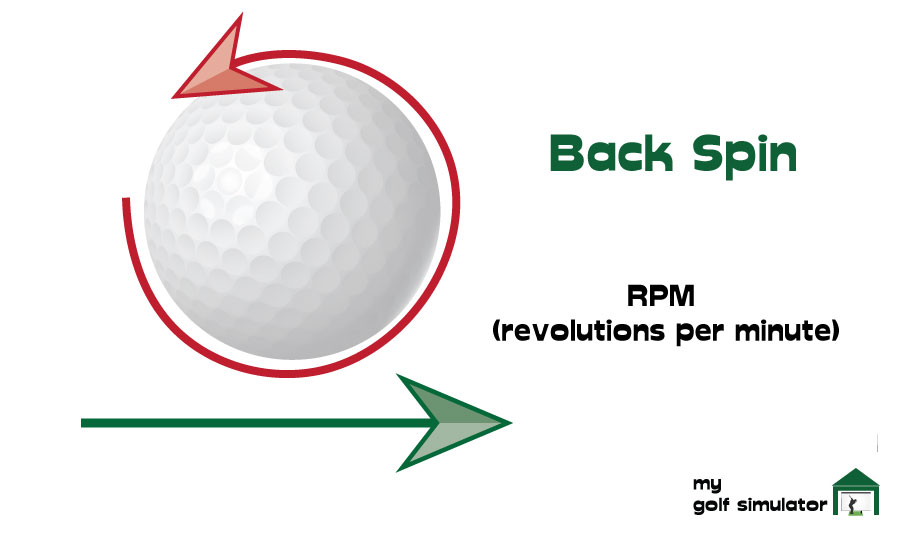
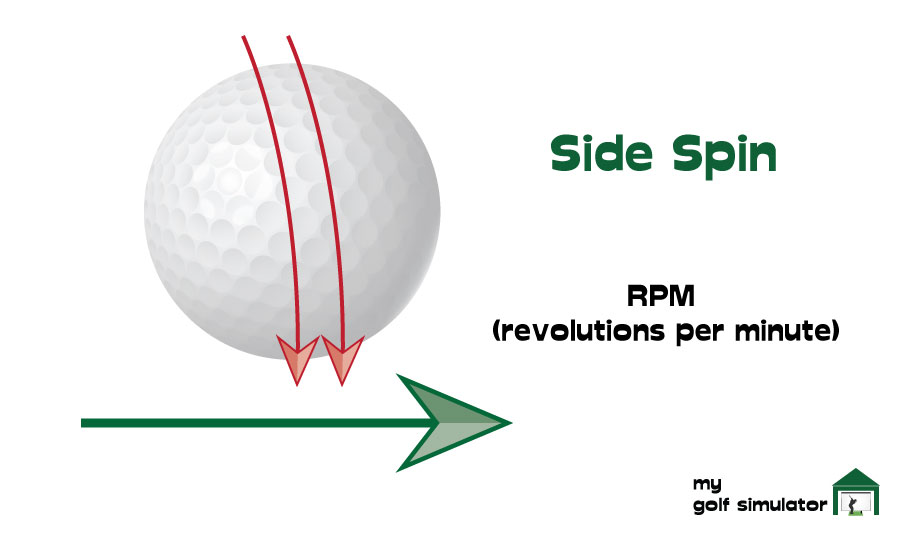
Spin Axis
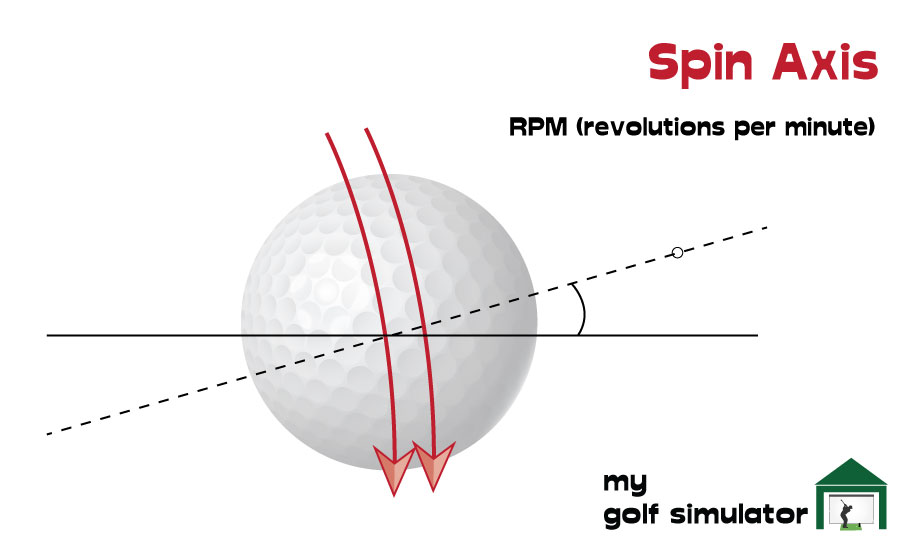
Spin axis is the combination of backspin and side spin, indicating the direction of spin imparted to the ball at impact. The spin axis will remain the same throughout the flight of the ball. Garmin R10 also combines back and side spin, showing you a total spin rate and a spin axis.
Spin axis will be negative on the Garmin R10 when the ball is spinning to the left, or positive when the ball spins to the right.
Launch Direction
Launch Direction is also known as horizontal launch angle, side angle or ‘azimuth’ and is the angle at which the ball starts its flight, relative to a straight target line. This parameter is termed launch direction on the Garmin R10. You can use launch direction to ascertain whether you’re starting the ball online or not.
Side angle is very closely related to the face angle of your club though it won’t be exactly the same.
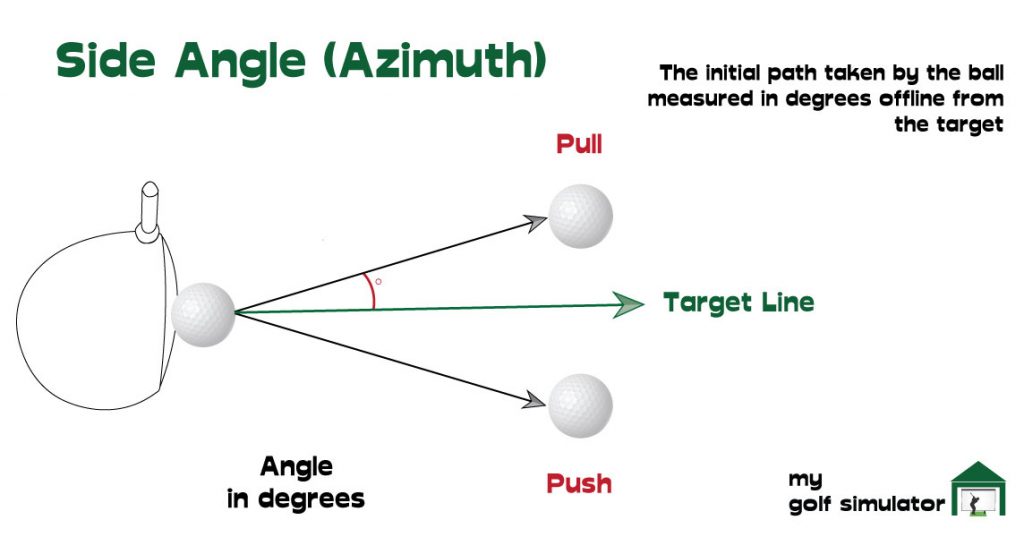
Launch Angle
The vertical launch angle is a measure of the angle of the ball’s take-off relative to the slope of the ground. You can use the Garmin R10 to learn to control the trajectory of your shots, the ability to hit high and low shots on command will elevate your golfing skill greatly.
It is important to optimize your launch angle in order to maximize distance with your driver. Hit the ball at too high a launch angle and it will go up quickly, spin too much and come straight back down, too low and the ball will fall before it can reach its full potential.
If the ground is sloping down and you hit up, this will have a higher launch angle than an identical shot played on flat ground. You should find that your launch angle is always a slightly lower number than the measure of the dynamic loft.
Garmin R10 displays launch angle to within an accuracy of 1 degree, which I believe for most golfers is an acceptable deviation up or down. We’ll talk much more about the accuracy of the Garmin R10 in an upcoming article.
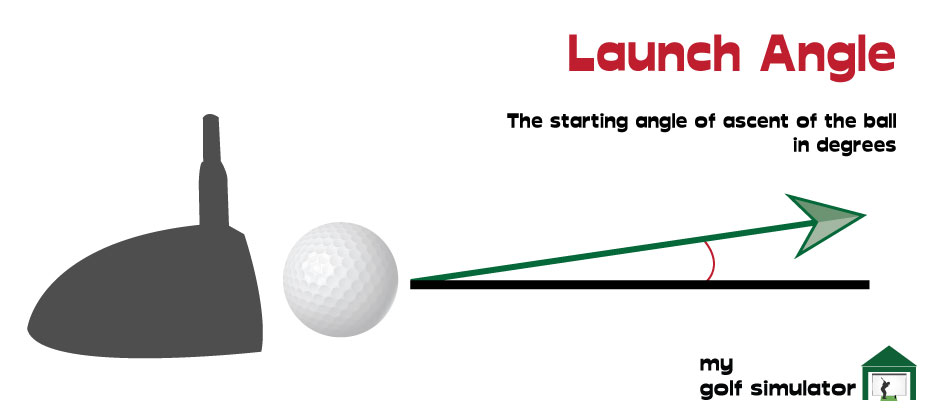
Carry Distance and Total Distance
The data that is measured by the Garmin R10 radar system is fed into the internal software and through Garmin’s algorithm, to produce a carry distance and total distance. This is largely the same way all launch monitors arrive at carry and total distance.
The amount the ball is expected to roll is the difference between the two numbers. Lower shots with less backspin will roll more, so the difference between carry and total distance will increase.
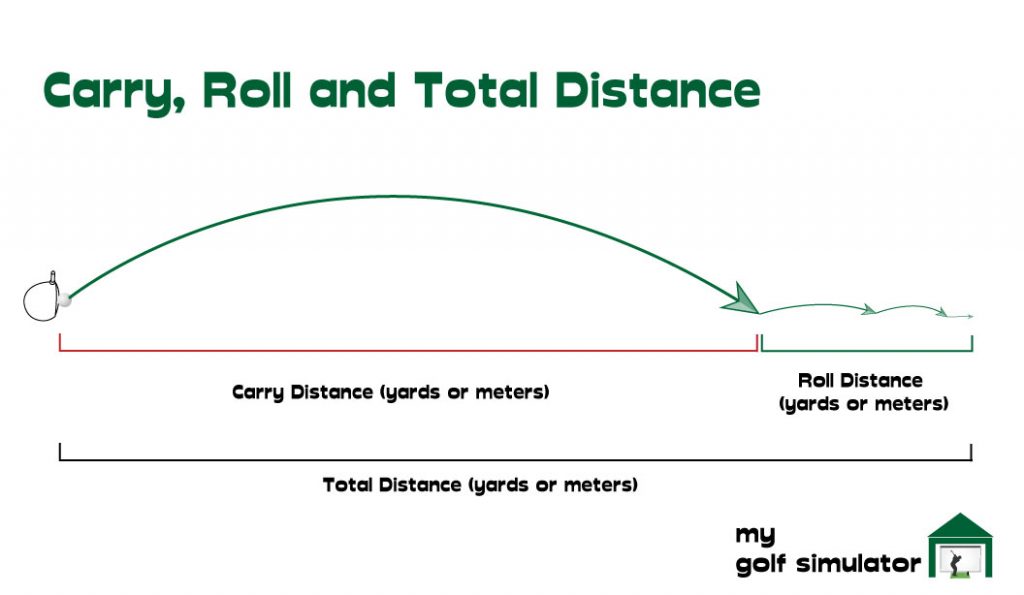
Apex Height
The apex height is a launch parameter given by the Garmin R10 and represents the maximum height the ball will attain at the top of its flight. Golfers can use this to work on control of trajectory and playing in the wind.

Deviation Distance
Deviation distance is another Garmin R10 data parameter and one that goes by a few other names (such as distance offline and lateral landing) depending on which launch monitor you use. It is the distance between the final resting spot of the golf shot and the central target line.
Many factors affect deviation distance, including the shape of the golf shot, the starting direction, the wind, and terrain.
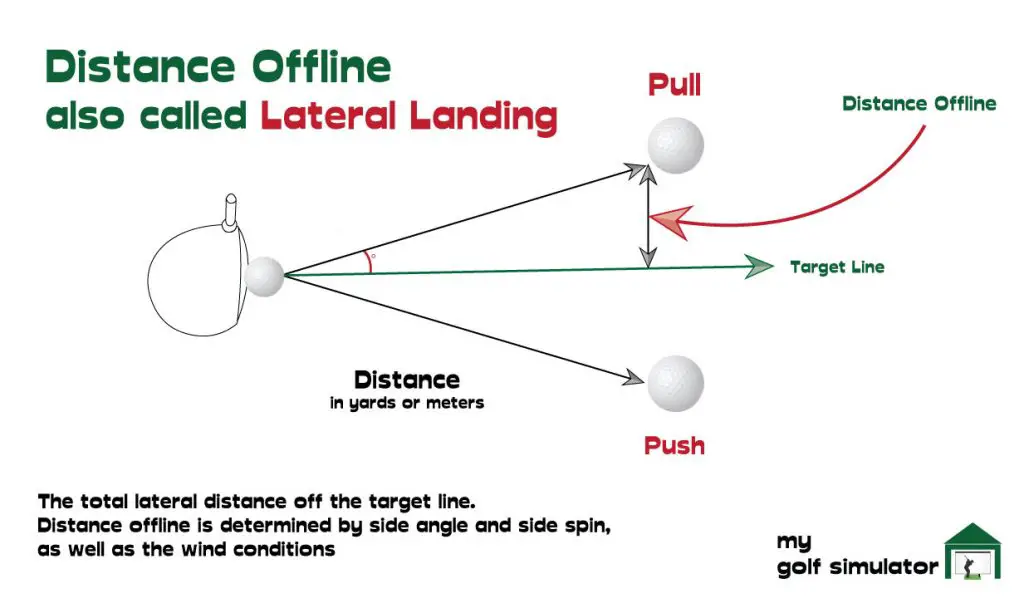
Club Head Speed
Garmin R10 measures clubhead speed, which is the velocity of the golf club at the moment before impact with the ball. Club speed is another critical factor in determining the total distance that your golf ball will travel, though strike quality, launch angle and spin numbers are equally important.
Club speed and ball speed are directly related ot one another. The faster the club is traveling prior to the impact with the ball, the faster the ball is going to go assuming that the ball is struck efficiently.
You can have a high clubhead speed but a really inefficient strike if you don’t hit the ball with the center of the clubface, or have a poor club path or an open or closed clubface. We cover these parameters later on in this post, Garmin R10 can help you keep track of all these parameters.
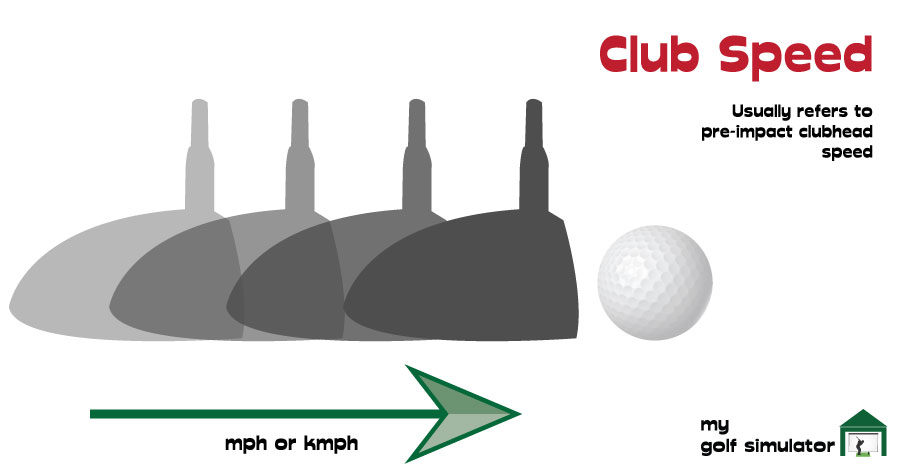
Club Path
I was shocked to hear when the Garmin R10 launched that it would be able to provide the golfer with advanced club data such as club path, face angle and face to path. These are metrics that are normally reserved only for the highest end of the launch monitor market.
More advanced club data like these allow the golfer to work in-depth on the shape of their swing and make them better equipped to learn to fix a slice or shape shots at will.
Club path is the direction of the golf club through impact, in a two-dimensional horizontal plane. Club path is independent of the angle of the clubface and it can be described as square, in-to-out or out-to-in.
“In to out”, for a right-handed golfer, is the movement to the right at the moment of impact and results in a positive club path. “Out to in”, again for a right-handed golfer, offers a negative club path and indicates a movement inwards to the left. All numbers would be switched around for a left-handed golfer.
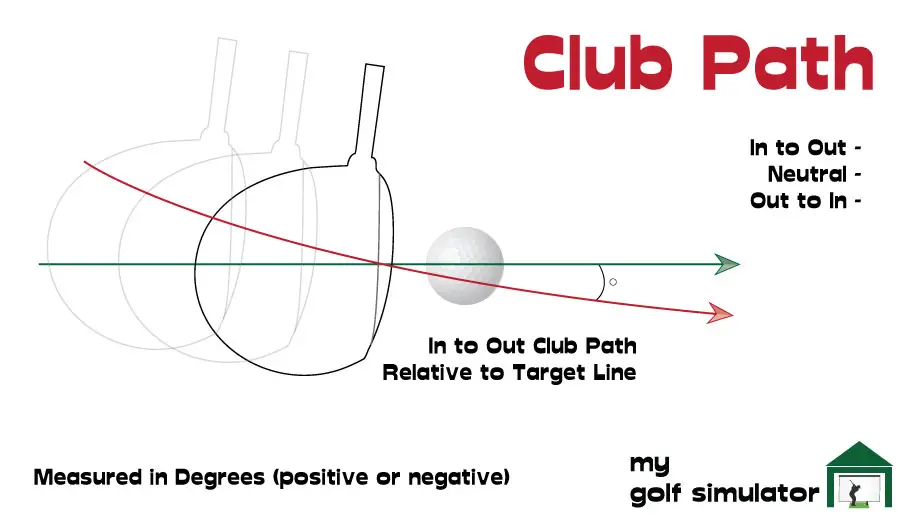
Face Angle
Face angle is the angle of the clubface relative to the target line, which tells you the direction the clubface is pointed (either left or right) when the club impacts with the ball. A face angle number of zero would indicate a clubface pointed straight at the target line.
For a right-handed golfer when the face is open – you get a positive number and a negative one when the face is closed. (Reverse these for left-handed golfers).
Imagine your club path is perfectly square to target at impact, but the face is a few degrees open. The ball will start straight and veer off to the right with a fade. A closed clubface (and a neutral path) will lead to a ball starting straight but drawing off to the left for a right-handed golfer.
For most situations when you want to hit a straight shot, you’ll be looking to get as close to zero face angle as possible.
However, there are times when a straight shot is not what you need, and mastering face angle will give you a greater degree of control over where the ball will travel. Garmin R10 will allow you to work on these finer details.
The face angle parameter describes whether the clubface is said to be open or closed. You can still have a face angle of zero but a club path that veers violently inward or outward. Which brings us neatly onto face-to-path.
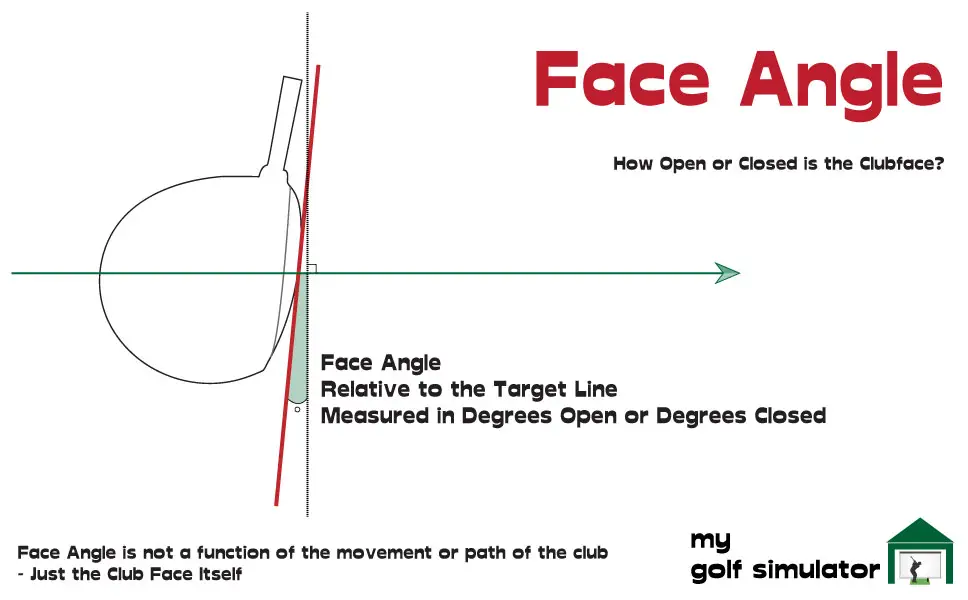
Face to Path
Garmin R10 calculates Face to Path, which is the difference between the face angle and the club path. A clubface that’s open relative to the path of the club will produce a fade, whilst a face that’s closed to the path will produce a draw.
Note that both club path and face angle are both measured in relation to the target line. Face to path combines the two and works out whether your club face is open compared to the club path, or closed.
If the club face angle is square to the path then the ball will travel straight down that path (which may be a push or pull depending on your club path).
If you’re unsure about this data parameter, make sure you fully understand club path and face angle first.
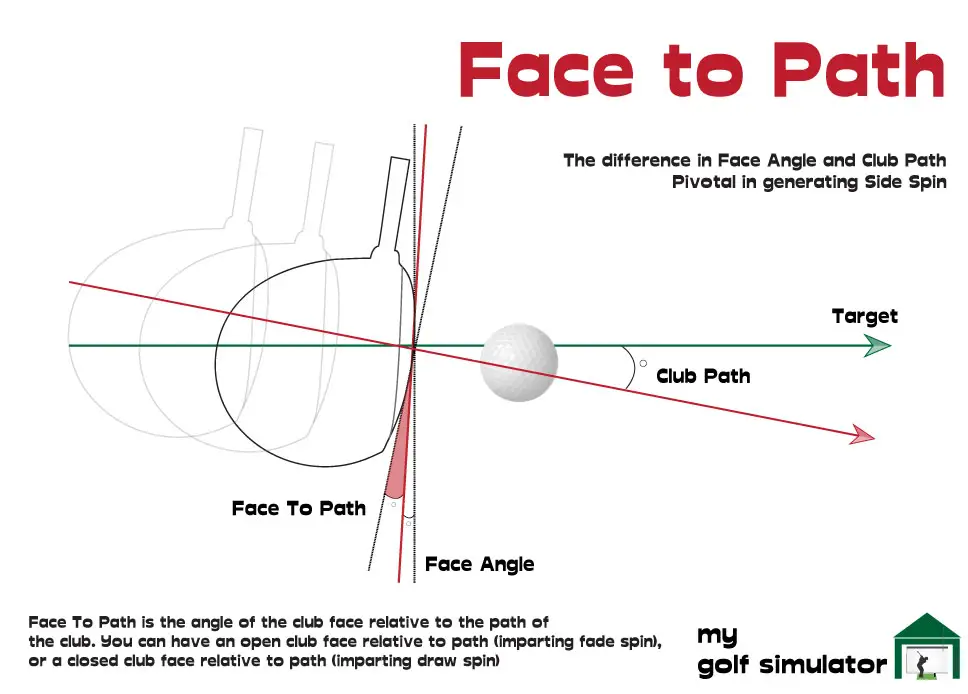
It really must be said again, that attaining advanced club head data like face to path on a sub $600 launch monitor is pretty incredible!
Angle of Attack
Garmin R10 measures angle of attack, which describes whether the club is travelling in an upwards or downwards direction relative to the ground, as it approaches the golf ball. The angle of attack can be positive or negative. Using this data can help you optimise your ball striking.
A positive attack angle shows you’re hitting upwards as you strike the ball, like many golfers do with their driver when the ball is teed up, as shown in the picture below. A negative attack angle shows you’re hitting downwards towards the ball, like is normal with irons and wedges.
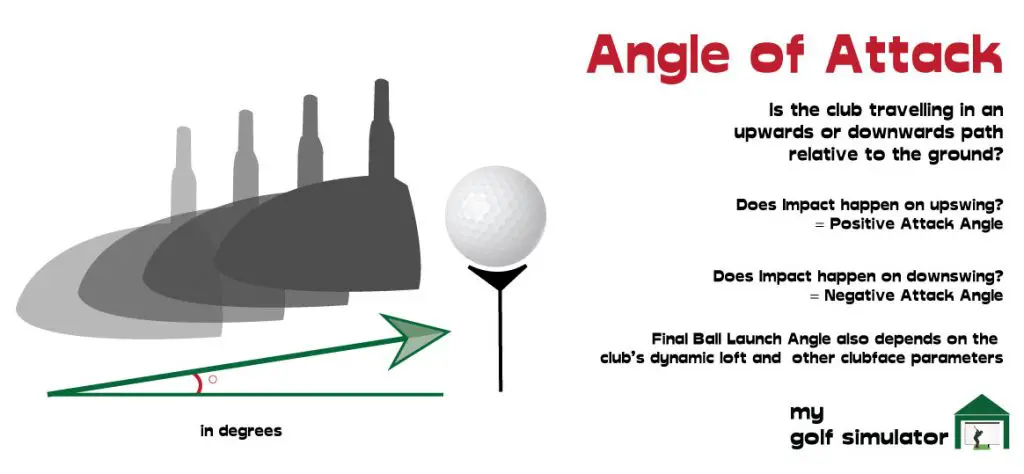
Smash Factor
Garmin R10 is able to display smash factor, which is a measure of how effectively their club speed is transferred into ball speed. Smash factor is calculated by dividing the ball speed by club speed. Smash factor is determined by your swing, the clubface and the ball.
Note that ball speed will always be higher than clubhead speed, if your club speed appears higher than your ball speed then your data is probably faulty, or there is a problem with the units of measurement used.
The maximum target for a golfer assuming they are using driver off the tee is a smash factor of approximately 1.5 and you won’t be able to achieve higher. The maximum values are somewhat dependent on the legal limits of golf clubs (eg coefficient of restitution etc).
Higher lofted clubs usually lead to lower smash factor numbers as more of the energy of the club is transferred to vertical launch and spin, than carry distance. If you’re using a pitching wedge, you would expect a number that’s closer to 1.24.

Deviation
Deviation is a measure of how far away from your average shot your last strike came. You need to amass a series of shots already struck.

How accurate is the Garmin R10?
The accuracy of the Garmin R10 data is one of the most vital points which will determine whether this launch monitor becomes a success in the golf simulator market. I think the information published by Garmin is clearer than from some other manufacturers, they give us the error margins below.
Some of these parameters are more impressive than others, and different golfers will require varying levels of accuracy in order to fulfill their golf simulator goals.
For example, an elite player trying to make it on tour will probably need carry distances to be accurate to a shorter gap than 5 yards (particularly with wedges). Whereas a weekend golfer looking to have a fun round at home and generally improve their swing will find the accuracy of the unit excellent value.
The impressiveness of the Garmin R10 data accuracy is determined by your individual needs in a launch monitor, and your budget.
I note that the error margins for the data parameters, and details on which metrics are measured and calculated, are not easy to find. There are five error margins listed on Garmin’s website but others were published on the sites of vendors.
| Garmin R10 Data - Directly Measured | Garmin R10 Data - Calculated Parameters |
|---|---|
| Ball Speed (+/- 1mph) | Spin Rate / Total Spin |
| Clubhead Speed (+/- 3mph) | Spin Axis |
| Launch Angle (+/- 1 degree) | Carry Distance (+/- 5 yards) |
| Launch Direction (+/- 1 degree) | Total Distance |
| Back swing and down swing times | Club path |
| Face Angle (+/- 2 degrees) | |
| Face to Path | |
| Apex height (+/- 5 feet) | |
| Smash Factor | |
| Angle of attack | |
| Swing Tempo | |
| Deviation and Deviation Distance |
Check out my in-depth post covering the accuracy of the Garmin R10 data.
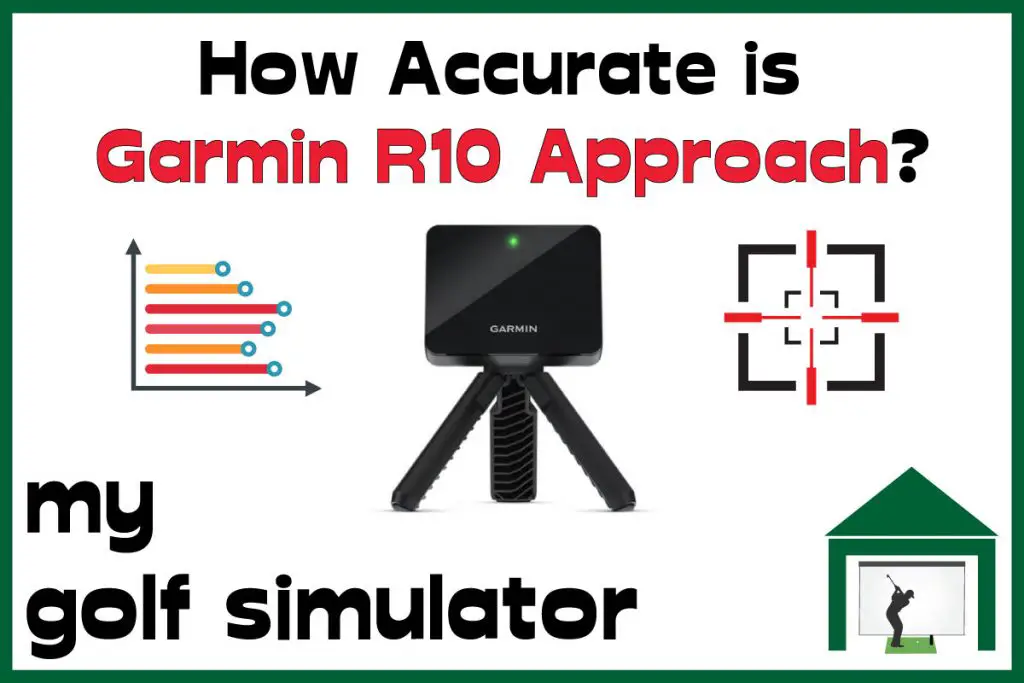
What launch data does the Garmin R10 not measure? What can’t it do?
The Garmin R10 does not measure impact point, which gives the golfer an accurate idea of where on the clubface the ball makes contact. Impact point allows you to differentiate visually between center strikes, heels, and toes.
Off-centre strikes can be one of the reasons, due to gear effect, that a ball may curve left or right. The impact point is featured in premium launch monitors such as the Uneekor EYE XO.

Here are a few more launch parameters not covered by the Garmin R10, that you may find on higher-end launch monitors such as the Foresight GC Quad or Trackman 4:
- Angle of Descent
- Spin Loft
- Dynamic Loft
- Flight Time
- Lie Angle
- Club Loft angle
- Swing Plane and Curve
- Low Point
You can learn lots more about all these launch monitor data parameters by checking out my in-depth article here.
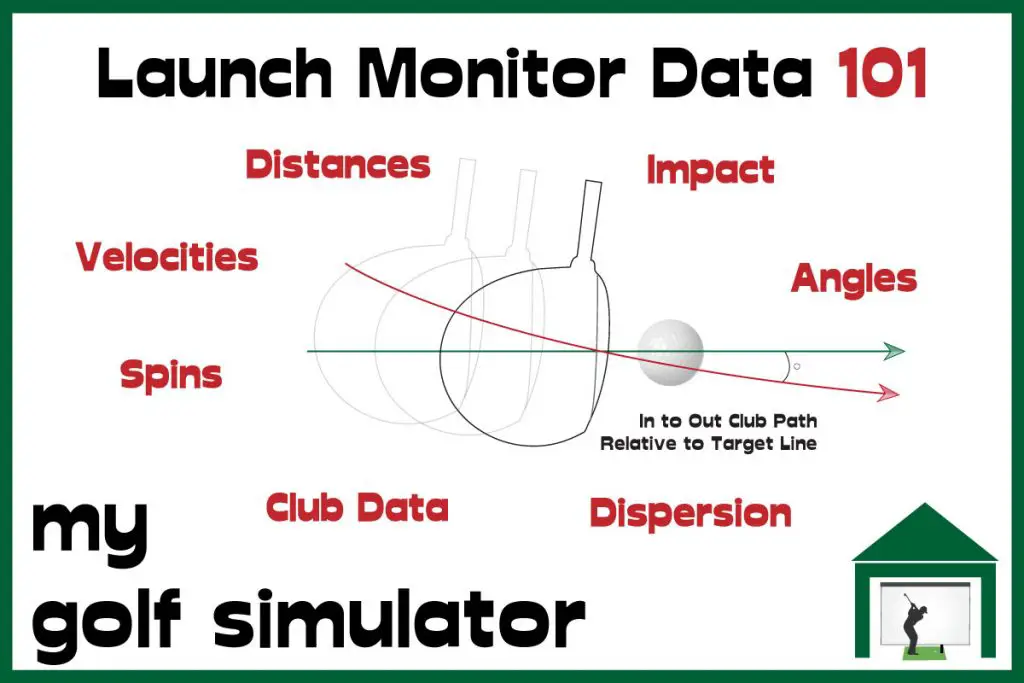
Putting
Garmin R10 does not measure putting, which I think is a good business decision from the manufacturers. Putting is one of the hardest elements of golf simulation to get right, especially for radar-based systems.
More expensive radar launch monitors have their issues with putting and I think it is right for the plus points of the Garmin R10 to shine and not be weighed down by difficult putting issues.
The lack of putting support does not mean that you can not play simulated golf just like most other simulator owners. I’d say the majority of golf simulator owners put on some form of gimmes when playing simulated golf.
When you use the Garmin R10 on E6 or Home Tee Hero, you’ll usually be given a two-putt when you hit the green and this will average out the 3 putts and 1 putts. Shorter putts within a certain range will be given as 1 putt.
If you’re planning a Garmin R10 as your golf simulator launch monitor, you can make a physical putting setup alongside your hitting area to get some stroke practice in at the same time.
I also recommend you check out my article all about the Garmin Approach R10 Space Requirements.
Garmin Approach R10 Pros and Cons

Garmin R10 vs Mevo Plus
Check out my in-depth comparison guide pitting the Mevo Plus against the Garmin R10 across 18 key comparisons. Work out which portable, affordable radar-based launch monitor is right for you!
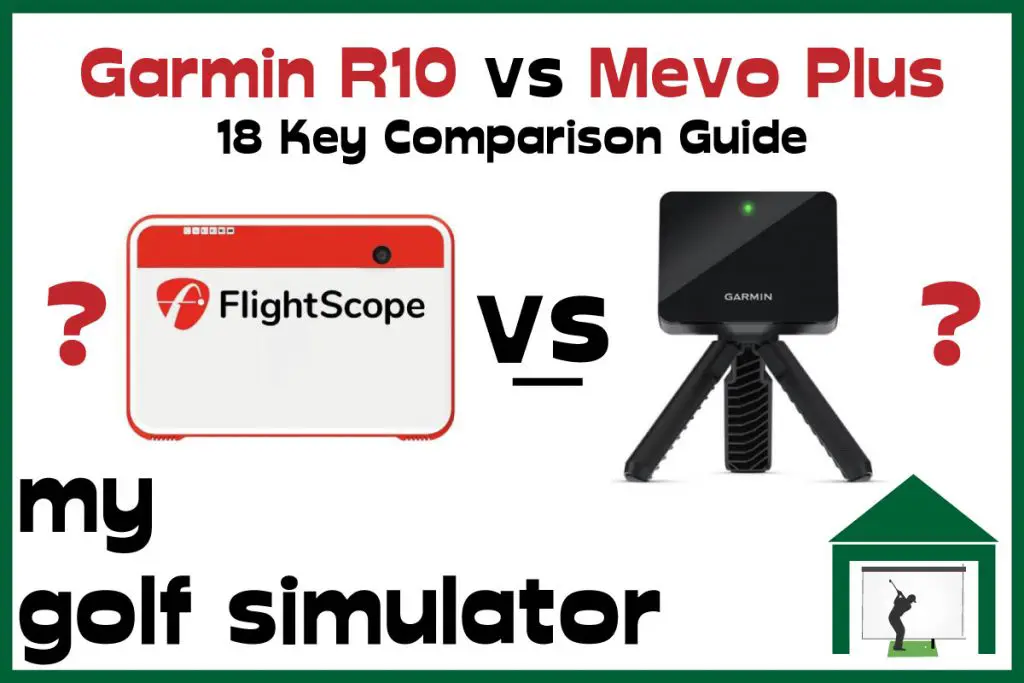
Putting with Hackmotion – Step by Step Guide
HackMotion in a Golf Simulator: All the Data you need!
ABOUT THE AUTHOR

Hello! My name is Alex and it is my mission to bring you all the information you need to build your own home golf simulator! I hope mygolfsimulator.com helps you on your journey to better golf at home!
LEGAL INFORMATION
On this site, you'll find articles on all aspects of building a golf simulator. I will also link to other sites where you can buy some of the simulator components. Some of these links may be affiliate links, which means if you click them I gain a small commission at no extra cost to you. This really helps out me and my site so thank you in advance! mygolfsimulator.com and all related social media accounts are property of Awonline LTD.














