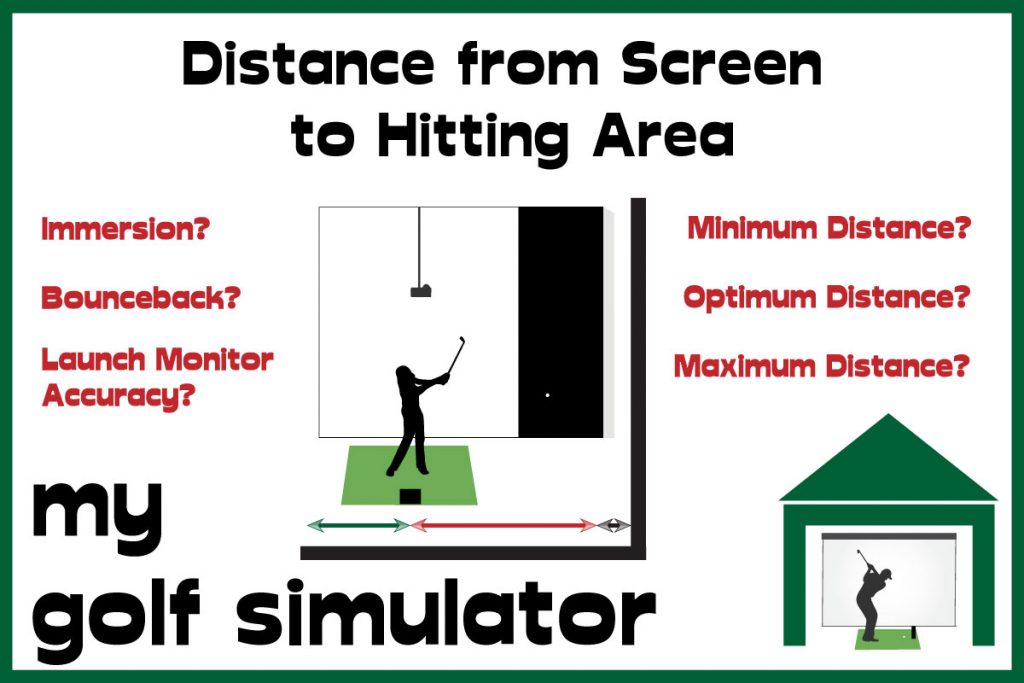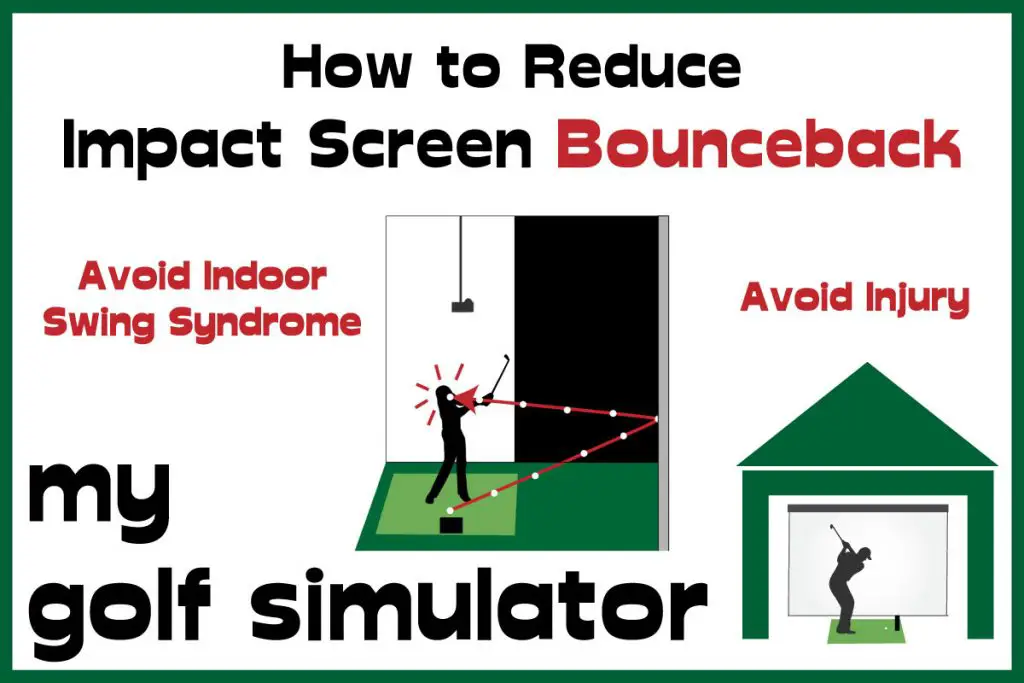Foresight GC3 Space Requirements
Posted in Launch Monitors
The new Foresight GC3 launch monitor promises to bridge the gap between the now-aging but immensely popular GC2 and the top-of-the-range GC Quad. This article will explain how much room you need to use the Foresight GC3 indoors in a golf simulator.
The Foresight GC3 is a camera-based launch monitor that only requires a view of the hitting position to track the initial motion and flight of the golf ball. Therefore, you can use the GC3 indoors as long as you have enough room to swing the club.
Foresight GC3 needs a minimum space measuring 10ft wide, 12ft long, and 9ft high. Much more comfortable dimensions of 18ft long, 16ft wide, and 10ft high will allow you to use the GC3 whilst minimizing bounceback and indoor swing syndrome and achieving a central aim point in your golf simulator.
Foresight GC3
Triscopic High-Speed Camera System: Utilizes three precision cameras for accurate ball and club data capture.
Photometric Technology: Delivers real-time performance insights for both indoor and outdoor use.
Software Inclusion: Comes with FSX 2020 Golf Simulation Software, FSX Pro Software for driving range and session analysis, and FSX Play featuring enhanced graphics.
Ball Data Measurement: Captures launch angle, side angle, ball speed, total spin, carry, and side spin/spin axis.
Club Data Measurement: Tracks club head speed, smash factor, club path, angle of attack, and more.
Touch Screen Display: Offers an easy-to-read interface, suitable for both indoor and outdoor environments.
Portability: Designed for easy transition from the range to the course or home setup.
25 Virtual Golf Courses Included: Provides a variety of virtual golfing experiences.
Subscription-Free Experience: No need for ongoing subscriptions to access features and software.
Superior Design and Materials: Boasts high-quality construction for durability and reliability.
Triscopic High-Speed Camera System: Utilizes three precision cameras for accurate ball and club data capture.
Photometric Technology: Delivers real-time performance insights for both indoor and outdoor use. Camera technology in a portable launch monitor also means the GC3 does not have specific space requirements, only that you have the height and width to be able to swing comfortably!
Software Inclusion: Comes with FSX 2020 Golf Simulation Software, FSX Pro Software for driving range and session analysis, and FSX Play featuring enhanced graphics.
Ball Data Measurement: Captures launch angle, side angle, ball speed, total spin, carry, and side spin/spin axis.
Club Data Measurement: Tracks club head speed, smash factor, club path, angle of attack, and more.
Touch Screen Display: Offers an easy-to-read on-board screen interface, suitable for both indoor and outdoor environments.
Portability: Designed for easy transition from the range to the course or home setup.
25 Virtual Golf Courses Included: Provides a variety of virtual golfing experiences.
Subscription-Free Experience: No need for ongoing subscriptions to access features and software.
Superior Design and Materials: Boasts high-quality construction for durability and reliability.
- Advanced Camera System: Three high-speed cameras for accurate data.
- Real-Time Insights: Photometric technology for immediate feedback.
- Comprehensive Software: Includes FSX 2020, FSX Pro, and FSX Play.
- Detailed Data Tracking: Measures both ball and club data.
- User-Friendly Display: Touch screen for easy navigation.
- Portable Design: Suitable for both indoor and outdoor use.
- Variety of Courses: Comes with 25 virtual golf courses.
- No subscription is needed. Access all features without extra fees.
- Quality Build: Durable and reliable construction
- No Specific Space Requirements: Thee GC3 only needs as much room as you need to swing
- Bundle Tiers: There is a base unit price then two higher prices if you want club data and a suite of famous courses (eg Pebble Beach/St Andrews)
- No Official GS Pro Integration yet: Hopefully this is coming, but it is not there yet. Some users operate GS Pro on Foresight LMs unofficially.
- Difficult concurrent left or right-handed play: this is the trade-off with every portable photometric launch monitor - those that sit in front of the golfer on the floor. You would have to move the unit every time you switch between RH/LH players
The indoor room space requirements for the Bushnell Launch Pro are the same as those for the Foresight GC3, the two units work in the same way but differ in pricing and subscription models.

The GC3 is the brand new launch monitor from Foresight in 2022 and it is a super exciting product! ‘Triscopic’ cameras provide incredibly accurate data from a position just in front of the golfer. The GC3 is fully portable and features a set of club data parameters alongside ball flight data.
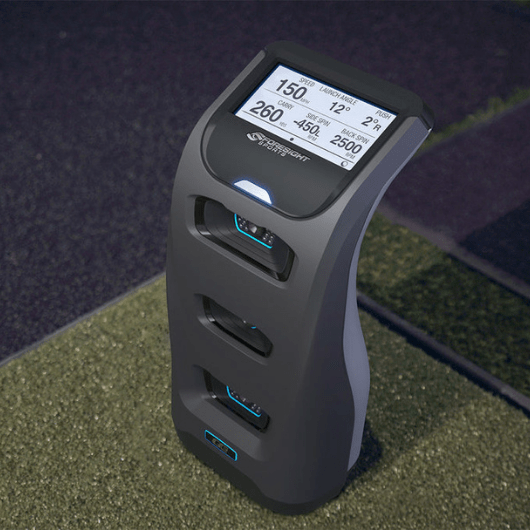
Foresight GC3 Room Height Requirements
The GC3 does not require a specific room height in order to record ball flight. Calculations and measurements are taken using high-speed cameras pointed at the ball just before impact, during impact itself and just after.
Unlike radar-based launch monitors, the ball does not need to fly a certain distance within the golf simulator room in order for maximal accuracy to be obtained.
Other competitor launch monitors such as the Uneekor models need to be mounted at a specific distance overhead (eg 9-10ft). But this is not the case with the GC3. Like other camera-based systems such as Skytrak and the GC2 and GC Quad, the GC3 sits in front of the golfer on the ground at the same vertical level as the hitting surface.
Therefore, your target room height is related to your own height, your own swing, and your own preferences.
I often say 8.5-9ft is an absolute minimum room height for a golf simulator, and 10ft or more provides a much more comfortable swinging experience with the driver.
Of course, these measurements are very variable depending on the height and swing of individual golfers.
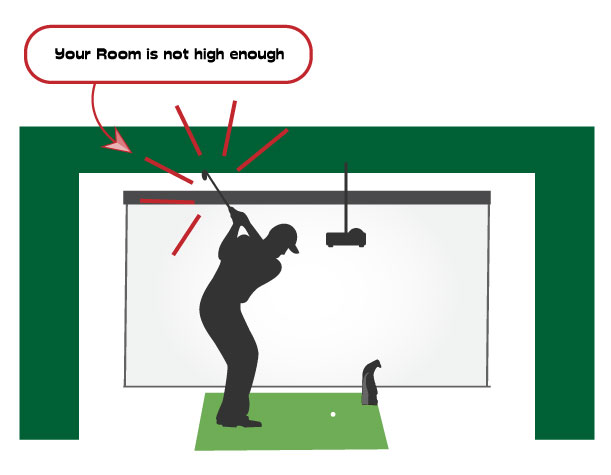
Foresight GC3 Room Width Requirements
In a similar fashion to room height, the Foresight GC3 does not require a specific room width in order to be used in an indoor golf simulator. You only need enough room width to swing, plus around 2ft in front of you where the GC3 will be placed.
However, your room width needs are likely to be dictated by the width of your golf swing and whether you can achieve a central aim.
A central aim in a golf simulator is when your target line is completely perpendicular to the centre of your impact screen. This means that when you address the ball and aim at a central target on the screen, you do not have to make any adjustments for being offline.
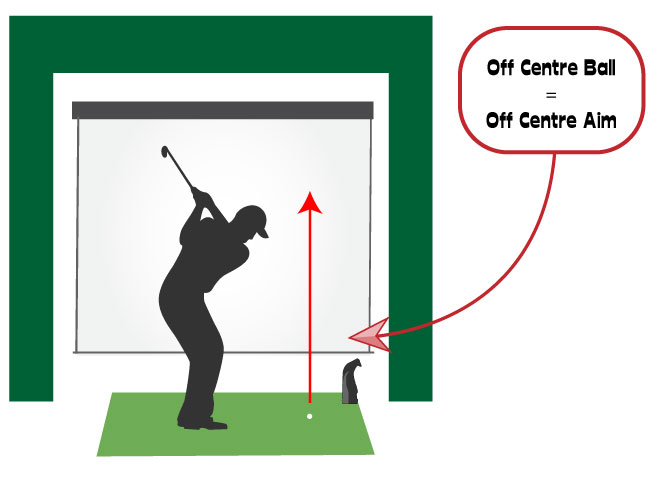
Different golfers will place varying levels of importance on a central aim, but for me it is essential to be able to aim where I think I’m aiming, and not have to aim back across to the left to offset a target line that is off centre. It is worth noting that some simulation software programs allow you to re-centre the target line to the side of the screen.
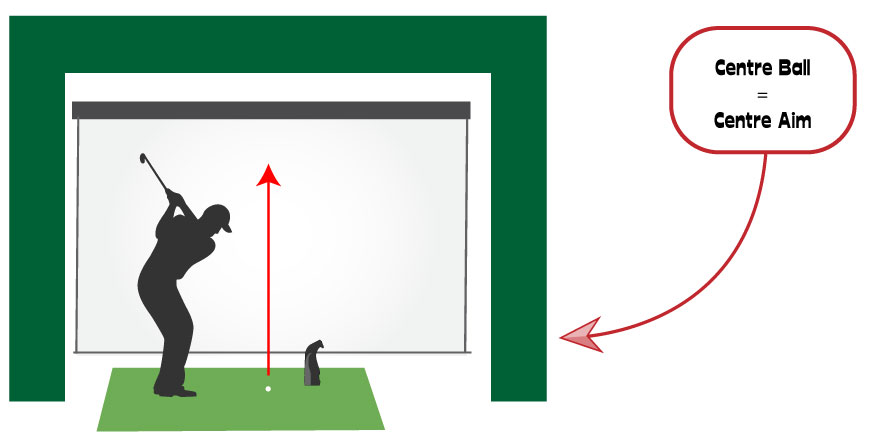
Foresight GC3 Room Length Requirements
The Foresight GC3 does not require a specific room length to work indoors as it records the club and ball impact, and the ball’s initial motion, using high speed cameras targeted at the hitting area. The room length you will need is dictated by your swing, your preferences and the bounceback characteristics of your setup.
The closer you are to your impact screen, the more problems you will probably have with bounceback. The ball will strike the screen with greater velocity and will come back towards you with more force. You should however feel more immersed in the simulator experience if you are closer to the screen.
An absolute minimum room length would be around 12ft. I have seen simulators in which the length of the room is 10 or 11ft but I think this would impact a swing. You also need 1ft of space behind your impact screen to allow it to deform without violent bounces back off the wall. A more comfortable room length for the GC3 would be 15ft or more.
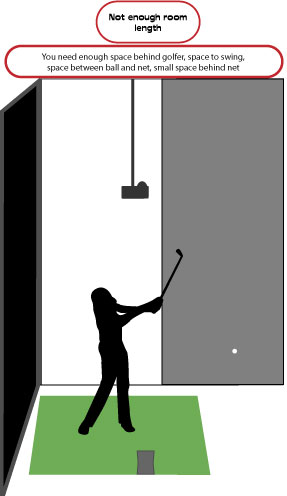
As long as you can swing the club without any worry of striking the impact screen with your club, then you should be able to play indoor golf. A short room from front to back is less restrictive than a room that is too narrow or worse, features too little height.
Foresight GC3 Outdoor Space Requirements
When you take your new Foresight GC3 outdoors or to the driving range, you won’t have to worry about placing the launch monitor a certain distance behind you, like you do with many radar based systems. You only need two feet of room in front of you in order to place the GC3 on the ground so it can track your ball.
Hopefully, outside, you won’t be limited by anything overhead. The only reason you may be restricted in ‘length’ is when hitting into outside golf nets, but this won’t be a problem for the GC3.

How does the Foresight GC3 work?
The Foresight GC3 works using advanced photometric technology to record the motion of a golf ball in great detail at impact and immediately afterward.
Photometric technology means that the GC3 used three high-speed cameras to take numerous detailed pictures of the ball. These images are analyzed to record ball data such as ball speed and spin. These three cameras are sometimes referred to as Triscopic.
The GC3 features three high-speed cameras whereas the GC2 had only two (without the HMT add-on pack) and the GC Quad features four.
Whereas the GC2 launch monitor, minus the HMT camera add-on, could only record ball data, the GC3 is able to accurately record some club data parameters too. Many camera-based launch monitors are only able to record ball flight data.
How big is the Foresight GC3 Hitting Zone?
The area in which you can place the ball in relation to the launch monitor is called the hitting zone. These areas vary in size depending on the launch monitor you are using. The hitting zone for the GC Quad is relatively large whereas Skytrak requires you to place the ball upon a red laser dot.
The Foresight GC3 hitting zone measures 7in by 10 in, which is smaller than that of the GC Quad. The hitting zone is a quadrilateral shape akin to a rectangle with one diagonal side. The GC3 will ask you to move the ball into the zone in order to play and will alert you when multiple balls are detected within the hitting zone.
The GC3 must be raised up so the base of the launch monitor is level with the hitting surface. This may mean it needs to be raised upon a platform just off the hitting mat itself.
Space Requirements for the GC3 and Bushnell Launch Pro – are they equal?
The space requirements for the Foresight GC3 and the Bushnell Launch Pro are the same. The two units differ in price and subscription levels. You can see a comparison chart here.

What Data does the Foresight GC3 Measure?
The Foresight GC3 measures a suite of ball data and several club data parameters thanks to its three high speed cameras.
The following ball data parameters are measured by the Foresight GC3:
- Ball Speed
- Total Spin
- Side Spin/Spin Axis
- Launch Angle
- Side Angle
- Carry
In addition to these parameters, the following club data points are also displayed by the GC3:
- Club Head Speed
- Smash Factor
- Club Path
- Angle of Attack
You will need to add some stickers to your clubs for maximal accuracy of club data, which is commonplace throughout the launch monitor market.
Conclusion – Foresight GC3 Space Requirements
The Foresight GC3 is a new camera-based launch monitor that works by taking numerous high-speed images of the ball at and after impact to record and model ball flight. You only need enough room to swing the golf club and strike the ball (plus 2ft in front of you to place the GC3) without the worry of excessive bounceback or indoor swing syndrome.
You’ll need about 2ft of width room in front of you in order to place the GC3 in a position where it can view your hitting position. You should strive to have enough room width to allow a central aim if you can, though this is not essential.
Minimum space requirements for the Foresight GC3 are essentially the same as the minimum space requirements for a golf simulator in general. I recommend minimum dimensions of 12ft in length, 10ft in width, and 9ft in height. Some taller golfers or those with taller swings will require more height.
Much more comfortable room dimensions for the GC3 are 18ft long, 15ft wide, and 10ft high.
You can read more about the minimum and recommended space requirements for a golf simulator in general here.
I think the GC3 is a fantastic choice for anyone looking for a portable, high-end, accurate launch monitor. The GC3 will perform in smaller spaces than many launch monitors.
Best of luck in your golf simulator builds!

Mevo Gen 2 Space Requirements
Gray Impact Screens – Pros and Cons
ABOUT THE AUTHOR

Hello! My name is Alex and it is my mission to bring you all the information you need to build your own home golf simulator! I hope mygolfsimulator.com helps you on your journey to better golf at home!
LEGAL INFORMATION
On this site, you'll find articles on all aspects of building a golf simulator. I will also link to other sites where you can buy some of the simulator components. Some of these links may be affiliate links, which means if you click them I gain a small commission at no extra cost to you. This really helps out me and my site so thank you in advance! mygolfsimulator.com and all related social media accounts are property of Awonline LTD.