What launch data does the Foresight GC3 measure? This post will cover the ball data, club data, and shot data provided by the GC3.
The Foresight GC3 uses three cameras to measure 11 launch data parameters. All are included with the GC3 at purchase without premium upgrades, though the GC3 does not boast the breadth of data available in the more expensive GC Quad. Supplementary shot and group data is then modeled by software.
Foresight GC3
Triscopic High-Speed Camera System: Utilizes three precision cameras for accurate ball and club data capture.
Photometric Technology: Delivers real-time performance insights for both indoor and outdoor use.
Software Inclusion: Comes with FSX 2020 Golf Simulation Software, FSX Pro Software for driving range and session analysis, and FSX Play featuring enhanced graphics.
Ball Data Measurement: Captures launch angle, side angle, ball speed, total spin, carry, and side spin/spin axis.
Club Data Measurement: Tracks club head speed, smash factor, club path, angle of attack, and more.
Touch Screen Display: Offers an easy-to-read interface, suitable for both indoor and outdoor environments.
Portability: Designed for easy transition from the range to the course or home setup.
25 Virtual Golf Courses Included: Provides a variety of virtual golfing experiences.
Subscription-Free Experience: No need for ongoing subscriptions to access features and software.
Superior Design and Materials: Boasts high-quality construction for durability and reliability.
Triscopic High-Speed Camera System: Utilizes three precision cameras for accurate ball and club data capture.
Photometric Technology: Delivers real-time performance insights for both indoor and outdoor use. Camera technology in a portable launch monitor also means the GC3 does not have specific space requirements, only that you have the height and width to be able to swing comfortably!
Software Inclusion: Comes with FSX 2020 Golf Simulation Software, FSX Pro Software for driving range and session analysis, and FSX Play featuring enhanced graphics.
Ball Data Measurement: Captures launch angle, side angle, ball speed, total spin, carry, and side spin/spin axis.
Club Data Measurement: Tracks club head speed, smash factor, club path, angle of attack, and more.
Touch Screen Display: Offers an easy-to-read on-board screen interface, suitable for both indoor and outdoor environments.
Portability: Designed for easy transition from the range to the course or home setup.
25 Virtual Golf Courses Included: Provides a variety of virtual golfing experiences.
Subscription-Free Experience: No need for ongoing subscriptions to access features and software.
Superior Design and Materials: Boasts high-quality construction for durability and reliability.
- Advanced Camera System: Three high-speed cameras for accurate data.
- Real-Time Insights: Photometric technology for immediate feedback.
- Comprehensive Software: Includes FSX 2020, FSX Pro, and FSX Play.
- Detailed Data Tracking: Measures both ball and club data.
- User-Friendly Display: Touch screen for easy navigation.
- Portable Design: Suitable for both indoor and outdoor use.
- Variety of Courses: Comes with 25 virtual golf courses.
- No subscription is needed. Access all features without extra fees.
- Quality Build: Durable and reliable construction
- No Specific Space Requirements: Thee GC3 only needs as much room as you need to swing
- Bundle Tiers: There is a base unit price then two higher prices if you want club data and a suite of famous courses (eg Pebble Beach/St Andrews)
- No Official GS Pro Integration yet: Hopefully this is coming, but it is not there yet. Some users operate GS Pro on Foresight LMs unofficially.
- Difficult concurrent left or right-handed play: this is the trade-off with every portable photometric launch monitor - those that sit in front of the golfer on the floor. You would have to move the unit every time you switch between RH/LH players
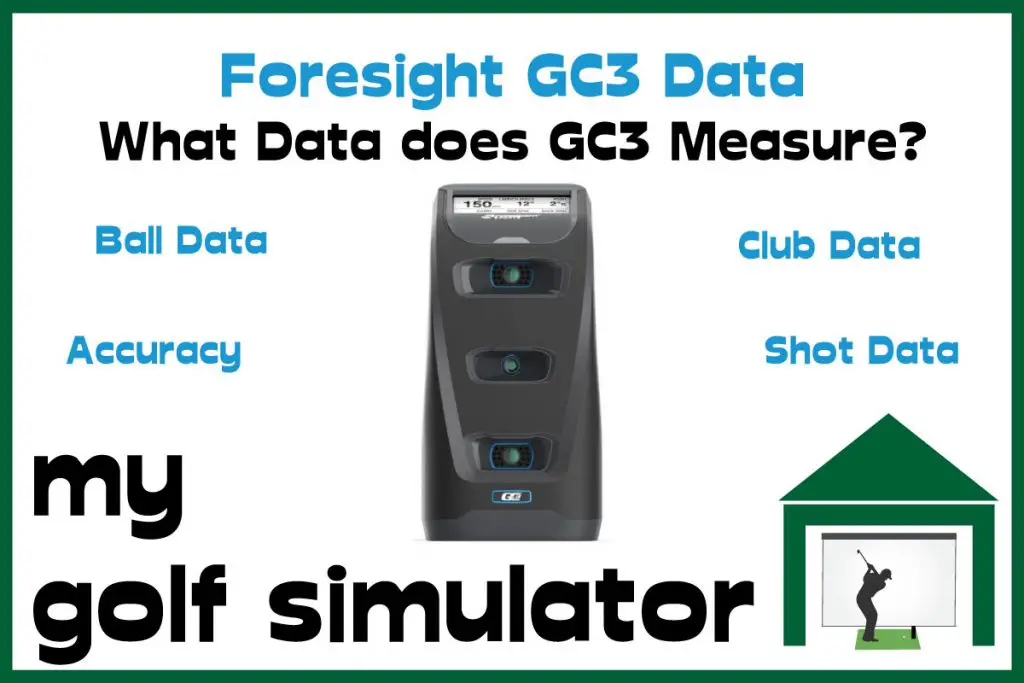
What Ball Data does the Foresight GC3 Measure?
The Foresight GC3 launch monitor records the following ball flight data points:
- Ball Speed
- Total Spin
- Side Spin / Spin Axis
- Launch Angle
- Side Angle

What Club Data does the Foresight GC3 Measure?
The Foresight GC3 launch monitor records the following club data points:
- Club Head Speed
- Smash Factor
- Angle of Attack
- Club Path
GC3 Shot Data and Group Data
The Foresight GC3 launch monitor records the following shot parameters:
- Carry and Total Distance
- Other shot parameters (eg apex height) and group data (eg dispersion and consistency) may be modeled by specific software programs.

Analyzing the Data Available on the GC3
Comparing the GC3 to the GC Quad on Data
It should go without saying that the Foresight GC3 is not a GC Quad.
Foresight has aimed the GC3 at a different segment of the launch monitor market than that occupied by the GC Quad. The competitors to the GC3 are likely to include the Uneekor’s QED and Eye XO, perhaps it could be considered an alternative (more expensive) option to the Mevo Plus or Skytrak.
The GC Quad is better than the GC3, it has a broader suite of launch data available and a fantastic track record of proven accuracy, but both offer Foresight’s excellent software platform as well as portability and an onboard display.
The GC3 houses three cameras (a triscopic setup) instead of the four offered (quadroscopic vision) by the GC Quad). This is one of the reasons why the GC3 is able to measure some club data points but not others.
With the GC3, you get a measurement of club path but not of face angle or face to path. This is more advanced data that Foresight has kept within the realms of their flagship GC Quad.
Data on the GC3 Alone is different to the GC3 running software such as FSX 2020
You may find that there are extra data points shown on screenshots of the GC3 running on software programs such as FSX 2020. These programs are able to model extra shot data parameters and other points from the data the GC3 provides.
An example is Apex height, which you won’t find on the GC3 onboard display, but is available on FSX 2020 and other programs.
Certain parameters may be called different things depending on your software, or perhaps software location version. The parameter of side angle goes by lots of different names and is called ‘push/pull’ on FSX 2020.
Interestingly, in testing on Youtube Channel Golf Simulator Videos, the GC3 gave numbers for parameters including face-to-path when putting was tested. It is unclear whether this was supposed to happen, was a feature of club sticker placement, or was a sign of potential future updates.

Do you have to pay for club data as an add-on package?
You do not have to pay extra for the club data points provided by the GC3, as you do with the GC Quad.
Instead, the GC3 is marketed as the top-level option when pitched against the Bushnell Launch Pro.
The Launch Pro bears Bushnell’s name but is built using Foresight technology and is a scaled-back version of the GC3. Therefore, if you purchase a Foresight GC3, you’re getting all the unlocked features of the Launch Pro, but in Foresight’s GC3 case.
Do you get advanced putting analysis on the GC3?
You can putt using the Foresight GC3, on a level comparable with other launch monitors in golf simulators. However, there is no advanced putting analysis suite. You’d need to upgrade to the GC Quad for this high-end feature.
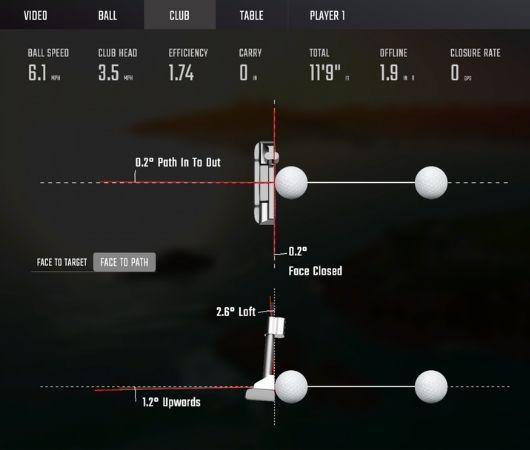
Do you have to use club stickers or metallic dots with the GC3?
In order to accurately measure the club data parameters offered by the Foresight GC3, you have to apply a club sticker.
This sticker allows the launch monitor a better chance to accurately record the position of the club and clubface during the shot.
Stickers are not mandatory for achieving ball data only but the accuracy of the modeling of shots is dependent on the club data being right. I recommend using them whenever you’re playing in your GC3 simulator.
They are easy to apply and you only need one per club. Check out the information on the GC3 manual page here.
Which Golf Simulation Software Programs are Compatible with the Foresight GC3?
The following golf simulation software programs are compatible with the Foresight GC3:
- FSX 2020, FSX Play, FSX Pro
This list is so far quite limited but I would expect it to change in the future, perhaps with E6 Connect integration at least.
You can learn lots more about the compatibility of all the major launch monitors and simulation programs here in our detailed list and guide. We also cover the prospect of unofficial community-driven workarounds that allow programs such as GS Pro to be played on the GC3.
Foresight GC3 Data in Detail
Ball Speed
GC3 records ball speed, which is a measure of the speed at the moment the ball clears your clubface. Golf Ball Speed is determined by how much energy is imparted to the ball by the club, the efficiency of the strike, the characteristics of the equipment and ball, launch angles, spin, and more.
This parameter closely relates to how far the ball will carry in the air, though it is not the only variable in calculating carry distance.
Whilst there are multiple levels of complexity to these numbers, simply aiming for a higher ball speed should equate, in general, to longer drives and greater distance.
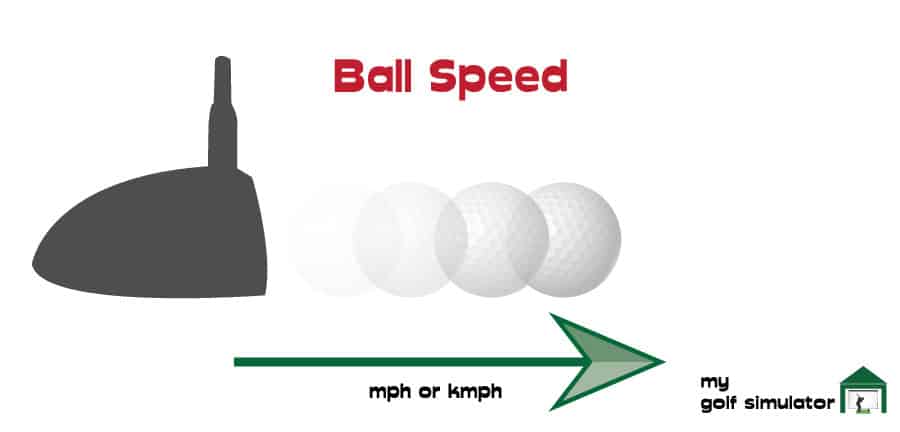
Side Spin
GC3 also measures side spin, which refers to how much the golf ball is spinning in a horizontal direction. This defines how much the ball will curve off a straight line, giving you a draw or fade shot shape. In reality, the ball is really only spinning in one direction, a combination of backward and sideways.
Some launch monitors describe spin by a spin rate and a ‘spin axis’ to better describe this. Whilst the spin rate is of course the speed of rotation, the spin axis describes the overall direction of the spin (a combination of backspin and sidespin).
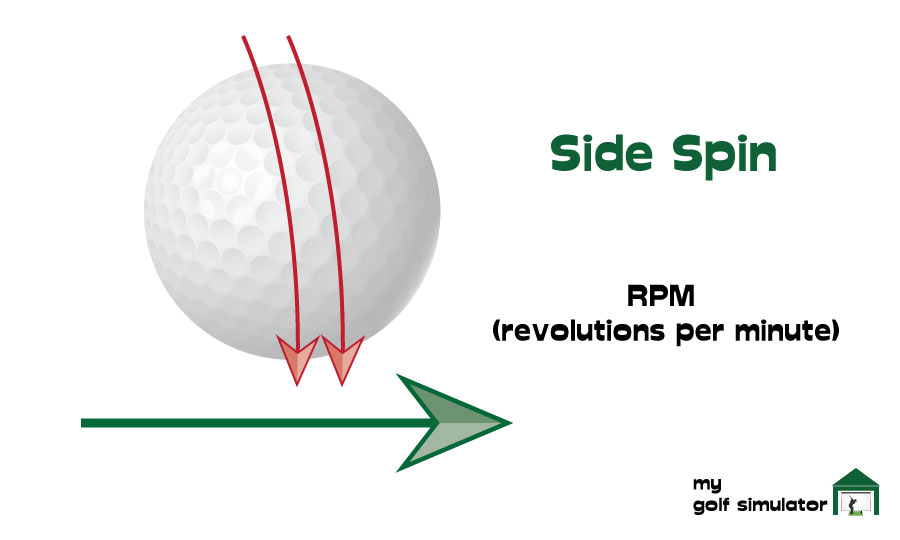
Side Angle
Side Angle describes how far the golf ball lands away from the target line, and it is also known by several other names, such as lateral landing, distance offline, and Azimuth.
Distance offline / side angle are termed ‘push/pull’ on FSX 2020 on GC3.
The ball could either travel in a straight line (a push or a pull) to this point, or it could draw or fade. Lateral landing is also be determined by conditions such as wind.
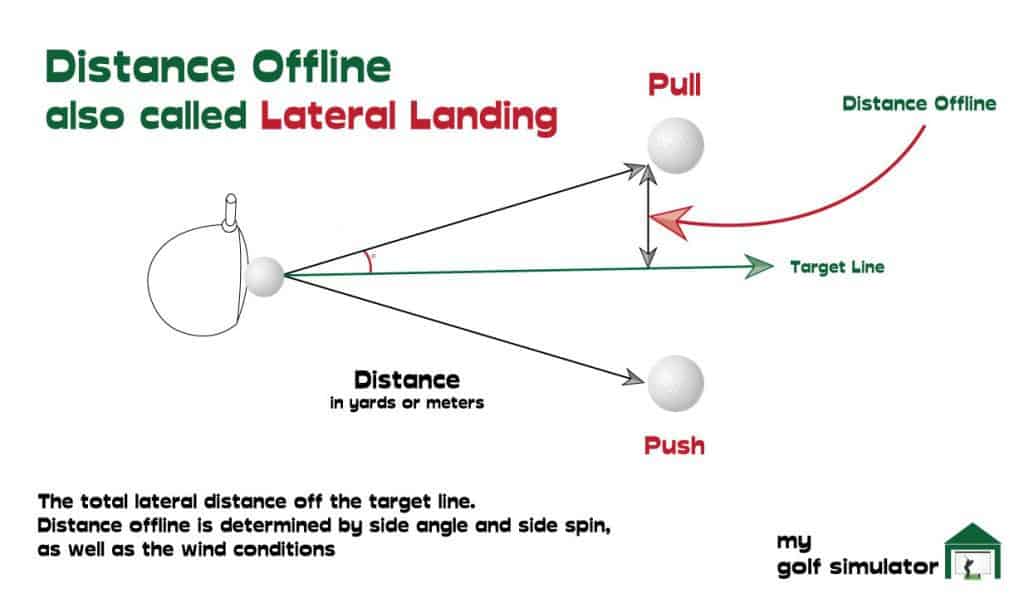
Launch Angle
GC3 measures vertical launch angle which is a measure of the angle of the ball’s take-off relative to the slope of the ground. Launch angle is a measure of the trajectory of your shot and controlling this can elevate your skill level greatly.
An optimal launch angle is one of the big contributors to how far your ball can travel, too high and it will go up quickly, spin too much and come straight back down, too low and the ball will fall before it can reach its full potential.
If the ground is sloping down and you hit up, this will have a higher launch angle than an identical shot played on flat ground.
You should find that your launch angle is always a slightly lower number than the measure of the dynamic loft.
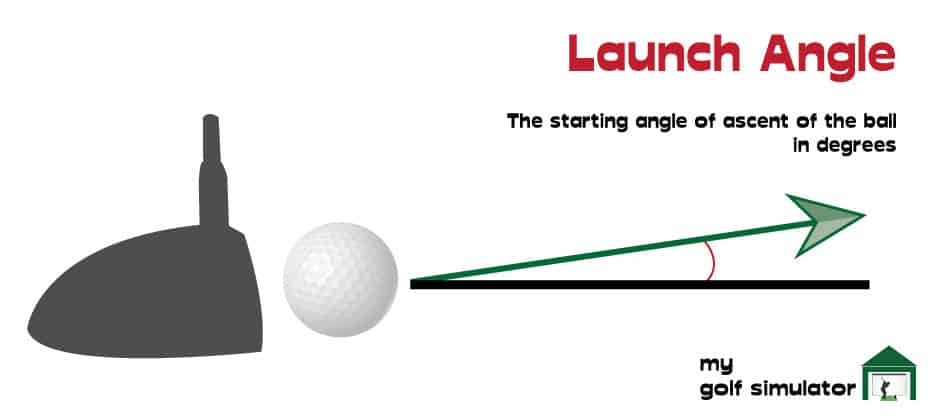
Elite golfers will be able to consistently hit chosen distances and doing so means controlling the trajectory of their shots, along with spin and direction.
Club Speed
Clubhead speed is available on GC3 and is the speed of the golf club at the moment before impact with the ball. Your club speed is another critical factor in determining the total distance that your golf ball will travel.
The faster the club is traveling prior to the impact with the ball, the faster the ball is going to go assuming that the ball is struck efficiently.
You can have a high clubhead speed but a really inefficient strike if you don’t hit the ball with the center of the clubface, or have a poor club path or an open or closed clubface. We cover these parameters later on in this post.
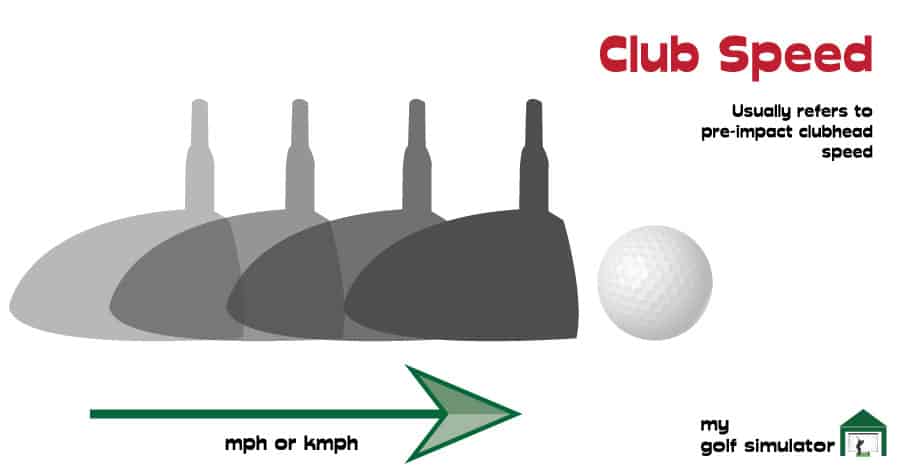
Smash Factor
Smash factor tells you how efficient your ball striking is. You get a measure of how efficiently you are imparting energy to the ball. Analyzing your smash factor numbers can tell you how efficient your strike is converting clubhead speed to ball speed.
Foresight’s GC3 displays both ball speed and clubhead speed so will give you readings for smash factor too.
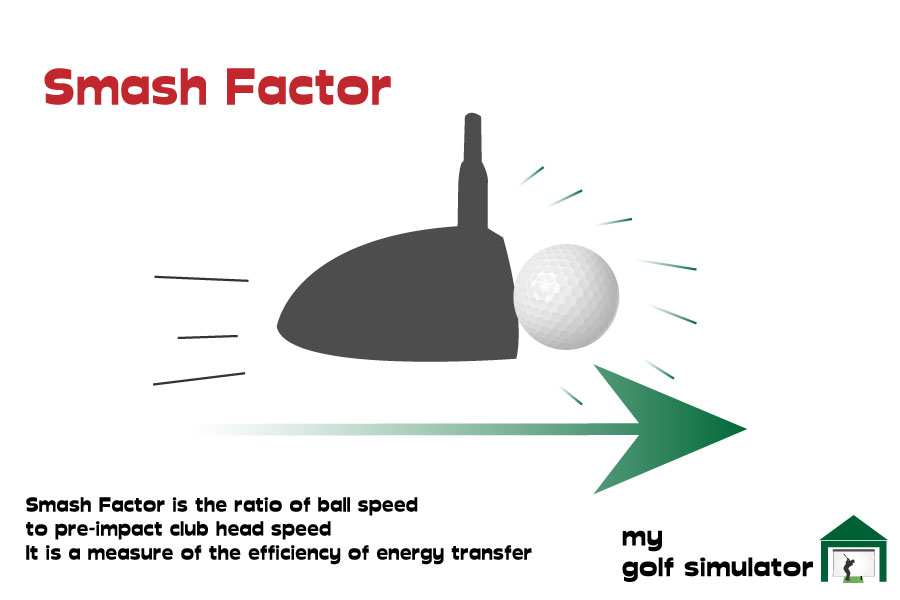
Club Path
Club path simply refers to the direction of the movement of the clubhead at the moment of impact with the golf ball. A perfectly straight shot would result from an in-to-square-to-in club path, with the clubface being square at the point of impact.
“In to out”, at least for a right-handed golfer, is the movement to the right at the moment of impact and results in a positive club path. “Out to in”, again for a right-handed golfer, offers a negative club path and indicates a movement inwards to the left.
The image below illustrates how the path of the club can interact with the target line. You can work on a in to out club path on your journey to hitting a nice little draw. Alternatively the out to in club path can result in a power fade.
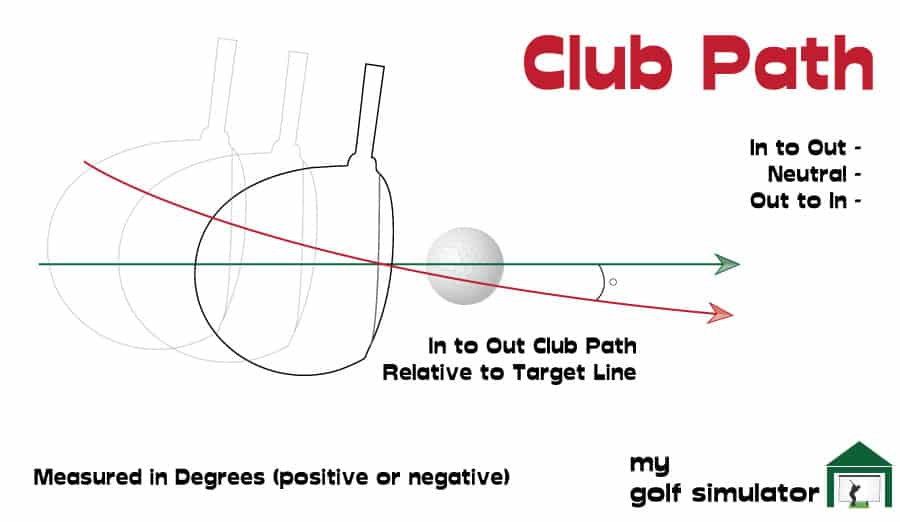
Angle of Attack
The angle of attack describes whether the club is traveling in an upwards or downwards direction relative to the ground, as it approaches the golf ball. The angle of attack can be positive or negative. Using this data parameter in your GC3 practice can help you optimize your ball striking.
A positive attack angle shows you’re hitting upwards as you strike the ball, like many golfers do with their driver when the ball is teed up. A negative attack angle shows you’re hitting downwards towards the ball, like is normal with irons and wedges.
Angle of attack can also simply be called Attack Angle.
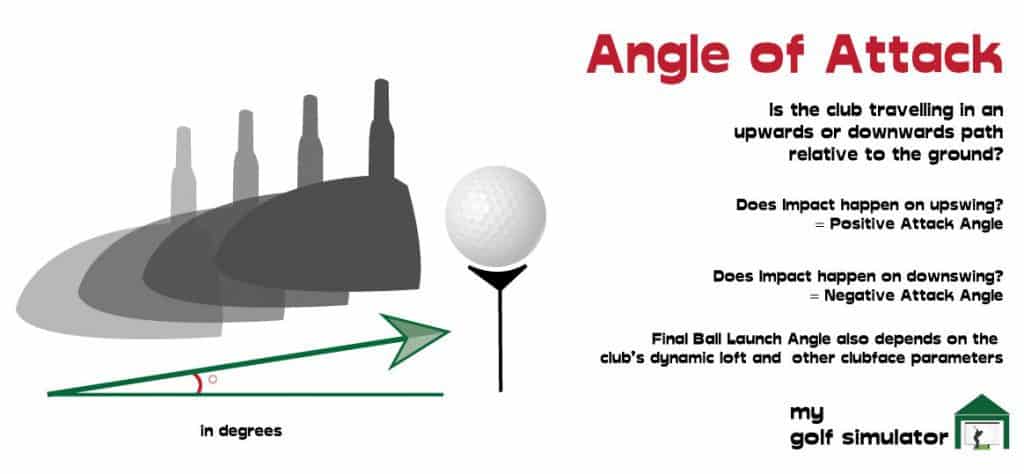
Carry Distance
The onboard software on the GC3 models your shot based on the data recorded, and you will be provided with a carry distance and a total distance. Whilst the GC3 doesn’t report run distance itself, the amount the ball runs is the difference between the two numbers.
Lower shots with less backspin will roll more, so the difference between carry and total distance will increase. This information may be given in numerical form depending on the simulation software you choose to run.
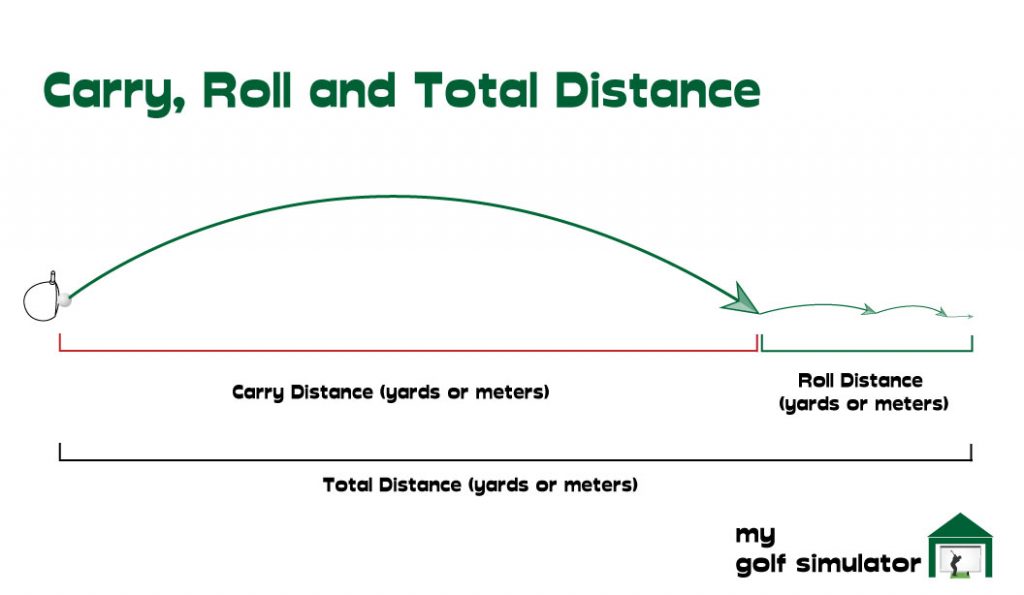
Foresight GC3 Launch Data Key Points
The Foresight GC3 measures six ball data points and four club data points, and will also give the golfer modeled parameters such as carry and total distance. You can find more information about the data offered by the GC3, as well as its setup and alignment here.
You do not have to pay for club data, which is included in the GC3 price. The GC3 is marketed as the ‘fully unlocked’ version of the Bushnell Launch Pro. Both are aimed at a completely different section of the launch monitor market than the GC Quad.
Putting with Hackmotion – Step by Step Guide
HackMotion in a Golf Simulator: All the Data you need!
ABOUT THE AUTHOR

Hello! My name is Alex and it is my mission to bring you all the information you need to build your own home golf simulator! I hope mygolfsimulator.com helps you on your journey to better golf at home!
LEGAL INFORMATION
On this site, you'll find articles on all aspects of building a golf simulator. I will also link to other sites where you can buy some of the simulator components. Some of these links may be affiliate links, which means if you click them I gain a small commission at no extra cost to you. This really helps out me and my site so thank you in advance! mygolfsimulator.com and all related social media accounts are property of Awonline LTD.















