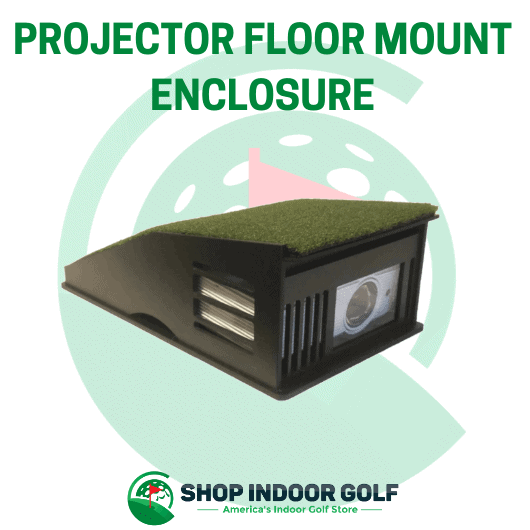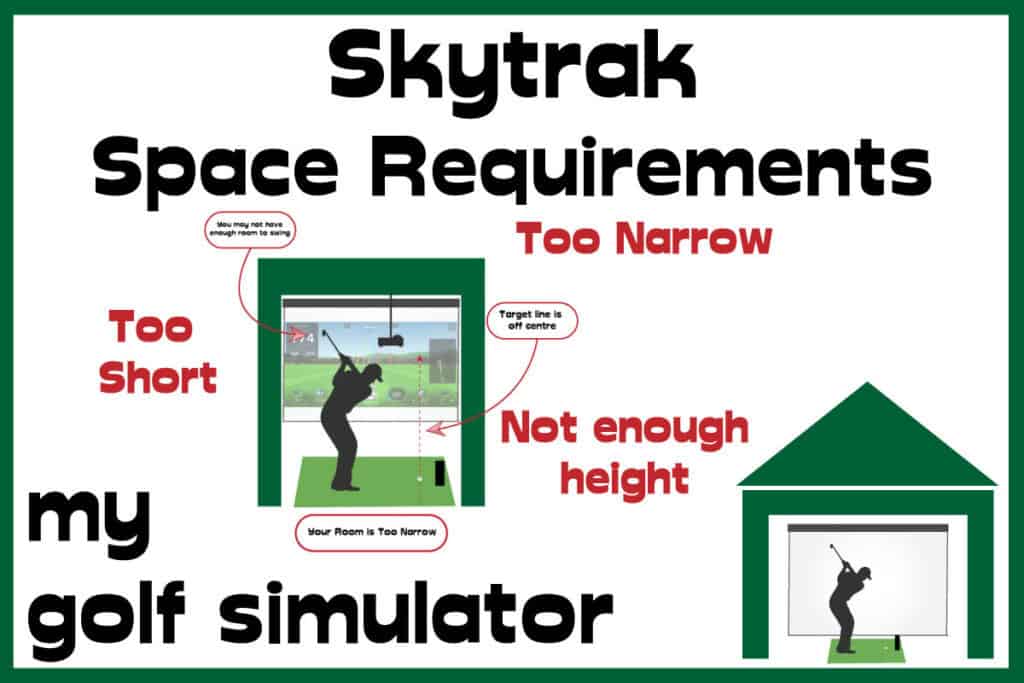Uneekor EYE XO Space Requirements
Posted in Launch Monitors, Room Setup
The Uneekor EYE XO and QED stand out in the launch monitor market because they’re mounted above the golfer, rather than behind or opposite. This means the simulator room requirements for the EYE XO have unique nuances. This article is all about Uneekor EYE XO space requirements!
16ft x 12ft x 9ft are the minimum space dimensions you will need to feature the Uneekor EYE XO launch monitor in your golf simulator. 20ft x 15ft x 10ft would allow a more comfortable space. You will need extra space depending on your height, your golf swing, and your simulator plans.
Note you may be able to work with slightly less room length, though it would be under the recommended length requirements published by Uneekor. Read more about this below.
Uneekor EYE XO
The Uneekor Eye XO Launch Monitor is a highly advanced golf simulator and launch monitor system, offering a range of features for an immersive golfing experience. Here are the key features of the Uneekor Eye XO:
Overhead Camera System: Utilizes a dual high-speed camera-based technology for precise tracking. Offers ease of use for both left and right-handed golfers and eliminates the need to move the unit for different players.
Non-Marking Ball Technology: Allows golfers to use any golf ball without the need for special markings.
Comprehensive Club and Ball Data: Provides detailed data including back spin, side spin, total spin, spin axis, ball impact on the club face, club speed, club path, club face angle, attack angle, club loft angle, club lie angle, and impact point (vertical and horizontal).
Real-Time Video Analysis: Features Club OPTIX and Swing OPTIX for real-time footage of club and ball at impact, including slow-motion replay.
Golf Simulation Compatibility: Integrated with top golf simulator software options, including fantastic Uneekor software programs (EYE XO VIEW, Refine, Refine+) and official GS Pro Integration
Power-U Cloud Service: An online platform for data collection and connection with other EYEXO users.
Indoor Use Optimization: Specifically designed for indoor use, it provides accurate data collection in a controlled environment.
High-Speed Cameras: Capable of capturing over 3000 frames per second, ensuring superb accuracy and instant shot display.
The Uneekor Eye XO Launch Monitor is a premium, ceiling-mounted golf simulator featuring advanced dual high-speed cameras for precise tracking and detailed analysis of both club and ball data. It offers versatile compatibility with various golf simulation software and is optimized for indoor use, providing real-time video replay and comprehensive data analysis.
It has long been my favourite launch monitor!
- Advanced Overhead Camera System: Dual high-speed cameras for precise tracking. This allows concurrent left and right handed play.
- Use Any Golf Ball: Non-marking ball technology eliminates the need for special balls.
- Detailed Data Analysis: Comprehensive club and ball data including spin, speed, and angle metrics.
- Real-Time Video Replay: Club OPTIX and Swing OPTIX for immediate swing and impact analysis.
- Versatile Setup: Ceiling-mounted design suitable for both left and right-handed players.
- Wide Software Compatibility: Works with EYE XO VIEW, Refine, Refine+, and The Golf Club 2019.
- Online Data Platform: Power-U Cloud Service for data sharing and analysis.
- High Frame Rate Cameras: Captures over 3000 frames per second for accurate shot display.
- Indoor Optimization: Designed specifically for indoor use with weather-resistant construction.
1. Cost: The Eye XO is a lot cheaper than other premium launch monitors (eg GC Quad, Trackman), however newer models are now offering high-end features at competitive prices.
2. Non portable: the uneekor Eye XO sits in a fixed position within the golf simulator
3. Space Requirements: are a little more than portable competitors like Foresight GC3, but less than radar-based launch monitors

Why you should buy the Uneekor EYE XO launch monitor
The Uneekor EYE XO is an amazing launch monitor that would be the centrepiece of any premium golf simulator. EYE XO has features you will only find right at the top end of the launch monitor market.
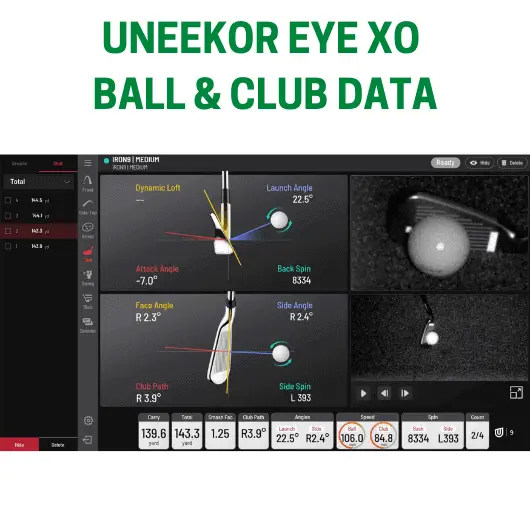
With EYE XO you’ll benefit from:
- An excellent suite of both ball and club data (a wider range of club data than is available with the Uneekor QED).
- Use ANY normal golf ball – with Uneekor EYE XO you don’t need marked balls. The launch monitor can pick up spin rates accurately without the need for additional metal dots, stickers, or drilled holes. This is an upgrade on the Uneekor QED. You will need to place reflective stickers on your clubface to maximize the accuracy of club data.
- Collect all your club and shot data with the PowerU Cloud Service
- A range of software options, with Uneekor’s excellent View Software as standard
Uneekor EYE XO Space Requirements
How high do you have to mount Uneekor EYE XO?
You must mount Uneekor EYE XO between 9ft and 10ft off the floor. There is no way around this height range. You can attach EYE XO to the ceiling or a mount, as long as it is between 9ft and 10ft.
At 9-10ft, the mounting height of Uneekor EYE XO is slightly different to that of the Uneekor QED, which is 9-10.5ft. Therefore the window in which you can mount EYE XO is slightly smaller, but this shouldn’t be a problem.
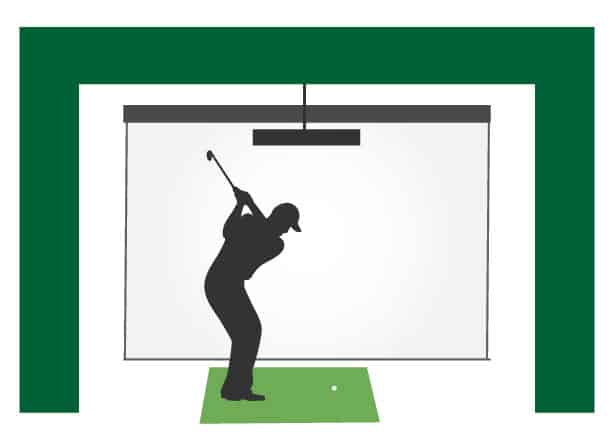
Does the Uneekor EYE XO sit in front or behind the golfer?
Uneekor EYE XO must be mounted 3.5ft in front of your ball position. That means 3.5ft closer to the screen than your ball. This is in contrast to the Uneekor QED which is mounted 3.5ft behind the ball.
You can find a great batch of resources at the Uneekor website here. You’ll find the EYE XO installation manual, calibration guide and more!
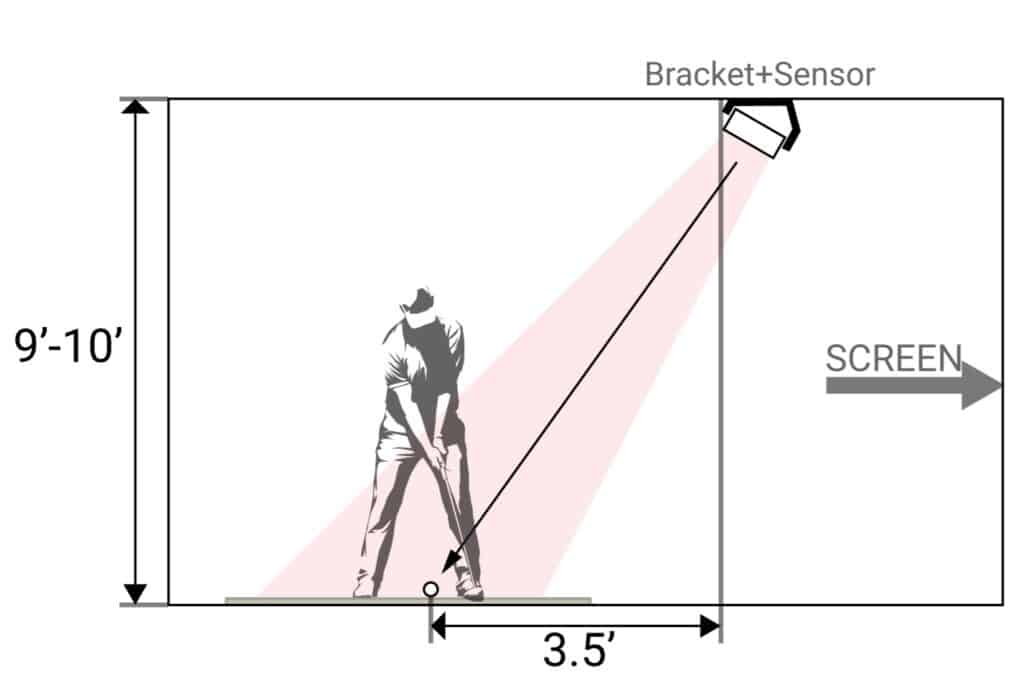
Will Uneekor EYE XO get in the way of the Projector?
The Uneekor EYE XO should not be physically in the way of your projector or the light carrying the projected image. This may require some tweaking the position of each piece.
The majority of golf simulator projectors are in a central position and above the golfer. What varies is the distance from the screen.
How far the projector is mounted from the screen is determined by the projector’s throw ratio, your intended image size and aspect ratio and casts shadows on the screen, interferes with your swing, or is at risk of being hit with a ball. There’s a lot to consider! Check out our dedicated article, Where to Mount your Golf Simulator Projector here.
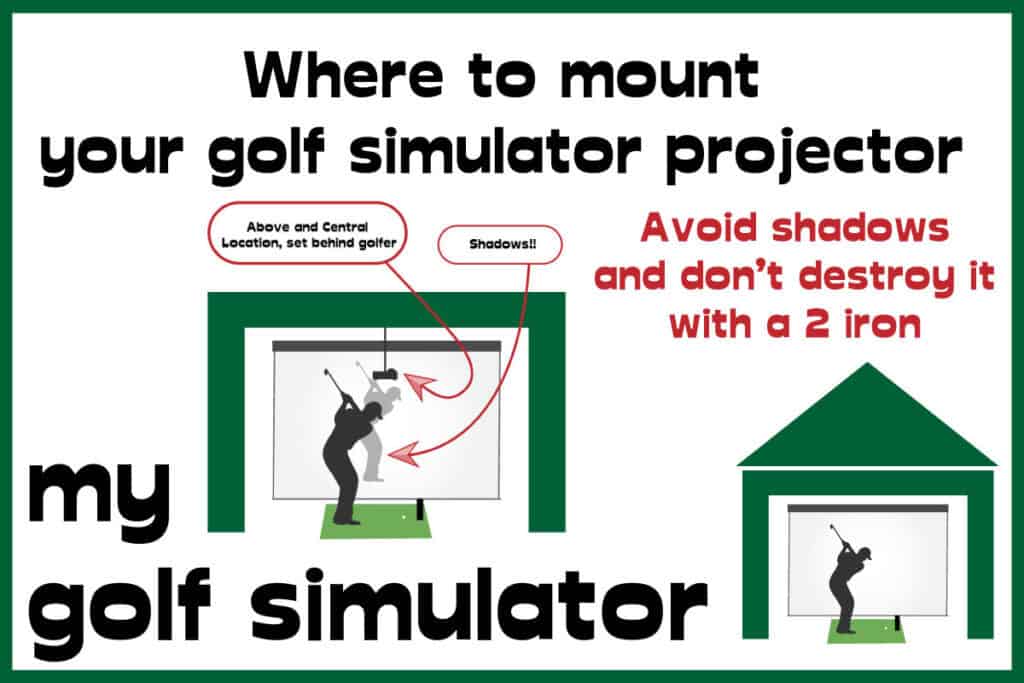
If you intend to mount your projector closer to the screen than your EYE XO then it won’t cast any shadows. All you need to worry about is hitting it with a ball or a golf club.
Avoid hitting your Uneekor EYE XO with your swing
There is a theoretical possibility of hitting your Uneekor EYE XO or projector with your ball, especially if you sky a driver. However, I have researched this on forums and across the internet and most people found it to be less of an issue than they thought.
Before you mount your EYE XO and projector, try fixing cardboard boxes to the place where they would go. Then try your best to hit them. Try a deliberate sky shot with an old driver and a tall tee. Hit the highest flop shot you can manage. See if it hits the boxes. If you can’t hit them even when trying then your confidence making swings with the real deal mounted will be sky-high.
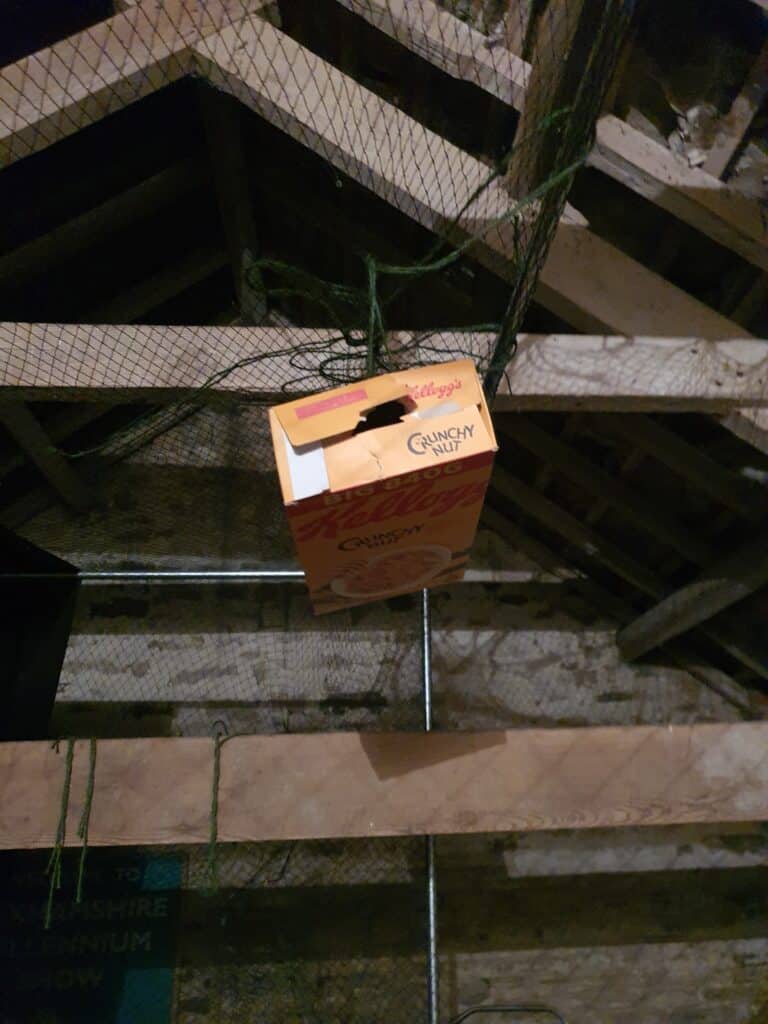
If you do manage to strike them then you can work on a protective cover for the projector. Making a protective cover for the EYE XO is harder as you have to allow the sensor to work. I have contacted Uneekor about projector positioning and will update this article when I hear back.
Uneekor EYE XO total minimum room height
The minimum room height for Uneekor EYE XO is 9ft. You must mount the EYE XO between 9ft and 10ft from the ground. There’s no maximum height, but if you had a higher ceiling, you’d have to place a joist or mount on which you could attach the EYE XO launch monitor.
Note that some golfers have mounted the Uneekor QED and EYE XO at less than 9ft and had some success. However as this is under the recommended height from Uneekor I can not guarantee that there wouldn’t be problems with data accuracy (or hitting the unit with your swing).

Uneekor EYE XO room width requirements
The Uneekor EYE XO requires a minimum room width of about 12ft. You will need a wider space if you’re tall or have a wide swing. You could just get away with less than 12ft but you would have to sacrifice a central aim point. Pre-built Uneekor EYE XO simulator enclosures require more width.
I recommend at least 15ft of room width to enjoy a seamless simulator experience. You’ll find rooms 15ft or wider allow you to:
- Address the ball with your target line aimed at the centre of the screen
- Accommodate left handed golfers as well as right handers
- Swing freely without fear of hitting the wall
- Have room for extra swing cameras and accessories
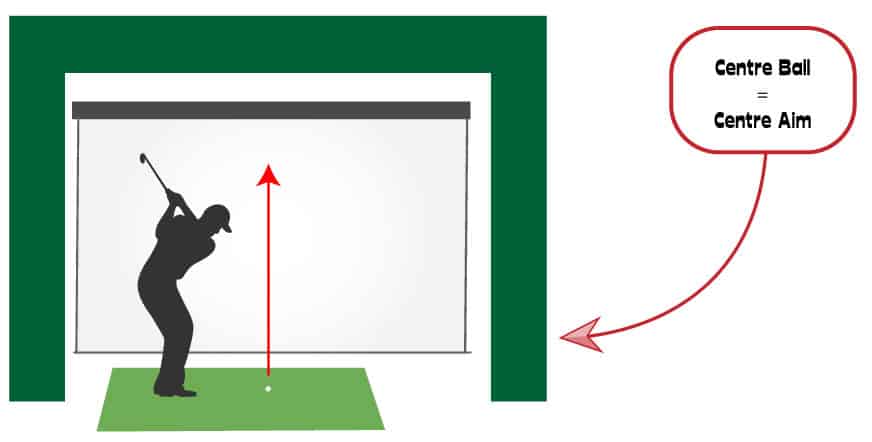
Uneekor EYE XO room length requirements
16ft is the shortest room length that is recommended for a Uneekor EYE XO golf simulator. Uneekor recommend 10ft of tee to screen distance but you can probably work with less. You still need room to swing, room for the ball to fly, impact the screen and a little room behind.
Again, note that 10ft is the recommended tee to screen distance from Uneekor as per their instructions on room setup. Many golfers use the Uneekor launch monitors in smaller spaces with success.
The EYE XO sits 3.5ft in front of the golfer and monitors the hitting area and initial launch window as in the diagram below. I don’t believe you need the full 10ft of recommended tee to screen distance and I suspect the longer distance is due to safety and bounceback concerns.
However, if you’re working with a shorter distance and considering a Uneekor launch monitor please contact them directly.
You also need a little space behind the screen, so you can see there are several small parts that need to fit in the length of your golf simulator room.
Placing extra items, netting or padding behind your impact screen will add to the total length required too. Many golfers do this to reduce the loudness and bounceback associated with their screen.
Check out the amazing premium impact screens at Carl’s Place!
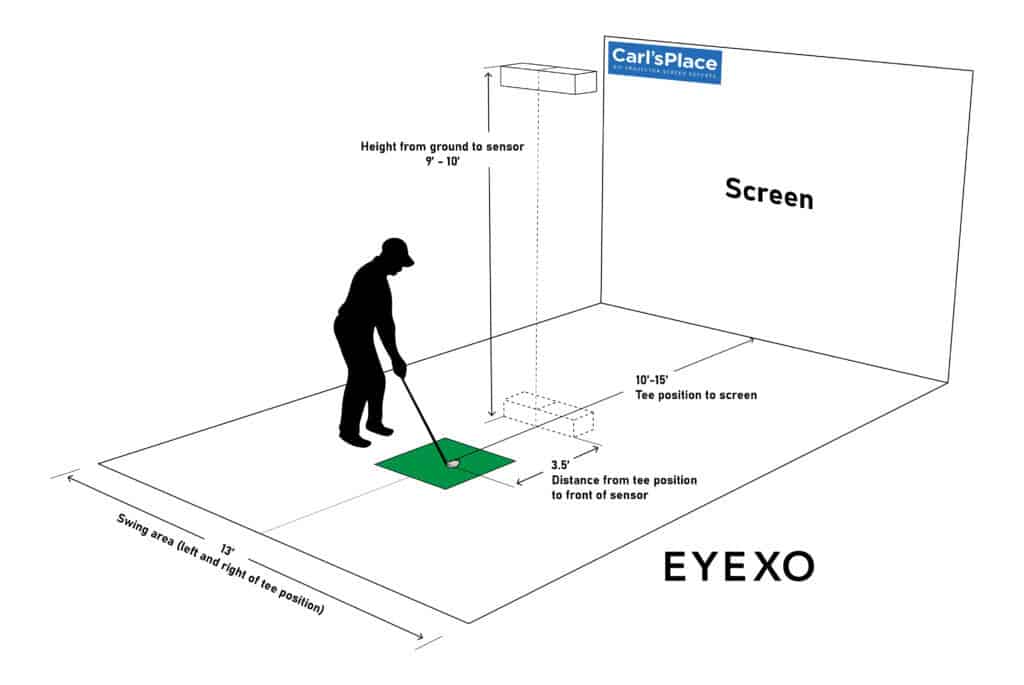
My Favourite Uneekor EYE XO Full Golf Simulator Packages
SIG 10 and SIG 12 Enclosure Packages from Shop Indoor Golf
The awesome SIG 10 and SIG 12 enclosure packages from Shop Indoor Golf provide everything you need to launch your Uneekor EYE XO golf simulator in quick time!
They come in two sizes (see the size diagrams below):
- Uneekor EYE XO SIG 10 Package Dimensions: 13ft 7in long, 10ft 10in wide, 8ft 4in high. Shop Indoor Golf recommends a room which is a minimum length of 16ft, at least 12ft wide and 9ft high to house the SIG 10 along with a EYE XO. Bigger spaces may be required depending on your height, your swing and your simulator needs.
- Uneekor EYE XO SIG 12 Package Dimensions: 16ft long, 12ft 2in wide, 9ft 4in high. Shop Indoor Golf recommends a room which is a minimum length of 18ft, at least 14ft wide and 10ft high to accommodate the SIG 12 along with a EYE XO. Again, larger dimensions may be required depending on your height, your swing and your simulator needs.
The sizes of these packages relate to the total length, width and height of the equipment itself, not the space they will go into. You must consider the space required on each side of the simulator setup as well as in front and behind.
You will need about 5-6ft of room behind your hitting position to accommodate your swing laterally and ensure you have enough space to place any chairs, cameras, and computers.
Both the SIG 10 and the SIG 12 golf simulator package is delivered with:
- Uneekor EYE XO Launch Monitor
- EYE XO Ceiling Mount – for easy EYE XO installation
- A Choice of Simulation Software with EYE XO View as standard
- SIG10 or SIG 12 Golf Simulator Enclosure with impact screen
- Side Barrier Netting
- Landing Pad Turf
- Choice of Golf Hitting Mat – either Fairway Series or Fiberbuilt
- Optoma EH412ST Short Throw Projector & HDMI Cable
- Projector Shield Floor Mount Enclosure
- 25’L HDMI Cable
These packages come with the brilliant Optoma EH412ST short throw HD projector. This projector has a throw ratio of 0.49 which is very similar to my favourite projector, the Optoma GT 1090 (at 0.5).
You would mount the EH412ST around 4ft 8 inches away from the SwingBay screen to achieve an image that fills the 9ft 8in screen completely. Note 4ft 8in is a fairly short distance so this projector would be mounted closer to the screen than the EYE XO.
You’d need a projector with a higher throw ratio if you intended to mount the projector much further back. If you have the height then it could be mounted higher up so it’s out of the way and then you could adjust the screen slightly with the EH460ST’s vertical keystone correction.
We have lots of information on this site about projectors, throw ratios, aspect ratio and where to actually mount the projector.
However, these packages are ready-made for anyone who wants to floor mount their projector, coming with both the Optoma EH412ST projector and also a floor mounting enclosure.
The SIG 10 EYE XO Package


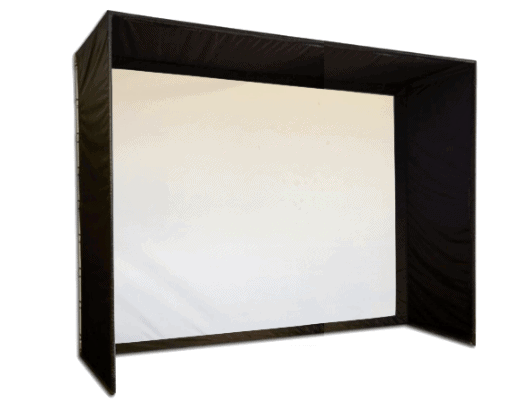
Shop Indoor Golf say the SIG 10 enclosure comes with the following features:
- Sizing works very well with a 16:9 or 16:10 aspect ratio
- Premium, Handcrafted, Made in the USA
- Powder Coated Steel Frame
- Tight Knit Polyester Impact Screen
- Side Barrier Netting – to protect your stuff if you hit one out of the hosel!
- Frame Dimensions: 8’4″H x 10’10″W x 5′ D
The SIG 12 EYE XO Package

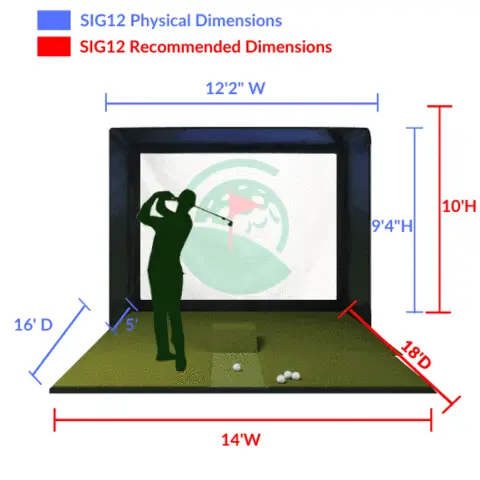
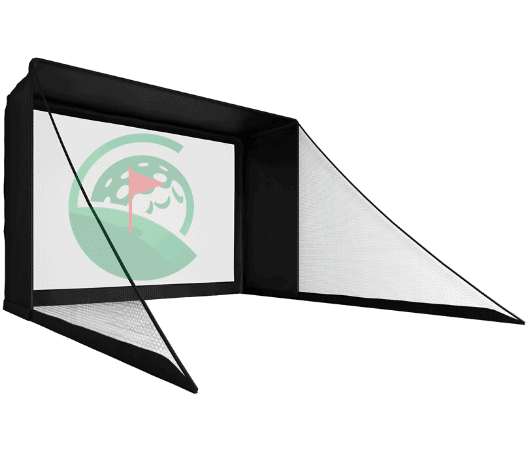
Shop Indoor Golf’s SIG 12 enclosure features:
- Again, the sizing works very well with a 16:9 or 16:10 aspect ratio
- Premium, Handcrafted, Made in the USA
- Powder Coated Steel Frame
- Tight Knit Polyester Impact Screen
- Side Barrier Netting (in case you’re in danger of a hosel shot)
- Frame Dimensions: 9’4″H x 12’2″W x 5′ D
Carl’s Place – The Pro Golf Enclosure is Perfect for the Uneekor EYE XO

You an purchase everything you need for a TOP Quality golf simulator, over at Carl’s Place!
Carl’s fantastic golf simulator packages come with a premium impact screen and ready to set up enclosure. Add in the Uneekor EYE XO and you’re ready to go!
Pro Golf Simulator Enclosures Include:
- Choose from Carl’s amazing Dual-Layer or Premium golf impact screens
- Top and Side Fabric Panels: Net ceiling panel and both the right and left black wall panels – for added protection and they look great too!
- Safety Cushions: Four cushions that surround the screen to protect shots from striking the frame – this is great to eliminate the risk of dangerous bounceback incidents!
- Connectors: All the stell fittings you’ll need to construct your frame
- Fasteners to keep things together
- Detailed assembly instructions
- (Optional) Framing: Pre-cut and marked 1.5-inch, Schedule 40 Aluminum Pipes – this is optional as some folks choose to purchase pipes locally.
- (Also Optional) More Safety Baffles
- (Optional) A Uneekor Electronics Mount
- (Optional) A Universal Projector Mount
You can see the enclosure being built in this video. It’s great to have the guess work removed about how to set up your golf simulator enclosure!
Swing Bay from Rain or Shine Golf – featuring the Uneekor EYE XO

The Swing Bay Golf Simulator Package from Rain or Shine Golf has been developed following feedback golf simulator customers over many years.
With the Swingbay package you’ll receive:
- The Uneekor EYE XO
- Optoma EH460ST short throw HD projector. This projector has a throw ratio of 0.5 (just like the Optoma GT 1090). Mount this projector around 4ft 9 inches away from the SwingBay screen to achieve an image that fills the 9ft 8in screen completely. Note 4ft 9in is a relatively short distance so this projector would be mounted closer to the screen than the EYE XO. If you have the height then it could be mounted higher up so it’s out of the way and then you could adjust the screen slightly with the EH460ST’s vertical keystone correction.
- A Ceiling Projector Mount
- SwingBay simulator enclosure
- A good quality impact screen
- SwingTurf Golf Hitting Mats in a choice of sizes
- 2 HDMI cables
- Side netting to project against mishit shots

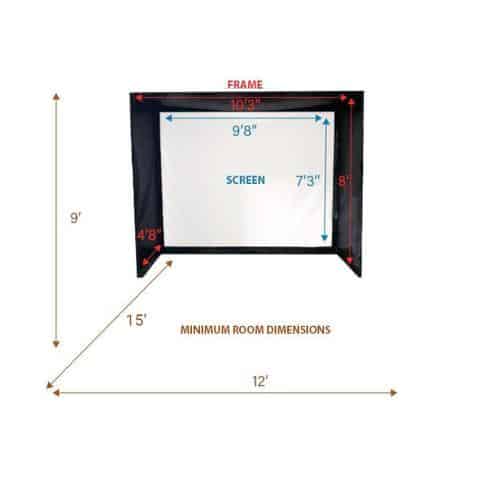
What else do I need to know about the Uneekor EYE XO Space Requirements
Do you need metallic dots or special balls for Uneekor EYE XO
No, you don’t need special golf balls too use the Uneekor EYE XO. The system is able to record spin rates accurately without the need for metallic stickers or dots. This is an upgrade on the Uneekor QED.
Does Uneekor EYE XO require special clubface stickers?
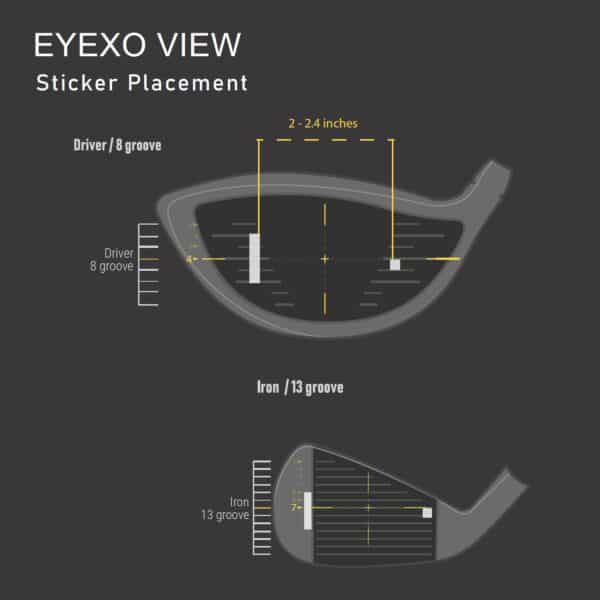
To maximise the accuracy of the broad suite of club face data that the Uneekor EYE XO can give, you need to add some reusable reflective stickers to your clubface during play.
Uneekor publish a detailed installation and set up manual, which you can access here. There is information on where exactly to place the stickers in relation to the grooves on each type of club.
Can left handers use Uneekor Golf Simulators Easily?
The Uneekor EYE XO allows seamless play for both left and right handed golfers at the same time. The EYE XO is situated centrally and above the hitting mat. All golfers will therefore be able to play underneath the EYE XO. You need enough room width, height and an appropriate mat though.
You will also have to be mindful that the EYE XO and your projector are appropriately placed when considering right and left handed use.
I recommend always aiming for a central aim point if you have the space. This way both left and right handed golfers will have a target line aimed at the centre of your impact screen. This requires a good amount of room width. Both golfers would have to address the ball and make a full swingf with no fear of hitting the walls. You’re going to need at least 15ft of room width for this.
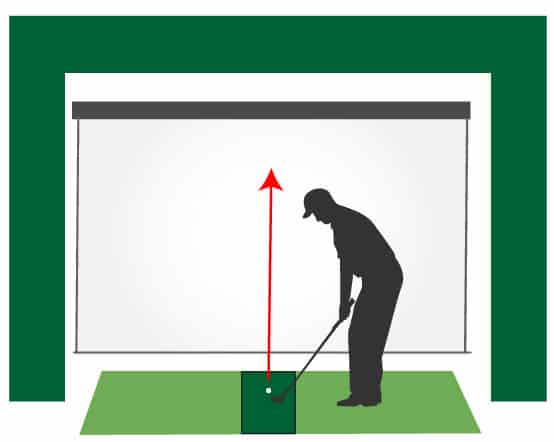
My recommended golf mat for use with Uneekor EYE XO
Golfers who need to cater for both lefties and righties in their EYE XO simulators should definitely look at the TrueStrike Academy Mat. This premium mat features two stance areas either side of a central hitting portion. Your target line will therefore line up with both the centre of the impact screen and the centre of the Uneekor EYE XO sensor.

Uneekor EYE XO Space Requirements vs Competitors
Each launch monitor requires set amounts of space for indoor use. Radar-based launch monitors usually require more space than photometric monitors.
The Uneekor EYE XO is in the middle of the pack when it comes to space requirements. You need more space than a Skytrak setup, but less than a Trackman simulator space. The requirements of space for the EYE XO are similar to that of the QED but the mounting position is different as we looked at earlier in this article.
We cover space requirements for a range of launch monitors here at mygolfsimulator.com.
What about the space requirements for a golf simulator in general? Check out this dedicated post.
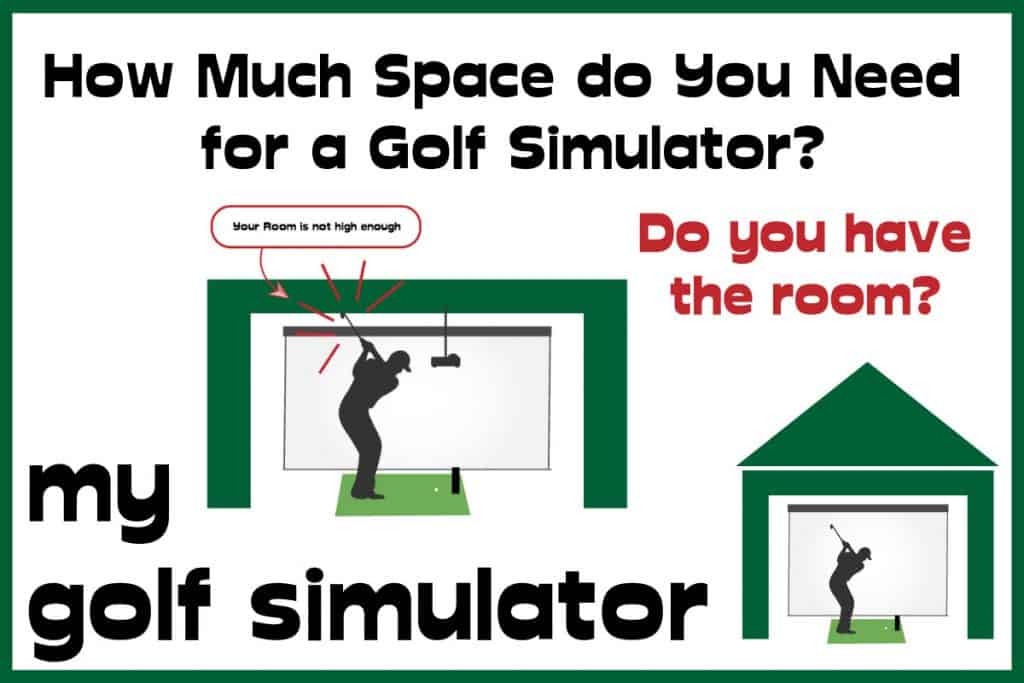
Options if you don’t have room for a Uneekor EYE XO Launch Monitor
If you’re struggling for space in your golf simulator room, be honest with yourself. The last thing you want to do is spend thousands on a launch monitor that you can’t use.

if you can’t fit a Uneekor EYE XO in your golf simulator, don’t worry there are options, but you need to ascertain exactly what you’re working with.
I recommend the following approach to work out if your room fulfills the Uneekor EYE XO Space Requirements:
- Work out exactly how much height, width and length you have.
- Decide whether you have the width to allow a central aim point
- Decide whether you have the width to allow concurrent left handed use
- Work out how large your impact screen will be
- Have you got enough height to mount a Uneekor launch monitor like the EYE XO
- Think hard in the planning stages about your projector position. We have a range of articles on throw ratio, aspect ratio and where to mount your projector.
- Check our articles on space requirements for other launch monitors. Write down the minimum and comfortable space requirements for each on a piece of paper and compare them with how much space you have.
Use the above information to work out whether you can accommodate an alternative launch monitor in your space. If not then could you have a irons and wedges only simulator? Do you want to have a simple hitting bay without screen? This can be a good way of honing your wedge game when you can’t build a full simulator. I recommend a cheaper portable launch monitor like the Garmin G80 for these purposes.
Consider computer requirements as well as space requirements for the EYE XO
Don’t forget you need a computer that has the system capability with which to run the EYE XO. The EYE XO is not compatible with iPad or smartphones yet like Skytrak, Mevo Plus and some other competitors.
These are the minimum system requirements you’ll need. Most recently purchased computers these days will conform to them. It seems like the graphics card will be where you fall down if you do at all.
- CPU: Intel i5 8400 or higher, 3rd Gen Ryzen or higher, AMD 3600 or higher
- RAM: 8GB
- Graphics: GeforceGTX 1060
- OS: Windows 10 (64bit – not 32 bit)
- Monitor Resolution: Full HD (1920 x 1080) – to get the most out of your EYE XO
- Data Interface: Ethernet
Conclusion – Why you should choose Uneekor for your Golf Simulator
So, if you have a golf simulator space that measures at least 16ft x 12ft x 9ft then you really must consider the Uneekor EYE XO.
If you’re in the market for a premium golf simulator launch monitor, this system has everything you could need. It provides a fantastic suite of club and ball data, integrates seamlessly with third-party simulation software like TGC and you get real-time video playback of your swing and your club impacting the ball!

In comparison with competitors, the Uneekor EYE XO space requirements are not too large. This gives a huge number of golfers looking to invest in a golf simulator the opportunity to own this fantastic launch monitor.
I hope this article helped you nail down the Uneekor EYE XO Space requirements.
Check out the EYE XO here at Shop Indoor Golf!

Mevo Gen 2 Space Requirements
Gray Impact Screens – Pros and Cons
ABOUT THE AUTHOR

Hello! My name is Alex and it is my mission to bring you all the information you need to build your own home golf simulator! I hope mygolfsimulator.com helps you on your journey to better golf at home!
LEGAL INFORMATION
On this site, you'll find articles on all aspects of building a golf simulator. I will also link to other sites where you can buy some of the simulator components. Some of these links may be affiliate links, which means if you click them I gain a small commission at no extra cost to you. This really helps out me and my site so thank you in advance! mygolfsimulator.com and all related social media accounts are property of Awonline LTD.