Trackman Space Requirements – Indoor and Outdoor
Posted in Launch Monitors, Room Setup
Indoor Trackman space requirements have historically been quite demanding compared to other launch monitors, but frequent firmware updates are providing incremental improvements that allow Trackman 4 to be used in smaller rooms.
The optimal indoor space requirements for Trackman 4 are at least 10ft room height, 15ft room width, 7ft from Trackman to ball position, and 10ft or more from ball to impact screen. Space requirements for TM 3e are similar. Outdoors, pay attention to the distance from Trackman to ball position.
Trackman will track the full range of golf shots, any distance in the range between 2 yards and 400 yards which is seriously impressive.
This article will explain the room height, length, and width you need to feature Trackman 4 or Trackman 3e in your home golf simulator. We’ll also explain how much space you need to use Trackman outside too.
TM4 and TM3e are premium launch monitors, costing a lot of money, so you need to make sure you have enough space to make use of the superior data, accuracy, and golf simulation.

How Much Room Does Trackman Need?
If you’ve been thinking about investing in a premium launch monitor for your home golf simulator, Trackman is right up there. It is the industry standard for accurate ball flight and club monitoring. But how much space will you need to accommodate this significant investment in your golf game?
The answer may be more than some competitors in the launch monitor market, but improvements in technology through firmware updates have allowed smaller space requirements than previously experienced by prospective Trackamn owners. These updates are in large part to do with new and improved methods of ball spin measurement.
Trackman 4 requires less indoor space than the older Trackman 3e model. The 3e was adapted to work indoors after initially being designed for outside use, whereas the Trackman 4 has been designed for use indoors. Trackman 4, as the new and flagship model, will receive ongoing firmware updates and improvements.
What Space Do You Need For Trackman 4 Indoors?
The optimal room size for an indoor Trackman 4 golf simulator is 10 feet high, 15 feet wide and at least 18 feet long. This length includes an optimal 7 feet between Trackman 4 and ball, 10 feet or more from ball to impact screen, and at least 1 foot of space behind the screen.
How much room height does Trackman 4 need indoors?
Trackman 4 requires a minimum room height of 2.8m (just over 9ft) when used indoors. This is primarily the minimum height required for most golfers to swing the club. However, 10ft or more in ceiling height provides a much more comfortable experience.
Trackman benefits from seeing as much ball flight as possible, high flighted shots could strike the ceiling in low-height rooms, causing a reduction in accuracy.
The more headroom Trackman’s radar sensors have to track the flight of the golf ball as it arcs upwards, the more accurate results will be.
How much room length does Trackman 4 need indoors?
Trackman is placed behind the golfer in line with the target. The total room length in an indoor Trackman golf simulator setup can be split into the distance from Trackman to the ball and then the distance from the ball to the impact screen.
The optimal total room length for a Trackman 4 indoor golf simulator is 21 feet or more. This is split into 9 feet distance from Trackman to the ball and 12 feet or more of ball flight. TM4’s minimum total room length is 17 feet. Trackman recommends longer rooms for those with higher swing speeds.
Here is a table showing you the minimum, optimal and maximum distances that should comprise the length axis of a Trackman 4 indoor golf simulator setup:
| Length Measurement | Trackman to Ball (Indoors and Outdoors) | Ball to Impact Screen or Net (Indoors Only) |
|---|---|---|
| Minimum Distances | 6 feet | 8 feet |
| Recommended / Optimal Distances | 7 feet | 10 feet |
| Maximum Distances | 10 feet | No max |
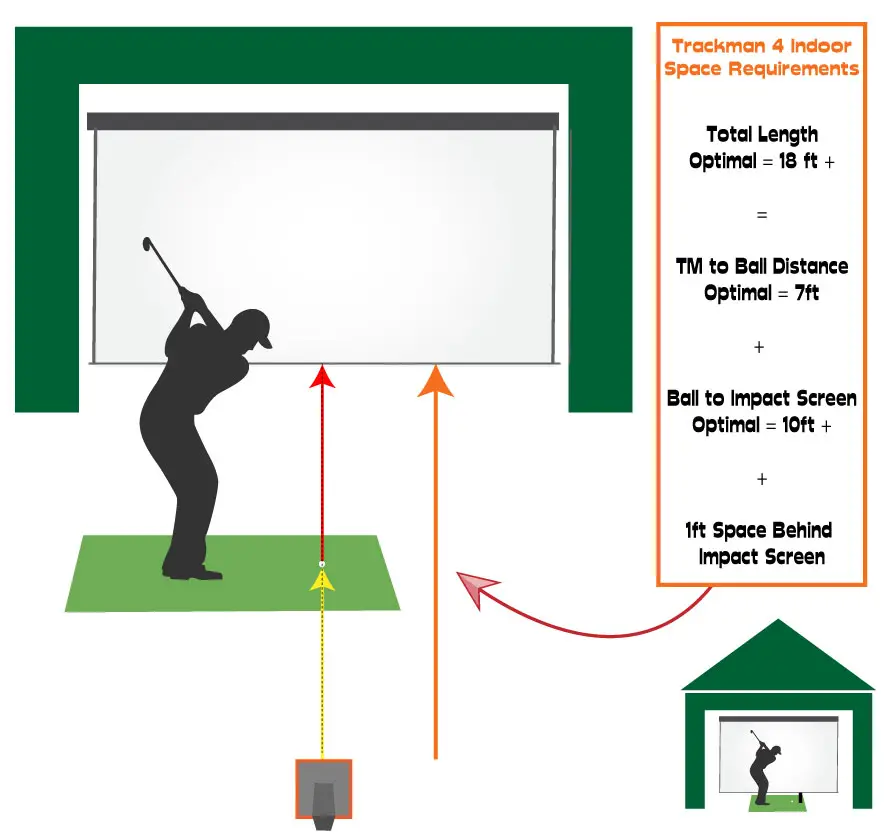
Indoor Trackman 4 Setup – for Longer Hitters
Trackman mentions in their setup instructions that you will need more room length to read lower spinning shots, especially if you have higher swing speeds.
Trackman’s radar technology needs a view that is adequate and for a long enough time to capture true spin rates. If you hit a drive with a high ball speed and low spin (a good recipe for long drives), you will need a room with the optimal length in the table above, or even longer.
Golfers who hit the ball a very long way should aim for a room with enough length to allow around 14 feet of distance from ball to impact screen with Trackman. I recommend you speak to a Trackman representative about this if you do have very high swing speeds.
The distances in the table above are fine for the vast majority of golfers and are the measurements published by Trackman.
How much room width does Trackman 4 need indoors?
Trackman 4 does not have a minimum room width but I recommend enough width in which to make a comfortable swing with driver when the ball is positioned in the center of the golf simulator, parallel to the target line. This is likely to require 15 feet or more of room width.
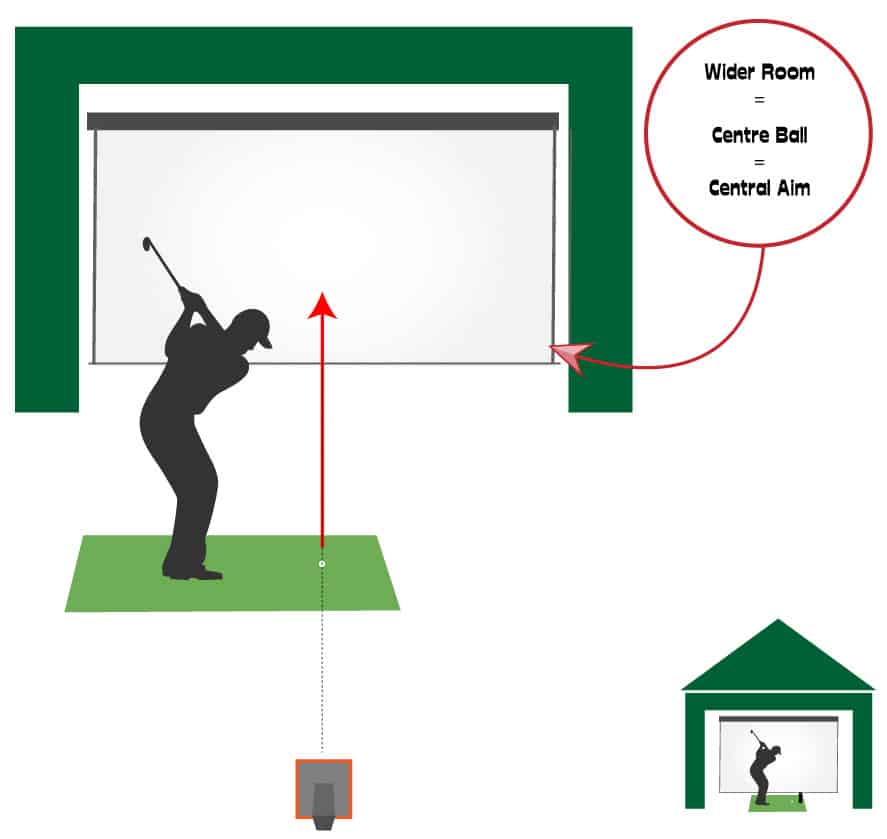
You are able to adjust the offset of the target line in the Trackman setup settings. However, this is an imperfect setup.
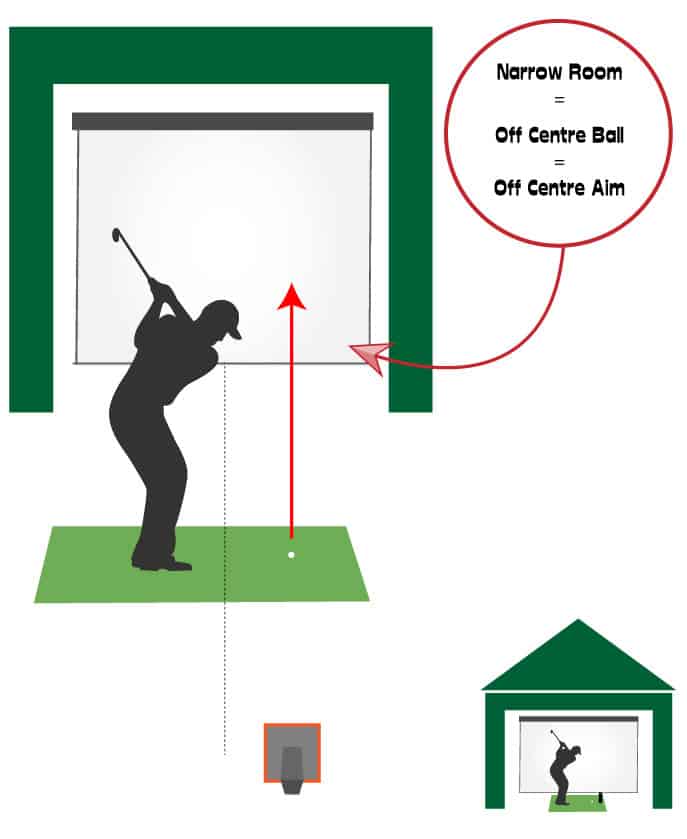
A central aim is really important for immersion in the golf simulator and being able to correctly aim your shots. Adjusting the offset accommodates well for those with narrow rooms but I’ve always found it isn’t quite the same.
Your shots should be struck from within a width around as wide as the Trackman 4 unit itself, which is 30cm wide.
Trackman 4 Radar Height Requirements Indoors
Trackman 4 should be positioned at an optimal vertical height so that the back leg and base of the unit lie on a surface that is level with the hitting area. There is a tolerance of 2 inches or 5cm above or below this level but you should aim for a level surface for optimal shot pick-up and accuracy.
Trackman 4 Indoor Ball Position and Setup Tips
The ball position is important when using Trackman 4 indoors. The available area on which you place the ball is much wider than some other launch monitors, Skytrak for example uses a small red laser dot.
With Trackman 4 you need it place the ball within the width of the launch monitor itself (30cm wide). The radar sensor is able to track the flight of a ball taking off within a 26 degree arc, though the accuracy of the unit increases the closer to the centre of this area the ball is hit.
We’ve spoken about the length requirements for a Trackman 4 indoor setup, though as long as you satisfy these dimensions, the ball doesn’t have to stick to one specific spot on your mat for every hit. Trackman has a wider capture range than the specific optimal 7ft from unit to ball.
This gives you a little bit of leeway on each side of the recommended 7ft distance from Trackman to the ball. You don’t have to put the ball on a red dot like you do with Skytrak.
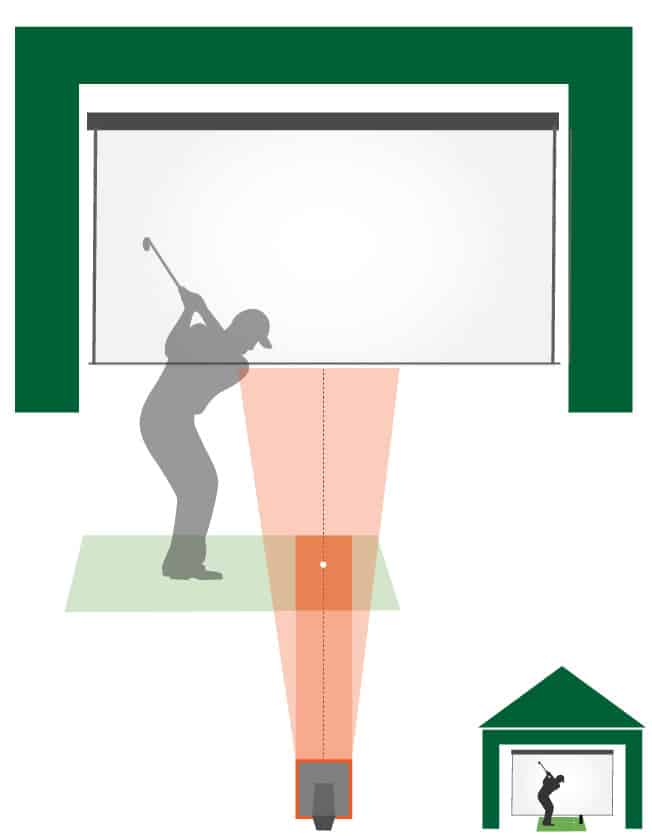
Trackman needs to get a line of sight on the golf ball at all times. There are certain situations, unique to players with certain swings or narrow rooms, where this line of sight can be blocked by the player’s through swing.
If your Trackman setup is leading to some misreads, try moving Trackman very slightly to the right for a right-handed golfer, or to the left if you’re left-handed. This will still allow Trackman to view the ball in the correct areas but may allow it to maintain a line of sight on the ball.
What Space Do You Need For Trackman 4 Outdoors?
To set up the Trackman 4 outdoors, you need to place the radar somewhere between 6 and 10 feet behind the ball and facing forwards down the target line. The optimal distance between Trackman 4 and the ball is 7 feet. This is the same as an indoor setup.
There is no impact screen so Trackman can track the ball for a much greater distance than it does inside. Additionally, you would expect there are no concerns about swinging into the outdoor equivalent of a ceiling or back wall.
Of course, there’s an assumption here that your outdoor setup is measuring your performance in an area with enough space to let the ball fly. If that’s not the case, you are probably going to have to construct a netted area with similar dimensions to the indoor setup.
Trackman 4 is also able to ‘auto level’ when outdoors, taking care of any imperfections in the ground on which it sits.
What Space Do You Need For Trackman 3e Indoors?
Trackman 3e needs an optimum indoor room size of 24 feet long, 15 feet wide, and 10 feet high. Many of the principles underlying these space requirements are shared with the Trackman 4, hence the two launch monitors have very similar space requirements.
How much room height does Trackman 3e need indoors?
Trackman 3e requires a room height of around 9.5 feet when used indoors. However, Trackman recommends a more comfortable ceiling height of 10 feet or more. The more headroom Trackman’s radar sensors have to track the flight of the golf ball as it arcs upwards, the more accurate results will be.
How much room length does Trackman 3e need indoors?
The optimum total indoor room length for Trackman 3e is 25 feet, though it can be used in shorter rooms. This 25 feet split between a Trackman to ball distance of 9 feet and a ball to impact screen distance of 15 feet. The total distance also includes 1 foot behind the impact screen.
These distances are similar for both the Trackman 3e and Trackman 4, though Trackman 3e seems to benefit from a longer distance from ball to screen.
Trackman publishes a range of room lengths described as minimum, recommended, and optimal. The indoor room length measurements for the Trackman 3e are described in this table:
| Room Dimension | Distance |
| Trackman 3e to Ball (Minimum) | 7 feet |
| Trackman 3e to Ball (Optimal) | 9 feet |
| Trackman 3e to Ball (Max) | 12 – 13 feet |
| Ball to Impact Screen (Minimum) | 10 feet |
| Ball to Impact Screen (Recommended) | 12 feet |
| Ball to Impact Screen (Optimal) | 15 feet |
The principle that faster ball speeds and lower spinning shots will benefit from a longer distance is also the case for both launch monitors.
This is because each Trackman model will therefore have a greater amount of time to track the spin of the ball.
How much room width does Trackman 3e need indoors?
Trackman 3e does not specify a minimum room width, but I recommend 15ft at least. This will allow you to setup Trackman 3e indoors with enough width to swing your driver, whilst addressing a ball that is parallel with the centre of the impact screen.
Balls should be struck from an area as wide as the Trackman 3e unit itself (around 30cm).
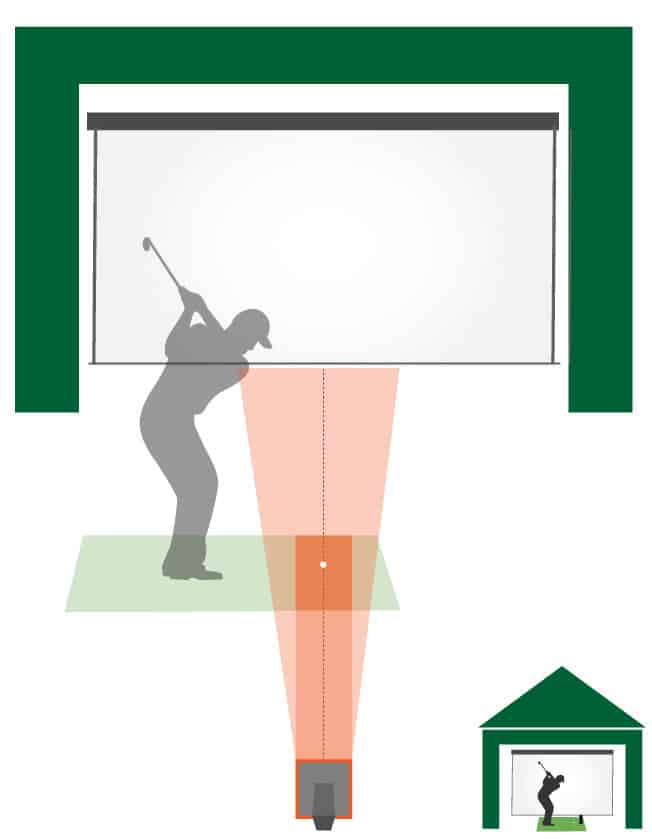
Trackman 3e Radar Height Requirements Indoors
Trackman 3e should be positioned so that the back leg should be the same height as the hitting mat from which the golf shot is struck. There is a tolerance of 1 inch or 2.5cm. This is important as Trackman needs to tilt at the correct 7 degrees to track the launch of your golf shot.
The two front legs will position the unit in the correct fashion as long as the back leg is on the same level as the hitting surface.
What Space Do You Need For Trackman 3e Outdoors?
Trackman 3e should be placed behind the golfer in line with the target. The distances recommended between the launch monitor and ball are the same as indoors, with the optimal distance being 9 feet.
The video below illustrates a box formed by the front and back of the recommended range of distances (7 – 11 feet), with the optimal distance of 9 feet in the centre.
Trackman 3e can pick up golf shots that are hit from a width around as wide as the monitor itself. This means that the ball should be placed in a line between the radar and the target, but not outside the boundaries of the unit itself.
Check out this excellent video from Trackman on Youtube explaining the space requirements for the 3e model in more detail.
There is no need when outdoors for a recommended distance ahead of the ball because you’re likely to let the ball fly its full distance. If you are outside and hitting into a practice bay or net then the space requirements for using Trackman 3e indoors apply.
What Happens In You Don’t Meet The Trackman Space Requirements?
Trackman 4 and Trackman 3e are well known for being at the top end of the launch monitor market, boasting amazing features and peerless accuracy. However, that accuracy depends on the setup being right.
The distances behind the ball for the radar setup are not arbitrary. They allow the Trackman system to correctly project a radar signal, monitoring the return of reflected waves, using lots of mathematics and physical principles including the Doppler Effect n the process.
So, if the device is too close to the ball, you’re going to end up with a failure to deliver an accurate result. The radar output will be severely compromised.
You don’t want to spend up to $25,000 on a monitoring system for it to produce inaccurate results. Similarly, you don’t want to make such a significant investment only to discover you have major problems with height, width, or bounceback causing indoor swing syndrome.
So, you must ensure that you meet the Trackman space requirements, or you won’t be getting value for your money.
Check out our dedicated post all about the room size and space principles to consider when building a golf simulator in general.
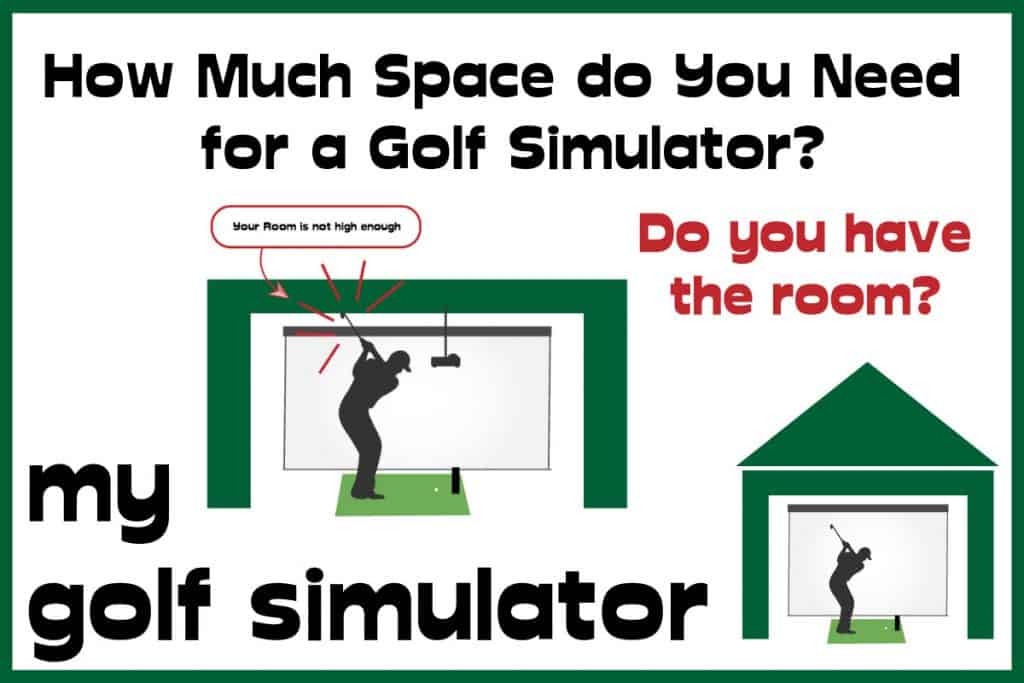
How Does Trackman Work – and how does this affect the space required?
Trackman is a radar-based launch monitor, in fact, Trackman 4 uses a dual radar system. Radar launch monitors tend to need more space than camera-based systems, as they need to see the ball fly in order to measure speed, spin, and all the other launch parameters.
Trackman does require metal dots to be placed on golf balls indoors in order to get the best possible spin readings, this is a very common requirement in the launch monitor market. The recent release of Titleist’s RCT Pro V1 balls combine metallic dots with premium golf ball technology and are super exciting for golf simulator owners.
Both Trackman 4 and Trackman 3e have built in cameras to allow golf swing analysis as well as calibration. Both systems also support simulation and practice software.
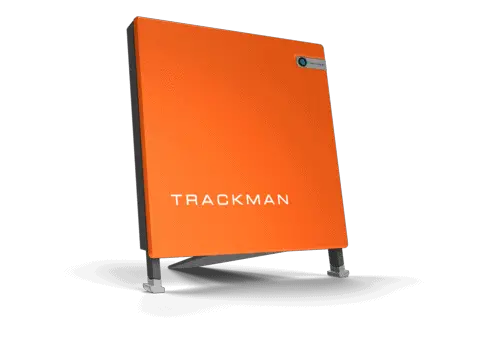
Trackman is the industry’s leading name in tracking the motion of a sports ball. In particular, Trackman serves the golfing industry and has done since 2003. However, in recent years they’ve also started to work with Major League Baseball and the National Football League (NFL) in the United States.
From the first demonstration several major names in the golfing world could also see the potential in the idea and Ping, Calloway, TaylorMade, Nike and Mizuno all became early adopters of the technology.
Today, Trackman’s the de facto standard in radar ball tracking software and you can find their monitors on golf courses around the world as well as in many people’s homes. You can even see them used as part of the PGA TOUR’s Shot Link service, behind the tee on most TOUR golf holes.
What Does Trackman Measure?
Trackman doesn’t just measure the flight of a golf ball, it also measures the swing of the club, the delivery of the club, the launch of the ball, the flight, and the ball roll once it lands on the ground.
In addition to the radar, it is also equipped with a camera that records the golfer’s swing and that means that when the data is generated from the radar, it can be combined with this video to help the golfer improve their swing.
To Sum Up – Trackman Space Requirements
Trackman space requirements are larger than those for some competitor launch monitors, though are getting less demanding with frequent firmware upgrades. Both Trackman 4 and Trackman 3e are amazing launch monitors, with incredible amounts of data, unparalleled accuracy, and portability. However, to use them indoors you need enough space.
Setting up the Trackman outdoors or at the driving range is a viable option if you can’t get it up and running indoors. There you just need room to let the ball fly and a few meters behind you to position the radar system effectively.
What Other Trackman Setup Requirements are there?
Trackman also publishes quite in-depth instructions about how to achieve the optimal lighting setup for an indoor simulator. Check them out in the setup guides below.
Here is a link to the Trackman 4 Indoor Setup Guide, showing you all about the space needed, calibration, lighting, and more.
You can also find the Setup Guide for TM 3e from the Trackman website here.
I hope you found this post useful, check out our related articles below! Thanks!
Mevo Gen 2 Space Requirements
Gray Impact Screens – Pros and Cons
ABOUT THE AUTHOR

Hello! My name is Alex and it is my mission to bring you all the information you need to build your own home golf simulator! I hope mygolfsimulator.com helps you on your journey to better golf at home!
LEGAL INFORMATION
On this site, you'll find articles on all aspects of building a golf simulator. I will also link to other sites where you can buy some of the simulator components. Some of these links may be affiliate links, which means if you click them I gain a small commission at no extra cost to you. This really helps out me and my site so thank you in advance! mygolfsimulator.com and all related social media accounts are property of Awonline LTD.













