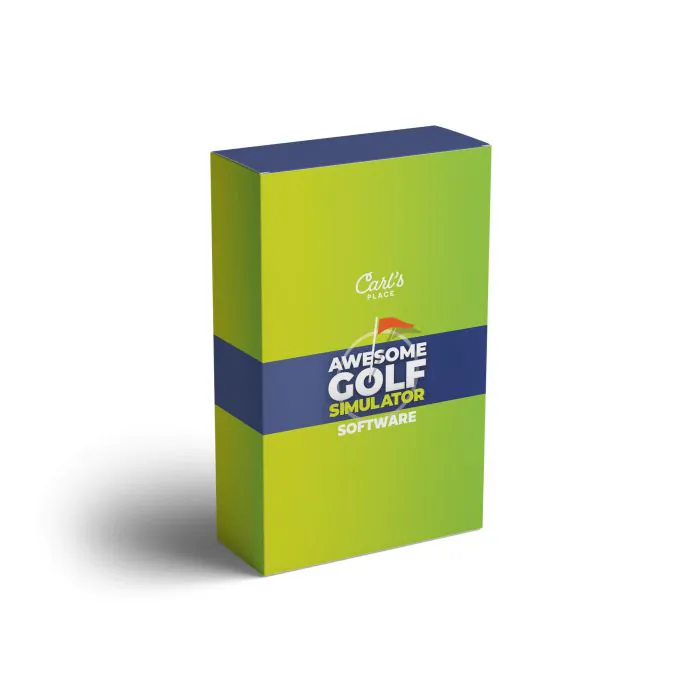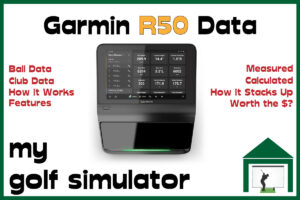The Rapsodo MLM2Pro has launched! A direct competitor to the already-huge Garmin R10 Approach in the low-budget end of the launch monitor market, the MLM2Pro needs to offer comparable (or better) ball and club data. So, let’s look at the Rapsodo MLM2Pro data in detail!
The Rapsodo MLM2Pro uses a radar sensor to record 13 data points. 7 data parameters are directly measured, including spin rate and spin axis. The MLM2Pro also offers slow-motion image capture of impact as well as built-in swing video, at a fantastic price to directly rival the Garmin R10 Approach.
| Measured Data | Calculated Data |
|---|---|
| Ball Speed | Smash Factor |
| Club Head Speed | Side Carry |
| Launch Angle | Descent Angle |
| Launch Direction | Apex Height |
| Carry Distance | Total Distance |
| Spin Rate | Shot Type |
| Spin Axis |
This article will discuss the data measurement of the Rapsodo MLM2Pro in detail and then will go on to explain more about the launch parameters themselves.
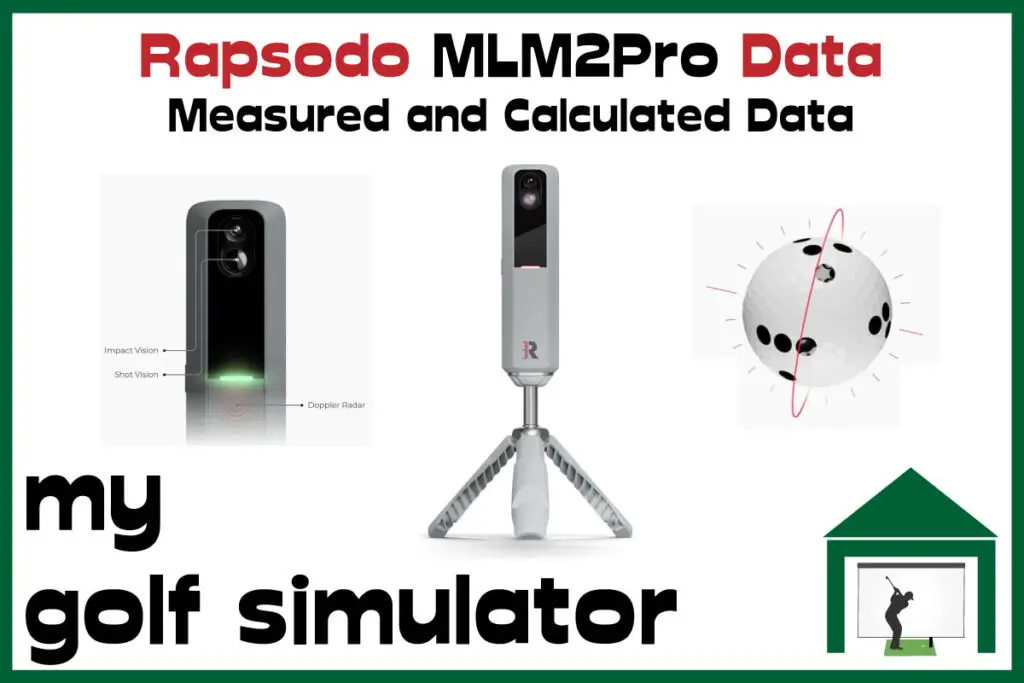
How does the Rapsodo MLM2Pro record data?
The MLM2Pro uses Doppler radar technology alongside two high-speed cameras to capture your launch data, the dual-camera setup also records slow-motion video of your golf swing. MLM stands for ‘Mobile Launch Monitor’ and the MLM2Pro is the sequal to Rapsodo’s MLM.
Impact Vision Camera
The built-in high-speed camera collects 240 frames per second, giving you a slow-motion perspective of the path your club takes and the point at which it makes contact with the ball.
Shot Vision Camera
This high-definition 2K video camera has a wide-angle lens and can record swing videos alongside a shot tracer, allowing users to see how the ball travels.
This launch monitor is able to pair with your smartphone and combine multiple swing angles for simultaneous view swing video analysis. Android users can also enjoy increased compatibility compared to other brands which tend to focus initially on iOS integration.
The MLM2Pro sits on a tripod behind the golfer, taking a full view of the golf simulator space. There is an alignment aid on the top of the unit and a LED light that flashes various colors. You can also place a phone or tablet beneath the front cameras if you want to use concurrent apps and technology.
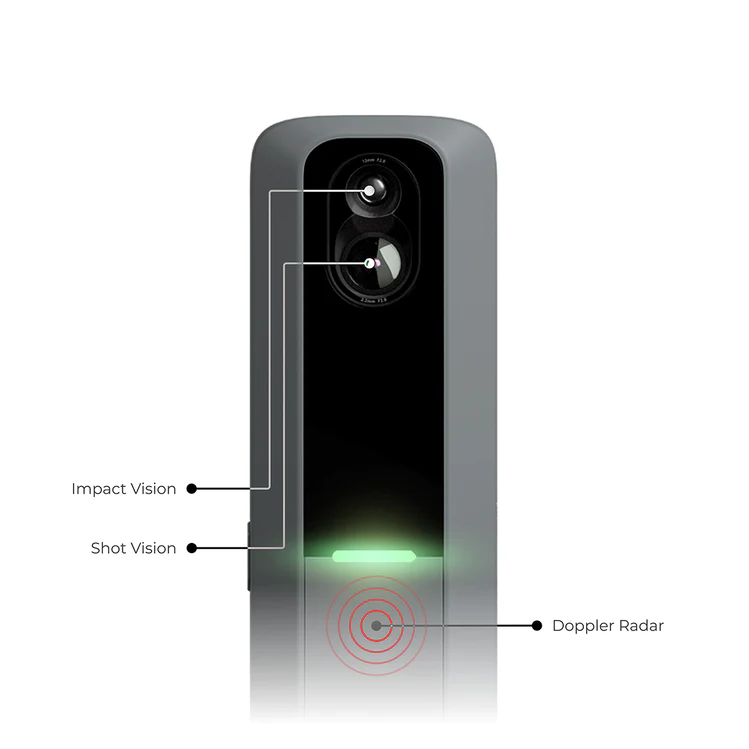
What are the Rapsodo MLM2Pro Space Requirements?
You need at least 15.5 feet total room length to use the Rapsodo MLM2Pro inside, this is comprised of minimum distances of 6.5 feet from the MLM2Pro to the ball and 8 feet from the ball to the impact screen or net (plus 1ft behind your screen/net).
There are no specific width and height requirements (but aim for 12+ft width, 15ft for a central aim, and 10ft height).
This is less space than you would need for other radar-based launch monitors indoors, meaning the Rapsodo MLM2Pro is more versatile in small spaces than some competitors.
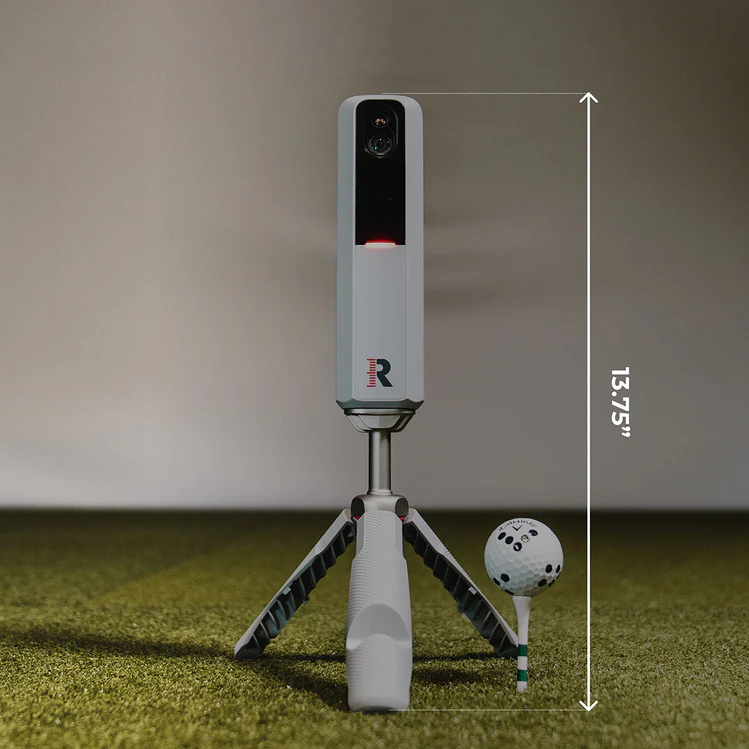
Does the Rapsodo MLM2Pro Record Putting and Chipping Data?
The MLM2Pro unfortunately does not feature putting capability, but this is to be expected at this price range and is the same in the Garmin R10. In sim golf you can turn putts to gimmes within a certain distance and I always suggest a simulated putting setup in your simulator to the side of your hitting area.
The great news is that Rapsodo has suggested that chipping and pitching data will be accurate to within 1 yard! This elevates the breadth of practice you have at your disposal with the MLM2Pro.
Do you Need Marked Golf Balls for the Rapsodo MLM2Pro?
Yes, in order to record spin rate and spin axis, you need to use the dotted balls that come alongside the MLM2Pro when you buy the launch monitor. You get three Callaway RPT balls, which are marked Chrome Softs.
They’re also available at around $65/dozen which is a similar price to the Titleist RCT balls used in other golf simulators.
Time will tell whether homemade dotted golf balls (which will be cheaper) can be used to the same degree of accuracy. You can also choose the option of ‘range ball’ and ‘premium (non-dotted) ball’ in the settings in the Rapsodo software.

Rapsodo MLM2Pro Software Compatibility
At the moment, The Rapsodo MLM2Pro is compatible with E6 Connect and Awesome Golf, as well as the Rapsodo software and app. The Rapsodo app gives you access to over 30,000 courses which is pretty solid.
The MLM2Pro is not yet officially compatible with GS Pro but I hope that this will be an addition not too far in the future. I will update this post whenever new compatibility is launched.
Do you need a subscription to use the Rapsodo MLM 2 Pro?
Yes there is a subscription service that goes alongside the Rapsodo MLM2Pro, this costs $199.99/yr and is free for the first year with your MLM2Pro purchase. This service grants you the following benefits:
- Measured Spin and Spin Axis (using the Callaway RPT Chrome Soft X golf ball)
- Swing Vision
- Impact Vision
- Session Insight
- Rapsodo Combines
- Rapsodo Range
- Rapsodo Courses
You would have to continue the subscription after the first year in order to maintain the ability to record spin rate and spin axis, which means you’d need to continue it to enjoy sim golf too. You could use the MLM2Pro in practice mode without the subscription.

Rapsodo MLM2Pro Data vs Garmin R10 Data
At the moment, the Garmin R10 Approach offers a wider array of launch data than the Rapsodo MLM2Pro, though this is with the benefit of a longer period of time post-release.
The Garmin R10 will display more club data parameters than the MLM2Pro, including face angle, club path, face-to path and angle of attack. We may see these additions in the future in the MLM2Pro, I will update this post as soon as information on future club data becomes available.
| Garmin R10 Data - Directly Measured | Garmin R10 Data - Calculated Parameters |
|---|---|
| Ball Speed (+/- 1mph) | Spin Rate / Total Spin |
| Clubhead Speed (+/- 3mph) | Spin Axis |
| Launch Angle (+/- 1 degree) | Carry Distance (+/- 5 yards) |
| Launch Direction (+/- 1 degree) | Total Distance |
| Back swing and down swing times | Club path |
| Face Angle (+/- 2 degrees) | |
| Face to Path | |
| Apex height (+/- 5 feet) | |
| Smash Factor | |
| Angle of attack | |
| Swing Tempo | |
| Deviation and Deviation Distance |
Rapsodo MLM2Pro Data in Detail
Ball Speed
Rapsodo MLM2Pro measures ball speed, or the velocity of the ball as it exits your clubface. The amount of kinetic energy imparted by the club, the quality of the strike, the quality of the equipment, and whether the launch angle and spin are optimal all contribute to ball speed.
Although it is not the only variable in calculating carry distance, this parameter is closely related to how far the ball will travel in the air.
While these numbers can be complicated, aiming for a higher ball speed should result in longer drives and greater distance. Rapsodo MLM2Pro enables golfers to work on increasing ball speed while monitoring a variety of other parameters.
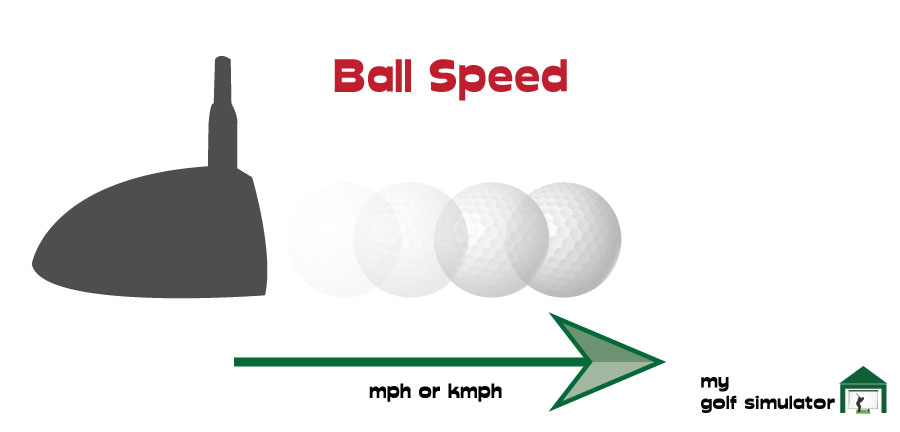
Spin Rate
Some launch monitors show spin as a total spin rate and a spin direction (spin axis), while others read back spin and side spin. The golf ball, in reality, only spins in one direction, as indicated by the spin axis. The spin rate is simply the number of revolutions per minute of the golf ball.
The Rapsodo MLM2Pro directly measures spin rate as well as spin axis, which for a radar-based launch monitor at this price, is fantastic.
Spin Axis
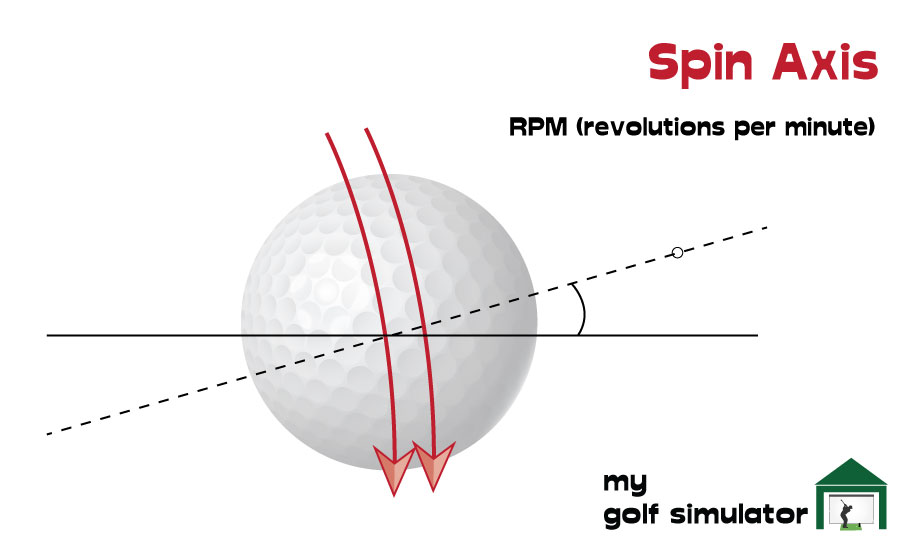
Backspin and side spin are combined to form the spin axis, which indicates the direction of spin imparted to the ball at impact. Throughout the flight of the ball, the spin axis will remain constant. Rapsodo MLM2Pro creates a spin axis by combining back and side spin.
When the ball spins to the left, the spin axis on the Rapsodo MLM2Pro will be negative, and when the ball spins to the right, the spin axis will be positive.
Launch Direction
The launch direction, also known as the horizontal launch angle, side angle, or ‘azimuth,’ is the angle at which the ball begins its flight in relation to a straight target line. On the Rapsodo MLM2Pro, this parameter is known as launch direction. You can use launch direction to determine whether or not you’re starting the ball online.
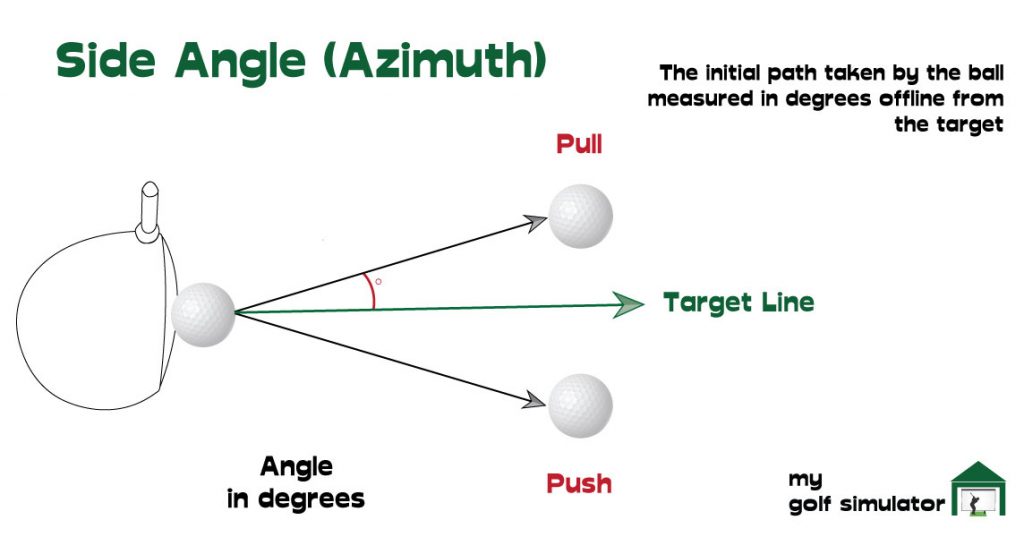
Launch Angle
The vertical launch angle is the angle at which the ball takes off in relation to the slope of the ground. The Rapsodo MLM2Pro can help you learn to control the trajectory of your shots; being able to hit high and low shots on command will greatly improve your golfing ability.
To maximise distance with your driver, you must optimise your launch angle. Too high a launch angle causes the ball to rise quickly, spin excessively, and then fall; too low a launch angle causes the ball to fall before reaching its full potential.
If you hit up on sloping ground, the launch angle will be greater than if you played the same shot on flat ground. Your launch angle should always be a slightly lower number than the dynamic loft measurement.
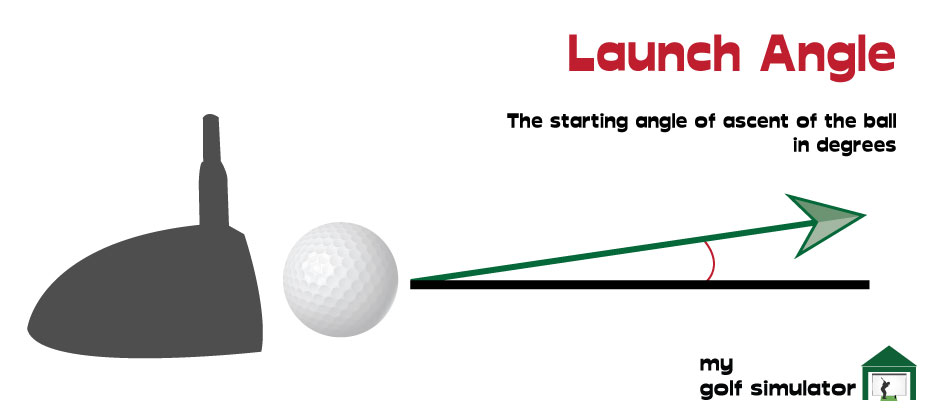
Carry Distance and Total Distance
If you’re hitting into a simulator, the MLM2Pro can calculate your carry distance, or you can directly measure it if you’re at the driving range.
The amount the ball is expected to roll is the difference between the two numbers. Lower shots with less backspin will roll more, so the difference between carry and total distance will increase.
If the carry distance is calculated, the ball data collected by the Rapsodo MLM2Pro radar system is fed into internal software and processed by Rapsodo’s algorithm to generate a carry distance and total distance.
The difference between the two numbers represents the amount of time the ball is expected to roll. Lower shots with less backspin will roll more, increasing the difference between carry and total distance.
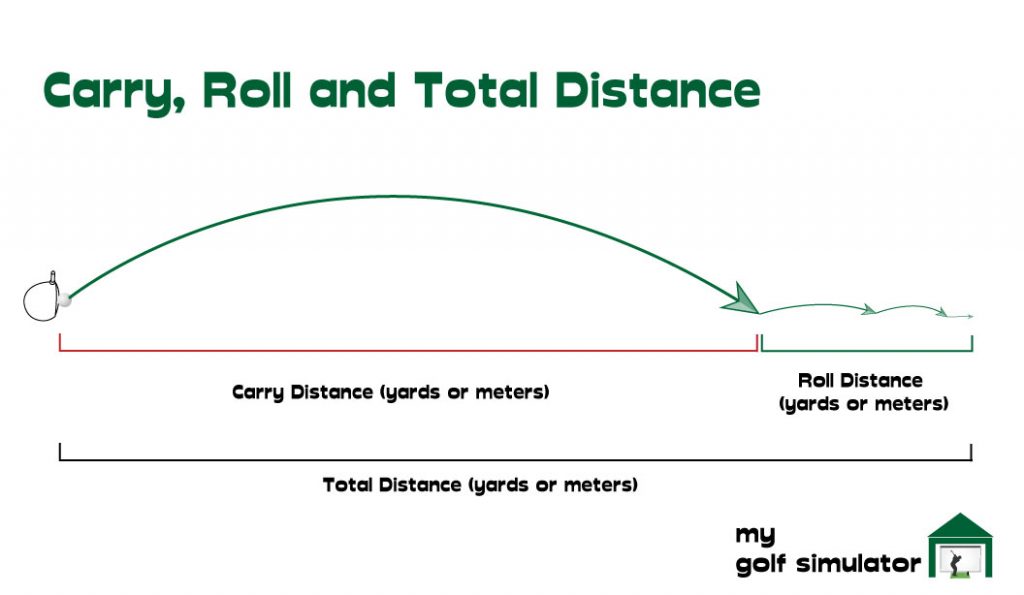
Apex Height
The apex height is a launch parameter provided by the Rapsodo MLM2Pro that represents the maximum height attained by the ball at the peak of its flight. Golfers can use this to work on control of trajectory and playing in the wind.
Side Carry
Side Carry is an additional Rapsodo MLM2Pro data parameter that, depending on the launch monitor you employ, is also known as distance offline and lateral landing. It is the distance between the point of impact and the centre of the target line.
Numerous factors, including the shape of the golf shot, the starting direction, the wind, and the terrain, affect side carry.
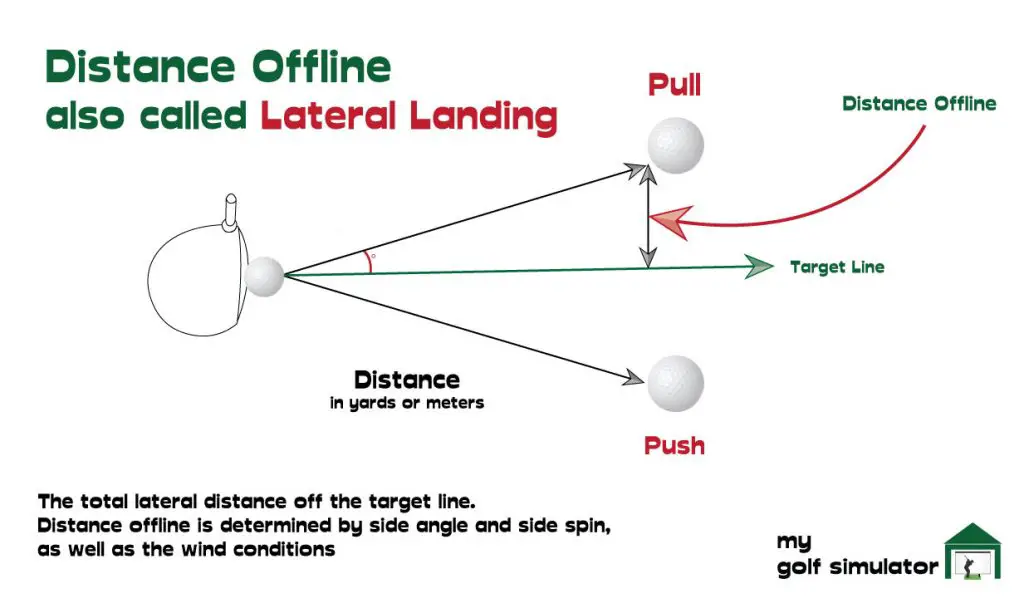
Club Head Speed
Rapsodo MLM 2Pro measures clubhead speed, which is the speed of the golf club at impact. In addition to strike quality, launch angle, and spin numbers, club speed is a significant factor in determining the total distance your golf ball will travel.
Club velocity and ball velocity are directly related. The faster the club is travelling prior to impact with the ball, the faster the ball will travel, assuming an effective strike.
If you do not strike the ball with the centre of the clubface, have a poor club path, or have an open or closed clubface, you can have a high clubhead speed but a very inefficient strike.
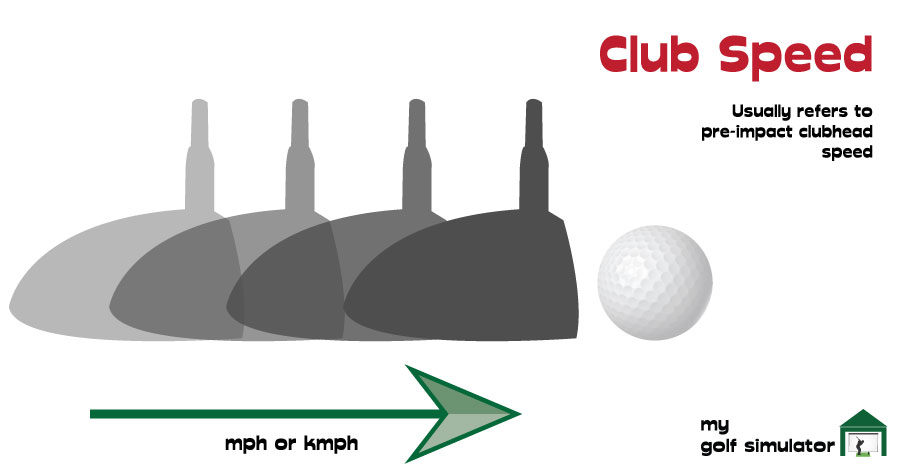
Smash Factor
A golfer’s smash factor is a measure of how effectively their club speed is transferred into ball speed. Smash factor is calculated by dividing the ball speed by club speed. Smash factor is determined by your swing, the clubface and the ball.
A higher smash factor, the better energy transfer from club to ball.
Note that ball speed will always be higher than clubhead speed, if your club speed appears higher than your ball speed then your data is probably faulty, or there is a problem with the units of measurement used.
The target for a golfer assuming they are driving off the tee is a smash factor of approximately 1.5. Whereas if you’re using a pitching wedge, you would expect a number that’s closer to 1.24.
Higher lofted clubs usually lead to lower smash factor numbers as more of the energy of the club is transferred to vertical launch and spin, than carry distance.
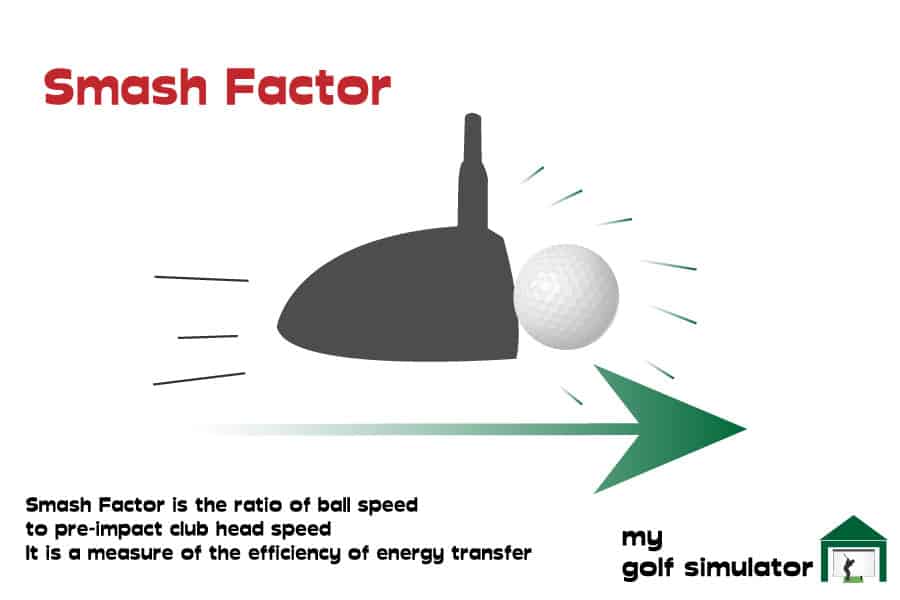
Descent Angle
The angle of descent describes how steeply the golf ball will land. A high angle of descent describes a high, soft landing shot whilst a low angle of descent will be found in a 2 iron stinger shot. Working on this parameter can help you improve your control of trajectory and distance.
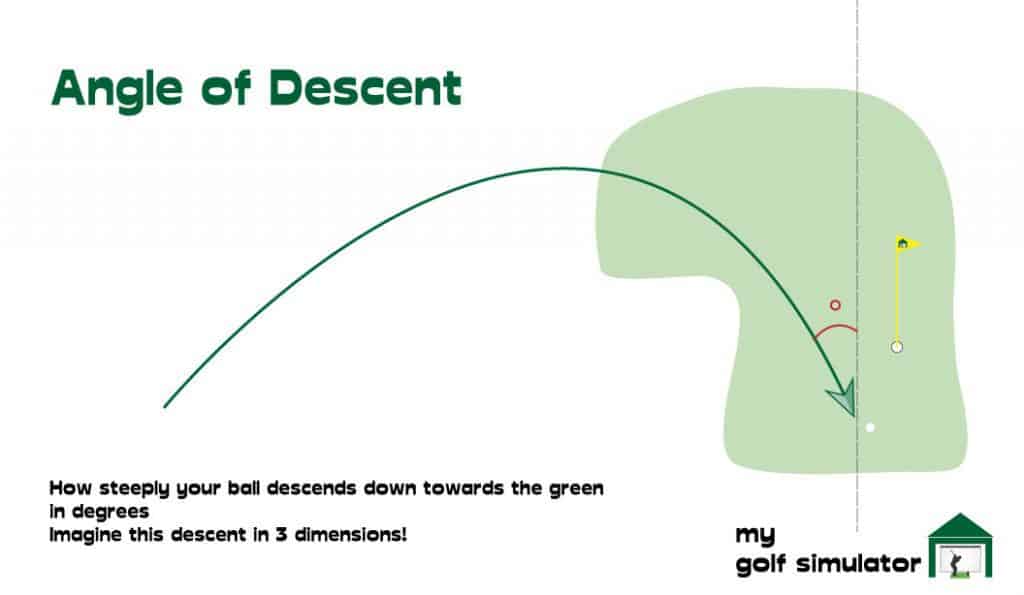
Shot Type
The MLM2Pro will also display your chosen club and allow you to record your stats for each club.
Conclusion
Rapsodo’s MLM2Pro is a massive addition to the affordable sector of the launch monitor market. A direct competitor to the Garmin R10, the MLM2Pro is slightly more expensive, and does not yet have advanced club data, but shows excellent promise and can be used in smaller spaces.
Measured indoor spin data is a big boon for accuracy!
The MLM2Pro combines 13 launch data parameters with fantastic swing video capabilities and slow-motion impact vision, which are awesome additions at this price!
What Data does the Garmin R50 Measure? – Garmin R50 Data In-Depth
Putting with Hackmotion – Step by Step Guide
ABOUT THE AUTHOR

Hello! My name is Alex and it is my mission to bring you all the information you need to build your own home golf simulator! I hope mygolfsimulator.com helps you on your journey to better golf at home!
LEGAL INFORMATION
On this site, you'll find articles on all aspects of building a golf simulator. I will also link to other sites where you can buy some of the simulator components. Some of these links may be affiliate links, which means if you click them I gain a small commission at no extra cost to you. This really helps out me and my site so thank you in advance! mygolfsimulator.com and all related social media accounts are property of Awonline LTD.