Indoor Swing Syndrome – 11 Tips for Better Indoor Golf
Posted in Room Setup
Are you worried your golf is suffering by always swinging indoors? There are many reasons why a golfer may make a different golf swing indoors compared to outside. This article covers all those reasons and shows you how to combat Indoor Swing Syndrome in your golf simulator.
Indoor Swing Syndrome is a problem where a golfer makes a different swing inside compared to when outdoors. The indoor swing usually contains more swing faults. The reasons for this include lack of space to adequately swing as well as subconscious concern about striking an object with club or ball.
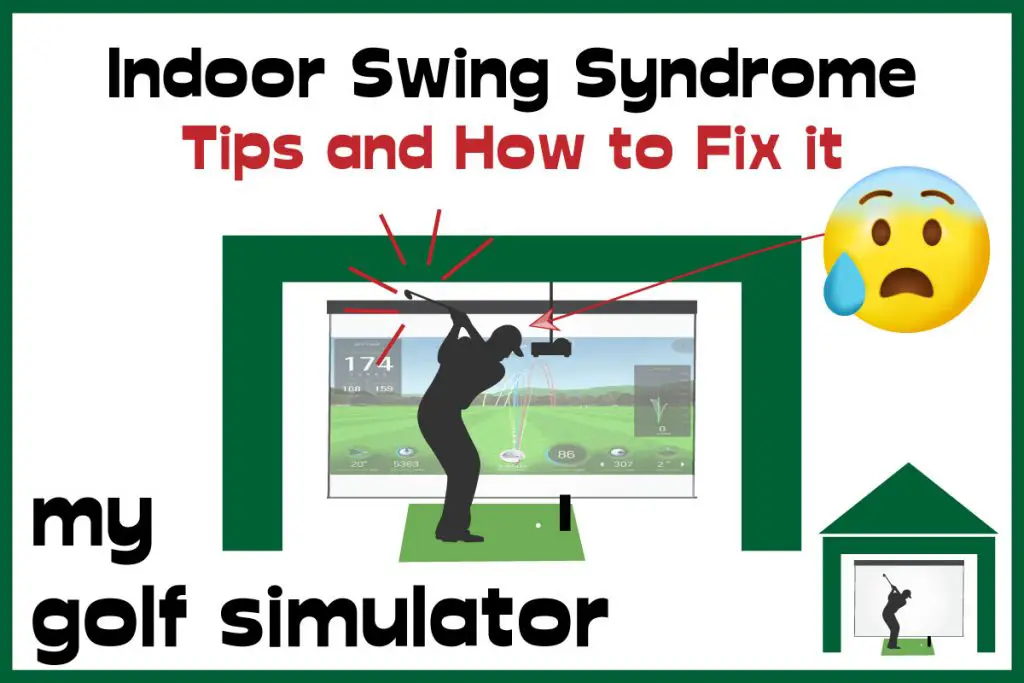
What is Indoor Swing Syndrome in Golf?
Indoor swing syndrome is the accumulation of faults in the golf swing which occur specifically because you’re swinging inside rather than outside.
When outdoors you tend to have a completely unrestricted space in which to make your swing. All golfers will recognise the feeling of a hampered swing when playing out from the trees, these golf shots are often not as good as you would hope.
When addressing the ball inside, many suffer the same feeling of restricted space. It’s tempting to think that Indoor Swing Syndrome would always lead to a flatter swing, though swing plane isn’t the only fault that can occur. Golfers can struggle with weight transfer and club path, as well as strike. There are lots of things that can go wrong.
Why does Indoor Swing Syndrome Happen?
You have Inadequate Room Height in Your Golf Simulator
The single biggest contributor to indoor swing syndrome is an inadequate ceiling height. You need enough height in your room to be able to make your back swing and your full through swing, and a bit more.
Your through swing will often be higher than your backswing. Golfers who are wary of striking something on the through swing may develop problems with the path of their swing, weight transfer and strike.
I recommend at least 10ft of ceiling height to minimize indoor swing syndrome, 9ft usually allows you to swing though you may feel cramped.
You may be able to swing in a room with 8.5ft clearance depending on your height, your swing and your tolerance for potentially hitting striking the ceiling.
It’s difficult to alter the height of your golf simulator room. You may be able to make alterations to your roof but I always recommend a professional opinion if considering this. Some golfers even go to the trouble of digging into their floor to allow to extra clearance ground to ceiling.
We discuss the minimum ceiling height for a golf simulator in much more detail in our dedicated post here.
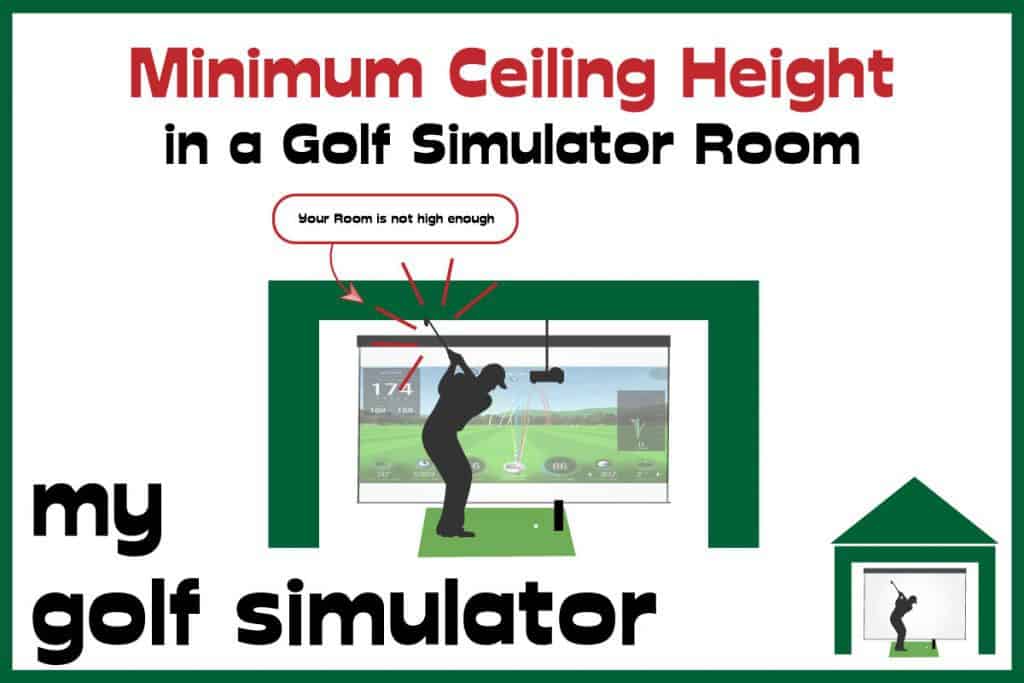
Narrow rooms lead to alignment problems
A narrow golf simulator room will also contribute strongly to indoor swing syndrome. Golfers suffer similar anxiety about hitting their wall than they do their ceiling.
The ideal setup is that the golfer addresses a ball that is in line with the very centre of the impact screen. This means the target line will be the centre of the screen. Your perception of where to aim will therefore be optimal.
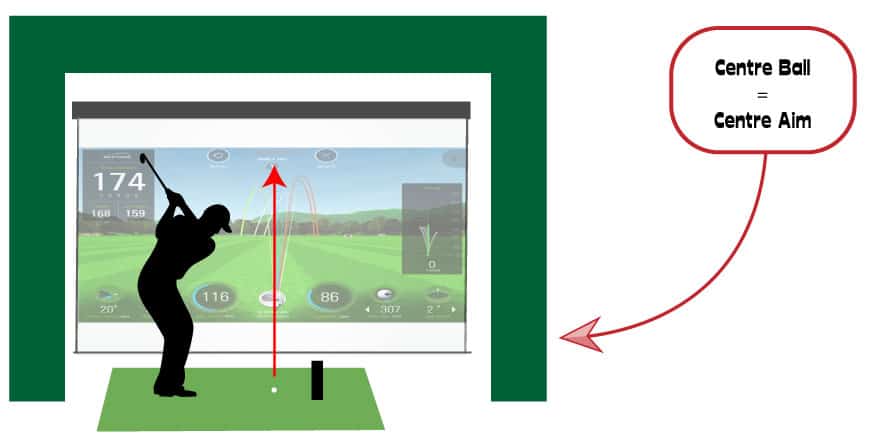
Most of the factors contributing to Indoor Swing Syndrome tend to stem from a golfer’s anxiety about hitting something or being hit themselves.
There are other problems that can lead to swing faults that happen specifically because you’re practicing indoors.
Alignment is a key consideration in a golf simulator. Your alignment needs to be perfect. You should be able to align yourself to a target line that perfectly matches the simulated target line projected onto the impact screen.
Rooms that are too narrow end up forcing the golfer to address the ball towards the side of the room and not in the centre.
If your simulated target line is in the centre of your screen, you’ll have to aim at an angle back towards it.
Adding this angle into your mental calculations for each shot takes a lot away from the realism and immersion in a golf simulator.
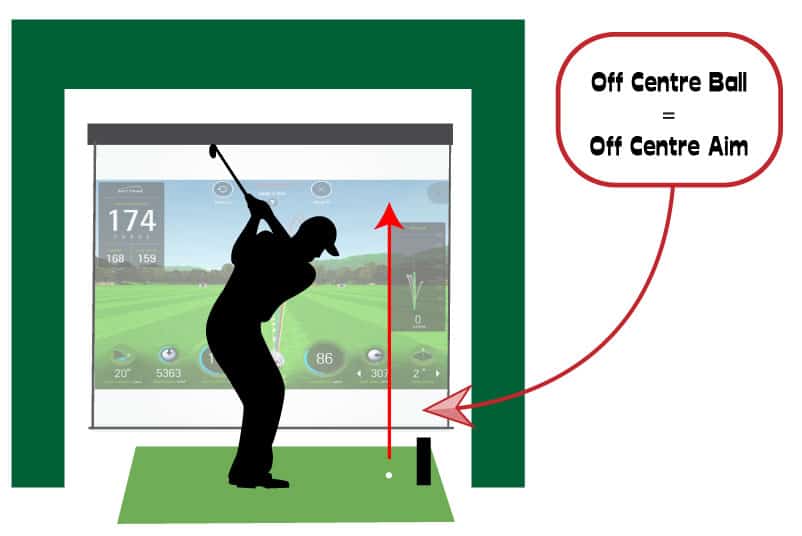
However, if I had to choose between a golf simulator with a narrow room and an off centre aim, and no golf simulator at all, I know which one I’d choose!
Some golf simulation programs, such as the Skytrak App, allow you to adjust and offset the target line towards the left or right of the screen to combat this very problem.
If you’d like to learn more about how much room you need to build a golf simulator, check out this dedicated post here!
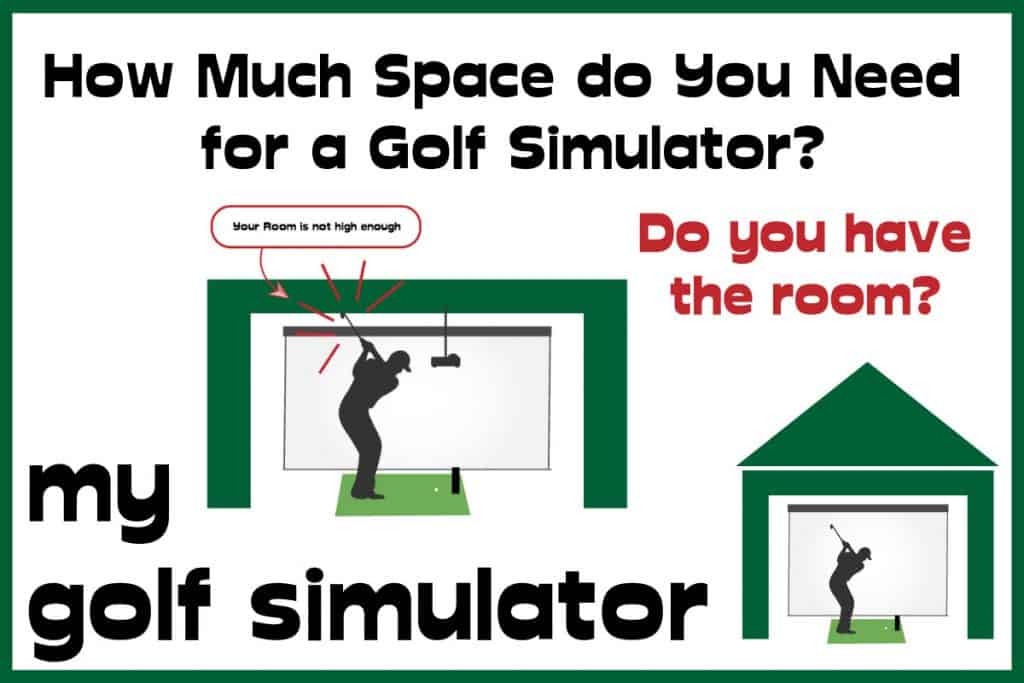
Your Room is Not Long Enough
The part of the golf swing post impact requires more space than it may seem at first, especially when using longer clubs.
Better golfers tend to have a more impressive weight transfer and extension through the ball. On the other hand, swings that are too tall or too flat may use up an inefficient amount of height or distance away from the golfer’s address position.
Have you ever hit a shot from pretty close to the screen? How did it feel? Having a subconscious awareness of the position of the screen is not a good thing. Neither is being worried about hitting the back wall.
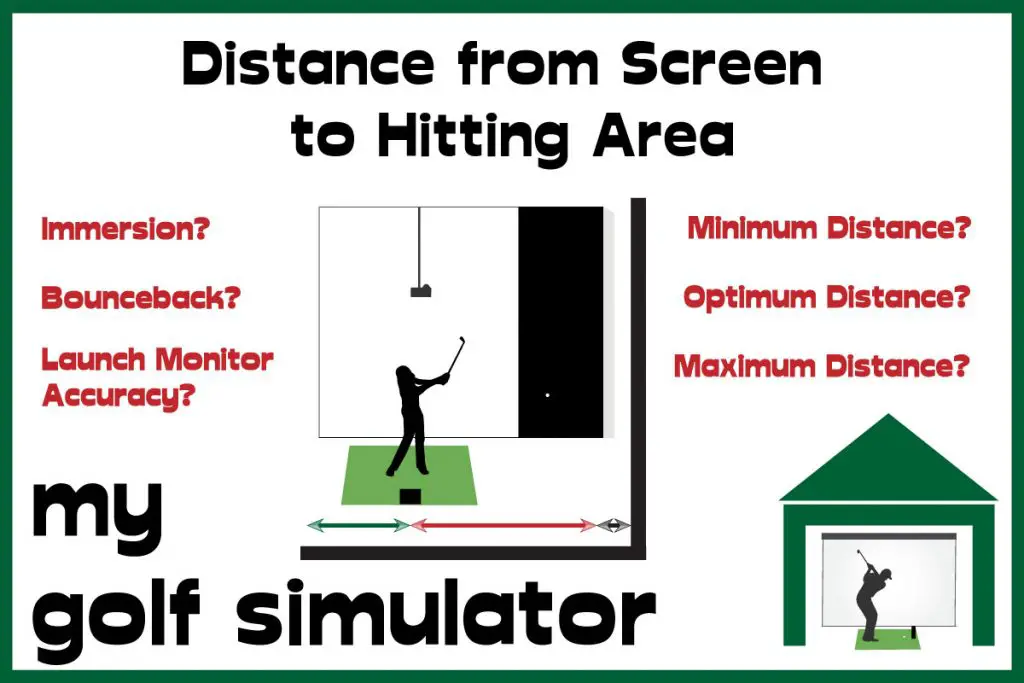
Inadequate room length will increase a golfer’s anxiety about violent bounceback and ricochet too, which bring us onto our next cause of Indoor Swimg Syndrome.
Bounceback Problems
It takes thought and planning to optimize your golf simulator setup to minimize bounceback from your impact screen. At best bounceback is an annoying effect of smashing a ball into a screen at 150mph inside, at worst it presents a danger to you and anything else or anyone else in your simulator.
You need an impact screen designed for minimal bounceback and you need to set it up correctly. That means the correct (even) tension in the fixings and ideally with some added protection behind the screen.
Bounceback is more of a problem for those with shorter rooms who have to tee it up closer to the screen.
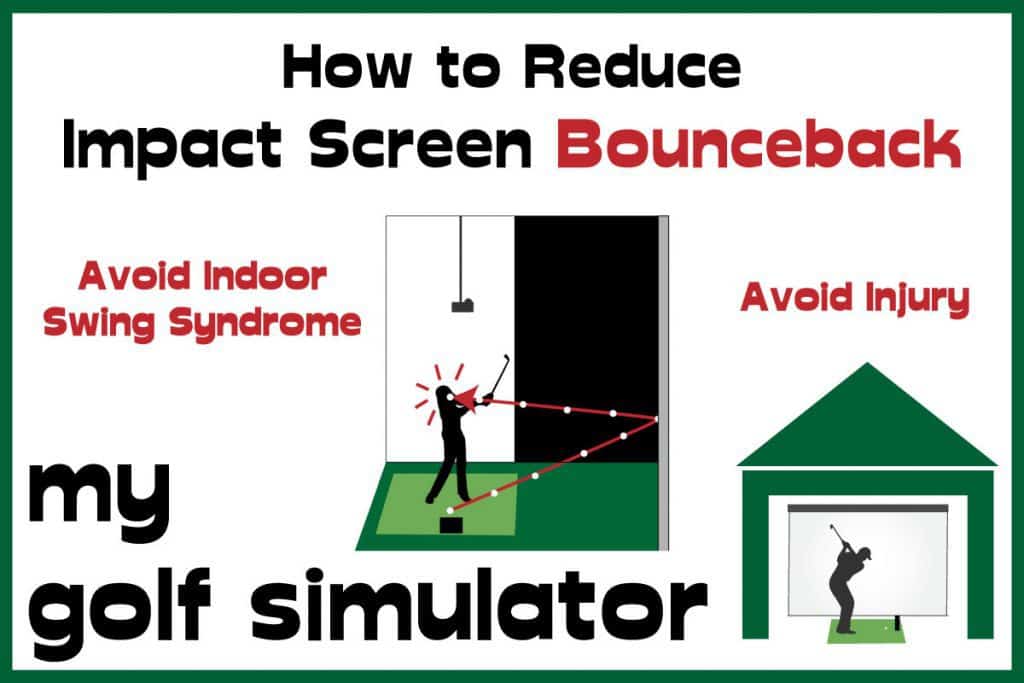
Ricochet from the Enclosure Frame
Golfers are often worried about thinning or shanking an iron shot straight into the bare metal of the simulator enclosure. This is a big problem when it happens as the ricochet of the ball can fire back violently in any direction.
This puts you, your friends and family and your equipment at risk, and understandably causes hesitancy in golfers. This is exacerbated for those whom have experienced it before.
I recommend you take steps to protect the metal frame of your enclosure, especially the parts around the periphery of your screen.
The cheapest option here is foam pipe insulation which can wrap around the enclosure piping (though this can be fiddly if you’ve attached your screen to the piping too).

A better option is to either buy or make your own black foam panels. These foam panels are included in the Pro Golf Enclosure from Carl’s Place. You could make these at home with black fabric and pieces of dense foam cushioning material. Some sewing skills may be required.

Worry about hitting your Launch Monitor
I’ve had a Skytrak for quite a while and I can confirm that at first I did have anxiety about hitting it with my downswing.
In reality, this is not likely to happen. Even someone with the most over-the-top, out-to-in swing wouldn’t be able to strike it. That is unless you’re messing around or doing Happy Gilmores! Bring children or alcohol into the mix and anything can happen.
I do recommend using the protective cases that come with your launch monitors, especially if you use a camera based monitor such as Skytrak that sits close to your ball.
You will be less at risk of hitting the unit than you think, but it is the fear of striking your $2000+ machine at 100mph or more that gives even the coolest golfers indoor swing syndrome.
Worry about hitting your projector
One of the most important considerations for projector positioning is to make sure you don’t strike it with your club. This is more likely on the through swing than the backswing.
Short throw projectors suitable for golf simulators cost between $500 and $1400 so to destroy your own with a stray 2 iron would be very unfortunate.
I always recommend mounting a cardboard box in the position you intend to put your projector. You should then make swings with all your clubs and show yourself that you won’t hit it. This will decrease any anxiety about striking the projector. If you do hit it then it obviously needs moving.

You can try this with your launch monitor too.
A perfect projector position for a golf simulator should satisfy all of the following characteristics
- It should be out of the way of your backswing and throughswing
- Your projector should not be too far behind you so that it casts shadows on the screen
- The throw ratio of the projector should match the distance from the screen and the size of the screen. Check out the excellent throw calculator at projectorcentral.com.
- The aspect ratio projected by the projector should match the shape of your screen
If you skip over these calculations then your projector can end up too close to your swing path and a core factor in your indoor swing syndrome.
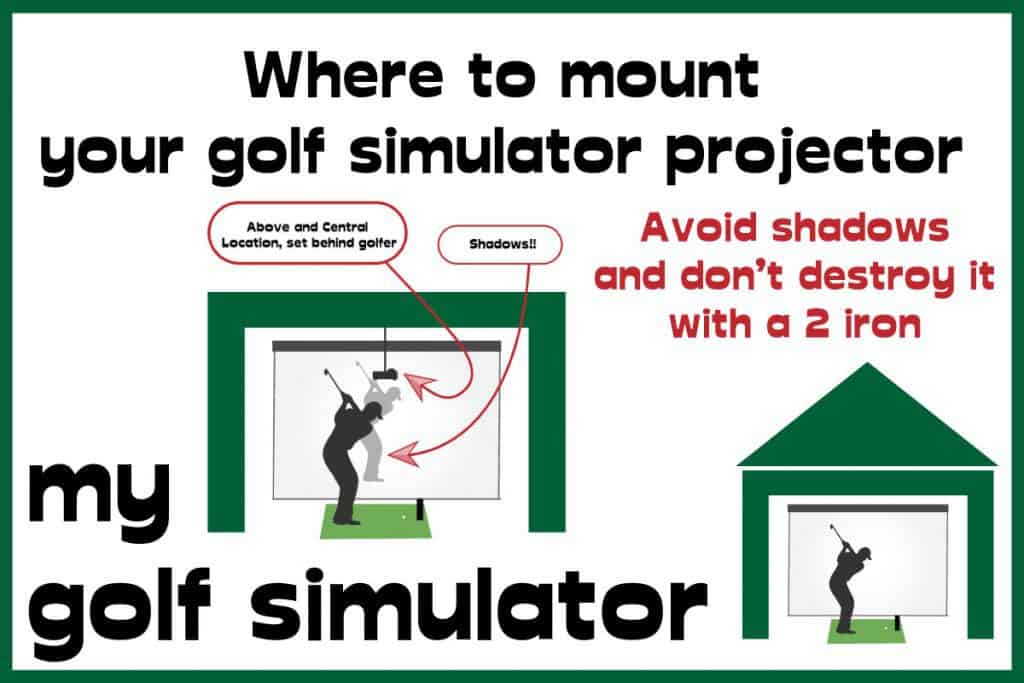
How to Adjust to Hitting Indoors
Reduce the Effects of Indoor Swing Syndrome
You can obviously reduce the chance of suffering significant indoor swing syndrome by increasing the length, width, and height of your golf simulator room.
However this is often very hard to do and most golfers don’t have an alternative space to use, having opted for the largest space they have.
It’s important to ensure you have a workable space in the planning process of a golf simulator build. Make sure you practice full swings with driver, exaggerate a flat swing and an upright swing. Do whatever you can to test the space.
You may end up with a situation where you can confidently swing all your irons with no anxiety and no indoor swing syndrome. But driver swings are a worry. You can them decide between proceeding with your build with this in mind, or looking at alternative options.
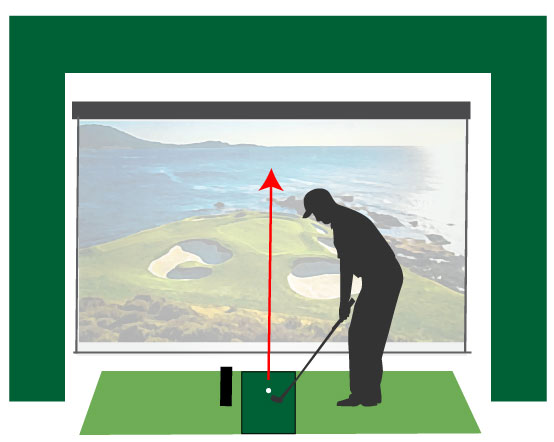
Here are 8 other ways to reduce indoor swing syndrome in your simulator:
- Test your ability to swing and miss both your projector and launch monitor by mounting cardboard boxes where you plan to position both. You will see exactly how close you come to hitting them and how this makes you feel.
- Consider the type of mat you’re using. A soft and forgiving mat could hide swing faults leading to fat and thin shots, unveiling your poor strike and soon as you get back to the course. You can use several cheap practice aids to test your strike.
- Take steps to reduce bounceback in your simulator. These can encompass optimisation of your impact screen, its attachments and surrounds, distance from the screen and more.
- Protect the valuable items in your simulator. This may mean using a protective case for your launch monitor or projector, adding foam panels to your walls or ceilings, or ensuring protection from your computer and other high value items.
- Golfers who struggle with a narrow room and an off centre aim should use the target line offset feature if their launch monitor and software allows.
- Always take the opportunity to video your swing and compare it to your outdoor efforts too.
- Take some lessons. A certified PGA professional will be able to pick up on indoor swing problems much better than anyone else!
- You may have to accept that struggling struggling through with a poor indoor driver swing isn’t the best thing for your game. Use your simulator to hone in your game for all your shorter clubs if you can hit them confidently inside.
I hope this article was helpful and interesting for anyone with a golf simulator, or those thinking of building one. Best of luck with your simulator setups!
Check out our related articles below!
Mevo Gen 2 Space Requirements
Gray Impact Screens – Pros and Cons
ABOUT THE AUTHOR

Hello! My name is Alex and it is my mission to bring you all the information you need to build your own home golf simulator! I hope mygolfsimulator.com helps you on your journey to better golf at home!
LEGAL INFORMATION
On this site, you'll find articles on all aspects of building a golf simulator. I will also link to other sites where you can buy some of the simulator components. Some of these links may be affiliate links, which means if you click them I gain a small commission at no extra cost to you. This really helps out me and my site so thank you in advance! mygolfsimulator.com and all related social media accounts are property of Awonline LTD.













