Golf Simulator Wind and Weather – Change Weather Conditions & Improve
Posted in Golf Simulator Software, Launch Monitors
Some days the weather outside is just too rough to persuade you to pick up your clubs and play a full 18. On other days, you might want to add a little extra challenge to your game and tackle some heavy or even extreme weather conditions. Can you set up your golf simulator so that you choose the weather that you play in?
Golf simulator wind and weather controls allow the golfer to change the conditions in which they practice. Golfers gain the benefit of practicing in windy conditions as well as being able to play simulated golf in dry conditions with lots of roll, or wet conditions with receptive greens and fairways.
So, let’s take a look at the settings you can often change and which simulators offer which options.
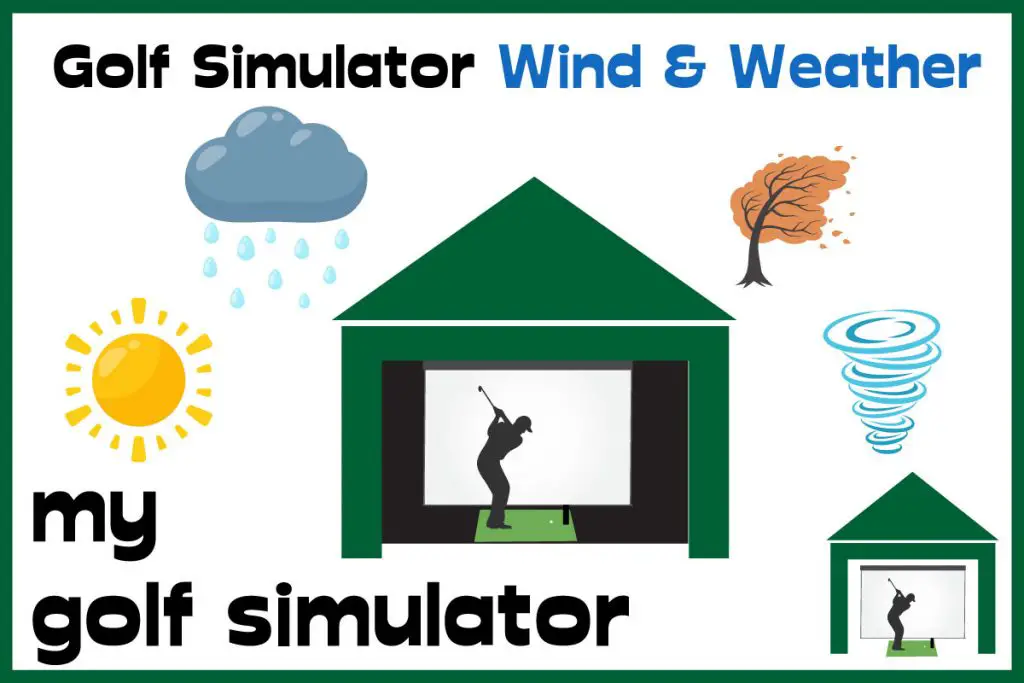
Golf Simulator Weather Conditions – Why Change Them?
Imagine a golf simulator with actual weather. As you might expect, no golf simulator produces wind, rain or snow. Instead, you get to avoid distractions and practice your game in warm, dry and still conditions. This is probably for the best as if you wanted to be rained on and play golf, in most places – you could just go outside and golf in winter.
However, that’s not to say that you can’t simulate the effects of weather within a golf simulator. You can practice your game in the wind, without the actual wind!
Each of the major simulator launch monitors and software programs use a slightly different set of criteria to simulate weather in their software. The extent of these simulations will vary between apps and software programs.
Some typical weather and weather-related settings can include:
- The time of day – you can usually adjust the simulator to a range of morning, midday, afternoon or night and this will have an impact on the lighting of the course.
- The type of sky – you can go from clear skies to mildly overcast to tempest clouds on many simulators though it’s worth noting that the appearance of the sky doesn’t always automatically change other weather settings in the simulator software
- The strength of the wind – you can opt for no wind through to a very strong wind setting. It can be quite difficult to get used to the simulated wind because, of course, there’s no way for you to feel the wind as you take your shot. Real heavy wind can even blow you over outside, it can throw you off balance and change depending on where the trees are. Over time, you learn to adjust your game to the simulated conditions based on recognition of the numbers and then you attempt to translate this back into your outdoor game in comparable weather. Of course, outside you don’t get presented with a measurement of wind speed and direction.
- The hardness of greens and fairways – golfing in wet conditions is always different to golfing after a month without rain and you should find that most simulators let you adjust the hardness of the greens and fairways to reflect everything from a soft soaked layer to a hard, dry links-like setup. This, of course, affects the bounce of the ball when it lands and the final position of the ball when it comes to rest.
- The speed of the greens – you can choose between super slow greens (that might resemble your home course in the winter), or slick Agusta-like greens that will be difficult to handle. Golf simulator putting is a difficult thing to get right and many golfers use gimmes, however the speed of the green is relevant when landing approach shots or chippng too.

Can You Set The Ground To Be Wet or Dry?
In most cases, you can choose the hardness or softness of greens and fairways and the speed of greens. This ought to allow you to get a feel for golfing in wet or dry conditions even if it’s not labelled “wet or dry ground”.
Couple a dry course with strong winds for an extra challenge!
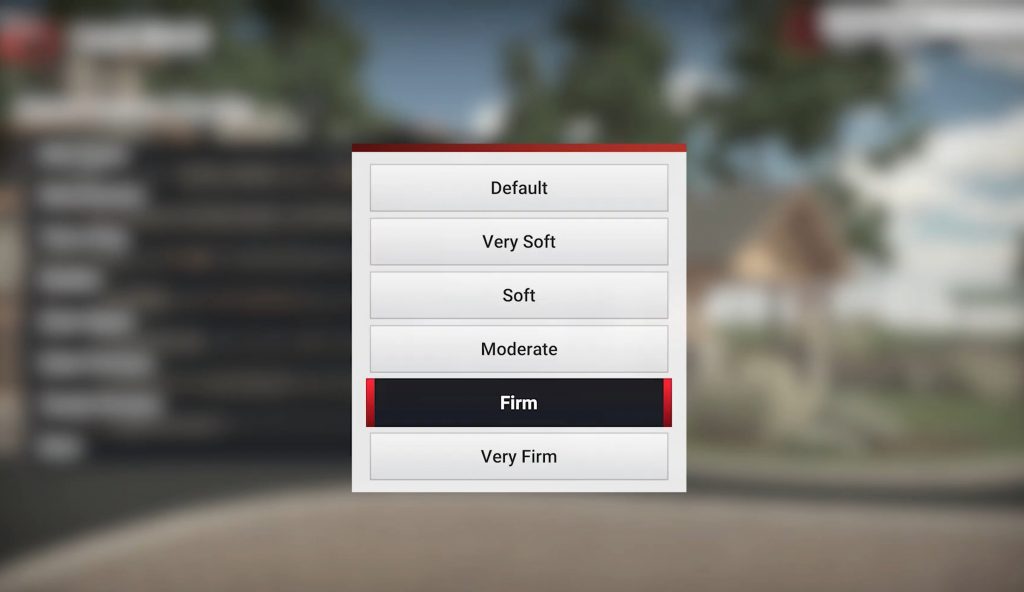
Can You Set The Wind To Extreme Levels?
Many golf simulator apps and software programs allow you to play golf in winds that would be seen as pretty uncomfortable to play in on the course, especially if you pair this with firm and fast course conditions.
Try it out for your next simualtor round, turn the wind to the highest setting and see how you score. See whether you can hit draws and fades low into the wind. Practice holding the ball up in the strong wind, then try letting a ball carry the wind as it flies.
Variation in practice like this is so important for a golfer to improve.
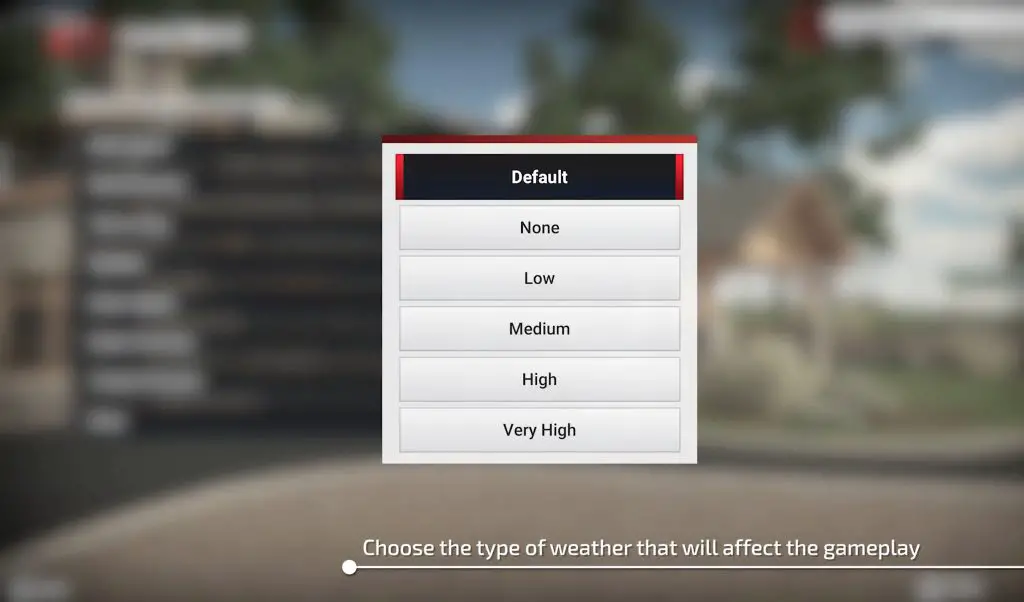
TGC 2019 Weather and Wind Controls
TGC 2019 features an excellent set of course conditions that you can control from the setup screen when starting a round. You can even pick which wind direction you want to play courses in. Given the vast number of courses available on TGC 2019, this is great because you can practice your home club (if it is on the game) in different wind conditions.
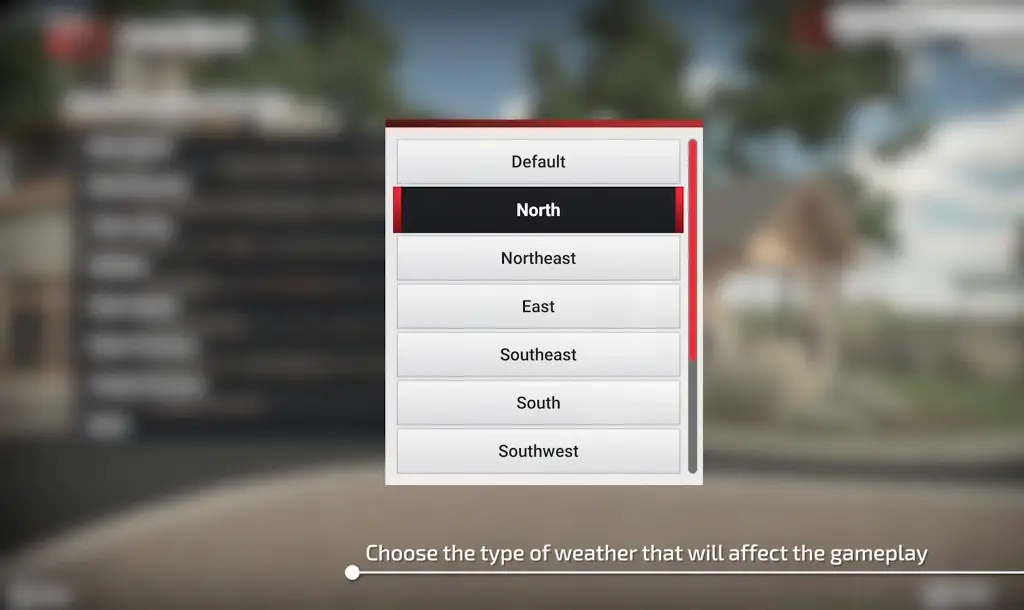
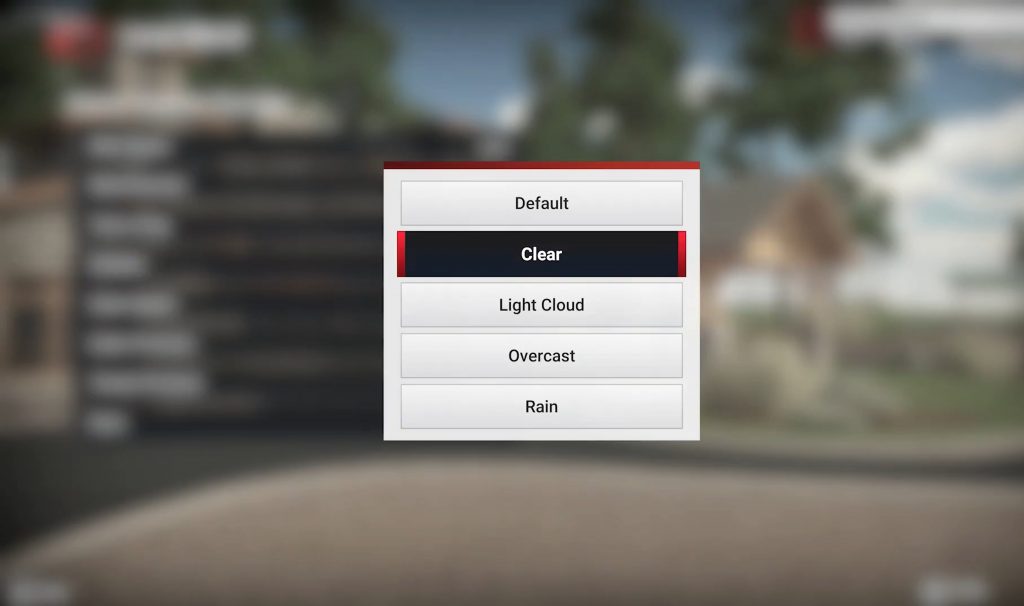
Trackman Weather and Wind Controls
Trackman uses a function called “normalization” that allows you to build in both weather conditions and the impact of the use of premium golf balls into the simulation.
So, when you’re on the range Trackman can give you accurate data for what they are going to get on a golf course with a premium golf ball while they’re hitting range balls.
The software overlay for Trackman allows the user to tweak weather conditions to those that they are used to as they simulate their game indoors.
Mevo Plus Weather and Wind Controls
The Mevo+ allows you to import current local weather conditions into the device to provide you with better data regarding the flight of your ball.
The FS apps that come with Mevo Plus did not used to feature wind and weather conditions, however, after a recent update they now do! Check out this great video from Scott Hogan Golf on YouTube showing you how it works!
You can change the weather settings in third-party simulation software programs such as The Golf Club, using Mevo Plus, as we describe below.
Skytrak Weather and Wind Controls
The Skytrak App allows you to change the strength and direction of the wind by heading to the ‘Session Settings’ menu. You can also choose to change the temperature, humidity, altitude and course conditions.
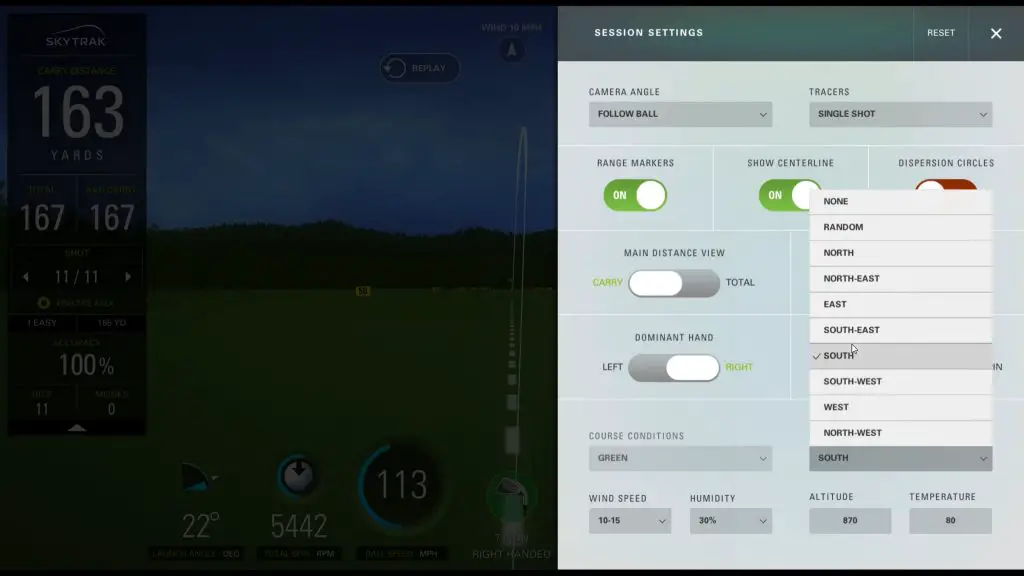
GC2 and GC Quad Weather and Wind Controls
Foresight Sports GC2 and GC Quad simulators handle weather simulation in a similar way to the other main simulation software programs. Their software brand is FSX 2020 and again it is a subscription service. You get a fantastic menu that lets you customise lots of weather controls and other settings.
There are two different settings for weather simulation in the FSX 2020 software and the first is to simulate the current weather conditions for whatever course that you’ve elected to play. So, if you’re up for teeing off on St. Andrew’s in the middle of winter, you can expect things to be very challenging, indeed.
If you don’t want the current weather (and who would want the weather setting for St. Andrew’s in December, really?) then you can elect to develop a full set of custom weather settings for the course you are about to play.
It’s important to note that once you start the simulation, you cannot alter any of the weather settings as you play – so, if you start with wind and rain, that’s how the game is going to end too.

E6 Connect Weather and Wind Controls
The E6 Golf simulation package allows you to take control of the weather during the setup process for a course. You just have to navigate to the “settings” screen in the software and then tap on a particular aspect of play to change it.
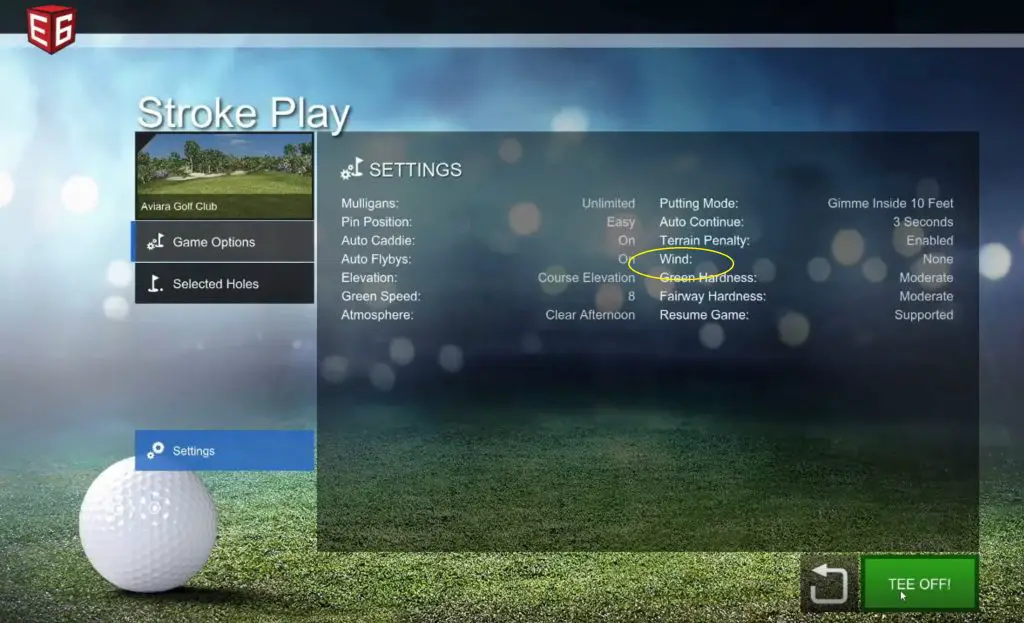
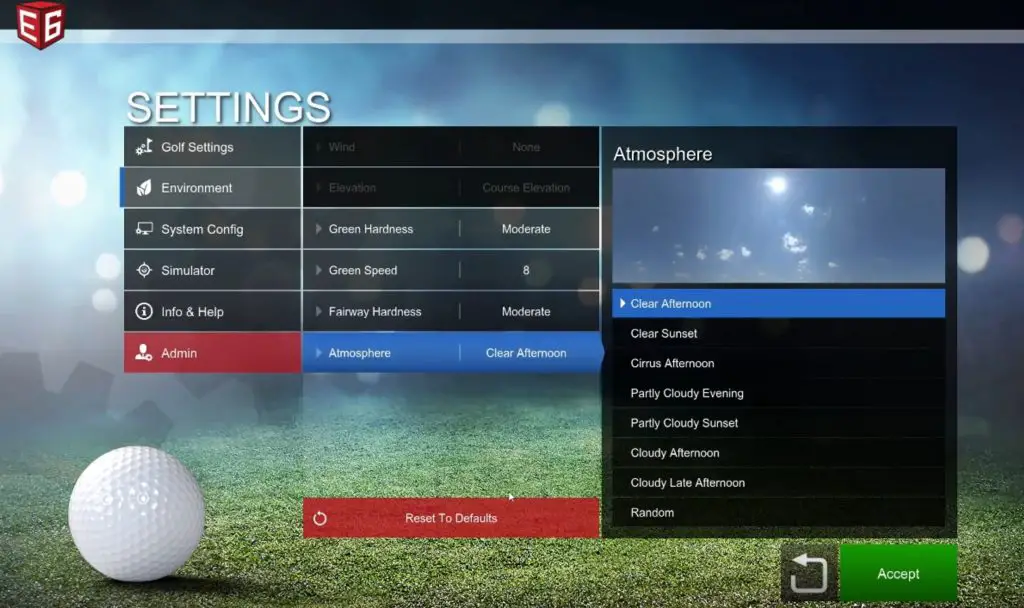
Uneekor Weather and Wind Controls
You can change the strength of the wind and general type of weather in the setup screen when playing on Uneekor Refine and Succeed.
You can learn lots more about the different software options available for the Uneekor QED and EYE XO here in my dedicated article.

Conclusion
As you can see, golf simulator wind and weather controls can be fairly complex. However, you can think of nthem in two categories, controls that affect the flight of your golf shot, and those that are simply for experience and aesthetics.
How Can You Use These Golf Simulator Weather Modes To Your Advantage?
Golf is not just a “fair weather” sport. You can’t guarantee that the weather is going to stay peachy during the 18 holes of your Club championship. Making sure your game holds up in less clement weather can be a definite advantage to any golfer. The best way to get enough practice in handling a variety of weather conditions is to simulate them.
You can change wind speed and direction, the firmness and pace of the fairways and greens, and atmospheric conditions like temperature and time of day. These should all affect the flight of your ball. There are other settings like cloud cover and lighting which tend have more of an ambient effect.
Each golf simulation app and software program has a different interface and some allow greater control than others. However, the ability to practice your game in the wind, from the comfort of your own simulator is a fantastic practice resource. I would also really recommend practicing your game in very firm and fast conditions, particularly if you’re planning a round at a links course soon!
Mevo Gen 2 Space Requirements
Gray Impact Screens – Pros and Cons
ABOUT THE AUTHOR

Hello! My name is Alex and it is my mission to bring you all the information you need to build your own home golf simulator! I hope mygolfsimulator.com helps you on your journey to better golf at home!
LEGAL INFORMATION
On this site, you'll find articles on all aspects of building a golf simulator. I will also link to other sites where you can buy some of the simulator components. Some of these links may be affiliate links, which means if you click them I gain a small commission at no extra cost to you. This really helps out me and my site so thank you in advance! mygolfsimulator.com and all related social media accounts are property of Awonline LTD.













