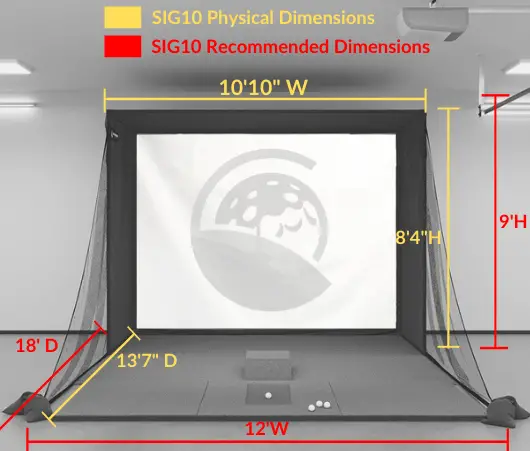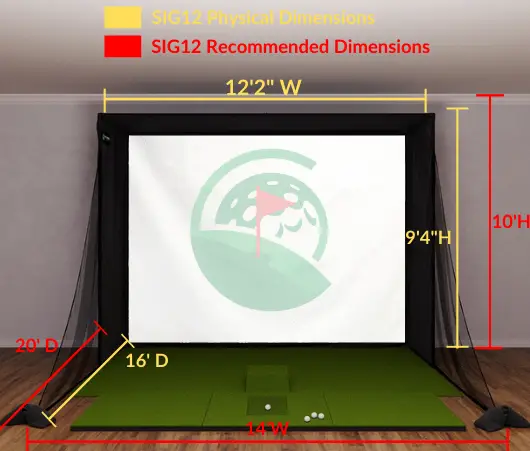Foresight GC Quad Space Requirements – Length, Width & Height
Posted in Launch Monitors, Room Setup
Are you thinking of investing in a Foresight GC Quad for your home golf simulator or coaching business? You need to know how much space is required to use the GC Quad inside.
Foresight GC Quad only requires enough room indoors for you to make a comfortable swing . The GC Quad is a camera-based launch monitor which means it only requires a view of the ball at and immediately after impact.
Rooms that are 18 feet long by 15 feet wide and 10 feet high will provide an optimal experience with GC Quad, but you can get away with rooms that are a lot smaller. GC Quad sits 22 inches from the centre of a box, 14 inches long by 14-18 inches wide, in which shots must be struck.
Real space requirements with GC Quad may be higher depending on you, your swing and your other equipment.

What Space Do You Need For GC Quad Indoors?
The minimum space required to use GC Quad in an indoor golf simulator is equal to the space you need to swing the club comfortably, whilst minimizing bounceback and indoor swing syndrome. This minumum space is likely to be 12 feet long by 10 feet wide and 9 feet tall.
I recommend room dimensions for GC Quad of 18 feet long, 15 feet wide and 10 feet high for a more comfortable experience, you should be able to achieve a centred aim in a room this size too.

How Does Foresight GC Quad Work?
GC quad requires a view of the ball at rest and the first few inches of it’s flight. Like Skytrak, GC Quad uses high speed cameras to take numerous images if the ball’s impact with the club and the initial flight.
The images are then analysed by the onboard computer to calculate ball flight parameters.
As long as GC Quad has a good view of the ball and the ‘viewing window’ just after impact, you have enough space to use it indoors. The required room dimensions will depend more on factors such as aim, bounceback, your tolerance to indoor swing syndrome and your other simulator equipment.

Does the Clubhead Analysis add-on alter the Indoor Space Needed?
The addition of the clubhead analysis add on only alters the size of the area in which you can hit the ball on your mat, as explained below. It does not alter the required room dimensions.
The GC Quad uses cameras and stickers to detect the clubface, not a radar. This means it does not require the large rooms necessitated by radar units like Trackman and Mevo Plus.
How much room height does GC Quad need indoors?
GC Quad does not mandate a specific room height to be used indoors. The GC Quad only needs a view of the ball position and the area just after impact, so you only need enough room height to swing the club. I recommend 10 feet in room height or more.
It is possible you could get away with 9 feet or even less depending on your height.
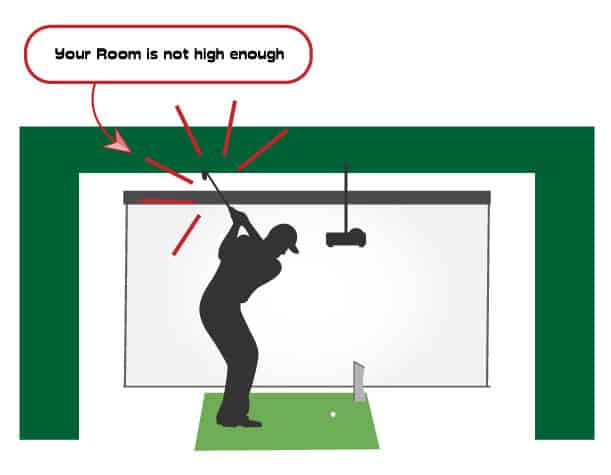
Check out our dedicated post all about the factors to consider when designing a golf simulator in a room with limited ceiling height.
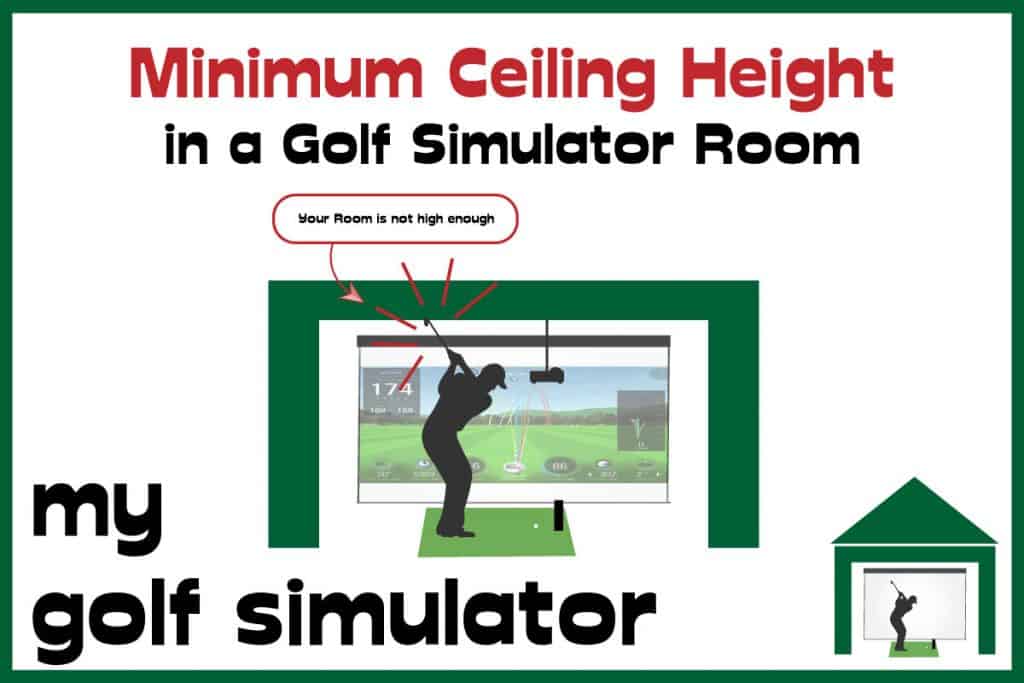
How much room length does GC Quad need indoors?
GC Quad does not require a set room length indoors but you will need enough room to swing the club without getting anxiety about hitting the walls. Adequate room length from tee to screen is also a big factor in minimizing bounceback too.
I recommend at least 16 feet total room length for a comfortable indoor experience with GC Quad. You could definitely use GC Quad in shorter rooms (13 feet +) but might run into problems with bounceback and indoor swing syndrome.
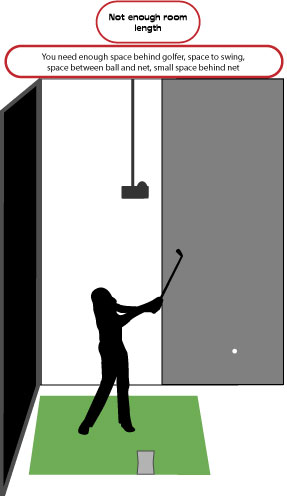
How much room width does GC Quad need indoors?
GC Quad is positioned 22 inches from the ball, and a little in front. You only need enough room width to swing the club, plus enough room to position GC Quad in front of you to use GC Quad in your golf simulator. You need 15 feet or more of room width to use GC Quad with a centred aim.
However, GC Quad is a huge investment and I would want to ensure I had a space big enough to get an optimal experience before shelling out on this launch monitor behemoth.
Achieving a Central Aim in a GC Quad Golf Simulator
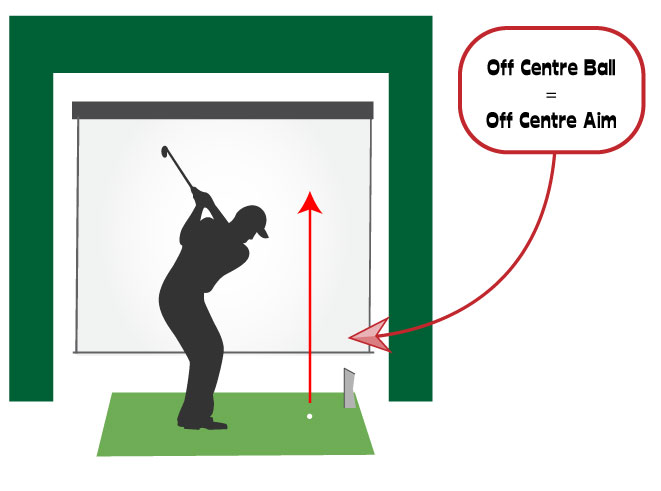
I always recommend striving for a centred aim in an indoor golf simulator room. You want the line between your ball and the centre of your impact screen to be straight and parallel with your mat and the rest of your simulator.
An off centred aim occurs when there is not enough room width to address a ball positioned in the centre of the golf simulator, parallel with the centre of the impact screen. This means the target line on the projected image, in the simulation software, will be off centre for you.
You will have to adjust by aiming back towards the centre of the screen, just to try and hit a straight shot in the software. Most simulation programs allow you to adjust the offset or target line on the screen to account for this but it still presents a challenge and frustration to some golfers with narrow rooms.
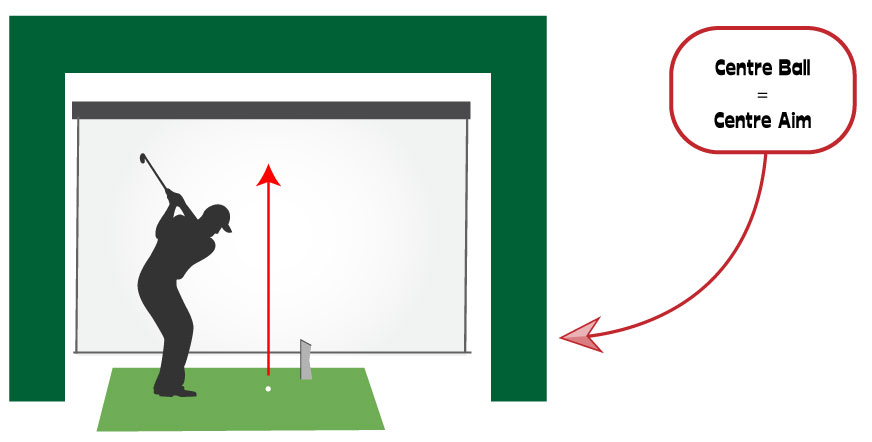
Golfers who can invest in a GC Quad launch monitor should carefully consider whether they can achieve a central aim point in their golf simulator room. Maybe it would be a better investment to spend money on a new simulator space if your room dimensions are not sufficient.
15 feet of room width will give most golfers space for a central aim point with GC Quad.
GC Quad Ball Position Indoors
The GC Quad should be placed 22 inches away from the centre of the hitting area as shown below and on the same vertical level as the hitting surface. The ball can be placed anywhere within a large hitting area, which measures slightly differently depending on whether you’re tracking club data or just ball data.
The 22 inch measurement is said to be approximate rather than strict. You will need to place the GC Quad on a surface raised up to the level of the hitting mat. GC Quad will sit in front of the ball a little, perhaps in line with the front of your mat.
There is a box in which you can hit from when using GC Quad, which is 14 inches square when club tracking is enabled, and 18 inches by 14 inches when you only track ball flight. The ball can be struck from anywhere within this box.
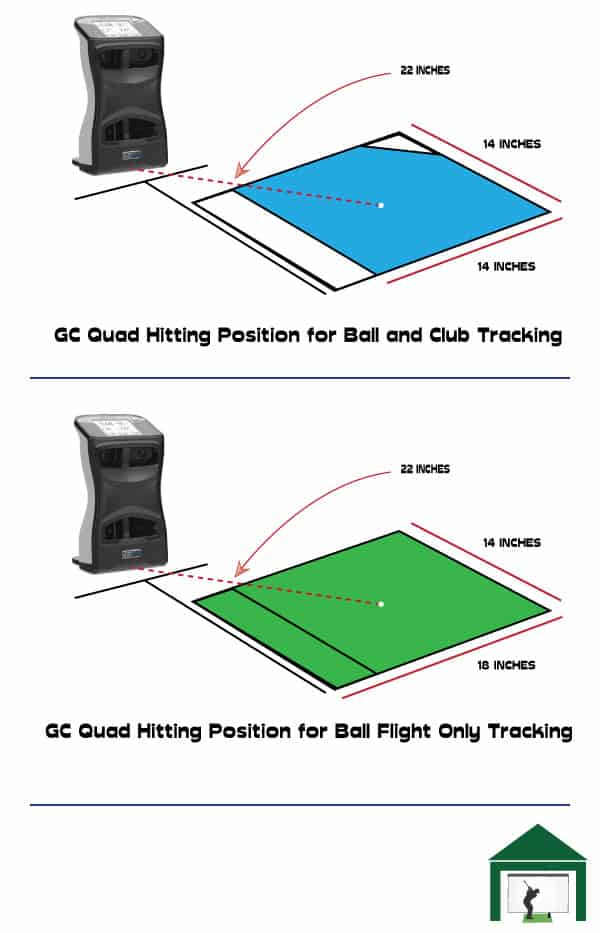
If any surface used is uneven or unstable, GC Quad has a kickstand to stabilise it.
The GC quad will tell you if it is ready for you to hit using it’s LED indicator light. A solid light means it’s ready. Rapid blinking means there are too many balls detected and a slowly blinking light means no ball is detected.
Foresight GC Quad Outdoor Space Requirements
When you use the GC Quad outdoors, the only requirements are that the Quad is located the right distance from your ball (22 inches). There are no restrictions on height, width or length of you hitting area as long as you have room to swing.
GC Quad Golf Simulator Package Space Requirements
The awesome SIG 10 and SIG 12 enclosure packages from Shop Indoor Golf provide everything you need to launch your Foresight GC Quad golf simulator in quick time!
They come in two sizes (see the size diagrams below):
Foresight GC Quad SIG 10 Package Deal
- Foresight GC Quad SIG 10 Package Dimensions: 13ft 7in long, 10ft 10in wide, 8ft 4in high.
- Shop Indoor Golf recommends a room that is a minimum length of 18ft, at least 12ft wide and 9ft high to house the SIG 10 along with a GC Quad.
- Bigger spaces may be required depending on your height, your swing and your simulator needs.
Foresight GC Quad SIG 12 Package Deal
- Foresight GC Quad SIG 12 Package Dimensions: 16ft long, 12ft 2in wide, 9ft 4in high.
- Shop Indoor Golf recommends a room that is a minimum length of 20ft, at least 14ft wide and 10ft high to accommodate the SIG 12 along with a GC Quad.
- Once more, larger dimensions may be required depending on your height, your swing and your simulator needs. You always need to consider how much a centred aim means to you as well as your other equipment storage needs, your tolerance for bounceback and indoor swing syndrome if proceeding with a small room.
Check out the Foresight GC Quad with SIG 10 Enclosure and Screen Package here at Shop Indoor Golf!
Check out the Foresight GC Quad with SIG 12 Enclosure and Screen Package here at Shop Indoor Golf!
The sizes of these packages relate to the total length, width, and height of the equipment itself, not the space they will go into. You must consider the space required on each side of the simulator setup as well as in front and behind.
You will need about 5-6ft of room behind your hitting position to accommodate your swing laterally and ensure you have enough space to place any chairs, cameras, and computers.
Both the SIG 10 and the SIG 12 golf simulator package are delivered with:
- GC Quad Launch Monitor
- FSX 2020 Software
- Optoma HD 1080p Short Throw Projector
- Projector Shield Floor Mount Enclosure
- SIG10 or SIG12 Golf Simulator Enclosure and Premium Impact Screen
- Side Barrier Netting
- Landing Pad Turf
- SIGPRO 4′ x 7′ Golf Hitting Mat
- Power Adapter & Cable
- USB-C cable
- Alignment stick
- Club marker dispenser
- 15′ HDMI Cable
- Optional: Club Head Measurement Add-on, Putting Analysis

GC Quad Space Requirements vs Competitor Space Requirements
GC Quad vs Trackman Room Dimensions
The optimal room size for an indoor Trackman 4 golf simulator is 10 feet high, 15 feet wide and at least 22 feet long.
You need a much bigger room for Trackman 4 than you will need for GC Quad. The dual radar technology in Trackman 4 means the unit needs a line of sight view of the ball at impact and during it’s flight until it strikes the impact screen.
The total room length of 22 feet includes an optimal 9 feet between Trackman 4 and ball, 12 feet or more from ball to impact screen, and at least 1 foot of space behind the screen.
Both GC Quad and Trackman 4 are portable launch monitors, meaning you can take them outside to the golf course or the driving range. However, Trackman 4 comes as an indoors-only model as well as a more expensive model that can be used both inside and out.
There is no additional cost to use GC Quad outside, though there are price levels according to whether you wish to include advanced clubhead data or putting analysis in your setup.
You can learn more about the space requirements of Trackman 4 and Trackman 3e here.

GC Quad vs Uneekor EYE XO Room Dimensions
GC Quad and the Uneekor EYE XO are both premium launch monitors that deliver a fantastic golf simulation and training experience. However, they do differ in several ways.
GC Quad is portable and can be taken outside to the range or course, though like Skytrak, the GC Quad sits in front of the golfer and would need to be moved frequently between left and right-handed play.
The Uneekor EYE XO has a fixed position above the golfer, meaning both left and right-handed players can use the simulator and play against each other in a local match. The EYE XO should never need to be moved or adjusted once set up.
Both launch monitors use a camera based system (rather than radar) although the exact technology used in each is a little different.
You need more room space to use the Uneekor EYE XO than the GC Quad, though the requirements for each are modest compared to other competitors. Trackman 4 has much greater indoor space requirements than both the GC Quad and EYE XO.
To install the Uneekor EYE XO in your golf simulator, you need a room with dimensions of at least 16 feet long, 12 feet wide and 9 feet high. Rooms that are 20 feet long, 15 feet wide and 10 feet tall will provide a much moe comfortable indoor golf experience.
Your actual room requirements also depend on your height, your golf swing, the other equipment in your simulator, any quirks of your actual setup and your tolerance for indoor swing syndrome.
You can learn more about the space requirements of the Uneekor EYE XO here.

To Sum Up – Foresight GC Quad Space Requirements
GC Quad is a high-end premium launch monitor with a superb reputation throughout the golf simulator industry.
The GC Quad is portable, provides both ball flight data and advanced club data (using clubface stickers) as well as putting analysis.
You will need to move the unit between shots if practicing alongside a golfer of opposite-handedness, just like Skytrak.
Golf simulator rooms featuring GC Quad need to be an absolute minimum of 12 feet long, 10 feet wide and 9 feet high (enough room to swing), though you need a good space to use this premium launch monitor. Rooms with dimensions of 18 feet long, 15 feet wide and 10 feet high will give a much more comfortable space in which to swing.
The GC Quad only really needs you to have enough room to swing properly in order to work, whilst issues such as bounceback, centred aim and indoor swing syndrome may cause you to need increased space. It’s an absolutely amazing launch monitor!
You can learn lots more about the Foresight GC Quad setup requirements here in the official set up guide.
I hope you found this article useful. Please check out our dedicated article all about the space requirements for a golf simulator as a whole. Good luck with your simulator build!
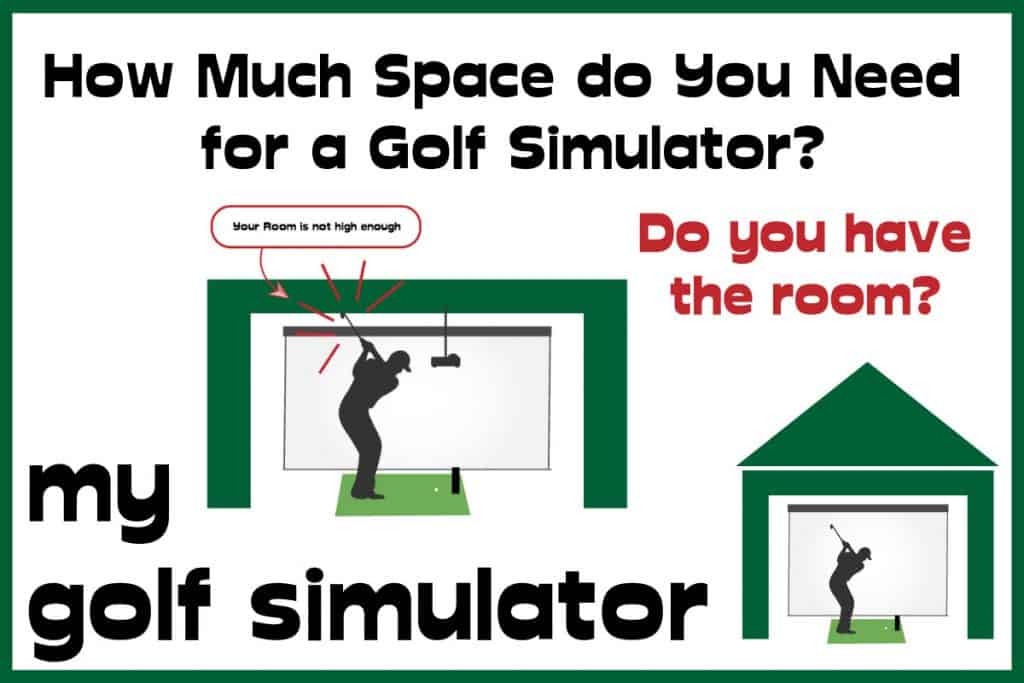
Mevo Gen 2 Space Requirements
Gray Impact Screens – Pros and Cons
ABOUT THE AUTHOR

Hello! My name is Alex and it is my mission to bring you all the information you need to build your own home golf simulator! I hope mygolfsimulator.com helps you on your journey to better golf at home!
LEGAL INFORMATION
On this site, you'll find articles on all aspects of building a golf simulator. I will also link to other sites where you can buy some of the simulator components. Some of these links may be affiliate links, which means if you click them I gain a small commission at no extra cost to you. This really helps out me and my site so thank you in advance! mygolfsimulator.com and all related social media accounts are property of Awonline LTD.