Garmin R10 Accuracy – Data, Error Margins, Setup Pitfalls + Expectations
Posted in Launch Monitor Data, Launch Monitors
The Garmin R10 Approach has shaken the golf simulator market by promising reliable club data from a radar-based launch monitor priced under $600. But, how accurate is the Garmin R10? Can you rely on the data provided both indoors and outdoors?
The Garmin R10 Approach uses radar to measure 5 data parameters and then modeling software calculates 12 more. Data accuracy has held up well in initial comparisons and testing. The R10 excels outdoors where it can observe the full flight of the golf ball and measure spin more accurately.
| Garmin R10 Data - Directly Measured | Garmin R10 Data - Calculated Parameters |
|---|---|
| Ball Speed (+/- 1mph) | Spin Rate / Total Spin |
| Clubhead Speed (+/- 3mph) | Spin Axis |
| Launch Angle (+/- 1 degree) | Carry Distance (+/- 5 yards) |
| Launch Direction (+/- 1 degree) | Total Distance |
| Back swing and down swing times | Club path |
| Face Angle (+/- 2 degrees) | |
| Face to Path | |
| Apex height (+/- 5 feet) | |
| Smash Factor | |
| Angle of attack | |
| Swing Tempo | |
| Deviation and Deviation Distance |
Garmin R10 Approach
Data Parameters Tracked: Includes club and ball data metrics, which is incredible at this price. There a mix of measured and calculated parameters.
Golf Simulation Compatibility: Compatible with E6 Connect, TGC 2019, Awesome Golf, the Garmin App and Home Tee Hero. Garmin R10 is not officially compatible with GS Pro, but some golfers have managed to connect the two using a community interface. See the ‘r10-owners’ tab on the GS Pro Discord for more information
Garmin Golf App Integration: Allows golfers to view automated videos and performance data on their mobile devices.
Golf Course Library: Access to over 30,000 golf courses worldwide for simulation purposes.
Doppler Radar Technology: Utilizes advanced radar technology to track over a dozen data parameters related to golf shots.
Portability: Its small size makes it highly portable, allowing golfers to use it both at home and on the range.
Battery Life: Offers up to 10 hours of continuous use, making it suitable for extended practice sessions.
Automatic Video Recording: The device can record each swing and overlay it with real-time stats for in-depth analysis.
Device Compatibility: Works with iOS, Android, and PC devices, offering flexibility in how data is accessed and analyzed.
Waterproof Rating: Comes with an IPX-7 waterproof rating, ensuring durability in wet weather conditions.
Inclusion of Accessories: Comes with a tripod stand, phone mount, carry case, and a micro-USB cable.
Garmin Golf Membership Trial: Includes a trial membership to the Garmin Golf app.
The Garmin Approach R10 is a compact, portable launch monitor that utilizes advanced Doppler radar technology to provide over a dozen detailed golf shot data parameters. The R10 offers up to 10 hours of battery life and is compatible with a range of golf simulation software.
Additionally, it features automatic video recording for swing analysis and is designed for both indoor and outdoor use, making it a versatile tool for golfers aiming to improve their game.
The Garmin R10 took the golf simulation market by storm by offering advanced features previously seen in units four times as expensive, for only around $599.
- Absolutely amazing value: There's a reason this launch monitor caused such an earthquake in the golf simulation market.
- Diverse Data Tracking: Provides a mixture of ball and club data, which is amazing at this price
- Doppler Radar Technology: Provides accurate tracking of over a dozen golf shot data parameters.
- Compact and Portable: Easy to transport and set up anywhere, ideal for both home and range use.
- Long Battery Life: Up to 10 hours of continuous use, suitable for extended practice sessions.
- Golf Simulation Compatibility: Works with E6 Connect, TGC 2019 and other software, offering access to over 30,000 virtual courses via the Home Tee Hero App.
- Automatic Video Recording: Records swings and overlays them with stats for detailed analysis.
- Garmin Golf App Integration: Enables viewing of performance data and videos on mobile devices.
- Waterproof Design: IPX-7 rating ensures durability in different weather conditions.
- Comprehensive Accessories Included: Comes with a tripod stand, phone mount, carry case, and a micro-USB cable.
- No Putting Analysis: The Garmin R10 does not record putting - you have to put gimmes on when playing courses (not always a bad thing)
- No official GS Pro Integration: though there is a community workaround using the GS Pro open API.
- Indoor Space Requirements: The R10 is a radar-based launch monitor, hence it needs more indoor space than some competitors that only use camera technology
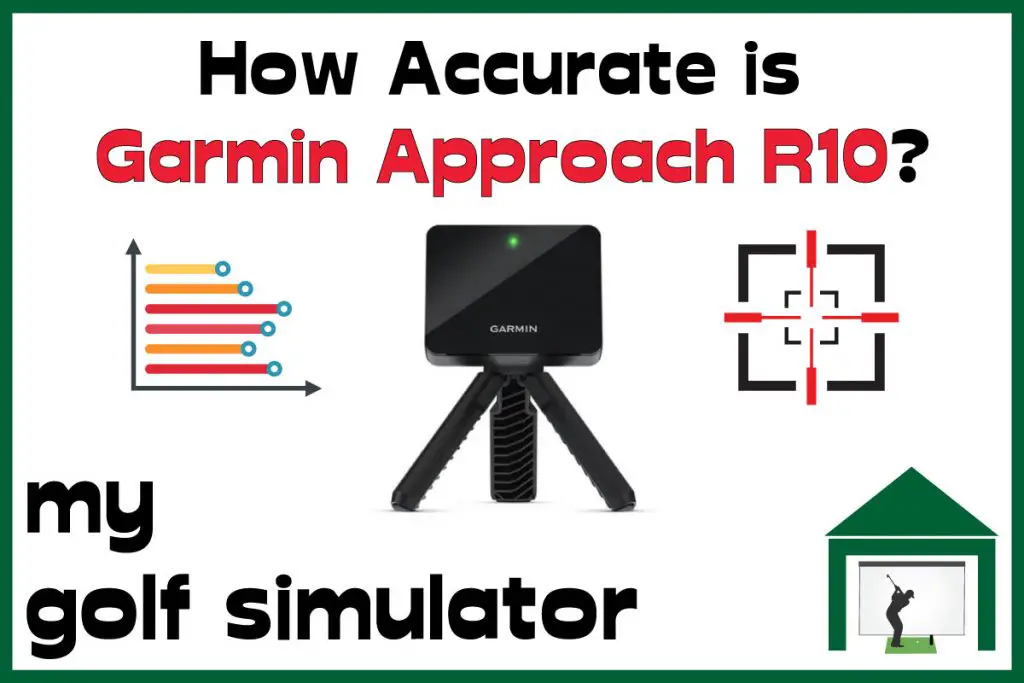
How does Garmin R10 work?
Doppler radar helps the Approach R10 calculate measurements of ball flight and data that describes the movement of the golf club through impact. Modeling software then completes the list of data parameters and provides shot data such as carry distance.
Launch monitors based on radar use a principle known as the Doppler Effect. Microwave signals are produced by the monitor and then emitted by it. During the transmission of this signal, a moving object, in this case, a golf ball, causes some energy to be reflected, and a sensor inside the unit detects the reflected signal. In the defense industry, this technology is used widely for tracking missiles.
The Garmin R10 is a launch monitor and not a GPS device for tracking a real round of golf, some golfers have confused this feature with other Garmin products.
What should you expect from the Accuracy of the Garmin R10?
The Garmin Approach R10 has shaken up the launch monitor market, offering a broad suite of launch parameters including some club data, for under $600. It is also fully portable and boasts a strong range of compatible software.
You should remember, however, that the R10 is not in the same price bracket as the more expensive premium launch monitors that you see PGATour players using. A GC Quad with clubhead data add-on package is 30 times the price of the R10.
Given this cheaper price, we should have some realistic expectations from the R10. We should also work out what we want from the R10 in a golf simulator or as a tool to augment our driving range practice. I recommend asking the following questions of the R10:
- Does the R10 give consistent readings
- Does the R10 recognize a poor strike and show data accordingly?
- Can the R10 consistently show that you’ve hit a draw or a fade?
- Ideally, does the R10 give accurate carry distances?

Displaying fully accurate carry distances consistently means that all the other data (spin, speed, launch angle, etc) needs to be spot on (or adjustments made in the algorithms used to model carry distance).
Garmin report that the R10 Approach can record carry distances within 5 yards. They don’t mention a distance range where this is the case, whether it holds up the same for a long drive or a 70-yard wedge.
I think the testing has shown generally good performance on carry and total distances with the R10, especially outside. However, the hardware inside the R10 is not going to manage to be as accurate as high-end equipment such as the dual radar system in Trackman 4 ( (eg carry distance +/- 1 ft at 100 yards).
I’d like the R10 to be able to consistently read draw numbers when I hit a draw and to show appropriate launch angles and direction readings. Consistent carry distances within 5 yards for a $600 launch monitor would be a good thing too I believe.
Garmin R10 Accuracy Inside vs Outside?
According to Garmin, the accuracy parameters should hold up indoors and outdoors, though the R10 is expected to be more accurate outdoors due to its ability to view the entire flight path and to measure spin properly.
Remember that when you use your Garmin R10 at the driving range, you’re using range balls and these will fly shorter distances and spin less than premium golf balls. Take this into account when comparing play on the course and at home in a golf simulator.
Accuracy indoors is also usually less as the R10 has less time to observe the ball flight before it crashes into an impact screen or net. This means the spin numbers for the R10 when used indoors are calculated using Garmin’s machine learning algorithms.
Ambient lighting does not affect the R10, as it uses radar to observe the ball flight rather than cameras. You could see issues with flickering and fluorescent lights but this is not a common issue.

What does Garmin say about R10 Approach Accuracy?
Published Garmin R10 Accuracy Data and Error Margins
Garmin publishes data error margins on their website here. Here you can see the Garmin R10 accuracy quantified as error margins. The data is split into the four metrics measured by the radar and then algorithm measurements below.
Note the radar will also present measured backswing and downswing times although these are not launch data.
| Metrics | Accuracy |
| Radar measurements | |
| Clubhead speed accuracy: | +/- 3 mph |
| Ball speed accuracy: | +/- 1 mph |
| Launch angle accuracy: | +/- 1 degree |
| Launch direction accuracy: | +/- 1 degree |
| Algorithm measurements | |
| Clubface angle accuracy: | +/- 2 degrees |
| Apex height accuracy: | +/- 5 feet |
| Carry distance accuracy: | +/- 5 yards |
| Ball spin: | In order to measure spin, the ball must be seen for at least 20 meters. Balls traveling below 90 mph are not measured for spin. |
Garmin R10 and Spin Readings
The Garmin R10 displays spin rate, which is a number of revolutions per minute, and also spin axis. The spin axis combines both backspin and sidespin into a spin direction.
Garmin has had to consider carefully how to optimize spin readings with the R10, and they have released firmware updates to incrementally improve this.
The Garmin R10 uses more than one method for arriving at a spin rate and spin axis measurement. Spins are either directly measured by the radar or calculated using a machine learning algorithm. The R10 has the ability to use the observed flight of the ball to adjust and infer the spin measurement also.
Garmin reports that spin may be directly measured when the unit is used outside, but recent updates have told the R10 to only measure spin when ball speeds are over 90mph and the radar has an adequate view of the ball (more than 20m of flight).
Other factors such as the type of ball used and the strength of wind outside can also affect the spin readings on the R10.

Garmin R10 and Marked Balls
It is important to note that Garmin state explicitly that golf balls marked with metal dots can have an adverse effect on spin measurement and hence accuracy. I believe this also includes Titleist RCT balls which are often used in golf simulators with other launch monitors.
No marked balls is a big plus point! With the Garmin R10, you can use the premium golf balls you would use out on the course, even inside!
This has an effect when the R10 is directly compared to another launch monitor in testing. The other (likely radar-based) launch monitor may require marked balls, and the R10 may require regular balls, throwing off any comparison.
Analyzing Garmin R10’s Error Margins
You can see that the ball flight data error margins provided seem to be within a more narrow window than the club data error margins. I think this is fine, especially in a launch monitor of the price of the R10 that does not require specifically marked balls to be used.
You can pay a lot of money for other launch monitors that provide club data using non-marked balls!
As I mentioned above, I think asking the R10 to be able to consistently report draws and fades is a realistic expectation. Though if the face angle is out by an extra degree then the amount of draw and fade might be a little bit off.
I’m quite impressed by the degrees of accuracy reported by Garmin in ball speed, launch angle, and launch direction. These numbers mean that each shot should set off in the correct direction (both vertical and horizontal) and at the correct speed.
What is the Garmin R10’s Reputation for Accuracy?
The R10 has shaken the golf simulation market since its initial release, offering club data portability and golf simulation for under $600. This has made many golfers consider whether they need to spend thousands on a launch monitor that provides accurate data.
Before, Skytrak and Mevo Plus were the benchmarks on the lower end of the launch monitor market. Garmin has had to show that the R10 can compete with the accuracy of these launch monitors, whilst it surpasses similarly priced products with ease.
There have been some reviews that laud the R10 as perfect and some that nitpick on issues with carry distance or spin readings, both sets of reviews not taking into account the finer points of comparing launch monitors.
Overall, I believe the R10 has done well since its launch and is building a reputation for good accuracy at a fantastic price. You can see this when you note the R10 is often sold out and difficult to find on sale second-hand.
There will always be some issues and no launch monitor is perfect especially a the $600 or less price point. Regular firmware updates allow Garmin to continually improve the R10 and react to customer feedback too.

What Data does the Garmin R10 measure?
Garmin R10 measures around 15 metrics related to ball flight and club movements, you can see a split between calculated and measured parameters at the top of this page.
What ball flight data does the Garmin R10 display?
- Ball Speed
- Spin Rate (Total Spin)
- Spin Axis
- Launch Direction (Horizontal Launch Angle)
- Launch Angle (vertical)
What club data does the Garmin R10 display?
- Clubhead speed
- Club path
- Face Angle
- Face to Path
- Smash Factor
- Angle of Attack
What shot parameters are displayed by the Garmin R10?
- Carry Distance
- Total Distance
- Apex Height
- Deviation Distance (lateral landing or distance offline)
- Back and Downswing times
- Deviation
You can learn much more about each of these ball and club data parameters, what they mean for your golf simulator practice, in my dedicated post on Garmin R10 data here:
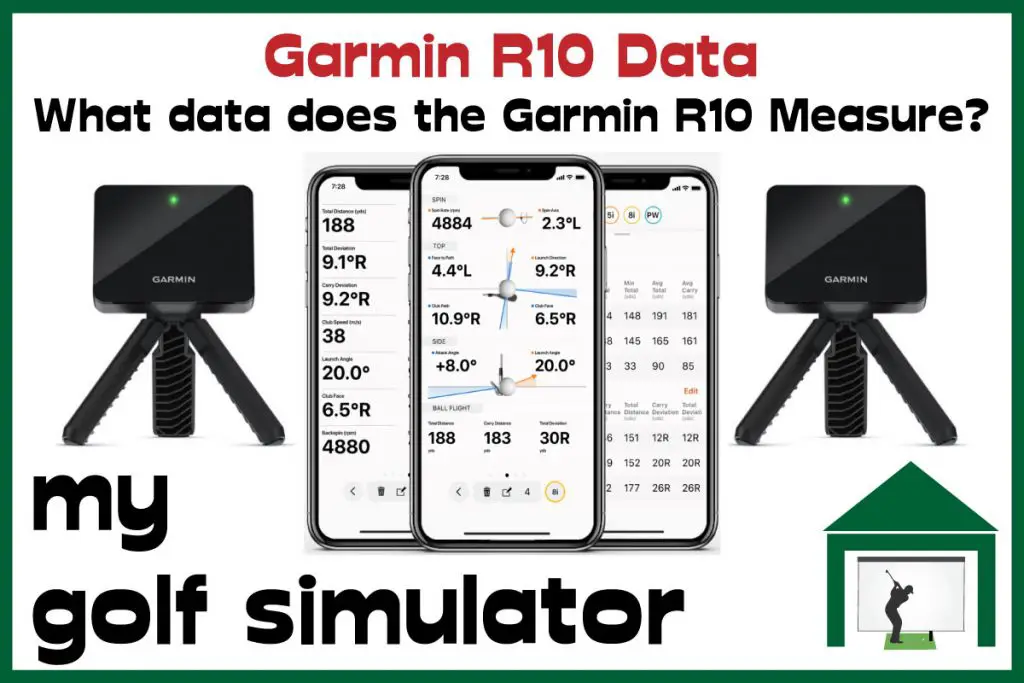
Putting
Garmin R10 does not measure putting, which I think is a good business decision from the manufacturers. Putting is one of the hardest elements of golf simulation to get right, especially for radar-based systems.
More expensive radar launch monitors have their issues with putting and I think it is right for the plus points of the Garmin R10 to shine and not be weighed down by difficult putting issues.
The lack of putting support does not mean that you can not play simulated golf just like most other simulator owners. I’d say the majority of golf simulator owners put on some form of gimmes when playing simulated golf.
When you use the Garmin R10 on E6 or Home Tee Hero, you’ll usually be given a two-putt when you hit the green and this will average out the 3 putts and 1 putts. Shorter putts within a certain range will be given as 1 putt.
If you’re planning a Garmin R10 as your golf simulator launch monitor, you can make a physical putting setup alongside your hitting area to get some stroke practice in at the same time.
What Accuracy Testing has been done on the Garmin R10?
A note about comparing two launch monitors simultaneously
When you view accuracy testing videos on Youtube or other golf sites, be aware of the intricacies of testing two launch monitors against each other, especially when two radar-based launch monitors are trying to pick up the same golf shots.
It is difficult to get two radar-based launch monitors to both to have an optimal view of the golf shot, as they can’t both be in the same place and they’re going to want to be behind the golfer on the target line with an uninterrupted view of the ball flight.
Some launch monitors prefer marked balls, whereas Garmin specifically says marked balls may detriment the accuracy of the readings. Other launch monitors use infrared cameras and these can interfere with the pickup from other systems when used concurrently.
All launch monitors must also be aligned and calibrated properly, and be on the correct surface levels without vibration issues. There’s a lot to get right with launch monitor testing, and it is often unclear from Youtube creator tests whether all this has been taken into account.
Have any golfers described frequent issues with the Garmin R10’s accuracy?
According to the Let’s Play Thru channel on YouTube, the device performs well outdoor, especially with the short ranges of 150 yards. However, according to him, distance has been under-reported in the indoor environment particularly due to spin numbers, which are calculated using the algorithm. However, that is something that can be regularly improved with firmware updates.
Take a look at a few other Garmin R10 accuracy videos on Youtube, there are many. Remember to take into account the intricacies of comparing two launch monitors on the same shots concurrently, and to consider the expectations of a $600 launch monitor.
What Setup Mistakes can affect the accuracy of the Garmin R10?
According to Garmin following factors can affect its accuracy both indoors and outdoors.
How much space do you need for the Garmin R10?
Indoor Room Dimensions, Alignment and Hitting Area
You need to ensure the alignment and tilt of the R10 are appropriate to allow the radar an adequate view of the ball. This includes having enough space behind you (and hence indoor room length) to place the R10.
At least 15 ft. long x 8 ft. wide x 8 ft. high (4.6m x 2.4m x 2.4m) is required to use the Garmin R10 indoors. Put yourself in a position where you are confident you can swing normally. Otherwise, you are likely to see short distances. More comfortable dimensions of 18ft long, 15ft wide and 10ft high provide a more comfortable experience with the R10 including a central aim point.
The room length is most important with the R10, as well as placing the R10 unit at a vertical level which is the same or higher than the hitting surface. You need to place the R10 6-8ft behind the ball and down the target line. There is a red alignment line aid to help with this.
You also need to keep the ball at least 8 feet (2.4 meters) away from the net or impact screen. Longer distances will allow the R10 a longer time to observe the ball flight and may aid accuracy to some degree. I also recommend 1ft of space behind the impact screen or net to allow for deformation.
You get a 2ft square box from which you can hit the ball when set up in this configuration.
It is important with other radar-based launch monitors to ensure the degree of tilt is correct so the unit can achieve the correct view of the golf shot. This is done for you with the Garmin R10. The magnetic tripod mount only has one position, which tilts the R10 and its radar into the correct tilt.
Outdoors
Outdoors, you only need to ensure you place the R10 at the correct distance (6-8ft) behind the golf ball and on the same level as the hitting surface.
Please check out my detailed article about Garmin R10 space requirements, including several diagrams to explain concepts more clearly.

Use on concrete surfaces
Covering concrete with carpet or cloth can improve accuracy when using the Approach R10 near concrete, such as in an unfinished basement or garage. Radar signals can (anecdotally) be reflected incorrectly by concrete surfaces.
Nearby objects
You should remove objects, particularly rotating and metallic objects, such as fans, from your surrounding area when preparing your hitting area. This will prevent radar signals from reflecting properly.
Ball view
From Approach R10, there should be a clear view of the ball. Approach R10 should have a full view of the ball when using a mat or when the tee box is raised. Under Approach R10, you may place a woodblock or book if necessary. Approach R10 should also be raised if the tee box is raised.
The Approach R10 should be located approximately 7ft (2.1m) behind the golf ball and adjusted so that the red alignment line aligns with the golf ball and the target.
In order to measure spin, the ball must be seen for at least 20 meters. Balls traveling below 90 mph are not measured for a spin.
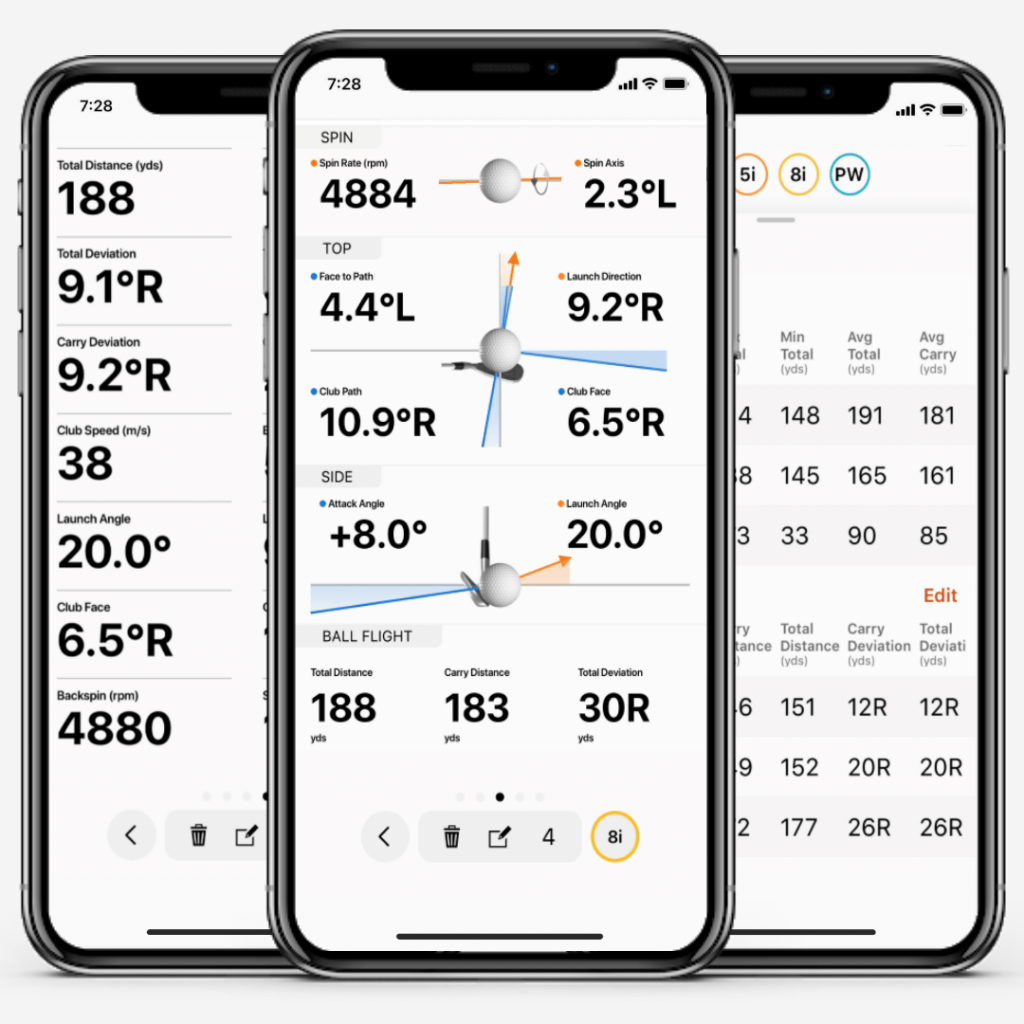
Ball Type, Markings, and Dots
The spin measurement is designed to work with standard golf balls, however, due to their profiles and composition, some balls will perform better than others. I would expect golf balls with easily identifiable markings and logos to allow better spin measurements to be recorded.
Alternative calculation methods will be used if the spin measurement cannot be performed. The performance of the R10 may be degraded by marked balls (e.g. metallic dots).
Again, the ability to use non-marked balls is a big plus point for the R10.
You do not need to use reflective clubface stickers either with the R10. This is likely because club path and face angle are calculated rather than directly measured.
Weather conditions
The wind can affect the spin measurement accuracy in outdoor use (especially when there is a headwind). R10 approach works perfectly well even in case of poor daylight outside. This is because of the use of radar for tracking ball and club movements.
Conclusion – Main Garmin R10 Accuracy Considerations
Garmin R10 approach uses doppler radar to measure ball flight and club movement metrics. The Garmin R10 provides 17 metrics related to ball flight and club movements, five of which are directly measured and the rest calculated. The R10 is fully portable and is linked up with an excellent array of apps and software.
While the R10 is expected to be more accurate outdoors because it can view the entire flight path, it has shown good accuracy indoors in the majority of testing. Golfers should always consider their expectations for a launch monitor that costs less than $600.
The Garmin R10 is a fantastic starting point for golfers in the golf simulation market. You can upgrade whenever you like if you want to try a more expensive model. I believe that the market for second-hand R10 units will remain strong.
Garmin R10 vs Mevo Plus
Check out my in-depth comparison guide pitting the Mevo Plus against the Garmin R10 across 18 key comparisons. Work out which portable, affordable radar-based launch monitor is right for you!
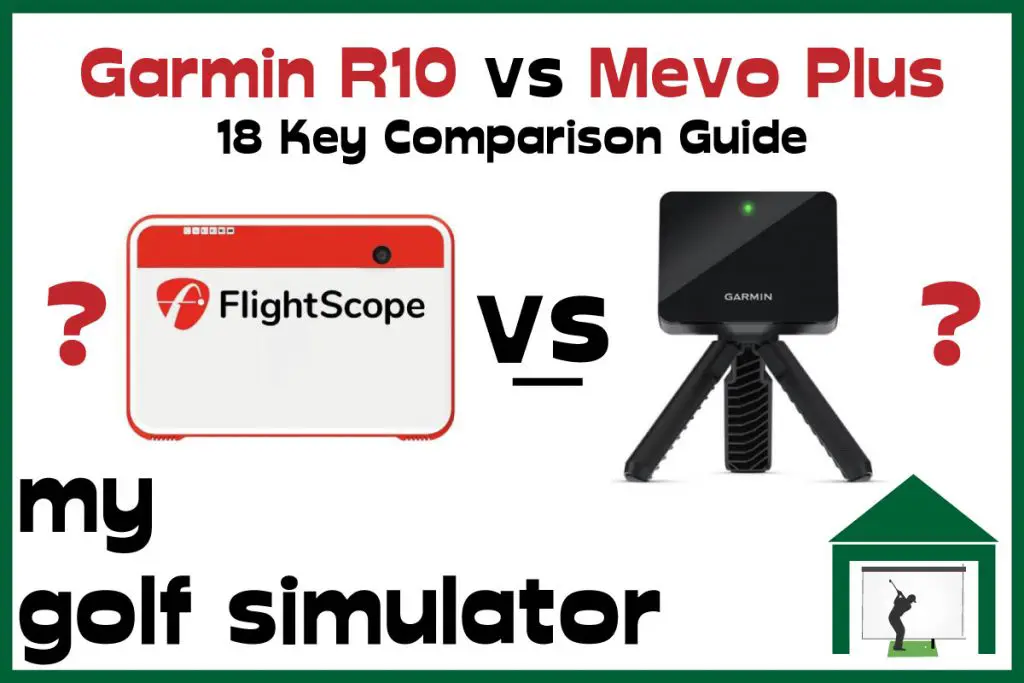
Mevo Gen 2 Space Requirements
Gray Impact Screens – Pros and Cons
ABOUT THE AUTHOR

Hello! My name is Alex and it is my mission to bring you all the information you need to build your own home golf simulator! I hope mygolfsimulator.com helps you on your journey to better golf at home!
LEGAL INFORMATION
On this site, you'll find articles on all aspects of building a golf simulator. I will also link to other sites where you can buy some of the simulator components. Some of these links may be affiliate links, which means if you click them I gain a small commission at no extra cost to you. This really helps out me and my site so thank you in advance! mygolfsimulator.com and all related social media accounts are property of Awonline LTD.














