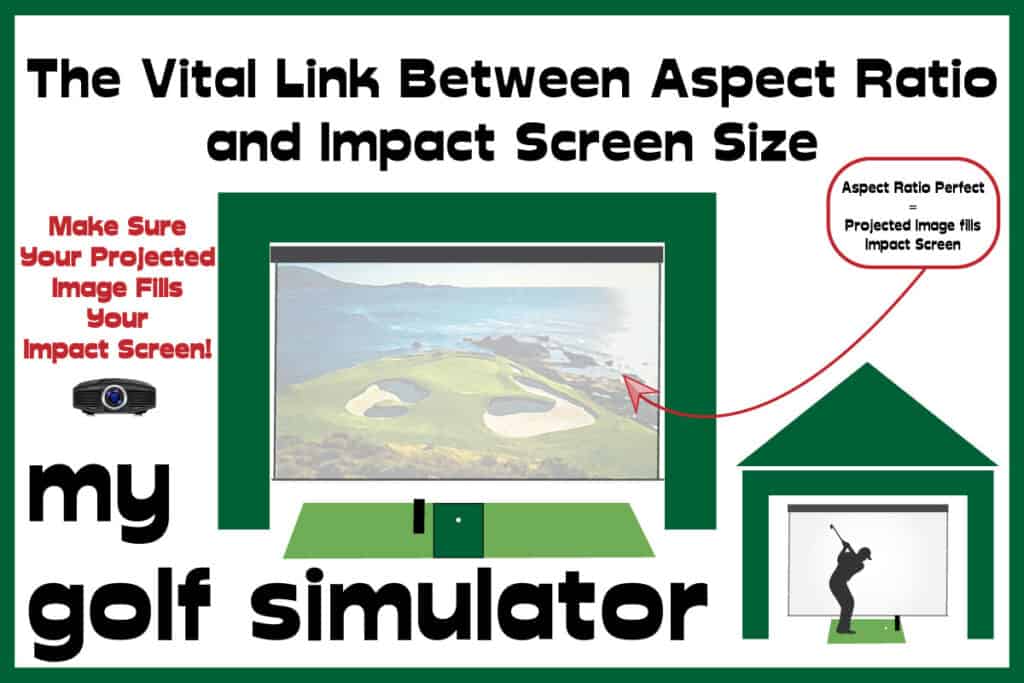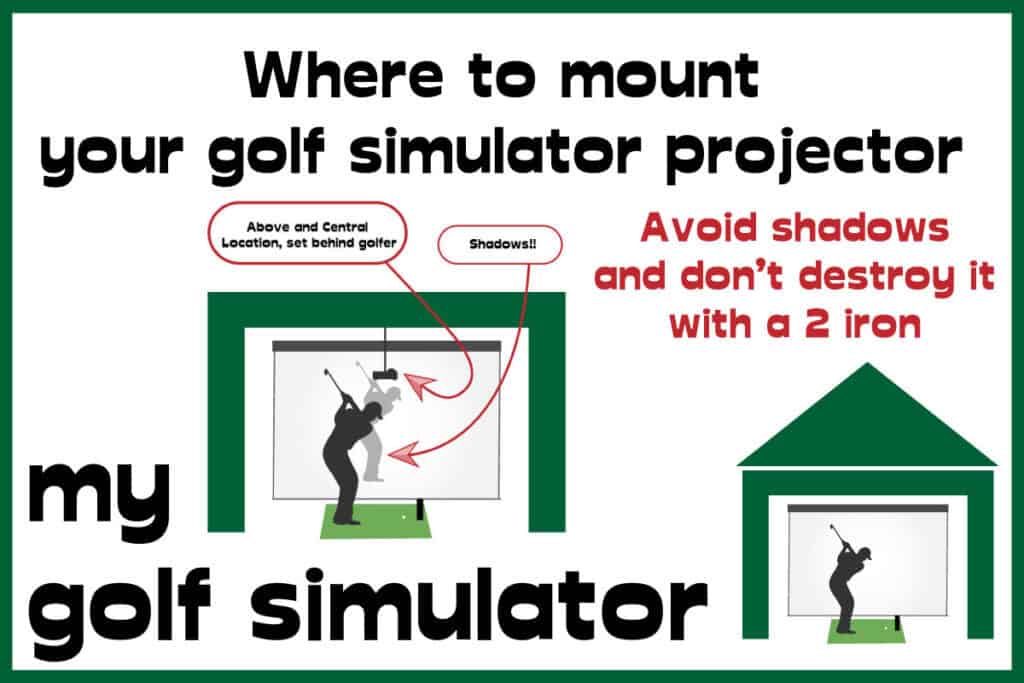How to Reduce Golf Impact Screen Bounceback (9 Practical Strategies)
Posted in Enclosures, Golf Impact Screens
Golf Impact Screen Bounceback is a frustrating problem in a golf simulator. Uncontrolled bounceback will make you so wary of getting hit by the ball after impact that it will detriment your swing. At its worst, you or a friend or family member could actually get injured by a ricocheting ball. We will show you how to avoid this problem in this article.
Golf Impact Screen Bounceback is when the ball bounces back off the impact screen back towards the golfer. This can be faster and more violent than you expect and it can be anything from frustrating to dangerous. Bounceback is caused by either the characteristics of the impact screen material or the way the screen is attached, or a combination of both.
We examine both these features in this article and show you 9 practical strategies to reduce the bounceback on your impact screen.
Carl's Place Premium Impact Screen
- High-Quality Images: Tightly woven, multilayer screen for a smoother, crisper image up to 4K.
- Durability: Designed to withstand direct impact from golf balls traveling up to 250 MPH.
- Custom and Standard Sizes: Available in various sizes to fit different room dimensions.
- Material Quality: Made of three layers of heavy-duty, tight-knit, impact-resistant polyester.
- Noise Reduction: Features a cushioned center layer to quiet noise from the golf ball hitting the screen.
- Versatile Finishing Styles: Options for edge finishing to suit installation needs.
- Compatibility: Can be attached to different frames, used with golf enclosures, or as part of a DIY golf simulator.
Carl’s Premium Golf Simulator Screen features a bright white surface with ultra-tight weaves, enhancing image detail and quality. There is a central cushioning layer that allows a reduction in light bleed, bounceback, and noise.
- Excellent Image Quality: Realistic golf simulation experience.
- High Durability: Suitable for intense use with high-speed impacts.
- Customizable Size and Finish: Tailored to specific room sizes and design preferences.
- Noise Reduction: Less noise disturbance during play.
- Versatile Installation Options: Flexible setup or integration into existing setups.
- Few - more expensive than budget screens, but this screen is worth it in my opinion
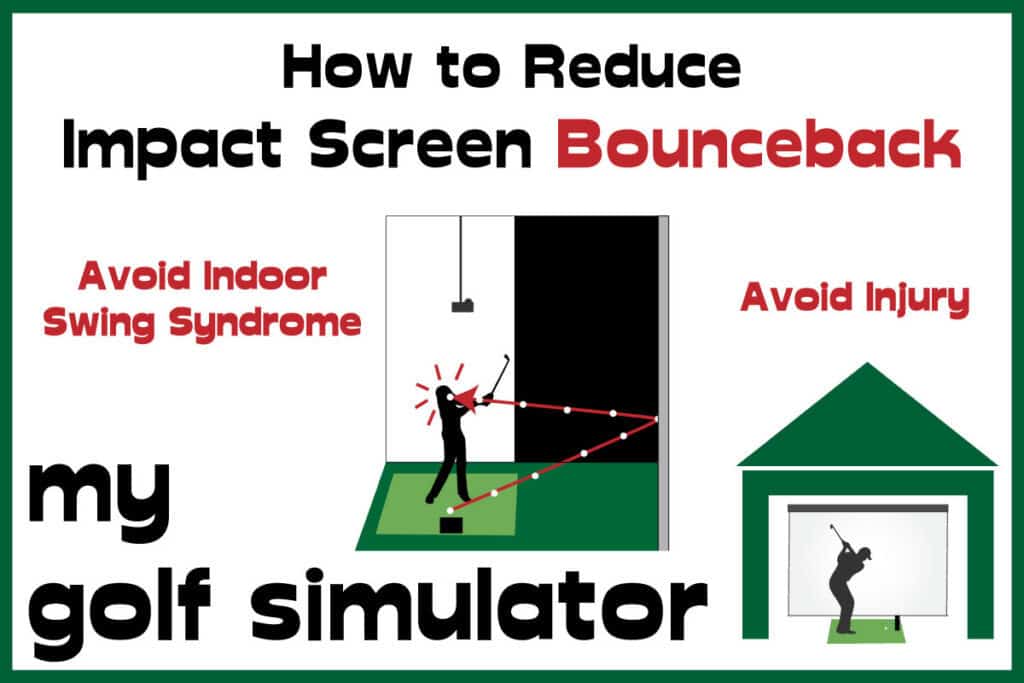
What is golf impact screen bounceback?
Golf impact screen Bounceback is the ricochet of the ball off your impact screen or enclosure frame after a golf shot. The ball may fly backwards at speed and hit you or anyone else in your golf simulator room.
Often the worst bounceback events happen when you actually hit part of your golf simulator enclosure, rather than the screen.
Why is bounceback a bad thing?
Bounceback can be frustrating. It can lead to you getting nervous and not making a committed swing, worsening any ‘indoor swing’ you have.
Worse than this, bounceback can even be dangerous.
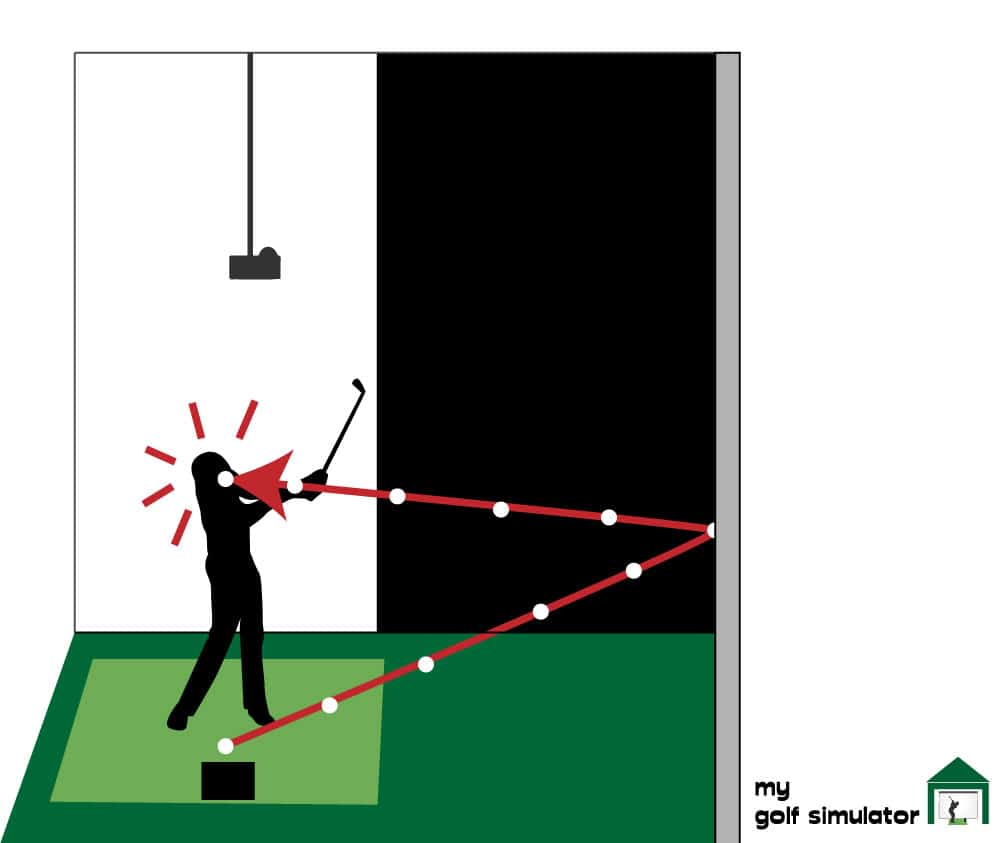
Golf balls ricocheting from the screen could hit you in the neck, in the eye or any other vulnerable body part. This could be made even worse with a rebounding ball firing straight off one of the metal conduit pipe that make up your enclosure.
What’s even worse than sustaining an injury in your golf simulator? A guest or a child getting injured.
Bounceback is rarely so severe that it does pose a risk of injury. It only takes one violent ricochet off an exposed piece of frame to demonstrate otherwise though.
If anyone else apart from you is going to use your simulator, you should have home insurance with covers such as personal liability. If you chose to rent out your simulator to other people then you need other types of insurance and you should seek specialist advice. Just in case.
Do shots with certain clubs cause bounceback more often?
You hit your driver hard. You hit your wedges high.
Is there one club you’re more prone to shank?
The harder your golf ball hits your impact screen, the more it will deform, transfer it’s energy and recoil back at you.
Higher shots are more likely to strike something at the top of your simulator. This can be part of the roof or part of your frame. We explain more about protecting your roof later in this post.
Which impact screens setups will have the most bounceback?
Golf simulator rooms with reduced length and reduced height
Short golf simulator rooms have less room for your golf ball to travel and dissipate its energy. The ball will hit the screen with a greater proportion of its initial kinetic energy. After the rebound, there is less distance for it to travel back at you, so it will do so at greater speed.
Rooms with reduced height will have less margin for error when skying a drive or hitting a high wedge. This brings your ceiling and the upper portion of your enclosure into play.
Golf simulators that use a completely taut impact screen
When you plan your golf simulator, you need to make sure your enclosure and frame are an appropriate size for your intended impact screen. If your screen is too small compared to your frame, it can be easy to make it too taut when you attach it.
How to reduce bounceback?
Get ready for 9 more ways to reduce the bounceback in your golf simulator.
High Risk Enclosures can cause the worst type of bounceback
Okay, a few questions.
Does your golf simulator enclosure feature metal conduit pipe? Are these pipes exposed?
How high do your wedge shots finish? Are you prone to a shank or a skyed drive?
These shots risk a direct impact to your enclosure frame, which is probably made of metal. Ball to frame collisions can cause a more violent and unpredictable bounceback event.
Golfers have tried to reduce bounceback from their enclosure frames by using PVC or plastic pipe rather than metal conduit pipe. Using PVC pipe will create less bounceback but the pipes are likely to fail under the impact and collapse.
How to protect the golf simulator enclosure frame and prevent severe bounceback
You can reduce the risk of more violent bounceback episodes by concealing and covering these pipes. The central top pipe is a prime culprit, especially when practicing wedge shots or if you sky a drive.
How to protect the metal pipe in your enclosure
Buy some cheap foam insulation at a local hardware store or online. You can get creative and use some excess black fabric to disguise it if you’re on a budget. Accessing the frame of your golf simulator can be a pain if you need to remove your netting, blackout curtains and screen to do so. Despite the time it would take, it’s worth it if it prevents you, a family member or a guest sustaining an injury.

Make Sure you have enough netting to catch your shots
I rarely shank a golf ball but I don’t trust myself to never shank one. I don’t think I’d be very confident in a golf simulator with no sides and valuable equipment or possessions immediately to my left or right.
Golf simulator setups without sides do risk more severe bounceback with flying golf balls careering around your room, in the event of any shanked shot. I recommend investing in some side netting for your golf simulator.
You could extend your metal pipe frame to include longer sides, making your simulator more ‘deep’. You can also purchase side netting that attaches to your golf net or screen.

Reduce impact screen bounceback by considering the screen material itself
The various different materials used to produce golf simulator impact screens can be tough to get your head around. There are several different phrases used, sometimes interchangeably.
You need to choose which feature of a golf impact screen is your priority. Golfers can buy screens which do well in multiple categories, or even all of them.
Adjustments can be made to boost some of the categories, for example placing extra layers behind your screen will reduce bounceback and usually reduces noise.
What to put behind your golf simulator impact screen to reduce bounceback?
Have you thought about hanging a secondary piece of material behind your impact screen?
Additional material placed behind your screen will absorb some of the excess energy that can return to the ball as it rebounds. This can reduce the speed of the ricocheting ball and hence reduce the amount of bounceback from a hit to your impact screen.
Different types of material hung behind the impact screen have their own properties. All of these should provide some protection in case of impact screen failure and the ball continuing backwards through your screen. You should still have some air space behind the most posterior piece of material to allow for deformation and movement.
Archery net (Baffle)
You can buy extra pieces of netting that will increase the cushioning effect of your net and reduce the likelihood of bounceback or failure of your net and screen.
Check out the Cimarron Sports Archery Net Baffle here. Cimarron say this heavy duty net will absorb the impact of all golf balls and will increase the lifespan of your netting and screen.

Memory foam mattress topper
I bet you hadn’t considered putting a memory foam mattress topper behind your screen! During my research for this article I found that many golfers had tried this method, it wasn’t something I’d ever thought of before. They found the mattress toppers reduced bounceback and led to quieter impacts.
You’ll need to experiment with how to fix the mattress topper to your screen. Some have used spray adhesive and others have used more conventional types of fixings.
Blankets
This is the cheapest option and if hung behind your screen will probably do a good job at absorbing some of the impact of your golf shots. Any large and preferably heavy blanket will do. They won’t be as effective as the options above but are worth a try.
Reduce Bounceback and Make your garage golf simulator warmer (plus an added benefit!)
Using heavy curtains
The way you position your golf simulator in your garage can mean you get the added benefit of draught reduction from your garage door.
Allowing for room size constraints, low ceilings for example, consider building your simulator with the screen (and posterior layer) just in front of the garage door. I recommend placing your posterior layer right across the whole width of your garage and not just attached to your enclosure frame. It should be right behind your frame though.
This orientation can dramatically reduce draught and raise the temperature in your garage golf simulator, which is useful in the winter months.
You also get the added benefit of making your golf simulator setup more discrete.
I don’t like opening my garage door very high as the neighbors or anyone else could look in and see my simulator. I placed a heavy black blackout curtain 18 inches inside my garage from one wall to the other. The back of my simulator enclosure is attached to the curtain. I get relatively warm golf in the winter and don’t need to worry about nosey neighbors looking in.
Reduce impact screen bounceback by considering the way you attach it to the enclosure
When you plan your golf simulator, you need to make sure your enclosure and frame are an appropriate size for your intended impact screen. If your screen is too small compared to your frame, it can be easy to make it too taut when you attach it.
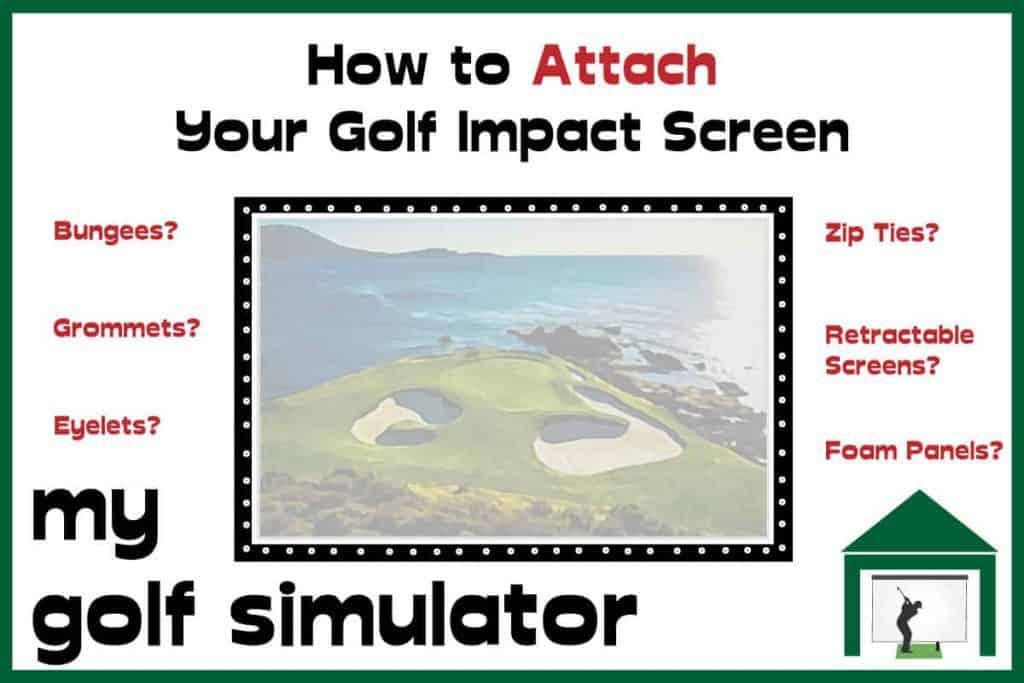
Impact screens that are attached too tightly won’t deform as much on impact and will return the kinetic energy of the golf ball straight back to it in the opposite direction, like a spring.
A very taut screen absorbing lots of energy from each ball will therefore sustain more damage over time. A looser screen should be more durable and last you longer before wearing out.
Conversely, impact screens attached too loosely may have waves and hence an imperfect image.
To reduce bounceback, when attaching your impact screen to your enclosure, only attach it tight enough to be flat (to not be wrinkled). Don’t attach it tighter than this.
Are you planning to use bungees attached to eyelets on your impact screen? You will be able to adjust the tension as needed with this system.

Let the impact screen hang on the floor to reduce bounceback
Try and experiment with removing the attachments at the bottom of the screen and letting it ‘hang’, if you weren’t already doing so.
This (along with using memory foam and heavy duty curtains) is one of my favourite tips for reducing bounceback in your golf simulator.
Also you should be aware of the tension in your screen both vertically and horizontally.
We have a dedicated article coming soon on exactly how to attach your impact screen.
Reduce Bounceback by placing soft turf in your ball landing zone
Bounceback will be worse if your ball has a hard bouncy surface on which to land after impacting your screen.
I recommend buying a cheap piece of artificial grass turf and placing this below your screen. Of course, you may need to place a softer layer beneath this if the surface of the grass layer is still feeling hard.
You can buy a ready made piece of turf to catch the balls too, but this is probably a waste of money.
Many golfers choose to add a putting area to the base of their simulator beneath their impact screen. Doing this makes it harder to cushion bouncing balls, though you should have more protection than simply using concrete.
If you have one of the large Net return or Fiberbuilt mats that double as putting greens then you have the best of both worlds.
Reduce impact screen bounceback by considering the screen material itself
The various different materials used to produce golf simulator impact screens can be tough to get your head around. There are several different phrases used, sometimes interchangeably.
You need to choose which feature of a golf impact screen is your priority. Golfers can buy screens which do well in multiple categories, or even all of them.
Adjustments can be made to boost some of the categories, for example placing extra layers behind your screen will reduce bounceback and usually reduces noise.
Impact Screens Designed to Reduce Bounceback
I recommend Carl’s Place for their Premium Golf Screens, which include three layers of ‘heavy-duty, tight-knit impact resistant polyester‘. This design includes a special spacer layer specifically developed to reduce noise on hits and minimize bounceback!

Buying a Hitting Net Designed to Avoid Bounceback
I love the Net Return range of golf nets. If you’re building a golf hitting bay without a projector, this is your net.
The net absorbs the energy of the golf ball, allows it to drop down and gently return to where it was struck.
It really is a great design. You can also practice other sports like baseball and football.

The Net Return nets are easy to set up, durable and great for both indoor and outdoor use.
Click here to learn more about the Net Return Pro Series V2 Golf Nets.
How to protect your roof from high golf shots
Smashing holes in the roof of your golf simulator is not ideal. It’s like missing a dart board but worse.
Golfers with room for a longer simulator space, or those with only just enough height to swing can encounter this problem more than most.
Which of your golf clubs hit the ball the highest?
- Your most lofted wedge?
- Your driver?
- Something in between?
- A skyed driver?
If you’re prone to hitting the ball very high or skying shots, then you should consider how to protect your roof. Ball Marks (or holes) are irritating and can be hard to fix.
To protect the roof itself, you have a few options:
- Run with it and risk ball marks or holes in the roof
- Build your enclosure with netting on the roof as well as the sides. This only works if you comfortably have enough height in your simulator space.
- Add cushioning material to the ceiling, this could be simple foam insulation, plywood, foam flooring, proper soundproofing materials or anything similar. To make it look nicer I would continue your black blackout curtain over this area. This will also improve the image displayed on your screen.
- Try and angle any ceiling cushioning back towards your screen so the ball will rebound downwards rather than forwards. This is easier said than done but can be an option for those good at DIY.
- Place safety baffles at various points in front of your screen. This can affect the image depending on where you’ve placed your projector.

How to easily match your impact screen size, enclosure size and aspect ratio
You can buy a pre-designed golf simulator bay that includes a screen, enclosure, protection for the enclosure, blackout curtains and netting. Many of these packages include everything you need for a golf simulator, including launch monitors, golf mats, and more.
Where to buy an impact screen for piece of mind
I recommend checking out the expertly designed enclosures at Carl’s place.
Here you can take advantage of their premium impact screen, which features minimal bounceback, together with an enclosure, netting, blackout curtains and safety accessories. These will all be designed specifically to match the screen you choose.

At Carl’s place you can also choose a screen size that matches a specific aspect ratio.
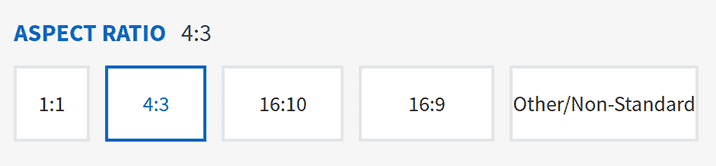
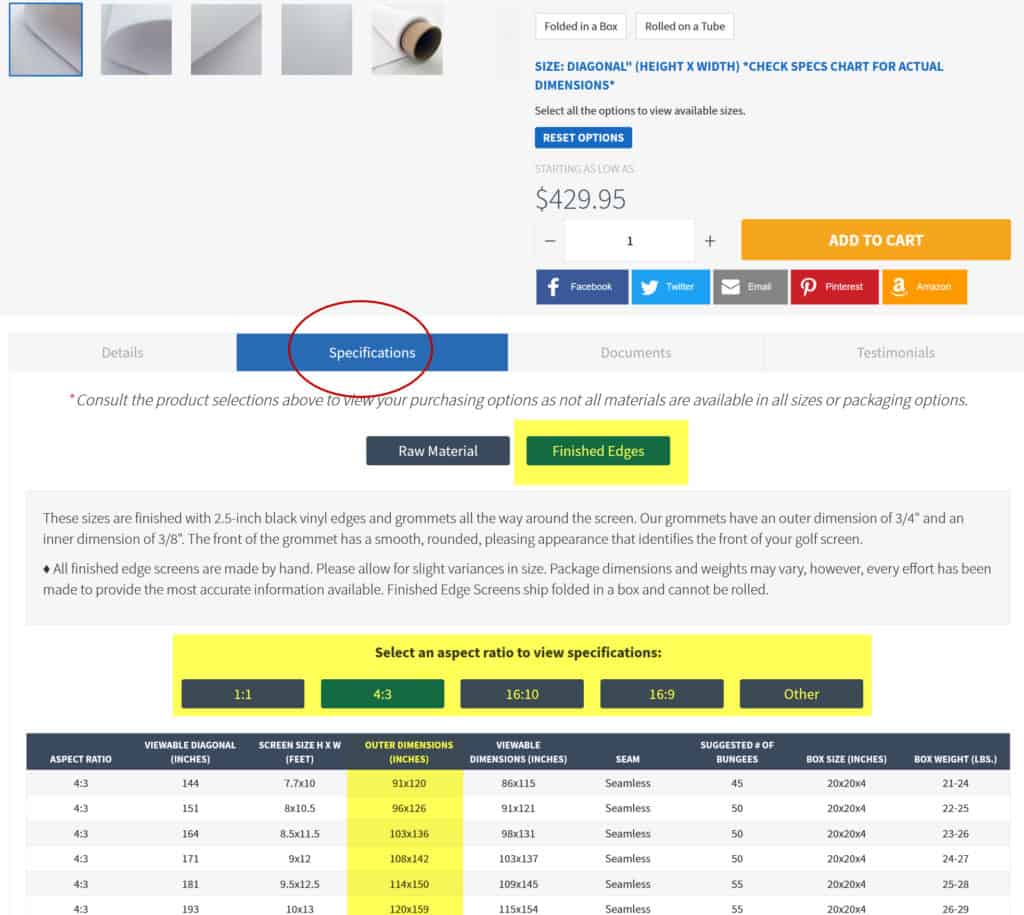
Getting this ratio right will allow you to fill your screen with your projected image and not waste parts of your screen. If it’s not something you’ve considered before then check out our dedicated article, The Vital Link Between Aspect Ratio and Impact Screen Size, here.
Final thoughts – 9 Strategies to Reduce Bounceback in your Golf Simulator
Okay let’s recap.
Bounceback in a golf simulator can be frustrating. It can damage your swing. Sometimes it can be dangerous too.
Try these 9 strategies to reduce the amount of bounceback in your golf simulator.
- Protect your metal pipe enclosure
- Ensure you have enough height and length in your golf simulator room
- Buy a premium impact screen designed to reduce adverse effects like bounceback
- Place an appropriate material behind your impact screen
- Buy an impact screen and frame that are the correct size for each other
- Don’t attach your impact screen too tightly to your frame
- Place soft turf on the floor to catch balls bouncing off the screen
- Buy a net that is specifically designed to reduce bounceback
- Protect your roof from super high shots
I really hope you found this article helpful and I’d be super grateful if you’d share it on social media. It really helps me out!
Check out our other articles all about golf simulator impact screens. They’ll help you make the right decisions and help you buy a screen perfect for your simulator.
Mevo Gen 2 Space Requirements
Gray Impact Screens – Pros and Cons
ABOUT THE AUTHOR

Hello! My name is Alex and it is my mission to bring you all the information you need to build your own home golf simulator! I hope mygolfsimulator.com helps you on your journey to better golf at home!
LEGAL INFORMATION
On this site, you'll find articles on all aspects of building a golf simulator. I will also link to other sites where you can buy some of the simulator components. Some of these links may be affiliate links, which means if you click them I gain a small commission at no extra cost to you. This really helps out me and my site so thank you in advance! mygolfsimulator.com and all related social media accounts are property of Awonline LTD.