Golf Simulator Movie Theatre: How to Build Your Dual-Purpose Entertainment Space
Posted in Room Setup
Want to discover how to perfectly blend a golf simulator and home theatre in one room? This article will discuss the key similarities and differences between a golf simulator space and a home movie theatre setup.
To build the perfect dual purpose golf simulator and home theatre room, consider the following key factors:
- Room Size and Dimensions
- Impact Screen Material Quality
- Impact Screen Size and Aspect Ratio
- Methods to Hang your Impact Screen
- Projector Brightness, Resolution, Contrast Ratio and Positioning
- Lighting
- Heating and Insulation
- Seating and Relaxation
- Sound and Acoustics
- Streaming Devices
- Controls and Remotes
- Room Aesthetics
- Your Budget
Read on to uncover the essential steps and considerations in creating a space that serves as both your personal golf simulator and a captivating home theatre.
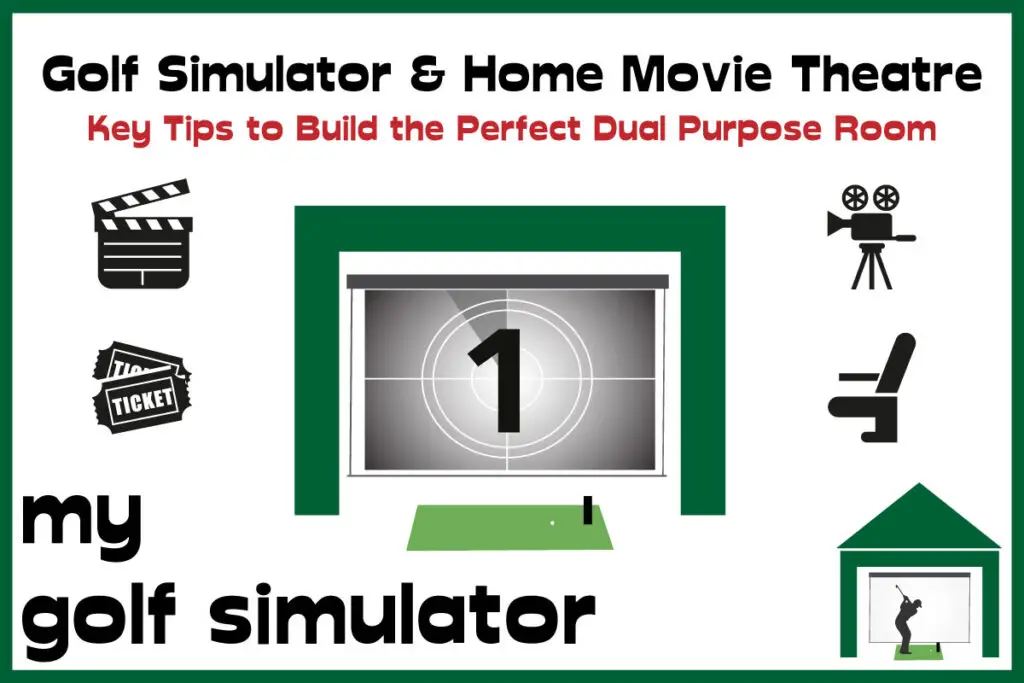
Room Size and Layout
Your ultimate golf swing practice room can transform into a gripping movie theater with a little creativity and planning. You’ll be teeing off at Pebble Beach in the afternoon, then watching a Hollywood classic in the evening.
Indoor golf simulators and home theaters each require unique space considerations. If you’re a golfer looking to incorporate a home theater into your golf simulator setup, understanding these space requirements is critical.
Starting with the golf simulator, the minimum comfortable and recommended room dimensions are as follows:
| Size of Space | Room Length | Room Width | Room Height |
|---|---|---|---|
| Minimum Space for a Golf Simulator | 12 feet | 10 feet | 8.5 feet |
| Recommended Space for a Golf Simulator | 18 feet | 15 feet | 10 feet |
Of course, these dimensions vary considerably depending on your height, your swing, and your golf simulator needs. Key factors determining your indoor space requirements for a golf simulator are as follows:
- Your height
- The height of your golf swing
- Your tolerance to indoor swing syndrome
- Choice of launch monitor
- Tolerance to bounceback (and steps to mitigate this)
- Preferred projector position
- The need to accommodate left and right-handed golfers together
- The preference to address the ball perpendicular to the center of your screen (a central aim with no offset)
You can learn more about the space requirements for an indoor golf simulator in my dedicated article here.
On the other hand, a home theater room typically requires dimensions of 12-20 feet in length, 12-15 feet in width, and a ceiling height of 8-10 feet. These specifications accommodate the ideal screen size, viewing distance, and optimal sound dispersion, contributing to a cinematic experience.
The ceiling height is slightly lower than a golf simulator because viewers are seated, and there’s usually no need for the headroom required for a golf swing.
Comparing these requirements, it’s clear that a golf simulator and a home theater share similar, though subtly different, spatial needs.
A home theater might require a slightly larger width and length for the best possible viewing experience. Whereas a golf simulator generally requires more room height.
The good news is, your existing golf simulator space is already in the ballpark. It’s got the necessary height, and it’s likely spacious enough for a comfortable viewing distance from a large screen.
You will need to consider seating arrangements. Most golf simulator spaces don’t naturally have the required room for large reclining chairs. We’ll come on to the challenge of incorporating movie theater seating within a golf simulator later in this article.
You will need to decide whether you wish simply to accommodate a decent movie viewing experience within your simulator or to go all out for maximal theater optimization, with particular thought given to factors like viewing angles and acoustics.
With careful planning and adjustment, your golf simulator room can effectively double as an immersive home theater, maximizing the utility of your space.
Achieving the Best Picture Possible
You get a really big display
A golf simulator and a movie theatre both require a large screen to enhance the immersive experience.
The big screen in a golf simulator allows golfers to feel like they’re on a real course, while a movie theatre screen creates a cinematic atmosphere, enveloping viewers in larger-than-life visuals.
Aspect Ratio
Movie theatres typically adopt a 16:9 aspect ratio to accommodate the natural aspect ratio of HD films. 4K and Full HD both have pixel dimensions that conform to this ratio.
The 16:9 aspect ratio provides a wide, cinematic view that complements the immersive nature of movies. Usually for a golf simulator, a 16:9 aspect ratio is optimal as well because the natural aspect ratio of the vibrant images offered by GS Pro and other programs conforms to 16:9 too.
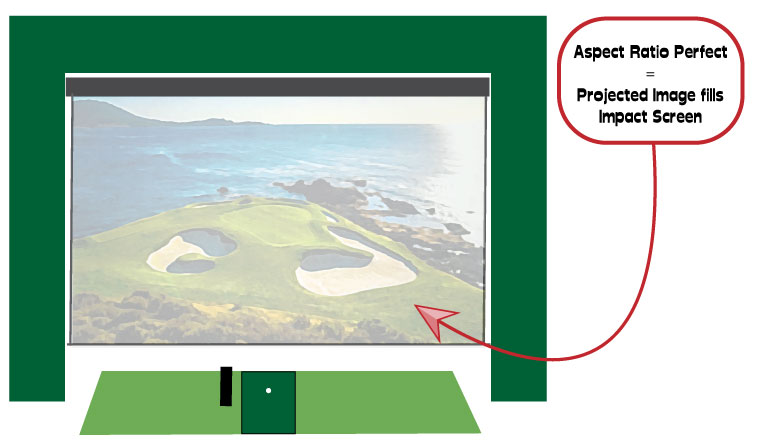
In narrower spaces, golfers may have to settle for a 4:3 aspect ratio, which provides a taller, more square-shaped screen. While the narrower aspect ratio may not match the cinematic widescreen dimensions of a movie theatre, it still enables golfers to practice their swings, analyze their shots, and enjoy the game simulation.
If you do play a 16:9 movie in a 4:3 aspect ratio display via your projector, you will either play the movie in it’s normal dimensions but with black bars of unused space at the top and bottom of your screen, or you’ll stretch the image in the vertical direction. Which of these scenarios plays out depends on your setup and program settings.
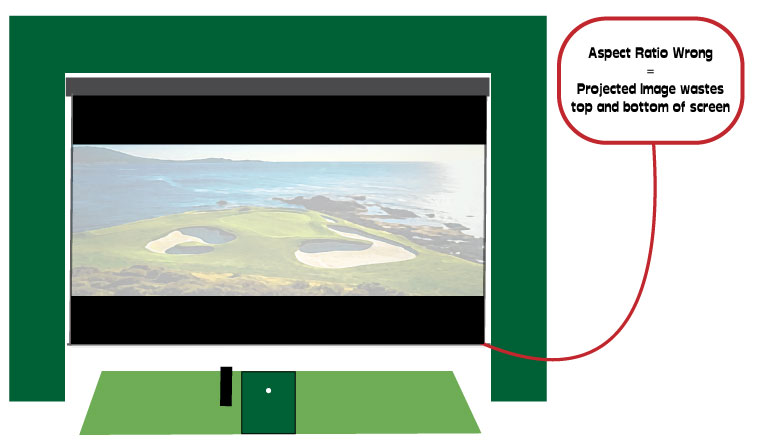
Ultimately, the aspect ratio chosen in golf simulators is dictated by the available space and the golfer’s ability to swing the club. This comes first and foremost as otherwise you just have a movie theatre and not a golf room.
Check out my dedicated article all about aspect ratios in golf simulators.
Optimal Room Aesthetics
Optimizing the room aesthetics in a dual-purpose golf simulator and movie theatre creates a versatile and visually appealing space.
Combine golf-themed decor, ambient lighting, and comfortable seating to enhance the golfing atmosphere, while soundproofing, blackout curtains, and immersive lighting set the stage for an exceptional movie viewing experience.
Lighting
The ideal lighting setup for a home movie theatre and golf simulator room involves a combination of ambient and task lighting.
Install dimmable recessed ceiling lights or wall sconces to create a warm and inviting ambiance during movie nights. For the golf simulator side, adjustable track lighting or directional spotlights can ensure proper visibility on the screen whilst not blinding the golfer.

Implement blackout curtains or motorized shades to control natural light. Balancing functionality and mood-enhancing lighting will transform the space into a versatile and immersive entertainment haven.
Check out my in-depth article all about golf simulator lighting setups here.
Impact Screen Materials
The quality of material used for a golf impact screen in a dual-purpose golf simulator and home movie theatre is crucial for an optimal experience. Several factors come into play:
- Light Bleed: High-quality screens minimize light bleed, ensuring that unwanted light does not affect the picture quality during movie playback or interfere with the golf simulation.
- Weave: A tight and uniform weave is essential to prevent distortion and maintain image clarity. A fine weave also enhances the screen’s ability to absorb impact and withstand repeated hits from golf balls.
- Color and Reflectivity: The screen material should provide accurate color reproduction and minimal reflectivity to ensure vibrant and true-to-life visuals both in movies and golf simulations.
- Glare Reduction: Anti-glare properties help minimize unwanted reflections, preserving image clarity and reducing eye strain during movie watching and golf practice.
- Puckering and Wrinkles: A high-quality screen resists puckering or wrinkling, providing a smooth and taut surface for an uninterrupted viewing experience and precise ball response during golf simulation.
- Screen Tension: Proper screen tension is vital for consistent ball flight and accurate shot feedback. The material should be sturdy enough to maintain tension over time without sagging or loosening.
- Number of Material Layers: Multiple layers in the screen construction can enhance durability and impact resistance, ensuring long-lasting performance in both golf and movie applications.
- 4K rated: When using a 4K resolution projector in conjunction with a high-quality impact screen material like the Carl’s Premium Screen, the dual-purpose setup can deliver stunning, crisp visuals, enhancing the immersive experience for both movies and golf simulations. You won’t be able to realize the benefits of a 4K projector or 4K images via your high-end PC if you have a poor screen that bleeds and absorbs most of your light.
Investing in a premium golf impact screen that addresses these considerations will enhance the overall quality of the dual-purpose setup, delivering immersive movie experiences and realistic golf simulation without compromising visual performance or durability.
A golf impact screen is designed primarily to absorb the force of golf balls, ensuring durability and safety during use. Due to its reinforced and rugged construction, it does not offer the same level of surface smoothness or reflectivity as a pure home theatre screen.
Home theatre screens are specifically engineered to provide optimal visual clarity, color accuracy, and image uniformity. Consequently, the projection quality achieved on a golf impact screen will never quite match the superior visual experience of a dedicated home theatre screen.Thus, there’s a trade-off between the robust cushioning effect of the impact screen and the high image quality specifications of home theatre screens.
However, you can still achieve great images using a high quality impact screen and projector combination within a golf simulator setups without excess ambient light.
Check out my dedicated article all about impact screen materials, where I cover the topic of optimum impact screens and image quality in detail.
Hanging your Impact Screen
Hanging your impact screen with equal tension on all sides is vital to minimize screen puckering and enhance image quality during projection. Uneven tension can result in wrinkles, distortions, and a compromised viewing experience.
By ensuring uniform tension, the screen remains taut, providing a smooth surface for optimal image projection. It prevents unwanted light reflections and shadows caused by screen inconsistencies, preserving accurate color reproduction and image clarity.
Proper tension also helps maintain the integrity of the screen material, promoting its longevity and overall performance. A medium-level tension will minimize bounceback and noise whilst holding the screen taut enough to provide a level surface on which to project your high-resolution image.
Tension can be adjusted using the bungee-eyelet system present on many impact screens including those available at Carl’s Place.


Achieving equal tension on all sides is essential for maximizing the visual quality and immersive experience in a golf simulator and home movie theatre setup.
To gain a deeper understanding of how to properly install a golf impact screen, I invite you to explore my comprehensive guide.
Projectors
Selecting a projector with specifications appropriate to both a golf simulator and a movie theatre is pivotal in a hybrid build. The golf simulator demands a short throw ratio and may require keystone correction, while movie viewing calls for rich colors and deep contrast. Both applications benefit from high resolution and brightness.
The perfect projector delivers immersive experiences in both domains, optimizing user enjoyment and usability. You may seek to allocate more of your golf simulator budget to the projector if you’re planning a dual simulator/home theatre build.
Resolution
In both a golf simulator and a home movie theatre, you’re probably going to need to pick between Full HD and 4K resolutions.
Full HD resolution, also known as 1080p, provides an image size of 1920 by 1080 pixels, totaling around 2 million pixels.
On the other hand, 4K or Ultra HD resolution offers 3840 by 2160 pixels which features a dramatic increase to approximately 8.3 million pixels, delivering four times the detail of Full HD, enhancing the home theatre experience.

4K
4K resolution in a golf simulator projector used to be a prohibitively expensive specification, though over recent years the price has come down dramatically. You can buy a short throw projector with 4K resolution nowadays for around $1700, which is 3 times less than these projectors used to cost. Check out the BenQ TK700STI which offers 4K resolution around this price range.
Note though that sometimes the cheaper 4K projectors sacrifice brightness (eg from 4000 to 3000 lumens) at this price point. High-end golf simulator projectors like the BenQ LK936ST cost between $4800-$5000, this projector would be a fantastic movie theatre projector too, with 5100 lumens brightness and an extremely high contrast ratio.

Brightness and Glare
Projector brightness, measured in ANSI lumens, is crucial for both golf simulators and home theatres. High lumens ensure clear, vibrant images, essential for golf simulation immersion. In home theatre use, contrast and color fidelity are equally important.
Additionally, a brighter projector can combat ambient light, reducing washout and maintaining image quality in various lighting conditions.
Aim for a minimum brightness of 3000 ANSI lumens and towards 4000 or more for the best images. Higher contrast ratios (eg >100,000:1) will enhance the difference between bright whites and deep black areas of your image.
Sound System
The perfect sound system for a multi-purpose room like a home theatre and golf simulator would boast several important features, mostly favoring the home theatre needs.
A surround sound setup, such as a 5.1 or 7.1 system, is vital for creating an immersive cinematic environment. It swathes the viewer in rich, layered sound, adding depth to movie experiences. High-quality subwoofers are indispensable for deep, resonant bass, amplifying the excitement of on-screen action and the feel of golf simulations.
Thoughtful speaker placement aids in achieving optimal acoustics, minimizing audio dead zones and echoes. A clear, balanced sound across different frequencies ensures that dialogues, sound effects, and golf simulation sounds are all equally crisp and audible. Effective volume control is another key factor, offering sufficient sound coverage for larger spaces without any distortion. These considerations will also enhance the authenticity of your golf simulation play.
When installing speakers around your room, remember to incorporate hidden cable management for a neat, uncluttered space. Soundproofing measures might also need your attention, especially during home theatre use when the sound levels are typically higher than during golf simulations. Keep in mind the potential noise impact on other household members and possibly your neighbors if your property is adjoining.
Connectivity
Cable Management
Early planning of cable connections in a dual golf simulator and home theatre room is essential for tidy, efficient setups. Mapping out the pathways between the computer, launch monitor, projector, speakers, and other equipment helps ensure neat cable management. This avoids unsightly wire mess, reduces trip hazards, and facilitates smoother operation and maintenance of the system.
It’s important to think about where each device will be placed from the start. An electrician can then prewire the room exactly as you need it.
Receivers and Media Players
While most individuals may prefer to play their movies via the golf simulator PC, others might opt for a dedicated media player or receiver. This choice would inherently modify the cabling configuration in your space.
You can utilize a Firestick in your dual golf simulator and home movie theatre room to seamlessly stream movies and TV shows over wifi too.
Seating and Relaxation
Seating arrangements play a crucial role in a dual-purpose golf simulator and home theatre. Comfortable leather reclining chairs offer plush seating for movie viewing, though additional seating requires significant extra room length, so space planning is vital.
Golfers who double up their simulator as a home theatre often prefer a more immersive viewing experience when watching movies or sports. This means sitting closer to the screen than the usual 15-20ft distance when chairs are set at the back of a simulator room.
To cater to this preference, mobile chairs are a practical solution. You’ll need either very light seating or chairs equipped with wheels to allow for easy repositioning depending on the activity.
When watching a movie or big sporting event, you may choose to move your chairs onto the golf simulation equipment, such as putting turf or even the golf mat, though be aware of damage to the turf if the chairs are very heavy.
Consider the flexibility of the seating arrangement, as these chairs might need to be repositioned onto the golf simulator flooring each time you switch functions. Look for chairs that can be easily wheeled or moved, allowing for an easy transition between golf simulation and home theatre uses while ensuring both experiences are enjoyable and comfortable.

Adding a bar area into a dual golf simulator and home theatre room enhances the overall entertainment value. It provides a casual, relaxed space for socializing or for those awaiting their turn at the simulator.
The bar seating can offer additional viewing spots for movie nights. However, positioning and size must be thoughtfully planned to avoid obstructing the golf simulator area while maintaining ease of movement within the room, contributing to a versatile, multi-functional space.
Heating
Maintaining a comfortable temperature in a dual-purpose golf simulator and home theatre room is pivotal. Whether practicing their golf swing or being engrossed in a movie, occupants won’t enjoy the space if it’s uncomfortably cold.
You will probably be less likely to choose to spend time there in the first place if you know it will be cold. This can be a problem for those wishing to build a dual-purpose setup in a garage, shed or basement.
Golfers require a pleasant environment for optimal performance and concentration, and movie-goers seek coziness during long viewing sessions. Effective insulation is key to maintaining warmth, reducing heat loss, and improving energy efficiency.
If insulation is insufficient, consider additional heating options such as space heaters, underfloor heating, or a dedicated HVAC system. Ensuring a consistently warm environment fosters enjoyment, making the space a go-to spot for leisure and practice.
Learn more about golf simulator heating strategies here.
Budget
Building a dual-purpose golf simulator and home theatre room undoubtedly requires a larger budget compared to a standalone golf simulator. The increase in expense arises from several necessary enhancements and additions that aim to optimize both uses of the space.
- The Projector: Securing a projector apt for the close screen placement required in a golf simulator, while also delivering high resolution and contrast for movie viewing, is a critical facet of a dual-purpose arrangement. Nevertheless, the majority of golf simulator projectors meet all the demands of a home theatre projector. Pricier models may offer enhanced brightness or contrast levels, providing only incremental improvements in image quality, yet might be worth considering for the optimal viewing experience.
- The impact screen should be of high quality. This is where to focus your budget in a dual-setup. You should aim for a high-quality bright-white tight weave screen with multiple layers. Carl’s Premium Screen is a perfect choice.
- Surround Sound System/Speakers: An immersive sound experience is paramount for movie viewing. Therefore, the budget must accommodate the acquisition of a high-quality surround sound system, beyond what might be necessary for a golf simulator alone.
- Cable Management: With the addition of more audio-visual equipment, extra budget allocation for comprehensive cable management is necessary. This ensures safe and neat connections across all devices.
- Dedicated Seating: Comfortable seating like reclining chairs enhances the movie-watching experience. However, these aren’t typically required for a golf simulator, therefore they represent an additional cost.
Planning a combined space requires balancing these considerations with your budget. While the initial outlay may be higher, it’s worth remembering that a dual-purpose room maximizes utility, potentially offering better value for money in the long run, especially for avid golfers and movie enthusiasts. A thoughtful blend of comfort, functionality, and entertainment can truly transform your space into a versatile haven for relaxation and sport.
Get the Kids Involved
Letting kids watch movies in the golf simulator space promotes family bonding and cultivates their interest in golf. Shared movie nights create memories, while the presence of golf equipment may spark curiosity in the sport. This dual-purpose space becomes a versatile family hub, nurturing relationships and potential new hobbies.
Summary
I hope your vision for a dual-purpose home theatre and golf simulator room comes to fruition.
To build a combined golf simulator and home theatre room, start by understanding the unique space requirements of both setups.
Ensure your room has the necessary height and space for both golf swings and comfortable movie viewing. For the golf simulator, consider factors like your height, swing, choice of launch monitor, and projector position. Both setups benefit from a large screen, with a 16:9 aspect ratio being optimal.
Lighting is crucial; use dimmable lights for movies and adjustable lighting for golf. Invest in a high-quality golf impact screen that offers good image clarity for movies and durability for golf simulations. Ensure even tension when hanging the screen.
Opt for a projector that meets the needs of both setups, considering resolution, brightness, and contrast. Incorporate a surround sound system for an immersive experience. Plan seating arrangements that can be easily repositioned, and consider adding a bar area for added entertainment. Ensure the room is well-insulated and warm.
Lastly, manage your budget, balancing the requirements of both setups.
May it be a space that seamlessly merges your love for golf and cinema, offering an immersive experience in both realms.
Remember, the goal is to create a room that’s both functional and enjoyable. Wishing you the very best on this exciting journey toward achieving your dream entertainment space.
I recommend Carl’s Premium Impact Screen for optimum image clarity within a combined golf simulator and home theatre setup.
Mevo Gen 2 Space Requirements
Gray Impact Screens – Pros and Cons
ABOUT THE AUTHOR

Hello! My name is Alex and it is my mission to bring you all the information you need to build your own home golf simulator! I hope mygolfsimulator.com helps you on your journey to better golf at home!
LEGAL INFORMATION
On this site, you'll find articles on all aspects of building a golf simulator. I will also link to other sites where you can buy some of the simulator components. Some of these links may be affiliate links, which means if you click them I gain a small commission at no extra cost to you. This really helps out me and my site so thank you in advance! mygolfsimulator.com and all related social media accounts are property of Awonline LTD.













