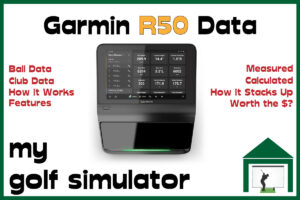GC Quad Data – What Data does Foresight GC Quad Measure?
SHARE
Posted in Launch Monitor Data, Launch Monitors
The Foresight GC Quad is probably the best portable camera-based launch monitor available. GC Quad data is trusted and the Quad is renowned for market-leading accuracy and quality, but what launch data parameters does the GC Quad measure?
The Foresight GC Quad records 25 launch data parameters. The GC Quad uses four cameras to record numerous images of the golf ball and clubhead before, during, and after impact. The data can be split into ball data, club data, modeled shot parameters, group data, and advanced putting analysis.
With GC Quad, the advanced club data parameters are only available with a paid premium add-on package. Some of the data parameters below are directly measured by the four (quadroscopic) cameras and the rest are modeled by Foresight’s algorithms.
| Ball Flight Data | Club Data (Advanced Club Data Add-on Package) | Modelled Shot Parameters | Group Data |
|---|---|---|---|
| Ball Speed | Club Head Speed | Carry Distance | Dispersion |
| Total Spin / Back Spin* | Smash Factor | Run Distance | Range |
| Side Spin | Angle of Attack | Total Distance | Spray |
| Spin Axis | Club Path | Peak Height | Accuracy |
| Vertical Launch Angle | Face Angle / Face to Target | Distance Offline | Consistency |
| Horizonal Launch Angle (Azimuth) | Face to Path | Descent Angle | |
| Dynamic Loft / Loft at Impact | |||
| Lie angle | |||
| Impact Location | |||
| Closure Rate |
The GC Quad also records advanced putting analysis, which is a big plus point over competitors, we talk more about this below. Read on to find out more about the GC Quad data parameters in detail.
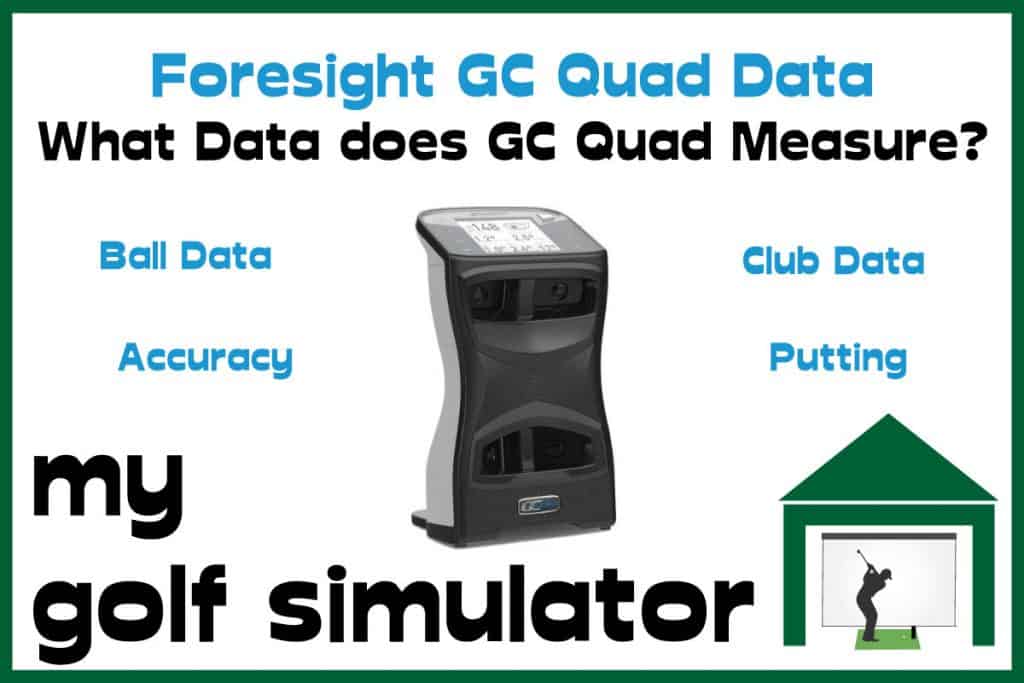
GC Quad Ball Flight Data
The GC Quad launch monitor records the following ball flight data points:
- Ball Speed
- Total Spin
- Side Spin
- Backspin
- Spin Axis / Tilt
- Push/Pull degrees
- Offline yds vs Total Offline
- Launch Direction
- Launch Angle
- Descent Angle
- Angle of Attack (?same as descent angle?)
- Curve yds

GC Quad Club Data
The GC Quad launch monitor records the following club data points:
- Club Speed
- Smash Factor / efficiency
- Club Path
- Face to Path
- Face to Target
- Lie at impact
- Horizontal Impact Position
- Vertical Impact Position
- Dynamic Loft / loft at impact
- Closure Rate
Club data is available as a premium add-on package with the GC Quad. You can choose to buy the base GC Quad and then upgrade at a later date. Once you’ve upgraded to club data, there are no subscription costs.
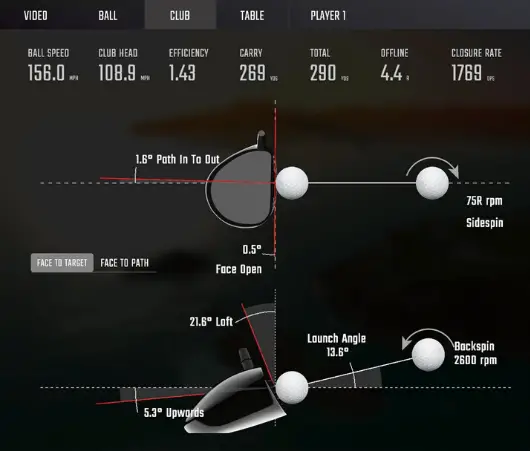
GC Quad Modelled Shot Parameters
Whether running FSX 2020 or any other compatible program, the GC Quad will calculate the following parameters to describe the shot you have just hit:
- Carry
- Run
- Total Distance
- Distance Offline
- Apex Height
GC Quad Group Data
The GC Quad also allows you to track your performance of groups of shots in methods such as dispersion (from target) and spray (how far apart your shots land):
- Dispersion (measured in square yards)
- Range
- Spray
- Accuracy (measured in square yards)
- Consistency (of the above parameters, eg consistency of dispersion)
GC Quad Advanced Putting Analysis
The GC Quad also features the option of an Advanced Putting Analysis module, which is available as a premium add-on package.
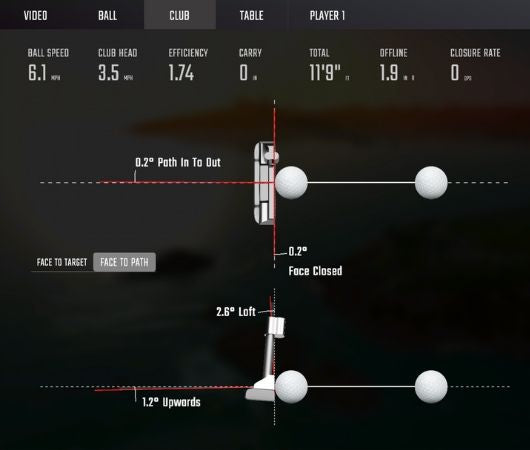
With Advanced Putting Analysis, you receive the following putting data points, which you can use to improve your performance with the flat stick:
- Ball velocity,
- Vertical launch angle,
- Horizontal launch direction / Offline
- Total spin,
- Spin tilt axis,
- Back spin,
- Side spin,
- Club speed,
- Smash factor / Efficiency,
- Club path,
- Face Angle
- Face to Target
- Angle of attack,
- Impact lie,
- Closure Rate
- Impact location
Of course, there are many factors related to your golf simulator room that need to be right to allow effective putting practice indoors using a launch monitor. It is easier to do this with a camera-based launch monitor like the Quad compared to a radar system like Mevo Plus or Trackman.
Chief among these is a central aim, so that your target line directly through the hitting area aligns correctly with the centre of your impact screen, and the putting target on screen.
Check out this great video from Golf Simulator Videos on Youtube, showing you the GC Quad advanced putting analysis in action.
Which Data Can be Displayed on the GC Quad Itself?
You can choose within the GC Quad menu and set up procedures to display any of the above data points on the onboard display. This allows you to personalise the GC Quad and work on exactly the launch parameters that you want for that practice session.

GC Quad Ball Flight Data in Detail
Ball Speed
GC Quad records ball speed, which is a measure of the speed at the moment the ball clears your clubface. Golf Ball Speed is determined by how much energy is imparted to the ball by the club, the efficiency of the strike, the characteristics of the equipment and ball, launch angles, spin, and more.
This parameter closely relates to how far the ball will carry in the air, though it is not the only variable in calculating carry distance.
Whilst there are multiple levels of complexity to these numbers, simply aiming for a higher ball speed should equate, in general, to longer drives and greater distance.
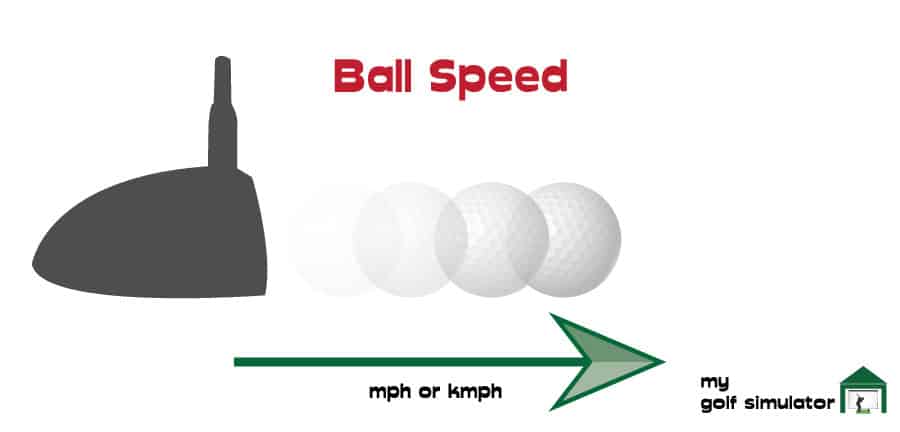
Side Spin
GC Quad also measures side spin, which refers to how much the golf ball is spinning in a horizontal direction. This defines how much the ball will curve off a straight line, giving you a draw or fade shot shape. In reality, the ball is really only spinning in one direction, a combination of backward and sideways.
Some launch monitors give readouts for ‘total spin’ and ‘spin axis’ to better describe this.
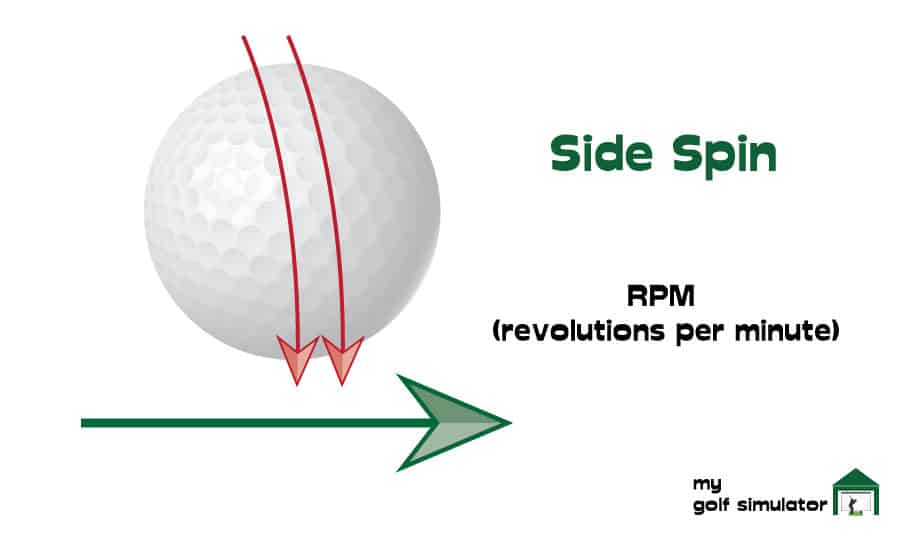
Backspin
Back Spin is a measure of the speed of the golf ball’s spin in a front-to-back direction as it leaves the clubface. An optimal backspin for a driver is likely to be around 2500rpm, whereas sand wedge shots may show around 10,000 rpm.
Backspin is closely related to several other parameters including launch angle and distance. You can use GC Quad to work on controlling the backspin of a wide range of shot types.
*Back spin is displayed as a measurement of total spin with a spin axis (side spin direction) attached to it.
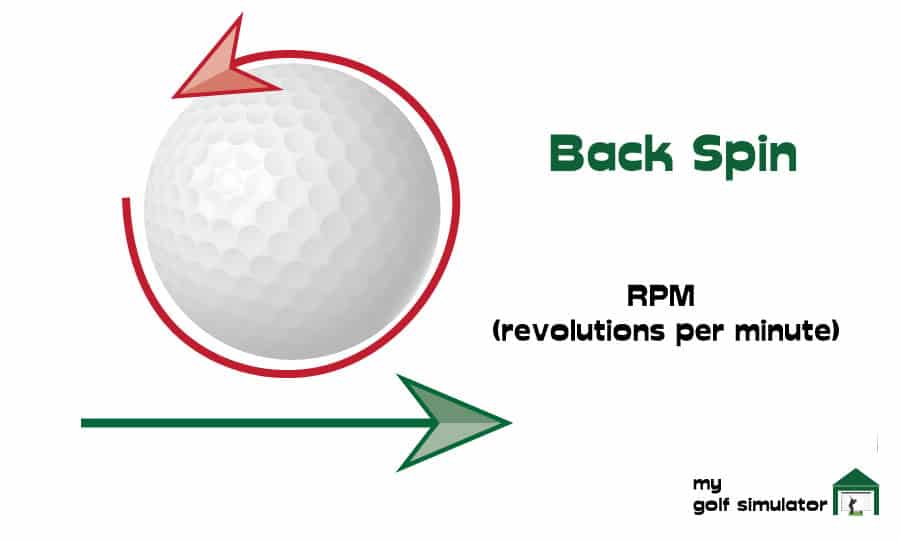
Once you get a handle on spin rate, you will start to gain a much higher level of control over your shots and be able to judge their length and height much more easily.
Total Spin
Total spin is a combination of the side spin and back spin of the ball, given as a speed in revolutions per minute. In reality, the ball is only really spinning in one direction around one axis, which will be a mixture of a backward and sideways axis.
Note though, that total spin is a measure of the amount of spin rather than the direction, which is described on GC Quad as Spin Axis/Tilt.
However, it is often helpful for golfers using launch monitors to be able to see this number splint into backspin and side spin as it allows them to work on their strike and shot shape more easily.
Spin Axis / Tilt
Spin axis is an important data point, representing the curvature of a golf shot. It combines back spin and side spin to indicate the direction of spin imparted to the ball at impact. The Spin axis will remain the same throughout the flight of the ball.
Spin axis measures whether the ball is spinning to the left (in which case you get a negative score) or the right (a positive score).
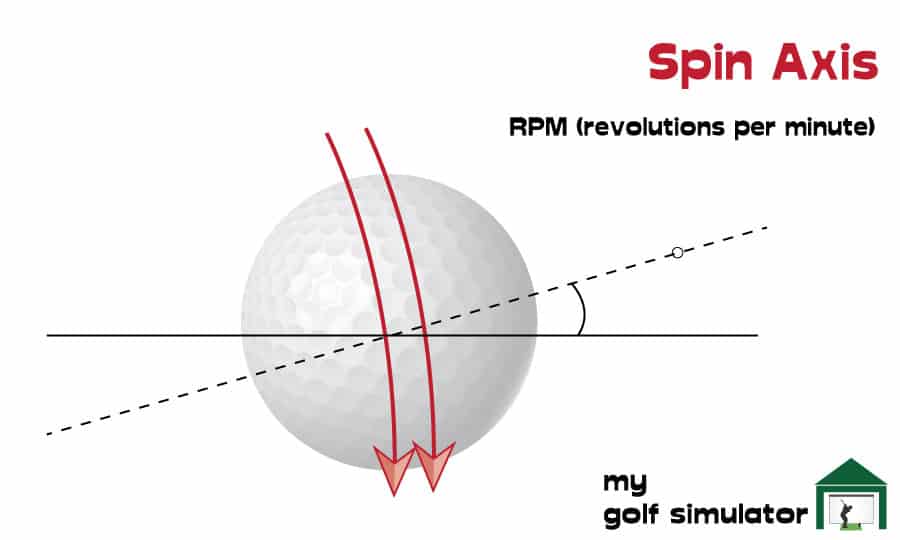
A spin axis between -2 and 2 will indicate a fairly straight ball flight, with higher numbers indicating more curvature on the ball.
Horizontal Launch Angle
Push/Pull is also known as side angle, push/pull or ‘azimuth’ and is the angle at which the ball starts its flight, relative to a straight target line. Horizontal Launch Angle is measured in degrees and is very closely related to the face angle of your club though it won’t be exactly the same.
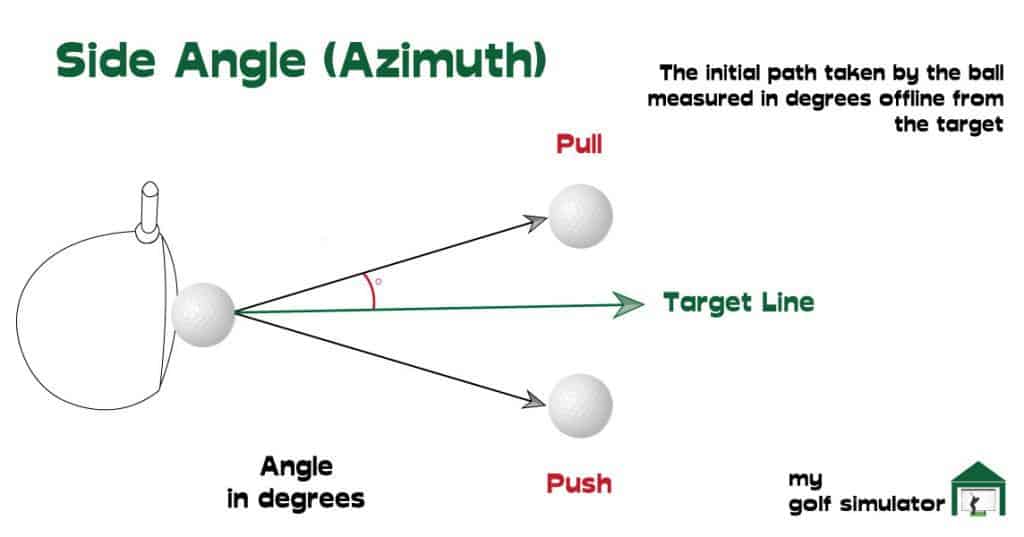
Distance Offline
Distance offline describes how far the golf ball lands away from the target line. The ball could either travel in a straight line (a push or a pull) to this point, or it could draw or fade. Also known as lateral landing, distance offline is also determined by conditions such as wind.
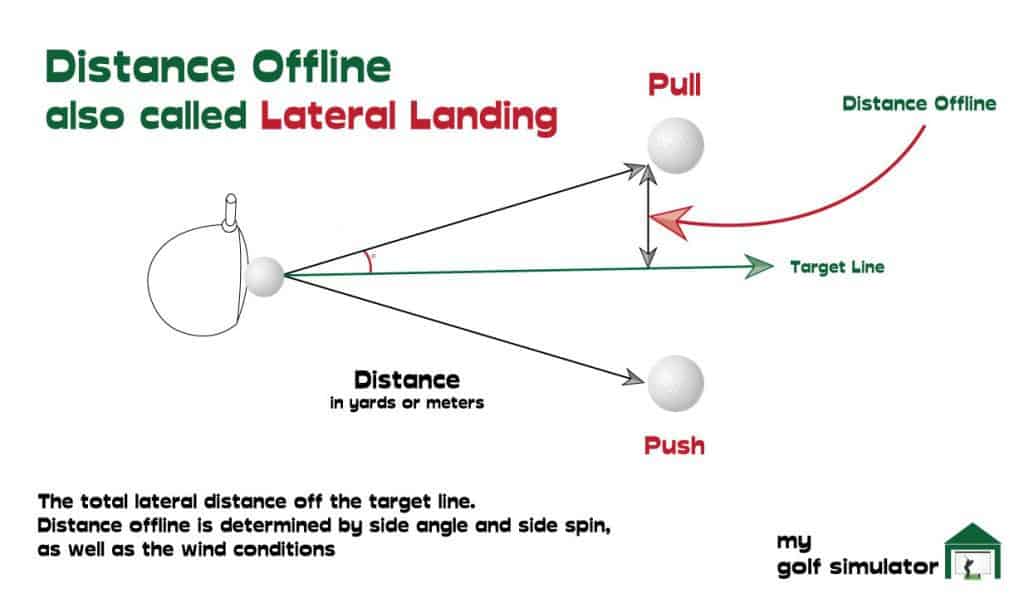
Launch Angle
GC Quad measures vertical launch angle which is a measure of the angle of the ball’s take-off relative to the slope of the ground. Launch angle is a measure of the trajectory of your shot and controlling this can elevate your skill level greatly.
An optimal launch angle is one of the big contributors to how far your ball can travel, too high and it will go up quickly, spin too much and come straight back down, too low and the ball will fall before it can reach its full potential.
If the ground is sloping down and you hit up, this will have a higher launch angle than an identical shot played on flat ground.
You should find that your launch angle is always a slightly lower number than the measure of the dynamic loft.
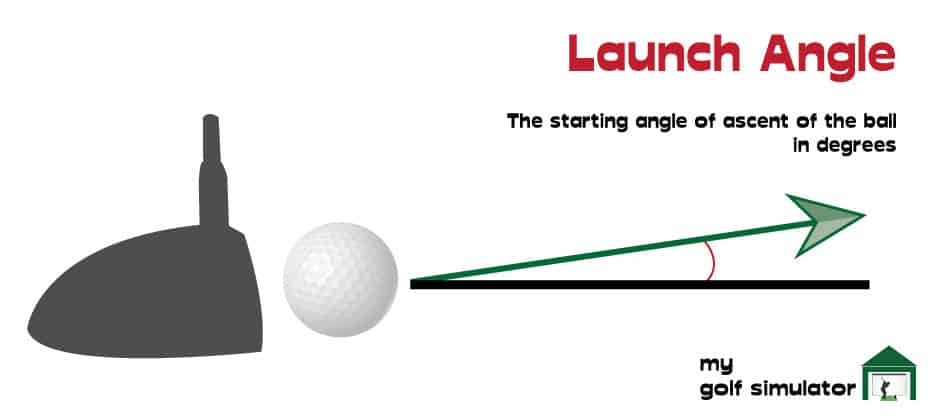
Elite golfers will be able to consistently hit chosen distances and doing so means controlling the trajectory of their shots, along with spin and direction.
GC Quad Club Data
Club Speed
Clubhead speed is the speed of the golf club at the moment before impact with the ball. Your club speed is another critical factor in determining the total distance that your golf ball will travel. Clubhead speed is available on GC Quad with the club data add-on package.
The faster the club is traveling prior to the impact with the ball, the faster the ball is going to go assuming that the ball is struck efficiently.
You can have a high clubhead speed but a really inefficient strike if you don’t hit the ball with the center of the clubface, or have a poor club path or an open or closed clubface. We cover these parameters later on in this post.
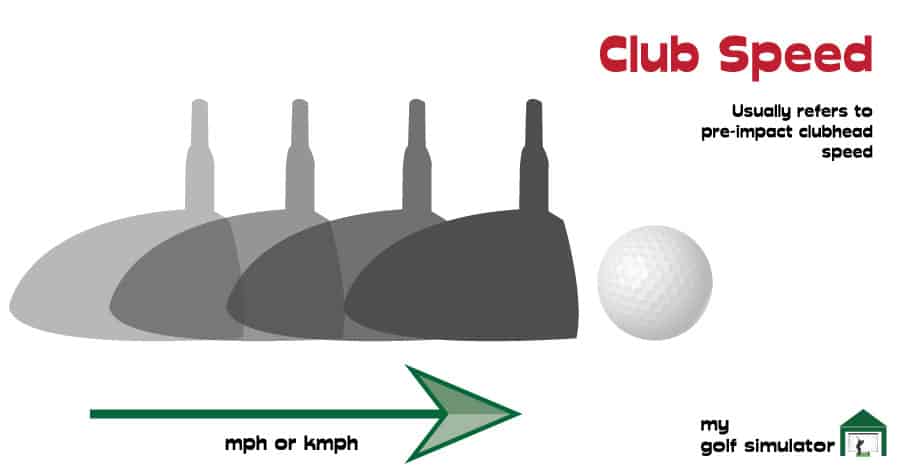
Smash Factor / Efficiency
Smash factor is the ratio of ball speed to club head speed, and is a measurement of the efficiency of energy transfer from club to ball. If you strike the ball on a neutral path in the center of the club face, your efficiency or smash factor will be maximized.
Club-specific factors such as the size of the sweet spot and thickness of the club face (there is a whole science to this) also determine the efficiency of energy transfer though there are limits placed on these within the rules of golf.
GC Quad gives this data point once the club data package is unlocked and uses the term ‘efficiency’ rather than ‘smash factor’. You can learn more about smash factor here.
Club Path
The club path simply refers to the direction of the movement of the clubhead at the moment of impact with the golf ball. A perfectly straight shot would result from an into square to in club path, with the clubface being square at the point of impact.
“In to out”, at least for a right-handed golfer, is the movement to the right at the moment of impact and results in a positive club path. “Out to in”, again for a right-handed golfer, offers a negative club path and indicates a movement inwards to the left.
The image below illustrates how the path of the club can interact with the target line. You can work on a in to out club path on your journey to hitting a nice baby draw. Alternatively, the out-to-in club path can result in a power fade.
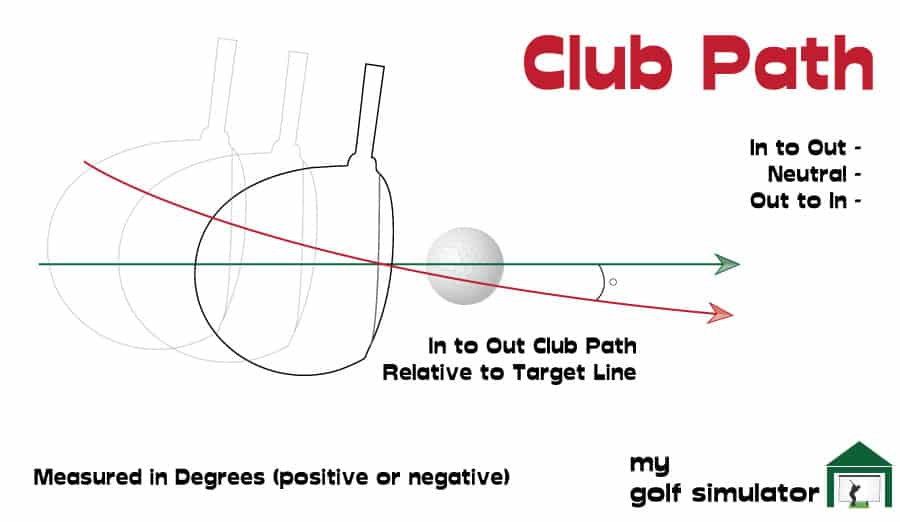
Face Angle / Face to Target
Face angle is the angle of the clubface relative to the target line. This tells you in which direction the face of the club is angled (either left or right) when the club impacts with the ball. The face angle parameter describes whether the clubface is open or closed.
For a right-handed golfer when the face is open – you get a positive number and a negative one when the face is closed. (Reverse these for left-handed golfers).
Imagine your club path is perfectly square to target at impact, but the face is a few degrees open. The ball will start straight and veer off to the right with a fade. A closed clubface (and a neutral path) will lead to a ball starting straight but drawing off to the left for a right-handed golfer.
For most situations when you want to hit a straight shot, you’ll be looking to get as close to zero face angle as possible.
However, there are times when a straight shot is not what you need, and mastering face angle will give you a greater degree of control over where the ball will travel.
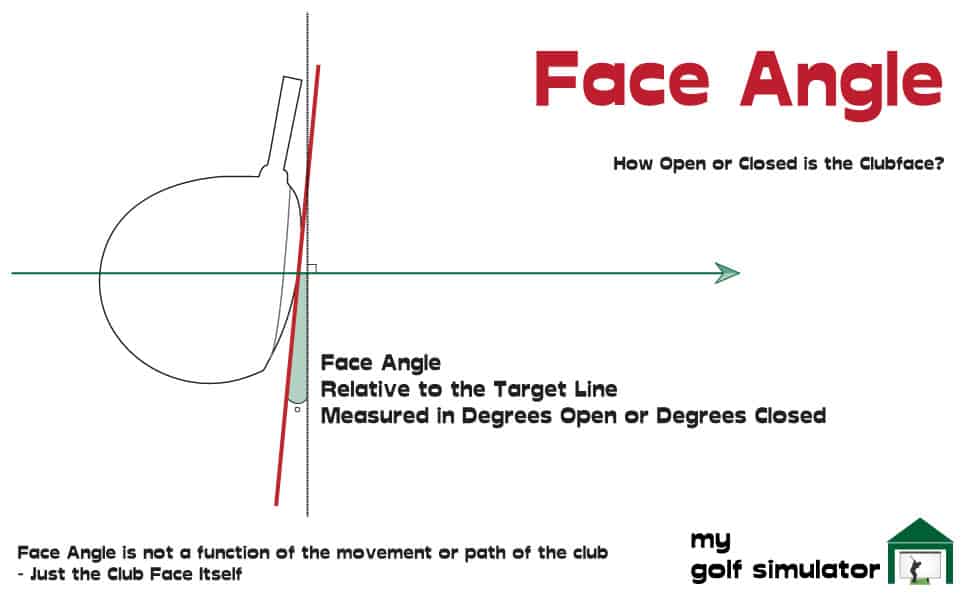
You can cycle between Face to Path and Face to Target on the GC Quad through FSX 2020. This is a handy way of seeing where your club face angle is in relation to both your club path and target, allowing you to work closely on your shot shaping abilities.
Face to Path
Face to Path is the difference between the face angle and the club path. A clubface that’s open relative to the path of the club will produce a fade, whilst a face that’s closed to the path will produce a draw.
Note that both club path and face angle are both measured in relation to the target line. Face to path combines the two and works out whether your club face is open compared to the club path, or closed.
If the club face angle is square to the path then the ball will travel straight down that path (which may be a push or pull depending on your club path).
I know, this one can be confusing!
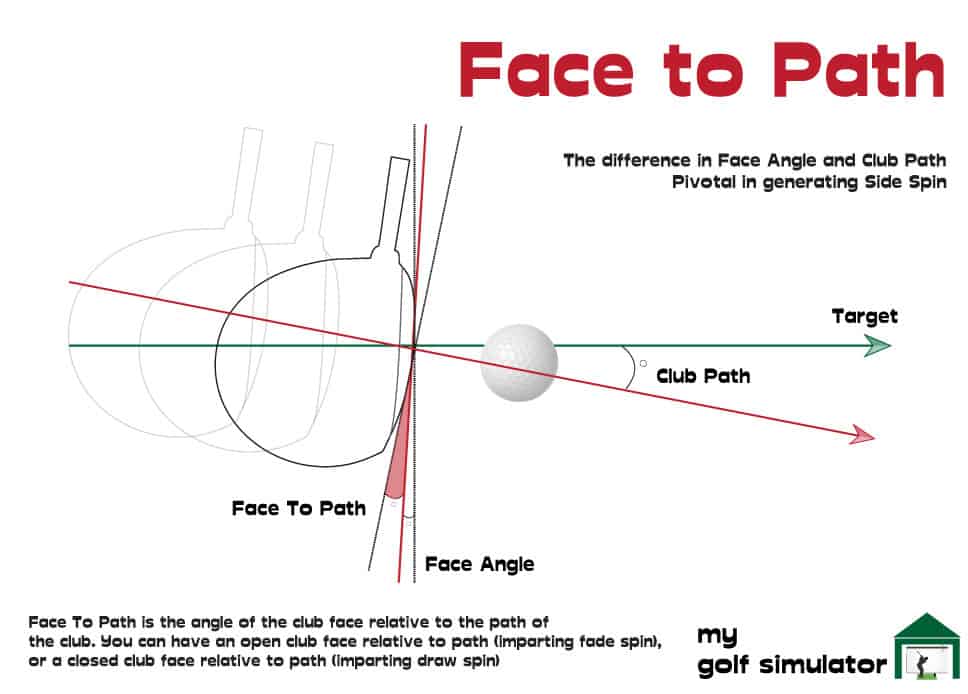
Angle of Attack
The angle of attack describes whether the club is traveling in an upwards or downwards direction relative to the ground, as it approaches the golf ball. The angle of attack can be positive or negative. Using this data parameter in your GC Quad practice can help you optimize your ball striking.
A positive attack angle shows you’re hitting upwards as you strike the ball, like many golfers do with their driver when the ball is teed up, as shown in the picture below. A negative attack angle shows you’re hitting downwards towards the ball, like is normal with irons and wedges.
Angle of attack can also simply be called Attack Angle.
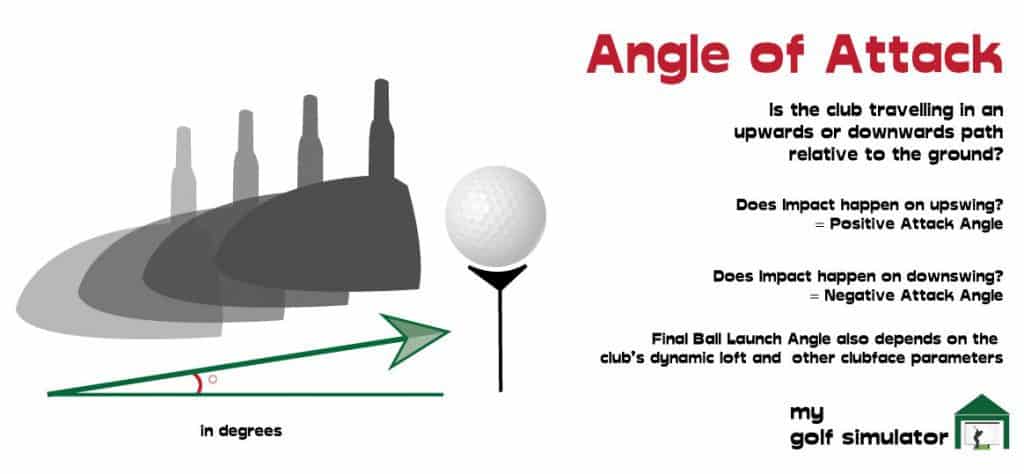
Lie
When a golf club strikes a golf ball with the sole of the club parallel to the ground, the lie angle is the angle between the shaft and the ground.
A lie angle can be too upright, when the toe is pointed upwards as the club rests on the ground. This will cause the heel of the club to collide with the ground first, sending the ball off to the left.
A lie angle can also be too flat, meaning the heel is pointed off the ground. In this situation, the toe will strike the ground first and the ball will likely head right of the target.
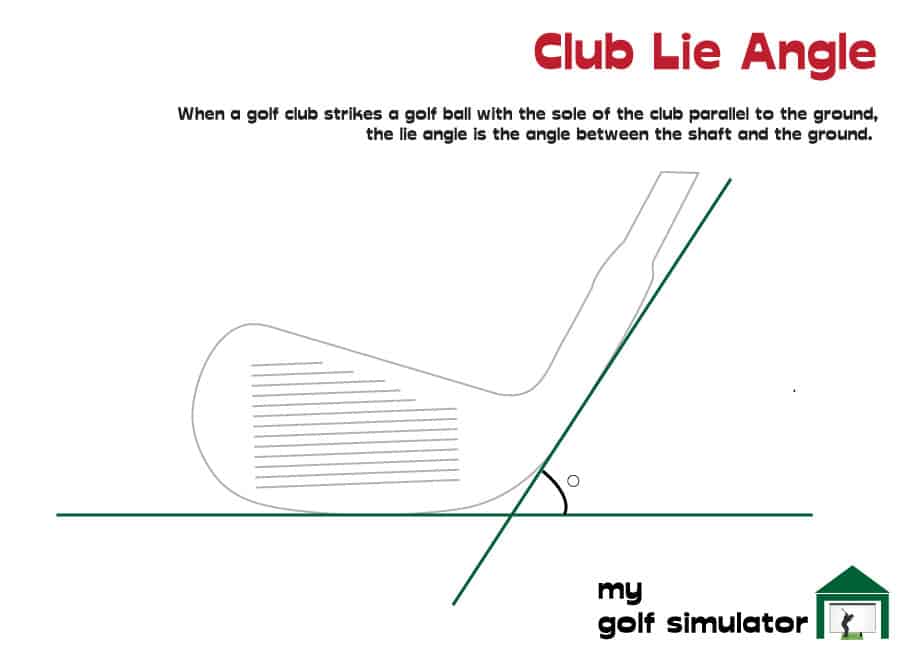
Impact Point – H Impact and V Impact
Impact point refers to exactly where on the golf club face the ball makes contact at impact. Golfers will strive to hit the center of the clubface as this imparts the most efficient transfer of energy to the ball and allows control over loft and trajectory as well as spin.
The impact point is measured in distance both vertically and horizontally from the center of the clubface, and may also be referred to by terms such as strike pattern and impact location. On GC Quad the impact point is described as V Impact and H Impact.
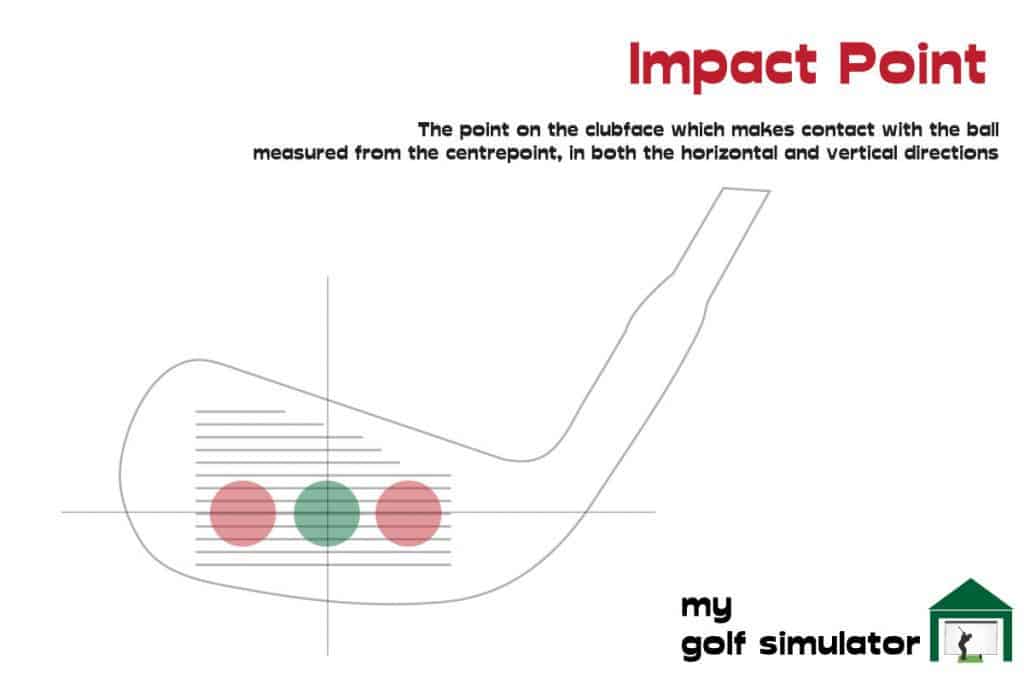
Dynamic Loft / Loft at Impact
Dynamic Loft is the actual loft delivered to the ball at impact. Another more complex parameter, dynamic loft means the direction of the clubface in the vertical axis, at the point of contact between club and ball when the ball is maximally compressed.
Subtly different from the launch angle, for which it is often mistaken, the dynamic loft is a measure of the amount of loft on your clubface as it impacts the ball. This is different from the static loft, which is the loft of the golf club at rest.
The dynamic loft is affected by your attack angle, the flex in the shaft of your golf club, the compression of the golf ball, the face-to-path angle, and the impact point on the clubface.
On GC Quad, the dynamic loft is termed loft at impact or impact loft.
When you learn to hit for the right level of dynamic loft and it’s paired with the appropriate club speed, you’re creating the ideal circumstances for a shot with maximum carry distance and the right trajectory.
If the dynamic loft is too high then the ball will climb into the air too high and not go as far as you’d expect for your chosen club. Too low a dynamic loft will create a low flying running shot, which can be advantageous sometimes but distance control can be challenging.
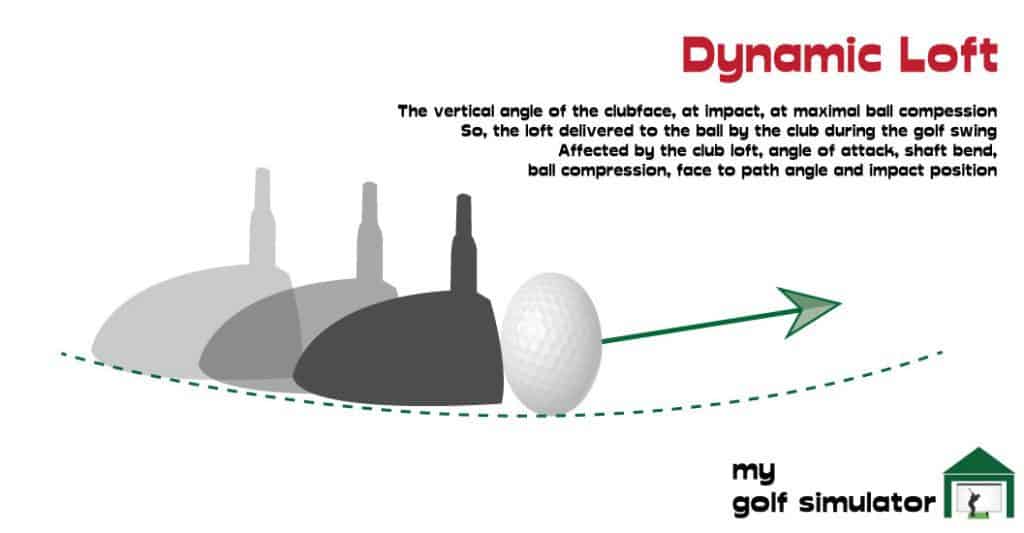
Closure Rate
Closure rate is described as the rotation of the club head, from heel to toe, measured about the shaft in degrees per second.
This parameter is not common among other launch monitors. It shows you how much you are rotating the club head through the swing, which may allow you to better control the direction and shot shape.
GC Quad Modelled Shot Parameters in Detail
Carry
Carry distance is the distance that the golf ball spends in the air before landing. A normal golf shot will carry, land, roll a little and then stop. Launch monitors will usually model distances for both carry and roll and also give you a total distance.
Sometimes carry distance is adjusted for elevation and can be set to do so in the settings on some systems.
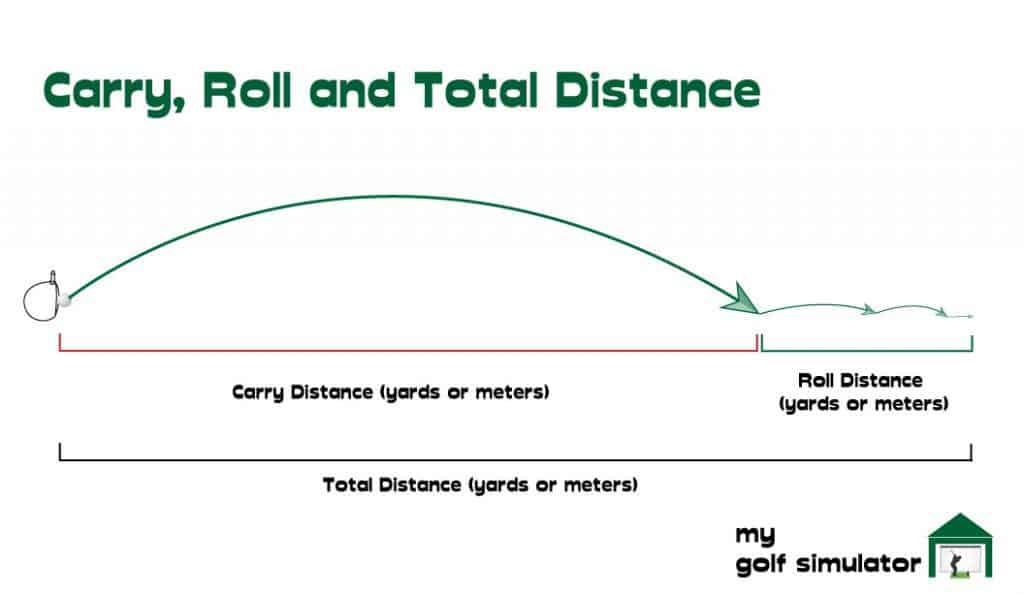
Roll
Roll distance is the amount the golf ball travels once it lands on the ground. For most launch monitors this figure includes “bounce distance” (the distance the ball bounces before staying on the ground and rolling).
Total Distance
The total distance is simply the carry distance plus the roll distance (or minus the roll distance if the ball has rolled back toward the golfer). It’s the means of judging where the ball comes to rest.
Peak Height
The peak height is the top of the flight path as measured by the highest point above the ground when compared to the relative height of where the golf ball was hit.
You can work on keeping a ball low and under a certain apex height, alternatively, you can practice high flying, soft landing shots to improve and create variety in your golf game.
Distance Offline
Distance offline measures the lateral distance between your golf ball finishing position and the target line.
Angle of Descent
GC Quad also calculates the angle of descent of each shot, which describes how steeply the golf ball will land. A high angle of descent describes a high, soft landing shot whilst a low angle of descent will be found in a 2 iron stinger shot. Working on this parameter can help you improve your control of trajectory and distance.
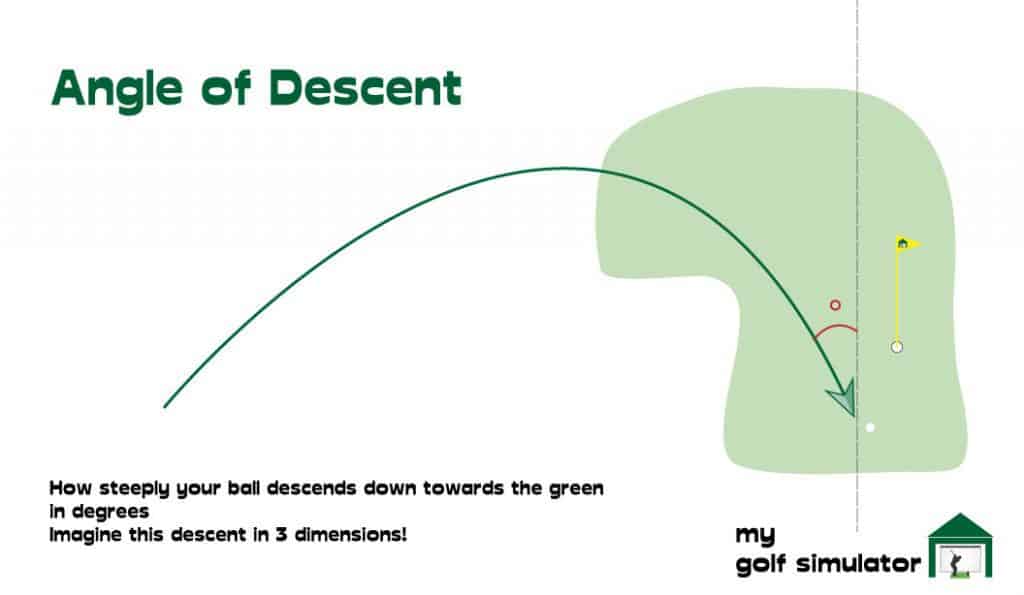
Group Data
Shot dispersion measures how far off your target line the golf ball comes to rest, and is measured in square yards. This is often shown as a grouping of several consecutive golf shots. The closer the grouping of golf balls, the more consistently you’ve struck this series of shots.
Shot dispersion can be a fun competitive challenge or a way of determining how your game is performing on a given day.
GC Quad will also display measures of range and spray which describe how far apart your golf balls are landing, both in length and in horizontal position. You can also get descriptions of your accuracy based on shots towards a target.
Consistency is described by the Quad, which shows you how reliably you are striking the ball compared to certain other data parameters.

Conclusion – GC Quad Data Summary + Key Points
The GC Quad is a premium launch monitor that boasts a wide range of data. The Quad is renowned for accuracy and is often used as the benchmark when comparing other launch monitors in the market.
To recap, the GC Quad records 25 launch data parameters, splint between directly measured ball and club data points, modeled shot characteristics, and measurements of consistency and accuracy. You can learn more about the data measured by GC Quad at Foresight’s site here.
There may even be more data available when the GC Quad is used with other golf simulation programs.
| Ball Flight Data | Club Data (Advanced Club Data Add-on Package) | Modelled Shot Parameters | Group Data |
|---|---|---|---|
| Ball Speed | Club Head Speed | Carry Distance | Dispersion |
| Total Spin / Back Spin* | Smash Factor | Run Distance | Range |
| Side Spin | Angle of Attack | Total Distance | Spray |
| Spin Axis | Club Path | Peak Height | Accuracy |
| Vertical Launch Angle | Face Angle / Face to Target | Distance Offline | Consistency |
| Horizonal Launch Angle (Azimuth) | Face to Path | Descent Angle | |
| Dynamic Loft / Loft at Impact | |||
| Lie angle | |||
| Impact Location | |||
| Closure Rate |
The Quad is at the higher end of the launch monitor price range but for this, you will get the best available camera-based portable launch monitor. Couple the GC Quad with Foresight’s excellent software and a quality enclosure and your golf simulator dreams will be realized.
What Data does the Garmin R50 Measure? – Garmin R50 Data In-Depth
Putting with Hackmotion – Step by Step Guide
ABOUT THE AUTHOR

Hello! My name is Alex and it is my mission to bring you all the information you need to build your own home golf simulator! I hope mygolfsimulator.com helps you on your journey to better golf at home!
LEGAL INFORMATION
On this site, you'll find articles on all aspects of building a golf simulator. I will also link to other sites where you can buy some of the simulator components. Some of these links may be affiliate links, which means if you click them I gain a small commission at no extra cost to you. This really helps out me and my site so thank you in advance! mygolfsimulator.com and all related social media accounts are property of Awonline LTD.